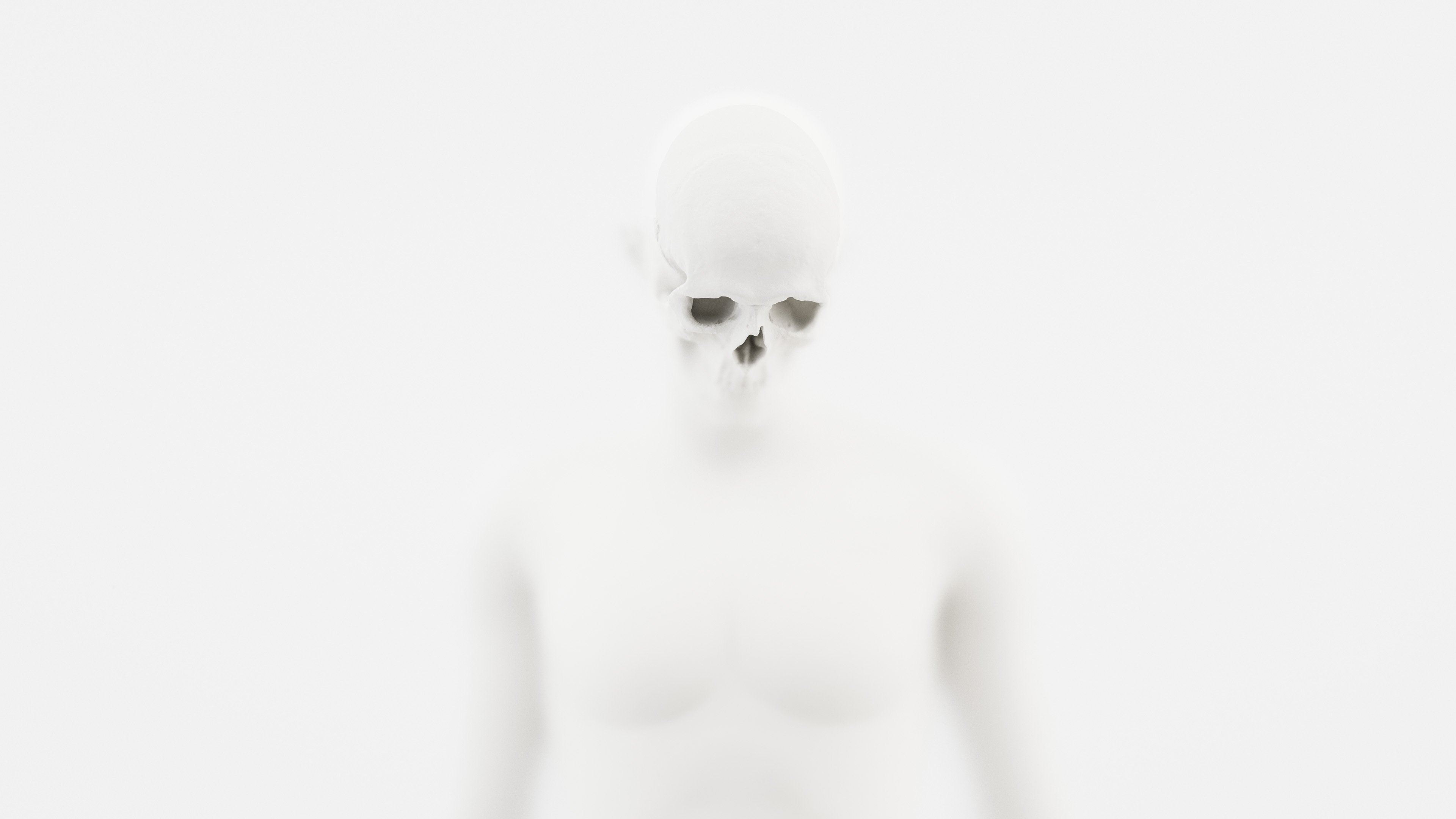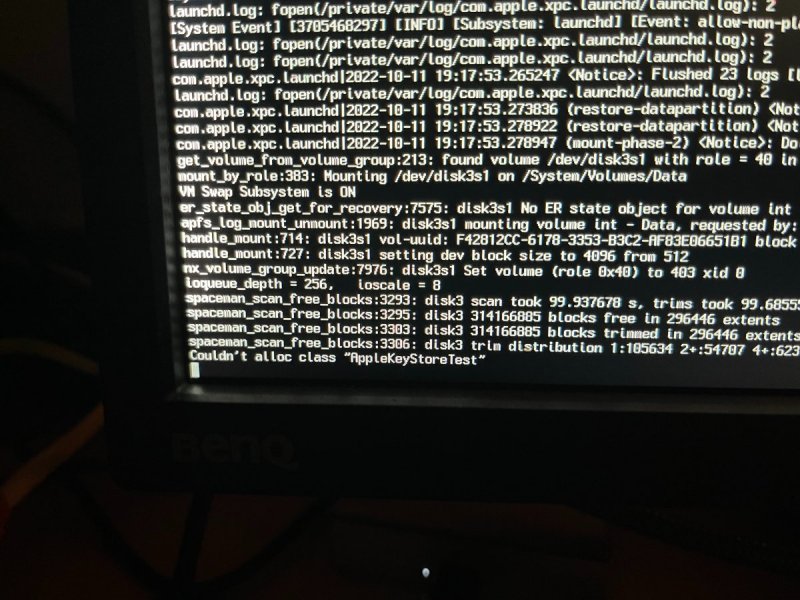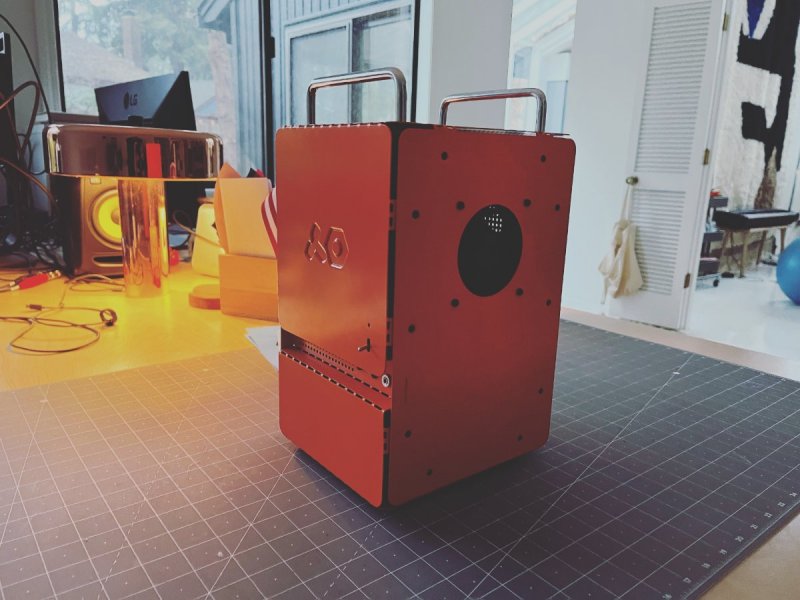-
Posts
97 -
Joined
-
Last visited
Content Type
Profiles
Forums
Events
Downloads
Everything posted by 23d1
-
I saw somewhere earlier today that the updated patches for AMD are available and working well.
- 3,995 replies
-
- 2
-

-
- amd vanilla patches
- amd kernel patches
- (and 3 more)
-
Ah, gotcha. I did that and then swapped back, as the WiFi in that module is extremely slow compared to AX200 or AX210... Stable bluetooth was nice though...
- 3,995 replies
-
- amd vanilla patches
- amd kernel patches
- (and 3 more)
-
Rad, been having a lot of issues going to Ventura with my ASRock TRX40 Creator machine. Are you saying BT/WIFI (the Intel AX200 on the board) works flawlessly, without itlwm/airportitlwm and bluetooth kexts, or have you replaced the wifi/bt module?
- 3,995 replies
-
- amd vanilla patches
- amd kernel patches
- (and 3 more)
-
I ended up restoring my Monterey install as I needed to get some work done, but will give it a go in a week or so. I wonder if there's stuff that needs to change in the BIOS to run Ventura... ASRock Trx40 Creator with 3990x is becoming a hassle... I'm sort of crossing fingers that Apple will update the kernel to support 128+ threads at some point... 😅
- 3,995 replies
-
- 1
-

-
- amd vanilla patches
- amd kernel patches
- (and 3 more)
-
Using both but could settle for one or the other.
- 3,995 replies
-
- amd vanilla patches
- amd kernel patches
- (and 3 more)
-
I tried removing the kernel patch, but have yet to try disconnecting the cable. If that works, I'm gonna go mental. 🙂
- 3,995 replies
-
- amd vanilla patches
- amd kernel patches
- (and 3 more)
-
Here goes; Monterey, worked great (also updated to 0.8.5 and latest kexts and worked fine) https://www.dropbox.com/s/vonylaw2ykdn76o/EFI Monterey.zip?dl=0 Ventura, stops at "Couldn't alloc class "AppleKeyStoreTest" after a loooong time https://www.dropbox.com/s/x749invwo9yjgyc/EFI Ventura.zip?dl=0
- 3,995 replies
-
- amd vanilla patches
- amd kernel patches
- (and 3 more)
-
Oof, decided to hop on the beta train with my TRX40 workstation (got a few macs and a few hacs that I jump between). Now I can't get past EXITBS. Before it was booting but stuck on a few steps after ioqueue_depth (something about TRIM). Anyone sitting on pointers?
- 3,995 replies
-
- amd vanilla patches
- amd kernel patches
- (and 3 more)
-
Is the only effect from this not being able to monitor clocks/temps and so forth, or are there performance losses due to the kext not being compatible?
- 3,995 replies
-
- amd vanilla patches
- amd kernel patches
- (and 3 more)
-
I managed with drivers some how, but can barely remember what I did as it was so long ago (ASRock Trx40 Creator).
- 3,995 replies
-
- amd vanilla patches
- amd kernel patches
- (and 3 more)
-
Any chance you can share your plist? Curious what to disable/remove and enable/add. 🙂
- 3,995 replies
-
- amd vanilla patches
- amd kernel patches
- (and 3 more)
-
Just to pitch in, the 64 core 3990x doesn't see any difference in performance whether plugging in 32 or 64 for core count in the hex string. My assumption is that since you have to run it with SMT (Simultaneous Multi-Threading) turned off, it's handled similar to a 32-core in terms of threads (64 cores/threads).
- 4 replies
-
- amd vanilla patches
- amd hackintosh
-
(and 1 more)
Tagged with:
-
I've been seeing reports that the GPU performance issue is fixed in 12.3.1, have you tried booting without the plist patch for the 6900XT?
- 3,995 replies
-
- amd vanilla patches
- amd kernel patches
- (and 3 more)
-
Thanks for this! My recent compact build with 6600XT seems to be working without the additional plist entry, but the workstation with 6800XT had issues when I tried the betas. Another issue I'm running into is that 12.3 doesn't support Bluetooth via Intel AX200 anymore, it seems. Which was working fine in 12.2.1... I have various WiFi modules lying around, so might hold off on updating the workstation and just add in a Broadcom module into the compact build... But it's not as fast as WiFi6 or 6e.... Attached a shot of the compact build. Teenage Engineering Computer-1 Chassis Gigabyte B550 Aorus Pro AX AMD Ryzen 9 5950x 64 GB Corsair Vengeance 3200mhz 2TB Sabrent 4.0 Plus 1TB Sabrent 4.0 Faster than the 24-core Xeon Mac Pro... Amazing.
- 3,995 replies
-
- 2
-

-
- amd vanilla patches
- amd kernel patches
- (and 3 more)
-
This works for all 6000 series?
- 3,995 replies
-
- amd vanilla patches
- amd kernel patches
- (and 3 more)
-
I'm hoping this is rectified as the updates are rolled out as 12.3.1 and upwards, because if it's an issue on genuine Apple machines, that's a catastrophe for people like myself using GPU render software for 3D and so forth.
- 3,995 replies
-
- amd vanilla patches
- amd kernel patches
- (and 3 more)
-
Damn. Starting to wonder if the changes introduced are tied to some deeper system or kernel updates... Perhaps a new major obstacle to overcome for the community at large... Has anyone tested on Apple hardware to compare? Don't have a 2019 Mac Pro handy anymore, just MacBook Pro's.
- 3,995 replies
-
- amd vanilla patches
- amd kernel patches
- (and 3 more)
-
Fabulous! That is definitely worth looking into. Are you doing bare metal mostly or proxmox/kvm primarily? The Asrock TRX40 Creator has been somewhat loopy for me with KVM since I upgraded the BIOS, and seems like passthrough of CPU isn't as fast as it used to be (used to be faster than Bare Metal for me on AMD Threadripper 3990x, plus with KVM I could sleep the machine and have all threads enabled—not to mention not having to reboot for OS switching).
- 3,995 replies
-
- amd vanilla patches
- amd kernel patches
- (and 3 more)
-
Have you completely disabled the onboard Intel Wifi/BT and replaced with a dongle or PCIe card? Bluetooth and Wifi is working for me with the onboard Intel on the ASRock TRX40 Creator. Handoff, not sure, airdrop not working.
- 3,995 replies
-
- amd vanilla patches
- amd kernel patches
- (and 3 more)
-
That did it. Got back in. Strangely, from 12.2 and onward I randomly lose CPU powermanagement, like the issues I was having prior where it only shows 2.9Ghz/2.9Ghz for the throttling of the 3990x. Resetting bios, then setting the right parameters again booted me back with it working once, gonna try again—hopefully that isn't the new norm. If they could just add more cores to the kernel, damnit! 🙂
- 3,995 replies
-
- 1
-

-
- amd vanilla patches
- amd kernel patches
- (and 3 more)
-
Using MacPro7,1. Just confirmed I wasn't using it prior, so I'll add it. Strange that it's back in play after so many versions of macOS where it wasn't needed... Will report back. Edit; I got past the verbose boot, but currently stuck on the Apple and progress bar. Guessing it still has updates to apply but nothing is happening. Will give it a solid 30 minutes and see if it gets past.
- 3,995 replies
-
- amd vanilla patches
- amd kernel patches
- (and 3 more)
-
I must have if it's mandatory, since Big Sur all the way to Monterey 12.2 were all running fine. It's the latest beta that won't boot. Only recent change to EFI was updating Opencore, but that worked fine in 12.2...
- 3,995 replies
-
- amd vanilla patches
- amd kernel patches
- (and 3 more)
-
Strangely, upgrading to 12.2 went fine, but after trying to upgrade to 12.3 Public Beta 1 my boot stalls with; X86PlatformPlugin::getCPUStates - Unexpected data for C1 X86PlatformPlugin::getCPUStates - Unexpected data for C2 Anyone run into this?
- 3,995 replies
-
- amd vanilla patches
- amd kernel patches
- (and 3 more)
-
Had a chance to test Universal Control?
- 3,995 replies
-
- amd vanilla patches
- amd kernel patches
- (and 3 more)
-
I was looking into that before settling on the Prosiphon Elite for my Threadripper 3990x. I've got idle temps between 34°-40°C, and rarely go beyond 70°C with CPU intensive tasks. With PBO it goes up around 80°C-90°C, though. It seems that custom loop is probably the way to go if you're doing water cooling on the Threadripper, as all the tests I've followed for AIO coolers seem to amount to the vast (if not the entire) majority are absolute garbage.
- 3,995 replies
-
- 1
-

-
- amd vanilla patches
- amd kernel patches
- (and 3 more)