-
Posts
401 -
Joined
-
Last visited
-
Days Won
5
Content Type
Profiles
Forums
Events
Downloads
Posts posted by Ploddles
-
-
Sorry I didn't say, it was the L port that I plugged my headphones into.
Later today I will disable AppleALC.kext and remove the alcid parameter and test again.
Please find below my BIOS/Uefi setting file.
-
Eureeka!!
The bottom 2 port on the MB are controlled by the ASMedia Controller.
I have an NVMe in the M2C socket which disables ports on the controller. I remember now when I first connected the SATA drives I tried them in the bottom 2 ports thinking these were SATA0 & SATA1 which are the only 2 that will work on the main controller if I have something in M2C. It is the other way round though, 0 & 1 are at the top, silly me. Swapped them over and all is OK. Thanks for the spot.
I have now also fixed the shutdown issue and Shutdown now does a proper shutdown and turns off, no reboot. The fix for this was a BIOS setting, turning off "Wake on Lan". @Jaidyplease note this fix for our MB.
Now for the interesting bits about the sound.
I get different results in Catalina and Big Sur. Gigabyte boards work best (from my experience with Z370 & Z390 boards) with ALCID=11 or ALCID=16. Below, where I have put "Yes" then Realtec appears in the sound output and works with headphones plugged in. Where I have put "Nothing plugged in - Yes" then it still appears as an option you can select. In summary, use ALCID=16 for Big Sur but ALCID=11 for Catalina. Please also note there is no Green output on the Xtreme as you can connect things differently (see pictures below)
ALCID=16
Catalina
Front case port - Yes
Rear Panel port - No
Nothing Plugged in - No
Big Sur
Front case port - Yes
Rear Panel port - Yes
Nothing Plugged in - Yes
ALCID=11
Catalina
Front case port - Yes
Rear Panel port - Yes
Nothing plugged in - Yes
Big Sur
Front case port - Yes
Rear Panel port - No
Nothing plugged in - No
-
 1
1
-
-
Well spotted 😀. The board has 2 SATA controllers, if I remember correctly now you mention it - I'll check later. I'll have to check which SATA ports are available on the other controller, as some are disabled as they share lanes with the M2 slots.
-
I have 2 SATA drives connected. 1, a 256GB SSD, is formatted as APFS.
The other is a 3TB spinner with 3 partitions. 1TB exFat, 1TB APFS and 1TB NTFS.
Neither show up in Disk Utility, gui nor from Terminal.
-
This is the exact EFI (original from @iGPU with a few changes, eg my own Whitelist) I used for a fresh install of Big Sur and what boots Catalina as well. I haven't tried reinstalling Catalina. No need to clear NVRAM between different OS's boots.
NVRAM works, Sleep works, Restart works, Shutdown does the usual startup after shutting down. The only issue I currently have is that SATA drives are not showing, M2 drives show fine - they (3) are all NVMe but I would guess if they were M2 SSDs that they would be OK.
Later today I will connect some headphones into the green audio jack and test as your have asked. I don't have speakers as such (I use a USB sound bar) but headphones should be the same. When you say "see your Realtek 2.0 device " do you mean as an option in Preferences | Sound | Output?
-
Attached is my EFI for your info.
@rressl, try this. Just put your serial numbers etc in and you will need to add the pikera boot argument as you have a different dGPU. If you want, later today I can save my BIOS settings profile to a file that you can upload to yours to try, just let me know if you want it.
-
-
8 hours ago, Pavo said:
So.... you has working NVRAM for TRX40? How did you get it working? This stupid Booter > Quirks > DisableVariableWrite variable is pissing me off.
On my MB, the Gigabyte Aorus Xtreme, it was just a case of dong the MMIO Whitelisting and using the NVRAM SSDT. Since doing the Whitelisting I have had no problems with crashes, freezing etc. My only problem at the moment is the lack of any SATA drives showing up and being accessible. They show up in Windows and at the OC picker (one of them has an old CCC bootable backup on it and presents as an option to load at the picker stage) but disappear as soon as macOS starts up. If I select the CCC clone it starts to load but crashes out - I'm guessing because it disappears as the SATA drives disappear.
-
Happy to report that I managed to install BS onto an NVMe thanks to @iGPU's EFI. No issues with it at all at the moment.
The only remaining problem I have is the lack of any SATA drives once Catalina or BS load up. I can see them at the Opencore Picker and within Windows and Mint, so it is restricted to macOS. As I have pretty much no idea when it comes to SSDTs, I'm guessing the problem, and solution, will be in there somewhere.
Attached is my IOREG if anyone can point me in the right direction.
Thanks.
-
 1
1
-
-
I've just reattached 2 SATA disks, a 3TB spinner that I used as a backup of my files and also as a CCC of the system, and a 256GB SSD that I want to try BigSur on.
In Windows they show up fine and the CCC backup on the spinner appears in the OpenCore picker, so OpenCore can see the disks at that stage.
When I boot into Catalina, both SATA drives completely disappear. Disk Utility can't see them and in Terminal diskutil list does not show them either. I'm assuming this is either a SSDT problem, or I'm missing a rename somewhere in my config.plist.
To check it wasn't something just in Catalina, I started the BigSur installation but couldn't see the SATA drives in there to choose as an installation point.
Time to do some checking to see where the problem is 🙂 and then give a BigSur installation a try.
-
11 hours ago, Jaidy said:
It hangs for me at both restart and shutdown. I simply pasted your EFI to my EFI partition. Did I miss something, like did I need to edit some settings?
I am on Catalina..
Have you changed the config.plist to include your MMIO Whitelist?
The same was happening to mine until I went through the process. Now it Restarts without any issue and NVRAM is working fine. On Shutdown though I still get reboot.
I also had to change the Debug bits in the config file, leaving it as enabled etc it would take up to 5 minutes before it would fully boot into Catalina after selecting that from the picker. One other change I made was to the ScanPolicy, changing it back to 0, the reason being leaving it at 19596035 resulted in me not seeing the Windows NVMe - as I dual boot Windows it was the quickest way to get that back into the picker rather than hitting F12 to be able to choose that to boot from.
-
@Driftwood, although you are locked out of Catalina ATM, have you tried to see if your EFI will boot Catalina Recovery?
I have been locked out of the installed os twice after a sudden reboot but the Recovery console booted fine. For me just 'touching' /System/Library/Extensions solved the booting problem.
-
On 8/25/2020 at 7:37 PM, meina222 said:
@Ploddles - I ended up in a similar situation (don't know how) where I could no longer boot in any EFI. I haven't retried yet after refreshing BIOS - I want to build it from scratch this time around but not sure it's worth it if shutdown and restart not working. I don't see any benefit except more ports and maybe the TB card.
Clearing and Refreshing the CMOS/BIOS did not solve anything for me. What I found was that I could boot into the Recovery Mode with any EFI. So I booted that and then opened Terminal from the Utilities menu. I then "touched" the /System/Library/Extensions folder and rebooted. This forces a rebuild of the prelinkedkernal on next boot and boom, back into Catalina.
For anyone who doesn't know, the command to do this is:-
touch -c "/Volumes/Macintosh HD/System/Library/Extensions"
Just replace 'Macintosh HD' with your own hard disk name. You only need the quotes "" if there is a space in your hard disk name. So, for example, if your disk is called Catalina then the command can be written as touch -c /Volumes/Catalina/System/Library/Extensions
-
I erased and repartitioned the USB sticks I used so there is nothing on them.
On 1 stick I copied the EFI you posted, on the other stick I copied the Archivio EFI you sent.
Maybe I misunderstood what you said but now nothing will boot.
No matter, I will clear CMOS later and try again.
Is there anything interesting in the MMIO values I sent compared to other MBs?
-
Thank you for sending the EFIs.
I booted my system with my original EFI and it boots OK.
I then tried with your Debug version. It got stuck on the "Watchdog status is 1" screen for about 2 minutes then the screen goes blank for about 5 minutes and then the system booted.
I have attached the MMIO details from the created text file on the EFI.
I then booted with the new EFI you sent. It displayed a few error messages about No Schema but it did continue and booted. I then did a "Restart" to test if it still hangs but it didn't and it restarted.
I again booted from your EFI but this time it would not load. It halted on critical errors.
I tried restarting with my normal EFI that worked first but again I get the same error about critical errors.
I can no longer boot with any of the EFIs, my original or the 2 that you sent. I clear NVRAM 3 times but still could not start Catalina. Tried loading optimised defaults and disabled CSM, Above 4G Decoding etc. I still cannot boot into Catalina, always critical err
or.



I will try clearing my CMOS later and try again. Grrrrrrr.
-
@fabiosun, There is my original and @iGPUmodified (but some USB ports don’t work with modified) on the previous page, Page 13. Either of those should do. I am at work at the moment so can’t upload right now. I will try what you send back tonight and post the MMIO details requested.
@Jaidy, I have the same problem. If I select Restart it just hangs and if Shutdown then it reboots. The reboot doesn’t really bother me as I just power off when it gets back to the OpenCore picker.
-
Thank you. 🙂
-
That is what I did, with 3 different config files modified for the relevant versions. They always halt at the same place, so there must be something in my config that the debug version doesn't like. @iGPUeven re did my whole EFI (which boots but stops my mouse working - probably a misconfigured/blocked USB port(s). Even with the mouse not working I was hoping a debug version would at least boot and I could get the files off the stick. No such luck. It always halts with the same error.
-
@fabiosunI would do but I can't get a debug version to get past a "halting on critical error". I've tried various versions, 0.59, 0.60 & 0.61. They always halt at the same point. Do you have a working debug efi that I could try?
-
@Jaidy It looks like one of the new ssdt's is probably disabling 1, or more, of our USB ports. The port my mouse is in is probably the one your keyboard is in. I haven't had time to check any of the ports yet but hope to get a chance later today.
I hope @iGPU is ok, he doesn't appear to have been on line for over a day now (not that he has to be online all the time 🙂 ) and both of his Github repositories have been deleted - https://github.com/iGPU
Re your sound issue, have you tried alcid=16 rather than alcid=11?
-
2 minutes ago, Rocket88 said:
I am currently in the process of doing the same thing with Big Sur.
As far as I am aware, nobody has managed to do a Big Sur install on TRX40 bare metal yet.
The first stage goes OK but after the first reboot to continue the install it crashes. Wiser minds than mine are working on it so hopefully they will suss out where the problem is. If you already have it installed on a disk then it runs fine I hear, just the install that won't work. I have an old (about 10 years) 128GB SSD somewhere so I will try that in an enclosure and install BS onto that from my MacBook and then transplant that into the hack. That won't be for a while though until I can get round to it.
-
Hi @iGPU,
I've just had a chance to boot with the EFI you kindly sorted out for me. However, as soon as it starts to boot into Catalina the (wired) mouse turns off (the light in the base goes off) and it continues to boot. The keyboard is fine. About 15 seconds after the OS boots I get a message that no mouse or trackpad can be found and it begins searching for a bluetooth one. I don't have a bluetooth mouse or keyboard to try.
-
@iGPU, that is most appreciated, thank you. My original was based on one from @meina222. If I remember right @meina222 you are having/had a few problems as well so it may be worth your while to take a look at what @iGPU has done, although your MB is a Designare rather than the Xtreme most of it should be good for you as well.
I always keep a spare USB stick with the latest fully working EFI as a fall back, still got those for my old Z370 and Z390 motherboards somewhere in the office. If I make changes I always do so on a USB stick first, better to be safe than sorry.
-



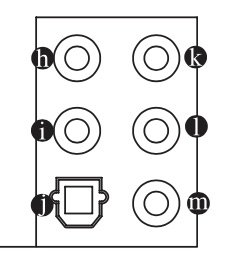
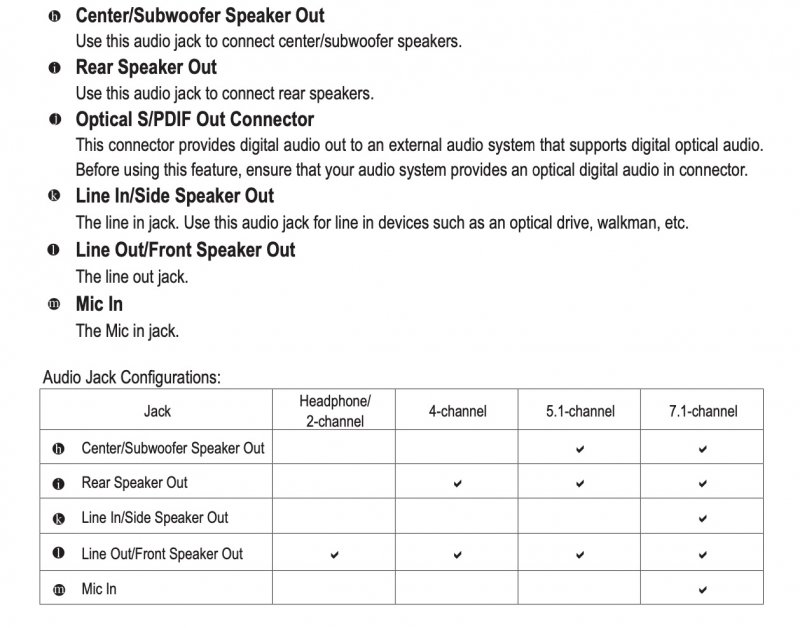


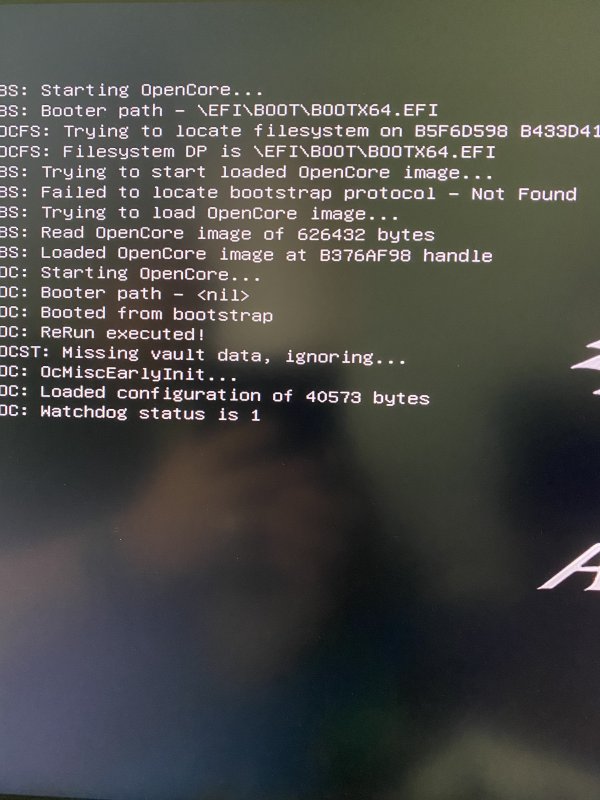
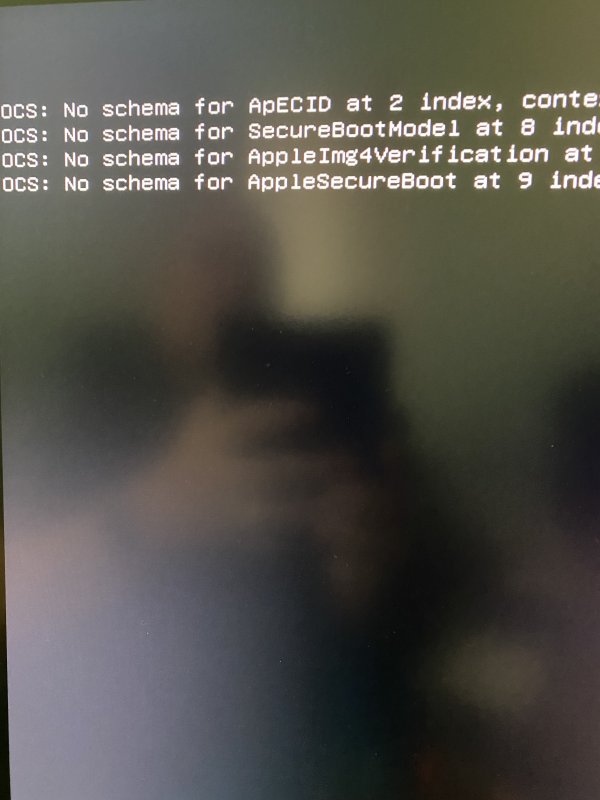
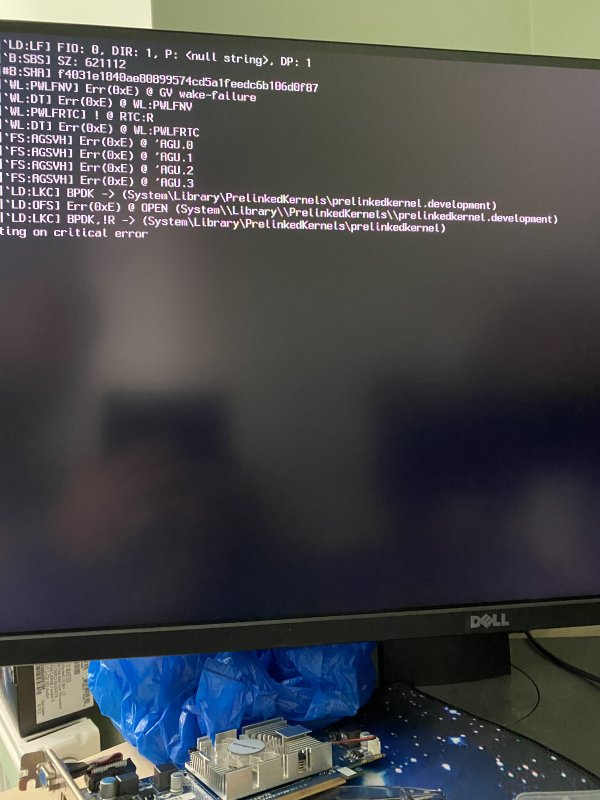
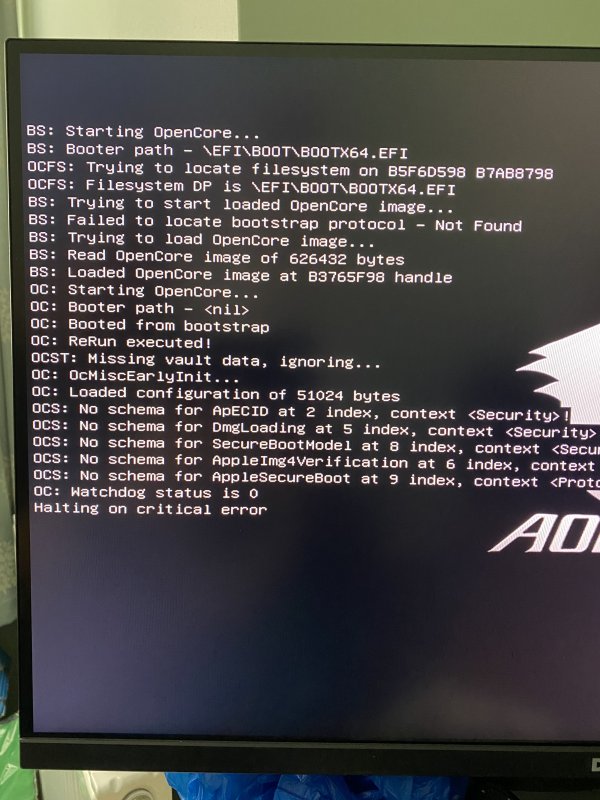
[Discussion] - TRX40 Bare Metal - Vanilla Patches
in General
Posted
@meina222
Sorry I didn't credit you earlier on the 'wake on lan' setting. By the time I had caught up reading all the posts, I couldn't remember or see again when skimming through who had mentioned it. Credit where credit is due, I would never have thought of that as a possible reason for the shutdown issue. Kudos to you 🙂