-
Posts
389 -
Joined
-
Last visited
-
Days Won
5
Content Type
Profiles
Forums
Events
Downloads
Posts posted by Ploddles
-
-
55 minutes ago, Jaidy said:
I’m stuck at a reboot loop updating to 14.4 myself. I just checked and secure boot is disabled on my end. Does the config.plist has some settings @fabiosun?
If you are using the Intel wifi kext make sure you use the "AirportItlwm-Sonoma14.4-v2.3.0-DEBUG-alpha-e886ebb" one (or newer) - it has to be the one comparable with Sonoma 14.4. Before you run the update disable your wifi and Bluetooth kexts and then re-enable after the update.
-
 1
1
-
-
23 minutes ago, Arrakis said:
Good diagnosis, after having disable Bluetooth and Wireless kexts.
The installation has started but, there is always a but otherwise it would not be funny.
The installation started restarting in a loop after the 3rd or 4th restart of the installation.
Startup, boot on MacInstall then restart ....
I looked at what was installed on the test partition: rescue partition and the complete system folder. The empty applications, library, users folder.
Try clearing NVRAM again. Double check that ALL the BT & WiFi kexts are disabled.
-
 1
1
-
-
21 minutes ago, Arrakis said:
Opencore does not load.
Here are the last lines of the report
00:261 00:003 OC: Loading Apple Secure Boot with Disable (level 1)
00:264 00:003 OC: Failed to find SB model Disable
Go back to your original config and disable the Bluetooth and Wireless kexts. The update should then run fine. After it has finished you can re-enable the Bluetooth and Wireless kexts. If you are using the Intel wifi kext make sure you use the "AirportItlwm-Sonoma14.4-v2.3.0-DEBUG-alpha-ef2e076" or newer version - it has to be the one comparable with Sonoma 14.4.
-
 1
1
-
 1
1
-
-
17 hours ago, fabiosun said:
If you can post your debug file @Ploddles
Please find them attached.
The first 2 are with no values set in MmioWhitelist and the system just continually reboots before the logon screen appears. These are 2 consecutive boots.
The last one is with your MmioWhitelist value MMIO devirt 0xFD000000 (0x1E00 pages, 0x800000000000100D) enabled. This boots and is stable.
I don't know what to make of it.
-
6 hours ago, fabiosun said:
@Ploddlesis your system alive and kicking? 🙂
Yes, thank you very much. It works like a dream.
I ran the debug version of OC to get the report and added the MMIO values listed. It then became unstable and randomly wouldn't boot. If I disabled them all it wouldn't boot. If I enable the only one you have enabled in your config it all works again. The one you have (MMIO devirt 0xFD000000) does not appear in my debug report at all. Very strange but working now with your MMIO value enabled.
-
10 hours ago, fabiosun said:
It is good if you have a broadcom WIFI and if you use OCLP to have it working in macOS Sonoma
I have uploaded a "new" release with OpenCore 098.
It is useful to install till 14.4 b2 and with the original wifi (Intel)
If you use Intel wifi (internal one) you have to add proper kext for it
Check my config in DP (Device properties)
I have set my disks for orange external icon problem)
I have also (main important to delete) a spoof for my unsupported 6950RX
In ACPI folder i use 3 SSDT
DSDT is patched DSDT useful and mandatory to boot in OSX if you use ASUS bios grater than 1706 (thank @Lorys89)
Basic SSDT is the usual staff useful for AMD platform
XHC is for usb mapping (it depends if you use internal wifi or not, you could have the need to adjust it a bit)
Some little advise for bios settings:
1) load default option
2)press F9 function key (search option) type context and Enable both value
3) it depends from your cooler, in advanced CPU settings set a thermal limit (you have to do a bit of tests and if you like i will explain deeper this part
4)disable fast boot (not mandatory but i do ) and Asus boot logo (not mandatory but i do not like to have it)
5) i set manually DIMM memory frequency to 5200 (I have my dimm slott fullfilled with 192 gb (4x48) and this is the best possible withut tweaking staff
That's all
You still haven't fully convinced me 🙂 🙂
Thank you @fabiosun
-
 1
1
-
-
Thanks @Lorys89
I saw that one thanks but as it hasn't been updated in nearly 3 months, and uses 0.9.6, I assumed there would be a newer version, especially as the BIOS has been updated since then as well. I skim read the thread and saw mention that changes need to be made for the latest BIOS. When the machine is built, replacement parts should arrive tomorrow, I'll read through the thread properly.
-
Hi @fabiosun,
My Threadripper machine has died and I have decided to go with the 7950X for my next build.
Can you share your latest EFI for your machine to save me starting from scratch on getting it working? I have ordered the same MB that you have as well.
I will update to the latest BIOS (1904).
Thanks.
-
1 hour ago, Jaidy said:
while trying to download Sonoma, it says "The update cannot be installed on this computer".
Previously when I would get an error like that (but not exactly this perhaps), I would disable BlueToolFixup kext, and the update would go through. Please help...
It said that on my real MacBook the 1st time I tried, from the App Store. I tried again a few minutes later and it downloaded fine.
-
11 hours ago, Jaidy said:
Has anyone booted Sonoma (beta / RC) on TRX40 yet?
I haven't tried the RC yet but the last EFI I gave you booted Dev7 / Pub5 fine. Wifi didn't work but there is a beta of the beta driver available that I haven't tested. My machine is packed away for a few weeks and the full version will be available by the time I next get to use it but I'm not expecting any problems.
-
 2
2
-
-
9 minutes ago, Jaidy said:
which patches require setting MaxKernel to 23.99.99 other than the probeBustGated Disable 10 bit tags by CaseSJ?
Rather than list them all, see the ones in my config, attached, ie they all change except the one to boot Ventura pre-13.3 if you still boot that at all. If you are at Ventura 13.3 or above then you can delete the pre 13.4 patch.
-
 1
1
-
 1
1
-
-
6 hours ago, Jaidy said:
Are there patches specifically for Sonoma?
I had to change 1 patch. It is an updated one which works with both Ventura and Sonoma. (see attached)
Also, don't forget to update the MaxKernal section of the patches to 23.99.99 where appropriate.
Additionally I needed to added -lilubeta to the boot args.
Hope that helps.
-
 1
1
-
 1
1
-
-
@fabiosun @Jaidy It is now installed and working.😀 The updated patch by CaseySJ (re 10 bit tags) fixed the problem and the patch works for both Ventura and Sonoma.
It seems to be working OK, apart from WiFI and Bluetooth. Hopefully updated WiFi and Bluetooth kexts will be available in the next few weeks. It is installed on a separate NVMe drive so I can dual boot macOS. I haven't installed many Apps yet so can't report on their compatibility.
-
 2
2
-
-
10 hours ago, Jaidy said:
Is it stable?
Mine won't boot at all. Hangs within 2-3 seconds of selecting it in the menu to boot whilst trying to install.
-
-
Yay, I managed to install a couple of fresh copies of Ventura.
1st I had, at some point, inadvertently set Secure Boot in the Config.plist file to Default instead of Disabled.
2nd, this enabled me to get to the 2nd part of the install process (see attached) but it kept failing with a message about 'not enough space' even thou it was going to a clean 500GB drive. I tried formatting it as HPFS+ and APFS but I kept getting the same message. The only way I could get passed this message was to reformat the disk with an Apple Partition Map as the Scheme and then reformatting it as a GUID Partition Map AND APFS, not HPFS+
Strange behaviour but it works so I am not complaining.
-
1 hour ago, fabiosun said:
@Ploddlesso you never booted in Ventura OS?
if so try to disable your lan or to put e1000=0 boot arg in your config
if you booted also a single Ventura beta delete above testing step 😉
Neither/both of those made any difference. I managed to get a screenshot just before the reboot.
EDIT:
I've just noticed it mentions SecureBoot which I have set as Default. Later on I will try setting it to Disabled to see if that solves my problem.
-
 1
1
-
-
@shrisha both @Jaidy and myself are having problems installing a new version of Ventura on our Gigabyte Xtreme motherboards. I managed to upgrade, my already booting, Monterey but trying to do a fresh install from scratch isn't working. It does the 1st part fine but after rebooting to continue with the 2nd phase our boards just reboot and go straight into a Recovery Console.
If you manage to do a fresh install to another disk, can you post your EFI so I can try it with our Xtreme boards. If that works then I can try and find the differences that are stopping us doing it.
Thanks.
-
 1
1
-
-
33 minutes ago, Jaidy said:
were you able to install Ventura? I just updated but it restarts with a kernel panic for IONetworkingFamilyLegacy and a whole bunch of those
I only managed to install by updating Monterey. I haven’t tried an install from scratch with the latest release. It just reboots on the 2nd part of the install and goes to the Monterey recovery consol with the last few betas. I just exited the Monterey recovery consol to get back into Monterey.
I’ll leave it a couple of days and then try another fresh install once the mad rush for the download is over. -
35 minutes ago, fabiosun said:
@Ploddlesis it an i210 or i211? however great news 🙂
Have you understood which problem have you had before to update?
I am not sure which card it is but I use the SmallTreeIntel8259x.kext. My built in WiFi and Bluetooth card works as well.
I still cannot install a fresh version of any macOS versions. I used chris1111's app to install a Developer Beta Access profile and just ran the software upgrade from within Monterey.
-
14 minutes ago, fabiosun said:
Pay attention that ethernet card could not work in Ventura
so have a solid backup before updating
I am using it from the first beta and it is solid but many Ethernet card as Aquantia, I210 and i211 we have in our trx40 does not work anymore
I have bypassed this problem with a Fenvi T919 BT/WIFI card and with a cheap USB Realtek 2.5 Gbit ethernet card
I decided to "bite the bullet" and finally managed to install Ventura RC2 over my Monterey. I can confirm that our network cards do work fine with it.
-
 1
1
-
 1
1
-
-
2 hours ago, fabiosun said:
@trx40 and also all others AMD users 🙂
What does it happen to your rig if you press for a click your case power button?
Nothing on mine now. A few versions back it used to do the same as yours.
-
 1
1
-
-
Ventura RC2 - ooow errr.
-
 2
2
-
-



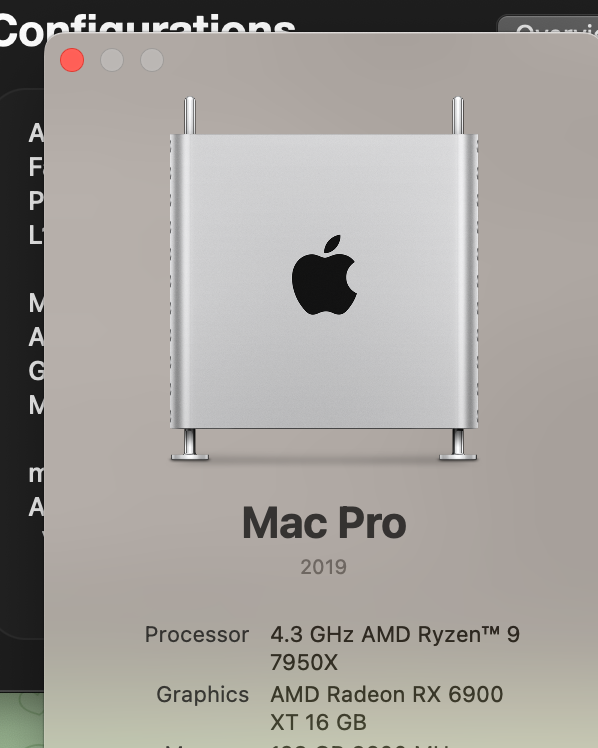
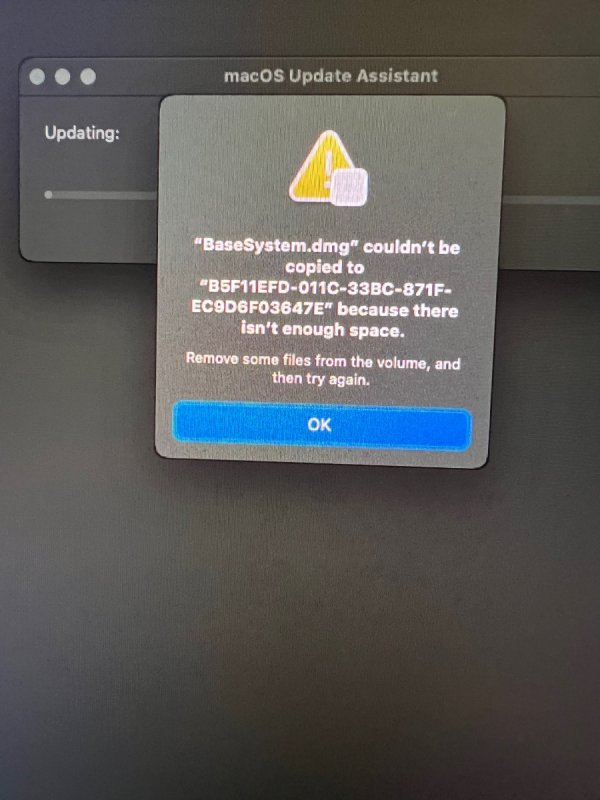

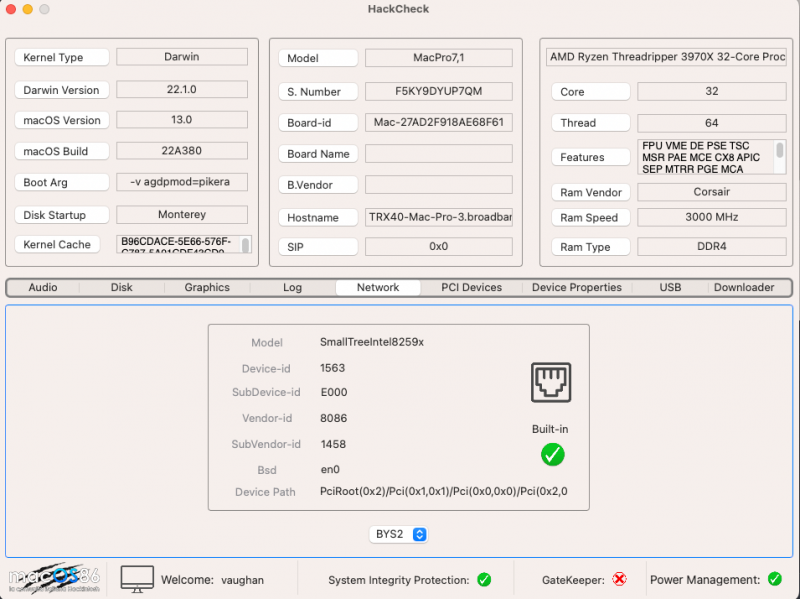
Build Ryzen 9 7950X - ASUS ROG X670E Hero
in General
Posted
Try locking your memory speed at 5200 if you haven't done that already. Mine randomly reboots if it is set any higher.