
Driftwood
-
Posts
457 -
Joined
-
Last visited
-
Days Won
5
Content Type
Profiles
Forums
Events
Downloads
Posts posted by Driftwood
-
-
Hi guys, So Im about to go again after network nics just would not respond to allow me to log on. It seems the only way was for a re install of proxmox to achieve access to my home network!
In the vm before the network problem, I had installed Catalina onto the first nvme which was in m2 slot 2 and Ive now moved to m2 slot 0. My SSD for Proxmox is on sata 0.
After reinstalling to a new ssd, and able to root login, Im trying to recreate my old vm101 and all the other confs which Ive done, but for some reason when I start the vm it cannot connect getting 'No VNC' and cannot connect to server. Im under chrome but safari fails too. So Im wondering if Ive failed to do something or do I have to start all over again re-installing isos and catalina onto the nvme because something has gone amiss?
-
On 5/17/2020 at 11:12 PM, Rox67er said:
Yes, works. I have Asrock TRX40 Creator and Radeon VII. Need to work around the GPU reset bug though. (If you stop the VM and start again the Radeon VII will not initialise, need to reboot the host)
I found a working trick with a start hookscript: (this will briefly stand-by the host before starting the VM and it works to reset the GPU)
root@ryzen:/var/lib/vz/snippets# more reset-gpu.pl #!/usr/bin/perl # Hook script for PVE guests to reset AMD GPU before VM start # qm set 100 -hookscript local:snippets/reset-gpu.pl use strict; use warnings; print “HOOK: ” . join(‘ ‘, @ARGV). “\n”; # First argument is the vmid my $vmid = shift; # Second argument is the phase my $phase = shift; if ($phase eq ‘pre-start’) { print “HOOK: $vmid is stopped.\n”; system(“rtcwake -m mem -s 3”); } else { print “HOOK: got unknown phase ‘$phase’\n”; } exit(0);I can only 'restart' fine from macos, but 'shutdown' will cause the aforementioned bug. Where do you run that from shell console
?
-
-
Oh and my 'lspci -nnk'
Spoilerroot@pve:~# lspci -nnk
00:00.0 Host bridge [0600]: Advanced Micro Devices, Inc. [AMD] Starship/Matisse Root Complex [1022:1480]
Subsystem: ASRock Incorporation Starship/Matisse Root Complex [1849:1480]
00:00.2 IOMMU [0806]: Advanced Micro Devices, Inc. [AMD] Starship/Matisse IOMMU [1022:1481]
Subsystem: Advanced Micro Devices, Inc. [AMD] Starship/Matisse IOMMU [1022:1481]
00:01.0 Host bridge [0600]: Advanced Micro Devices, Inc. [AMD] Starship/Matisse PCIe Dummy Host Bridge [1022:1482]
00:01.1 PCI bridge [0604]: Advanced Micro Devices, Inc. [AMD] Starship/Matisse GPP Bridge [1022:1483]
Kernel driver in use: pcieport
00:02.0 Host bridge [0600]: Advanced Micro Devices, Inc. [AMD] Starship/Matisse PCIe Dummy Host Bridge [1022:1482]
00:03.0 Host bridge [0600]: Advanced Micro Devices, Inc. [AMD] Starship/Matisse PCIe Dummy Host Bridge [1022:1482]
00:04.0 Host bridge [0600]: Advanced Micro Devices, Inc. [AMD] Starship/Matisse PCIe Dummy Host Bridge [1022:1482]
00:05.0 Host bridge [0600]: Advanced Micro Devices, Inc. [AMD] Starship/Matisse PCIe Dummy Host Bridge [1022:1482]
00:07.0 Host bridge [0600]: Advanced Micro Devices, Inc. [AMD] Starship/Matisse PCIe Dummy Host Bridge [1022:1482]
00:07.1 PCI bridge [0604]: Advanced Micro Devices, Inc. [AMD] Starship/Matisse Internal PCIe GPP Bridge 0 to bus[E:B] [1022:1484]
Kernel driver in use: pcieport
00:08.0 Host bridge [0600]: Advanced Micro Devices, Inc. [AMD] Starship/Matisse PCIe Dummy Host Bridge [1022:1482]
00:08.1 PCI bridge [0604]: Advanced Micro Devices, Inc. [AMD] Starship/Matisse Internal PCIe GPP Bridge 0 to bus[E:B] [1022:1484]
Kernel driver in use: pcieport
00:14.0 SMBus [0c05]: Advanced Micro Devices, Inc. [AMD] FCH SMBus Controller [1022:790b] (rev 61)
Subsystem: ASRock Incorporation FCH SMBus Controller [1849:ffff]
Kernel driver in use: piix4_smbus
Kernel modules: i2c_piix4, sp5100_tco
00:14.3 ISA bridge [0601]: Advanced Micro Devices, Inc. [AMD] FCH LPC Bridge [1022:790e] (rev 51)
Subsystem: ASRock Incorporation FCH LPC Bridge [1849:ffff]
00:18.0 Host bridge [0600]: Advanced Micro Devices, Inc. [AMD] Starship Device 24; Function 0 [1022:1490]
00:18.1 Host bridge [0600]: Advanced Micro Devices, Inc. [AMD] Starship Device 24; Function 1 [1022:1491]
00:18.2 Host bridge [0600]: Advanced Micro Devices, Inc. [AMD] Starship Device 24; Function 2 [1022:1492]
00:18.3 Host bridge [0600]: Advanced Micro Devices, Inc. [AMD] Starship Device 24; Function 3 [1022:1493]
Kernel driver in use: k10temp
Kernel modules: k10temp
00:18.4 Host bridge [0600]: Advanced Micro Devices, Inc. [AMD] Starship Device 24; Function 4 [1022:1494]
00:18.5 Host bridge [0600]: Advanced Micro Devices, Inc. [AMD] Starship Device 24; Function 5 [1022:1495]
00:18.6 Host bridge [0600]: Advanced Micro Devices, Inc. [AMD] Starship Device 24; Function 6 [1022:1496]
00:18.7 Host bridge [0600]: Advanced Micro Devices, Inc. [AMD] Starship Device 24; Function 7 [1022:1497]
01:00.0 PCI bridge [0604]: Advanced Micro Devices, Inc. [AMD/ATI] Device [1002:14a0] (rev c1)
Kernel driver in use: pcieport
02:00.0 PCI bridge [0604]: Advanced Micro Devices, Inc. [AMD/ATI] Device [1002:14a1]
Kernel driver in use: pcieport
03:00.0 VGA compatible controller [0300]: Advanced Micro Devices, Inc. [AMD/ATI] Vega 20 [Radeon VII] [1002:66af] (rev c1)
Subsystem: Advanced Micro Devices, Inc. [AMD/ATI] Vega 20 [Radeon VII] [1002:081e]
Kernel driver in use: vfio-pci
Kernel modules: amdgpu
03:00.1 Audio device [0403]: Advanced Micro Devices, Inc. [AMD/ATI] Vega 20 HDMI Audio [Radeon VII] [1002:ab20]
Subsystem: Advanced Micro Devices, Inc. [AMD/ATI] Vega 20 HDMI Audio [Radeon VII] [1002:ab20]
Kernel driver in use: vfio-pci
Kernel modules: snd_hda_intel
04:00.0 Non-Essential Instrumentation [1300]: Advanced Micro Devices, Inc. [AMD] Starship/Matisse PCIe Dummy Function [1022:148a]
Subsystem: Advanced Micro Devices, Inc. [AMD] Starship/Matisse PCIe Dummy Function [1022:148a]
05:00.0 Non-Essential Instrumentation [1300]: Advanced Micro Devices, Inc. [AMD] Starship/Matisse Reserved SPP [1022:1485]
Subsystem: Advanced Micro Devices, Inc. [AMD] Starship/Matisse Reserved SPP [1022:1485]
05:00.3 USB controller [0c03]: Advanced Micro Devices, Inc. [AMD] Starship USB 3.0 Host Controller [1022:148c]
Subsystem: ASRock Incorporation Starship USB 3.0 Host Controller [1849:ffff]
Kernel driver in use: xhci_hcd
20:00.0 Host bridge [0600]: Advanced Micro Devices, Inc. [AMD] Starship/Matisse Root Complex [1022:1480]
Subsystem: Advanced Micro Devices, Inc. [AMD] Starship/Matisse Root Complex [1022:1480]
20:00.2 IOMMU [0806]: Advanced Micro Devices, Inc. [AMD] Starship/Matisse IOMMU [1022:1481]
Subsystem: Advanced Micro Devices, Inc. [AMD] Starship/Matisse IOMMU [1022:1481]
20:01.0 Host bridge [0600]: Advanced Micro Devices, Inc. [AMD] Starship/Matisse PCIe Dummy Host Bridge [1022:1482]
20:02.0 Host bridge [0600]: Advanced Micro Devices, Inc. [AMD] Starship/Matisse PCIe Dummy Host Bridge [1022:1482]
20:03.0 Host bridge [0600]: Advanced Micro Devices, Inc. [AMD] Starship/Matisse PCIe Dummy Host Bridge [1022:1482]
20:03.1 PCI bridge [0604]: Advanced Micro Devices, Inc. [AMD] Starship/Matisse GPP Bridge [1022:1483]
Kernel driver in use: pcieport
20:04.0 Host bridge [0600]: Advanced Micro Devices, Inc. [AMD] Starship/Matisse PCIe Dummy Host Bridge [1022:1482]
20:05.0 Host bridge [0600]: Advanced Micro Devices, Inc. [AMD] Starship/Matisse PCIe Dummy Host Bridge [1022:1482]
20:07.0 Host bridge [0600]: Advanced Micro Devices, Inc. [AMD] Starship/Matisse PCIe Dummy Host Bridge [1022:1482]
20:07.1 PCI bridge [0604]: Advanced Micro Devices, Inc. [AMD] Starship/Matisse Internal PCIe GPP Bridge 0 to bus[E:B] [1022:1484]
Kernel driver in use: pcieport
20:08.0 Host bridge [0600]: Advanced Micro Devices, Inc. [AMD] Starship/Matisse PCIe Dummy Host Bridge [1022:1482]
20:08.1 PCI bridge [0604]: Advanced Micro Devices, Inc. [AMD] Starship/Matisse Internal PCIe GPP Bridge 0 to bus[E:B] [1022:1484]
Kernel driver in use: pcieport
21:00.0 PCI bridge [0604]: Advanced Micro Devices, Inc. [AMD/ATI] Device [1002:14a0] (rev c1)
Kernel driver in use: pcieport
22:00.0 PCI bridge [0604]: Advanced Micro Devices, Inc. [AMD/ATI] Device [1002:14a1]
Kernel driver in use: pcieport
23:00.0 VGA compatible controller [0300]: Advanced Micro Devices, Inc. [AMD/ATI] Vega 20 [Radeon VII] [1002:66af] (rev c1)
Subsystem: Advanced Micro Devices, Inc. [AMD/ATI] Vega 20 [Radeon VII] [1002:081e]
Kernel driver in use: vfio-pci
Kernel modules: amdgpu
23:00.1 Audio device [0403]: Advanced Micro Devices, Inc. [AMD/ATI] Vega 20 HDMI Audio [Radeon VII] [1002:ab20]
Subsystem: Advanced Micro Devices, Inc. [AMD/ATI] Vega 20 HDMI Audio [Radeon VII] [1002:ab20]
Kernel driver in use: vfio-pci
Kernel modules: snd_hda_intel
24:00.0 Non-Essential Instrumentation [1300]: Advanced Micro Devices, Inc. [AMD] Starship/Matisse PCIe Dummy Function [1022:148a]
Subsystem: Advanced Micro Devices, Inc. [AMD] Starship/Matisse PCIe Dummy Function [1022:148a]
25:00.0 Non-Essential Instrumentation [1300]: Advanced Micro Devices, Inc. [AMD] Starship/Matisse Reserved SPP [1022:1485]
Subsystem: Advanced Micro Devices, Inc. [AMD] Starship/Matisse Reserved SPP [1022:1485]
25:00.1 Encryption controller [1080]: Advanced Micro Devices, Inc. [AMD] Starship/Matisse Cryptographic Coprocessor PSPCPP [1022:1486]
Subsystem: Advanced Micro Devices, Inc. [AMD] Starship/Matisse Cryptographic Coprocessor PSPCPP [1022:1486]
Kernel driver in use: ccp
Kernel modules: ccp
25:00.3 USB controller [0c03]: Advanced Micro Devices, Inc. [AMD] Starship USB 3.0 Host Controller [1022:148c]
Subsystem: ASRock Incorporation Starship USB 3.0 Host Controller [1849:ffff]
Kernel driver in use: xhci_hcd
25:00.4 Audio device [0403]: Advanced Micro Devices, Inc. [AMD] Starship/Matisse HD Audio Controller [1022:1487]
Subsystem: Advanced Micro Devices, Inc. [AMD] Starship/Matisse HD Audio Controller [1022:d102]
Kernel modules: snd_hda_intel
40:00.0 Host bridge [0600]: Advanced Micro Devices, Inc. [AMD] Starship/Matisse Root Complex [1022:1480]
Subsystem: Advanced Micro Devices, Inc. [AMD] Starship/Matisse Root Complex [1022:1480]
40:00.2 IOMMU [0806]: Advanced Micro Devices, Inc. [AMD] Starship/Matisse IOMMU [1022:1481]
Subsystem: Advanced Micro Devices, Inc. [AMD] Starship/Matisse IOMMU [1022:1481]
40:01.0 Host bridge [0600]: Advanced Micro Devices, Inc. [AMD] Starship/Matisse PCIe Dummy Host Bridge [1022:1482]
40:01.1 PCI bridge [0604]: Advanced Micro Devices, Inc. [AMD] Starship/Matisse GPP Bridge [1022:1483]
Kernel driver in use: pcieport
40:01.3 PCI bridge [0604]: Advanced Micro Devices, Inc. [AMD] Starship/Matisse GPP Bridge [1022:1483]
Kernel driver in use: pcieport
40:02.0 Host bridge [0600]: Advanced Micro Devices, Inc. [AMD] Starship/Matisse PCIe Dummy Host Bridge [1022:1482]
40:03.0 Host bridge [0600]: Advanced Micro Devices, Inc. [AMD] Starship/Matisse PCIe Dummy Host Bridge [1022:1482]
40:04.0 Host bridge [0600]: Advanced Micro Devices, Inc. [AMD] Starship/Matisse PCIe Dummy Host Bridge [1022:1482]
40:05.0 Host bridge [0600]: Advanced Micro Devices, Inc. [AMD] Starship/Matisse PCIe Dummy Host Bridge [1022:1482]
40:07.0 Host bridge [0600]: Advanced Micro Devices, Inc. [AMD] Starship/Matisse PCIe Dummy Host Bridge [1022:1482]
40:07.1 PCI bridge [0604]: Advanced Micro Devices, Inc. [AMD] Starship/Matisse Internal PCIe GPP Bridge 0 to bus[E:B] [1022:1484]
Kernel driver in use: pcieport
40:08.0 Host bridge [0600]: Advanced Micro Devices, Inc. [AMD] Starship/Matisse PCIe Dummy Host Bridge [1022:1482]
40:08.1 PCI bridge [0604]: Advanced Micro Devices, Inc. [AMD] Starship/Matisse Internal PCIe GPP Bridge 0 to bus[E:B] [1022:1484]
Kernel driver in use: pcieport
41:00.0 PCI bridge [0604]: Advanced Micro Devices, Inc. [AMD] Device [1022:57ad]
Kernel driver in use: pcieport
42:01.0 PCI bridge [0604]: Advanced Micro Devices, Inc. [AMD] Device [1022:57a3]
Kernel driver in use: pcieport
42:02.0 PCI bridge [0604]: Advanced Micro Devices, Inc. [AMD] Device [1022:57a3]
Kernel driver in use: pcieport
42:03.0 PCI bridge [0604]: Advanced Micro Devices, Inc. [AMD] Device [1022:57a3]
Kernel driver in use: pcieport
42:04.0 PCI bridge [0604]: Advanced Micro Devices, Inc. [AMD] Device [1022:57a3]
Kernel driver in use: pcieport
42:05.0 PCI bridge [0604]: Advanced Micro Devices, Inc. [AMD] Device [1022:57a3]
Kernel driver in use: pcieport
42:08.0 PCI bridge [0604]: Advanced Micro Devices, Inc. [AMD] Device [1022:57a4]
Kernel driver in use: pcieport
42:09.0 PCI bridge [0604]: Advanced Micro Devices, Inc. [AMD] Device [1022:57a4]
Kernel driver in use: pcieport
42:0a.0 PCI bridge [0604]: Advanced Micro Devices, Inc. [AMD] Device [1022:57a4]
Kernel driver in use: pcieport
43:00.0 Non-Volatile memory controller [0108]: Phison Electronics Corporation Device [1987:5016] (rev 01)
Subsystem: Phison Electronics Corporation Device [1987:5016]
Kernel driver in use: nvme
44:00.0 USB controller [0c03]: ASMedia Technology Inc. Device [1b21:3242]
Subsystem: ASMedia Technology Inc. Device [1b21:3242]
Kernel driver in use: xhci_hcd
45:00.0 Ethernet controller [0200]: Aquantia Corp. AQC107 NBase-T/IEEE 802.3bz Ethernet Controller [AQtion] [1d6a:07b1] (rev 02)
Subsystem: ASRock Incorporation AQC107 NBase-T/IEEE 802.3bz Ethernet Controller [AQtion] [1849:d107]
Kernel driver in use: atlantic
Kernel modules: atlantic
46:00.0 Network controller [0280]: Intel Corporation Device [8086:2723] (rev 1a)
Subsystem: Intel Corporation Device [8086:0084]
Kernel driver in use: iwlwifi
Kernel modules: iwlwifi
47:00.0 Ethernet controller [0200]: Realtek Semiconductor Co., Ltd. Device [10ec:8125] (rev 01)
Subsystem: ASRock Incorporation Device [1849:8125]
Kernel driver in use: r8169
Kernel modules: r8169
48:00.0 Non-Essential Instrumentation [1300]: Advanced Micro Devices, Inc. [AMD] Starship/Matisse Reserved SPP [1022:1485]
Subsystem: Advanced Micro Devices, Inc. [AMD] Starship/Matisse Reserved SPP [1022:1485]
48:00.1 USB controller [0c03]: Advanced Micro Devices, Inc. [AMD] Matisse USB 3.0 Host Controller [1022:149c]
Subsystem: Advanced Micro Devices, Inc. [AMD] Matisse USB 3.0 Host Controller [1022:1486]
Kernel driver in use: xhci_hcd
48:00.3 USB controller [0c03]: Advanced Micro Devices, Inc. [AMD] Matisse USB 3.0 Host Controller [1022:149c]
Subsystem: Advanced Micro Devices, Inc. [AMD] Matisse USB 3.0 Host Controller [1022:148c]
Kernel driver in use: xhci_hcd
49:00.0 SATA controller [0106]: Advanced Micro Devices, Inc. [AMD] FCH SATA Controller [AHCI mode] [1022:7901] (rev 51)
Subsystem: Advanced Micro Devices, Inc. [AMD] FCH SATA Controller [AHCI mode] [1022:7901]
Kernel driver in use: ahci
Kernel modules: ahci
4a:00.0 SATA controller [0106]: Advanced Micro Devices, Inc. [AMD] FCH SATA Controller [AHCI mode] [1022:7901] (rev 51)
Subsystem: Advanced Micro Devices, Inc. [AMD] FCH SATA Controller [AHCI mode] [1022:7901]
Kernel driver in use: ahci
Kernel modules: ahci
4b:00.0 Non-Volatile memory controller [0108]: Phison Electronics Corporation Device [1987:5016] (rev 01)
Subsystem: Phison Electronics Corporation Device [1987:5016]
Kernel driver in use: nvme
4c:00.0 Non-Essential Instrumentation [1300]: Advanced Micro Devices, Inc. [AMD] Starship/Matisse PCIe Dummy Function [1022:148a]
Subsystem: Advanced Micro Devices, Inc. [AMD] Starship/Matisse PCIe Dummy Function [1022:148a]
4d:00.0 Non-Essential Instrumentation [1300]: Advanced Micro Devices, Inc. [AMD] Starship/Matisse Reserved SPP [1022:1485]
Subsystem: Advanced Micro Devices, Inc. [AMD] Starship/Matisse Reserved SPP [1022:1485]
60:00.0 Host bridge [0600]: Advanced Micro Devices, Inc. [AMD] Starship/Matisse Root Complex [1022:1480]
Subsystem: Advanced Micro Devices, Inc. [AMD] Starship/Matisse Root Complex [1022:1480]
60:00.2 IOMMU [0806]: Advanced Micro Devices, Inc. [AMD] Starship/Matisse IOMMU [1022:1481]
Subsystem: Advanced Micro Devices, Inc. [AMD] Starship/Matisse IOMMU [1022:1481]
60:01.0 Host bridge [0600]: Advanced Micro Devices, Inc. [AMD] Starship/Matisse PCIe Dummy Host Bridge [1022:1482]
60:02.0 Host bridge [0600]: Advanced Micro Devices, Inc. [AMD] Starship/Matisse PCIe Dummy Host Bridge [1022:1482]
60:03.0 Host bridge [0600]: Advanced Micro Devices, Inc. [AMD] Starship/Matisse PCIe Dummy Host Bridge [1022:1482]
60:04.0 Host bridge [0600]: Advanced Micro Devices, Inc. [AMD] Starship/Matisse PCIe Dummy Host Bridge [1022:1482]
60:05.0 Host bridge [0600]: Advanced Micro Devices, Inc. [AMD] Starship/Matisse PCIe Dummy Host Bridge [1022:1482]
60:07.0 Host bridge [0600]: Advanced Micro Devices, Inc. [AMD] Starship/Matisse PCIe Dummy Host Bridge [1022:1482]
60:07.1 PCI bridge [0604]: Advanced Micro Devices, Inc. [AMD] Starship/Matisse Internal PCIe GPP Bridge 0 to bus[E:B] [1022:1484]
Kernel driver in use: pcieport
60:08.0 Host bridge [0600]: Advanced Micro Devices, Inc. [AMD] Starship/Matisse PCIe Dummy Host Bridge [1022:1482]
60:08.1 PCI bridge [0604]: Advanced Micro Devices, Inc. [AMD] Starship/Matisse Internal PCIe GPP Bridge 0 to bus[E:B] [1022:1484]
Kernel driver in use: pcieport
61:00.0 Non-Essential Instrumentation [1300]: Advanced Micro Devices, Inc. [AMD] Starship/Matisse PCIe Dummy Function [1022:148a]
Subsystem: Advanced Micro Devices, Inc. [AMD] Starship/Matisse PCIe Dummy Function [1022:148a]
62:00.0 Non-Essential Instrumentation [1300]: Advanced Micro Devices, Inc. [AMD] Starship/Matisse Reserved SPP [1022:1485]
Subsystem: Advanced Micro Devices, Inc. [AMD] Starship/Matisse Reserved SPP [1022:1485]
root@pve:~#-
 1
1
-
-
Ok guys here's my system before I begin the main passthru configs. Only pass thru'd a pair of Radeon VII GPUs so far. There's a bit of tidying up to to do and add the 2nd MP600 to the box. Enjoy!
/etc/pve/qemu-server/101.conf
Spoilerargs: -device isa-applesmc,osk="blah... blah... blah...the OSK.." -smbios type=2 -device usb-kbd,bus=ehci.0,port=2 -cpu Penryn,kvm=on,vendor=GenuineIntel, +kvm_pv_unhalt,+kvm_pv_eoi,+hypervisor,+inv$r, +invtsc,+pcid,+ssse3,+sse4.2,+popcnt,+avx,+avx2,+aes,+fma,+fma4,+bmi1,+bmi2,+xsave,+xsaveopt,check
balloon: 0
bios: ovmf
boot: cdn
bootdisk: sata2
cores: 64
cpu: Penryn
efidisk0: local-lvm:vm-101-disk-1,size=4M
hostpci0: 03:00,pcie=1,x-vga=1
hostpci2: 23:00,pcie=1,x-vga=1
machine: q35
memory: 56000
name: catalina
net0: vmxnet3=36:6A:64:7C:4A:95,bridge=vmbr0,firewall=1
numa: 0
ostype: othersata0: /dev/disk/by-id/nvme-Force_MP600_201482300001285630A0,backup=0,cache=unsafe,size=1953514584K ,ssd=1
sata1: /dev/disk/by-id/nvme-Force_MP600_20148230000128563329,backup=0,cache=unsafe,size=1953514584K ,ssd=1
scsihw: virtio-scsi-pci
smbios1: uuid=xxxxxxxx-xxxx-xxxx-xxxx-5b42458d751f
sockets: 1
unused0: local-lvm:vm-101-disk-0
usb0: host=1532:0109
usb1: host=05ac:0304
vga: none
vmgenid: c60e620c-xxxx-xxxx-xxxx-80e6833f9bc9etc/default/grub
Spoiler# If you change this file, run 'update-grub' afterwards to update
# /boot/grub/grub.cfg.
# For full documentation of the options in this file, see:
# info -f grub -n 'Simple configuration'GRUB_DEFAULT=0
GRUB_TIMEOUT=5
GRUB_DISTRIBUTOR="Proxmox Virtual Environment"
GRUB_CMDLINE_LINUX_DEFAULT="quiet amd_iommu=on video=vesafb:off video=efifb:off"
# Tried above for both GPUs and works, you could try this GRUB_CMDLINE_LINUX_DEFAULT="quiet amd_iommu=on video=efifb:off"
# or this GRUB_CMDLINE_LINUX_DEFAULT="quiet amd_iommu=on video=vesafb:off"
# or this was original GRUB_CMDLINE_LINUX_DEFAULT="quiet amd_iommu=on"
GRUB_CMDLINE_LINUX=""# Disable os-prober, it might add menu entries for each guest
GRUB_DISABLE_OS_PROBER=true# Uncomment to enable BadRAM filtering, modify to suit your needs
# This works with Linux (no patch required) and with any kernel that obtains
# the memory map information from GRUB (GNU Mach, kernel of FreeBSD ...)
#GRUB_BADRAM="0x01234567,0xfefefefe,0x89abcdef,0xefefefef"# Uncomment to disable graphical terminal (grub-pc only)
#GRUB_TERMINAL=console# The resolution used on graphical terminal
# note that you can use only modes which your graphic card supports via VBE
# you can see them in real GRUB with the command `vbeinfo'
#GRUB_GFXMODE=640x480# Uncomment if you don't want GRUB to pass "root=UUID=xxx" parameter to Linux
#GRUB_DISABLE_LINUX_UUID=true# Disable generation of recovery mode menu entries
GRUB_DISABLE_RECOVERY="true"# Uncomment to get a beep at grub start
/etc/modprobe.d/kvm.conf
Spoileroptions kvm ignore_msrs=1 report_ignored_msrs=0
/etc/modprobe.d//blacklist.conf
Spoilerblacklist nouveau
blacklist nvidia
blacklist nvidiafb
blacklist snd_hda_codec_hdmi
blacklist snd_hda_intel
blacklist snd_hda_codec
blacklist snd_hda_core
blacklist radeon
blacklist amdgpu/etc/modprobe.d//vfio.conf
Spoiler#The next line handles both identical Radeon VIIs cards (I have two), one for OS, one for extra 'Metal' support in e.g. Davinci Resolve etc...!
options vfio-pci ids=1002:66af,1002:ab20
./iommu.sh
SpoilerIOMMU Group 0 00:01.0 Host bridge [0600]: Advanced Micro Devices, Inc. [AMD] Starship/Matisse PCIe Dummy Host Bridge [1022:1482]
IOMMU Group 1 00:01.1 PCI bridge [0604]: Advanced Micro Devices, Inc. [AMD] Starship/Matisse GPP Bridge [1022:1483]
IOMMU Group 2 00:02.0 Host bridge [0600]: Advanced Micro Devices, Inc. [AMD] Starship/Matisse PCIe Dummy Host Bridge [1022:1482]
IOMMU Group 3 00:03.0 Host bridge [0600]: Advanced Micro Devices, Inc. [AMD] Starship/Matisse PCIe Dummy Host Bridge [1022:1482]
IOMMU Group 4 00:04.0 Host bridge [0600]: Advanced Micro Devices, Inc. [AMD] Starship/Matisse PCIe Dummy Host Bridge [1022:1482]
IOMMU Group 5 00:05.0 Host bridge [0600]: Advanced Micro Devices, Inc. [AMD] Starship/Matisse PCIe Dummy Host Bridge [1022:1482]
IOMMU Group 6 00:07.0 Host bridge [0600]: Advanced Micro Devices, Inc. [AMD] Starship/Matisse PCIe Dummy Host Bridge [1022:1482]
IOMMU Group 7 00:07.1 PCI bridge [0604]: Advanced Micro Devices, Inc. [AMD] Starship/Matisse Internal PCIe GPP Bridge 0 to bus[E:B] [1022:1484]
IOMMU Group 8 00:08.0 Host bridge [0600]: Advanced Micro Devices, Inc. [AMD] Starship/Matisse PCIe Dummy Host Bridge [1022:1482]
IOMMU Group 9 00:08.1 PCI bridge [0604]: Advanced Micro Devices, Inc. [AMD] Starship/Matisse Internal PCIe GPP Bridge 0 to bus[E:B] [1022:1484]
IOMMU Group 10 00:14.0 SMBus [0c05]: Advanced Micro Devices, Inc. [AMD] FCH SMBus Controller [1022:790b] (rev 61)
IOMMU Group 10 00:14.3 ISA bridge [0601]: Advanced Micro Devices, Inc. [AMD] FCH LPC Bridge [1022:790e] (rev 51)
IOMMU Group 11 00:18.0 Host bridge [0600]: Advanced Micro Devices, Inc. [AMD] Starship Device 24; Function 0 [1022:1490]
IOMMU Group 11 00:18.1 Host bridge [0600]: Advanced Micro Devices, Inc. [AMD] Starship Device 24; Function 1 [1022:1491]
IOMMU Group 11 00:18.2 Host bridge [0600]: Advanced Micro Devices, Inc. [AMD] Starship Device 24; Function 2 [1022:1492]
IOMMU Group 11 00:18.3 Host bridge [0600]: Advanced Micro Devices, Inc. [AMD] Starship Device 24; Function 3 [1022:1493]
IOMMU Group 11 00:18.4 Host bridge [0600]: Advanced Micro Devices, Inc. [AMD] Starship Device 24; Function 4 [1022:1494]
IOMMU Group 11 00:18.5 Host bridge [0600]: Advanced Micro Devices, Inc. [AMD] Starship Device 24; Function 5 [1022:1495]
IOMMU Group 11 00:18.6 Host bridge [0600]: Advanced Micro Devices, Inc. [AMD] Starship Device 24; Function 6 [1022:1496]
IOMMU Group 11 00:18.7 Host bridge [0600]: Advanced Micro Devices, Inc. [AMD] Starship Device 24; Function 7 [1022:1497]
IOMMU Group 12 01:00.0 PCI bridge [0604]: Advanced Micro Devices, Inc. [AMD/ATI] Device [1002:14a0] (rev c1)
IOMMU Group 13 02:00.0 PCI bridge [0604]: Advanced Micro Devices, Inc. [AMD/ATI] Device [1002:14a1]
IOMMU Group 14 03:00.0 VGA compatible controller [0300]: Advanced Micro Devices, Inc. [AMD/ATI] Vega 20 [Radeon VII] [1002:66af] (rev c1)
IOMMU Group 15 03:00.1 Audio device [0403]: Advanced Micro Devices, Inc. [AMD/ATI] Vega 20 HDMI Audio [Radeon VII] [1002:ab20]
IOMMU Group 16 04:00.0 Non-Essential Instrumentation [1300]: Advanced Micro Devices, Inc. [AMD] Starship/Matisse PCIe Dummy Function [1022:148a]
IOMMU Group 17 05:00.0 Non-Essential Instrumentation [1300]: Advanced Micro Devices, Inc. [AMD] Starship/Matisse Reserved SPP [1022:1485]
IOMMU Group 18 05:00.3 USB controller [0c03]: Advanced Micro Devices, Inc. [AMD] Starship USB 3.0 Host Controller [1022:148c]
IOMMU Group 19 20:01.0 Host bridge [0600]: Advanced Micro Devices, Inc. [AMD] Starship/Matisse PCIe Dummy Host Bridge [1022:1482]
IOMMU Group 20 20:02.0 Host bridge [0600]: Advanced Micro Devices, Inc. [AMD] Starship/Matisse PCIe Dummy Host Bridge [1022:1482]
IOMMU Group 21 20:03.0 Host bridge [0600]: Advanced Micro Devices, Inc. [AMD] Starship/Matisse PCIe Dummy Host Bridge [1022:1482]
IOMMU Group 22 20:03.1 PCI bridge [0604]: Advanced Micro Devices, Inc. [AMD] Starship/Matisse GPP Bridge [1022:1483]
IOMMU Group 23 20:04.0 Host bridge [0600]: Advanced Micro Devices, Inc. [AMD] Starship/Matisse PCIe Dummy Host Bridge [1022:1482]
IOMMU Group 24 20:05.0 Host bridge [0600]: Advanced Micro Devices, Inc. [AMD] Starship/Matisse PCIe Dummy Host Bridge [1022:1482]
IOMMU Group 25 20:07.0 Host bridge [0600]: Advanced Micro Devices, Inc. [AMD] Starship/Matisse PCIe Dummy Host Bridge [1022:1482]
IOMMU Group 26 20:07.1 PCI bridge [0604]: Advanced Micro Devices, Inc. [AMD] Starship/Matisse Internal PCIe GPP Bridge 0 to bus[E:B] [1022:1484]
IOMMU Group 27 20:08.0 Host bridge [0600]: Advanced Micro Devices, Inc. [AMD] Starship/Matisse PCIe Dummy Host Bridge [1022:1482]
IOMMU Group 28 20:08.1 PCI bridge [0604]: Advanced Micro Devices, Inc. [AMD] Starship/Matisse Internal PCIe GPP Bridge 0 to bus[E:B] [1022:1484]
IOMMU Group 29 21:00.0 PCI bridge [0604]: Advanced Micro Devices, Inc. [AMD/ATI] Device [1002:14a0] (rev c1)
IOMMU Group 30 22:00.0 PCI bridge [0604]: Advanced Micro Devices, Inc. [AMD/ATI] Device [1002:14a1]
IOMMU Group 31 23:00.0 VGA compatible controller [0300]: Advanced Micro Devices, Inc. [AMD/ATI] Vega 20 [Radeon VII] [1002:66af] (rev c1)
IOMMU Group 32 23:00.1 Audio device [0403]: Advanced Micro Devices, Inc. [AMD/ATI] Vega 20 HDMI Audio [Radeon VII] [1002:ab20]
IOMMU Group 33 24:00.0 Non-Essential Instrumentation [1300]: Advanced Micro Devices, Inc. [AMD] Starship/Matisse PCIe Dummy Function [1022:148a]
IOMMU Group 34 25:00.0 Non-Essential Instrumentation [1300]: Advanced Micro Devices, Inc. [AMD] Starship/Matisse Reserved SPP [1022:1485]
IOMMU Group 35 25:00.1 Encryption controller [1080]: Advanced Micro Devices, Inc. [AMD] Starship/Matisse Cryptographic Coprocessor PSPCPP [1022:1486]
IOMMU Group 36 25:00.3 USB controller [0c03]: Advanced Micro Devices, Inc. [AMD] Starship USB 3.0 Host Controller [1022:148c]
IOMMU Group 37 25:00.4 Audio device [0403]: Advanced Micro Devices, Inc. [AMD] Starship/Matisse HD Audio Controller [1022:1487]
IOMMU Group 38 40:01.0 Host bridge [0600]: Advanced Micro Devices, Inc. [AMD] Starship/Matisse PCIe Dummy Host Bridge [1022:1482]
IOMMU Group 39 40:01.1 PCI bridge [0604]: Advanced Micro Devices, Inc. [AMD] Starship/Matisse GPP Bridge [1022:1483]
IOMMU Group 40 40:01.3 PCI bridge [0604]: Advanced Micro Devices, Inc. [AMD] Starship/Matisse GPP Bridge [1022:1483]
IOMMU Group 41 40:02.0 Host bridge [0600]: Advanced Micro Devices, Inc. [AMD] Starship/Matisse PCIe Dummy Host Bridge [1022:1482]
IOMMU Group 42 40:03.0 Host bridge [0600]: Advanced Micro Devices, Inc. [AMD] Starship/Matisse PCIe Dummy Host Bridge [1022:1482]
IOMMU Group 43 40:04.0 Host bridge [0600]: Advanced Micro Devices, Inc. [AMD] Starship/Matisse PCIe Dummy Host Bridge [1022:1482]
IOMMU Group 44 40:05.0 Host bridge [0600]: Advanced Micro Devices, Inc. [AMD] Starship/Matisse PCIe Dummy Host Bridge [1022:1482]
IOMMU Group 45 40:07.0 Host bridge [0600]: Advanced Micro Devices, Inc. [AMD] Starship/Matisse PCIe Dummy Host Bridge [1022:1482]
IOMMU Group 46 40:07.1 PCI bridge [0604]: Advanced Micro Devices, Inc. [AMD] Starship/Matisse Internal PCIe GPP Bridge 0 to bus[E:B] [1022:1484]
IOMMU Group 47 40:08.0 Host bridge [0600]: Advanced Micro Devices, Inc. [AMD] Starship/Matisse PCIe Dummy Host Bridge [1022:1482]
IOMMU Group 48 40:08.1 PCI bridge [0604]: Advanced Micro Devices, Inc. [AMD] Starship/Matisse Internal PCIe GPP Bridge 0 to bus[E:B] [1022:1484]
IOMMU Group 49 41:00.0 PCI bridge [0604]: Advanced Micro Devices, Inc. [AMD] Device [1022:57ad]
IOMMU Group 50 42:01.0 PCI bridge [0604]: Advanced Micro Devices, Inc. [AMD] Device [1022:57a3]
IOMMU Group 51 42:02.0 PCI bridge [0604]: Advanced Micro Devices, Inc. [AMD] Device [1022:57a3]
IOMMU Group 52 42:03.0 PCI bridge [0604]: Advanced Micro Devices, Inc. [AMD] Device [1022:57a3]
IOMMU Group 53 42:04.0 PCI bridge [0604]: Advanced Micro Devices, Inc. [AMD] Device [1022:57a3]
IOMMU Group 54 42:05.0 PCI bridge [0604]: Advanced Micro Devices, Inc. [AMD] Device [1022:57a3]
IOMMU Group 55 42:08.0 PCI bridge [0604]: Advanced Micro Devices, Inc. [AMD] Device [1022:57a4]
IOMMU Group 55 48:00.0 Non-Essential Instrumentation [1300]: Advanced Micro Devices, Inc. [AMD] Starship/Matisse Reserved SPP [1022:1485]
IOMMU Group 55 48:00.1 USB controller [0c03]: Advanced Micro Devices, Inc. [AMD] Matisse USB 3.0 Host Controller [1022:149c]
IOMMU Group 55 48:00.3 USB controller [0c03]: Advanced Micro Devices, Inc. [AMD] Matisse USB 3.0 Host Controller [1022:149c]
IOMMU Group 56 42:09.0 PCI bridge [0604]: Advanced Micro Devices, Inc. [AMD] Device [1022:57a4]
IOMMU Group 56 49:00.0 SATA controller [0106]: Advanced Micro Devices, Inc. [AMD] FCH SATA Controller [AHCI mode] [1022:7901] (rev 51)
IOMMU Group 57 4a:00.0 SATA controller [0106]: Advanced Micro Devices, Inc. [AMD] FCH SATA Controller [AHCI mode] [1022:7901] (rev 51)
IOMMU Group 57 42:0a.0 PCI bridge [0604]: Advanced Micro Devices, Inc. [AMD] Device [1022:57a4]
IOMMU Group 58 43:00.0 Non-Volatile memory controller [0108]: Phison Electronics Corporation Device [1987:5016] (rev 01)
IOMMU Group 59 44:00.0 USB controller [0c03]: ASMedia Technology Inc. Device [1b21:3242]
IOMMU Group 60 45:00.0 Ethernet controller [0200]: Aquantia Corp. AQC107 NBase-T/IEEE 802.3bz Ethernet Controller [AQtion] [1d6a:07b1] (rev 02)
IOMMU Group 61 46:00.0 Network controller [0280]: Intel Corporation Device [8086:2723] (rev 1a)
IOMMU Group 62 47:00.0 Ethernet controller [0200]: Realtek Semiconductor Co., Ltd. Device [10ec:8125] (rev 01)
IOMMU Group 63 4b:00.0 Non-Volatile memory controller [0108]: Phison Electronics Corporation Device [1987:5016] (rev 01)
IOMMU Group 64 4c:00.0 Non-Essential Instrumentation [1300]: Advanced Micro Devices, Inc. [AMD] Starship/Matisse PCIe Dummy Function [1022:148a]
IOMMU Group 65 4d:00.0 Non-Essential Instrumentation [1300]: Advanced Micro Devices, Inc. [AMD] Starship/Matisse Reserved SPP [1022:1485]
IOMMU Group 66 60:01.0 Host bridge [0600]: Advanced Micro Devices, Inc. [AMD] Starship/Matisse PCIe Dummy Host Bridge [1022:1482]
IOMMU Group 67 60:02.0 Host bridge [0600]: Advanced Micro Devices, Inc. [AMD] Starship/Matisse PCIe Dummy Host Bridge [1022:1482]
IOMMU Group 68 60:03.0 Host bridge [0600]: Advanced Micro Devices, Inc. [AMD] Starship/Matisse PCIe Dummy Host Bridge [1022:1482]
IOMMU Group 69 60:04.0 Host bridge [0600]: Advanced Micro Devices, Inc. [AMD] Starship/Matisse PCIe Dummy Host Bridge [1022:1482]
IOMMU Group 70 60:05.0 Host bridge [0600]: Advanced Micro Devices, Inc. [AMD] Starship/Matisse PCIe Dummy Host Bridge [1022:1482]
IOMMU Group 71 60:07.0 Host bridge [0600]: Advanced Micro Devices, Inc. [AMD] Starship/Matisse PCIe Dummy Host Bridge [1022:1482]
IOMMU Group 72 60:07.1 PCI bridge [0604]: Advanced Micro Devices, Inc. [AMD] Starship/Matisse Internal PCIe GPP Bridge 0 to bus[E:B] [1022:1484]
IOMMU Group 73 60:08.0 Host bridge [0600]: Advanced Micro Devices, Inc. [AMD] Starship/Matisse PCIe Dummy Host Bridge [1022:1482]
IOMMU Group 74 60:08.1 PCI bridge [0604]: Advanced Micro Devices, Inc. [AMD] Starship/Matisse Internal PCIe GPP Bridge 0 to bus[E:B] [1022:1484]
IOMMU Group 75 61:00.0 Non-Essential Instrumentation [1300]: Advanced Micro Devices, Inc. [AMD] Starship/Matisse PCIe Dummy Function [1022:148a]
IOMMU Group 76 62:00.0 Non-Essential Instrumentation [1300]: Advanced Micro Devices, Inc. [AMD] Starship/Matisse Reserved SPP [1022:1485]dmesg –kernel
Spoiler[ 0.373052] pci_bus 0000:00: resource 8 [mem 0x000a0000-0x000bffff window]
[ 0.373052] pci_bus 0000:00: resource 9 [mem 0x000c0000-0x000dffff window]
[ 0.373053] pci_bus 0000:00: resource 10 [mem 0xe4000000-0xe63ffffe window]
[ 0.373053] pci_bus 0000:00: resource 11 [mem 0x63de0200000-0x7a3931fffff window]
[ 0.373054] pci_bus 0000:01: resource 0 [io 0x3000-0x3fff]
[ 0.373055] pci_bus 0000:01: resource 1 [mem 0xe6000000-0xe61fffff]
[ 0.373055] pci_bus 0000:01: resource 2 [mem 0x7a380000000-0x7a3901fffff 64bit pref]
[ 0.373056] pci_bus 0000:02: resource 0 [io 0x3000-0x3fff]
[ 0.373056] pci_bus 0000:02: resource 1 [mem 0xe6000000-0xe60fffff]
[ 0.373057] pci_bus 0000:02: resource 2 [mem 0x7a380000000-0x7a3901fffff 64bit pref]
[ 0.373057] pci_bus 0000:03: resource 0 [io 0x3000-0x3fff]
[ 0.373058] pci_bus 0000:03: resource 1 [mem 0xe6000000-0xe60fffff]
[ 0.373058] pci_bus 0000:03: resource 2 [mem 0x7a380000000-0x7a3901fffff 64bit pref]
[ 0.373059] pci_bus 0000:05: resource 1 [mem 0xe6200000-0xe62fffff]
[ 0.373091] pci 0000:22:00.0: PCI bridge to [bus 23]
[ 0.373092] pci 0000:22:00.0: bridge window [io 0x6000-0x6fff]
[ 0.373095] pci 0000:22:00.0: bridge window [mem 0xc2300000-0xc23fffff]
[ 0.373098] pci 0000:22:00.0: bridge window [mem 0x5e440000000-0x5e4501fffff 64bit pref]
[ 0.373102] pci 0000:21:00.0: PCI bridge to [bus 22-23]
[ 0.373104] pci 0000:21:00.0: bridge window [io 0x6000-0x6fff]
[ 0.373107] pci 0000:21:00.0: bridge window [mem 0xc2300000-0xc23fffff]
[ 0.373109] pci 0000:21:00.0: bridge window [mem 0x5e440000000-0x5e4501fffff 64bit pref]
[ 0.373114] pci 0000:20:03.1: PCI bridge to [bus 21-23]
[ 0.373115] pci 0000:20:03.1: bridge window [io 0x6000-0x6fff]
[ 0.373117] pci 0000:20:03.1: bridge window [mem 0xc2300000-0xc24fffff]
[ 0.373118] pci 0000:20:03.1: bridge window [mem 0x5e440000000-0x5e4501fffff 64bit pref]
[ 0.373121] pci 0000:20:07.1: PCI bridge to [bus 24]
[ 0.373127] pci 0000:20:08.1: PCI bridge to [bus 25]
[ 0.373130] pci 0000:20:08.1: bridge window [mem 0xc2000000-0xc22fffff]
[ 0.373134] pci_bus 0000:20: resource 4 [io 0x4000-0x6fff window]
[ 0.373134] pci_bus 0000:20: resource 5 [mem 0xc0000000-0xc25ffffe window]
[ 0.373135] pci_bus 0000:20: resource 6 [mem 0x47ea0200000-0x5e4531fffff window]
[ 0.373136] pci_bus 0000:21: resource 0 [io 0x6000-0x6fff]
[ 0.373136] pci_bus 0000:21: resource 1 [mem 0xc2300000-0xc24fffff]
[ 0.373137] pci_bus 0000:21: resource 2 [mem 0x5e440000000-0x5e4501fffff 64bit pref]
[ 0.373137] pci_bus 0000:22: resource 0 [io 0x6000-0x6fff]
[ 0.373138] pci_bus 0000:22: resource 1 [mem 0xc2300000-0xc23fffff]
[ 0.373138] pci_bus 0000:22: resource 2 [mem 0x5e440000000-0x5e4501fffff 64bit pref]
[ 0.373139] pci_bus 0000:23: resource 0 [io 0x6000-0x6fff]
[ 0.373139] pci_bus 0000:23: resource 1 [mem 0xc2300000-0xc23fffff]
[ 0.373140] pci_bus 0000:23: resource 2 [mem 0x5e440000000-0x5e4501fffff 64bit pref]
[ 0.373141] pci_bus 0000:25: resource 1 [mem 0xc2000000-0xc22fffff]
[ 0.373162] pci_bus 0000:40: max bus depth: 3 pci_try_num: 4
[ 0.373166] pci 0000:42:01.0: PCI bridge to [bus 43]
[ 0.373170] pci 0000:42:01.0: bridge window [mem 0xced00000-0xcedfffff]
[ 0.373179] pci 0000:42:02.0: PCI bridge to [bus 44]
[ 0.373184] pci 0000:42:02.0: bridge window [mem 0xcec00000-0xcecfffff]
[ 0.373192] pci 0000:42:03.0: PCI bridge to [bus 45]
[ 0.373197] pci 0000:42:03.0: bridge window [mem 0xce000000-0xce4fffff]
[ 0.373206] pci 0000:42:04.0: PCI bridge to [bus 46]
[ 0.373210] pci 0000:42:04.0: bridge window [mem 0xceb00000-0xcebfffff]
[ 0.373220] pci 0000:47:00.0: BAR 9: assigned [mem 0xcea20000-0xcea8ffff 64bit]
[ 0.373227] pci 0000:47:00.0: BAR 11: assigned [mem 0xcea90000-0xceaabfff 64bit]
[ 0.373233] pci 0000:42:05.0: PCI bridge to [bus 47]
[ 0.373235] pci 0000:42:05.0: bridge window [io 0xc000-0xcfff]
[ 0.373240] pci 0000:42:05.0: bridge window [mem 0xcea00000-0xceafffff]
[ 0.373249] pci 0000:42:08.0: PCI bridge to [bus 48]
[ 0.373253] pci 0000:42:08.0: bridge window [mem 0xce600000-0xce7fffff]
[ 0.373262] pci 0000:42:09.0: PCI bridge to [bus 49]
[ 0.373267] pci 0000:42:09.0: bridge window [mem 0xce900000-0xce9fffff]
[ 0.373275] pci 0000:42:0a.0: PCI bridge to [bus 4a]
[ 0.373280] pci 0000:42:0a.0: bridge window [mem 0xce800000-0xce8fffff]
[ 0.373288] pci 0000:41:00.0: PCI bridge to [bus 42-4a]
[ 0.373290] pci 0000:41:00.0: bridge window [io 0xc000-0xcfff]
[ 0.373295] pci 0000:41:00.0: bridge window [mem 0xce000000-0xcedfffff]
[ 0.373303] pci 0000:40:01.1: PCI bridge to [bus 41-4a]
[ 0.373304] pci 0000:40:01.1: bridge window [io 0xc000-0xcfff]
[ 0.373307] pci 0000:40:01.1: bridge window [mem 0xce000000-0xcedfffff]
[ 0.373311] pci 0000:40:01.3: PCI bridge to [bus 4b]
[ 0.373313] pci 0000:40:01.3: bridge window [mem 0xcef00000-0xceffffff]
[ 0.373317] pci 0000:40:07.1: PCI bridge to [bus 4c]
[ 0.373323] pci 0000:40:08.1: PCI bridge to [bus 4d]
[ 0.373329] pci_bus 0000:40: resource 4 [io 0x7000-0xcfff window]
[ 0.373329] pci_bus 0000:40: resource 5 [mem 0xcc000000-0xcf3ffffe window]
[ 0.373330] pci_bus 0000:40: resource 6 [mem 0x2bf60200000-0x425131fffff window]
[ 0.373330] pci_bus 0000:41: resource 0 [io 0xc000-0xcfff]
[ 0.373331] pci_bus 0000:41: resource 1 [mem 0xce000000-0xcedfffff]
[ 0.373331] pci_bus 0000:42: resource 0 [io 0xc000-0xcfff]
[ 0.373332] pci_bus 0000:42: resource 1 [mem 0xce000000-0xcedfffff]
[ 0.373332] pci_bus 0000:43: resource 1 [mem 0xced00000-0xcedfffff]
[ 0.373333] pci_bus 0000:44: resource 1 [mem 0xcec00000-0xcecfffff]
[ 0.373333] pci_bus 0000:45: resource 1 [mem 0xce000000-0xce4fffff]
[ 0.373334] pci_bus 0000:46: resource 1 [mem 0xceb00000-0xcebfffff]
[ 0.373335] pci_bus 0000:47: resource 0 [io 0xc000-0xcfff]
[ 0.373335] pci_bus 0000:47: resource 1 [mem 0xcea00000-0xceafffff]
[ 0.373336] pci_bus 0000:48: resource 1 [mem 0xce600000-0xce7fffff]
[ 0.373336] pci_bus 0000:49: resource 1 [mem 0xce900000-0xce9fffff]
[ 0.373337] pci_bus 0000:4a: resource 1 [mem 0xce800000-0xce8fffff]
[ 0.373337] pci_bus 0000:4b: resource 1 [mem 0xcef00000-0xceffffff]
[ 0.373372] pci 0000:60:07.1: PCI bridge to [bus 61]
[ 0.373378] pci 0000:60:08.1: PCI bridge to [bus 62]
[ 0.373384] pci_bus 0000:60: resource 4 [io 0xd000-0xffff window]
[ 0.373384] pci_bus 0000:60: resource 5 [mem 0xd8000000-0xd9ffffff window]
[ 0.373385] pci_bus 0000:60: resource 6 [mem 0x10020200000-0x265d31fffff window]
[ 0.373471] NET: Registered protocol family 2
[ 0.373823] tcp_listen_portaddr_hash hash table entries: 32768 (order: 7, 524288 bytes, linear)
[ 0.374081] TCP established hash table entries: 524288 (order: 10, 4194304 bytes, linear)
[ 0.374507] TCP bind hash table entries: 65536 (order: 8, 1048576 bytes, linear)
[ 0.374569] TCP: Hash tables configured (established 524288 bind 65536)
[ 0.374712] UDP hash table entries: 32768 (order: 8, 1048576 bytes, linear)
[ 0.374829] UDP-Lite hash table entries: 32768 (order: 8, 1048576 bytes, linear)
[ 0.375038] NET: Registered protocol family 1
[ 0.375041] NET: Registered protocol family 44
[ 0.375068] pci 0000:02:00.0: CLS mismatch (64 != 548), using 64 bytes
[ 0.375073] pci 0000:03:00.1: D0 power state depends on 0000:03:00.0
[ 0.375240] pci 0000:23:00.1: D0 power state depends on 0000:23:00.0
[ 0.375731] Trying to unpack rootfs image as initramfs...
[ 0.747431] Freeing initrd memory: 41352K
[ 0.747468] pci 0000:60:00.2: AMD-Vi: IOMMU performance counters supported
[ 0.747506] pci 0000:40:00.2: AMD-Vi: IOMMU performance counters supported
[ 0.747524] pci 0000:20:00.2: AMD-Vi: IOMMU performance counters supported
[ 0.747540] pci 0000:00:00.2: AMD-Vi: IOMMU performance counters supported
[ 0.748572] pci 0000:00:01.0: Adding to iommu group 0
[ 0.749005] pci 0000:00:01.1: Adding to iommu group 1
[ 0.749567] pci 0000:00:02.0: Adding to iommu group 2
[ 0.749960] pci 0000:00:03.0: Adding to iommu group 3
[ 0.750513] pci 0000:00:04.0: Adding to iommu group 4
[ 0.750920] pci 0000:00:05.0: Adding to iommu group 5
[ 0.751486] pci 0000:00:07.0: Adding to iommu group 6
[ 0.751898] pci 0000:00:07.1: Adding to iommu group 7
[ 0.752463] pci 0000:00:08.0: Adding to iommu group 8
[ 0.752867] pci 0000:00:08.1: Adding to iommu group 9
[ 0.753444] pci 0000:00:14.0: Adding to iommu group 10
[ 0.753465] pci 0000:00:14.3: Adding to iommu group 10
[ 0.753832] pci 0000:00:18.0: Adding to iommu group 11
[ 0.753853] pci 0000:00:18.1: Adding to iommu group 11
[ 0.753872] pci 0000:00:18.2: Adding to iommu group 11
[ 0.753892] pci 0000:00:18.3: Adding to iommu group 11
[ 0.753913] pci 0000:00:18.4: Adding to iommu group 11
[ 0.753933] pci 0000:00:18.5: Adding to iommu group 11
[ 0.753952] pci 0000:00:18.6: Adding to iommu group 11
[ 0.753972] pci 0000:00:18.7: Adding to iommu group 11
[ 0.754465] pci 0000:01:00.0: Adding to iommu group 12
[ 0.754810] pci 0000:02:00.0: Adding to iommu group 13
[ 0.755424] pci 0000:03:00.0: Adding to iommu group 14
[ 0.755608] pci 0000:03:00.0: Using iommu direct mapping
[ 0.755833] pci 0000:03:00.1: Adding to iommu group 15
[ 0.756146] pci 0000:04:00.0: Adding to iommu group 16
[ 0.756646] pci 0000:05:00.0: Adding to iommu group 17
[ 0.756974] pci 0000:05:00.3: Adding to iommu group 18
[ 0.757460] pci 0000:20:01.0: Adding to iommu group 19
[ 0.757782] pci 0000:20:02.0: Adding to iommu group 20
[ 0.758236] pci 0000:20:03.0: Adding to iommu group 21
[ 0.758723] pci 0000:20:03.1: Adding to iommu group 22
[ 0.759049] pci 0000:20:04.0: Adding to iommu group 23
[ 0.759532] pci 0000:20:05.0: Adding to iommu group 24
[ 0.759865] pci 0000:20:07.0: Adding to iommu group 25
[ 0.760346] pci 0000:20:07.1: Adding to iommu group 26
[ 0.760677] pci 0000:20:08.0: Adding to iommu group 27
[ 0.761160] pci 0000:20:08.1: Adding to iommu group 28
[ 0.761488] pci 0000:21:00.0: Adding to iommu group 29
[ 0.762011] pci 0000:22:00.0: Adding to iommu group 30
[ 0.762465] pci 0000:23:00.0: Adding to iommu group 31
[ 0.762649] pci 0000:23:00.0: Using iommu direct mapping
[ 0.762880] pci 0000:23:00.1: Adding to iommu group 32
[ 0.763308] pci 0000:24:00.0: Adding to iommu group 33
[ 0.763805] pci 0000:25:00.0: Adding to iommu group 34
[ 0.764141] pci 0000:25:00.1: Adding to iommu group 35
[ 0.764633] pci 0000:25:00.3: Adding to iommu group 36
[ 0.764971] pci 0000:25:00.4: Adding to iommu group 37
[ 0.765466] pci 0000:40:01.0: Adding to iommu group 38
[ 0.765790] pci 0000:40:01.1: Adding to iommu group 39
[ 0.766274] pci 0000:40:01.3: Adding to iommu group 40
[ 0.766603] pci 0000:40:02.0: Adding to iommu group 41
[ 0.767085] pci 0000:40:03.0: Adding to iommu group 42
[ 0.767525] pci 0000:40:04.0: Adding to iommu group 43
[ 0.767848] pci 0000:40:05.0: Adding to iommu group 44
[ 0.768333] pci 0000:40:07.0: Adding to iommu group 45
[ 0.768670] pci 0000:40:07.1: Adding to iommu group 46
[ 0.769159] pci 0000:40:08.0: Adding to iommu group 47
[ 0.769498] pci 0000:40:08.1: Adding to iommu group 48
[ 0.769987] pci 0000:41:00.0: Adding to iommu group 49
[ 0.770415] pci 0000:42:01.0: Adding to iommu group 50
[ 0.770980] pci 0000:42:02.0: Adding to iommu group 51
[ 0.771405] pci 0000:42:03.0: Adding to iommu group 52
[ 0.771963] pci 0000:42:04.0: Adding to iommu group 53
[ 0.772513] pci 0000:42:05.0: Adding to iommu group 54
[ 0.772870] pci 0000:42:08.0: Adding to iommu group 55
[ 0.773384] pci 0000:42:09.0: Adding to iommu group 56
[ 0.773746] pci 0000:42:0a.0: Adding to iommu group 57
[ 0.774301] pci 0000:43:00.0: Adding to iommu group 58
[ 0.774697] pci 0000:44:00.0: Adding to iommu group 59
[ 0.775239] pci 0000:45:00.0: Adding to iommu group 60
[ 0.775622] pci 0000:46:00.0: Adding to iommu group 61
[ 0.776208] pci 0000:47:00.0: Adding to iommu group 62
[ 0.776243] pci 0000:48:00.0: Adding to iommu group 55
[ 0.776281] pci 0000:48:00.1: Adding to iommu group 55
[ 0.776309] pci 0000:48:00.3: Adding to iommu group 55
[ 0.776342] pci 0000:49:00.0: Adding to iommu group 56
[ 0.776376] pci 0000:4a:00.0: Adding to iommu group 57
[ 0.776828] pci 0000:4b:00.0: Adding to iommu group 63
[ 0.777157] pci 0000:4c:00.0: Adding to iommu group 64
[ 0.777618] pci 0000:4d:00.0: Adding to iommu group 65
[ 0.778106] pci 0000:60:01.0: Adding to iommu group 66
[ 0.778443] pci 0000:60:02.0: Adding to iommu group 67
[ 0.778927] pci 0000:60:03.0: Adding to iommu group 68
[ 0.779264] pci 0000:60:04.0: Adding to iommu group 69
[ 0.779747] pci 0000:60:05.0: Adding to iommu group 70
[ 0.780094] pci 0000:60:07.0: Adding to iommu group 71
[ 0.780581] pci 0000:60:07.1: Adding to iommu group 72
[ 0.780923] pci 0000:60:08.0: Adding to iommu group 73
[ 0.781416] pci 0000:60:08.1: Adding to iommu group 74
[ 0.781755] pci 0000:61:00.0: Adding to iommu group 75
[ 0.782244] pci 0000:62:00.0: Adding to iommu group 76
[ 0.782388] pci 0000:60:00.2: AMD-Vi: Found IOMMU cap 0x40
[ 0.782389] pci 0000:60:00.2: AMD-Vi: Extended features (0x58f77ef22294ade):
[ 0.782389] PPR X2APIC NX GT IA GA PC GA_vAPIC
[ 0.782391] pci 0000:40:00.2: AMD-Vi: Found IOMMU cap 0x40
[ 0.782392] pci 0000:40:00.2: AMD-Vi: Extended features (0x58f77ef22294ade):
[ 0.782392] PPR X2APIC NX GT IA GA PC GA_vAPIC
[ 0.782393] pci 0000:20:00.2: AMD-Vi: Found IOMMU cap 0x40
[ 0.782394] pci 0000:20:00.2: AMD-Vi: Extended features (0x58f77ef22294ade):
[ 0.782394] PPR X2APIC NX GT IA GA PC GA_vAPIC
[ 0.782395] pci 0000:00:00.2: AMD-Vi: Found IOMMU cap 0x40
[ 0.782395] pci 0000:00:00.2: AMD-Vi: Extended features (0x58f77ef22294ade):
[ 0.782395] PPR X2APIC NX GT IA GA PC GA_vAPIC
[ 0.782396] AMD-Vi: Interrupt remapping enabled
[ 0.782396] AMD-Vi: Virtual APIC enabled
[ 0.782396] AMD-Vi: X2APIC enabled
[ 0.782746] AMD-Vi: Lazy IO/TLB flushing enabled
[ 0.783401] amd_uncore: AMD NB counters detected
[ 0.783417] amd_uncore: AMD LLC counters detected
[ 0.785227] LVT offset 0 assigned for vector 0x400
[ 0.786108] perf: AMD IBS detected (0x000003ff)
[ 0.786121] perf/amd_iommu: Detected AMD IOMMU #0 (2 banks, 4 counters/bank).
[ 0.786132] perf/amd_iommu: Detected AMD IOMMU #1 (2 banks, 4 counters/bank).
[ 0.786145] perf/amd_iommu: Detected AMD IOMMU #2 (2 banks, 4 counters/bank).
[ 0.786157] perf/amd_iommu: Detected AMD IOMMU #3 (2 banks, 4 counters/bank).
[ 0.786197] check: Scanning for low memory corruption every 60 seconds
[ 0.788011] Initialise system trusted keyrings
[ 0.788022] Key type blacklist registered
[ 0.788065] workingset: timestamp_bits=36 max_order=24 bucket_order=0
[ 0.788727] zbud: loaded
[ 0.789067] squashfs: version 4.0 (2009/01/31) Phillip Lougher
[ 0.789202] fuse: init (API version 7.31)
[ 0.789217] *** VALIDATE fuse ***
[ 0.789218] *** VALIDATE fuse ***
[ 0.789301] Platform Keyring initialized
[ 0.791301] Key type asymmetric registered
[ 0.791302] Asymmetric key parser 'x509' registered
[ 0.791307] Block layer SCSI generic (bsg) driver version 0.4 loaded (major 244)
[ 0.791894] io scheduler mq-deadline registered
[ 0.793314] pcieport 0000:00:01.1: PME: Signaling with IRQ 31
[ 0.793367] pcieport 0000:00:01.1: AER: enabled with IRQ 31
[ 0.793409] pcieport 0000:00:01.1: DPC: error containment capabilities: Int Msg #0, RPExt+ PoisonedTLP+ SwTrigger+ RP PIO Log 6, DL_ActiveErr+
[ 0.793578] pcieport 0000:00:07.1: PME: Signaling with IRQ 33
[ 0.793623] pcieport 0000:00:07.1: AER: enabled with IRQ 33
[ 0.793714] pcieport 0000:00:08.1: PME: Signaling with IRQ 34
[ 0.793757] pcieport 0000:00:08.1: AER: enabled with IRQ 34
[ 0.794116] pcieport 0000:20:03.1: PME: Signaling with IRQ 38
[ 0.794169] pcieport 0000:20:03.1: AER: enabled with IRQ 38
[ 0.794210] pcieport 0000:20:03.1: DPC: error containment capabilities: Int Msg #0, RPExt+ PoisonedTLP+ SwTrigger+ RP PIO Log 6, DL_ActiveErr+
[ 0.794355] pcieport 0000:20:07.1: PME: Signaling with IRQ 40
[ 0.794404] pcieport 0000:20:07.1: AER: enabled with IRQ 40
[ 0.794489] pcieport 0000:20:08.1: PME: Signaling with IRQ 41
[ 0.794541] pcieport 0000:20:08.1: AER: enabled with IRQ 41
[ 0.794880] pcieport 0000:40:01.1: PME: Signaling with IRQ 45
[ 0.794951] pcieport 0000:40:01.1: AER: enabled with IRQ 45
[ 0.794992] pcieport 0000:40:01.1: DPC: error containment capabilities: Int Msg #0, RPExt+ PoisonedTLP+ SwTrigger+ RP PIO Log 6, DL_ActiveErr+
[ 0.795094] pcieport 0000:40:01.3: PME: Signaling with IRQ 46
[ 0.795140] pcieport 0000:40:01.3: AER: enabled with IRQ 46
[ 0.795180] pcieport 0000:40:01.3: DPC: error containment capabilities: Int Msg #0, RPExt+ PoisonedTLP+ SwTrigger+ RP PIO Log 6, DL_ActiveErr+
[ 0.795319] pcieport 0000:40:07.1: PME: Signaling with IRQ 48
[ 0.795368] pcieport 0000:40:07.1: AER: enabled with IRQ 48
[ 0.795491] pcieport 0000:40:08.1: PME: Signaling with IRQ 50
[ 0.795539] pcieport 0000:40:08.1: AER: enabled with IRQ 50
[ 0.797554] pcieport 0000:60:07.1: PME: Signaling with IRQ 62
[ 0.797604] pcieport 0000:60:07.1: AER: enabled with IRQ 62
[ 0.797724] pcieport 0000:60:08.1: PME: Signaling with IRQ 64
[ 0.797771] pcieport 0000:60:08.1: AER: enabled with IRQ 64
[ 0.797819] shpchp: Standard Hot Plug PCI Controller Driver version: 0.4
[ 0.798014] input: Power Button as /devices/LNXSYSTM:00/LNXSYBUS:00/PNP0C0C:00/input/input0
[ 0.798024] ACPI: Power Button [PWRB]
[ 0.798042] input: Power Button as /devices/LNXSYSTM:00/LNXPWRBN:00/input/input1
[ 0.798082] ACPI: Power Button [PWRF]
[ 0.798123] Monitor-Mwait will be used to enter C-1 state
[ 0.804009] Serial: 8250/16550 driver, 32 ports, IRQ sharing enabled
[ 0.804755] Linux agpgart interface v0.103
[ 0.813304] loop: module loaded
[ 0.813541] nvme nvme0: pci function 0000:43:00.0
[ 0.813573] nvme nvme1: pci function 0000:4b:00.0
[ 0.813644] libphy: Fixed MDIO Bus: probed
[ 0.813644] tun: Universal TUN/TAP device driver, 1.6
[ 0.813661] PPP generic driver version 2.4.2
[ 0.813688] VFIO - User Level meta-driver version: 0.3
[ 0.813771] ehci_hcd: USB 2.0 'Enhanced' Host Controller (EHCI) Driver
[ 0.813773] ehci-pci: EHCI PCI platform driver
[ 0.813781] ehci-platform: EHCI generic platform driver
[ 0.813785] ohci_hcd: USB 1.1 'Open' Host Controller (OHCI) Driver
[ 0.813786] ohci-pci: OHCI PCI platform driver
[ 0.813796] ohci-platform: OHCI generic platform driver
[ 0.813800] uhci_hcd: USB Universal Host Controller Interface driver
[ 0.813912] xhci_hcd 0000:05:00.3: xHCI Host Controller
[ 0.813916] xhci_hcd 0000:05:00.3: new USB bus registered, assigned bus number 1
[ 0.814003] xhci_hcd 0000:05:00.3: hcc params 0x0260ffe5 hci version 0x110 quirks 0x0000000000000410
[ 0.814332] usb usb1: New USB device found, idVendor=1d6b, idProduct=0002, bcdDevice= 5.04
[ 0.814333] usb usb1: New USB device strings: Mfr=3, Product=2, SerialNumber=1
[ 0.814334] usb usb1: Product: xHCI Host Controller
[ 0.814334] usb usb1: Manufacturer: Linux 5.4.34-1-pve xhci-hcd
[ 0.814335] usb usb1: SerialNumber: 0000:05:00.3
[ 0.814378] hub 1-0:1.0: USB hub found
[ 0.814383] hub 1-0:1.0: 2 ports detected
[ 0.814543] xhci_hcd 0000:05:00.3: xHCI Host Controller
[ 0.814545] xhci_hcd 0000:05:00.3: new USB bus registered, assigned bus number 2
[ 0.814546] xhci_hcd 0000:05:00.3: Host supports USB 3.1 Enhanced SuperSpeed
[ 0.814556] usb usb2: We don't know the algorithms for LPM for this host, disabling LPM.
[ 0.814567] usb usb2: New USB device found, idVendor=1d6b, idProduct=0003, bcdDevice= 5.04
[ 0.814567] usb usb2: New USB device strings: Mfr=3, Product=2, SerialNumber=1
[ 0.814568] usb usb2: Product: xHCI Host Controller
[ 0.814568] usb usb2: Manufacturer: Linux 5.4.34-1-pve xhci-hcd
[ 0.814569] usb usb2: SerialNumber: 0000:05:00.3
[ 0.814603] hub 2-0:1.0: USB hub found
[ 0.814606] hub 2-0:1.0: 2 ports detected
[ 0.814693] xhci_hcd 0000:25:00.3: xHCI Host Controller
[ 0.814696] xhci_hcd 0000:25:00.3: new USB bus registered, assigned bus number 3
[ 0.814781] xhci_hcd 0000:25:00.3: hcc params 0x0260ffe5 hci version 0x110 quirks 0x0000000000000410
[ 0.815078] usb usb3: New USB device found, idVendor=1d6b, idProduct=0002, bcdDevice= 5.04
[ 0.815079] usb usb3: New USB device strings: Mfr=3, Product=2, SerialNumber=1
[ 0.815079] usb usb3: Product: xHCI Host Controller
[ 0.815080] usb usb3: Manufacturer: Linux 5.4.34-1-pve xhci-hcd
[ 0.815080] usb usb3: SerialNumber: 0000:25:00.3
[ 0.815117] hub 3-0:1.0: USB hub found
[ 0.815121] hub 3-0:1.0: 2 ports detected
[ 0.815178] xhci_hcd 0000:25:00.3: xHCI Host Controller
[ 0.815180] xhci_hcd 0000:25:00.3: new USB bus registered, assigned bus number 4
[ 0.815181] xhci_hcd 0000:25:00.3: Host supports USB 3.1 Enhanced SuperSpeed
[ 0.815188] usb usb4: We don't know the algorithms for LPM for this host, disabling LPM.
[ 0.815196] usb usb4: New USB device found, idVendor=1d6b, idProduct=0003, bcdDevice= 5.04
[ 0.815196] usb usb4: New USB device strings: Mfr=3, Product=2, SerialNumber=1
[ 0.815197] usb usb4: Product: xHCI Host Controller
[ 0.815197] usb usb4: Manufacturer: Linux 5.4.34-1-pve xhci-hcd
[ 0.815198] usb usb4: SerialNumber: 0000:25:00.3
[ 0.815230] hub 4-0:1.0: USB hub found
[ 0.815234] hub 4-0:1.0: 2 ports detected
[ 0.815311] xhci_hcd 0000:44:00.0: xHCI Host Controller
[ 0.815313] xhci_hcd 0000:44:00.0: new USB bus registered, assigned bus number 5
[ 0.870046] xhci_hcd 0000:44:00.0: hcc params 0x0200ef81 hci version 0x110 quirks 0x0000000000000010
[ 0.870404] usb usb5: New USB device found, idVendor=1d6b, idProduct=0002, bcdDevice= 5.04
[ 0.870404] usb usb5: New USB device strings: Mfr=3, Product=2, SerialNumber=1
[ 0.870405] usb usb5: Product: xHCI Host Controller
[ 0.870405] usb usb5: Manufacturer: Linux 5.4.34-1-pve xhci-hcd
[ 0.870406] usb usb5: SerialNumber: 0000:44:00.0
[ 0.870439] hub 5-0:1.0: USB hub found
[ 0.870443] hub 5-0:1.0: 1 port detected
[ 0.870505] xhci_hcd 0000:44:00.0: xHCI Host Controller
[ 0.870506] xhci_hcd 0000:44:00.0: new USB bus registered, assigned bus number 6
[ 0.870507] xhci_hcd 0000:44:00.0: Host supports USB 3.2 Enhanced SuperSpeed
[ 0.870537] usb usb6: We don't know the algorithms for LPM for this host, disabling LPM.
[ 0.870544] usb usb6: New USB device found, idVendor=1d6b, idProduct=0003, bcdDevice= 5.04
[ 0.870545] usb usb6: New USB device strings: Mfr=3, Product=2, SerialNumber=1
[ 0.870545] usb usb6: Product: xHCI Host Controller
[ 0.870546] usb usb6: Manufacturer: Linux 5.4.34-1-pve xhci-hcd
[ 0.870546] usb usb6: SerialNumber: 0000:44:00.0
[ 0.870576] hub 6-0:1.0: USB hub found
[ 0.870579] hub 6-0:1.0: 1 port detected
[ 0.870717] xhci_hcd 0000:48:00.1: xHCI Host Controller
[ 0.870718] xhci_hcd 0000:48:00.1: new USB bus registered, assigned bus number 7
[ 0.870865] xhci_hcd 0000:48:00.1: hcc params 0x0278ffe5 hci version 0x110 quirks 0x0000000000000410
[ 0.871390] usb usb7: New USB device found, idVendor=1d6b, idProduct=0002, bcdDevice= 5.04
[ 0.871390] usb usb7: New USB device strings: Mfr=3, Product=2, SerialNumber=1
[ 0.871391] usb usb7: Product: xHCI Host Controller
[ 0.871391] usb usb7: Manufacturer: Linux 5.4.34-1-pve xhci-hcd
[ 0.871392] usb usb7: SerialNumber: 0000:48:00.1
[ 0.871429] hub 7-0:1.0: USB hub found
[ 0.871441] hub 7-0:1.0: 6 ports detected
[ 0.871589] xhci_hcd 0000:48:00.1: xHCI Host Controller
[ 0.871590] xhci_hcd 0000:48:00.1: new USB bus registered, assigned bus number 8
[ 0.871591] xhci_hcd 0000:48:00.1: Host supports USB 3.1 Enhanced SuperSpeed
[ 0.871599] usb usb8: We don't know the algorithms for LPM for this host, disabling LPM.
[ 0.871608] usb usb8: New USB device found, idVendor=1d6b, idProduct=0003, bcdDevice= 5.04
[ 0.871609] usb usb8: New USB device strings: Mfr=3, Product=2, SerialNumber=1
[ 0.871609] usb usb8: Product: xHCI Host Controller
[ 0.871610] usb usb8: Manufacturer: Linux 5.4.34-1-pve xhci-hcd
[ 0.871610] usb usb8: SerialNumber: 0000:48:00.1
[ 0.871644] hub 8-0:1.0: USB hub found
[ 0.871650] hub 8-0:1.0: 4 ports detected
[ 0.871767] xhci_hcd 0000:48:00.3: xHCI Host Controller
[ 0.871769] xhci_hcd 0000:48:00.3: new USB bus registered, assigned bus number 9
[ 0.871919] xhci_hcd 0000:48:00.3: hcc params 0x0278ffe5 hci version 0x110 quirks 0x0000000000000410
[ 0.872286] usb usb9: New USB device found, idVendor=1d6b, idProduct=0002, bcdDevice= 5.04
[ 0.872287] usb usb9: New USB device strings: Mfr=3, Product=2, SerialNumber=1
[ 0.872287] usb usb9: Product: xHCI Host Controller
[ 0.872288] usb usb9: Manufacturer: Linux 5.4.34-1-pve xhci-hcd
[ 0.872288] usb usb9: SerialNumber: 0000:48:00.3
[ 0.872324] hub 9-0:1.0: USB hub found
[ 0.872335] hub 9-0:1.0: 6 ports detected
[ 0.872496] xhci_hcd 0000:48:00.3: xHCI Host Controller
[ 0.872498] xhci_hcd 0000:48:00.3: new USB bus registered, assigned bus number 10
[ 0.872499] xhci_hcd 0000:48:00.3: Host supports USB 3.1 Enhanced SuperSpeed
[ 0.872507] usb usb10: We don't know the algorithms for LPM for this host, disabling LPM.
[ 0.872517] usb usb10: New USB device found, idVendor=1d6b, idProduct=0003, bcdDevice= 5.04
[ 0.872518] usb usb10: New USB device strings: Mfr=3, Product=2, SerialNumber=1
[ 0.872518] usb usb10: Product: xHCI Host Controller
[ 0.872519] usb usb10: Manufacturer: Linux 5.4.34-1-pve xhci-hcd
[ 0.872519] usb usb10: SerialNumber: 0000:48:00.3
[ 0.872553] hub 10-0:1.0: USB hub found
[ 0.872560] hub 10-0:1.0: 4 ports detected
[ 0.872584] usb: port power management may be unreliable
[ 0.872661] i8042: PNP: No PS/2 controller found.
[ 0.872685] mousedev: PS/2 mouse device common for all mice
[ 0.872740] rtc_cmos 00:03: RTC can wake from S4
[ 0.872884] rtc_cmos 00:03: registered as rtc0
[ 0.872893] rtc_cmos 00:03: alarms up to one month, y3k, 114 bytes nvram, hpet irqs
[ 0.872895] i2c /dev entries driver
[ 0.872940] device-mapper: uevent: version 1.0.3
[ 0.872974] device-mapper: ioctl: 4.41.0-ioctl (2019-09-16) initialised: dm-devel@redhat.com
[ 0.872982] platform eisa.0: Probing EISA bus 0
[ 0.872985] platform eisa.0: EISA: Cannot allocate resource for mainboard
[ 0.872986] platform eisa.0: Cannot allocate resource for EISA slot 1
[ 0.872986] platform eisa.0: Cannot allocate resource for EISA slot 2
[ 0.872987] platform eisa.0: Cannot allocate resource for EISA slot 3
[ 0.872987] platform eisa.0: Cannot allocate resource for EISA slot 4
[ 0.872988] platform eisa.0: Cannot allocate resource for EISA slot 5
[ 0.872988] platform eisa.0: Cannot allocate resource for EISA slot 6
[ 0.872989] platform eisa.0: Cannot allocate resource for EISA slot 7
[ 0.872989] platform eisa.0: Cannot allocate resource for EISA slot 8
[ 0.872990] platform eisa.0: EISA: Detected 0 cards
[ 0.874538] ledtrig-cpu: registered to indicate activity on CPUs
[ 0.874544] EFI Variables Facility v0.08 2004-May-17
[ 0.875823] drop_monitor: Initializing network drop monitor service
[ 0.875960] NET: Registered protocol family 10
[ 0.881705] Segment Routing with IPv6
[ 0.881716] NET: Registered protocol family 17
[ 0.881727] Bridge firewalling registered
[ 0.881774] Key type dns_resolver registered
[ 0.885153] RAS: Correctable Errors collector initialized.
[ 0.885171] microcode: CPU0: patch_level=0x08301025
[ 0.885175] microcode: CPU1: patch_level=0x08301025
[ 0.885180] microcode: CPU2: patch_level=0x08301025
[ 0.885185] microcode: CPU3: patch_level=0x08301025
[ 0.885199] microcode: CPU4: patch_level=0x08301025
[ 0.885214] microcode: CPU5: patch_level=0x08301025
[ 0.885228] microcode: CPU6: patch_level=0x08301025
[ 0.885242] microcode: CPU7: patch_level=0x08301025
[ 0.885258] microcode: CPU8: patch_level=0x08301025
[ 0.885274] microcode: CPU9: patch_level=0x08301025
[ 0.885280] microcode: CPU10: patch_level=0x08301025
[ 0.885296] microcode: CPU11: patch_level=0x08301025
[ 0.885313] microcode: CPU12: patch_level=0x08301025
[ 0.885328] microcode: CPU13: patch_level=0x08301025
[ 0.885344] microcode: CPU14: patch_level=0x08301025
[ 0.885361] microcode: CPU15: patch_level=0x08301025
[ 0.885368] microcode: CPU16: patch_level=0x08301025
[ 0.885374] microcode: CPU17: patch_level=0x08301025
[ 0.885390] microcode: CPU18: patch_level=0x08301025
[ 0.885405] microcode: CPU19: patch_level=0x08301025
[ 0.885420] microcode: CPU20: patch_level=0x08301025
[ 0.885435] microcode: CPU21: patch_level=0x08301025
[ 0.885451] microcode: CPU22: patch_level=0x08301025
[ 0.885458] microcode: CPU23: patch_level=0x08301025
[ 0.885473] microcode: CPU24: patch_level=0x08301025
[ 0.885488] microcode: CPU25: patch_level=0x08301025
[ 0.885503] microcode: CPU26: patch_level=0x08301025
[ 0.885517] microcode: CPU27: patch_level=0x08301025
[ 0.885532] microcode: CPU28: patch_level=0x08301025
[ 0.885548] microcode: CPU29: patch_level=0x08301025
[ 0.885564] microcode: CPU30: patch_level=0x08301025
[ 0.885579] microcode: CPU31: patch_level=0x08301025
[ 0.885584] microcode: CPU32: patch_level=0x08301025
[ 0.885588] microcode: CPU33: patch_level=0x08301025
[ 0.885590] microcode: CPU34: patch_level=0x08301025
[ 0.885595] microcode: CPU35: patch_level=0x08301025
[ 0.885600] microcode: CPU36: patch_level=0x08301025
[ 0.885605] microcode: CPU37: patch_level=0x08301025
[ 0.885611] microcode: CPU38: patch_level=0x08301025
[ 0.885625] microcode: CPU39: patch_level=0x08301025
[ 0.885639] microcode: CPU40: patch_level=0x08301025
[ 0.885653] microcode: CPU41: patch_level=0x08301025
[ 0.885668] microcode: CPU42: patch_level=0x08301025
[ 0.885677] microcode: CPU43: patch_level=0x08301025
[ 0.885691] microcode: CPU44: patch_level=0x08301025
[ 0.885705] microcode: CPU45: patch_level=0x08301025
[ 0.885719] microcode: CPU46: patch_level=0x08301025
[ 0.885734] microcode: CPU47: patch_level=0x08301025
[ 0.885748] microcode: CPU48: patch_level=0x08301025
[ 0.885754] microcode: CPU49: patch_level=0x08301025
[ 0.885768] microcode: CPU50: patch_level=0x08301025
[ 0.885783] microcode: CPU51: patch_level=0x08301025
[ 0.885797] microcode: CPU52: patch_level=0x08301025
[ 0.885812] microcode: CPU53: patch_level=0x08301025
[ 0.885827] microcode: CPU54: patch_level=0x08301025
[ 0.885834] microcode: CPU55: patch_level=0x08301025
[ 0.885848] microcode: CPU56: patch_level=0x08301025
[ 0.885862] microcode: CPU57: patch_level=0x08301025
[ 0.885876] microcode: CPU58: patch_level=0x08301025
[ 0.885891] microcode: CPU59: patch_level=0x08301025
[ 0.885906] microcode: CPU60: patch_level=0x08301025
[ 0.885921] microcode: CPU61: patch_level=0x08301025
[ 0.885927] microcode: CPU62: patch_level=0x08301025
[ 0.885943] microcode: CPU63: patch_level=0x08301025
[ 0.885959] microcode: Microcode Update Driver: v2.2.
[ 0.887013] *** VALIDATE rdt ***
[ 0.887017] resctrl: L3 allocation detected
[ 0.887017] resctrl: L3DATA allocation detected
[ 0.887017] resctrl: L3CODE allocation detected
[ 0.887017] resctrl: MB allocation detected
[ 0.887018] resctrl: L3 monitoring detected
[ 0.887020] IPI shorthand broadcast: enabled
[ 0.887025] sched_clock: Marking stable (919002491, -31994400)->(892624769, -5616678)
[ 0.887319] registered taskstats version 1
[ 0.887326] Loading compiled-in X.509 certificates
[ 0.888495] Loaded X.509 cert 'Build time autogenerated kernel key: c449e5885e9d432bd16bf0ec456145bfaa491117'
[ 0.888636] zswap: loaded using pool lzo/zbud
[ 0.888930] Key type ._fscrypt registered
[ 0.888930] Key type .fscrypt registered
[ 0.894006] Key type big_key registered
[ 0.896285] Key type encrypted registered
[ 0.896287] AppArmor: AppArmor sha1 policy hashing enabled
[ 0.896391] ima: No TPM chip found, activating TPM-bypass!
[ 0.896393] ima: Allocated hash algorithm: sha1
[ 0.896398] ima: No architecture policies found
[ 0.896402] evm: Initialising EVM extended attributes:
[ 0.896403] evm: security.selinux
[ 0.896403] evm: security.SMACK64
[ 0.896403] evm: security.SMACK64EXEC
[ 0.896403] evm: security.SMACK64TRANSMUTE
[ 0.896403] evm: security.SMACK64MMAP
[ 0.896404] evm: security.apparmor
[ 0.896404] evm: security.ima
[ 0.896404] evm: security.capability
[ 0.896404] evm: HMAC attrs: 0x1
[ 0.896922] PM: Magic number: 4:848:849
[ 0.897042] graphics fbcon: hash matches
[ 0.897049] processor cpu13: hash matches
[ 0.897609] rtc_cmos 00:03: setting system clock to 2020-05-14T19:48:41 UTC (1589485721)
[ 0.899042] acpi_cpufreq: overriding BIOS provided _PSD data
[ 1.028593] nvme nvme1: missing or invalid SUBNQN field.
[ 1.028610] nvme nvme1: Shutdown timeout set to 10 seconds
[ 1.028622] nvme nvme0: missing or invalid SUBNQN field.
[ 1.028634] nvme nvme0: Shutdown timeout set to 10 seconds
[ 1.029823] nvme nvme0: 8/0/0 default/read/poll queues
[ 1.029827] nvme nvme1: 8/0/0 default/read/poll queues
[ 1.031509] nvme0n1: p1 p2
[ 1.033742] Freeing unused decrypted memory: 2040K
[ 1.034175] Freeing unused kernel image memory: 2712K
[ 1.044051] Write protecting the kernel read-only data: 22528k
[ 1.045140] Freeing unused kernel image memory: 2008K
[ 1.045515] Freeing unused kernel image memory: 1068K
[ 1.052905] x86/mm: Checked W+X mappings: passed, no W+X pages found.
[ 1.052907] Run /init as init process
[ 1.148035] usb 3-1: new low-speed USB device number 2 using xhci_hcd
[ 1.150205] wmi: module verification failed: signature and/or required key missing - tainting kernel
[ 1.160691] piix4_smbus 0000:00:14.0: SMBus Host Controller at 0xb00, revision 0
[ 1.160692] piix4_smbus 0000:00:14.0: Using register 0x02 for SMBus port selection
[ 1.164901] atlantic 0000:45:00.0: enabling device (0000 -> 0002)
[ 1.166184] r8169 0000:47:00.0: enabling device (0000 -> 0003)
[ 1.167281] ahci 0000:49:00.0: version 3.0
[ 1.177458] libphy: r8169: probed
[ 1.177632] r8169 0000:47:00.0 eth0: RTL8125, a8:a1:59:16:33:85, XID 609, IRQ 130
[ 1.177633] r8169 0000:47:00.0 eth0: jumbo features [frames: 9200 bytes, tx checksumming: ko]
[ 1.197718] r8169 0000:47:00.0 enp71s0: renamed from eth0
[ 1.204048] usb 7-5: new full-speed USB device number 2 using xhci_hcd
[ 1.208050] usb 9-5: new high-speed USB device number 2 using xhci_hcd
[ 1.314284] usb 3-1: New USB device found, idVendor=05ac, idProduct=0304, bcdDevice= 1.10
[ 1.314285] usb 3-1: New USB device strings: Mfr=1, Product=2, SerialNumber=0
[ 1.314287] usb 3-1: Product: Apple Optical USB Mouse
[ 1.314287] usb 3-1: Manufacturer: Mitsumi Electric
[ 1.371606] usb 7-5: New USB device found, idVendor=26ce, idProduct=01a2, bcdDevice= 0.00
[ 1.371607] usb 7-5: New USB device strings: Mfr=1, Product=2, SerialNumber=3
[ 1.371608] usb 7-5: Product: LED Controller
[ 1.371609] usb 7-5: Manufacturer: ASRock
[ 1.371610] usb 7-5: SerialNumber: A02019100900
[ 1.456044] usb 3-2: new full-speed USB device number 3 using xhci_hcd
[ 1.504050] usb 7-6: new full-speed USB device number 3 using xhci_hcd
[ 1.622248] usb 3-2: New USB device found, idVendor=1532, idProduct=0109, bcdDevice= a.04
[ 1.622250] usb 3-2: New USB device strings: Mfr=1, Product=2, SerialNumber=0
[ 1.622250] usb 3-2: Product: Razer Lycosa
[ 1.622251] usb 3-2: Manufacturer: Razer
[ 1.677058] atlantic 0000:45:00.0 enp69s0: renamed from eth0
[ 1.677728] hidraw: raw HID events driver (C) Jiri Kosina
[ 1.683579] usb 7-6: New USB device found, idVendor=8087, idProduct=0029, bcdDevice= 0.01
[ 1.683580] usb 7-6: New USB device strings: Mfr=0, Product=0, SerialNumber=0
[ 1.699610] usbcore: registered new interface driver usbhid
[ 1.699611] usbhid: USB HID core driver
[ 1.701023] usbcore: registered new interface driver usbmouse
[ 1.716335] usbcore: registered new interface driver usbkbd
[ 1.718017] input: ASRock LED Controller as /devices/pci0000:40/0000:40:01.1/0000:41:00.0/0000:42:08.0/0000:48:00.1/usb7/7-5/7-5:1.0/0003:26CE:01A2.0002/input/input2
[ 1.776087] hid-generic 0003:26CE:01A2.0002: input,hidraw0: USB HID v1.10 Device [ASRock LED Controller] on usb-0000:48:00.1-5/input0
[ 1.776181] input: Razer Razer Lycosa as /devices/pci0000:20/0000:20:08.1/0000:25:00.3/usb3/3-2/3-2:1.0/0003:1532:0109.0003/input/input3
[ 1.788014] tsc: Refined TSC clocksource calibration: 3700.009 MHz
[ 1.788038] clocksource: tsc: mask: 0xffffffffffffffff max_cycles: 0x6aaabc71ca1, max_idle_ns: 881590766374 ns
[ 1.788391] clocksource: Switched to clocksource tsc
[ 1.836082] hid-generic 0003:1532:0109.0003: input,hidraw1: USB HID v1.10 Keyboard [Razer Razer Lycosa] on usb-0000:25:00.3-2/input0
[ 1.836175] input: Razer Razer Lycosa Consumer Control as /devices/pci0000:20/0000:20:08.1/0000:25:00.3/usb3/3-2/3-2:1.1/0003:1532:0109.0004/input/input4
[ 1.896076] input: Razer Razer Lycosa System Control as /devices/pci0000:20/0000:20:08.1/0000:25:00.3/usb3/3-2/3-2:1.1/0003:1532:0109.0004/input/input5
[ 1.896113] hid-generic 0003:1532:0109.0004: input,hidraw2: USB HID v1.10 Device [Razer Razer Lycosa] on usb-0000:25:00.3-2/input1
[ 1.897236] input: Mitsumi Electric Apple Optical USB Mouse as /devices/pci0000:20/0000:20:08.1/0000:25:00.3/usb3/3-1/3-1:1.0/0003:05AC:0304.0001/input/input6
[ 1.897340] apple 0003:05AC:0304.0001: input,hidraw3: USB HID v1.10 Mouse [Mitsumi Electric Apple Optical USB Mouse] on usb-0000:25:00.3-1/input0
[ 2.174000] ahci 0000:49:00.0: failed stop FIS RX (-16)
[ 2.174014] ahci 0000:49:00.0: AHCI 0001.0301 32 slots 1 ports 6 Gbps 0x1 impl SATA mode
[ 2.174015] ahci 0000:49:00.0: flags: 64bit ncq sntf ilck pm led clo only pmp fbs pio slum part
[ 2.174213] scsi host0: ahci
[ 2.174292] ata1: SATA max UDMA/133 abar m2048@0xce900000 port 0xce900100 irq 129
[ 2.174549] ahci 0000:4a:00.0: AHCI 0001.0301 32 slots 1 ports 6 Gbps 0x2 impl SATA mode
[ 2.174550] ahci 0000:4a:00.0: flags: 64bit ncq sntf ilck pm led clo only pmp fbs pio slum part
[ 2.174753] scsi host1: ahci
[ 2.174924] scsi host2: ahci
[ 2.174970] ata2: DUMMY
[ 2.174972] ata3: SATA max UDMA/133 abar m2048@0xce800000 port 0xce800180 irq 132
[ 2.484161] ata1: SATA link down (SStatus 0 SControl 300)
[ 2.648491] ata3: SATA link up 6.0 Gbps (SStatus 133 SControl 300)
[ 2.649708] ata3.00: ATA-9: WDC WD40EZRX-00SPEB0, 80.00A80, max UDMA/133
[ 2.649709] ata3.00: 7814037168 sectors, multi 16: LBA48 NCQ (depth 32), AA
[ 2.650470] ata3.00: configured for UDMA/133
[ 2.650732] scsi 2:0:0:0: Direct-Access ATA WDC WD40EZRX-00S 0A80 PQ: 0 ANSI: 5
[ 2.650932] sd 2:0:0:0: Attached scsi generic sg0 type 0
[ 2.651048] sd 2:0:0:0: [sda] 7814037168 512-byte logical blocks: (4.00 TB/3.64 TiB)
[ 2.651050] sd 2:0:0:0: [sda] 4096-byte physical blocks
[ 2.651057] sd 2:0:0:0: [sda] Write Protect is off
[ 2.651058] sd 2:0:0:0: [sda] Mode Sense: 00 3a 00 00
[ 2.651069] sd 2:0:0:0: [sda] Write cache: enabled, read cache: enabled, doesn't support DPO or FUA
[ 2.731063] sda: sda1 sda2 sda3
[ 2.731854] sd 2:0:0:0: [sda] Attached SCSI disk
[ 3.764092] usb 9-5: New USB device found, idVendor=26ce, idProduct=0a01, bcdDevice= 0.04
[ 3.764094] usb 9-5: New USB device strings: Mfr=3, Product=1, SerialNumber=0
[ 3.764095] usb 9-5: Product: USB Audio
[ 3.764096] usb 9-5: Manufacturer: Generic
[ 3.827494] input: Generic USB Audio Consumer Control as /devices/pci0000:40/0000:40:01.1/0000:41:00.0/0000:42:08.0/0000:48:00.3/usb9/9-5/9-5:1.7/0003:26CE:0A01.0005/input/input7
[ 3.884600] input: Generic USB Audio as /devices/pci0000:40/0000:40:01.1/0000:41:00.0/0000:42:08.0/0000:48:00.3/usb9/9-5/9-5:1.7/0003:26CE:0A01.0005/input/input8
[ 3.884678] hid-generic 0003:26CE:0A01.0005: input,hiddev0,hidraw4: USB HID v1.11 Device [Generic USB Audio] on usb-0000:48:00.3-5/input7
[ 5.169515] device-mapper: thin: Data device (dm-3) discard unsupported: Disabling discard passdown.
[ 5.384091] raid6: avx2x4 gen() 39357 MB/s
[ 5.432069] raid6: avx2x4 xor() 18945 MB/s
[ 5.480024] raid6: avx2x2 gen() 37448 MB/s
[ 5.528022] raid6: avx2x2 xor() 24729 MB/s
[ 5.576028] raid6: avx2x1 gen() 20684 MB/s
[ 5.624023] raid6: avx2x1 xor() 18150 MB/s
[ 5.672066] raid6: sse2x4 gen() 19359 MB/s
[ 5.720025] raid6: sse2x4 xor() 11254 MB/s
[ 5.768030] raid6: sse2x2 gen() 18559 MB/s
[ 5.816028] raid6: sse2x2 xor() 12603 MB/s
[ 5.864030] raid6: sse2x1 gen() 8720 MB/s
[ 5.912028] raid6: sse2x1 xor() 9185 MB/s
[ 5.912028] raid6: using algorithm avx2x4 gen() 39357 MB/s
[ 5.912028] raid6: .... xor() 18945 MB/s, rmw enabled
[ 5.912029] raid6: using avx2x2 recovery algorithm
[ 5.913791] xor: automatically using best checksumming function avx
[ 5.920093] Btrfs loaded, crc32c=crc32c-intel
[ 6.068930] EXT4-fs (dm-1): mounted filesystem with ordered data mode. Opts: (null)
[ 9.089294] EXT4-fs (dm-1): re-mounted. Opts: errors=remount-ro
[ 9.264658] Loading iSCSI transport class v2.0-870.
[ 9.264737] RPC: Registered named UNIX socket transport module.
[ 9.264737] RPC: Registered udp transport module.
[ 9.264738] RPC: Registered tcp transport module.
[ 9.264738] RPC: Registered tcp NFSv4.1 backchannel transport module.
[ 9.407394] iscsi: registered transport (tcp)
[ 9.623482] iscsi: registered transport (iser)
[ 9.878352] spl: loading out-of-tree module taints kernel.
[ 9.895156] znvpair: module license 'CDDL' taints kernel.
[ 9.895157] Disabling lock debugging due to kernel taint
[ 10.140321] cfg80211: Loading compiled-in X.509 certificates for regulatory database
[ 10.141527] cfg80211: Loaded X.509 cert 'sforshee: 00b28ddf47aef9cea7'
[ 10.189793] cryptd: max_cpu_qlen set to 1000
[ 10.207783] platform regulatory.0: Direct firmware load for regulatory.db failed with error -2
[ 10.207784] cfg80211: failed to load regulatory.db
[ 10.212675] input: PC Speaker as /devices/platform/pcspkr/input/input9
[ 10.243437] AVX2 version of gcm_enc/dec engaged.
[ 10.243438] AES CTR mode by8 optimization enabled
[ 10.269052] Bluetooth: Core ver 2.22
[ 10.269069] NET: Registered protocol family 31
[ 10.269070] Bluetooth: HCI device and connection manager initialized
[ 10.269072] Bluetooth: HCI socket layer initialized
[ 10.269073] Bluetooth: L2CAP socket layer initialized
[ 10.269075] Bluetooth: SCO socket layer initialized
[ 10.359932] Intel(R) Wireless WiFi driver for Linux
[ 10.359933] Copyright(c) 2003- 2015 Intel Corporation
[ 10.360025] iwlwifi 0000:46:00.0: enabling device (0000 -> 0002)
[ 10.363647] iwlwifi 0000:46:00.0: Direct firmware load for iwlwifi-cc-a0-50.ucode failed with error -2
[ 10.363657] iwlwifi 0000:46:00.0: Direct firmware load for iwlwifi-cc-a0-49.ucode failed with error -2
[ 10.370032] ccp 0000:25:00.1: enabling device (0000 -> 0002)
[ 10.370401] ccp 0000:25:00.1: ccp enabled
[ 10.478927] iwlwifi 0000:46:00.0: TLV_FW_FSEQ_VERSION: FSEQ Version: 43.2.23.17
[ 10.478929] iwlwifi 0000:46:00.0: Found debug destination: EXTERNAL_DRAM
[ 10.478930] iwlwifi 0000:46:00.0: Found debug configuration: 0
[ 10.479136] iwlwifi 0000:46:00.0: loaded firmware version 48.4fa0041f.0 op_mode iwlmvm
[ 10.506420] usbcore: registered new interface driver btusb
[ 10.508313] Bluetooth: hci0: Bootloader revision 0.3 build 0 week 24 2017
[ 10.510306] Bluetooth: hci0: Device revision is 1
[ 10.510307] Bluetooth: hci0: Secure boot is enabled
[ 10.510307] Bluetooth: hci0: OTP lock is enabled
[ 10.510307] Bluetooth: hci0: API lock is enabled
[ 10.510307] Bluetooth: hci0: Debug lock is disabled
[ 10.510308] Bluetooth: hci0: Minimum firmware build 1 week 10 2014
[ 10.577289] mc: Linux media interface: v0.10
[ 10.581272] bluetooth hci0: Direct firmware load for intel/ibt-20-1-3.sfi failed with error -2
[ 10.581274] Bluetooth: hci0: Failed to load Intel firmware file (-2)
[ 10.744654] iwlwifi 0000:46:00.0: Detected Intel(R) Wi-Fi 6 AX200 160MHz, REV=0x340
[ 10.747912] kvm: Nested Virtualization enabled
[ 10.747962] kvm: Nested Paging enabled
[ 10.747963] SVM: Virtual VMLOAD VMSAVE supported
[ 10.747963] SVM: Virtual GIF supported
[ 10.756855] iwlwifi 0000:46:00.0: Applying debug destination EXTERNAL_DRAM
[ 10.757091] iwlwifi 0000:46:00.0: Allocated 0x00400000 bytes for firmware monitor.
[ 10.900947] MCE: In-kernel MCE decoding enabled.
[ 10.905492] iwlwifi 0000:46:00.0: base HW address: 50:eb:71:77:e7:fa
[ 10.918531] thermal thermal_zone0: failed to read out thermal zone (-61)
[ 10.928289] iwlwifi 0000:46:00.0 wlp70s0: renamed from wlan0
[ 10.965056] EDAC amd64: Node 0: DRAM ECC disabled.
[ 10.965057] EDAC amd64: ECC disabled in the BIOS or no ECC capability, module will not load.
Either enable ECC checking or force module loading by setting 'ecc_enable_override'.
(Note that use of the override may cause unknown side effects.)
[ 11.044740] EDAC amd64: Node 0: DRAM ECC disabled.
[ 11.044742] EDAC amd64: ECC disabled in the BIOS or no ECC capability, module will not load.
Either enable ECC checking or force module loading by setting 'ecc_enable_override'.
(Note that use of the override may cause unknown side effects.)
[ 11.112857] EDAC amd64: Node 0: DRAM ECC disabled.
[ 11.112859] EDAC amd64: ECC disabled in the BIOS or no ECC capability, module will not load.
Either enable ECC checking or force module loading by setting 'ecc_enable_override'.
(Note that use of the override may cause unknown side effects.)
[ 11.204831] EDAC amd64: Node 0: DRAM ECC disabled.
[ 11.204832] EDAC amd64: ECC disabled in the BIOS or no ECC capability, module will not load.
Either enable ECC checking or force module loading by setting 'ecc_enable_override'.
(Note that use of the override may cause unknown side effects.)
[ 11.228030] Adding 8388604k swap on /dev/mapper/pve-swap. Priority:-2 extents:1 across:8388604k FS
[ 11.993810] EDAC amd64: Node 0: DRAM ECC disabled.
[ 11.993812] EDAC amd64: ECC disabled in the BIOS or no ECC capability, module will not load.
Either enable ECC checking or force module loading by setting 'ecc_enable_override'.
(Note that use of the override may cause unknown side effects.)
[ 12.516865] ZFS: Loaded module v0.8.3-pve1, ZFS pool version 5000, ZFS filesystem version 5
[ 12.541256] EDAC amd64: Node 0: DRAM ECC disabled.
[ 12.541258] EDAC amd64: ECC disabled in the BIOS or no ECC capability, module will not load.
Either enable ECC checking or force module loading by setting 'ecc_enable_override'.
(Note that use of the override may cause unknown side effects.)
[ 12.605636] EDAC amd64: Node 0: DRAM ECC disabled.
[ 12.605637] EDAC amd64: ECC disabled in the BIOS or no ECC capability, module will not load.
Either enable ECC checking or force module loading by setting 'ecc_enable_override'.
(Note that use of the override may cause unknown side effects.)
[ 12.677024] EDAC amd64: Node 0: DRAM ECC disabled.
[ 12.677025] EDAC amd64: ECC disabled in the BIOS or no ECC capability, module will not load.
Either enable ECC checking or force module loading by setting 'ecc_enable_override'.
(Note that use of the override may cause unknown side effects.)
[ 12.737060] EDAC amd64: Node 0: DRAM ECC disabled.
[ 12.737061] EDAC amd64: ECC disabled in the BIOS or no ECC capability, module will not load.
Either enable ECC checking or force module loading by setting 'ecc_enable_override'.
(Note that use of the override may cause unknown side effects.)
[ 12.793019] EDAC amd64: Node 0: DRAM ECC disabled.
[ 12.793020] EDAC amd64: ECC disabled in the BIOS or no ECC capability, module will not load.
Either enable ECC checking or force module loading by setting 'ecc_enable_override'.
(Note that use of the override may cause unknown side effects.)
[ 12.849015] EDAC amd64: Node 0: DRAM ECC disabled.
[ 12.849017] EDAC amd64: ECC disabled in the BIOS or no ECC capability, module will not load.
Either enable ECC checking or force module loading by setting 'ecc_enable_override'.
(Note that use of the override may cause unknown side effects.)
[ 12.916940] EDAC amd64: Node 0: DRAM ECC disabled.
[ 12.916941] EDAC amd64: ECC disabled in the BIOS or no ECC capability, module will not load.
Either enable ECC checking or force module loading by setting 'ecc_enable_override'.
(Note that use of the override may cause unknown side effects.)
[ 12.977044] EDAC amd64: Node 0: DRAM ECC disabled.
[ 12.977046] EDAC amd64: ECC disabled in the BIOS or no ECC capability, module will not load.
Either enable ECC checking or force module loading by setting 'ecc_enable_override'.
(Note that use of the override may cause unknown side effects.)
[ 13.033025] EDAC amd64: Node 0: DRAM ECC disabled.
[ 13.033026] EDAC amd64: ECC disabled in the BIOS or no ECC capability, module will not load.
Either enable ECC checking or force module loading by setting 'ecc_enable_override'.
(Note that use of the override may cause unknown side effects.)
[ 13.101118] EDAC amd64: Node 0: DRAM ECC disabled.
[ 13.101120] EDAC amd64: ECC disabled in the BIOS or no ECC capability, module will not load.
Either enable ECC checking or force module loading by setting 'ecc_enable_override'.
(Note that use of the override may cause unknown side effects.)
[ 13.161109] EDAC amd64: Node 0: DRAM ECC disabled.
[ 13.161110] EDAC amd64: ECC disabled in the BIOS or no ECC capability, module will not load.
Either enable ECC checking or force module loading by setting 'ecc_enable_override'.
(Note that use of the override may cause unknown side effects.)
[ 13.225077] EDAC amd64: Node 0: DRAM ECC disabled.
[ 13.225078] EDAC amd64: ECC disabled in the BIOS or no ECC capability, module will not load.
Either enable ECC checking or force module loading by setting 'ecc_enable_override'.
(Note that use of the override may cause unknown side effects.)
[ 13.281233] EDAC amd64: Node 0: DRAM ECC disabled.
[ 13.281234] EDAC amd64: ECC disabled in the BIOS or no ECC capability, module will not load.
Either enable ECC checking or force module loading by setting 'ecc_enable_override'.
(Note that use of the override may cause unknown side effects.)
[ 13.296143] usb 9-5: cannot get ctl value: req = 0x83, wValue = 0xc00, wIndex = 0x1300, type = 4
[ 13.296149] usb 9-5: 19:0: cannot get min/max values for control 12 (id 19)
[ 13.353066] EDAC amd64: Node 0: DRAM ECC disabled.
[ 13.353067] EDAC amd64: ECC disabled in the BIOS or no ECC capability, module will not load.
Either enable ECC checking or force module loading by setting 'ecc_enable_override'.
(Note that use of the override may cause unknown side effects.)
[ 13.390477] usbcore: registered new interface driver snd-usb-audio
[ 13.405630] EDAC amd64: Node 0: DRAM ECC disabled.
[ 13.405631] EDAC amd64: ECC disabled in the BIOS or no ECC capability, module will not load.
Either enable ECC checking or force module loading by setting 'ecc_enable_override'.
(Note that use of the override may cause unknown side effects.)
[ 13.441439] EDAC amd64: Node 0: DRAM ECC disabled.
[ 13.441440] EDAC amd64: ECC disabled in the BIOS or no ECC capability, module will not load.
Either enable ECC checking or force module loading by setting 'ecc_enable_override'.
(Note that use of the override may cause unknown side effects.)
[ 13.477157] EDAC amd64: Node 0: DRAM ECC disabled.
[ 13.477158] EDAC amd64: ECC disabled in the BIOS or no ECC capability, module will not load.
Either enable ECC checking or force module loading by setting 'ecc_enable_override'.
(Note that use of the override may cause unknown side effects.)
[ 13.529710] EDAC amd64: Node 0: DRAM ECC disabled.
[ 13.529711] EDAC amd64: ECC disabled in the BIOS or no ECC capability, module will not load.
Either enable ECC checking or force module loading by setting 'ecc_enable_override'.
(Note that use of the override may cause unknown side effects.)
[ 13.569672] EDAC amd64: Node 0: DRAM ECC disabled.
[ 13.569673] EDAC amd64: ECC disabled in the BIOS or no ECC capability, module will not load.
Either enable ECC checking or force module loading by setting 'ecc_enable_override'.
(Note that use of the override may cause unknown side effects.)
[ 13.609441] EDAC amd64: Node 0: DRAM ECC disabled.
[ 13.609442] EDAC amd64: ECC disabled in the BIOS or no ECC capability, module will not load.
Either enable ECC checking or force module loading by setting 'ecc_enable_override'.
(Note that use of the override may cause unknown side effects.)
[ 13.645585] EDAC amd64: Node 0: DRAM ECC disabled.
[ 13.645586] EDAC amd64: ECC disabled in the BIOS or no ECC capability, module will not load.
Either enable ECC checking or force module loading by setting 'ecc_enable_override'.
(Note that use of the override may cause unknown side effects.)
[ 13.689692] EDAC amd64: Node 0: DRAM ECC disabled.
[ 13.689693] EDAC amd64: ECC disabled in the BIOS or no ECC capability, module will not load.
Either enable ECC checking or force module loading by setting 'ecc_enable_override'.
(Note that use of the override may cause unknown side effects.)
[ 13.729661] EDAC amd64: Node 0: DRAM ECC disabled.
[ 13.729662] EDAC amd64: ECC disabled in the BIOS or no ECC capability, module will not load.
Either enable ECC checking or force module loading by setting 'ecc_enable_override'.
(Note that use of the override may cause unknown side effects.)
[ 13.777670] EDAC amd64: Node 0: DRAM ECC disabled.
[ 13.777671] EDAC amd64: ECC disabled in the BIOS or no ECC capability, module will not load.
Either enable ECC checking or force module loading by setting 'ecc_enable_override'.
(Note that use of the override may cause unknown side effects.)
[ 13.817340] EDAC amd64: Node 0: DRAM ECC disabled.
[ 13.817342] EDAC amd64: ECC disabled in the BIOS or no ECC capability, module will not load.
Either enable ECC checking or force module loading by setting 'ecc_enable_override'.
(Note that use of the override may cause unknown side effects.)
[ 13.865685] EDAC amd64: Node 0: DRAM ECC disabled.
[ 13.865686] EDAC amd64: ECC disabled in the BIOS or no ECC capability, module will not load.
Either enable ECC checking or force module loading by setting 'ecc_enable_override'.
(Note that use of the override may cause unknown side effects.)
[ 13.909500] EDAC amd64: Node 0: DRAM ECC disabled.
[ 13.909501] EDAC amd64: ECC disabled in the BIOS or no ECC capability, module will not load.
Either enable ECC checking or force module loading by setting 'ecc_enable_override'.
(Note that use of the override may cause unknown side effects.)
[ 13.949677] EDAC amd64: Node 0: DRAM ECC disabled.
[ 13.949678] EDAC amd64: ECC disabled in the BIOS or no ECC capability, module will not load.
Either enable ECC checking or force module loading by setting 'ecc_enable_override'.
(Note that use of the override may cause unknown side effects.)
[ 13.993637] EDAC amd64: Node 0: DRAM ECC disabled.
[ 13.993638] EDAC amd64: ECC disabled in the BIOS or no ECC capability, module will not load.
Either enable ECC checking or force module loading by setting 'ecc_enable_override'.
(Note that use of the override may cause unknown side effects.)
[ 14.037636] EDAC amd64: Node 0: DRAM ECC disabled.
[ 14.037637] EDAC amd64: ECC disabled in the BIOS or no ECC capability, module will not load.
Either enable ECC checking or force module loading by setting 'ecc_enable_override'.
(Note that use of the override may cause unknown side effects.)
[ 14.073513] EDAC amd64: Node 0: DRAM ECC disabled.
[ 14.073514] EDAC amd64: ECC disabled in the BIOS or no ECC capability, module will not load.
Either enable ECC checking or force module loading by setting 'ecc_enable_override'.
(Note that use of the override may cause unknown side effects.)
[ 14.109678] EDAC amd64: Node 0: DRAM ECC disabled.
[ 14.109679] EDAC amd64: ECC disabled in the BIOS or no ECC capability, module will not load.
Either enable ECC checking or force module loading by setting 'ecc_enable_override'.
(Note that use of the override may cause unknown side effects.)
[ 14.149666] EDAC amd64: Node 0: DRAM ECC disabled.
[ 14.149668] EDAC amd64: ECC disabled in the BIOS or no ECC capability, module will not load.
Either enable ECC checking or force module loading by setting 'ecc_enable_override'.
(Note that use of the override may cause unknown side effects.)
[ 14.185668] EDAC amd64: Node 0: DRAM ECC disabled.
[ 14.185669] EDAC amd64: ECC disabled in the BIOS or no ECC capability, module will not load.
Either enable ECC checking or force module loading by setting 'ecc_enable_override'.
(Note that use of the override may cause unknown side effects.)
[ 14.221582] EDAC amd64: Node 0: DRAM ECC disabled.
[ 14.221582] EDAC amd64: ECC disabled in the BIOS or no ECC capability, module will not load.
Either enable ECC checking or force module loading by setting 'ecc_enable_override'.
(Note that use of the override may cause unknown side effects.)
[ 14.253651] EDAC amd64: Node 0: DRAM ECC disabled.
[ 14.253653] EDAC amd64: ECC disabled in the BIOS or no ECC capability, module will not load.
Either enable ECC checking or force module loading by setting 'ecc_enable_override'.
(Note that use of the override may cause unknown side effects.)
[ 14.293633] EDAC amd64: Node 0: DRAM ECC disabled.
[ 14.293634] EDAC amd64: ECC disabled in the BIOS or no ECC capability, module will not load.
Either enable ECC checking or force module loading by setting 'ecc_enable_override'.
(Note that use of the override may cause unknown side effects.)
[ 14.333557] EDAC amd64: Node 0: DRAM ECC disabled.
[ 14.333558] EDAC amd64: ECC disabled in the BIOS or no ECC capability, module will not load.
Either enable ECC checking or force module loading by setting 'ecc_enable_override'.
(Note that use of the override may cause unknown side effects.)
[ 14.373558] EDAC amd64: Node 0: DRAM ECC disabled.
[ 14.373559] EDAC amd64: ECC disabled in the BIOS or no ECC capability, module will not load.
Either enable ECC checking or force module loading by setting 'ecc_enable_override'.
(Note that use of the override may cause unknown side effects.)
[ 14.413618] EDAC amd64: Node 0: DRAM ECC disabled.
[ 14.413618] EDAC amd64: ECC disabled in the BIOS or no ECC capability, module will not load.
Either enable ECC checking or force module loading by setting 'ecc_enable_override'.
(Note that use of the override may cause unknown side effects.)
[ 14.453652] EDAC amd64: Node 0: DRAM ECC disabled.
[ 14.453653] EDAC amd64: ECC disabled in the BIOS or no ECC capability, module will not load.
Either enable ECC checking or force module loading by setting 'ecc_enable_override'.
(Note that use of the override may cause unknown side effects.)
[ 14.493593] EDAC amd64: Node 0: DRAM ECC disabled.
[ 14.493594] EDAC amd64: ECC disabled in the BIOS or no ECC capability, module will not load.
Either enable ECC checking or force module loading by setting 'ecc_enable_override'.
(Note that use of the override may cause unknown side effects.)
[ 14.533515] EDAC amd64: Node 0: DRAM ECC disabled.
[ 14.533516] EDAC amd64: ECC disabled in the BIOS or no ECC capability, module will not load.
Either enable ECC checking or force module loading by setting 'ecc_enable_override'.
(Note that use of the override may cause unknown side effects.)
[ 14.573606] EDAC amd64: Node 0: DRAM ECC disabled.
[ 14.573607] EDAC amd64: ECC disabled in the BIOS or no ECC capability, module will not load.
Either enable ECC checking or force module loading by setting 'ecc_enable_override'.
(Note that use of the override may cause unknown side effects.)
[ 14.613619] EDAC amd64: Node 0: DRAM ECC disabled.
[ 14.613620] EDAC amd64: ECC disabled in the BIOS or no ECC capability, module will not load.
Either enable ECC checking or force module loading by setting 'ecc_enable_override'.
(Note that use of the override may cause unknown side effects.)
[ 14.653645] EDAC amd64: Node 0: DRAM ECC disabled.
[ 14.653646] EDAC amd64: ECC disabled in the BIOS or no ECC capability, module will not load.
Either enable ECC checking or force module loading by setting 'ecc_enable_override'.
(Note that use of the override may cause unknown side effects.)
[ 14.705505] EDAC amd64: Node 0: DRAM ECC disabled.
[ 14.705506] EDAC amd64: ECC disabled in the BIOS or no ECC capability, module will not load.
Either enable ECC checking or force module loading by setting 'ecc_enable_override'.
(Note that use of the override may cause unknown side effects.)
[ 14.745501] EDAC amd64: Node 0: DRAM ECC disabled.
[ 14.745502] EDAC amd64: ECC disabled in the BIOS or no ECC capability, module will not load.
Either enable ECC checking or force module loading by setting 'ecc_enable_override'.
(Note that use of the override may cause unknown side effects.)
[ 14.785570] EDAC amd64: Node 0: DRAM ECC disabled.
[ 14.785571] EDAC amd64: ECC disabled in the BIOS or no ECC capability, module will not load.
Either enable ECC checking or force module loading by setting 'ecc_enable_override'.
(Note that use of the override may cause unknown side effects.)
[ 14.821536] EDAC amd64: Node 0: DRAM ECC disabled.
[ 14.821537] EDAC amd64: ECC disabled in the BIOS or no ECC capability, module will not load.
Either enable ECC checking or force module loading by setting 'ecc_enable_override'.
(Note that use of the override may cause unknown side effects.)
[ 14.861551] EDAC amd64: Node 0: DRAM ECC disabled.
[ 14.861552] EDAC amd64: ECC disabled in the BIOS or no ECC capability, module will not load.
Either enable ECC checking or force module loading by setting 'ecc_enable_override'.
(Note that use of the override may cause unknown side effects.)
[ 14.897531] EDAC amd64: Node 0: DRAM ECC disabled.
[ 14.897532] EDAC amd64: ECC disabled in the BIOS or no ECC capability, module will not load.
Either enable ECC checking or force module loading by setting 'ecc_enable_override'.
(Note that use of the override may cause unknown side effects.)
[ 14.937543] EDAC amd64: Node 0: DRAM ECC disabled.
[ 14.937544] EDAC amd64: ECC disabled in the BIOS or no ECC capability, module will not load.
Either enable ECC checking or force module loading by setting 'ecc_enable_override'.
(Note that use of the override may cause unknown side effects.)
[ 14.985502] EDAC amd64: Node 0: DRAM ECC disabled.
[ 14.985503] EDAC amd64: ECC disabled in the BIOS or no ECC capability, module will not load.
Either enable ECC checking or force module loading by setting 'ecc_enable_override'.
(Note that use of the override may cause unknown side effects.)
[ 15.033499] EDAC amd64: Node 0: DRAM ECC disabled.
[ 15.033500] EDAC amd64: ECC disabled in the BIOS or no ECC capability, module will not load.
Either enable ECC checking or force module loading by setting 'ecc_enable_override'.
(Note that use of the override may cause unknown side effects.)
[ 15.069480] EDAC amd64: Node 0: DRAM ECC disabled.
[ 15.069481] EDAC amd64: ECC disabled in the BIOS or no ECC capability, module will not load.
Either enable ECC checking or force module loading by setting 'ecc_enable_override'.
(Note that use of the override may cause unknown side effects.)
[ 15.109488] EDAC amd64: Node 0: DRAM ECC disabled.
[ 15.109489] EDAC amd64: ECC disabled in the BIOS or no ECC capability, module will not load.
Either enable ECC checking or force module loading by setting 'ecc_enable_override'.
(Note that use of the override may cause unknown side effects.)
[ 15.161481] EDAC amd64: Node 0: DRAM ECC disabled.
[ 15.161482] EDAC amd64: ECC disabled in the BIOS or no ECC capability, module will not load.
Either enable ECC checking or force module loading by setting 'ecc_enable_override'.
(Note that use of the override may cause unknown side effects.)
[ 15.205475] EDAC amd64: Node 0: DRAM ECC disabled.
[ 15.205476] EDAC amd64: ECC disabled in the BIOS or no ECC capability, module will not load.
Either enable ECC checking or force module loading by setting 'ecc_enable_override'.
(Note that use of the override may cause unknown side effects.)
[ 16.083469] audit: type=1400 audit(1589485736.679:2): apparmor="STATUS" operation="profile_load" profile="unconfined" name="nvidia_modprobe" pid=1333 comm="apparmor_parser"
[ 16.083472] audit: type=1400 audit(1589485736.679:3): apparmor="STATUS" operation="profile_load" profile="unconfined" name="nvidia_modprobe//kmod" pid=1333 comm="apparmor_parser"
[ 16.083782] audit: type=1400 audit(1589485736.679:4): apparmor="STATUS" operation="profile_load" profile="unconfined" name="/usr/bin/man" pid=1337 comm="apparmor_parser"
[ 16.083784] audit: type=1400 audit(1589485736.679:5): apparmor="STATUS" operation="profile_load" profile="unconfined" name="man_filter" pid=1337 comm="apparmor_parser"
[ 16.083786] audit: type=1400 audit(1589485736.679:6): apparmor="STATUS" operation="profile_load" profile="unconfined" name="man_groff" pid=1337 comm="apparmor_parser"
[ 16.117200] audit: type=1400 audit(1589485736.715:7): apparmor="STATUS" operation="profile_load" profile="unconfined" name="/usr/bin/lxc-start" pid=1335 comm="apparmor_parser"
[ 16.186028] audit: type=1400 audit(1589485736.783:8): apparmor="STATUS" operation="profile_load" profile="unconfined" name="/usr/sbin/tcpdump" pid=1334 comm="apparmor_parser"
[ 16.198691] audit: type=1400 audit(1589485736.795:9): apparmor="STATUS" operation="profile_load" profile="unconfined" name="lxc-container-default" pid=1336 comm="apparmor_parser"
[ 16.198694] audit: type=1400 audit(1589485736.795:10): apparmor="STATUS" operation="profile_load" profile="unconfined" name="lxc-container-default-cgns" pid=1336 comm="apparmor_parser"
[ 16.198696] audit: type=1400 audit(1589485736.795:11): apparmor="STATUS" operation="profile_load" profile="unconfined" name="lxc-container-default-with-mounting" pid=1336 comm="apparmor_parser"
[ 16.369980] softdog: initialized. soft_noboot=0 soft_margin=60 sec soft_panic=0 (nowayout=0)
[ 16.714373] new mount options do not match the existing superblock, will be ignored
[ 16.774147] vmbr0: port 1(enp69s0) entered blocking state
[ 16.774149] vmbr0: port 1(enp69s0) entered disabled state
[ 16.774252] device enp69s0 entered promiscuous mode
[ 17.780417] bpfilter: Loaded bpfilter_umh pid 1521
[ 20.775492] atlantic: link change old 0 new 1000
[ 20.775536] vmbr0: port 1(enp69s0) entered blocking state
[ 20.775536] vmbr0: port 1(enp69s0) entered forwarding state
[ 20.775608] IPv6: ADDRCONF(NETDEV_CHANGE): vmbr0: link becomes ready
[ 79.923592] vfio-pci 0000:03:00.0: vgaarb: changed VGA decodes: olddecodes=io+mem,decodes=io+mem:owns=none
[ 79.940067] vfio-pci 0000:23:00.0: vgaarb: changed VGA decodes: olddecodes=io+mem,decodes=io+mem:owns=none
[ 79.979996] vfio-pci 0000:03:00.0: vgaarb: changed VGA decodes: olddecodes=io+mem,decodes=io+mem:owns=none
[ 79.980120] vfio-pci 0000:03:00.0: vgaarb: changed VGA decodes: olddecodes=io+mem,decodes=io+mem:owns=none
[ 80.537457] device tap101i0 entered promiscuous mode
[ 80.565667] fwbr101i0: port 1(fwln101i0) entered blocking state
[ 80.565668] fwbr101i0: port 1(fwln101i0) entered disabled state
[ 80.565765] device fwln101i0 entered promiscuous mode
[ 80.565822] fwbr101i0: port 1(fwln101i0) entered blocking state
[ 80.565823] fwbr101i0: port 1(fwln101i0) entered forwarding state
[ 80.568741] vmbr0: port 2(fwpr101p0) entered blocking state
[ 80.568742] vmbr0: port 2(fwpr101p0) entered disabled state
[ 80.568822] device fwpr101p0 entered promiscuous mode
[ 80.568882] vmbr0: port 2(fwpr101p0) entered blocking state
[ 80.568883] vmbr0: port 2(fwpr101p0) entered forwarding state
[ 80.571267] fwbr101i0: port 2(tap101i0) entered blocking state
[ 80.571268] fwbr101i0: port 2(tap101i0) entered disabled state
[ 80.571354] fwbr101i0: port 2(tap101i0) entered blocking state
[ 80.571355] fwbr101i0: port 2(tap101i0) entered forwarding state
[ 85.881188] vfio-pci 0000:03:00.0: enabling device (0002 -> 0003)
[ 85.881526] vfio-pci 0000:03:00.0: vfio_ecap_init: hiding ecap 0x19@0x270
[ 85.881537] vfio-pci 0000:03:00.0: vfio_ecap_init: hiding ecap 0x1b@0x2d0
[ 85.903882] vfio-pci 0000:03:00.1: enabling device (0000 -> 0002)
[ 85.905633] vfio-pci 0000:23:00.0: enabling device (0002 -> 0003)
[ 85.905926] vfio-pci 0000:23:00.0: vfio_ecap_init: hiding ecap 0x19@0x270
[ 85.905938] vfio-pci 0000:23:00.0: vfio_ecap_init: hiding ecap 0x1b@0x2d0
[ 85.927875] vfio-pci 0000:23:00.1: enabling device (0000 -> 0002)
[ 102.767254] usb 3-2: reset full-speed USB device number 3 using xhci_hcd
[ 103.199666] usb 3-1: reset low-speed USB device number 2 using xhci_hcdfind /sys/kernel/iommu_groups/ -type l
Spoiler/sys/kernel/iommu_groups/55/devices/0000:48:00.0
/sys/kernel/iommu_groups/55/devices/0000:48:00.3
/sys/kernel/iommu_groups/55/devices/0000:48:00.1
/sys/kernel/iommu_groups/55/devices/0000:42:08.0
/sys/kernel/iommu_groups/17/devices/0000:05:00.0
/sys/kernel/iommu_groups/45/devices/0000:40:07.0
/sys/kernel/iommu_groups/73/devices/0000:60:08.0
/sys/kernel/iommu_groups/35/devices/0000:25:00.1
/sys/kernel/iommu_groups/7/devices/0000:00:07.1
/sys/kernel/iommu_groups/63/devices/0000:4b:00.0
/sys/kernel/iommu_groups/25/devices/0000:20:07.0
/sys/kernel/iommu_groups/53/devices/0000:42:04.0
/sys/kernel/iommu_groups/15/devices/0000:03:00.1
/sys/kernel/iommu_groups/43/devices/0000:40:04.0
/sys/kernel/iommu_groups/71/devices/0000:60:07.0
/sys/kernel/iommu_groups/33/devices/0000:24:00.0
/sys/kernel/iommu_groups/5/devices/0000:00:05.0
/sys/kernel/iommu_groups/61/devices/0000:46:00.0
/sys/kernel/iommu_groups/23/devices/0000:20:04.0
/sys/kernel/iommu_groups/51/devices/0000:42:02.0
/sys/kernel/iommu_groups/13/devices/0000:02:00.0
/sys/kernel/iommu_groups/41/devices/0000:40:02.0
/sys/kernel/iommu_groups/31/devices/0000:23:00.0
/sys/kernel/iommu_groups/3/devices/0000:00:03.0
/sys/kernel/iommu_groups/21/devices/0000:20:03.0
/sys/kernel/iommu_groups/11/devices/0000:00:18.3
/sys/kernel/iommu_groups/11/devices/0000:00:18.1
/sys/kernel/iommu_groups/11/devices/0000:00:18.6
/sys/kernel/iommu_groups/11/devices/0000:00:18.4
/sys/kernel/iommu_groups/11/devices/0000:00:18.2
/sys/kernel/iommu_groups/11/devices/0000:00:18.0
/sys/kernel/iommu_groups/11/devices/0000:00:18.7
/sys/kernel/iommu_groups/11/devices/0000:00:18.5
/sys/kernel/iommu_groups/68/devices/0000:60:03.0
/sys/kernel/iommu_groups/1/devices/0000:00:01.1
/sys/kernel/iommu_groups/58/devices/0000:43:00.0
/sys/kernel/iommu_groups/48/devices/0000:40:08.1
/sys/kernel/iommu_groups/76/devices/0000:62:00.0
/sys/kernel/iommu_groups/38/devices/0000:40:01.0
/sys/kernel/iommu_groups/66/devices/0000:60:01.0
/sys/kernel/iommu_groups/28/devices/0000:20:08.1
/sys/kernel/iommu_groups/56/devices/0000:49:00.0
/sys/kernel/iommu_groups/56/devices/0000:42:09.0
/sys/kernel/iommu_groups/18/devices/0000:05:00.3
/sys/kernel/iommu_groups/46/devices/0000:40:07.1
/sys/kernel/iommu_groups/74/devices/0000:60:08.1
/sys/kernel/iommu_groups/36/devices/0000:25:00.3
/sys/kernel/iommu_groups/8/devices/0000:00:08.0
/sys/kernel/iommu_groups/64/devices/0000:4c:00.0
/sys/kernel/iommu_groups/26/devices/0000:20:07.1
/sys/kernel/iommu_groups/54/devices/0000:42:05.0
/sys/kernel/iommu_groups/16/devices/0000:04:00.0
/sys/kernel/iommu_groups/44/devices/0000:40:05.0
/sys/kernel/iommu_groups/72/devices/0000:60:07.1
/sys/kernel/iommu_groups/34/devices/0000:25:00.0
/sys/kernel/iommu_groups/6/devices/0000:00:07.0
/sys/kernel/iommu_groups/62/devices/0000:47:00.0
/sys/kernel/iommu_groups/24/devices/0000:20:05.0
/sys/kernel/iommu_groups/52/devices/0000:42:03.0
/sys/kernel/iommu_groups/14/devices/0000:03:00.0
/sys/kernel/iommu_groups/42/devices/0000:40:03.0
/sys/kernel/iommu_groups/70/devices/0000:60:05.0
/sys/kernel/iommu_groups/32/devices/0000:23:00.1
/sys/kernel/iommu_groups/4/devices/0000:00:04.0
/sys/kernel/iommu_groups/60/devices/0000:45:00.0
/sys/kernel/iommu_groups/22/devices/0000:20:03.1
/sys/kernel/iommu_groups/50/devices/0000:42:01.0
/sys/kernel/iommu_groups/12/devices/0000:01:00.0
/sys/kernel/iommu_groups/40/devices/0000:40:01.3
/sys/kernel/iommu_groups/69/devices/0000:60:04.0
/sys/kernel/iommu_groups/30/devices/0000:22:00.0
/sys/kernel/iommu_groups/2/devices/0000:00:02.0
/sys/kernel/iommu_groups/59/devices/0000:44:00.0
/sys/kernel/iommu_groups/20/devices/0000:20:02.0
/sys/kernel/iommu_groups/49/devices/0000:41:00.0
/sys/kernel/iommu_groups/10/devices/0000:00:14.3
/sys/kernel/iommu_groups/10/devices/0000:00:14.0
/sys/kernel/iommu_groups/39/devices/0000:40:01.1
/sys/kernel/iommu_groups/67/devices/0000:60:02.0
/sys/kernel/iommu_groups/29/devices/0000:21:00.0
/sys/kernel/iommu_groups/0/devices/0000:00:01.0
/sys/kernel/iommu_groups/57/devices/0000:4a:00.0
/sys/kernel/iommu_groups/57/devices/0000:42:0a.0
/sys/kernel/iommu_groups/19/devices/0000:20:01.0
/sys/kernel/iommu_groups/47/devices/0000:40:08.0
/sys/kernel/iommu_groups/75/devices/0000:61:00.0
/sys/kernel/iommu_groups/37/devices/0000:25:00.4
/sys/kernel/iommu_groups/9/devices/0000:00:08.1
/sys/kernel/iommu_groups/65/devices/0000:4d:00.0
/sys/kernel/iommu_groups/27/devices/0000:20:08.0
Anything else you need to know let me know!
-
 1
1
-
-
4 hours ago, AllubzV said:
The MacPro7,1 also utilizes multiple GPU's (basically Radeon VII, the Radeon Pro Duo = 2x 40cu Radeon VII which has 36cu), but it's not CrossFire anymore. AMD's recent Pro cards have a variant of Infinity Fabric (like the SLI / CF connector, but $100-200). macOS doesn't mind multiple GPU's, and it sees them typically as separate units, but allows them to work in tandem if the application supports it.
Im currently running MacPro 1,1 do you think Ill be better served running MacPro7,1 for this threadripper 3970x and radeon VII pair? About to begin passthrough of everything outside of the GFX cards. Hoping to see performance gains in NVMEs and rest.
By the way, if you have dual GPU use PCIe lane 0 and 2 (first and third slot) Both will guarantee x16 speed.
-
@fabiosun I'm getting https://enterprise.proxmox.com/debian/pve buster InRelease' is not signed / unauthorized IP etc... when trying to upgrade - did the proxmox thing pasting in the following;-
# PVE pve-no-subscription repository provided by proxmox.com,
# NOT recommended for production use
deb http://download.proxmox.com/debian/pve buster pve-no-subscriptionAny ideas, and does your proxmox versio show v 6.2?
Edit: Sorted: Ran this through https://serenity-networks.com/how-to-update-proxmox-ve-when-you-do-not-have-a-valid-subscription/
ssh 'Shutdown -r Now' , Then ran Update off the Datacenter/PVE/Updates button. Sorted toVirtual Environment 6.2-4 -
-
So with the new proxmox update we have greater than 6 maximum PCIE devices to pass through right? Is it okay to Update using the Proxmox web console Update button?
-
So its safe to upgrade now?
-
On 5/10/2020 at 2:37 PM, Rocket88 said:
After a week of messing around, I finally got my Threadripper 3970x, TRX40 Creator, MSI Radeon Vega 64 to work. I only have one video card.
Here are the changes I had to make:
/etc/default/grub:
GRUB_CMDLINE_LINUX_DEFAULT="quiet amd_iommu=on textonly video=amdgpu video=efifb:off" <<< I need efifb:off or I get the BAR 0 error.
*** Note: My monitor will not show anything past the Ramdisk message with video=efifb:off" set
/etc/modprob.d/vlio:
# Make vfio-pci a pre-dependency of the usual video modules
softdep amdgpu pre: vfio-pci <<< Not sure if this is still needed
options vfio-pci ids=1002:687f,1002:aaf8 disable_vga=1
options kvm_amd avic=1 <<< Not sure if this is still needed/etc/pve/qemu-server/101.conf
hostpci0: 03:00,pcie=1,x-vga=on,romfile=MSI.RXVega64.8176.170719.rom <<< romfile goes in /usr/share/kvm/
*** Set the boot flag. Without the boot flag set, the display hangs up after the Ramdisk message.
I also made the following BIOS changes, and I have not checked yet to see if they are still needed:
1. SR-IOV Support.
2. In bios under Advanced\AMD CBS\NBIO Common Options
a. Enable AER Cap
b. Enable ACS Enable. (not visible until a. is done)
c. Turn on ARI
Now when I power up the machine, It jumps to the PROXMOX screen, then I can click on the icon of my MacOS, and then I can boot up my new AMD Macintosh.
Things I need to do:
1. Create a hook script for powering down my hardware. For example something that periodically checks to see if the vm is running and if not, send "shutdown -h now" command.
2. Everything else. I have days (weeks) of tinkering to do.
Once again I would like to thank all of you for your posts!!!!
which boot flag? In proxmox or opencore or ? My boot screen only gets to "ramdisk..." too. even though it boots correctly, it would be nice to see complete proxmox messages!
-
-
On 5/6/2020 at 2:45 PM, fabiosun said:
about (my) internal audio problem:
23:00.4 Audio device [0403]: Advanced Micro Devices, Inc. [AMD] Starship/Matisse HD Audio Controller [1022:1487]passed as hostpciX: 23:00.4 and dpcimanager app see it as below:

you can also see here a weird audio device:
08086293E (intel related??)

if I do not blacklist blacklist snd_hda_intel when I boot on proxmox I see a message snd_hda_intel codec not found.
this message seems related to starship/matisse HD Audio controller (famous 23:00.4)
So or Proxmox Ve associated internal ALC audio to intel codec..or we should think how to eliminate that weird audio device you can see in pictures above
If you have some ideas to share it is welcomed as usual 🙂
Did you have your HD Audio Enabled in BIOS? or AUTO? ENABLED better ?
-
8 hours ago, fabiosun said:
@Driftwoodpassing radeon should be unrelated to your problem
Have you passed some network device? I mean the one you have started proxmox when you install it first time?
if so you should do a bridge with it ( I am not confident to how to this and you have to manage at /hosts/interface or similar
simple way is to stay with initial default VMware ethernet controller disabling passed network controller in your VM config
Its weird as I did note the Aquantia is showing up in Proxmox 'Network' under pve as vmbr0 'enp69s0' (Linux Bridge) so where has my Intel Nic gone?! Hardware doesn't seem to be able to see it.
±Okay after much re-reading and lots of stuff about nic commands being deprecated in Proxmox, I see you can show your nics by typing;-
'ip link show' in proxmox shellWhats 'UP' is live and active, what's 'DOWN' is not active. So it appears no. 3 option is DOWN and is the rogue corrupted nic.
1: lo: <LOOPBACK,UP,LOWER_UP> mtu 65536 qdisc noqueue state UNKNOWN mode DEFAULT group default qlen 1000
link/loopback 00:00:00:00:00:00 brd 00:00:00:00:00:00
2: enp69s0: <BROADCAST,MULTICAST,UP,LOWER_UP> mtu 1500 qdisc mq master vmbr0 state UP mode DEFAULT group default qlen 1000
link/ether a8:a1:59:16:33:87 brd ff:ff:ff:ff:ff:ff
3: wlp70s0: <BROADCAST,MULTICAST> mtu 1500 qdisc noop state DOWN mode DEFAULT group default qlen 1000
link/ether 50:eb:71:77:e7:fa brd ff:ff:ff:ff:ff:ff
4: vmbr0: <BROADCAST,MULTICAST,UP,LOWER_UP> mtu 1500 qdisc noqueue state UP mode DEFAULT group default qlen 1000
link/ether a8:a1:59:16:33:87 brd ff:ff:ff:ff:ff:ffNow just gotta work out how to change/rename/edit it....
-
1 hour ago, Rocket88 said:
After a week of messing around, I finally got my Threadripper 3970x, TRX40 Creator, MSI Radeon Vega 64 to work. I only have one video card.
Here are the changes I had to make:
±Nice work Rocket88 :-)
Im having strange problems with my first network output. Its gone awol and I can no longer log in to the host root. I think somewhere along the line after a crash it went missing (or was renamed) sometime after by a really slow boot into Mac, followed by out of space error on my Proxmox lvm drive, so Im starting out all over again.
Has anyone else found their first nic going missing? ie its not able to be ping'd by the Web interface, and the host doesn't see the web guest either.
I used to log in with 198.192.1.134:8006/ on it, now when I reinstall proxmox the install autos to 198.162.100.2 - which is completely unuseable.
So my only route into / from web interface is to install and connect to the 2nd nic (the Aquina one) now which luckily auto finds in Proxmox install the correct home network (198.162.1.134:8006/).
I'm wondering how to write back the correct nic to the non-working port?
I tried reflash my ASRock BIOS but its still the same!
It al started when I was messing with passthrough of the Radeon VII card.... then not sure what happened!
So wondering if through Proxmox I can bring my first nic back to its default etho0. Incidentally, the nic stiull lights up as though its communicating but that weird address can no longer join my home network ping to/back in any way. -
Been a bit slow to get back to this project... Right.. errors >
I'm getting a communication failure then host reboot ust trying to get Radeon VII passthrough.
Did all the stuff in the guide about rerading in address of pcie for Radeon exactly.
Getting log warning: STOPPED UNEXPECTED STATUS QMSTART error kvm: warning: host doesn't support requested feature: CPUID.01H:ECX.pcid [bit 17]
kvm: warning: host doesn't support requested feature: CPUID.80000001H:ECX.fma4 [bit 16]followed by an Unable to Read Tail (got 0 bytes) status.
Log shows
May 09 01:10:51 pve systemd[1]: Startup finished in 34.590s (firmware) + 24.060s (loader) + 4.985s (kernel) + 9.133s (userspace) = 1min 12.769s.
May 09 01:10:51 pve kernel: atlantic: link change old 0 new 1000
May 09 01:10:51 pve kernel: vmbr0: port 1(enp69s0) entered blocking state
May 09 01:10:51 pve kernel: vmbr0: port 1(enp69s0) entered forwarding state
May 09 01:10:51 pve kernel: IPv6: ADDRCONF(NETDEV_CHANGE): vmbr0: link becomes ready
So cant seem to get into Catalina to see if the passthrough is working.
Any ideas?
If I remove the h'Hardware' passthrough pcie raadeon items I can boot back into Catalina so its a pcie radeon vii fault. ..summit I havent done right... do I need a ROM? Becaus ein Hardware it was saying NoRoM
-
Nice!
-
On 5/5/2020 at 7:37 PM, AllubzV said:
The difference is that I am now passing through the entire NVME Controller (43:00.0) rathern than /dev/disk/by-id, which you can see in my previous
post. Perhaps there lies the difference.
Good tips in here about finding out the NVME controller device settings.
-
Trx40 creator ASRock.
Also going to try out passing an old FireWire pcie (for an rme fireface 800 audio device) and decklink card. Both work in my Intel hack
BMD Raw test on an old shitty SSD used for trialing setup
-
Now I move on to getting Radeon VII working and a m2 NVME. I guess I can use the Proxmox working VM as a template for a more thorough install. I know you cant share VMs to the same drive else it will screw up - each needing a separate drive. So I experimented on a SSD got it working, copied over the vanilla working boot EFI to the main drive with this resource's help and a bit of Nick Sherlock stuff in order to begin all the other stuff like kexts, config plists, etc...
I keep reading about different setups & ROMs people are using to pass through for the Radeon VII, what is the most reliable found to date anyone?
-
When you hit the menu option 3 here in UK it doesn't work. Neither does a python s script I tried so it must be country related.
The arguments work. Just the menu. Just thought I'd note it for you guys
@fabiosun I want to thankyou for all the amazing work you have provided here. Without this 3970x users would be a bit lost. Awesome work and a helluva lot of gratitude to you.
-
 1
1
-
-
4 hours ago, fabiosun said:
Thanks fabiosun. Yeah I did a those arguments & settings first time round. The problem is I tried two full installs - one I originally downloaded from app store with my macbook pro and the other with the VM Assistant but both wouldn't work with OC but did with Clover. The 2gb base DMG did work with OC. Also option 3 on VM Assistant menu return an error for Catalina server querying, where as the VMA command line help variables work. Options 1 HS and 2 for mojave seem to work fine. Maybe (@gengik84) will take a look. Good app though.
Anyways, I'm in now and analysing devices to pass thru and configs...
BTW I'm very grateful for your guide, Sherlock's guide, Pavos stuff and all the thread members here. It's an amazing resource.
-
 1
1
-
-
Quote2 hours ago, AllubzV said:
@Driftwood - I'm responding here rather than in PM, as it hopefully adds something useful for future people.
I was having a breeze the first install following only fabiosun's post(s) initially, but it soon became clear solutions to stuff I was looking for meant editing parts of that initial work. Their great writeup and development of ideas is very useful to read through, as a primary resource.
Now, looking at Pavo's repository for quick patches, and Nick Sherlock's fine guides you'll find OpenCore.iso, use that for now it should work fine to start the VM. You will want to grab the Base_System.iso (conver .dmg file) which is 2GB in size. I never got the 9GB installer image to work, only the net download. Make sure you have some LAN connected via VM, because you're missing .kext support right now in OpenCore to passthrough use the LAN ports, probably.I can't tell any other problems looking at your 1##.conf.
You can compare your VM config to mine, as I posted above. Just ignore all the hostpci parts for now.
If you have the option you can also install macOS on a disk before you use this setup. It's much easier that way it seems to me, as you can skip all the virtual disks if you want, and straight-up passthrough the SATA / NVME drive, and have OpenCore.iso boot into it for you. Then, you can mount the EFI partitions and copy over the OpenCore.iso config, so you can edit and boot from your actual drive, and comment out the OpenCore.iso even, as a fallback if you mess up your editable EFI partition on the drive.
Edited 2 hours ago by AllubzV
Great stuff Im into the OS Catalina now... the mission begins...
-
Thank you mate, I owe you a drink sometime. Now I know where to get started! No updated guides anywhere!
Edit:
Any users who have downloaded the full “macOS Catalina.app” installer, will already know u need to create a bootable installer for Catalina but it seems OpenCore won't see the full iso made from the app uploaded to proxmox.
However, the bootable image for Catalina (InstallESD.dmg) is located within the full “.app” file. So without wasting time re-downloading the 2Gb InstallESD.dmg file, right-click on “macOS Catalina.app”, select “Show Package Contents” option, and browse to the “Contents/SharedSupport/” folder and rip it from there - then make the img file as previously mentioned in Sherlocks post..
You can alternatively make a bootable installer for macOS Catalina directly created from the “.app” file using Apple's “createinstallmedia” command.

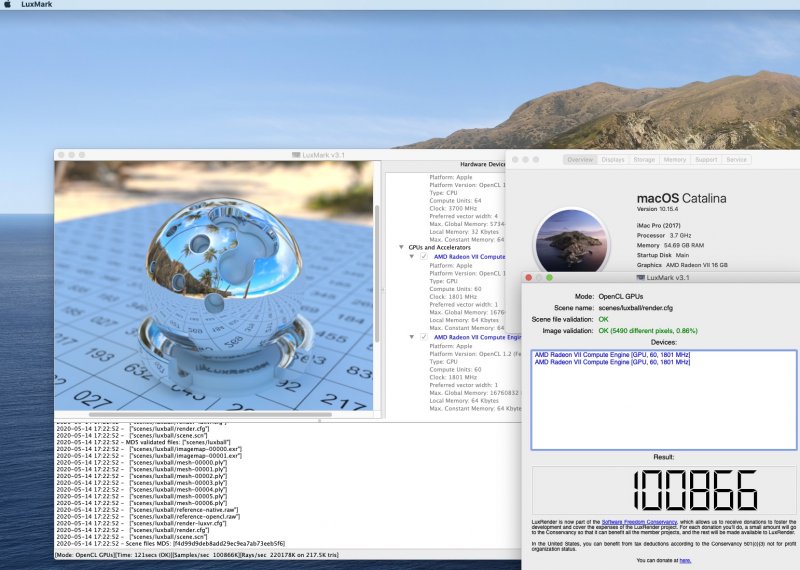
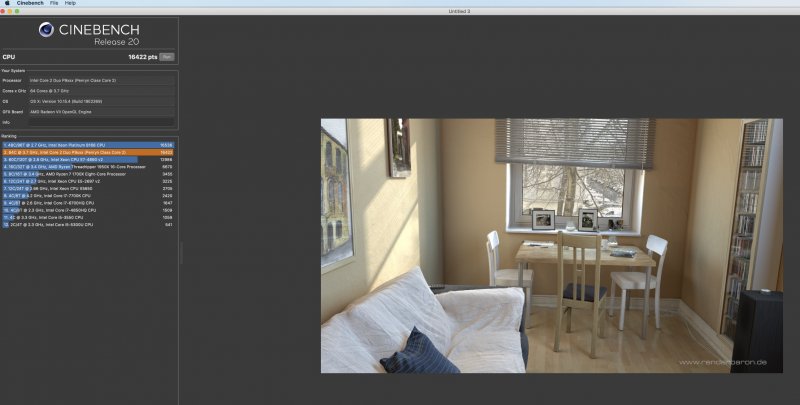
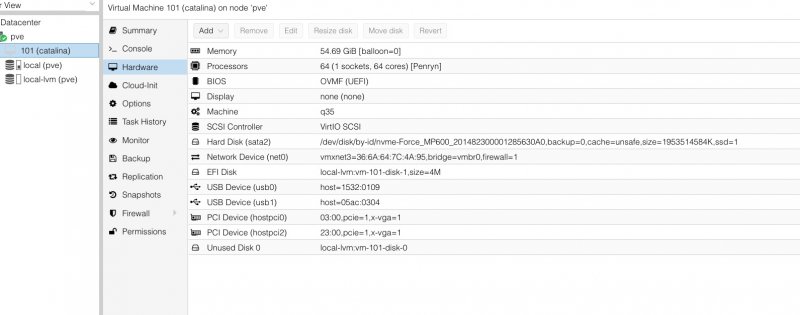
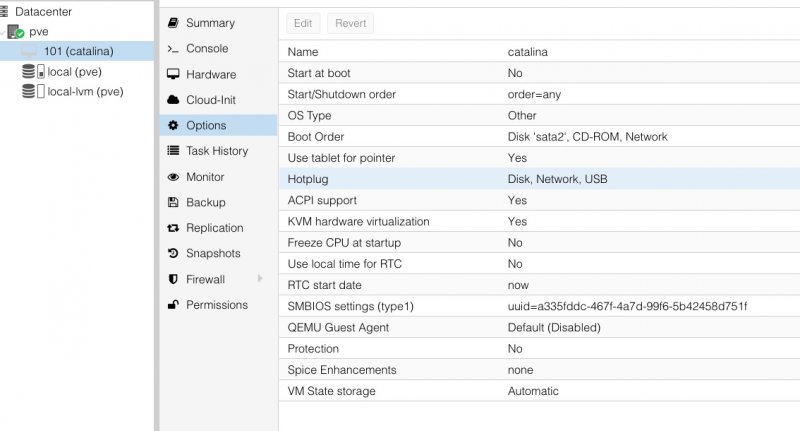

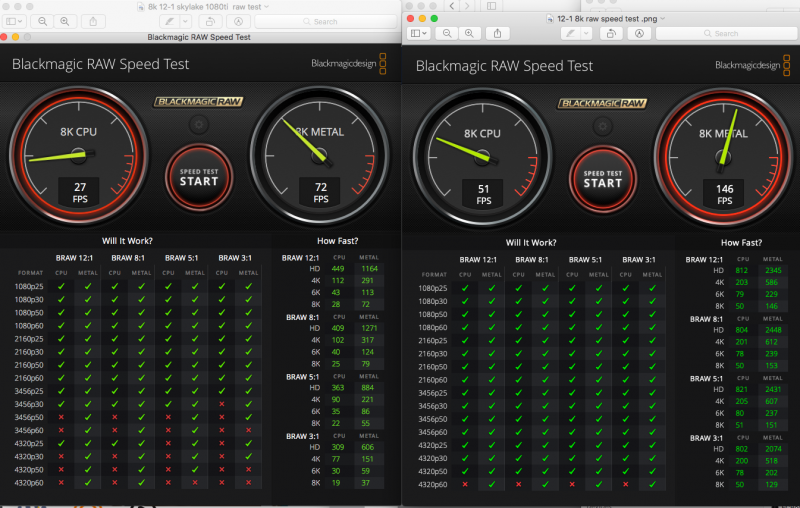

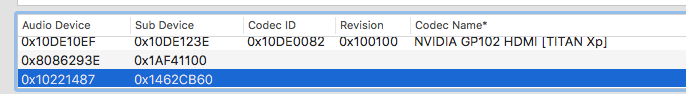
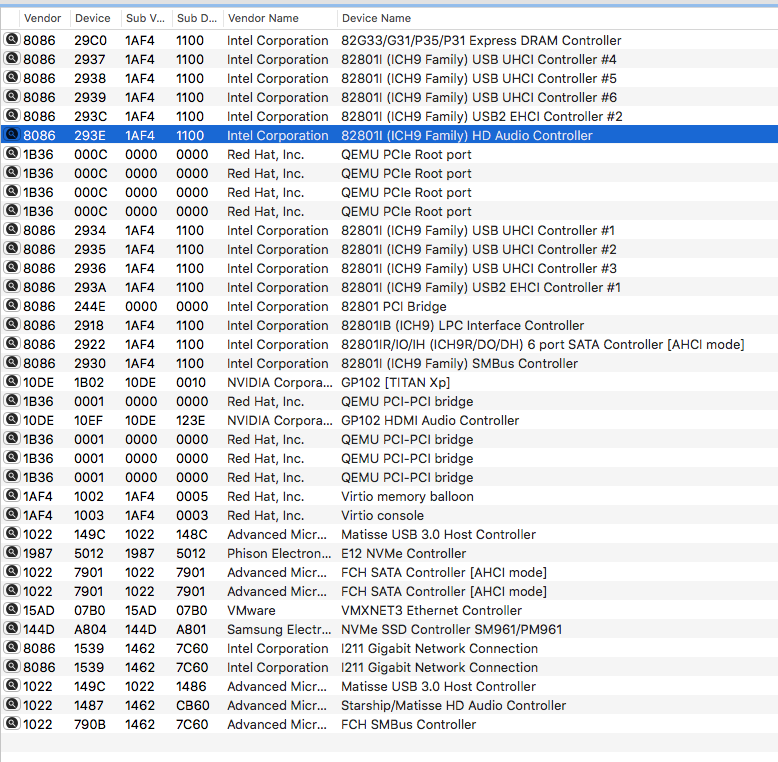

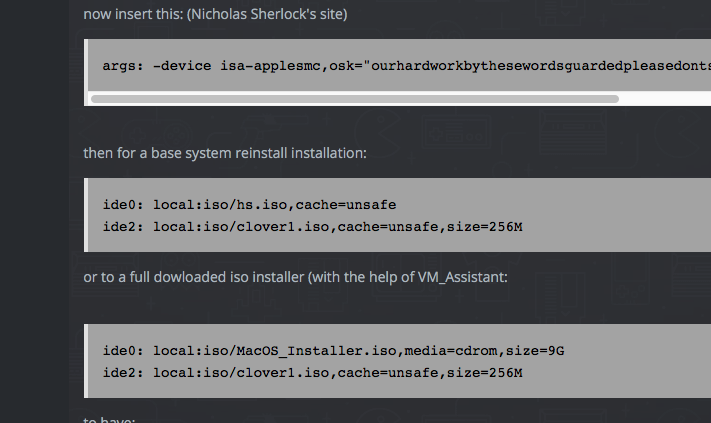
Proxmox VE OSX Guide discussion
in General
Posted · Edited by Driftwood
update
Cool @IGPU: Ill give it a go! Might save some trouble! My kvm.conf I just rebuilt with nano editing and saved... so it should be the same, I need to lspci-nnk though as youre right things may have changed!
Edit: Still getting 'No VNC' and cannot connect to server. I may have to take a look at all the other configs I rebuilt...