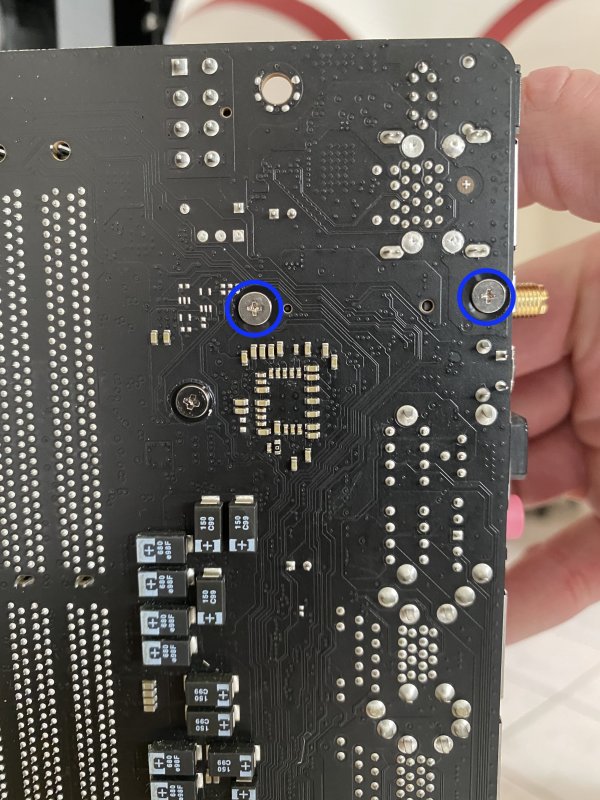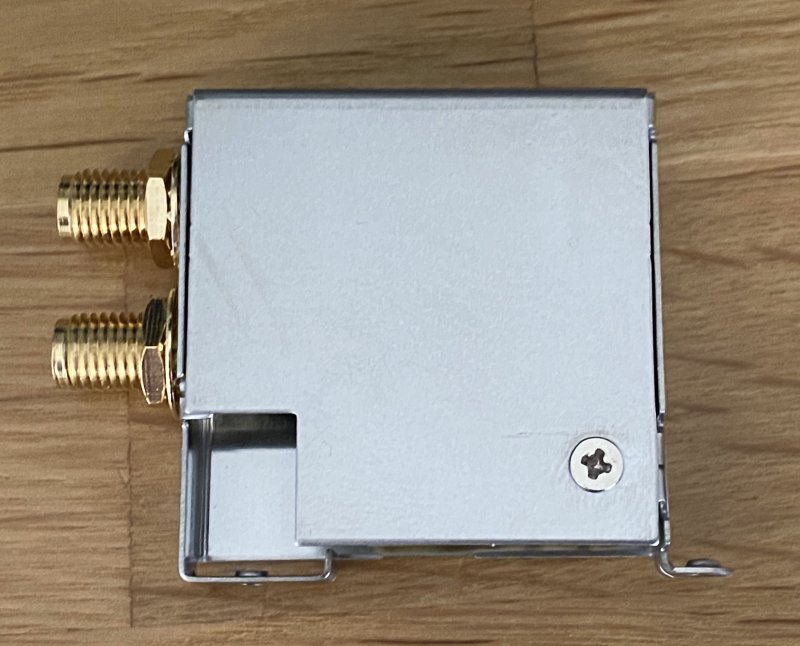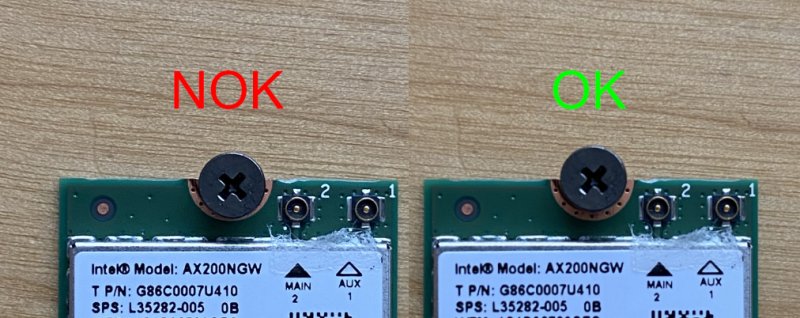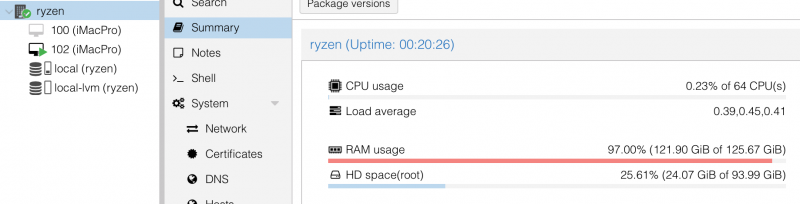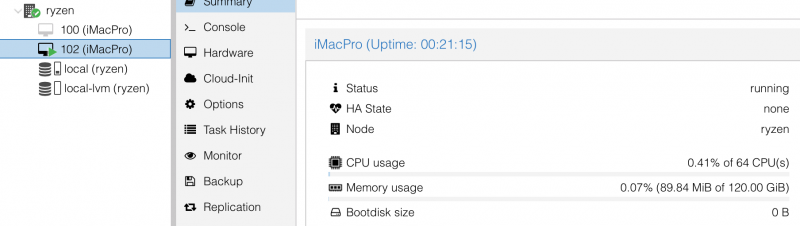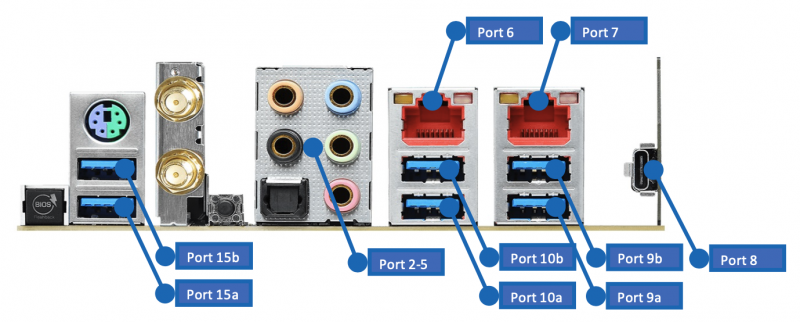Rox67er
Members-
Posts
181 -
Joined
-
Last visited
-
Days Won
1
Content Type
Profiles
Forums
Events
Downloads
Everything posted by Rox67er
-
ok so that also doesn’t seem to be the cause...
-
And maybe more interesting which kernel driver is loaded (lspci -nnk): 42:08.0 PCI bridge [0604]: Advanced Micro Devices, Inc. [AMD] Device [1022:57a4] Kernel driver in use: pcieport Is this the same with you @fabiosun ?
-
@fabiosun @Driftwood I noticed something strange regarding my USB controller issue, in my IOMMU overview the group for the two USB Controllers looks like this: IOMMU Group 49 42:08.0 PCI bridge [0604]: Advanced Micro Devices, Inc. [AMD] Device [1022:57a4] IOMMU Group 49 47:00.0 Non-Essential Instrumentation [1300]: Advanced Micro Devices, Inc. [AMD] Starship/Matisse Reserved SPP [1022:1485] IOMMU Group 49 47:00.1 USB controller [0c03]: Advanced Micro Devices, Inc. [AMD] Matisse USB 3.0 Host Controller [1022:149c] IOMMU Group 49 47:00.3 USB controller [0c03]: Advanced Micro Devices, Inc. [AMD] Matisse USB 3.0 Host Controller [1022:149c] But for the excel file shared by @Driftwoodfrom the ASRock techie it is like this: IOMMU Group 55 42:08.0 PCI bridge [0604]: Advanced Micro Devices, Inc. [AMD] Matisse PCIe GPP Bridge [1022:57a4] IOMMU Group 55 48:00.0 Non-Essential Instrumentation [1300]: Advanced Micro Devices, Inc. [AMD] Starship/Matisse Reserved SPP [1022:1485] IOMMU Group 55 48:00.1 USB controller [0c03]: Advanced Micro Devices, Inc. [AMD] Matisse USB 3.0 Host Controller [1022:149c] IOMMU Group 55 48:00.3 USB controller [0c03]: Advanced Micro Devices, Inc. [AMD] Matisse USB 3.0 Host Controller [1022:149c] I noticed that my 42:08.0 only is called "Device" while the same controller in the other dump is called "Matisse PCIe GPP Bridge". Can you check how this looks like on your side?
-
Have you tried the 5700X special settings from the original guide? It uses a slightly different unbind code. Please check over there. #!/bin/bash echo "0000:03:00.0" > /sys/bus/pci/drivers/vfio-pci/unbind echo 0 > /sys/class/vtconsole/vtcon0/bind echo efi-framebuffer.0 > /sys/bus/platform/drivers/efi-framebuffer/unbind
-
I searched a bit for it yesterday but didn't find anything. Sorry.
-
The warnings come from the +pcid option in the VM cpu line. It is safe to remove that. Are you sure your settings as posted are correct? I see this: rgs: -device isa-applesmc,osk="ourhardworkbythesewordsguardedpleasedontsteal(c)AppleComputerInc" -smbios type=2 -cpu Penryn,kvm=on,vendor=GenuineIntel,+kvm_pv_unhalt,+kvm_pv_eoi,+invtsc,vmware-cpuid-freq=on,+pcid,+ssse3,+sse4.2,+popcnt,+avx,+aes,+xsave,+xsaveopt,check -device usb-kbd,bus=ehci.0,port=2 Penryn,kvm=on,vendor=GenuineIntel,+kvm_pv_unha$ balloon: 0 bios: ovmf The first line should start with: args: -device ..... The second line is a half copy of something from the first line and should not be there. I don't understand your GRUB video=amdgpu setting is that because of an internal GPU ? To try and release the GPU from Proxmox you could try this command to start the VM: (It basically does the same as my hook script) echo 0 > /sys/class/vtconsole/vtcon0/bind; echo 0 > /sys/class/vtconsole/vtcon1/bind; echo efi-framebuffer.0 > /sys/bus/platform/drivers/efi-framebuffer/unbind; qm start 101
-
From what I can see in the picture it is exactly the same connector, I think it is called an NGFF intended for WiFi. So if you can buy the same card with the metal casing you can add wifi too without offering a PCIE slot. (Some nice info here: https://www.delock.com/infothek/M.2/M.2_e.html) Or use some internal antenna like this:
-
@Driftwood @fabiosun This is one happy guy. 😁 I swapped it out with the intel AX200 which was on-board on the TRX40 Creator, It is a drop in replacement if you buy the BCM94360NG version. Initially showed the wifi as EN2 (which I'm not sure handoff / continuity likes) so after resetting the Networkinterfaces in MacOs and rebooting sudo rm /Library/Preferences/SystemConfiguration/NetworkInterfaces.plist sudo rm /Library/Preferences/SystemConfiguration/preferences.plist It now shows as EN1, and adding the built-in flag in OpenCore I got this: Now wifi and bluetooth were working, airdrop was working but continuity and Apple Watch unlock not yet. Next I signed out of apple-id on my hack and signed in again and.... wooohooo everything works, BT / Wifi / Airdrop / Continuity / Apple Watch unlock / iMessage The swap is relatively easy (considering you have to take the motherboard out to reach it) remove these two screws (holding the metal cover for the wifi card) Then you can lift the entire metal case up (internal wifi card will disconnect from the motherboard connector) if you bring it under an angle you can remove it to the rear of the motherboard without removing the heatsink. It leaves you with this: And after removing the one Philips screw you can open the metal case by tilting the lid. (I used a small screw driver to open it) Swap out the intel board for the Broadcom one, reconnect the antenna's (make sure they stay connected as when closing the lid it may push against the antenna cables) Make also sure that you don't mount the new wifi board too high on the internal Philips screw as it will have a poor connection to the motherboard then. (Also don't push it down as far as possible as you will find there is tension when mounting the metal frame back on the motherboard. Below image should illustrate what I mean (same space to the sides as to the bottom of the screw): Mount everything back in reverse order and enjoy your fully working BT / WiFi.😁 Proxmox settings: Off course you have to add the cards pci to you vfio with "options vfio-pci ids=14e4:43a0" and add it to the VM passthrough. I also added "blacklist bcma" to make sure linux leaves the wifi card alone. (checked, MacOs wil hang during boot if this is omitted)
-
So I tried the new bios and it doesn’t help for me. Without my hook script I get the stuck in D3 error on the GPU and with the hook script I get the 99 error after starting vm the second time as soon as I also pass the USB controllers. I do see some improvement when using pcie_acs_override setting in grub (system doesn’t freeze with 99 error but reboots)
-
I use that one, so far works fine and satisfied with it. Tweaked down the pump and fans profiles to minimise noise.
-
Which file system did you guys install Proxmox on? Do you use zfs? I installed on default but notice when I disable csm the grub blue screen builds up really slow. I think it is not on UEFI while the boot menu selection states it is...?
-
You can probably remove the video=efifb:off if you use my hook script at the start of the VM, it effectively does the same as the grub setting but at least gives you normal boot with capability to start the VM. Look here: https://github.com/iroger/ASRock-TRX40-proxmox/tree/master/var/lib/vz/snippets Add to your VM 100.conf like: hookscript: local:snippets/reset-gpu.pl If you leave out the last command in the reset script: system("rtcwake -m mem -s 3"); You don't get the 3 second system stand-by (To reset GPU from D3 power state) but effectively get the same as video=efifb:off
-
Interesting, I have a 94360NG on order. Should be a swap in replacement for the onboard version. If I don't use WIFI/BT my aquantia plays perfect. I patched it to internal and even iMessage works. Regarding my 99 error, are you able to shutdown VM and start it again while passing through the USB controllers? Since you also run the Radeon VII this would rule out the Reset Bug as a cause but point at differences in bios. Maybe should have gone for the MSI board... 🤬
-
I just filed the 99 error, hope they pick this up since MSI boards don't seem to suffer the issue but HW wise are very similar.
-
Which video card do you use? Do you load lilu.kext and whatevergreen.kext in OpenCore? Should solve most HDMI / Displayport output issues. Thanks for confirming the 99 error, at a point I thought I had a bad mother board. Hope ASRock can improve in the biosfirmware and next Proxmox version should include new kernel with a lot of AMD improvements.
-
I checked running Proxmox disk on the USB-C port and passing the 47:00.1 and 47:00.3 USB Controllers. (As long as I block bluetooth / wifi MacOs works fine, as soon as I try to load the intelUSB kext my Aquantia controller gets messed up. My wifi/BT upgrade has not arrived yet...) However, in this config I can only boot the VM once. If I shut down and then start the VM again, it locks up with the 99 error on the motherboard. It may be related to older AGESA / BIOS since we are still on 1.0.0.3 B if I understand correctly, Fabiosun has been on 1.0.0.3 C and is now on 1.0.0.4. Could also be the reset bug for the Radeon VII.
-
I run 120Gb hugepages of 1Gb. (out of 128Gb) and pass all cores. Proxmox allocates the full memory at startup that is why it uses all memory. (In my node view it shows 121.9 GiB in use (So some margin left, but in the VM it doesn't use memory since all the hugepages are pre-allocated)
-
Will you be able to drive 256Gb with those as well? When I looked the 3200 was the highest to support 256Gb
-
I run G.Skill DDR4 Ripjaws-V 4x32GB 3200Mhz [F4-3200C16Q-128GVK] run fine on ASRock TRX40 and leave option to 256GB open. 😋
-
@fabiosun Correct, port 8 is ASMedia. The difference to my opinion is that port 10a / 10b / 15a / 15b in my case are NOT connected to 47:00.1 / 47:00.3 but to one of the Starship USB Controllers. If I pass 47:00.1 and 47:00.3 to MacOS these ports remain connected to the host. (tested with mouse which still shows under "Node / Hardware / Add / USB device" @Driftwood regarding Radeon VII reset bug, I found this post on a huge number of AMD pulls to kernel 5.5 (Proxmox is now on 5.4) so we may see some improvement to the GPU reset issue on next Proxmox version. https://www.phoronix.com/scan.php?page=news_item&px=Linux-5.5-AMDGPU-More-Features
-
Addition: On the ASRock TRX40 Creator the USB allocation seems to be different. I have a USB with Samsung SSD running on one of the USB ports next to the PS2 connector. (Port 15a / 15b) On ASRock this is connected to one of the problematic starship USB Controllers either 05:00.3 or 22:00.3 so I can still use the other USB. (But now that I'm thinking of this, what if passing the other USB still causes some issue with this one which in the end causes instability and freezes the host... If I find some time I will test moving the Proxmox disc to ASMedia and retry passing the USB ports.)
-
I have read somewhere that running from normal USB stick is a bad idea because of write leveling. Something of wearing out your USB stick in a matter of months to a year. Related to saving of log files etc, tip there was to always use ssd storage.
-
nice, in the long list of patches I see several iommu / amd patches... 👍🏼
-
Do you run any kext or other files for usb in opencore?