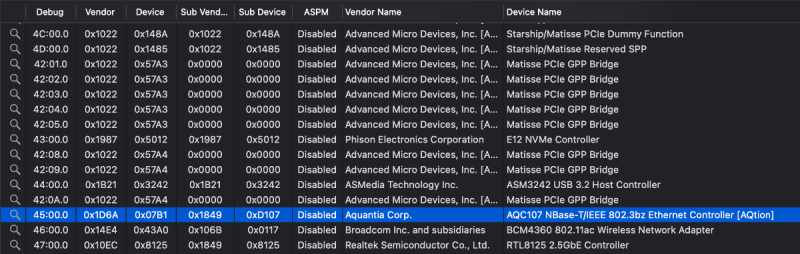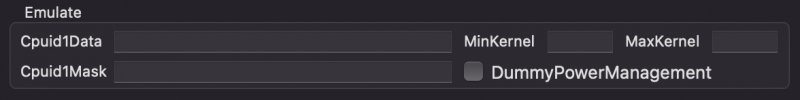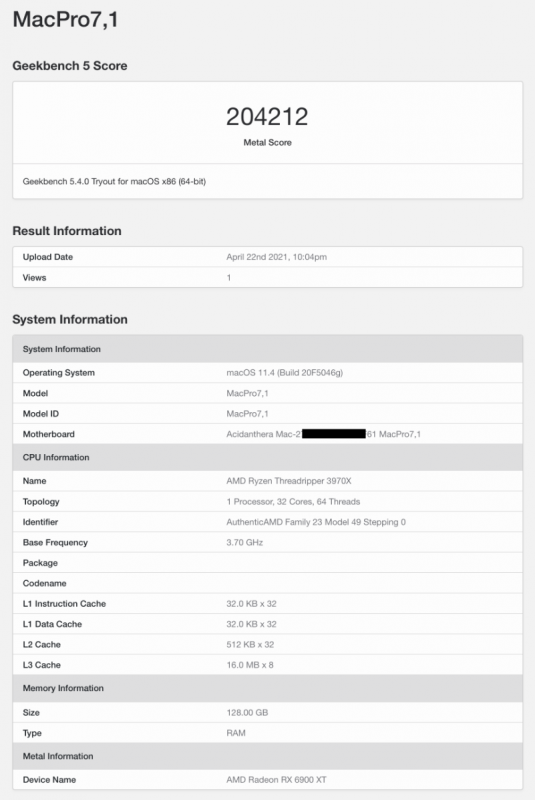Rox67er
Members-
Posts
181 -
Joined
-
Last visited
-
Days Won
1
Content Type
Profiles
Forums
Events
Downloads
Everything posted by Rox67er
-
Thanks, got it to finish the install and booted into 12.3.1 but then at the next boot I got the 99 bios error, had to reset bios, reset to my defaults and now it looks like my boot partition is corrupt. 😡😦 Removed the m.2 SSD, put it in an external case and re-installing now via my macbook…
- 3,995 replies
-
- 1
-

-
- amd vanilla patches
- amd kernel patches
- (and 3 more)
-
Sure about that? I didn't use that one since Catalina I think.
- 3,995 replies
-
- amd vanilla patches
- amd kernel patches
- (and 3 more)
-
Just upgraded to macOS 12.3.1 and now stuck at boot on: Generation from SMC report as 2 any suggestion? Still on 0.7.8 opencore which booted fine with 12.2.1
- 3,995 replies
-
- amd vanilla patches
- amd kernel patches
- (and 3 more)
-
Missed part of the Aquantia discussion, is it only an issue with 12.3 beta? I'm running Aquantia on 12.2.1 without any issue.
- 3,995 replies
-
- amd vanilla patches
- amd kernel patches
- (and 3 more)
-
Started this adventure on proxmox, mostly working ok. When OpenCore patches became available for TRX40 I ran in parallel for a short while but since all my apps where working on bare metal I saw no need for the extra complexity and switched over. Have been pretty happy overall with the experience and upgrading OS is mostly straightforward with some help on this forum. The WiFi drop in card was definitely worth it. 😉
- 3,995 replies
-
- 2
-

-
- amd vanilla patches
- amd kernel patches
- (and 3 more)
-
Yes off course, no problem. Always good to have a starting point for new users. Attached my IOReg. Swapped Wifi / BT for MacOS compatible one, airdrop/handoff/apple watch unlock all working. So this is an onboard solution and thus onboard WiFi/BT is enabled. (Just to intel anymore) More details here: https://www.macos86.it/topic/2675-proxmox-ve-osx-guide-discussion/?do=findComment&comment=76704 Regards, Roger.
- 3,995 replies
-
- 1
-

-
- amd vanilla patches
- amd kernel patches
- (and 3 more)
-
Hi all, wanted to share my latest EFI for ASrock TRX40 motherboard with you. macOS Monterey 12.2 Opencore 0.7.7 Replaced internal wifi with MacOS compatible one Running stable for weeks now Bluetooth / WiFi working Handoff / Apple Watch unlock working Sleep working consistently (finally) even my carbon copy cloner wakes from sleep, runs a backup and sleeps again. 🙂 😎 Thanks to @Rocket88 @Driftwood for sharing their ASrock results and of course to @fabiosun and all others who contributed on this forum.
- 3,995 replies
-
- 3
-

-
- amd vanilla patches
- amd kernel patches
- (and 3 more)
-
@Driftwood This was the exact same problem I had with sleep. I had too change USB SSDT to get it working properly. I copied @Rocket88 version which works but is not 100%, still need to figure out how to customize it.
- 3,995 replies
-
- amd vanilla patches
- amd kernel patches
- (and 3 more)
-
Do you have DummyPowerManagement enabled? (Should be disabled) Mine is working just fine (Same motherboard) While running Cinebench, I do run a low noise profile on my AIO so running a bit hot
-
Well thank you guys for not giving up on me! My ASRock went to sleep for the first time! And you all contributed. 🥳 1) I checked the BIOS settings and I already had the same setting as @Driftwood suggested. 2) I then copied over the ACPI from @Rocket88 EFI folder and update settings in config.plist still NO SLEEP !!! 3) I then removed ALL USB ports including apple keyboard / trackpad and SLEEP WORKS!!! Tip of @fabiosun After some more testing an external USB3 Hub with my apple keyboard and trackpad, was causing it. Direct connection of keyboard / trackpad on the front USB AND USB3 HUB still connected and sleep still works. After moving the external USB3 HUB to one of the TOP REAR USB3 ports I can now plug in my keyboard and trackpad and sleep still works. After switching back to my own EFI, immediate wake on sleep. So the issue was both in my config and the external USB3 Hub. Now I need to narrow it down to what goes wrong. My assumption is the internal RGB led controller as although it is disabled in BIOS I think it still shows up in MacOS so I need to kill the power for that one and try if that works.
- 3,995 replies
-
- 1
-

-
- amd vanilla patches
- amd kernel patches
- (and 3 more)
-
Thanks for addition, I do agree that all my USB ports work without the port mapping but apparently rocket had the same issue with sleep as I still have. Now I did swap out the internal ax200 for an internal Broadcom. So I also have airdrop and all the stuff working without additional kext. (So also don’t disable usb power for that one) I will sift through the EFI and see if sleep works with his settings and the try to slim down to my own config.
- 3,995 replies
-
- amd vanilla patches
- amd kernel patches
- (and 3 more)
-
@Rocket88 could you share your full EFI? I have been testing with your dsl file and also the port mapping tool but my ASRock behavior stays the same. Immediate wake after sleep. 😳🤯
- 3,995 replies
-
- amd vanilla patches
- amd kernel patches
- (and 3 more)
-
@Rocket88 Just tested and if I enable WEG I loose video output after 2nd boot stage (initial apple logo and boot progress is visible but after loading drivers no more display) I also loaded up the SSDT but still immediate wake after sleep. What did you mean with this line: Need Realtek audio port to be defined. Without this, your computer will attempt to sleep and then pop back on. Defined in the SSDT or in OpenCore???
- 3,995 replies
-
- amd vanilla patches
- amd kernel patches
- (and 3 more)
-
There are two things regarding above 4G 1) Check your MMIO settings. In my config file I listed all options for MMIO and named the relevant ones "above 4G" 2) I'm not 100% sure but I think with a recent OC / Big Sur version I had a conflict with Above 4G and WEG enabled. My 6900XT works fine without WEG so I disabled WEG altogether No time yet to test sleep with your SSDT...
- 3,995 replies
-
- amd vanilla patches
- amd kernel patches
- (and 3 more)
-
Thanks for sharing Rocket88, I have some USB setup as without it I kept having the 99 error every second boot and had to fully power down the computer. I will look into your file to see if there are differences. I don't think I have a special setting for the Realtek audio... Did you do special things in the BIOS?
- 3,995 replies
-
- amd vanilla patches
- amd kernel patches
- (and 3 more)
-
Amazing work guys, a bit quit from my side lately but all is well. Have been reading along with the new developments and I just update my opencore 0.6.8 to latest 0.7.3 and included the new minimised set of patches. Installed latest bios update and after some tweaks all working fine again and just installed latest Monterey Beta on my backup drive which was also painless. Everything working including WiFi / BT / Aquantia / handoff etc. (except still no sleep, wakes immediately just like previous OS versions) Attached my EFI if anyone needs a starting point. I have more or less default BIOS settings, disabled CSM and enabled above 4G. Many thanks for this great community! Rox67er EFI ASrock TRX40.zip
- 3,995 replies
-
- 4
-

-

-
- amd vanilla patches
- amd kernel patches
- (and 3 more)
-
Just installed with no issue, also running MacPro7.1 but do not use WEG anymore. I miss display in 2nd boot stage but after drivers load all is well.
- 3,995 replies
-
- 1
-

-
- amd vanilla patches
- amd kernel patches
- (and 3 more)
-
I never used RestrictEvents and have had no issue with 11.4 beta's so far.
- 3,995 replies
-
- 1
-

-
- amd vanilla patches
- amd kernel patches
- (and 3 more)
-
I had both Radeon VII in slot 1 and 6900XT in slot 3 installed, upgrade worked flawless (the issue I had was related to some error in a parallel upgrade to Opencore 0.6.8 I did) Then I swapped out the Radeon VII and put only 6900XT in slot 1. After initial apple logo I had no display out. (WEG enabled but no agdpmod=pikera boot arg.) After adding agdpmod=pikera all worked well, also I completely disabled WEG and all seems to function as intended. Overall 11.4 seems pretty stable so far.
- 3,995 replies
-
- 1
-

-
- amd vanilla patches
- amd kernel patches
- (and 3 more)
-
😳 First attempt hangs when booting the update image...
- 3,995 replies
-
- amd vanilla patches
- amd kernel patches
- (and 3 more)
-
Downloading now !!! 🥳
- 3,995 replies
-
- amd vanilla patches
- amd kernel patches
- (and 3 more)
-
Just noticed a firmware update for Aquantia 10G network card 3.1.118 but can’t find any info on change log. Any benefits for macos use?
- 3,995 replies
-
- amd vanilla patches
- amd kernel patches
- (and 3 more)
-
Does Penryn still work for VM ? Wondering if they completely removed Penryn support. 😳
- 3,995 replies
-
- amd vanilla patches
- amd kernel patches
- (and 3 more)