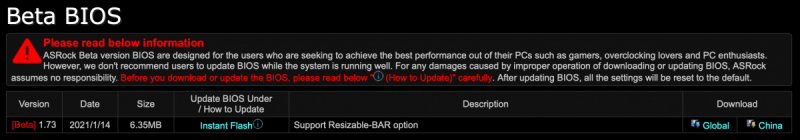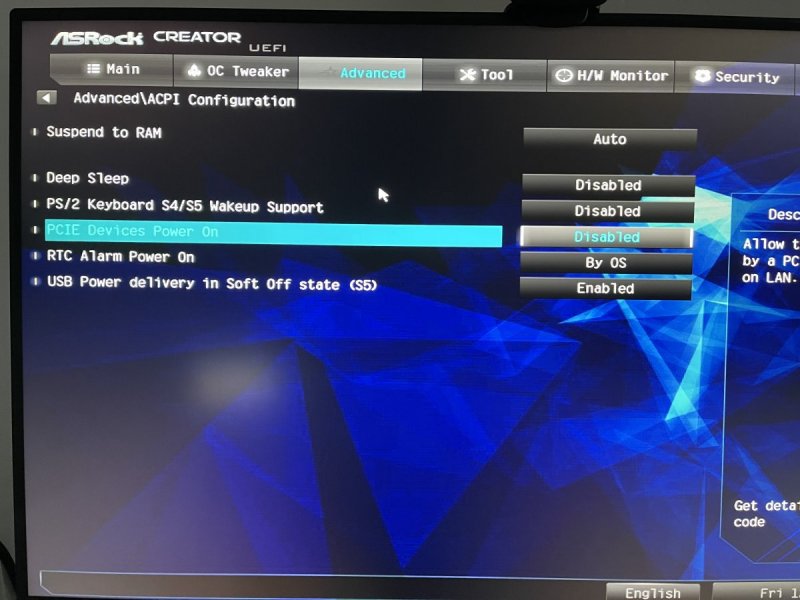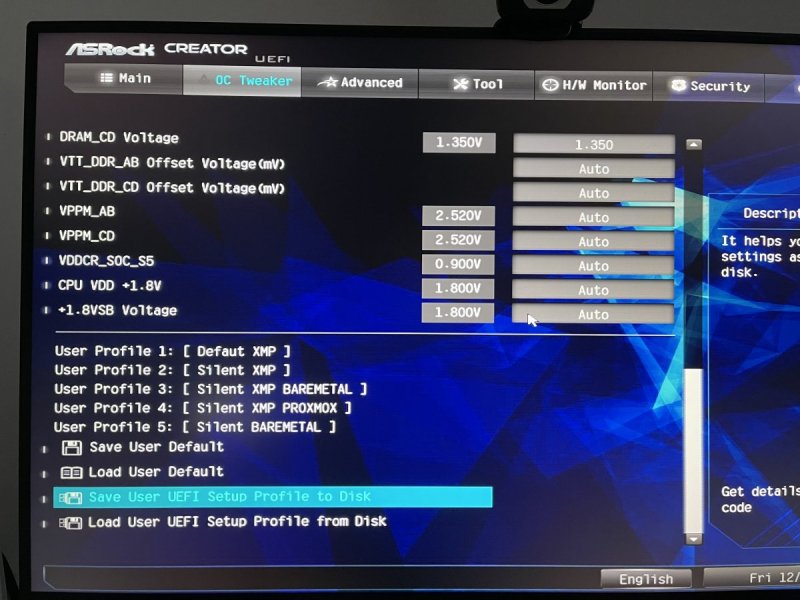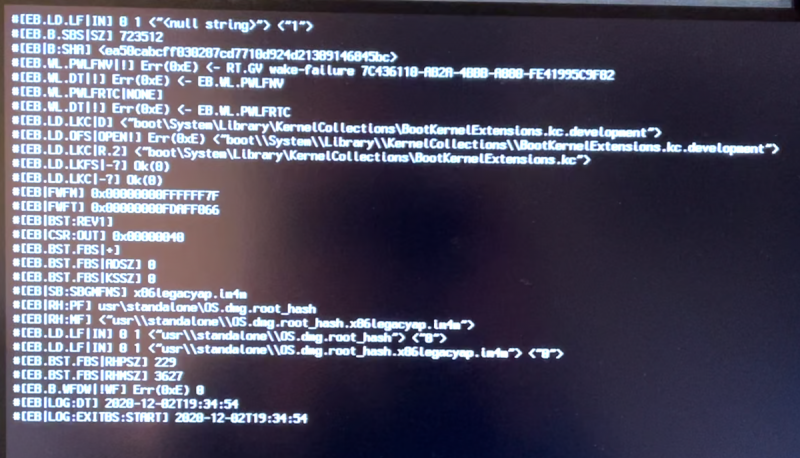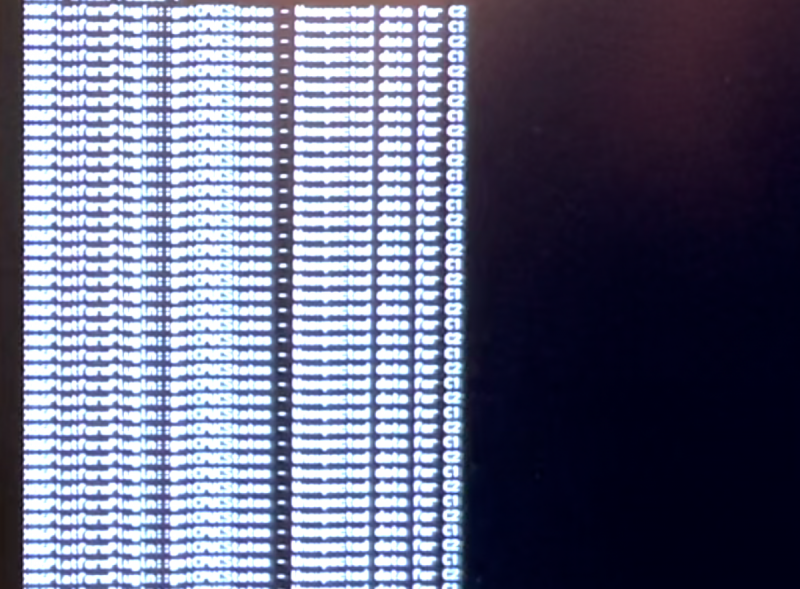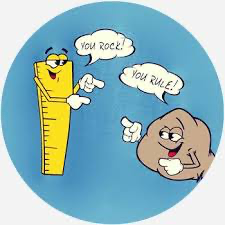Rox67er
Members-
Posts
181 -
Joined
-
Last visited
-
Days Won
1
Content Type
Profiles
Forums
Events
Downloads
Everything posted by Rox67er
-
Small update on my experience with the reduced OSX patches set. - I used the reduced OSX patches for quite a while seemingly without problems but either due to recent update or certain apps I used and not used before I recently had system hangs where the system would just restart. (Kind of logout user and show the login screen again. I had this when using Affinity Photo / Affinity Designer apps. - I went back to the full patch set and since then have not had issues anymore. (Also not when using the Affinity apps 😝) Below my reduced patch list: Now use the latest from GitHub without the mttr_update and with the Big Sur Aquantia patch.
- 3,995 replies
-
- 1
-

-
- amd vanilla patches
- amd kernel patches
- (and 3 more)
-
Well they "lost" my new MP5,1 + Cinema Display back in the days. And you know how big these boxes are... luckily it was insured.
- 3,995 replies
-
- 1
-

-
- amd vanilla patches
- amd kernel patches
- (and 3 more)
-
Just tried @Driftwood bios settings and still same result with immediate dark-wake after sleep.
- 3,995 replies
-
- amd vanilla patches
- amd kernel patches
- (and 3 more)
-
Will try driftwood bios but until now I have the exact same Darkwake.
- 3,995 replies
-
- amd vanilla patches
- amd kernel patches
- (and 3 more)
-
Maybe @Driftwood is willing to share his BIOS settings, he showed that sleep works but apparently it is not related to EFI but must be something in the BIOS settings.
- 3,995 replies
-
- amd vanilla patches
- amd kernel patches
- (and 3 more)
-
Does sleep now also work for you or still no sleep??? I have no info on TR TB3 card, sorry.
- 3,995 replies
-
- amd vanilla patches
- amd kernel patches
- (and 3 more)
-
Attached my current BIOS settings, check your fans settings as I use a silent profile for my AIO water cooler. The rest is basic I think XMP 2.0 enabled and PBO level 3 enabled. BIOS version = 1.7 ASROCK_BIOS_SILENT_XMP_BAREMETAL.BIN.zip
- 3,995 replies
-
- 1
-

-
- amd vanilla patches
- amd kernel patches
- (and 3 more)
-
@shutterbug168 attached my latest EFI with my best config so far for the AsRock TRX40 creator. With USB patching thanks to @Rocket88 I don't have the 99 error anymore and everything works except for sleep. (and sidecar) CSM disabled, Above 4G enabled. Make sure to add your personal platforminfo. EFI.zip
- 3,995 replies
-
- amd vanilla patches
- amd kernel patches
- (and 3 more)
-
CSM disabled, Above 4G enabled.
- 3,995 replies
-
- amd vanilla patches
- amd kernel patches
- (and 3 more)
-
Love to hear if it works for you, I still don't get sleep to work. 🥵
- 3,995 replies
-
- amd vanilla patches
- amd kernel patches
- (and 3 more)
-
@shutterbug168 The BIOS setting for wake on lan is here: It is called PCIE Devices Power On but in the help text it shows this is also for Wake on Lan. I copied your EFI and used the limited patch list, replaced my info. All is well, system boots fine but still no sleep, it wakes up immediately after sleep. It must be somewhere in the BIOS settings. Could you save your config file to usb and share it?
- 3,995 replies
-
- 1
-

-
- amd vanilla patches
- amd kernel patches
- (and 3 more)
-
This is the one: https://nl.aliexpress.com/item/32464748097.html (The BCM94360NG is a drop in replacement which works OOB with MacOS)
- 3,995 replies
-
- 2
-

-

-
- amd vanilla patches
- amd kernel patches
- (and 3 more)
-
I don't have that issue at all. Will look into my bios settings after reboot, I think there is a wake on lan setting somewhere. (Wake on PCI which is also Lan?)
- 3,995 replies
-
- amd vanilla patches
- amd kernel patches
- (and 3 more)
-
Some more digging on the sleep - immediate wake issue, I noticed this in verbose boot (RT.GV wake failure, fourth line from top): At the end of the boot stage I see a lot of getCPUstates - unexpected data for C1 / C2:
- 3,995 replies
-
- amd vanilla patches
- amd kernel patches
- (and 3 more)
-
No my mistake... should be MMIO whitelist... well almost the same letters. 😝 I tried dark wake = 0 but not 8, will give it a try. I only use Big Sur now. Just tried darkwake=8 and still same behaviour
- 3,995 replies
-
- amd vanilla patches
- amd kernel patches
- (and 3 more)
-
Thanks, can confirm that Above 4G "ON" and nothing on boot arg works fine (this is the config I use, mind though that 4 addresses in your MMIO Whitelist will change based on 4G ON / OFF. @fabiosun sleep just doesn't work, it always "immediately" like 1-2 seconds after sleep wakes up again. (Dark-wake) and the after touching the keyboard, full wake and screen turns on again. I see this logging consistently in "pmset -g log": 2020-12-02 01:20:20 +0100 DarkWake DarkWake from Normal Sleep [CDN] : due to D0A1 D0A2 D0A3 D0A4 D0A5 D0A6 D0A7 D0B0 D0B1 D0B2 D0B3 D0B4 D0B5 D0B6 D0B7 D1A0 D1A1 D1A2 D1A3 D1A4 D1A5 D1A6 D1A7 D1B0 D1B1 D/ Using AC (Charge:0%) 3 secs
- 3,995 replies
-
- amd vanilla patches
- amd kernel patches
- (and 3 more)
-
Thanks @Rocket88 I took your USB settings on board and finally got rid of the 99 error. Now rebooted like 10 times with XMP 2.0 enabled and no 99 error.
- 3,995 replies
-
- amd vanilla patches
- amd kernel patches
- (and 3 more)
-
Hi @Rocket88 thanks for sharing your EFI I also had the 99 error and "solved" it by switching off my XMP profile in ram. Since I run it at 2666MHz I had no issue with the 99 error. Also I can't get sleep to work on my Radeon VII. @fabiosun attached my current EFI (all working except sleep, I removed the audio files to reduce file size) and I have swapped out the wifi board for a MacOS compatible one. EFI.zip
- 3,995 replies
-
- amd vanilla patches
- amd kernel patches
- (and 3 more)
-
Did anybody successfully install parallels or VMware Fusion ? As soon as I try to create a virtual machine it errors out. I guess they rely on intel processor? Virtualbox does appear to work though but it is slow.
-
Use a Sapphire Radeon VII, I also used it in my old Mac Proc 5,1 where sleep was fine. If I look at the pmset -g log it looks like something CPU related. FCP 10.5 is running fine.
- 3,995 replies
-
- 1
-

-
- amd vanilla patches
- amd kernel patches
- (and 3 more)
-
Giving sleep one more try on Big Sur. At least the system now doesn't lock up but immediately wakes (DarkWake so without display) after I touch the keyboard the display turns on and I get the login prompt. In: pmset -g log is see these coming back which seems to be the cause: 2020-11-13 11:01:13 +0100 DarkWake DarkWake from Normal Sleep [CDN] : due to D0A1 D0A2 D0A3 D0A4 D0A5 D0A6 D0A7 D0B0 D0B1 D0B2 D0B3 D0B4 D0B5 D0B6 D0B7 D1A0 D1A1 D1A2 D1A3 D1A4 D1A5 D1A6 D1A7 D1B0 D1B1 D/ Using AC (Charge:0%) 3 secs 2020-11-13 21:06:20 +0100 DarkWake DarkWake from Normal Sleep [CDN] : due to D0A1 D0A2 D0A3 D0A4 D0A5 D0A6 D0A7 D0B0 D0B1 D0B2 D0B3 D0B4 D0B5 D0B6 D0B7 D1A0 D1A1 D1A2 D1A3 D1A4 D1A5 D1A6 D1A7 D1B0 D1B1 D/ Using AC (Charge:0%) 20 secs 2020-11-13 21:23:54 +0100 DarkWake DarkWake from Normal Sleep [CDN] : due to D0A1 D0A2 D0A3 D0A4 D0A5 D0A6 D0A7 D0B0 D0B1 D0B2 D0B3 D0B4 D0B5 D0B6 D0B7 D1A0 D1A1 D1A2 D1A3 D1A4 D1A5 D1A6 D1A7 D1B0 D1B1 D/ Using AC (Charge:0%) 4 secs 2020-11-13 21:25:12 +0100 DarkWake DarkWake from Normal Sleep [CDN] : due to D0A1 D0A2 D0A3 D0A4 D0A5 D0A6 D0A7 D0B0 D0B1 D0B2 D0B3 D0B4 D0B5 D0B6 D0B7 D1A0 D1A1 D1A2 D1A3 D1A4 D1A5 D1A6 D1A7 D1B0 D1B1 D/ Using AC (Charge:0%) 8 secs 2020-11-13 21:30:16 +0100 DarkWake DarkWake from Normal Sleep [CDN] : due to D0A1 D0A2 D0A3 D0A4 D0A5 D0A6 D0A7 D0B0 D0B1 D0B2 D0B3 D0B4 D0B5 D0B6 D0B7 D1A0 D1A1 D1A2 D1A3 D1A4 D1A5 D1A6 D1A7 D1B0 D1B1 D/ Using AC (Charge:0%) 1 secs And when snooping around in my DSDT I find them back: Device (D0A0) { Name (_ADR, 0x00010001) // _ADR: Address Method (_PRW, 0, NotSerialized) // _PRW: Power Resources for Wake { Return (GPRW (0x08, 0x04)) } Method (_PRT, 0, NotSerialized) // _PRT: PCI Routing Table { If (PICM) { Return (AG04) /* \_SB_.AG04 */ } Return (PG04) /* \_SB_.PG04 */ } Device (D0A7) { Name (_ADR, 0xFFFF) // _ADR: Address } } Device (D0A1) { Name (_ADR, 0x00010002) // _ADR: Address Method (_PRW, 0, NotSerialized) // _PRW: Power Resources for Wake { Return (GPRW (0x08, 0x04)) } Method (_PRT, 0, NotSerialized) // _PRT: PCI Routing Table { If (PICM) { Return (AG05) /* \_SB_.AG05 */ } Return (PG05) /* \_SB_.PG05 */ } Device (D0A8) { Name (_ADR, 0xFFFF) // _ADR: Address } } In total there are 64 of these, looks like something CPU related??? Does anybody know of CPU BIOS setting related to sleep?
- 3,995 replies
-
- amd vanilla patches
- amd kernel patches
- (and 3 more)
-
I want to thank all of you for your contribution to this forum on TRX40, I just updated my main system running Catalina to Big Sur and it was smooth as a baby. I only needed to point opencore once to the right disc to continue the install, but other than that zero issue. Big thanks to all of you and especially @fabiosun for starting the Proxmox journey which pulled me into this TRX40 adventure.
- 3,995 replies
-
- 4
-

-

-
- amd vanilla patches
- amd kernel patches
- (and 3 more)
-
Wow 375 W ! That is quite aggressive. With PBO set to level 3 I get up to 345 W and 17631 points in CB20. (@2667Mhz memory, I have to retest but it looks like I have better benchmarks on 2667 than on XMP2.0 3200Mhz) Just confirmed, only changed my memory to XMP2.0 profile default 3200Mhz and I get 17405 pts. (Power ramps to 375 W too by the way.) Very strange.... 😳 I'm starting to think the ASRock TRX40 creator doesn't like my G.Skill Ripjaws memory.
- 3,995 replies
-
- amd vanilla patches
- amd kernel patches
- (and 3 more)