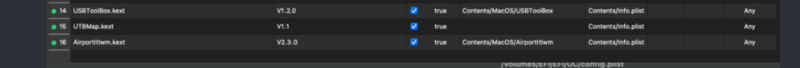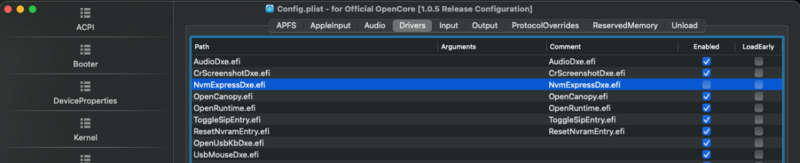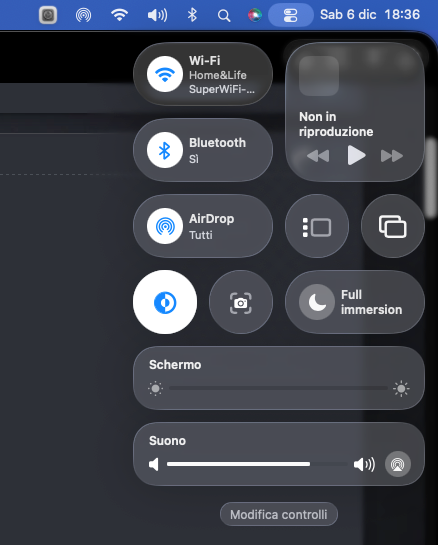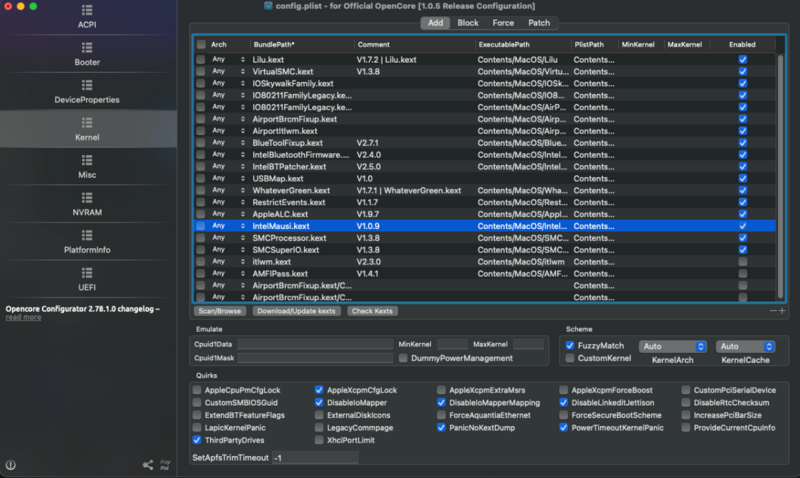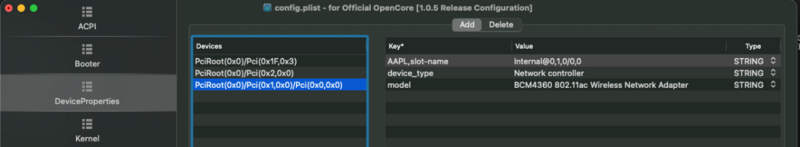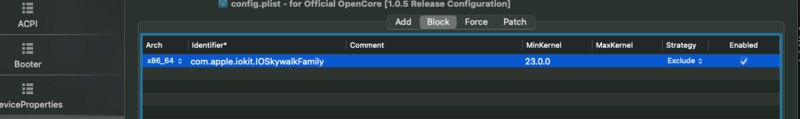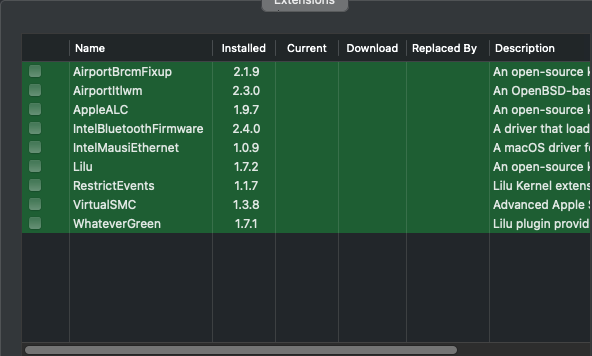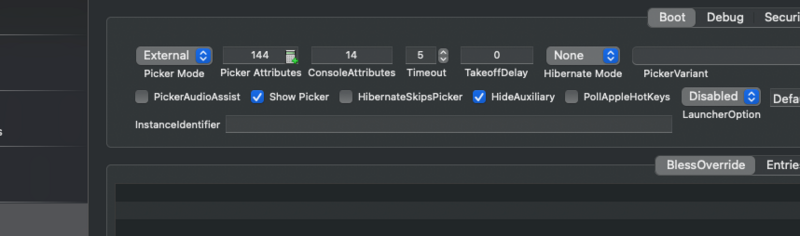-
Posts
2,610 -
Joined
-
Last visited
-
Days Won
75
Content Type
Profiles
Forums
Events
Downloads
Everything posted by carlo_67
-
togli quello e prova gli altri li hai quello ti faceva fare il roboot continuo domani togli e ci farai cadere quei pochi capelli che abbiamo, basta che non ci cade altro😂
-
@danyperche hai airportitlwm attivo sul config , non stai usando una BCM? mo te ributto e ributto io
-
vedi se ce una voce nel bios ci deve essere Avanced/pch storage configuration
-
non e che hai nel bios lo slot M.2 in modalità sata? deve stare in pcie Sta istallando o stai provando a far partire un os esistente?
-
mi fai una foto delle pagine del bios sulla voce Advanced/onboard Devices e della voce boot
-
-
metti questo e dichiaralo nel config.plist, resetta la nvram NVMeFix.kext.zip
-
magari investi i soldi per potenziarlo con una video migliore, almeno riesci a portarlo all'ultimo os tahoe magari una rx 6600 quelle le trovi anche usate e ram, sempre che tu abbia un alimentatore di almeno 600w vedrai che non sara nemmeno più un muletto anzi potrai fare un cambio sulla z690 metti la 6600 e la 580 la metti sulla z370
-
prova a sostituire la cartella oc con questa fai una copia della tua OC.zip
-
per non spendere molto andrei di Asus h510m , poi il fattore forma lo scegli tu, in base alle ram e case diciamo che nuova la trovi anche a 80€, non so se le ram le hai o le devi acquistare, ora costano più di un gioiello poi è una tua scelta ma secondo me è meglio un 8700k che un 10700
-
prova VT-D disable vedi anche il CSM se è disable vedi qui Asus
-
Comunque solo per la ciurma ---- la intel WIFI su Tahoe va mettendo dentro i plugins AirportBrcmFixup il kext AirportItlwm
-
IO l'ho proposto già su IM , ma sai li ci sono i tranX che comandano😎 Perdu a te ti mando a fare il guardiano del faro alle bocche di Bonifacio😂
-
a me con quello non rileva reti
-
SI, avevo messo io ma non la rilevava, l'ho tolta e ho messo con il Configurator ed e andata in automatico, ho tolto anche i plugin AirportBrcmFixup, questo va tenuto ho postato la sequenza di come mettere i kext seno dice attivo, ma non rileva le reti
-
Bingo la intel AC 7260, una volta messa la patch Modern wi-fi, con opencore Configurator la spooffa lui
-

[Unsupported]ASUS Sabertooth X79 + Ventura 13.7.6
carlo_67 replied to tomnic's topic in General Discussion
io nella x58 lo uso solo per patchare la kepler oclp questo è il mio contenuto oc vedi se puoi estrapolare qualcosa oc.zip la polaris sbaglio o va senza niente in ventura? -

[Unsupported]ASUS Sabertooth X79 + Ventura 13.7.6
carlo_67 replied to tomnic's topic in General Discussion
io nella x58 lo uso solo per patchare la kepler -

[Unsupported]ASUS Sabertooth X79 + Ventura 13.7.6
carlo_67 replied to tomnic's topic in General Discussion
@tomnic hai provato senza OCLP mettendo solo cryptex e avx2 kext? -
https://www.insanelymac.com/forum/topic/361249-oclp-mod-releaseissuediscussion/page/17/ vedi qui
-
Is the resize bar enabled in the BIOS? Also run a CMOS to force detection and reset the NVRAM on the Mac, reboot from Mac and see what the card says under Information/Graphics and Monitor. Basically, it should see it. I get an error without WhateverGreen.kext. however it is the 4090 that predominates the slots, you have to try to temporarily remove it and try only the 6600 in pcie 1, once the mac is started insert it in the device properties of Opencore and put the boot arg nv_disable, put them back as they are now and try to start
-
Put the 4090 in the PCIe x16_1 slot Place the second GPU in the PCIe x16_3 x4 slot, but I doubt you'll have room at the bottom to insert it. sorry my english
-
If you're using NVMe in slot 2 or 3, the second PCIe slot will have assigned lanes and the 6600 won't be detected. Try leaving M2_2 and M2_3 free.
-
-

Cambiare icona del Hdisk della scrivania di Windows 11
carlo_67 posted a topic in General Discussion
Come avete visto non avendo scrittura sul disco di Windows10/11, non possiamo personalizzare l'icona di un Hdisk di windows 10/11 qui entra in Gioco Tuxera che ci permette di farlo scaricate Tuxera free e di prova per 15 Giorni Qui istallatelo https://ntfsformac.tuxera.com abiliterà da subito la scrittura del disco di windows Qui la mia Icona Win.icns ora clicchiamo con il Destro del mouse sul disco di Windows 11 /ottieni informazioni clicchiamo sopra l'icona in alto (diventerà con contorno blu) e trasciniamoci sopra la mia icona scaricata, avrete la vistra icona Quindi riavviate, dopo il riavvio andate in alto su icona di Tuxera, Esci dopo fatto cio disistallate Tuxera , aprite il terminale e lanciate il comando, (Sempre che non vogliate tenerlo pagando) sudo pkill -f tuxera_ntfs sudo rm -rf /Library/Filesystems/tuxera_ntfs.fs sudo rm -rf /Library/Filesystems/tuxera.fs sudo rm -rf /Library/PreferencePanes/TuxeraNTFS.prefPane sudo rm -f /Library/LaunchDaemons/com.tuxera*.plist sudo rm -f /Library/LaunchAgents/com.tuxera*.plist rm -f ~/Library/LaunchAgents/com.tuxera*.plist Il disco Windows 11 tornerà in sola lettura. Non sarai più soggetto alla scadenza della prova Tuxera. L’icona del disco rimarrà comunque visibile perché è già salvata sul disco (Icon\r). io ho usato Questo di Tool, ma potete usare anche MacFuse insieme a NTFS‑3G e sono free ma troppo macchinosi Win11.icns.zip