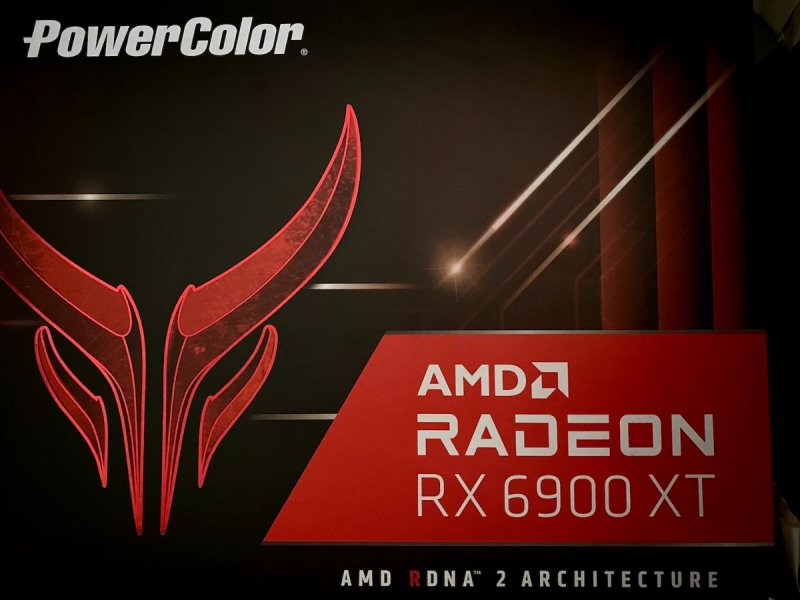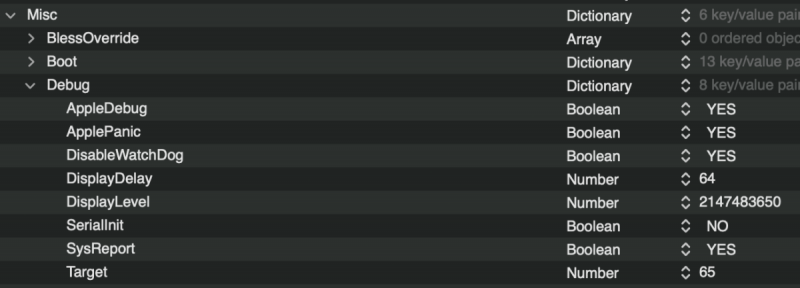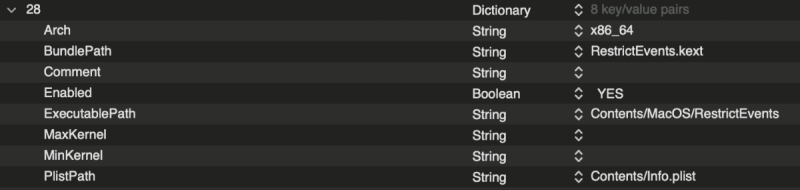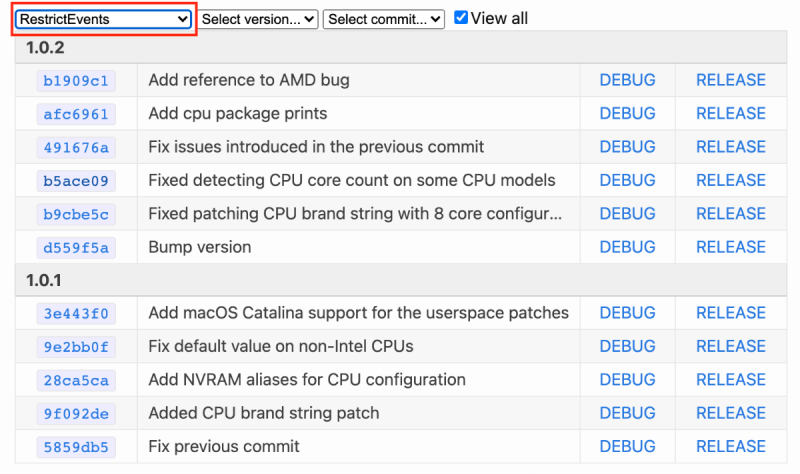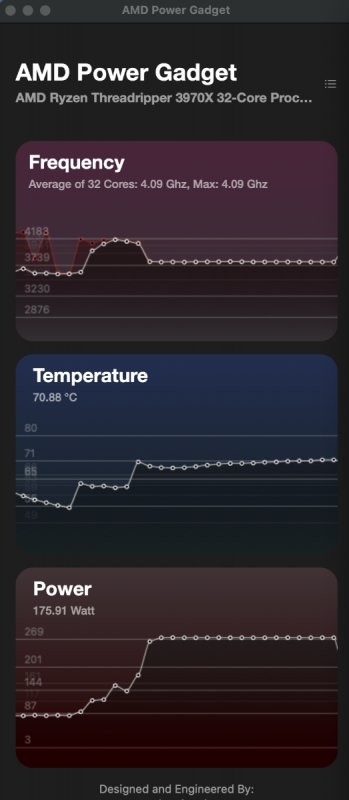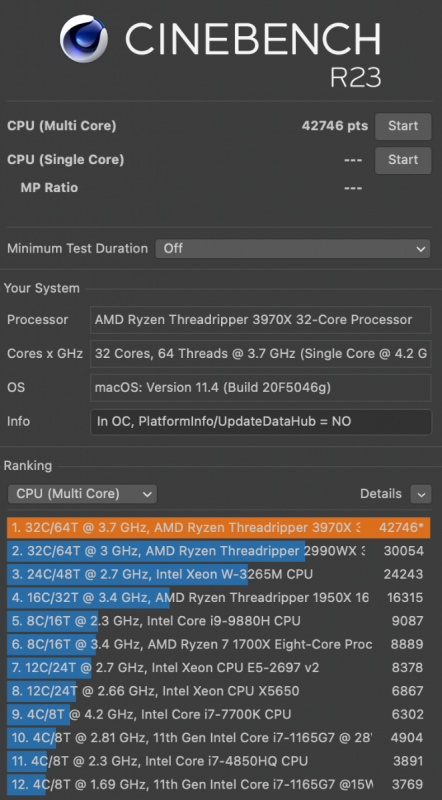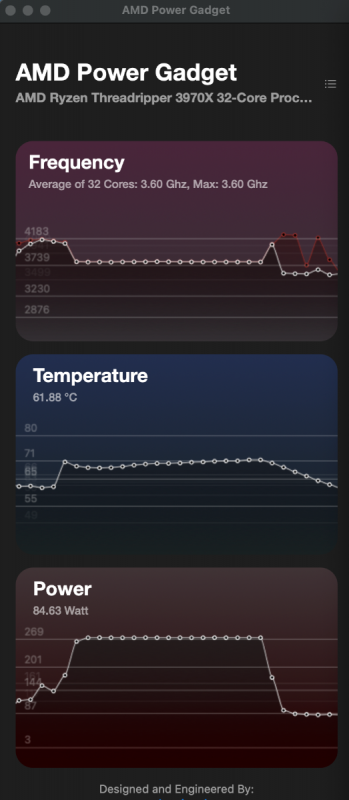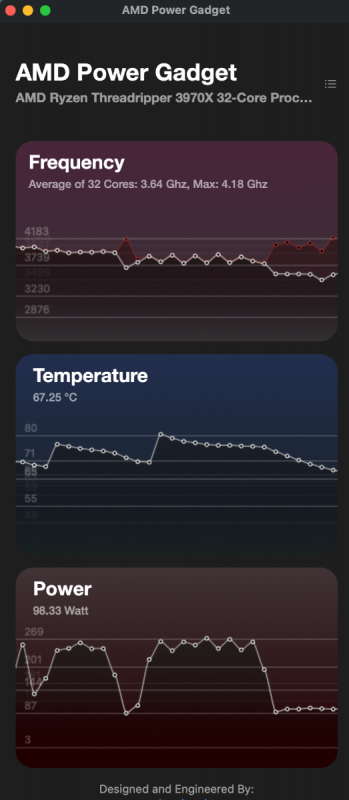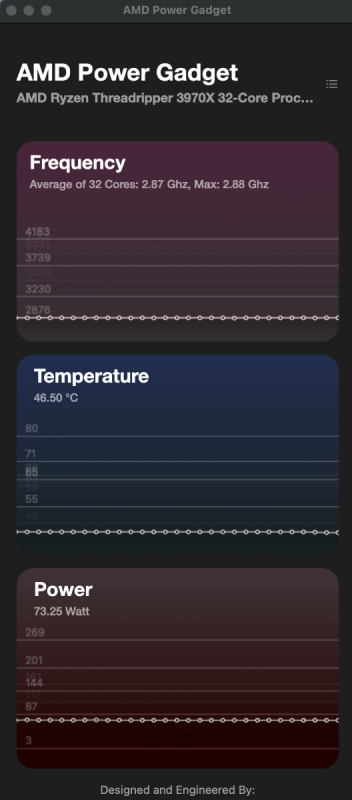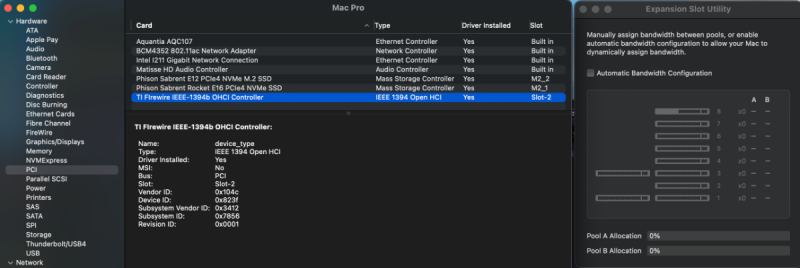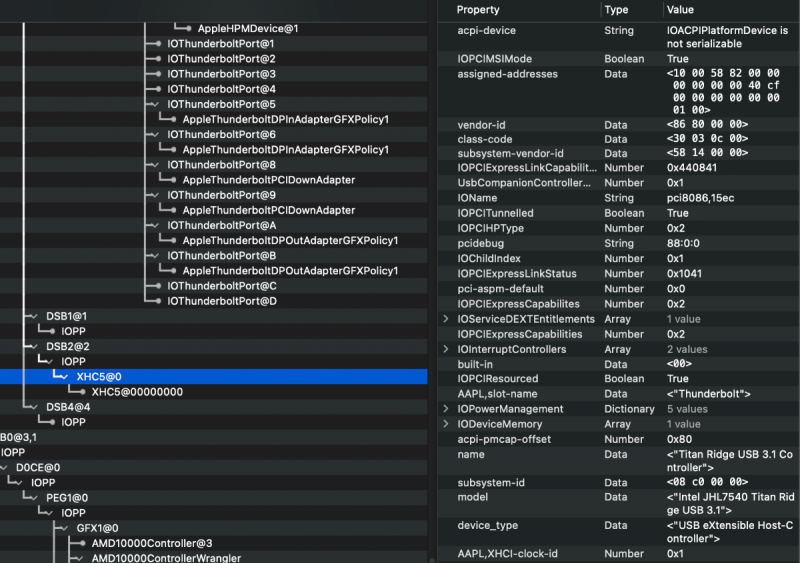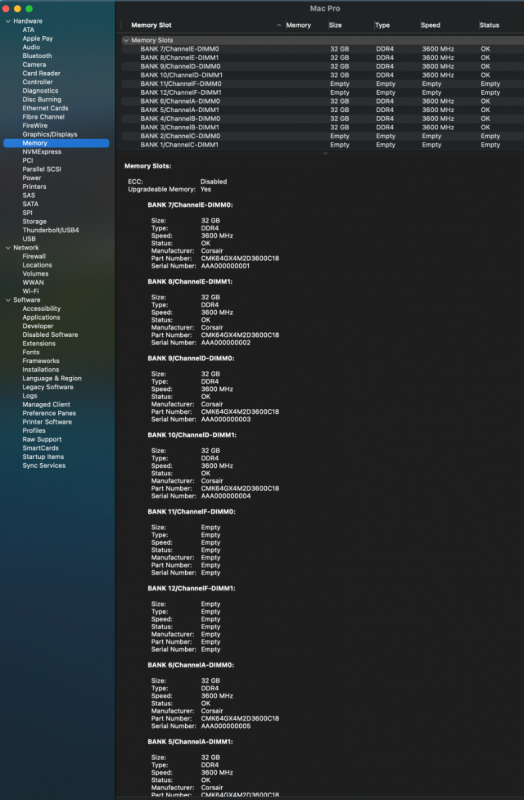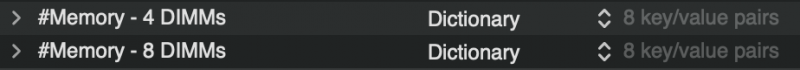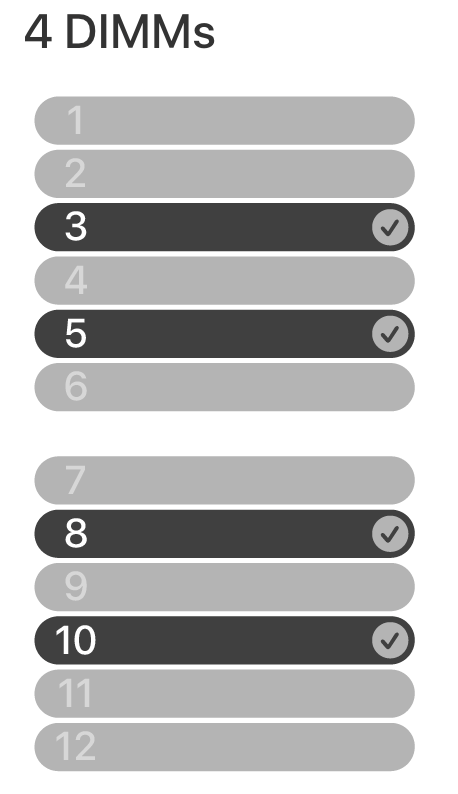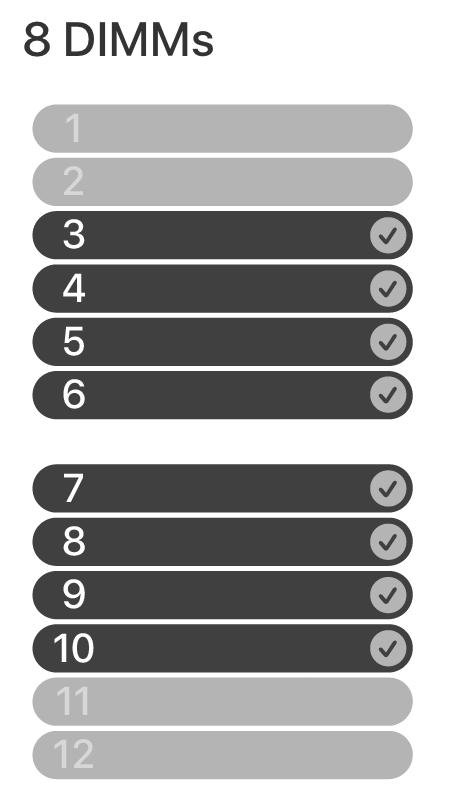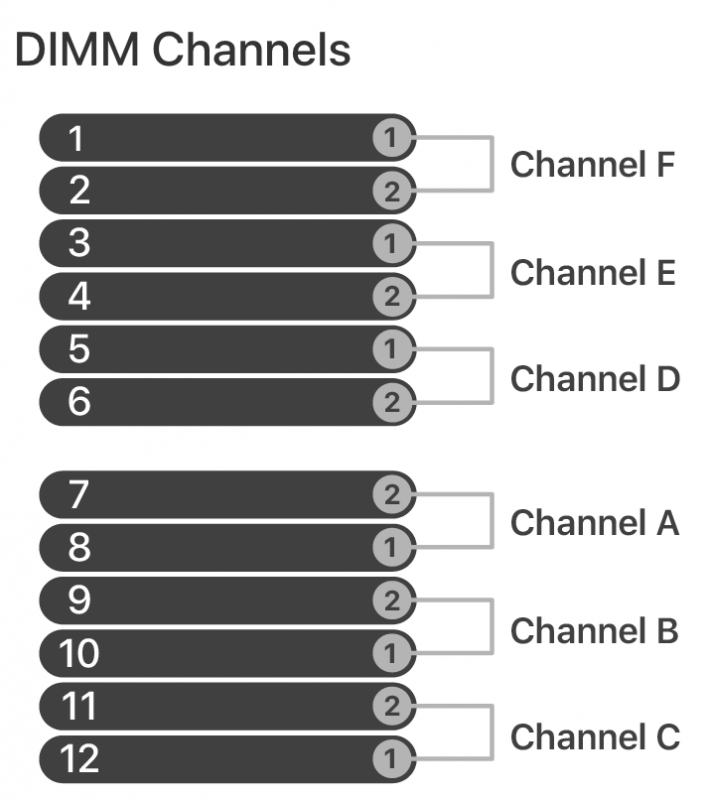iGPU
Moderators-
Posts
573 -
Joined
-
Last visited
-
Days Won
17
Content Type
Profiles
Forums
Events
Downloads
Everything posted by iGPU
-
- 3,995 replies
-
- 1
-

-
- amd vanilla patches
- amd kernel patches
- (and 3 more)
-
Lately, I've been shutting down the computer at night as I've not had any stability issues to study. However, I left computer on last night (running latest beta 4 and with RestrictEvents enabled) and this morning the computer was off. On restart, I got a macOS warning of a crash, so I seemed to have had a shutdown over night. The Memory section does not add to any stability problems; I checked that last week (and it's part of OC, not RestrictEvents). It sounds like RestrictEvents is the cuilprit. I'm at work now but I'll study later tonight to see if I get a shutdown again, but it must have happened a few hours into the boot, so it might take some time to sort out. (Today the 6900XT is scheduled to arrive and it I exchange the GPU, that might add to any stability issues.)
- 3,995 replies
-
- amd vanilla patches
- amd kernel patches
- (and 3 more)
-
Upload your IORE file, I'd like to study it (with TB AIC in place).
- 3,995 replies
-
- amd vanilla patches
- amd kernel patches
- (and 3 more)
-
I did not know that I spoke French so well! Maybe it's because I finished watching all seasons of The Bureau (Le Bureau des Legendes), Spiral (Engrenages) and Wonderland.
- 3,995 replies
-
- 1
-

-
- amd vanilla patches
- amd kernel patches
- (and 3 more)
-
First, you need to be running the Debug version of OC, not the Release version. Download either version here. Then, you need to change the Misc/Debug section to look like this: Finally, simply boot into macOS and look at the EFI partition to retrieve your text files. (Even if it won't fully boot into macOS, the files are written out onto the EFI partition, which you can later see if you boot using a Release version.)
- 3,995 replies
-
- 1
-

-
- amd vanilla patches
- amd kernel patches
- (and 3 more)
-
Maybe this is mobo specific (we're mostly in our own mobo worlds...). If that is the case, then I would enable all except the final 4 as originally suggested by Vit9696. On my mobo, I can see no difference in booting or functionality, whether I enable "skip 1" entries while disabling "skip 0" entries, versus enabling all except the final 4.
- 3,995 replies
-
- 1
-

-
- amd vanilla patches
- amd kernel patches
- (and 3 more)
-
@Arrakis I've had no problems running any of the latest BS betas, after removing my TB AIC. There are some similarities between our Kernels, etc, but some differences. I've created a "mini-EFI" folder for you. It contains a config file (current to early v070), an abbreviated ACPI folder, and a kexts folder. The changes you might want to make (besides the obvious filling in of SNs and memory entries) are to enable SSDT #7 if you're using a PCIe WLAN card. (My setup is a bit complicated as I originally swapped out the internal card for an Broadcom-Apple compatible card, which I'm no longer using but don't wish to remove; now I'm using a PCIe AX200 card.) Leave this SSDT disabled if you're using the internal AX200. In the Kernel section, I've replaced Itlwm with AirportItlwm specifically for Big Sur; this works better. There are other additions here that you may want to disable such as the USBInjectAll set, which I use with an SSDT (but that's mobo specific, so I've not included those in the ACPI folder). The patches in the Kernel section are a bit different, run these as is and see how they work. Finally, you may need to adjust the MMIOWhitelist entries for your mobo. The included ones are for my MSI Creator mobo and yours will likely be different. If you have any issues or questions, ask.
- 3,995 replies
-
- 1
-

-
- amd vanilla patches
- amd kernel patches
- (and 3 more)
-
I just updated the enabling, disabling aspect when creating the MMIOWhitelist by adding the "Clarification" paragraph and re-color coding the various entries within the Spoilers, here.
- 3,995 replies
-
- 1
-

-
- amd vanilla patches
- amd kernel patches
- (and 3 more)
-
Upload your IORE file and maybe I can make you a new TB SSDT. As for the I210, maybe try IntelMausi (the latest download is here). IntelMausi is typically used for Intel I219 Ethernet, whlie Intel82576 is used for I211.
- 3,995 replies
-
- 1
-

-
- amd vanilla patches
- amd kernel patches
- (and 3 more)
-
In case anyone is interested, I posted a reply on another forum here, on how to use the RestrictEvents kext to rename your CPU in the "About This Mac" box: Attached is the latest commit of RestrictEvents, enabled as shown below: RestrictEvents.kext.zip
- 3,995 replies
-
- 2
-

-
- amd vanilla patches
- amd kernel patches
- (and 3 more)
-
@fabiosun My card did not arrive this week. I think I got scammed off eBay; the seller supposedly sold 6 pieces but has no reviews themselves. The seller has not responded to my messaging and never supplied a tracking number. I'll have to open a file with eBay. Meanwhile, I ordered another 6900XT on Thursday and it should arrive middle of next week (TN was supplied).
- 3,995 replies
-
- 1
-

-
- amd vanilla patches
- amd kernel patches
- (and 3 more)
-
@Arrakis I think you're having a TB-USB kernel panic (there is a new firmware to flash onto the card that stops kernel panics with BS > 11.3, but beyond scope of this thread; see here for more details). Remove the TB card, re-boot and if no more freezes, then it was the TB AIC's USB generating the kernel panic. The screen artifacts during boot, when WEG is disabled, is normal and of no concern. WEG simply suppresses them (they began with Catalina).
- 3,995 replies
-
- amd vanilla patches
- amd kernel patches
- (and 3 more)
-
On the TonyMacx86 site there were posts in 2019 that found in Catalina, that 5700s and Radeon VIIs were having issues with WEG. Specifically, there were computer freezes happening within 1 to 5 minutes of booting. Some of the ports (I forget exactly which ones; eg, the middle DP port wouldn't work) were not active if WEG was disabled. These issues did not affect older GPUs like RX580 (a very solid workhorse of a GPU) or Vega 56/64 GPUs. (The Radeon VIIs were actually the last of the Vegas while the 5700 was the first of the Navi architecture; the 6x00XTs are now Navi-2.) In other words, with older GPUs, use WEG, no boot-arg needed. Such WEG issues are why in my early EFI posts on this thread, I used the boot-arg "-wegbeta" to get my Radeon VIIs to properly work once we switched to bare-metal. I don't seem to need this boot-arg any longer. With the latest 11.4 betas, the 6x00XT line of GPUs seem to be supported (and will probably get more robust with later 11.x releases), but if the current generation WEG is used (and it too over time will become more robust with Navi-2 support), there are black screens or other problems. If WEG is disabled, then some users have good functionality with Navi-2. The other option, when using 6x00XT GPUs, is to enable WEG and add the boot-argument "agpdmod=pikera". There is a current thread on this at TonyMacx86 here (I've read the whole thread and you could skip the first half or so until the discussion hits 11.4 stuff). They have found some inconsistent responses with the 6700XT (from the posts, I'd stick with the 6800XT or the 6900XT for now). As an aside, as Pavo pointed out in this post, not all WEG boot-arguments work in Big Sur.
- 3,995 replies
-
- 1
-

-
- amd vanilla patches
- amd kernel patches
- (and 3 more)
-
I too updated without any issues (and see the same error with Expansion Slot Utility, when not running RestrictEvents, which I've seen from at least 11.2.3).
- 3,995 replies
-
- 1
-

-
- amd vanilla patches
- amd kernel patches
- (and 3 more)
-
If you go to this web site (here it is RestrictEvents), you can get the latest commits of most things OC. By choosing the pop-up (highlighted in red below), you can move between the various kexts and OC builds. When I run the latest RestrictEvents, the Memory section is still working. I'm normally not using this kext after modifying the Memory section of OC. I am not seeing any error issues with the PCI section (which is not working, and for which I've not yet found any solution).
- 3,995 replies
-
- amd vanilla patches
- amd kernel patches
- (and 3 more)
-
Temperatures depend not only on the cooler, but also on where one places their fan speeds as well as ambient temperatures. (Also, my idle power is almost 10W greater than yours for whatever reason; this will increase my temps compared to yours.) I value quiet over lower idle temps, so I have the fans on the IceGiant running around ~550 rpm at idle with the output fans ~650 rpm. The case input fans ( 3 x 140mm) are set to around 750 rpm and ramp to ~1200 rpm under load. If I increase the idle speed of the IceGiant fans ≥ 900 rpm, I'm sure I can drop the temps by 5 or more degrees. Even for high temps, I limit the fan speeds ~1200 rpm instead of 1500. I may experiment with a pair of thin Noctua fans on the output side of the IceGiant, since that's they were designed for push-pull. When I experimented last summer with push-pull fans, I found little difference when pulls were added to radiators (maybe the push-pull fans need to be matched and running the same speed for optimum cooling).
- 3,995 replies
-
- amd vanilla patches
- amd kernel patches
- (and 3 more)
-
- 3,995 replies
-
- 1
-

-
- amd vanilla patches
- amd kernel patches
- (and 3 more)
-
The cooler in my build, the Enermax TR4 II, started to make noises as if the pump is starting to fail. A pump failure can lead to CPU destruction, so I decided to replace the cooler. Last year, I heard about and bought pre-release at a discount, the IceGiant siphon cooler. It's been sitting in my garage for a few months. I opened it up and replaced the Enermax with it last night (and removed my dual, water-cooled Radeon VIIs in anticipation of the soon-to-arrive 6900XT; in their place is the lowly but reliable RX580). Installation of the IceGiant was very simple. I did swap out their fans for Noctua fans (which I have accrued from various builds, along with BeQuiet fans). I also did not place the pull fans, but instead the unit is near the top of the case where I instead placed two 140mm fans to pull air. I've attached photos showing the install as well as idle temps. Online reviews look as if the IceGiant is the equal of 3-fanned water-based coolers. The fans on the IceGiant are run in parallel to one fan header, the pull fans (at rear and both on top) were paralleled together and are on a separate header. This way I can control either set for temps and fan speeds. Most overall fan noises are reduced if sets of fans are run at slightly different speeds to reduce resonance effects between fans. And, BTW, the computer is very quiet. Mounting plate before fresh grease applied: IceGiant Siphon installed with Noctua fans (before removing dual Radeon VIIs): Idle temp = 46.5°C: Geekbench 5 CPU test (no temps over 80°C):
- 3,995 replies
-
- 2
-

-

-
- amd vanilla patches
- amd kernel patches
- (and 3 more)
-
No, I've not seen anything. I use the daily/hourly builds of OC (now I'm running v070). If you compare the PCI section within SystemInformation, where there is a listing (injected either through SSDT or DeviceProperties), my Firewire card is shown in one but not the other. Perhaps some other definitions/labels are required (I found this out when getting the Memory section to function properly). I'll look more into it this weekend.
- 3,995 replies
-
- amd vanilla patches
- amd kernel patches
- (and 3 more)
-
An FYI. I think I've solved the freezing that was occurring with 11.4 ß1: I removed the TB AIC. The thanks for the idea goes to another forum. When I was posting the Memory fix on the AMD OSX forum, I saw this thread. I initially tried simply not using the TB SSDT and while that did extend the time before a freeze (~ 6 min), it was not until the TB AIC was removed did the freezing stop.
- 3,995 replies
-
- 1
-

-
- amd vanilla patches
- amd kernel patches
- (and 3 more)
-
As I wrote in my post, do NOT adjust or change your actual mobo DIMM configuration. This Memory section in OC simply shifts their location via software to where macOS wants them. Don't worry about any of it as you are getting the correct image in the About Mac Memory window you show above (<-- I'm assuming this is your result and not one copied from fabiosun). This looks great. You've got hot-plugging because your mobo is better for TB than mine. I've added a TB AIC to a mobo that doesn't actually support it, so the functionality is a bit limited.
- 3,995 replies
-
- 1
-

-
- amd vanilla patches
- amd kernel patches
- (and 3 more)
-
Yes, I was going to post 2 items. On another forum, there was indication that the AMD 6900XT ran on the latest BS beta when the SMBIOS was MacPro7,1. I've ordered one but have not yet received, but then I cannot get anything past 11.2.3 to be stable and not freeze: only from 11.3 beta 4 are the AMD 6900XT drivers present. So unless I can make it stable for me, I cannot take advantage of using MacPro7,1. The other thing I've observed after changing to the MacPro7,1 SMBIO is that now the USB-C port on the TB card is present and active. However, when a USB-C drive is connected, it is not hot-pluggable but must be connected to the computer before booting in order to mount onto the desktop. The USB-C port did not show up, using the same SSDT, under iMacPro1,1.
- 3,995 replies
-
- 2
-

-
- amd vanilla patches
- amd kernel patches
- (and 3 more)
-
I've finally figured out how to correctly use the Memory section in OC. I decided to work on this since I've now changed to using MacPro7,1 instead of iMacPro1,1 due to the former apparently being a better match for going forward with AMD 6x00XT GPUs. If you follow this guide carefully, you will not need the kext "RestrictEvents.kext" file, and you will no longer see a memory error. I've only tested in Big Sur, but it should work under Catalina as well. Here's the guide (I've paralleled posted on another forum): OC's "BANK" numbers were re-arranged to better match the memory upgrade instructions per Apples's docs. The Bank numbers in their order of appearance are slots: 7, 8, 9, 10, 11, 12, 6, 5, 4, 3, 2, and 1. These correspond to the slot numbers on the memory board. In Apple's docs, the slots are arranged into Channels, A-F. Channel A are Banks/slots 7, 8; Channel B are 9,10; C are 11, 12; D are 5,6; E are 3,4; and F are 1,2 (see spoiler below). If properly arranged, below is what is seen with 8 DIMMs installed on my mobo. An actual MacPro7,1 has 12 slots, so our 8 DIMM slotted mobos will always have at least 4 banks empty. Now, should you only be using 4 memory sticks, then set to empty the following slots: 1, 2, 3, 5, 8, 10, 11, 12. In other words, if you are using 4 DIMMs, only slots 4, 6, 7 and 9 will be populated (thanks djlild7hina!). Note: this does not mean you physically move your DIMMs about on your mobo; this whole process is to map your DIMMs into software locations where the macOS is expecting them to be positioned. Keep your DIMMs physically where the mobo manual recommends. The code within OC is shown in excerpt below (the full code is downloadable as an attachment). Add it enbloc as the "Memory" section within the PlatformInfo section (also make sure to enable "CustomMemory"). The SNs are arbitrary (add your actual ones if you're more OCD than me). The part numbers are mine as used, made by Cosair; change these values as you wish. The AssetTag is also arbitrary but only entered if that memory slot is populated. Finally, change the Size and Speed values to better match your DIMM. If SystemInformation is run, the following is seen: In the attachment, I included the 8 DIMMs as well as one for 4 DIMMs (4 DIMM verified and fixed by djlild7hina on another forum). Inactivate either one with "#" symbol or activate by removing "#" and editing heading label to "Memory": OC-Memory-MacPro7,1.plist.zip
- 3,995 replies
-
- 8
-

-

-

-

-
- amd vanilla patches
- amd kernel patches
- (and 3 more)
-
I re-enabled all of my stock settings, including re-enabling WEG, while also enabling Kernel/XhciPortLimit. It allowed ~5 minutes of use before it locked up: an improvement! This would suggest a USB issue. The problem with this is that no USB devices on AMD seem to have more than 10 USB ports, so I've not seen the purpose on the AMD platform of providing kext or SSDT files to limit any device to the less than the 16 port limit required when running an Intel CPU. But I've got a USBPort kext for my TRX40 mobo, so I'll re-enable it and see how that goes. Thanks again!
- 3,995 replies
-
- amd vanilla patches
- amd kernel patches
- (and 3 more)
-
I've been seeing a freeze/crash issue over several recent BS betas. Since I've not heard anyone else complaining about it, I assumed it is a problem restricted to my build. But after many attempts to resolve I thought I'd ask if anyone else has any ideas. I'm running the last official release, BS v11.2.3 without any problems (and all betas prior to v11.3.2). Once I to update to 11.3 betas 2 - 4, I get a freeze (no mouse, etc function) in anywhere from 30 sec to 2 or 3 minutes of booting into macOS. I've tried updating from 11.2.3 to those beta versions, as well as performing a fresh install on a newly formatted NVMe drive, no matter, the freeze still occurs. (The drives are okay: when running a cloned copy of 11.2.3, there are no freezes, so I don't think it's an NVMe hardware issue.) My BIOS is not the latest (release from 3/20), but I rather doubt that would influence what I'm seeing, and I'd prefer not to update, unless there's a really good reason, as it's been working up to these latest betas. I've also tried +/-4G in BIOS, but I cannot boot at all with 4G disabled into any version of BS. There is no OC of the CPU. Within macOS, I tried disabling WEG, removing all DeviceProp, removing all but the essential kext files, disabling SSDTs, etc. I've tried disabling Wifi/BT; it still freezes. I have no extra USB devices connected except for the usual keyboard and mouse. So far, nothing I've tried seems to make a difference with these latest beta releases.
- 3,995 replies
-
- amd vanilla patches
- amd kernel patches
- (and 3 more)