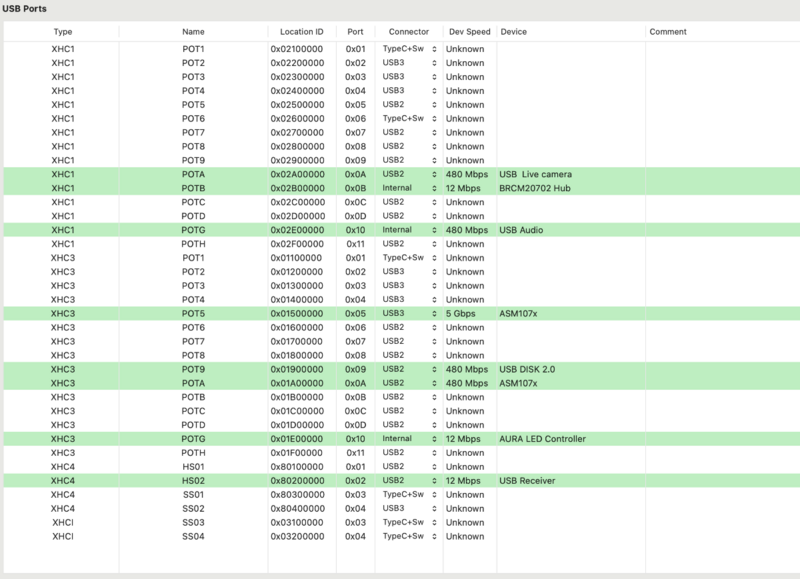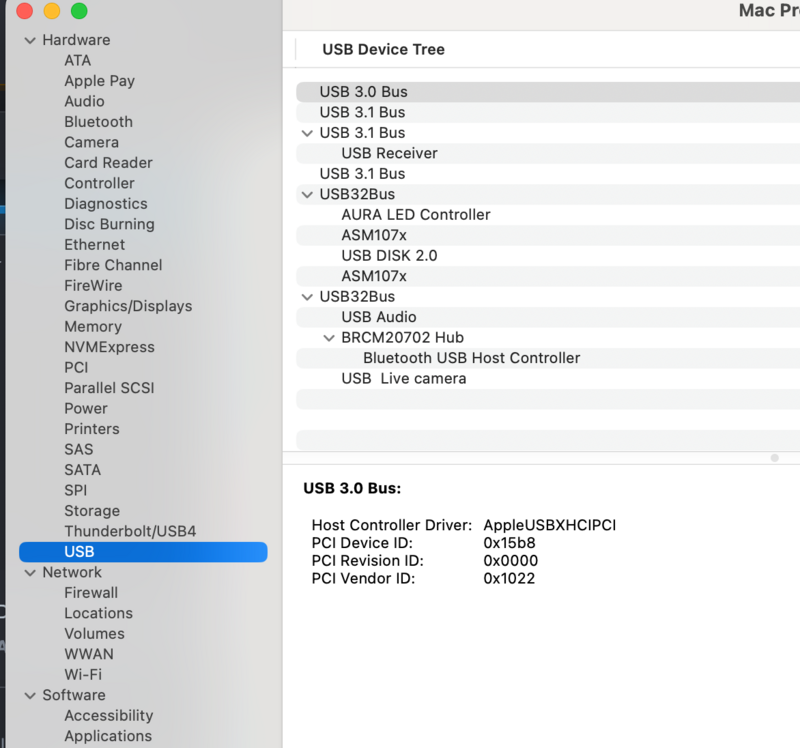-
Posts
11,916 -
Joined
-
Days Won
576
Content Type
Profiles
Forums
Events
Downloads
Everything posted by fabiosun
-
could you post latest config.plist we did for you? only config.plist
- 120 replies
-
- amd vanilla patches
- amd kernel patches
- (and 2 more)
-
<no i think if all is good for you stay as you have now 🙂
- 268 replies
-
- amd ryzen 7950x
- asus x670e
-
(and 1 more)
Tagged with:
-
are you using my SSDT-XHC? audio is mapped well from this picture have you checked BT if you use it?
- 268 replies
-
- amd ryzen 7950x
- asus x670e
-
(and 1 more)
Tagged with:
-
the goal is to move from your initial hang Clover uses in a different way secureboot part (maybe it doesnt use it at all)
- 120 replies
-
- amd vanilla patches
- amd kernel patches
- (and 2 more)
-
@Jerry-agi would like to try a different thing..if you agree Archive.zip it is a simple EFI done for clover with your core count and mmio parameter let see if the hang is the same
- 120 replies
-
- amd vanilla patches
- amd kernel patches
- (and 2 more)
-
@etorixall commons guide say to disabele those ports we have problem with this rig , so we have to try to start from basic indication to understand why this early hang happens 😉
- 120 replies
-
- amd vanilla patches
- amd kernel patches
- (and 2 more)
-
@Xsarioyou can try but it seems no one had success with gen 5 disks
- 268 replies
-
- amd ryzen 7950x
- asus x670e
-
(and 1 more)
Tagged with:
-
It seems gen 5 doesn’t work on osx system
- 268 replies
-
- amd ryzen 7950x
- asus x670e
-
(and 1 more)
Tagged with:
-
I think you will win with this disk
- 268 replies
-
- amd ryzen 7950x
- asus x670e
-
(and 1 more)
Tagged with:
-
Also @backinblackx86had problems with t700 if I do not remember wrong
- 268 replies
-
- 1
-

-
- amd ryzen 7950x
- asus x670e
-
(and 1 more)
Tagged with:
-
Maybe we found the culprit🥹 could you try with a gen 4 nvme or other disk?
- 268 replies
-
- amd ryzen 7950x
- asus x670e
-
(and 1 more)
Tagged with:
-
@Xsariohave you tried to boot 2/3 times when it restarts first time at 11 minute left?
- 268 replies
-
- amd ryzen 7950x
- asus x670e
-
(and 1 more)
Tagged with:
-
Bios option are good and like config.plist you are using so I think problem is not your efi
- 268 replies
-
- amd ryzen 7950x
- asus x670e
-
(and 1 more)
Tagged with:
-
debug log is fine check in bios 4g option and resize bar option and post how they are set please are you also sure your usb sonoma installer is well done?
- 268 replies
-
- amd ryzen 7950x
- asus x670e
-
(and 1 more)
Tagged with:
-
one only advice more of previosly given if you change bios option (asus sage bios) check always MMIO debug file to see if some MMIO area is changed
- 120 replies
-
- 1
-

-
- amd vanilla patches
- amd kernel patches
- (and 2 more)
-
@Jerry-agi do not think you have problem with your bios it is hard to debug your problem because system hangs in initial early stage i have tested different things in my tries with you MMIO, and also a solution which bypass MMIO configuration, your system hangs in the same way with all tries done I would double check all your bios option (serial port must be always disabled) Sage board are great but as in the past with ASUS X299 Sage..they are a bit more complex to hack
- 120 replies
-
- amd vanilla patches
- amd kernel patches
- (and 2 more)
-
we have to start from scratch load default bios setup and disable fast boot and asus logo leave all other things as default for now I cant see in your signature your hardware in detail i know you have an Hero motherboard CPU? GPU? booting disk? which OS are you trying to instal? and from usb or others device? attached log is not useful you downgraded your hero bios to always a newer one it needs to patch the dsdt (all bios with support of incoming CPU needs to patch DSDT and when i did i used always the same patched dsdt you can find in EFI) I create now for you a debug EFI Delete yours and use this the post debug log which is only useful to see your MMIO area EFI_Xsario.zip let start from this EFI, then we will try to adjust it for your need (this has 099 opencore debug version)
- 268 replies
-
- amd ryzen 7950x
- asus x670e
-
(and 1 more)
Tagged with:
-
when it reboots have you tried to again start with the icon installer? it should be done 2 or three times before you see real OSX disk name now i use 16xx (latest without new incoming cpu support) but i have also installed with a patched dsadt included in my EFI edit ROG-CROSSHAIR-X670E-HERO-ASUS-1602.CAP
- 268 replies
-
- amd ryzen 7950x
- asus x670e
-
(and 1 more)
Tagged with:
-
@Xsario you have to clean also device properties part of the config because i spoof there my 6950xt gpu i use in this moment old ASUS bios so i do not use anymore a patched DSDT if you can put in signature your system (motherboard/ram/gpu/nvme disk and so on)
- 268 replies
-
- amd ryzen 7950x
- asus x670e
-
(and 1 more)
Tagged with:
-
i think it works as yours 🙂 but we will see if @Jerry-agwill have succes now or later
- 120 replies
-
- amd vanilla patches
- amd kernel patches
- (and 2 more)
-
@backinblackx86asus sage is a brand of the best motherboard available on consumer market i have add a x299 sage and it was a beast of power user has to disable only serial port and maybe this will solve his initial hang
- 120 replies
-
- amd vanilla patches
- amd kernel patches
- (and 2 more)
-
Serial port…..nooooooooioooiki🥹🥹🥹 Try without it and also disable parallel port if you have
- 120 replies
-
- amd vanilla patches
- amd kernel patches
- (and 2 more)
-
@Jerry-ag could you post all your motherboard bios option doing all the screnshots of it? it should work also your motherboard
- 120 replies
-
- amd vanilla patches
- amd kernel patches
- (and 2 more)
-
si vedo se leggi sul sito di chi fa NootRX ti dice di usare toglierlo Comunque adesso puoi fare delle prove se vuoi per affinare il tutto fammi sapere per ventura che risolvo una bega "di famiglia" se ti va 🙂
-
cancella la cache dei messaggi dove stai scrivendo nel forum che ripeti la stessa cosa sarà rimasto nel thread il messaggio @Scanduz sono contento se hai risolto e se posti il config.plist si capisce se hai dichiarato esclusivamente il kext poi nel caso si cerca di capire perche' nn ti aveva funzionato prima che era la stessa cosa fatta e meglio ancora sarebbe da capire perche' non ti funziona il metodo migliore (il semplice spoof) senza usare il kext 😉