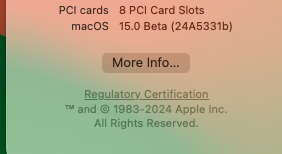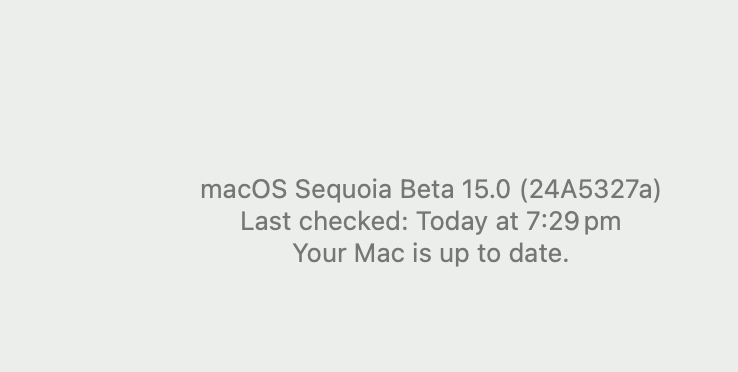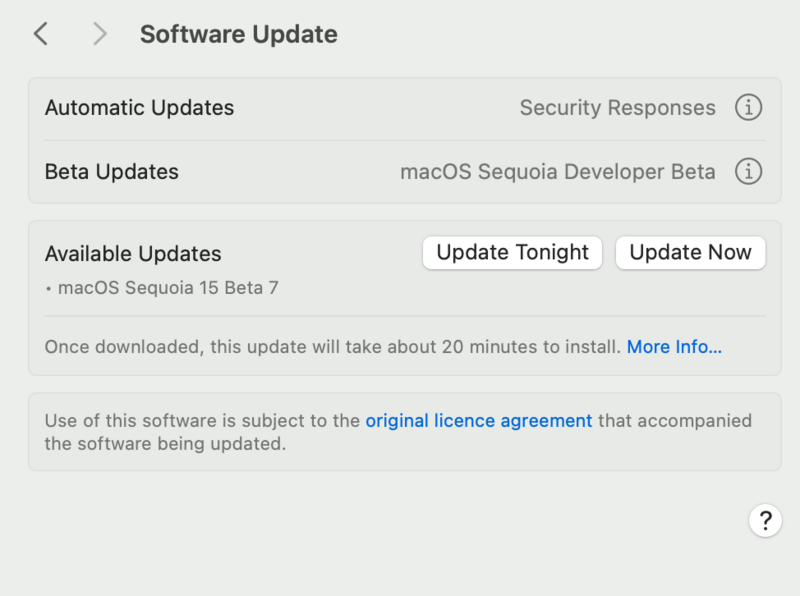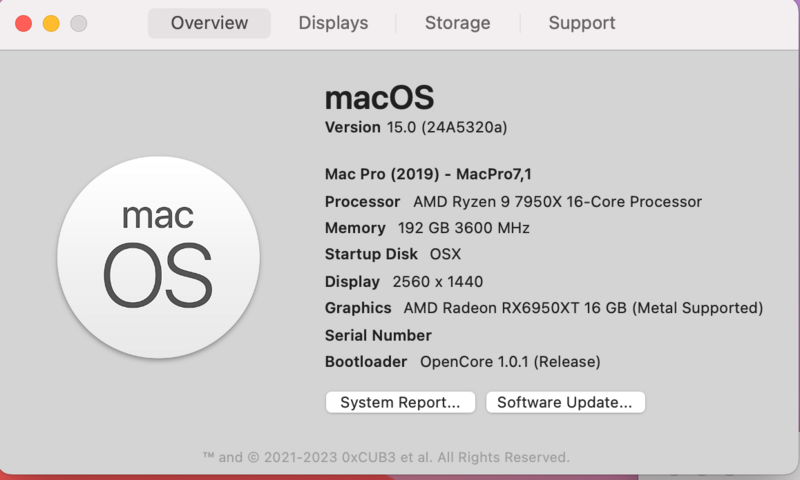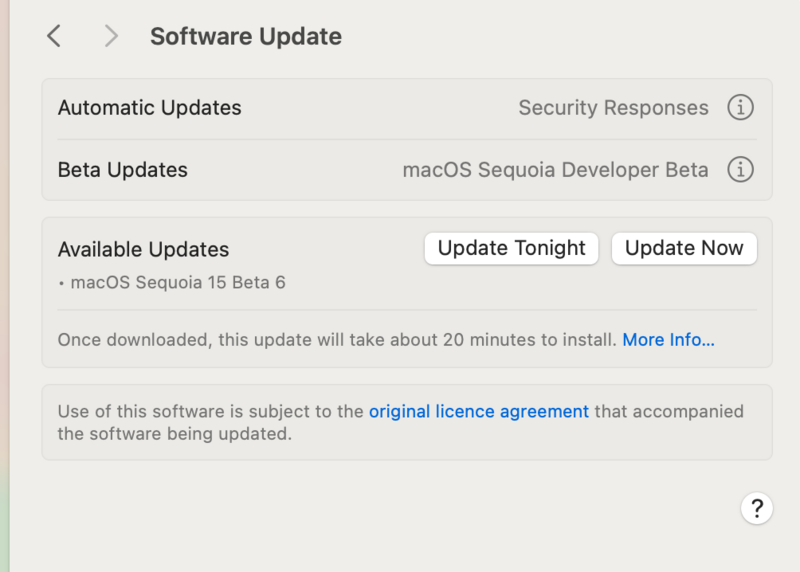-
Posts
11,916 -
Joined
-
Days Won
576
Content Type
Profiles
Forums
Events
Downloads
Everything posted by fabiosun
-
e lilu e restrictevents chi li ha considerati? Lilu e' fondamentale come vitrualsmc gli altri no... Secure Boot e' un problema poi ricontolla le patch e togli quelle che si chiamano VIsual se le hai rimesse (sono due)
-
Quello è uno, poi vediami se non va se ci sono altri problemi
-
SecureBootModel...hai provato a metterlo come ti dissi in altra sede? 😉
-
yes in verbose mode in initial part of the booting part you can see some acpi errors, if it is the same problem we have in AM5 bioses
- 3,995 replies
-
- amd vanilla patches
- amd kernel patches
- (and 3 more)
-
a simple video could help to understand if it is an ACPI problem as AM5 users have i do not think it is the same ..but with a video it is possible to understand better
- 3,995 replies
-
- amd vanilla patches
- amd kernel patches
- (and 3 more)
-
-
@danysu che sistema? intel o AMD? se e' AMD hai le patch aggiornate?
-
Davinci Resolve 19 have been realased it is good on sonoma and sequoia with amd cpu
- 96 replies
-
- 1
-

-
- rx 6900 xt
- rx 6800 xt
-
(and 4 more)
Tagged with:
-
-
-
con opencore (o anche clover) puoi decidere con quale sistema partire in OSX potrebbe essere necessario disattivare via SSDT la Nvidia Non ho esperienza diretta ma puo' funzionare
-
Posta solo i due config @Perdusenza seriali quello che ti fa venirw la scritta clover e quello giusto
-
A me ci ha messo il solito tempo e mi ha scaricato 14,400 gb poiche uso oclp
-
Devi prendere oclp per sequoia applealc ha un problema per molti utwnti in sequoia
-
-
-
Il primo scarico io (gui) Penso sia l'installer il secondo ma stesse cose
-
no a causa della scheda grafica che non funziona in nessun OSX il resto e' tutto compatibile, ma se riesce ad installare non avrà accelerazione grafica e la scoperta del mondo Mac sarà pessima 🙂
-
non ho esperienza per il tuo sistema per quanto riguarda OCLP va utilizzata un'altra versione che trovi nelle action (numero #1589 e' quella che uso io)
- 12 replies
-
- 1
-

-
- sonoma
- opencore 1.0.1
-
(and 2 more)
Tagged with:
-
@T19non ricordo se lo chiedevi tu trovi la EFI con diskutility e poi: sudo mkdir /Volumes/EFI sudo mount -t msdos /dev/diskXsY /Volumes/EFI DiskXsY lo vedi con disk utility e devi mettere il tuo
-
a me funzionano perfettamente quindi penso anche a te il sip non credo si possa per il SecureBootModel si io aggiornando spesso li lascio cosi' come servono ad OCLP
- 12 replies
-
- sonoma
- opencore 1.0.1
-
(and 2 more)
Tagged with:
-
metti la 1.41 e poi riavvii e devi cliccare su post install root patch (sempre un reset NVRAM dopo le modifiche) prendi i kext che trovi nel thread dovrebbero essere gli ultimi io uso questi qui e vanno anche in Sequoia Archive 2.zip
- 12 replies
-
- sonoma
- opencore 1.0.1
-
(and 2 more)
Tagged with:
-
Hai installato OCLP? dal link release se usi Sonoma o dalle actions se usi Sequoia? AMFIpass kext se eì la versione ultima non necessita di bootarg mettilo in ultima posizione anche se non e' fondamentale come si vede dalle tue immagini hai messo i min kernel per far fuznionare quei kext che servono solo da sonoma in su stessa cosa per il blocco quindi in OSX precedenti non vengono caricati e bloccati
- 12 replies
-
- sonoma
- opencore 1.0.1
-
(and 2 more)
Tagged with:
-
No se leggi la guida c’è tutto spiegato in breve oclp rompe il sigillo di sonoma e superiori per consentire di installare kext di vecchi osx che consentono al wifi ed altre cose di andare Inoltre va bloccato il kext nuovo altrimenti ci sono problemi
- 12 replies
-
- 1
-

-
- sonoma
- opencore 1.0.1
-
(and 2 more)
Tagged with: