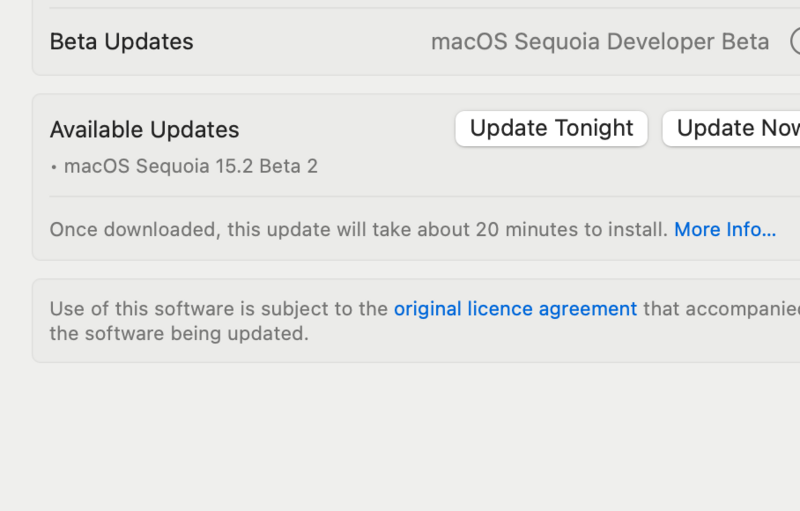-
Posts
11,916 -
Joined
-
Days Won
576
Content Type
Profiles
Forums
Events
Downloads
Everything posted by fabiosun
-

Installazione macOS Sonoma su Aorus z390 ultra RX5700XT AORUS
fabiosun replied to Stefan02024's topic in General
questa scheda e' perfettamente compatibile anche su sequoia utilizzando OCLP potresti avere la necessità di mappare la usb interna dove connetterai il bluetooth della scheda -
Potrebbe ma non ne sono certo da sonoma alcune chiavette usb non vanno
-
Ah scusami prova a riattivare il kext del bluetooth che ho disattivato mi pare
-
perche' mettemmo iMacPro su questa macchina come SMSBios? non mi ricordo per il funzionamento..se non lo sai tu che la usi... come ti sembra nell'utilizzo con le tue app? verifica la parte USB se funziona tutta perche' andrebbe mappata Magari Mario ( ) da una mano a mapparle correttamente 🙂
-
ricordati sempre di pulire la Nvram e se non va ripartendo da dove sei arrivato ora riscarica aggiornamento e riprova EDIT rinomina il config correttamente config 2.plist.zip
-
io ho sempre pensato che continuasse a pagare anche dall'aldilà le spese del forum 😛 😘
-
Non c’è una procedura passo passo le scarichi controlli nel tuo config quale stai usando per il sistema che ti funziona le sostituisci con le nuove aggiungi quelle che sono state messe per sequoia controlli i valori dei replace delle prime quattro patches della lista e li metti in base al numero di cores della tua cpu se non riesci posta il config che usi e dimmi con che osx
-
@max70le patches per la tua CPU non sono aggiornate le devi scaricare dal github di AMD Vanilla patches https://github.com/AMD-OSX/AMD_Vanilla
-
fondamentale se mette sequoia avere le ultime
-
come ti dicevo dal primo messaggio in risposta...saresti il primo che la compra e prova in pubblico 🙂
-
Tomnic non ha una x870 ma una x670 fai attenzione, la prima non la ha ancora configurata nessuno, o meglio nessuno ne parla pubblicamente
-
@Perdu..ora c'e' la 15.2 beta 2 🙂 🙂
-
Ancora nessuno ha fatto prove con quel chipset se la prendi proviamo😇
-
Poraccio con una Vega pero' 🙂
-
@etorixhave you learned to do this by hand or have you programmed a tool to do it?
-
Happy for you! We do not do for beer here but if you like you can do a donation to the forum , it will help our admins to maintain it 🙂 It is not necessary because this forum is completely free (but if you like.. 🙂 🙂 )
-
<?xml version="1.0" encoding="UTF-8"?> <!DOCTYPE plist PUBLIC "-//Apple//DTD PLIST 1.0//EN" "http://www.apple.com/DTDs/PropertyList-1.0.dtd"> <plist version="1.0"> <dict> <key>ACPI</key> <dict> <key>Patch</key> <array> <dict> <key>Base</key> <string></string> <key>BaseSkip</key> <integer>0</integer> <key>Comment</key> <string>\_SB.PCI0.GPP7.UP00.DP40.UP00.DP20 NoOp to force-enable</string> <key>Count</key> <integer>0</integer> <key>Enabled</key> <true/> <key>Find</key> <data> oECWkJCSk0cwMDIKA5NHMDAwAZCSk0cwMDIKBJKTRzAw MwA= </data> <key>Limit</key> <integer>0</integer> <key>Mask</key> <data> </data> <key>OemTableId</key> <data> QSBNIEkgAAA= </data> <key>Replace</key> <data> o6Ojo6Ojo6Ojo6Ojo6Ojo6Ojo6Ojo6Ojo6Ojo6Ojo6Oj o6M= </data> <key>ReplaceMask</key> <data> </data> <key>Skip</key> <integer>0</integer> <key>TableLength</key> <integer>0</integer> <key>TableSignature</key> <data> RFNEVA== </data> </dict> <dict> <key>Base</key> <string></string> <key>BaseSkip</key> <integer>0</integer> <key>Comment</key> <string>\_SB.PCI0.GPP7.UP00.DP40 NoOp to force-enable</string> <key>Count</key> <integer>0</integer> <key>Enabled</key> <true/> <key>Find</key> <data> oESnkJKTRzAwMgoDk0cwMDAB </data> <key>Limit</key> <integer>0</integer> <key>Mask</key> <data> </data> <key>OemTableId</key> <data> QSBNIEkgAAA= </data> <key>Replace</key> <data> o6Ojo6Ojo6Ojo6Ojo6Ojo6Oj </data> <key>ReplaceMask</key> <data> </data> <key>Skip</key> <integer>0</integer> <key>TableLength</key> <integer>0</integer> <key>TableSignature</key> <data> RFNEVA== </data> </dict> </array> </dict> </dict> </plist> ths was done by @corpghost from amd osx discord for you
-
-

Installazione macOS Sonoma su Aorus z390 ultra RX5700XT AORUS
fabiosun replied to Stefan02024's topic in General
Per @Stefan02024se metti una scheda Broadcom /Fenvi il supporto OOTB (Out of the box) e' sino a OSX Ventura (in alcuni casi possono seriveire dei kext anche li Se utilizzi Sonoma o Sequoia, devi seguire attentamente il thread proposto gentilmente da @katsuja in pratica si usa una app, si fanno delle modifiche al config.plist e si aggiungono dei kexts Se hai un mac originale fa tutto da solo la app (OCLP) -

Installazione macOS Sonoma su Aorus z390 ultra RX5700XT AORUS
fabiosun replied to Stefan02024's topic in General
Katsuia, serve come scrivi OCLP, out of box di solito si utilizza per cose che vanno senza fare niente di piu' che installarle Comunque grazie per il prezioso aiuto che stai dando agli utenti 🙂 🙏 -
Poi non bisogna mettere solo i kext e bloccarli. è necessario installare OCLP appropriato per il sistema in uso che si occuperá di alcune cose utili per utilizzare vecchi kext broadcom compatibili
-
Se nel file zip hai solo due kext è corretto se leggi il percorso un altro kext è nidificato nel genitore
-
@fabio8vmi pare ne avevamo parlato del non supporto di olarila (vedi il tuo ssdt) Comunque se lanci OCLP, il config lo devi preparare a modo in base a cio' che ti serve (se lo lanci per la fenvi devi bloccare dei kext e fare come ti e' stato già suggerito), leggere la guida
-
il disco da segni di vita? sei sicuro che l'installer e' buono? perche' la mia EFI (config.plist) e' la tua ripulita dalle cose che non servono in una nuova installazione Poi farei attenzione se usi su sonoma la FENVI/Broadcom perche' avevi almeno un kext che non ti serve di intel wifi e mancava tutta la parte wifi da mettere nei kext (inoltre bloccavi il kext di serie) senza sostituirlo intendo