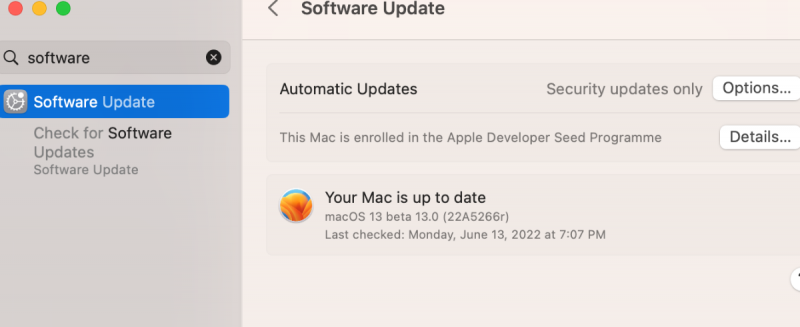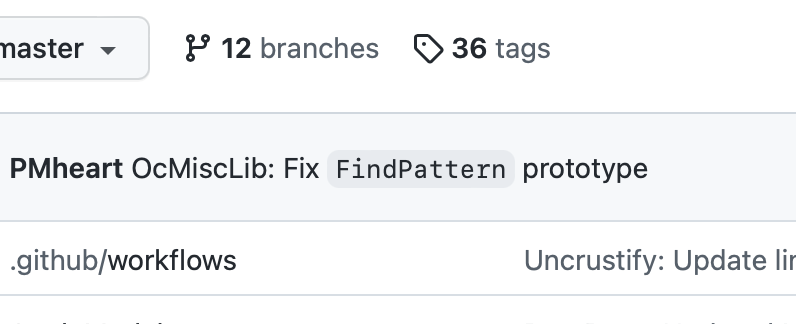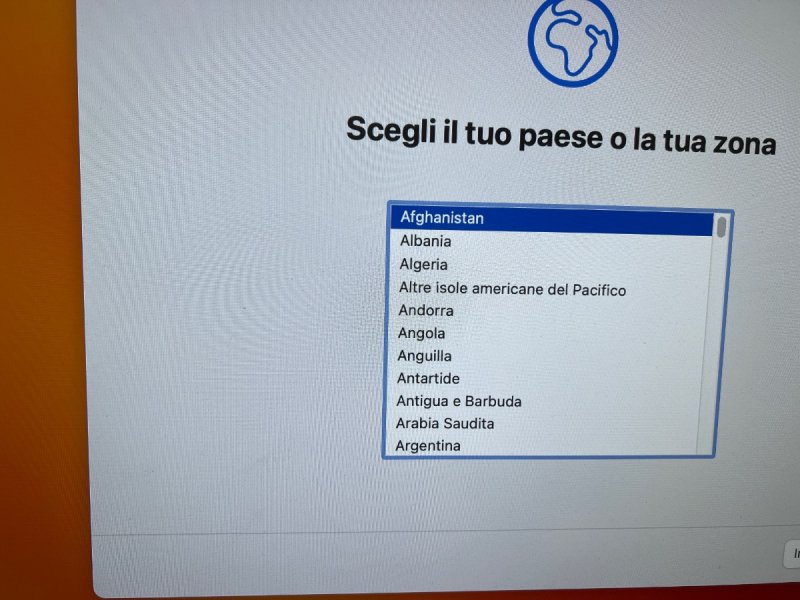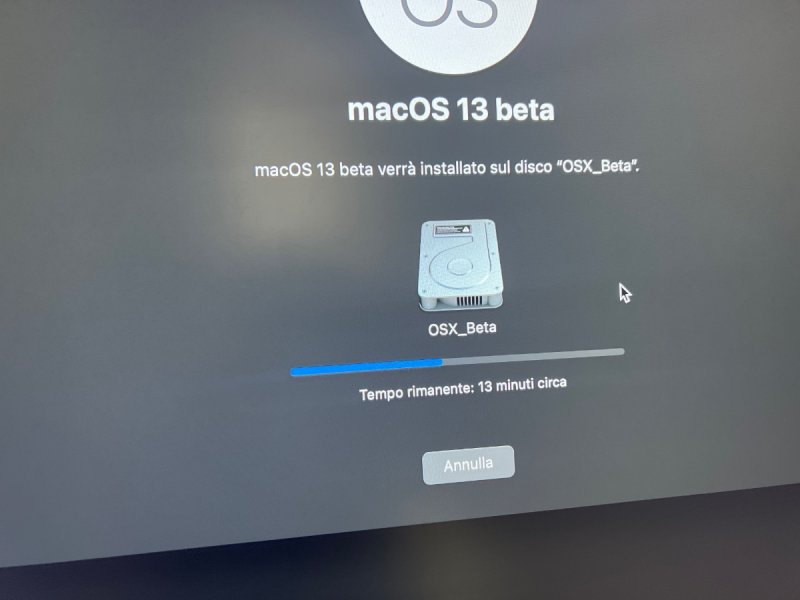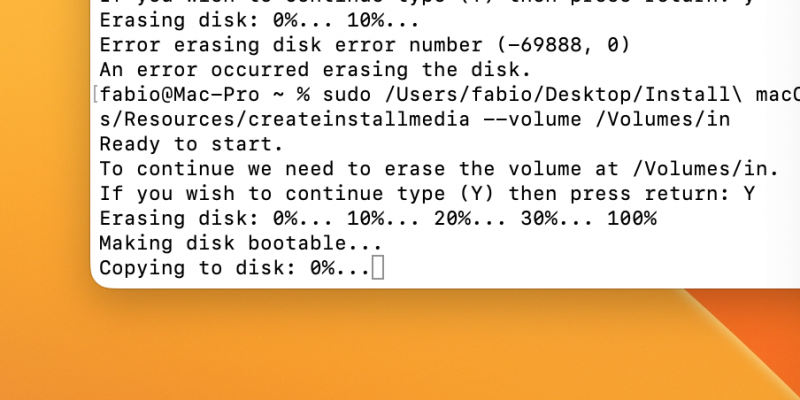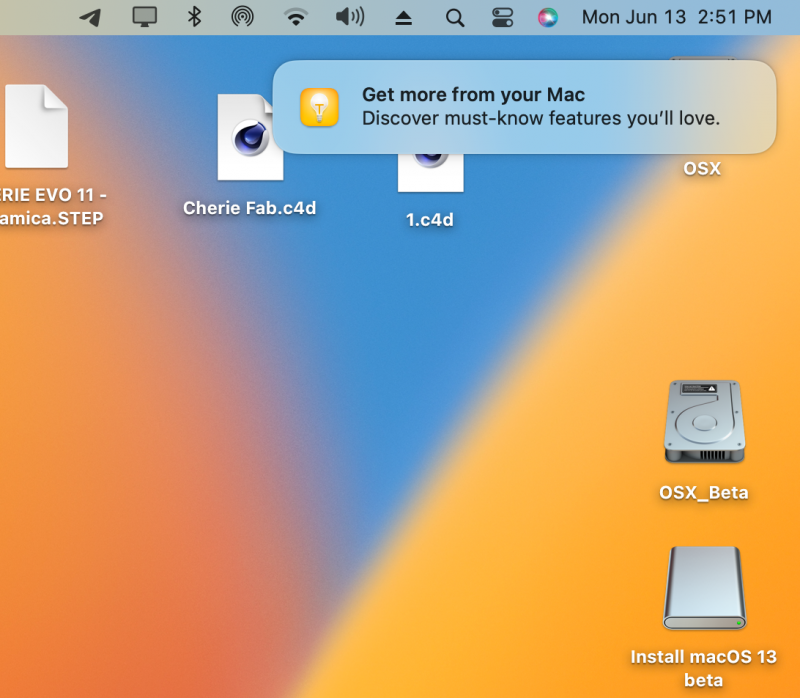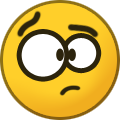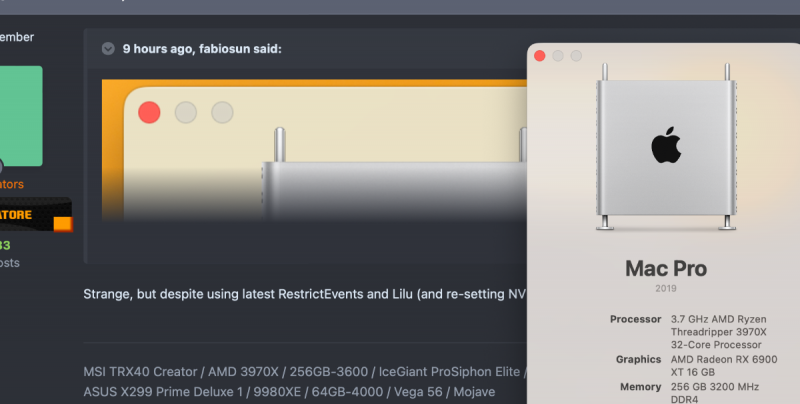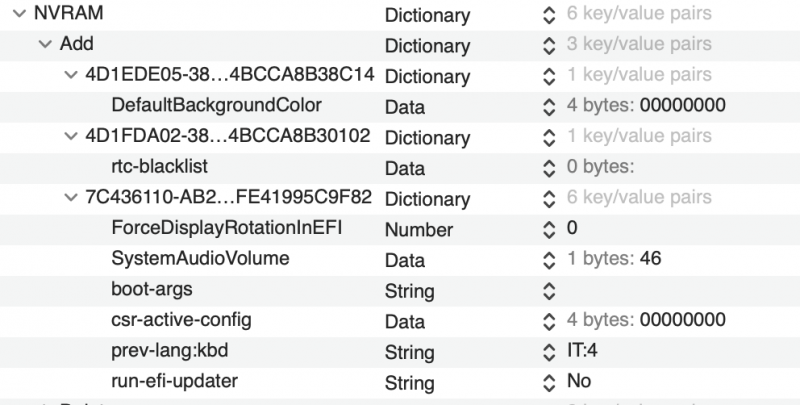-
Posts
11,907 -
Joined
-
Days Won
575
Content Type
Profiles
Forums
Events
Downloads
Everything posted by fabiosun
-
si si svecchia il parco OS 🙂 🙂
-
non ci credo! 🙂 🙂 Mo te se magna (si dice da queste parti) 🙂 🙂
-
nooo che @SemanticAda qui a domani sera fa fare le fiamme ai vari Smbios 🙂 🙂
-
@Lorys89tra me ed antuneddu..dalle 19 in poi e di solito esce alle 19..21 siamo i più' grandi intasatori dei server apple Antuneddu cura pure sistemi più' vecchi! 🙂
-
-
-
non ci credo che SemanticA si arrende :) :)
-
-
-
al tempo era forte..poi e' peggiorato
-
-
vado controcorrente..mi faccio una installazione pulita da USB...tanto oramai la EFI OC82 is rock solid 🙂 🙂
-
Credo che con la faccenda del sigillo o seal diventi una operazione improba che ti inibirebbe anche futuri update non credo ci si metta qualcuno sulla beta Poi devi vedere se il driver è ancora presente o se lo hanno proprio eliminato come molti altri ma credo sia difficile pensare ad un supporto veloce
-
Dai oggi una 12.5 release che ci incasina pure il sistema non in beta😂😂
-
Speriamo di no la beta intelligente che ci viene a casa a sistemare i problemi che causiamo noi… speriamo proprio di no! visto l’articolo dell’intelligenza artificiale che diventa senziente? Terminator is now😂
-
cmq vediamo se DF risponde questo problema qui e' sicuramente del bootloader che in passato non e' mai accaduto
-
qui va! cmq il problema e' del bootloader/utente e non del sistema osx in uso
-
per chi ha problemi di schermo nero dopo la scansione del bios prima dell'arrivo del boot menu di Opencore 082: 1) partire con il tasto funzione della propria MB , qui F11 2) scegliere una EFI con Opencore 081 3) pulire Nvram 4) ripartire con il tasto f11 e scegliere la EFI con il bootloader adatto per Ventura 5) fatto
-
@valmeidathat WIFI/BT card does not need of any kext to add and your EFI seems fine I would disable internal WIFI/BT and ethernet of your Asus (only to try) and before booting I would clean also NVRAM
- 3,995 replies
-
- amd vanilla patches
- amd kernel patches
- (and 3 more)
-
Beh li capisci la lingua senza traduttore, quindi trovi le fonti giuste e le capisco pure
-
A parte il nostro seguo e partecipo solo in quello tedesco, se è in stato di grazia ogni tanto partecipa anche download fritz che da qualche informazione utile im ha perso molto negli anni..in serietà
-
ah su IM allora siamo tipo a Fort Knox 🙂
-
-