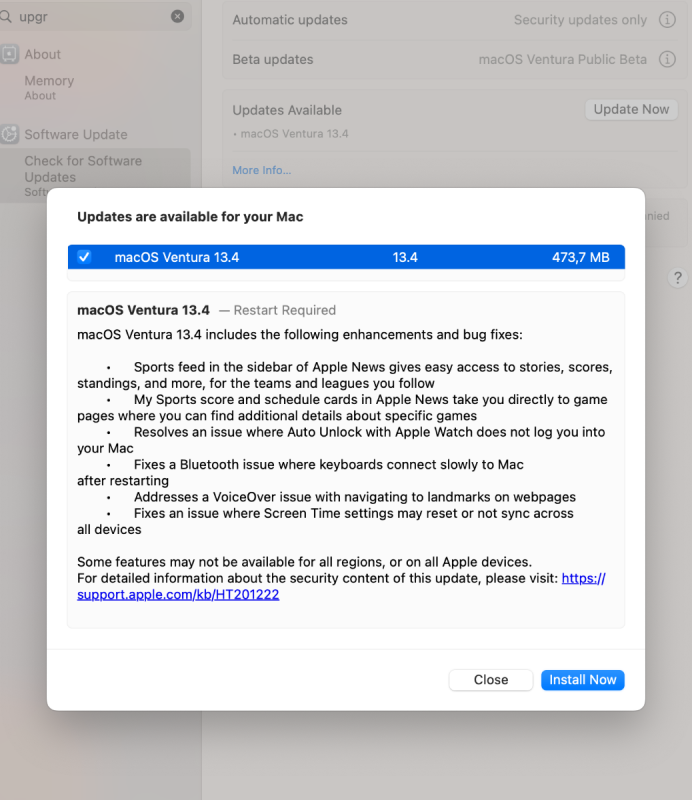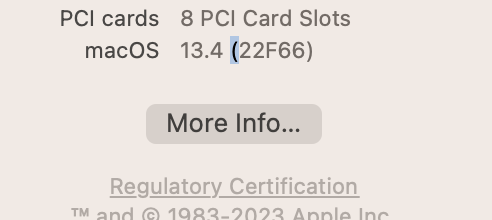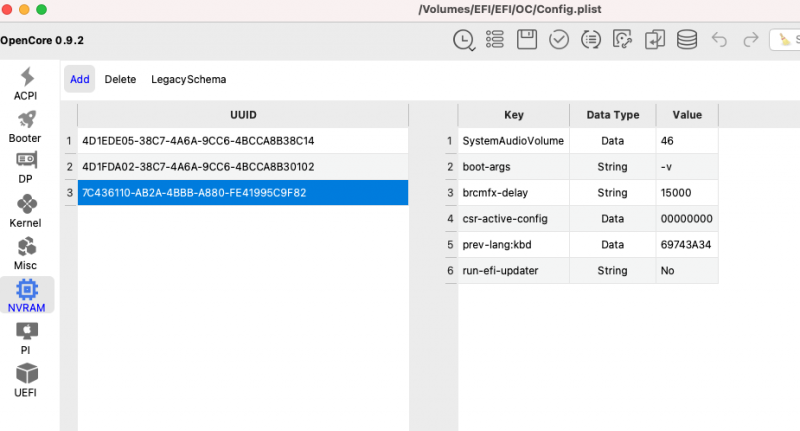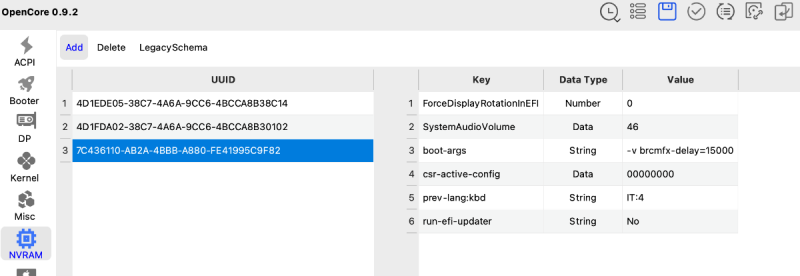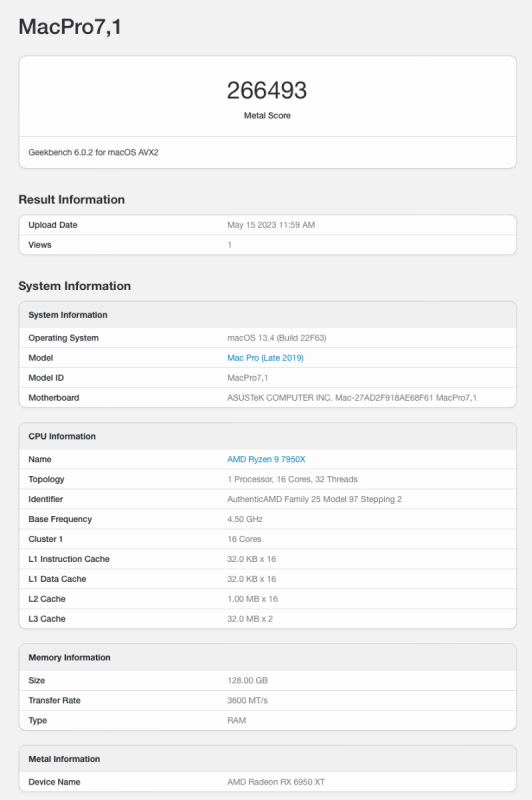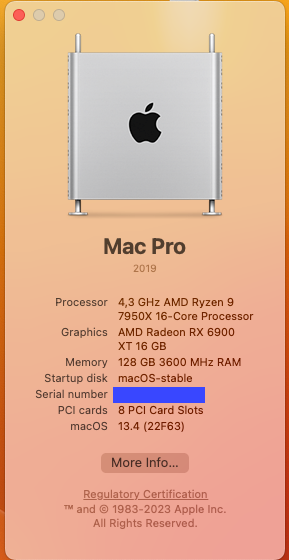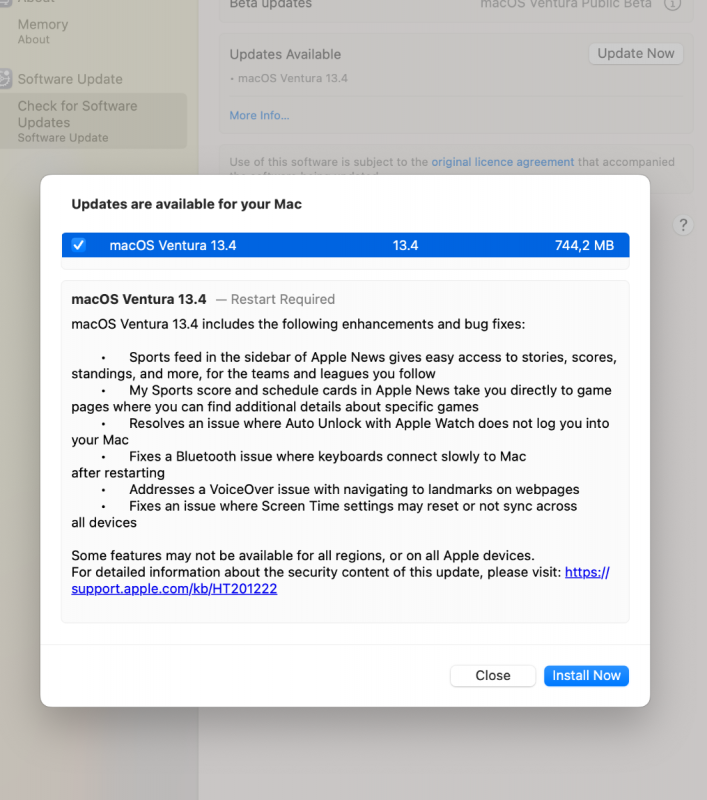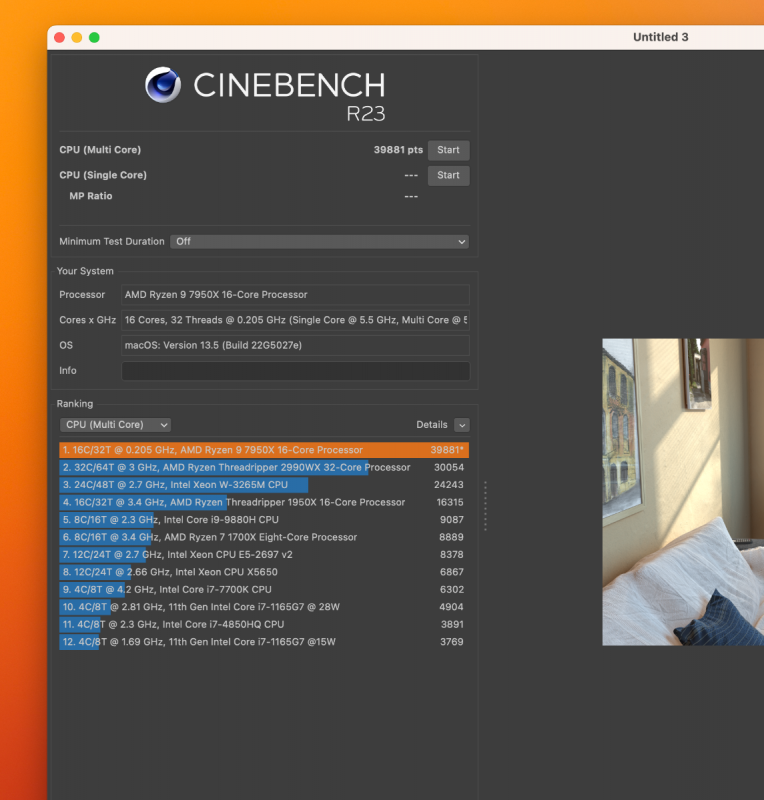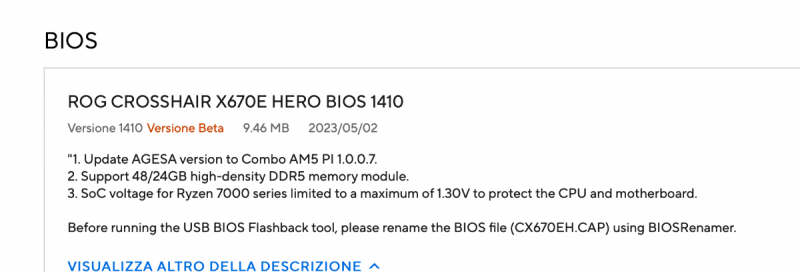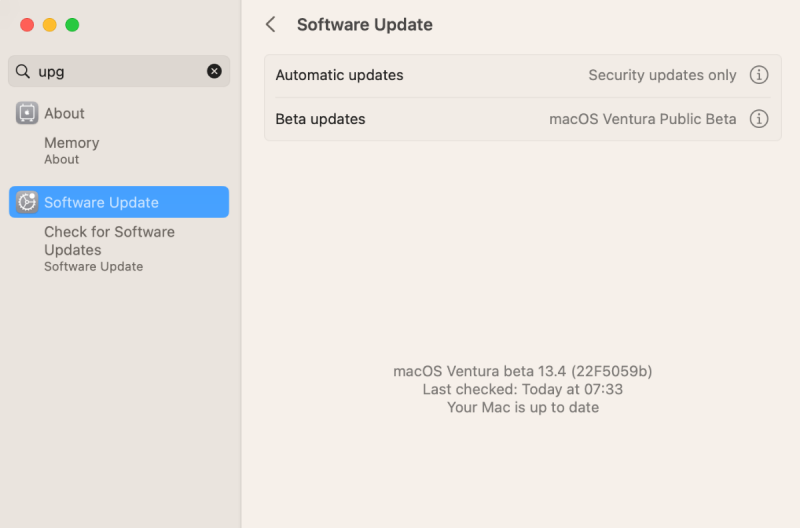-
Posts
11,951 -
Joined
-
Days Won
580
Content Type
Profiles
Forums
Events
Downloads
Everything posted by fabiosun
-

Aiuto installazione Ventura " internet non rilevata "
fabiosun replied to DSideA2's topic in General Discussion
se hai messo il kext consigliato da @lorys89 (lo vedo ma non so se e' la versione corretta e funzionante per la tua i211(do er scontato che stai configurando il pc che hai in firma)) diocese se etc etc..dovresti poter installare anche in recovery mode come hai creato la penna USB Se ti dice connessione assente o simile, bisognamettere il kext corretto -

Aiuto installazione Ventura " internet non rilevata "
fabiosun replied to DSideA2's topic in General Discussion
hai inserito il kext di rete che ti e' stato suggerito? nel caso posta la tua EFi completa e se supera i 6/7 mb utilizza un provider esterno per non appesantire il sito grazie -
-
io vedo questa se non sbaglio ed e' errata cosi' dovrebbe essere come ti hanno suggerito altro discorso e' se funziona o meno
-
@carlang59si hai sbagliato non devi creare una nuova voce, ma va inserita dopo il -v che vedi nella tua schermata quindi: -v brcmfx-delay=15000
-
se sei in recovery (forse) sudo non serve
-
- 96 replies
-
- rx 6900 xt
- rx 6800 xt
-
(and 4 more)
Tagged with:
-
Thank you both 🙂 🙂 it seemed an impossible task....it wasn't 😛
-
- 268 replies
-
- amd ryzen 7950x
- asus x670e
-
(and 1 more)
Tagged with:
-
-
-
@anippolil'hardware e' un po' datato, pero' credo sia possibile installarci anche un nuovo sistema (Monterey, Ventura) Non ho un intel da parecchio, ma se apri un thread nell'area di discussione del sistema che vuoi provare ad installare, qualcuno ti darà una mano Per iniziare prova a cercare nel forum come creare una Pennetta USB di installazione, poi si passerà a creare una EFI Il bios andrà configurato a dovere per consentire ad OSX di funzionare al meglio
-
ciao e benvenuto Che configurazione di pc provi a convertire?
-
thanks to some bios optimisations advices from an user (@nx), less temps and max wattage, benchmark improvement 🙂
- 268 replies
-
- amd ryzen 7950x
- asus x670e
-
(and 1 more)
Tagged with:
-
Di nulla le abbiamo spostate noi continua a descrivere i tuoi problemi o richieste in uno di quelli già aperti
-
manca una indicazione utile ad ora da che sistema operativo passi
-
@peppinix1000hai diverse discussioni aperte con lo stesso tema usa una sola per cortesia Poi non postare un problema nella sezione guide altrimenti non si capisce bene per chi vuole dare una mano grazie
-
e si da li si dovrebbe ma a molti di noi compare solo public beta o il pulsante off
-
- 268 replies
-
- amd ryzen 7950x
- asus x670e
-
(and 1 more)
Tagged with:
-
da capire come far tornare il developer seed anche a chi ha la trasformazione in Public beta dalla seconda beta di 13.4 Unica controindicazione e' che sul public arriva dopo circa mezzora l'aggiornamento
-
@antuneddusei in developer seed? qui non esce ancora ma sono in public beta
-
Beta 4 🙂 (22F5059b)
-
macOS Big Sur 11.7.7 (20G1342)
-
Tried this beta bios but it is unstable in my rig with same previous parameters I use in bios Back to 1303
- 268 replies
-
- amd ryzen 7950x
- asus x670e
-
(and 1 more)
Tagged with: