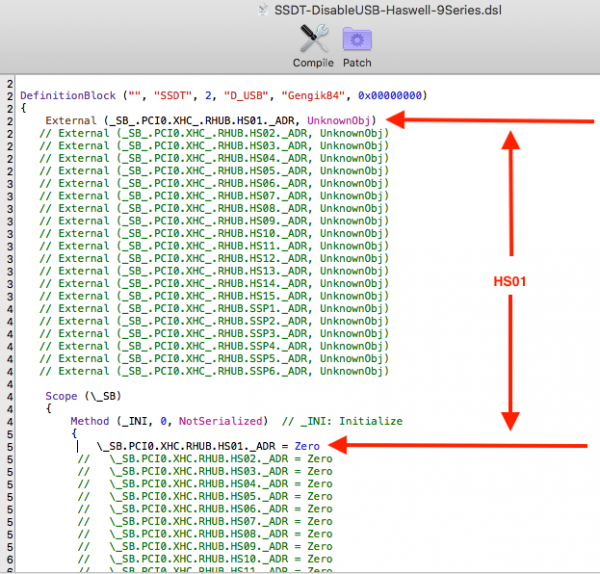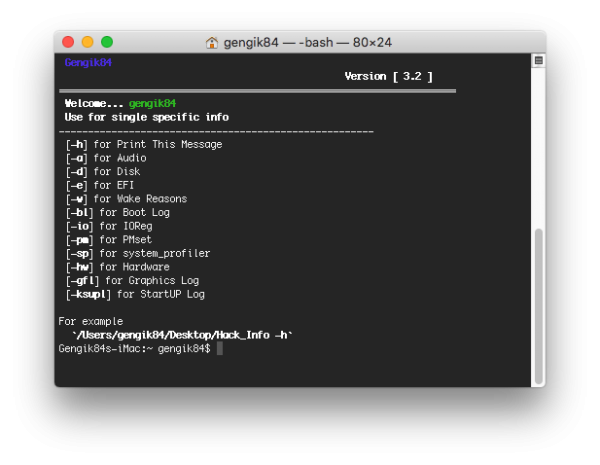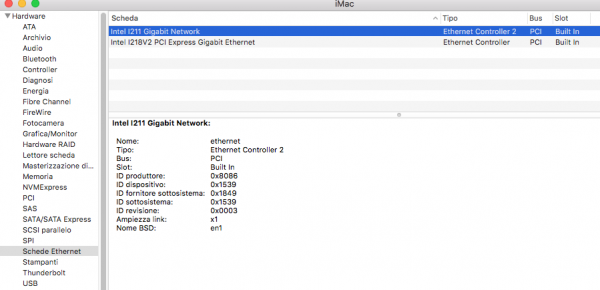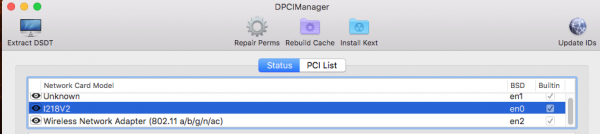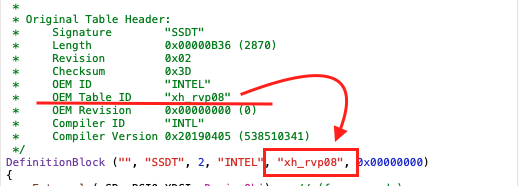-
Posts
20,282 -
Joined
-
Days Won
291
Content Type
Profiles
Forums
Events
Downloads
Everything posted by Gengik84
-
Metodo Per Serie 8/9 (Haswell) Un altro metodo per questa serie di hardware è quello di apportare alcune modifiche direttamente sul dsdt poiché le usb sono qui definite Il tutto viene eseguito tramite _UPC modificando ed aggiungendo questa parte di codice Name (_UPC, Package (0x04) // _UPC: USB Port Capabilities { Zero, 0xFF, //Connector type (N/A for non-visible ports) Zero, Zero }) La modifica manuale e la relativa aggiunta può non essere facile per tutti, per questo ho scritto una patch per aiutarvi La patch è scritta con impostata, di default, la prima porta usb2 quindi HS01 Quindi dovrete modificare questa patch per ogni porta da disattivare cambiando su di essa HS01 con HS03 o SSP3 per esempio e quindi applicarla nuovamente Nota:la patch potrebbe funzionare anche su altre serie ma non l'ho personalmente testata, quindi questo è il motivo per cui ho definito per haswell in caso ..come anche in caso di problemi..fate sapere allegando le vostre tabelle acpi pulite! UPDATE SSDT PER DISABILITARE LE PORTE SU HASWELL Dopo aver mappato le porte , aprite questo ssdt SSDT-DisableUSB-Haswell-9Series.dsl.zip dovete togliere il commento ossia // riguardante la usb da disattivare Prestate attenzione questo dovrà essere fatto per sia la usb corrispondente sia per il relativo "External" Esempio di disattivazione della porta HS01 Immagine di esempio una volta eseguito per tutto le vostre porte da disattivare...compilate e salvate in .aml Collocate ssdt in patched e rimuovete la patch per port limit Nota è stato scritto in base ad alcune acpi...quindi potrebbero esserci da fare in caso degli "aggiustamenti" in caso... Fatelo presente sul topic e cercherò di aggiornare tale ssdt oppure di scriverlo e allegarlo un altro Disable_USB.txt.zip Disable_USB_Haswell_8series.zip
-
Metodo 1 Scaricate DPCI Manager Aprite l'applicazione, successivamente cliccate in alto a dx su "Update seed+ update ID's" Adesso visualizzerete le specifiche del vostro hardware sia nella parte Status che PCI List Metodo 2 Avrete la stessa funzione usando linux... Qualsiasi versione, anche una live su usb Avviate il terminale e digitate il seguente comando lspci -nn ubuntu@ubuntu:~$ lspci -nn 00:00.0 Host bridge [0600]: Intel Corporation 2nd Generation Core Processor Family DRAM Controller [8086:0104] (rev 09) 00:02.0 VGA compatible controller [0300]: Intel Corporation 2nd Generation Core Processor Family Integrated Graphics Controller [8086:0116] (rev 09) 00:16.0 Communication controller [0780]: Intel Corporation 6 Series/C200 Series Chipset Family MEI Controller #1 [8086:1c3a] (rev 04) 00:1a.0 USB controller [0c03]: Intel Corporation 6 Series/C200 Series Chipset Family USB Enhanced Host Controller #2 [8086:1c2d] (rev 05) 00:1b.0 Audio device [0403]: Intel Corporation 6 Series/C200 Series Chipset Family High Definition Audio Controller [8086:1c20] (rev 05) 00:1c.0 PCI bridge [0604]: Intel Corporation 6 Series/C200 Series Chipset Family PCI Express Root Port 1 [8086:1c10] (rev b5) 00:1c.1 PCI bridge [0604]: Intel Corporation 6 Series/C200 Series Chipset Family PCI Express Root Port 2 [8086:1c12] (rev b5) 00:1c.4 PCI bridge [0604]: Intel Corporation 6 Series/C200 Series Chipset Family PCI Express Root Port 5 [8086:1c18] (rev b5) 00:1c.5 PCI bridge [0604]: Intel Corporation 6 Series/C200 Series Chipset Family PCI Express Root Port 6 [8086:1c1a] (rev b5) 00:1d.0 USB controller [0c03]: Intel Corporation 6 Series/C200 Series Chipset Family USB Enhanced Host Controller #1 [8086:1c26] (rev 05) 00:1f.0 ISA bridge [0601]: Intel Corporation HM65 Express Chipset Family LPC Controller [8086:1c49] (rev 05) 00:1f.2 SATA controller [0106]: Intel Corporation 6 Series/C200 Series Chipset Family 6 port SATA AHCI Controller [8086:1c03] (rev 05) 00:1f.3 SMBus [0c05]: Intel Corporation 6 Series/C200 Series Chipset Family SMBus Controller [8086:1c22] (rev 05) 03:00.0 Ethernet controller [0200]: Qualcomm Atheros AR8151 v2.0 Gigabit Ethernet [1969:1083] (rev c0) 06:00.0 Unassigned class [ff00]: Realtek Semiconductor Co., Ltd. RTS5209 PCI Express Card Reader [10ec:5209] (rev 01) 07:00.0 Network controller [0280]: Qualcomm Atheros AR9287 Wireless Network Adapter (PCI-Express) [168c:002e] (rev 01) ubuntu@ubuntu:~$
-
Benvenuti su macOS86 un nuovo portale italiano dedicato all' esecuzione di macOS su PC, la pratica comunemente conosciuta come hackintosh o OSX86. Il forum vuole essere un punto di raccolta per le informazioni più aggiornate su come eseguire ed impostare correttamente il SO di casa Apple sui nostri comuni PC, saranno postate guide, trucchi e altre info a riguardo al più presto!
-
Molte persone usano schede video Nvidia ma su determinati modelli è obbligatorio l'uso dei web driver Nel caso che queste persone seguano gli aggiornamenti beta di High Sierra, sanno che nell'attesa della release pubblica o comunque nell'attesa che Nvidia rilasci i nuovi web driver aggiornati, vi è necessità di patchare i driver attuali. Per questo motivo, visto che su questo nuovo osx le precedenti app che venivano utilizzate per questo scopo non funzionano più, ho creato uno script per dare aiuto a chi ne ha necessità. si chiama NvWeb_Patcher Utilizzo: 1) In caso si operasse su stesso disco può essere eseguito direttamente 2) Nel caso si volesse operare da un altro disco, permette l'opzione "target" quindi avremo /NvWeb_patcher -t [target] Questo esempio è se lo "chiamiamo" dalla stessa directory, per facilitare basta aprire il terminale, incollare NvWeb_Patcher, dare uno spazio, scrivere -t, dare uno spazio, incollare il disco di destinazione. Nel caso che non si incolli il disco di destinazione da subito, questo verrà richiesto successivamente dallo script Scaricabile da qui:
-
Apro questo topic generale riguardo ad applicazioni e script vari Qualora facessi update verrà notificato in questo topic Ho creato un unica cartella a riguardo https://mega.nz/#F!Y6AW0TSS!JFkwp7Kaa4205tuphtSm9g">LINK[/hidden] Potrete visualizzarli e scaricarli direttamente da una singola pagina in Download In caso di segnalazioni, problemi e richieste, se presente, scrivete nei rispettivi topic Elenco: ACPI_Decompile. --> Topic https://www.macos86.it/showthread.php?3401-ACPI-Decompile 2*BarR_E --> Topic Link Direct_Install. --> Topic https://www.macos86.it/viewtopic.php?f=41&t=4#p9">https://www.macos86.it/viewtopic.php?f=41&t=4#p9 Download_Utility --> Topic https://www.macos86.it/viewtopic.php?f=49&t=12#p17">https://www.macos86.it/viewtopic.php?f=49&t=12#p17 CloverBeta_Downloader. --> Topic https://www.macos86.it/viewtopic.php?p=1303#p1303">https://www.macos86.it/viewtopic.php?p=1303#p1303 Kext&Repair https://www.macos86.it/MacOS86_Downloads/?path=Applicazioni/Script/Kext_Repair">Download Kext&Repair [/hidden] Fix_en0 Download-> https://www.macos86.it/MacOS86_Downloads/?path=Applicazioni/Script/Ethernet%20en0%20FIX">https://www.macos86.it/MacOS86_Download ... 0en0%20FIX">https://www.macos86.it/MacOS86_Downloads/?path=Applicazioni/Script/Ethernet%20en0%20FIX[/hidden] Fix_Hibernate. https://www.macos86.it/MacOS86_Downloads/?path=Applicazioni/Script/Ibernazione%20fix">Download[/hidden] Hack_Info. --> Topic https://www.macos86.it/viewtopic.php?f=49&t=11#p16">https://www.macos86.it/viewtopic.php?f=49&t=11#p16 HFSFriendly --> Topic https://www.macos86.it/viewtopic.php?f=41&t=3">https://www.macos86.it/viewtopic.php?f=41&t=3 HFS+_Friendly ( check) --> Topic Link Icon_Change (wifi usb) SSDT_Automator https://www.macos86.it/MacOS86_Downloads/?path=Applicazioni/Script/Power_Management">Download[/hidden] NvWeb_Patcher --> Topic https://www.macos86.it/showthread.php?3405-Nvidia-WebDriver-Patcher Home della pagina https://www.macos86.it/MacOS86_Downloads/?path=Applicazioni/Script">https://www.macos86.it/MacOS86_Download ... oni/Script">https://www.macos86.it/MacOS86_Downloads/?path=Applicazioni/Script
-
High Sierra è sempre stata problematica in alcuni casi riguardo al controller sata ICH10 Spesso alcune ovviavano al problema sostituendo i kext con una versione delle prime DP C'è una Kext to Patch che risolve problemi vari a riguardo ed è questa: Name: AppleAHCIPort Find: 4585F60F 95C289C8 83E0FE66 85C9780F 84D2750B Replace: 89C883E0 FE6685C9 0F98C141 08CC9090 9090750B Comment: @SunKi
-
Patch Port Limit Kext: com.apple.driver.AppleUSBXHCIPCI Find: 837D8C10 Replace: 837D8CXX XX= al tipo di serie, quindi 16 oppure 1b 1b= per Skylake o successivi Nota: nella prima beta 10.13.4 la patch non funziona più...in attesa di aggiornamenti a riguardo Nuova Patch Kext: com.apple.driver.AppleUSBXHCI Find: 837d940f 0f839704 Replace: 837d94XX 0f839704 Comment: @FredWst Oppure la versione di @PMheart che disabilita proprio la restrizione Kext: com.apple.driver.AppleUSBXHCI Find: 837d940f 0f839704 0000 Replace: 837d941e 90909090 9090 Nuova patch da 10.13.6 beta 1 Kext: com.apple.driver.AppleUSBXHCI Find: 837d880f 0f83a704 Replace: 837d88XX 0f83a704 Comment: @FredWst Versione che disabilita completamente la restrizione sempre e credits @PMheart Kext: com.apple.driver.AppleUSBXHCI Find: 83 7D 88 0F 0F 83 A7 04 00 00 Replace: 83 7D 88 0F 90 90 90 90 90 90 Comment: @PMheart disable port restriction 10.13.6 NOTA: ci posso essere bug...nel caso provare sostituendo com.apple.driver.AppleUSBXHCI con solo AppleUSBXHCI
-
Patch Glitch Name: com.apple.iokit.IOGraphicsFamily Find: 0100007522 Replace: 010000EB22 MatchOS: 10.13.x
-
Nuovi Plaform-ID per Kabylake Usati ovviamente nei nuovi iMac 18.1/19.1 e MacBook Pro 14.1 Estratto da 10.13 DP1 ig-platform-id: 0x591e0000 (1495138304) 00001e5900000000356a0800 ==> Platform-ID: 00001e59 | Port: 00 | *FBMem: 00 | StolenMemSize: 356a0800 (1Mb) 000000000103030300002002 ==> FBMemSize: 00000000 (0Mb) 00000000000000606c050000 6c0500000000000000000000 000008000200000098000000 010509000004000087010000 ==> Index: 01 | Port: 05 | *Pipe: 09 | ConnType: 00040000 | ConnAtts: 87010000 | DP 02040a000004000087010000 ==> Index: 02 | Port: 04 | *Pipe: 0a | ConnType: 00040000 | ConnAtts: 87010000 | DP ff0000000100000020000000 8b0700000000000000000000 000000000000000000000000 000000000000000000000000 000000000000000000000000 ------------------------ (( 2 )) ig-platform-id: 0x59160000 (1494614016) 0000165900000000356a0800 ==> Platform-ID: 00001659 | Port: 00 | *FBMem: 00 | StolenMemSize: 356a0800 (1Mb) 000000000103030300002002 ==> FBMemSize: 00000000 (0Mb) 00000000000000606c050000 6c0500000000000000000000 000008000200000098000000 010509000004000087010000 ==> Index: 01 | Port: 05 | *Pipe: 09 | ConnType: 00040000 | ConnAtts: 87010000 | DP 02040a000008000087010000 ==> Index: 02 | Port: 04 | *Pipe: 0a | ConnType: 00080000 | ConnAtts: 87010000 | HDMI ff0000000100000020000000 0b0b00000000000000000000 000000000000000000000000 000000000000000000000000 000000000000000000000000 ------------------------ (( 3 )) ig-platform-id: 0x59230000 (1495465984) 0000235900000000356a0800 ==> Platform-ID: 00002359 | Port: 00 | *FBMem: 00 | StolenMemSize: 356a0800 (1Mb) 000000000003030300006002 ==> FBMemSize: 00000000 (0Mb) 00000000000000606c050000 6c0500000000000000000000 000008000200000098000000 010509000004000087010000 ==> Index: 01 | Port: 05 | *Pipe: 09 | ConnType: 00040000 | ConnAtts: 87010000 | DP 02040a000004000087010000 ==> Index: 02 | Port: 04 | *Pipe: 0a | ConnType: 00040000 | ConnAtts: 87010000 | DP ff0000000100000020000000 8b0b03000000060000000000 000000000000000000000000 000000000000000000000000 000000000000000000000000 ------------------------ (( 4 )) ig-platform-id: 0x59260000 (1495662592) 0000265900000000356a0800 ==> Platform-ID: 00002659 | Port: 00 | *FBMem: 00 | StolenMemSize: 356a0800 (1Mb) 000000000003030300006002 ==> FBMemSize: 00000000 (0Mb) 00000000000000606c050000 6c0500000000000000000000 000008000200000098000000 010509000004000087010000 ==> Index: 01 | Port: 05 | *Pipe: 09 | ConnType: 00040000 | ConnAtts: 87010000 | DP 02040a000004000087010000 ==> Index: 02 | Port: 04 | *Pipe: 0a | ConnType: 00040000 | ConnAtts: 87010000 | DP ff0000000100000020000000 8b0b03000000060000000000 000000000000000000000000 000000000000000000000000 000000000000000000000000 ------------------------ (( 5 )) ig-platform-id: 0x59270000 (1495728128) 0000275900000000356a0800 ==> Platform-ID: 00002759 | Port: 00 | *FBMem: 00 | StolenMemSize: 356a0800 (1Mb) 000000000003030300006002 ==> FBMemSize: 00000000 (0Mb) 00000000000000606c050000 6c0500000000000000000000 000008000200000098000000 010509000004000087010000 ==> Index: 01 | Port: 05 | *Pipe: 09 | ConnType: 00040000 | ConnAtts: 87010000 | DP 02040a000004000087010000 ==> Index: 02 | Port: 04 | *Pipe: 0a | ConnType: 00040000 | ConnAtts: 87010000 | DP ff0000000100000020000000 8b0b03000000060000000000 000000000000000000000000 000000000000000000000000 000000000000000000000000 ------------------------ (( 6 )) ig-platform-id: 0x59270009 (1495728137) 0900275900000000356a0800 ==> Platform-ID: 09002759 | Port: 00 | *FBMem: 00 | StolenMemSize: 356a0800 (1Mb) 000000000103030300006002 ==> FBMemSize: 00000000 (0Mb) 00000000000000606c050000 6c0500000000000000000000 000008000200000098000000 0105090000040000c7010000 ==> Index: 01 | Port: 05 | *Pipe: 09 | ConnType: 00040000 | ConnAtts: c7010000 | DP 02040a0000040000c7010000 ==> Index: 02 | Port: 04 | *Pipe: 0a | ConnType: 00040000 | ConnAtts: c7010000 | DP ff0000000100000020000000 0a0b83000007060003000000 ------------------------ (( 7 )) ig-platform-id: 0x59120000 (1494351872) 0000125900000000356a0800 ==> Platform-ID: 00001259 | Port: 00 | *FBMem: 00 | StolenMemSize: 356a0800 (1Mb) 000000000003030300006002 ==> FBMemSize: 00000000 (0Mb) 00000000000000606c050000 6c0500000000000000000000 010509000004000087010000 ==> Index: 01 | Port: 05 | *Pipe: 09 | ConnType: 00040000 | ConnAtts: 87010000 | DP 02040a000004000087010000 ==> Index: 02 | Port: 04 | *Pipe: 0a | ConnType: 00040000 | ConnAtts: 87010000 | DP 03060a000004000087010000 ==> Index: 03 | Port: 06 | *Pipe: 0a | ConnType: 00040000 | ConnAtts: 87010000 | DP ff0000000100000020000000 0b1100000000000000000000 000000000000000000000000 000000000000000000000000 000000000000000000000000 ------------------------ (( 8 )) ig-platform-id: 0x591b0000 (1494941696) 00001b5900000000356a0800 ==> Platform-ID: 00001b59 | Port: 00 | *FBMem: 00 | StolenMemSize: 356a0800 (1Mb) 000000000103030300006002 ==> FBMemSize: 00000000 (0Mb) 00005001000000606c050000 6c0500000000000000000000 000008000200000098000000 02040a000008000087010000 ==> Index: 02 | Port: 04 | *Pipe: 0a | ConnType: 00080000 | ConnAtts: 87010000 | HDMI 03060a000004000087010000 ==> Index: 03 | Port: 06 | *Pipe: 0a | ConnType: 00040000 | ConnAtts: 87010000 | DP ff0000000100000020000000 0b1300000000000000000000 000000000000000000000000 000000000000000000000000 000000000000000000000000 ------------------------ (( 9 )) ig-platform-id: 0x591e0001 (1495138305) 01001e59000000004f6a0800 ==> Platform-ID: 01001e59 | Port: 00 | *FBMem: 00 | StolenMemSize: 4f6a0800 (1Mb) 000000000103030300006002 ==> FBMemSize: 00000000 (0Mb) 00000000000000606c050000 6c0500000000000000000000 000008000200000098000000 010509000004000081010000 ==> Index: 01 | Port: 05 | *Pipe: 09 | ConnType: 00040000 | ConnAtts: 81010000 | DP 02040a000004000081010000 ==> Index: 02 | Port: 04 | *Pipe: 0a | ConnType: 00040000 | ConnAtts: 81010000 | DP ff0000000100000020000000 02072b000000000002000000 ------------------------ (( 10 )) ig-platform-id: 0x59180002 (1494745090) 0200185900000000656a0800 ==> Platform-ID: 02001859 | Port: 00 | *FBMem: 00 | StolenMemSize: 656a0800 (1Mb) 000000000100000000000000 ==> FBMemSize: 00000000 (0Mb) 00000000000000606c050000 6c0500000000000000000000 ff0000000100000020000000 ff0000000100000020000000 ff0000000100000020000000 ff0000000100000020000000 001000000000000000000000 000000000000000000000000 000000000000000000000000 000000000000000000000000 ------------------------ (( 11 )) ig-platform-id: 0x59120003 (1494351875) 0300125900000000656a0800 ==> Platform-ID: 03001259 | Port: 00 | *FBMem: 00 | StolenMemSize: 656a0800 (1Mb) 000000000100000000000000 ==> FBMemSize: 00000000 (0Mb) 00000000000000606c050000 6c0500000000000000000000 ff0000000100000020000000 ff0000000100000020000000 ff0000000100000020000000 ff0000000100000020000000 001000000000000000000000 000000000000000000000000 000000000000000000000000 000000000000000000000000 ------------------------ (( 12 )) ig-platform-id: 0x59260007 (1495662599) 07002659000000007b6a0800 ==> Platform-ID: 07002659 | Port: 00 | *FBMem: 00 | StolenMemSize: 7b6a0800 (1Mb) 000000000003030300009003 ==> FBMemSize: 00000000 (0Mb) 00005001000000606c050000 6c0500000000000000000000 000008000200000098000000 0105090000040000c7030000 ==> Index: 01 | Port: 05 | *Pipe: 09 | ConnType: 00040000 | ConnAtts: c7030000 | DP 02040a0000040000c7030000 ==> Index: 02 | Port: 04 | *Pipe: 0a | ConnType: 00040000 | ConnAtts: c7030000 | DP ff0000000100000020000000 0e0b83000007060000000000 000000000000000000000000 000000000000000000000000 000000000000000000000000 ------------------------ (( 13 )) ig-platform-id: 0x59270004 (1495728132) 0400275900000000986a0800 ==> Platform-ID: 04002759 | Port: 00 | *FBMem: 00 | StolenMemSize: 986a0800 (1Mb) 000000000103030300009003 ==> FBMemSize: 00000000 (0Mb) 00000000000000606c050000 6c0500000000000000000000 000008000200000098040000 0105090000040000c7030000 ==> Index: 01 | Port: 05 | *Pipe: 09 | ConnType: 00040000 | ConnAtts: c7030000 | DP 02040a0000040000c7030000 ==> Index: 02 | Port: 04 | *Pipe: 0a | ConnType: 00040000 | ConnAtts: c7030000 | DP ff0000000100000020000000 0a0be3000007060003000000 ------------------------ (( 14 )) ig-platform-id: 0x59260002 (1495662594) 02002659000000007b6a0800 ==> Platform-ID: 02002659 | Port: 00 | *FBMem: 00 | StolenMemSize: 7b6a0800 (1Mb) 000000000103030300009003 ==> FBMemSize: 00000000 (0Mb) 00000000000000606c050000 6c0500000000000000000000 000008000200000098040000 0105090000040000c7030000 ==> Index: 01 | Port: 05 | *Pipe: 09 | ConnType: 00040000 | ConnAtts: c7030000 | DP 02040a0000040000c7030000 ==> Index: 02 | Port: 04 | *Pipe: 0a | ConnType: 00040000 | ConnAtts: c7030000 | DP ff0000000100000020000000 0a0be3000007060003000000 ------------------------ (( 15 )) ig-platform-id: 0x591b0006 (1494941702) 06001b5900000000b56a0800 ==> Platform-ID: 06001b59 | Port: 00 | *FBMem: 00 | StolenMemSize: b56a0800 (1Mb) 000000000101010100006002 ==> FBMemSize: 00000000 (0Mb) 00000000000000606c050000 6c0500000000000000000000 000008000200000098040000 ff0000000100000020000000 ff0000000100000020000000 ff0000000100000020000000 021313000000060003000000 Riassumendo... valori ig-platform-id estratti da AppleIntelKBLGraphicsFramebuffer.kext .... 00 00 59 1E 00 00 16 59 00 00 23 59 00 00 26 59 00 00 27 59 09 00 27 59 00 00 12 59 \\ -->Desktop 00 00 1B 59 01 00 1E 59\\ Notebook usato su MacBook 10.1 02 00 18 59. 03 00 12 59 \\ --> Desktop usato su iMac 18.3 07 00 26 59 04 00 27 59. \\ ---> Notebook usato su MacBookPro 14.2 02 00 26 59 06 00 1B 59. \\ ---> Notebook usto su MacBooPro 14.3 02 00 26 59. \\ ---> Notebook usato su MacBookPro 14,1
-
Driver Apfs da mettere in EFI/Clover/ Driver64UEFI o Driver64 in caso di installazione Legacy apfs.efi-10.13.3-No_Log.zip apfs.efi-10.13.4-No_Log.zip apfs.efi-10.13.5-No_Log.zip
-
Per creare la usb: Nominatela USB in maiuscolo Installer di 10.13 in applicazioni Terminale sudo /Applications/Install\ MacOS\ 10.13\ Beta.app/Contents/Resources/createinstallmedia --volume /Volumes/USB --applicationpath /Applications/Install\ MacOS\ 10.13\ Beta.app --no interaction Oppure usate "CIM_app" o Install_Mac_OS-X-V3 che trovate in Download Questa non richiede che la usb sia rinominata in un determinato modo, funziona con il "Drag & Drop" sul terminale
-
La prima versione ufficiale di clover che supporta 10.13 è la 4091 Preparazione USB post #2 APFS driver post #3 IG-Platform-ID --> IntelHD --> "Kabylake" post #4 Patch Boot Glitch post #5 Patch Port Limit post #6 Problemi su ICH10 post 7 installazione diretta su altro disco o partizione Installazione diretta dalla usb usando HFS
-
https://i11.servimg.com/u/f11/19/64/14/46/z270-e10.jpg' alt='z270-e10.jpg'> Materiale occorrente: Versione OSx ufficiale: High Sierra e per Sierra non antecedente a 10.12.6 Kext Ethernet: IntelMausiEthernet Kext usb: UsbInjectAlll Kext audio: AppleALC Kext per scheda video:WhateverGreen Ovviamente Fakesmc.kext (versione 6.26 o successivi) *nota: nel pacchetto allegato in guida è già l'ultima versione disponibile Lilu.kext (versione 1.1.6 o successivi) IntelGraphicsFixUP (per grafica integrata) Impostazioni Bios oltre alle solite: Grafica primaria : scheda video CSM disable Impostazioni Bios oltre alle solite in caso di utilizzo di grafica integrata: Grafica primaria: integrata Dvmt impostata a 128 mb Iniziamo a preparare la usb come da mia guida seguendo la parte per installazione di Clover in UEFI Ulteriori impostazioni per il config.plist: Sezione ACPI/DSDT-Patches: [code]Change HDAS to HDEF Change HECI to IMEI Change GFX0 to IGPU [/code] Selezionate Generate C & P states Sezione Devices USB:lasciate selezionati tutti gli inject Audio: 1 o 7 o 11 FakeID: in caso di uso di grafica integrata IntelGfx= 0x59128086 Sezione Graphics (per integrata) selezioniamo inject intel ig-platform-id inseriamo: 0x59120000 Sezione SMbios Impostate iMac 18.3 avendo l'accortezza di usare un seriale non riconosciuto. Salvate le modifiche al config.plist. Riavviate, premete F11 e selezionate il boot da usb Se è tutto è andato come dovrebbe dovreste una volta installato aver già configurato scheda ethernet, video, e power management Avvio da HD/SSD: Basta copiare la EFI della usb nella EFI del disco https://i11.servimg.com/u/f11/19/64/14/46/scherm22.png' alt='scherm22.png'> https://i11.servimg.com/u/f11/19/64/14/46/scherm28.png' alt='scherm28.png'> Intel power gadget: https://i11.servimg.com/u/f11/19/64/14/46/scherm18.png' alt='scherm18.png'> https://i11.servimg.com/u/f11/19/64/14/46/scherm21.png' alt='scherm21.png'> https://i11.servimg.com/u/f11/19/64/14/46/scherm21.png' alt='scherm21.png'> Ethernet: https://i11.servimg.com/u/f11/19/64/14/46/scherm27.png' alt='scherm27.png'> Audio: https://i11.servimg.com/u/f11/19/64/14/46/scherm25.png' alt='scherm25.png'> Ottimizzazione Dsdt e un po' di estetica: https://i62.servimg.com/u/f62/19/64/14/46/scherm51.png' alt='scherm51.png'> Nota: Non è basilare !!! si ha un ottimo hack non usandolo...e gestendo tutto dal config.. SSDT: ho creato un ssdt con script di @Piker impostando manualmente perché ancora non supporta pienamente alcune cose. Non ho notato la minima differenza rispetto a far gestire il PM a clover... quindi andate tranquilli !! Personalmente non uso ne patch per port limit ne usbinjectall, questo perché ho mappato e disattivato le porte usb non usate tramite le acpi originali della scheda madre https://www.macos86.it/viewtopic.php?f=45&t=5">[Guida] Mappatura porte usb Un ottimo hardware e un ottimo Hack....
-
Salve a tutti... Nuovo script..nome come da titolo A cosa serve? Facilità di decompilazione delle tabelle acpi Racchiude tutte le iasl usate fino ad ora USO: Scaricare ACPI_Decompile Recarsi dentro la relativa cartella Collocare Dsdt e i vostri Ssdt nella cartella --> Aml (ssdt che hanno una x nella denominazione devono essere omessi) Lanciare l'eseguibile -> ACPI_Decompile Seguite le istruzioni, al termine troverete le tabelle decompilate nella cartella -> Dsl Nota:Lo script lavora all'interno della sua omonima cartella! Fatemi sapere Lo trovate in download Buon Hack!!
-
Tutti sappiamo che in hackintosh avere una usb pronta e configurata fa sempre comodo per fare il boot in caso di problemi… Se abbiamo più Hackintosh, dovremo avere più usb pronte? No!.... Questo è lo scopo di questa piccola guida vi illustrerò un metodo atipico nel senso che non molto lo usano o forse non sanno di questa possibilità. Guardiamo la struttura della EFI Lavoreremo stavolta sulla sulla cartella OEM Troveremo “SystemProductName” Questa cartella è nominata così di default noi dobbiamo rinominarla e nel caso creare cartelle identiche ma con nome diverso in base agli altri hack. Va rinominata con “OEM board” del rispettivo Hack Come possimo trovare il nome esatto? Possiamo trovarlo tramite un boot.log per esempio quello che ci offre clover configurator, oppure stesso boot.log tramite il terminale. Per agevolarvi, visto che un boot.log è lungo e può essere complesso per qualcuno, un comando che uso direttamente sul terminale per avere questa informazione specifica ed è il seguente ioreg -lp IODeviceTree | grep OEMBoard Avremo un risultato come questo "OEMBoard" = Questo evidenziato in rosso è il nome che andrà usato per la cartella specifica per un hack, ovviamente il comando dovrà essere eseguito in ogni rispettivo hardware e il nome sarà diverso Ogni rispettiva cartella dovrà avere il config, kext e nel caso vengano usati DSDT e SSDT rispettivi dello stesso hack Se siete in UEFI basta andare a usare e configurare solo l’omonima cartella dentro la corrispettiva cartella.. Nel boot log avremo questo a secondo dell’hack dove nel caso sarà usata la usb 0:100 0:000 === [ GetDefaultSettings ] ================================ 0:100 0:000 Clover load options size = 0 bytes 0:151 0:050 EFI\CLOVER\OEM\161C\UEFI\config.plist loaded: Success 0:151 0:000 === [ GetListOfThemes ] =================================== La prova, mentre facevo questa guida, l’ho fatta sul mio portatile HP e come vedete carica la rispettiva cartella OEM Questo è un metodo che uso da molto tempo nella mia usb, vecchia usb 2.0 da 4 gb tenuta per questo scopo, sono arrivato a 7 configurazioni differenti e funzionanti Queso metodo potrebbe essere usato anche su un HD/SSD nel caso uno avesse necessità di spostarlo in vari hack Volendo anche per una usb per installare OSX senza stare a configurare volta volta la EFI Personalmente lo uso come boot di riserva per caso di problemi ed è veramente comodo Non so…forse alcuni di voi conosceranno questo metodo ma nel caso spero di aver tolto ulteriori dubbi, spero che possa aiutarvi e farvi divertire…. Buon hack !!!
-
Prima di chiedere aiuto controllate sempre i topic inerenti: Guide Generali Preparazione installer -> MacOS -> Clover -> USB Installazione Diretta Catalina Mojave Mojave/Generale/informazioni Mojave/Hack su hardware AMD High Sierra Info Varie Database Non avete trovato info, oppure avete dubbi o malfunzionamenti? Per chiedere aiuto attenetevi ai seguenti punti: Se avete ancora da installare eseguite questi primi due punti: 1 Mettete il vostro hardware in firma, elencando i componenti in maniera dettagliata: Scheda madre/modello pc se di marca, Cpu, Gpu, Audio, Lan/wifi, Monitor specificando se FullHD o 2/4K, ma in modo compatto; occorre avere rispetto per chi legge da tablet o smartphone Firma Video Guida Grazie a @antuneddu per il video. 2 Allegare la propria cartella EFI (priva della cartella Apple e Microsoft se presenti) e la cartella themes con l'essenziale senza la presenza di temi particolarmente ingombranti in Mb Se avete invece già installato, oltre ai punti precedenti eseguite anche i sottostanti: 3 Allegare sul topic report di Hack_Info che troverete come zip sul desktop. (per eseguirlo tasto dx sopra, apri e poi apri..attendete il completamento del tutto) 4 Foto/screenshots di DPCIManager (la finestra è ridimensionabile) alla parte Status e Pci List, in caso abbiate connessione funzionante premere prima su update Seed e IDs, altrimenti omettere questo passaggio. 5 Output di IORegistryexplorer, per farlo scaricatelo, apritelo, andate su file >> save as e salvate. L'occorrente per allegare il tutto (Hack_Info - IORegistryexplorer - DPCIManager) lo trovate scaricabile da >> Supporto All-In-One << HACK CHECK nuovo tool AIO ai principianti non sarà immediatamente tutto chiaro, ma nel tempo se ne comprenderà e apprezzerà l'uso. Nota 1- cosa non dire mai quando si chiede aiuto: si avvia ma si blocca sulla mela con successivo divieto Questo non serve a nulla, non porta alcuna informazione utile per capire il problema, quindi si dovrà avviare in verbose (boot arguments -v) e postare la foto del blocco, oppure video del kernel panic. Tutto questo serve per potervi aiutare con semplicità e in modo mirato, inoltre mantiene il forum più ordinato e privo di solite e ripetitive richieste: Nota 2 - estrarre e postare le ACPI Spesso viene fatta questa richiesta, ecco come fare: CLOVER: riavviare l'hack e fermarsi nella GUI (dall'inglese Graphical User Interface) di Clover, premere il tasto F4 e aspettare 30/40 secondi (a monitor non succede assolutamente niente) poi avviare regolarmente, montare la EFI, comprimere e uplodare la cartella origin che si trova nel percorso EFI --> CLOVER --> ACPI OPENCORE: scaricare dal repository Acidanthera la versione debug della release di OC in uso https://github.com/acidanthera/OpenCorePkg/releases sostituire bootx64.efi e opencore.efi nel config Misc --> Debug abilitare/impostare su yes/true la voce SysReport riavviare e al desktop montare EFI e nella root sarà presente una nuova cartella SysReport con all'interno una cartella ACPI, comprimere e allegare sul forum quando richiesto e ripristinare versioni release dei file sostituiti. Nota 3 - dump chip audio: opzione per rilevare il modello del chip/codec audio presente, occorre avere in drivers >> UEFI il driver Audiodxe.efi dopodiché sempre dalla GUI (dall'inglese Graphical User Interface) di Clover si preme il tasto F8 si aspetta 30/40 secondi e si avvia, poi si monta la EFI e in EFI --> CLOVER --> misc saranno presenti i file necessari per analisi. Nota 4 - Mappature delle USB: per eseguire tale operazione occorre che il sistema abbia tutte le USB attive con USBIjectall + Port Limit Patch (per i notebook solitamente basta USBInjectall) poi armati di pendrive USB 2 e 3 si avvia ioreg e una alla volta si infila ed espellono entrambe le pendrive in tutte le porte presenti, si prosegue con ioreg -> file -> save as si salva, si comprime e si posta nel proprio thread o in quello dedicato assieme alle ACPI estratte ed eventualmente la EFI senza all'interno la cartella APPLE o Microsoft che appesantiscono il tutto e non servono a niente. Nota 5 - Ottimizzare BIOS: controllare sempre che il BIOS sia ottimizzato per accogliere macOS Nota 6 - CLOVER: studiare le potenzialità e innumerevoli opzioni possibili della GUI di Clover, come ad esempio caricare un config diverso da quello predefinito, modificare SIP, aggiungere/togliere boot arguments etc... F1 = Help Nota 7 - NON supportato: installazioni da distribuzioni e bestie by TonyManero non sono ammessi. NON installare kext a caso nel sistema, recuperare EFI dal web con DSDT di altro hardware (il DSDT è strettamente legato a modello e BIOS della scheda madre, l'uso improprio può arrecare danni all'hardware). Nota 8 - Allegati: i file che si allegano nel forum devono essere in formato zip (NO rar e altri metodi compressione non nativi in macOS) e gli screenshots in png o jpeg Per un aiuto rapido e flessibile, partire da configurazioni minimali con tutti i kext in EFI >> CLOVER >> Kexts >> Other Regolamento generale Lo staff ringrazia…
-
Da Sierra Apple ha tolto la visualizzazione dell'installer.app precedentemente scaricati, i quali erano visibili su App Store --> "Acquistate" Per questo voglio condividere con vuoi i seguenti due link (nascosti): Download OS X El Capitan from Mac App Store: https://itunes.apple.com/it/app/os-x-el-capitan/id1147835434?mt=12 Download macOS Sierra from Mac App Store: https://itunes.apple.com/it/app/macos-sierra/id1127487414?mt=12 Download macOS High Sierra https://itunes.apple.com/it/app/macos-high-sierra/id1246284741?mt=12 Download Mojave https://apps.apple.com/it/app/macos-mojave/id1398502828?mt=12 Download Catalina https://apps.apple.com/it/app/macos-catalina/id1466841314?mt=12 NOTA: Questo è del tutto legale e come potete vedere ogni link riporta su App Store e quindi il download verrà eseguito dai server Apple... Buon Hack...
-
Ciao Forum.... Visto innumerevoli richieste spesso legate al download di lilu e i suoi plugins... ho fatto un applicativo... che come da titolo si chiama Downloader_Utility Cosa fa? Scarica semplicemente lilu, relativi plugins e clover in ultima versione disponibile.... Troverete il tutto sul desktop nella cartella downloader.... Spero vi aiuti e vi piaccia.... Tempo permettendo, cercherò e continuerò a migliorarlo includendo nell'eventualità ulteriori opzioni.... Per adesso sembra stia lavorando bene...e anche direi veloce nell'esecuzione...poi ovviamente dipende anche dalla velocità di connessione, server ecc.. Lo trovate in download/script
-
Salve a tutti Spesso possono servirci delle info del proprio hack, utili anche da fornire a chi ci sta aiutando a risolvere i propri problemi Per tale scopo ho fatto un eseguibile. Hack_Info che potete scaricare in Download/Applicazioni/Info Eseguito direttamente per esempio con doppio click verrà effettuato un dump completo tranne la funzione -Wake perché richiede del tempo ed ho preferito lasciarla come sola opzione singola Entrando nell'aggiunta dei dettagli può essere usato per un singola informazione -a o -audio --> Informazioni a riguardo, tra cui verifica di Device, di kext e nel caso il loro caricamento ...ecc -d o -disk. --> Informazioni a riguardo: Dischi collegati ecc -e o -EFI --> Informazioni a riguardo: kext posizionati nella EFI e file system usato -w o -wake --> Informazioni a riguardo: Problemi di "stop/sleep" *Richiede del tempo quindi ho preferito non includere in -all -bl o -bootlog --> Informazioni a riguardo -io o -ioreg --> Ioreg in forma txt riguardo ai Device -pm o -pmset --> Informazioni a riguardo -sp o -systemprofiler --> Estrae le info di sistema in formato .spx consultabile da ogni hack come sii visualizzasse il proprio -hw --> Informazioni hardware tra cui scheda mardre,cpu,ram smbios e SN utilizzato -gfl --> Graphics Log -ksupl ––> StartUP Log Tutte queste opzioni posso essere visualizzate usando -h o -help o -usage utile nel caso non vi ricordaste le varie opzioni Clicca qui per Download[/b] Buon Hack.....
-
Per poter accedere ai servizi Apple…tra cui App Store ecc.. La ethernet deve essere sempre configurata anche se poi non la utilizziamo. Deve essere vista su en0 e Built-in Cosa vuol dire questo? Possiamo controllarlo andando nelle Info/ Reseoconto di sistema/ Schede Ethernet [immagine tiny] Oppure usando Dpci Manager controllando nella parte “Status” Nel caso che non fosse in en0, questo potrebbe essere dovuto al fatto, per esempio, di aver configurato prima il wifi della ethernet… Il problema è facilmente risolvibile… Apriamo il terminale e digitiamo i seguenti comandi: cd /Library/Preferences/SystemConfiguration sudo rm -rf NetworkInterfaces.plist sudo rm -rf preferences.plist Successivamente riavviamo… torniamo a controllare e potremo constatare il buon esito dell’operazione…
-
1. Il titolo del topic dovrà essere dettagliato ed includere anche la città di provenienza (scritta per intero) e se potrà essere spedito oppure no …esempio: [Roma-no Sped.]oppure [Aosta+Sped] vendo/cerco scheda madre/ cpu…ecc 2. Titoli generici che non rispetteranno tale regola, per una ottimale frubilità del mercatino, non verranno tollerati e quindi automaticamente chiusi. 3. L’hardware in vendita dovrà essere dettagliato il più possibile.(imperfezioni,adesivi, ammaccature… 4. Almeno una foto è obbligatoria. 5. Specificare SEMPRE se si vuole dare la precedenza alla consegna a mano e/o per chi acquista più cose. 6. Il prezzo deve essere calcolato scorporando l’iva dal prezzo più basso trovato in rete 7. Il prezzo di vendita di uno o più componenti non può essere superiore al prezzo del nuovo iva esclusa a rischio della chiusura/rimozione del topic a discrezione dei mods. 8. Le regole di vendita vanno sempre messe nel primo post, quelle che vengono aggiunte dopo o per una dimenticanza o per imprevisti ecc. valgono solo dal momento in cui sono state aggiunte e non coinvolgono gli utenti che si sono messi in coda prima delle modifiche. 9. Per l’ordine di acquisto/vendita fa fede l’ordine del topic stesso… 10. trattative in MP sono vietate 11. Tutela: chi è interessato ad acquistare è tenuto a chiedere più informazioni possibili anche utilizzando la funzione MP, il venditore è obbligato a darle 12. Nota:Questo è un ulteriore servizio offerto, pertanto il forum non è responsabile di possibili “fregature”
-
Regolamento del Forum E’ severamente vietato: 1) Contestare pubblicamente le decisioni prese da un membro dello staff…nel caso di divergenze usate la funzione PM per contattare chi ritenete opportuno. 2) Pubblicare link o materiale pirata. (P2P, torrent, ecc..) 3) Promuovere siti, prodotti, o servizi (spamming) 4) Fare offerte di denaro di alcun tipo o richiedere denaro per aiutare 5) Postare messaggi senza senso 6) Avere account duplicati 7) Usare nome utente e/o avatar volgari 😎 I tools di Tonymacx e le EFI di Olarila non sono supportati...quindi niente "bestie"....ne "Uni..ne Multi", questo per diversi motivi 8 ) Chiedere aiuto avendo installato usando distribuzioni o con i tools. sopra citati, non avrete il minimo supporto quindi dovrete essere in condizione di usare installer ufficiali ! 10) Hackintosh è basato da anni e anni grazie alla condivisione, lavoro di tanti developers e persone, il tutto in modo gratuito. Per questo non tolleriamo chi lucra su spalle altrui come per esempio chi vende hackintosh. 11) Per scaricare da Download è richiesto un minimo di post quindi magari iniziate presentandovi alla comunità, successivamente quando i contenuti saranno validati, la sezione download verrà sbloccata in automatico. Linee Guida per postare nel forum 1. Ricordate che siete in un forum pubblico quindi educazione e rispetto verso il prossimo, devono essere al primo posto. 2. I topic devono essere aperti nella giusta sezione, dando un titolo che rispecchi il motivo per cui è stato aperto e quindi al suo contenuto 3. I post devono essere inerenti al contenuto del topic stesso 4. Anche se non siamo un forum riguardo la grammatica Italiana, siamo contro i thread o i posts scritti in fretta, male o con un uso eccessivo di abbreviazioni, ci riserviamo la capacita' di poter modificare posts e threads, senza nessun preavviso. 5. Per mantenere il forum fluido anche nei confronti di chi ha connessioni lente, è buona regola usare Spoiler in caso di contenuti molto lunghi 6.Nel caso si postasse kext o altro, è bene specificare la fonte, questo per rispetto del lavoro altrui ed anche per il fatto che sapendo la fonte, un domani un utente sappia dove trovare il Kext più aggiornato 7. Ricordatevi inoltre delle regole della "netiquette". Ad esempio scrivere tutto in maiuscolo, anche una sola parola, o anche solo il titolo, equivale ad urlare ed è considerato maleducazione estrema. Lo staff vi ringrazia per essere parte di questa comunità…e felice di migliorarla insieme a voi… 😉 Buon Hackintosh !!! ----- English ----- Forum Rules It is strictly forbidden: 1) Publicly contest the decisions made by a staff member ... in case of divergences, use the PM function to contact those you deem appropriate. 2) Publish links or pirated material. (P2P, torrent, etc. ..) 3) Promote sites, products or services (spamming) 4) Make money offers of any kind or ask for money to help 5) Posting meaningless messages 6) Duplicate accounts 7) Use vulgar username and / or avatar 😎 Tonymacx tools and Olarila's EFI are not supported ... so no "beasts" .... nor "Uni..ne Multi",this due different reasons 9 ) Ask for help having installed using distributions; you will not have the minimum support so you will need to be able to use official installers! 10) Hackintosh has been based for years and years thanks to the sharing, work of many developers and people, all for free. This is why we do not tolerate those who profit off the backs of others, such as those who sell hackintosh. 11) To download from Download area of this forum a minimum of posts is required so maybe start by introducing yourself to the community, then when the contents are validated, the download section will be automatically unlocked Guidelines for posting in the forum 1. Remember that you are in a public forum so education and respect towards others must be in first place. 2. Topics must be opened in the right section, giving a title that reflects the reason why it was opened, and its content. 3. Posts must be related to the content of the topic itself. 4. Although we are not a forum about Italian grammar, we are against threads or posts written quickly, badly or with excessive use of abbreviations, we reserve the ability to edit posts and threads, without any warning. 5. To keep the forum usable also towards those who have slow connections, it is good practice to use Spoiler in case of very long contents. 6. If you post kext or other, it is good to specify the source, this for respect of the work of others and also for the fact that knowing the source, tomorrow, a user knows where to find the most updated Kext. 7. Remember also the rules of "netiquette." For example, writing everything in capital letters, even a single word, or even just the title, is equivalent to screaming and is considered extreme rudeness. The staff thank you for being part of this community ... and happy to improve it with you ... 😉 Good Hack!!!
-
Innanzi tutto bisogna ovviamente sapere quale codec ha il nostro hardware Per conoscerlo abbiamo svariati metodi: 1) Più semplice, quando è disponibile, basta recarsi nel sito del produttore e leggere le specifiche tecniche. Non sempre questa strada ci fornirà l’informazione di cui abbiamo bisogno, quindi bisognerà optare per i seguenti punti 2)Controllare tramite DPCI Menager la parte “Status” se viene riportato. 3)Usare Darwin Dumper,settarlo come da foto una volta che ha finito controllare il risultato Può capitare che nessuno dei punti sopra citati ci riporti l’informazione di cui abbiamo bisogno,quindi abbiamo un ultima strada che è quella di usare Linux…va bene anche una live usb. Una volta su Linux bisognerà aprire il terminale e digitare uno dei seguenti comandi: cat /proc/asound/card0/codec#1 > ~/Desktop/codec_dump.txt Verrà creato un file txt sul desktop, nel caso fosse vuoto, provare i successivi comandi cat /proc/asound/card0/codec#0 > ~/Desktop/codec_dump.txt Oppure cat /proc/asound/card0/codec#2 > ~/Desktop/codec_dump.txt Una volta che conosciamo il codec audio, Scarichiamo AppleALC.kext Scarichiamo Lilu.kext Posizioniamolo entrambi nella relativa cartella in EFI/Clover/kext/Xx…..(da scegliere Xx in base della versione di osx che abbiamo) I requisiti sono: _ AppleHDA.kext presente in System/Library/Extensions sia originale. _ Un corretto layout_id iniettato tramite DSDT oppure tramite il config plist _ Sul config.plist non devono esserci Kext to Patch che riguardino l’audio. Layout_ID Per la scelta del Layout basta recarsi qui, selezionare il nostro codec audio e vedere quali layout sono supportati. Ne possiamo trovare diversi questo perchè uno stesso codec può avere in base all’hardware alcune “peculiarità” i Layout da provare in primis riguardo a Desktop sono: 1-2-3 (Layout usati da @Toleda) 5-7-9 (Layout usati da @Mirone) Riguardo ai Portatili il primo da provare è il 3. Qualora ancora audio non funzionasse, avessimo problemi tra cui fruscio ecc.. passiamo a provare in sequenza quelli restanti…. Dove inseriamo il layout? Config.plist…immagine di esempio DSDT…immagine come esempio Prestare attenzione perché il layout che visualizzate sul sito di AppleALC, per essere applicato sul dsdt dovrà essere convertito da decimale in esadecimale. Per esempio layout 12 su dsdt è= 0C
-
The goal of this guide is to help configuring our hack in a more comfortable way, without using Usbinjectall and no port limit config.plist patch. In this way, our hack will be more "Apple style" and it will have 15 USB ports as any real OSX Apple pc has A better way to have a perfect hack! :-) Tools for this task: IORegistryExplorer.app USB pen (2.0, 3.0) @PMheart[/mention] port limit patch in config.plist Add usbinjectall.kext in EFI/CLOVER/ACPI/patched Reboot.... Mapping procedure… Open IOReg, search for XHC or XHCI Note: If our USB are named XHC1 we have to use a config patch to rename it https://i62.servimg.com/u/f62/19/64/14/46/scherm76.png' alt='scherm76.png'> Now we have to connect for all our USB ports (used or unused) an USB pen 2.0 and 3.0 Note: in this step IORegistryExplorer.app must be open and we have to do previous USB inserting procedure for all ports After this task is complete we should have a situation like this: https://i62.servimg.com/u/f62/19/64/14/46/scherm71.png' alt='scherm71.png'> USB will be shown in red color when detached from port We have to analyze previous image and keep in mind unused USB ports ( in previous image are HS02-HS04) It is only a guidelines, you should have different and unused ports as IE SSPx Meaning of different naming for USB ports: HSxx = USB 2.0 SSPx= USB 3.0 Now we need to create a SSDT to disable unused port (remember our goal is to have only 15 USB mapped ports) Generic Rehabman method (SSDT based) Open with MaciASL app our SSDT We have to delete unused USB ports because this SSDT has inside all ports available in our motherboard https://i62.servimg.com/u/f62/19/64/14/46/scherm72.png' alt='scherm72.png'> To remove unused USB ports you have to remove the highlighted portion in the image. It is only an example I can't know if that port is used or not in your system When we have removed all ports we want, we have to define used port count number "port-count", Buffer() { 26, 0, 0, 0 }, 26 is the number of all USB ports available on Skilake chipset and greater. OSX has a limit of 15 ports by default we have to change 26 port count number with a number of 15…not greater than this. By now focus our attention to "UsbConnector" We have to define "port type", if it is an USB 2.0 or 3.0, if it is an internal one. See picture below https://i62.servimg.com/u/f62/19/64/14/46/scherm73.png' alt='scherm73.png'> So usb 2.0 will have "UsbConnector", 0, usb 3.0 will have "UsbConnector", 3, Instead, internal usb will have "UsbConnector", 255, ( 0xFF) CREDITS: @ Apple @ ACPICA @ Pokenguyen (He discovered in El Capitain era USB port limit introduced by Apple) @ PJalm @ Piker @ Rehabman Alternative Method based on own ACPI, compatible with Skylake chipset and greater one This is method I prefer and i use it from many years for my hack or for my friend's hack IMHO it is the best method because it uses our own SSDT without using others Let extract our ACPI table with the help of Clover( this dump require clover itself installed on ESP) Press F4 key in clover bootmenu stage (GUI). For safety (data writing on disk) wait about 30s before booting into OSX We have to mount EFI boot disk partition Go to EFI/Clover/acpi/origin Here we will find all ACPI table of our system, we have to search in particular way USB related. In the vast majority of cases table will be named xh_rvp08 or xh_rvp10 Open it with MaciASL app Focus our attention on USB and on this code section of our motherboard, let start from first USB port (HS01): [code]Scope (\_SB.PCI0.XHC.RHUB.HS01) { Method (_UPC, 0, NotSerialized) // _UPC: USB Port Capabilities { Return (GUPC (One)). } Method (_PLD, 0, NotSerialized) // _PLD: Physical Location of Device { Return (GPLD (One, 0x02)) } } [/code] Ok, now we have to modify simply this value, One means true/enabled, For every single USB you have to modify this code's part: Return (GUPC (One)) Enabled port we will leave One Disabled port we will change One with Zero Our code will be: [code]Scope (\_SB.PCI0.XHC.RHUB.HS01) { Method (_UPC, 0, NotSerialized) // _UPC: USB Port Capabilities { Return (GUPC (Zero)) } Method (_PLD, 0, NotSerialized) // _PLD: Physical Location of Device { Return (GPLD (One, 0x02)) } } [/code] When we have done all modify we desire we have done :) End part Put our SSDT to EFI/Clover/acpi/patched This will not be enough because our original table (OEM) is always loaded and in this way our monied SSDT will not produce any good effect to our hack We have "to drop" OEM table (USB table) What does it mean? It means to block original OEM table from loading to permit our SSDT to work fine Open config.plist, look at ACPI/Drop Tables Left mouse click to + symbol Choose SSDT —> Tabled , close to it write the exact name of OEM table we have to block, in our case xh_rvp08 We will have this result: https://i62.servimg.com/u/f62/19/64/14/46/scherm74.png' alt='scherm74.png'> Remove or disable port limit patch in kext to patch clover section and save it Remove usbinjectall.kext from our EFI/clover/ACPI/KEXT/ folder Reboot Run Ioreg explore app and searching on it for XHC we will see only used and mapped port In this pictures is represented my working hack https://i62.servimg.com/u/f62/19/64/14/46/scherm75.png' alt='scherm75.png'> Good Hack !
-
Lo scopo di questa guida è quello di configurare il nostro hack in un modo ancora migliore, senza usare UsbInjectall (escluso per metodo Rehabman) e nessuna patch per port limit attenendoci a ciò che Apple fa e vuole…. Ossia un massimo di 15 porte disponibili e utilizzabili Decisamente molto più qualitativo. …. 😉 Occorrente: IORegistryExplorer.app MaciAsl (lo trovate in download) Procuriamoci una usb sia 2.0 che 3.0 Aggiungiamo la patch per aumentare il port limit sul config Aggiungiamo usbinjectall.kext nella EFI Riavviamo.... Iniziamo con la mappatura… Apriamo IOReg, scorriamo fino a trovare XHC o nel caso XHCI Nota:Nel caso le nostre usb fossero nominate XHC1 vanno rinominate tramite una patch sul config Adesso inseriamo ed espelliamo prima una pendrive usb 2.0 e poi una pendrive 3.0 Nota: Questo procedimento dovrà essere eseguito senza chiudere IOReg e ripetuto su ogni singola porta usb del nostro hack…mobo e case.. Una volta terminato ci ritroveremo ad un esempio di questo tipo Le usb verranno mostrate in rosso dopo averle scollegate Adesso ipotizziamo di aver terminato e basiamoci sulla foto precedente Annotiamoci le porte non usate..per esempio HS02-HS04 Ovviamente questo è un esempio…potreste averne molte di più…con porte SSPx La differenza tra le due nominazioni è: HSxx = USB 2.0 SSPx = USB 3.0 A questo punto è necessario un ssdt per disabilitare le porte non usate Metodo Basato su SSDT generico fatto da Rehabman Apriamo ssdt con MaciASL Adesso dobbiamo eliminare le porte che non usiamo, questo perché ssdt comprende tutte le porte possibili e utilizzabili della scheda madre Per rimuovere le vostre porte non in uso vi basterà rimuovere la parte che vi ho evidenziato…ovviamente è solo un esempio e non è detto che quella specifica porta non sia usata nel vostro hack. Una volta aver rimosso le porte, all’inizio del ssdt definiamo i l numero di porte in uso "port-count", Buffer() { 26, 0, 0, 0 }, 26 è il numero di porte totali disponibili su schede madri Skylake e successivi… ma su osx il limite imposto è per 15 porte al massimo Noi dobbiamo cambiare 26 con il numero delle porte che usiamo e deve essere inferiore o uguale a 15…ma non superiore. Adesso passiamo alla parte "UsbConnector" In questa parte dobbiamo definire il “tipo di porta” .. quindi se è 2.0, 3.0 e se è una usb interna Guardate questo esempio Quindi le usb 2.0 avrà "UsbConnector", 0, la usb 3.0 avrà "UsbConnector", 3, Mentre le usb interne dovranno avere "UsbConnector", 255, ( 0xFF) CREDITS: @ Apple @ ACPICA @ Pokenguyen (primo che all’inizio di El Capitan ha fatto presente l’aggiunta da parte di Apple del limite di porte in uso) @ PJalm @ Piker @ Rehabman Metodo Alternativo Basato sulle proprie ACPI compatibile da Skylake e successivi Questo è il metodo che preferisco e che uso da anni nei miei hack o di amici stretti… Lo ritengo migliore, per il mio modesto parere, perché andiamo a usare e lavorare sul nostro proprio ssdt, senza usarne di aggiuntivi Estrazione ACPI Clover Estraiamo le nostre acpi tramite clover (il dump richiede che sia installato nella ESP) Premiamo F4 quando siamo nella GUI,per sicurezza che il dump sia corretto aspettiamo una trentina di secondi prima di avviare. Montiamo la partizione EFI del dispositivo usato per il boot Rechiamoci in EFI/Clover/acpi/origin Troveremo varie tabelle, noi dobbiamo andare a cercare ed esaminare SSDT in special modo quello che gestisce le usb Nella stragrande maggioranza dei casi sarà la tabella nominata xh_rvp08, xh_rvp10 etc... ma può essere anche semplicemente per esempio SSDT-3.aml oppure SSDT-AMI.aml OpenCore: Per estrarre le proprie acpi con questo bootloader abbiamo bisogno dei bianri in versione Debug Quindi se per esempio avessimo la versione 0.6.1, andremo a scaricare la stessa versione con dicitura DEBUG. Prendiamo poi il file bootx64.efi che troviamo in EFI/BOOT e OpenCore.efi che troviamo in EFI/OC. Sostituiamoli nelle stesse posizioni nella nostra EFI. Modifichiamo il config in Misc/Debug/SysReport mettendo YES. Salviamo e riavviamo. Troveremo le nostre acpi dentro una cartella nella root della partizione EFI. Troveremo varie tabelle, noi dobbiamo andare a cercare ed esaminare SSDT in special modo quello che gestisce le usb Nella stragrande maggioranza dei casi sarà la tabella nominata xh_rvp08, xh_rvp10 etc... ma può essere anche semplicemente per esempio SSDT-3.aml oppure SSDT-AMI.aml Nota: il Nome del relativo ssdt contenente le usb può cambiare da mobo a mobo, quindi dovrete voi controllare le vostre acpi e trovare quello contenente XHC Apriamola con MaciASL Adesso visualizzeremo le porte usb disponibili per la mobo Soffermiamoci su questa parte di codice…ovviamente partiamo dalla prima usb HS01 Scope (\_SB.PCI0.XHC.RHUB.HS01) { Method (_UPC, 0, NotSerialized) // _UPC: USB Port Capabilities { Return (GUPC (One)). } Method (_PLD, 0, NotSerialized) // _PLD: Physical Location of Device { Return (GPLD (One, 0x02)) } } Bene adesso l’operazione è molto semplice One in questo caso vuol dire Vero/Abilitato La parte di codice da modificare per ogni singola usb è: Return (GUPC (One)) Quindi porta abilitata lasceremo One Porta disabilitata cambieremo sostituendo One con Zero Tornando all’esempio sopra… Il codice rispettivamente per ogni porta disabilitata sarà: Scope (\_SB.PCI0.XHC.RHUB.HS01) { Method (_UPC, 0, NotSerialized) // _UPC: USB Port Capabilities { Return (GUPC (Zero)) } Method (_PLD, 0, NotSerialized) // _PLD: Physical Location of Device { Return (GPLD (One, 0x02)) } } Nota: Anche il codice relativo può essere diverso, quindi potresti anche avere una cosa di questo tipo: Scope (\_SB.PCI0.XHC.RHUB.HS01) { Method (_UPC, 0, NotSerialized) // _UPC: USB Port Capabilities { If (LEqual (H1TC, Zero)) { Return (GUPC (H1CN)) } Else { Return (\_SB.UBTC.RUCC (H1CR, One)) } } in questo caso la parte interessata sarà contenuta all'interno della prima condizione, quindi avremo la solita sostituzione Scope (\_SB.PCI0.XHC.RHUB.HS01) { Method (_UPC, 0, NotSerialized) // _UPC: USB Port Capabilities { If (LEqual (H1TC, Zero)) { Return (GUPC (One)) // << ----- } Else { Return (\_SB.UBTC.RUCC (H1CR, One)) } } Finito di cambiare il valore per ogni porta basandoci sulla nostra mappatura non ci resta che compilare e salvare Parte finale Collochiamo il nostro SSDT in EFI/Clover/acpi/patched Questo però non sarà sufficiente perché la tabella originale (OEM) verrà sempre caricata e quindi il nostro ssdt non avrà alcun effetto Quindi dobbiamo “Droppare” la relativa tabella OEM Cosa vuol dire? Significa bloccare il caricamento della stessa per permettere al nostro ssdt di lavorare Apriamo il config.plist, rechiamoci nella parte ACPI/Drop Tables Clicchiamo sul simbolo + Selezioniamo SSDT —> TableId ed accanto scriviamo il nome esatto della tabella da bloccare…esempio xh_rvp08 Il risultato sarà questo Come possiamo essere sicuri del corretto TableId? Ecco spiegato nell'imagine sottostante: Nota: Qualora trovassimo per esempio " AMI " questo non dovrà essere usato perchè nel caso del drop usando appunto il TableID, questo deve essere unico per tale ssdt e non uguale su più ssdt. In questo caso dovrete usare Lenght per droppare la tabella. Quindi seguite la relativa spiegazione nella parte della guida inerente a X299. Rimuoviamo o disabilitiamo la patch per port limit e salviamo Rimuoviamo usbinjectall.kext dalla relativa cartella kext in EFI Riavviamo Aprendo ioreg, cercando XHC noteremo che verrano visualizzate solo le porte in uso Questo è l’esempio del mio hack Perfezionamento: Definizione dei connettori. In download, nella sezione ACPI troverete una mia patch. Scaricatela, aprite il file txt copiate e incollate il contenuto nella finestra patch di MaciAsl. Applicate la patch sul relativo ssdt. Adesso possiamo Abilitare/Disabilitare la porta modificando il primo valore mentre con il secondo valore andremo a definire la tipologia del connettore usb. Quindi andiamo nella relativa porta e scriviamo/sostituiamo il contenuto del metodo _UPC con: Return (GENG (One, 0x03)) Esempio: One ovviamente renderà la porta attiva, qualora volessimo disattivarla e vogliamo usare questo metodo, basterà mettere Zero al suo posto. Nota: Per la disattivazione va ugualmente bene il metodo elencato sopra. Seconda parte: 0x03 va a definire la relativa porta come semplice Usb 3.0 Nella mia patch sono elencati i vari connettori che possono essere usati, in primo luogo troviamo diciamo quelli più "comuni" e successivamente quelli diciamo opzionali. Quindi con questa unica patch potete fare di tutto, abilitare/disabilitare e definire... Spero che vi possa aiutare e spero anche che venga apprezzato e non solo copiato senza un credits come già è accaduto! Vii invito a leggere, anche giusto per informazione, questo topic che ha vari riferimenti Buon Hack !