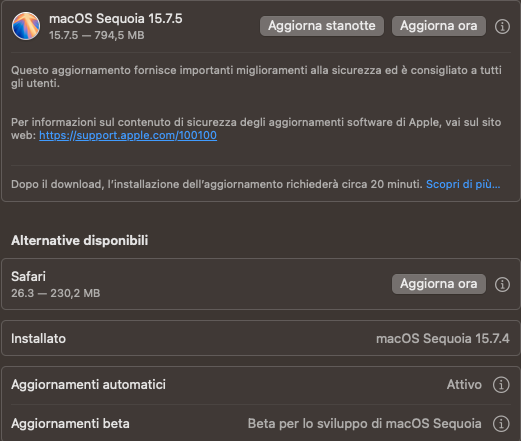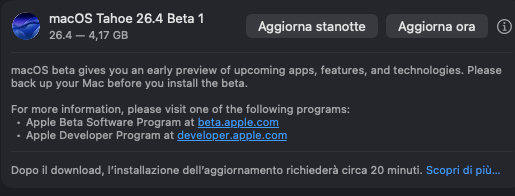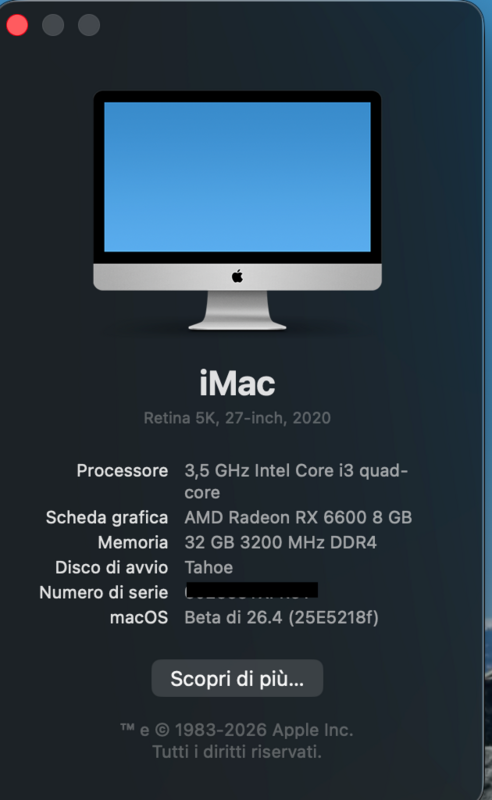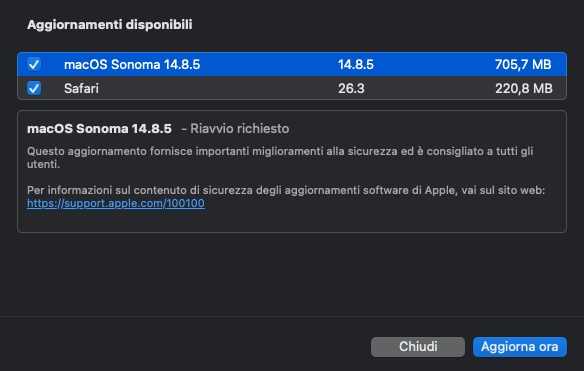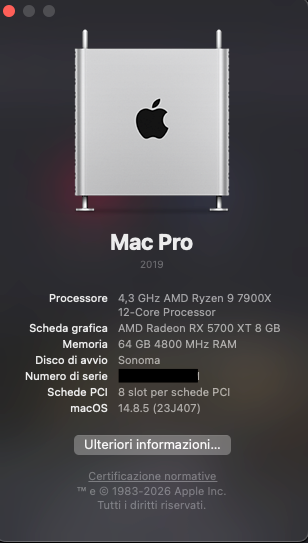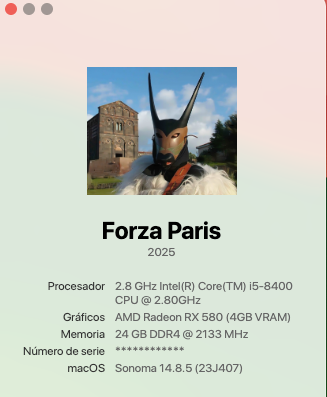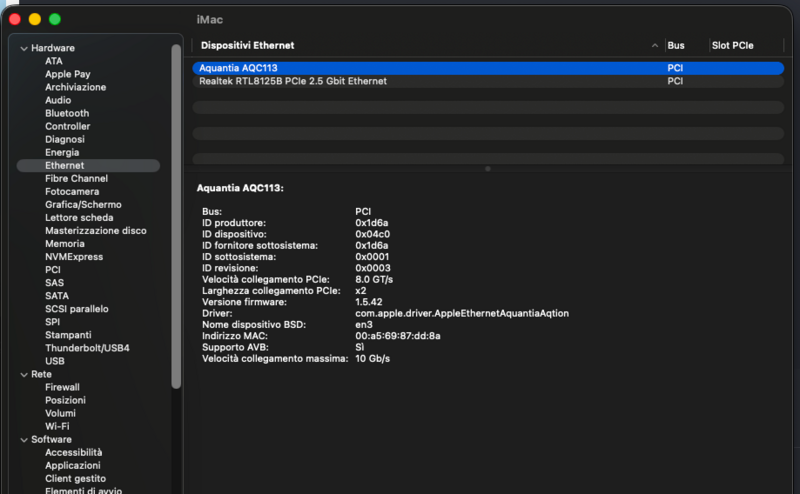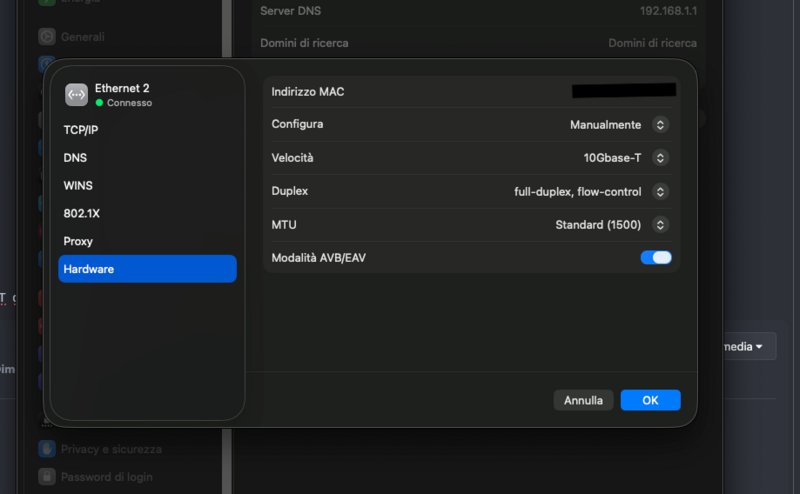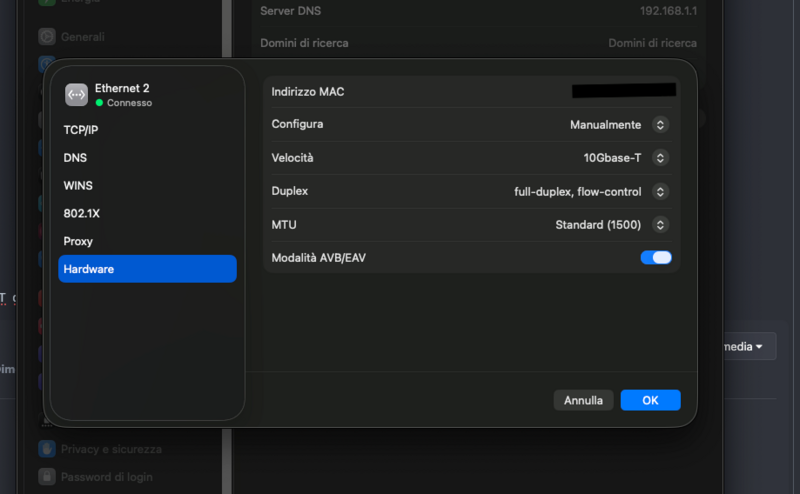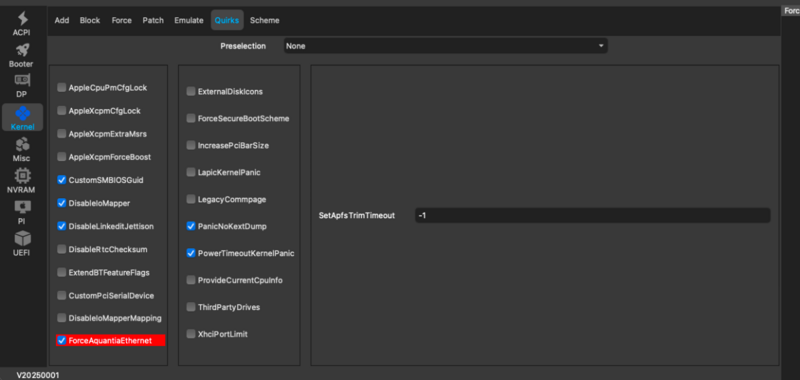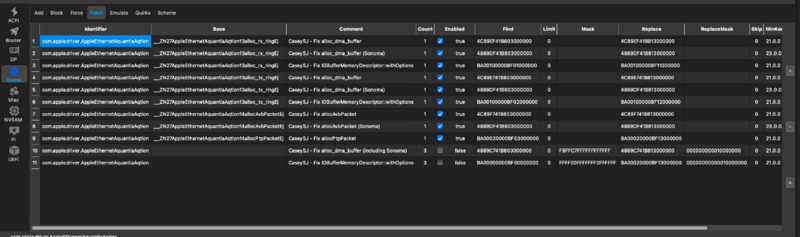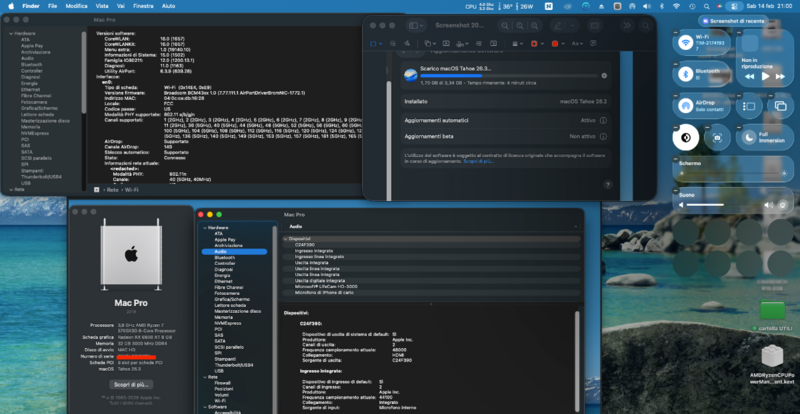Leaderboard
Popular Content
Showing content with the highest reputation since 02/17/2026 in all areas
-
4 points
-
3 points
-
3 points
-
2 points
-
2 points
-
2 points
-
cosa strana che non esce il kdk 26.4b1 per questa beta, mi puzza di drastico cambiamento2 points
-
2 points
-
2 points
-
2 points
-
Credo siano state aggiornate E' stato aggiunto " BASE " senza Mask / ReplaceMask Find / Replace sono uguali @Giaccaz curiosita' come mai non una PCIe diretta invece dell M2 , mancanza di slot liberi ?2 points
-
2 points
-
2 points
-
2 points
-
Ciao giovanotti/e per problemi di OCLP continuiamo qui grazie2 points
-
Tahoe 26.4 Beta 1 (25E5207k) Full Installer https://swcdn.apple.com/content/downloads/06/63/047-01208-A_J3XEK7LLH9/sr0z5l26rpsvur2gim4d5z1ry8kmd4r2cc/InstallAssistant.pkg2 points
-
2 points
-
2 points
-
2 points
-
1 point
-
1 point
-
https://github.com/laobamac/OCLP-Mod/releases qualunque versione installi fai prima il revert poi pkg disistalli e ristalli il nuovo con il 3.1.5 non ce ancora il kdk per la 26.4 beta ricorda di togliere la spunta su appleHDA se è per Tahoe se stai con la release 26.2/3 basta la 3.1.4, quando scarichi, scarica sempre anche l'unistaller pkg è sempre utile1 point
-
1 point
-
Hi @maccaroni i bypassed mmio whitelist that was wrong you have to do better or set on DisableVariableWrite booter quirk on about gpu try without Whatevergreen kext or without -v bootarg because some rx6600 have problem with one of these settings1 point
-
1 point
-
@Anto65 perche mi serviva metterla su un minicp con un ryzen 7 5800H con 32 gb con un nvme . Alla fine lo voluta provare sul fisso.1 point
-
Do not modify nothing in this config and see in the boot menu reset Nvram config.plist.zip1 point
-
1 point
-
Riprendo la discussione , ho preso una fenvi M.2 to 10Gbps Network Card(AQC113) su Aliexpress arrivata in neanche una settimana , costo intorno i 60 euro. messa su, ho iseguito questa guida https://github.com/CaseySJ/Aquantia-macOS-Patches per OCAT impostare un paio di patch e al riavvio riconosciuta subito , ricordo che sto usando Tahoe 26.3. Ringrazio CaseSJ ......1 point
-
Unm è come Mykextinstaller ma senza il nuovo KDK non funziona su Tahoe Sugli altri OS non c è il problema del KDK non serve ... AppleHda non è stato rimosso1 point
-
Potevi provare a riprenderlo da Recovery ... comunque Per intenderci devi togliere la spunta qui , su AppleHDA ... poi applicare la patch normalmente Se rimetti la spunta sei punto a capo l attuale KDK che si scarica non e' compatibile con quest ultima Beta , tocca aspettare il rilascio da Apple ... non avrai il built-in come audio ... pazienza e' temporaneo se non puoi farne a meno c e' VoodooHda , dovresti avere l audio via RX comunque Non so a quale metodo di chris1111 ti riferisci , ma fino al rilascio del nuovo KDK non proveri nient altro1 point
-
1 point
-
1 point
-
Ciaoo @fabiosun non è solo a me quindi che non va? mi conviene tornare indietro con r-Drive image allora per il momento Grazie x l'informazione P.S. Sì è creato un problema con un disco raid non ci posso più scrivere su 26.3 ancora va Peró le patches amd ancora vanno qualcuno di voi ha aggiornato ed ha un raid di nvme? stesso msg che da a me con un disco da 4TB che uso come archivio mi dice che non puo ripararlo, mentre dagli altri sistemi non viene segnalato faccio S.O.S con utility disco su sequoia e me lo da tutto a posto 🤷♂️1 point
-
Per il raid forse c'e' da fare una conversione non semplice via terminale in APFS mentre se si ha questo problema su dischi singoli e' di semplice soluzione Si deve partire da una recovery (per me diversa da 26.4, che mi da errore per questa procedura) Ho utilizzato quella di 26.3 Quindi recovery diskutility tasto destro sul disco convert in apfs fatto1 point
-
1 point
-
1 point
-
in my knownledge not available for AMD I had one on PCI and it was working with a SSDT and a firmware patch0 points
-
A me ha istallato tutto sono arrivato alla scrivania dopo OpenCore Legacy Patcher 3.1.5 non arrivo piu alla scrivania dopo il riavvio appena inizia il verbose si riavvia di continuo non faccio in tempo a leggere reset nvram fatto , EFI aggiornata niente da fare0 points