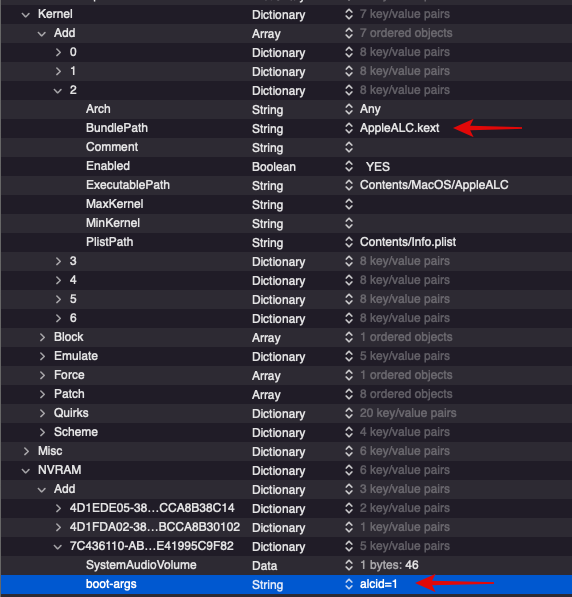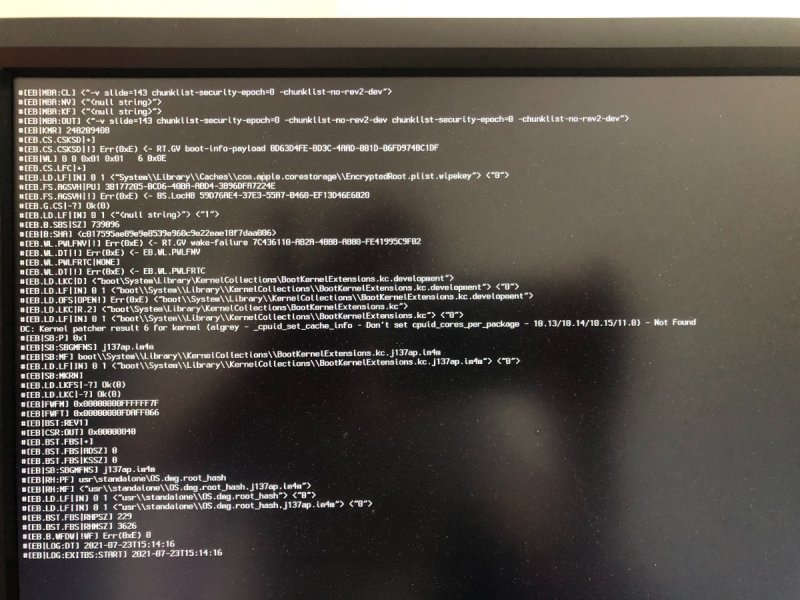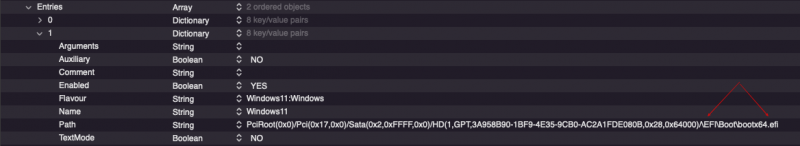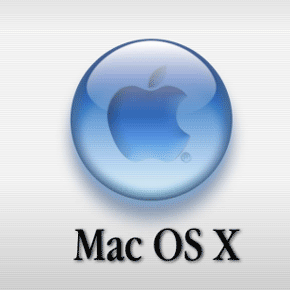Leaderboard
Popular Content
Showing content with the highest reputation on 07/23/2021 in all areas
-
grazie Gengik84, Fabiosun, Antoneddu ho ricontrollato per bene il config.plist e non avevo inserito correttamente il valore 00000000 alla voce CSR-ACTIVE-CONFIG ... Una volta modificato correttamente il valore, resettato la NVRAM e riavviato, la SIP si è abilitata e mi ha dato l'aggiornamento alla 11.5 . Aggiornato senza problemi . Grazie ancora per il supporto 😃😃3 points
-
2 points
-
thank you @jsl2000I see your post in IM forum. I would like only to specify that patches are not mine 🙂 I have only understood the joke done by maintainer..:) if you read on their readme they stated patches are good for beta 1... then Algrey posted force cpu patch and also they did a PR with a newer one... I think they would like to see how smart are their patches users 😉2 points
-
Thanks for your hint which help me to boot Ryzen 1700X smoothly by Clover 5138 now: [Edit] Besides RestrivtEvents.kext add CPU->Type->String->0x0f01 Clover can show correct name of Ryzen 1700X now ! But no such a lucky by OpenCore 0.7.1 even Number -> 3841 (which=0x0f01 hex) was added in PlatformInfo -> Generic ->ProcessorType P2 points
-
Ricontrolla la EFI, perché dall'ioreg sembra che stai avviando con un DSDT o un SSDT oppure stai applicando delle patch dal config.plist Prova anche a riavviare il pc un paio di volte. P.S. l'audio dovrebbe funzionare senza DSDT o SSDT. Fa tutto AppleALC.1 point
-
Lastr test if you want for tonight @Arrakis config-arrakis-4 step.plist.zip if weird frezee you have are not related to your thunderbolt card...there is a problem with topology patch i think (included in ProvvideCPuCountInfo)1 point
-
1 point
-
ciao ti basta modificare il smbios, parte bios mettendo IM151.88Z.F000.B00.2102221735 oppure potresti lasciar vuoto, a regola mette lui quello più recente1 point
-
1 point
-
1 point
-
ciao con il secure boot ci starei attento..pero' forse devi anche ripulire Nvram....1 point
-
1 point
-
Hai messo cosi ? ..............0xADE81)/\EFI\Boot\bootx64.efi Potrebbe dipendere dai tuoi DSDT 🤔1 point
-
This may be of interest to few, but I've updated this post on the TRX40 EFI structure, specifically to show how to completely remove a device through an SSDT file. [The EFI itself is somewhat out-of-date due to the recent Patch incorporation, but the other sections are still applicable.] While the earlier post did accurately show how to remove the USB power from the internal AX200 WiFi/BT device, the WiFi portion was still attached at BYS4. Through the use of an SSDT file, the whole device can be completely removed. These results are shown in the Update, using HackCheck, at the bottom of the post.1 point
-
Good Patch+Quirck https://www.insanelymac.com/forum/topic/284656-clover-general-discussion/page/1114/?tab=comments#comment-2763377 Patch+quirk.plist.zip TRX40, and Ryzen 1/2/3 Catalina BigSur Monterey Beta 1 2 3 Thanks to MarioSun1 point
-
doppio click sul Background.icns e con Anteprima del mac lo esporti come png sul desktop ,dopo apri Background-Resizer (accetta solo .png .jpg) lo trascini dentro creera' altre risoluzioni , quale la risoluzione la tua risoluzione ? Create image Background 5120x2880 in 144 pixels ➤ this is for 2560x1440 screen Create image Background 3840x2400 in 144 pixels ➤ this is for 1920x1200 screen Create image Background 3360x2100 in 144 pixels ➤ this is for 1680x1050 screen Create image Background 3200x2400 in 144 pixels ➤ this is for 1600x1200 screen Create image Background 3200x1800 in 144 pixels ➤ this is for 1600x900 screen Create image Background 2880x2160 in 144 pixels ➤ this is for 1440x1080 screen Create image Background 3840x2160 in 144 pixels ➤ this is for 1920x1080 screen Create image Background 2880x1800 in 144 pixels ➤ this is for 1440x900 screen Create image Background 2732x1536 in 144 pixels ➤ this is for 1366x768 screen Create image Background 2560x1920 in 144 pixels ➤ this is for 1280x960 screen Create image Background 2560x1600 in 144 pixels ➤ this is for 1220x800 screen Create image Background 2048x1536 in 144 pixels ➤ this is for 1024x768 screen una volta scelta la risoluzione che fa per te , la riconverti nuovamente in .icns con OpenCanopy Generator ti basta poi ricopiarla dov era1 point
-
1 point
-
@dreamwhite potrebbe dire qualcosa a riguardo Dimenticavo che il foglio di Google con tutti gli smbios è qui, fatto sempre in collaborazione con Ivan https://docs.google.com/spreadsheets/d/1yLZeRFeONwDj1zMoONQAQ4rlodAnME1q5jFXE-q5H8s/edit?usp=sharing1 point
-
Questo è il mio piccolo contributo al forum, pensando a chi ancora non capisce la guida di Dortania (nemmeno quella tradotta in italiano). Come dice il titolo, sono cartelle di base. Si prega di tenerne conto. Buon hack a tutti! This is my small contribution to the forum, thinking of those who still don't understand the Dortania guide (not even the one translated into Italian). As the title says, they are basic folders. Please take this into consideration. Good hack for everyone! 01) EFI Sandy Bridge Notebooks OpenCore 0.7.0 (HD3000 6 series chipset) https://drive.google.com/file/d/1HcLOAiivLFrtLPM0XrwIhinBah9rDFRJ 02) EFI Sandy Bridge Notebooks OpenCore 0.7.0 (HD3000 7 series chipset) https://drive.google.com/file/d/1e4ZvL0I1dzYiB4bFRdGq4I4x9VmBFYFt 03) EFI Ivy Bridge Notebooks OpenCore 0.7.0 (HD4000 6 series chipset) https://drive.google.com/file/d/1IQ8OMYLWICymb84LdqfMi2izva8hJgOc 04) EFI Ivy Bridge Notebooks OpenCore 0.7.0 (HD4000 7 series chipset) https://drive.google.com/file/d/1nj1413zOm2JhT3dZEjHDa09Obq6jAtUg 05) EFI Haswell Notebooks OpenCore 0.7.0 https://drive.google.com/file/d/1otl1_QJlpMlH5nFKuaHNZMr7rGPZN0oK 06) EFI Broadwell Notebooks OpenCore 0.7.0 https://drive.google.com/file/d/1qWy7Wam5B8qPkVt6drxNyq1faP2D1RAP 07) EFI Skylake Notebooks OpenCore 0.7.0 https://drive.google.com/file/d/1QM4-3nhYpvdiwTwGEPrMaTB3EzPv_4fS 08) EFI Kaby Lake Notebooks OpenCore 0.7.0 https://drive.google.com/file/d/1plYq2SwWvR593KCYohohEaTxvNntB_rV 09) EFI Kaby Lake R Notebooks OpenCore 0.7.0 https://drive.google.com/file/d/1LQeE4cCvGIKKVFFW4NbAa9NLEsE_1zLP 10) EFI Coffee Lake e Whiskey Lake Notebooks OpenCore 0.7.0 https://drive.google.com/file/d/1Fma9aBmI8RcgeBvXpwZa_2YL8qxZU8tH 11) EFI Coffee Lake R e Comet Lake Notebooks OpenCore 0.7.0 https://drive.google.com/file/d/1yOuE_xHzMoT5cw9pdVfxVJvs-2fiIzog 12) EFI Ice Lake Notebooks OpenCore 0.7.0 https://drive.google.com/file/d/1X54Z5bktccQPzrfyHZPmpRVesffZDqhO Baci e abbracci, Leonardo. 😊1 point
-
1 point
-
0 points
-
0 points
-
Ciao dream, pensa che il mio monitor da 17 pollici della Lenovo in 5:4 da 1280x1024 viene visto come da 13,9 pollici e con una risoluzione da 800x600 (però il modello esatto viene riconosciuto)0 points