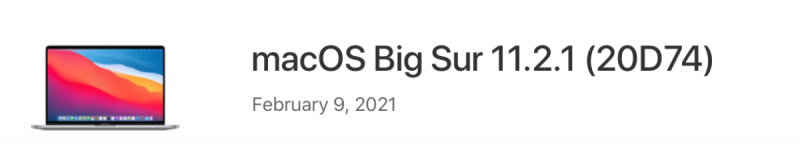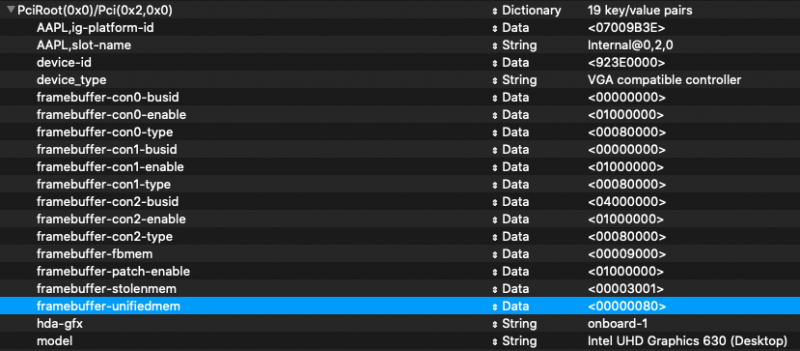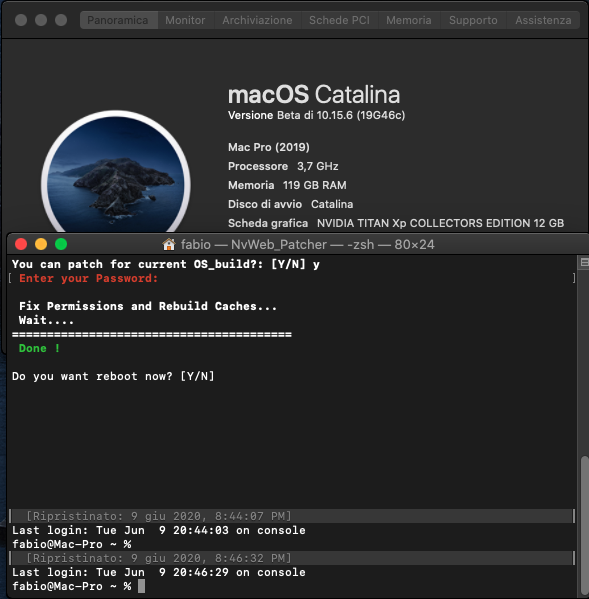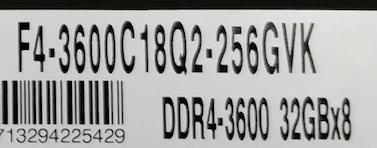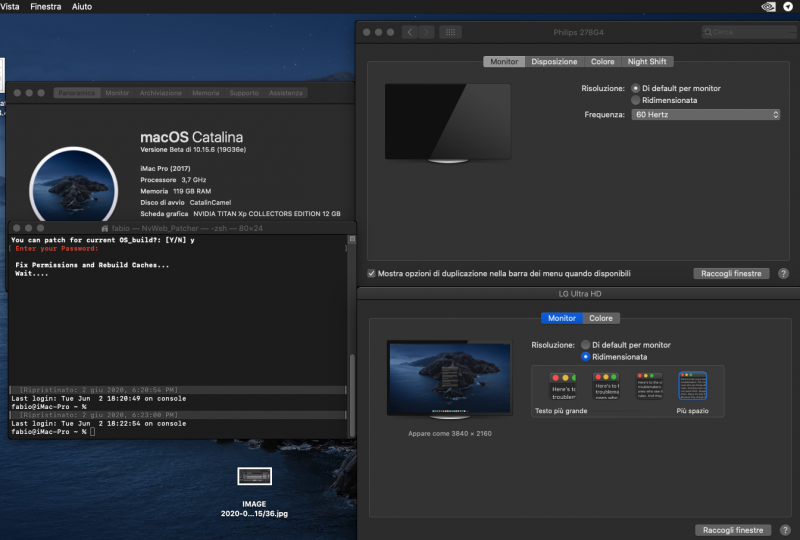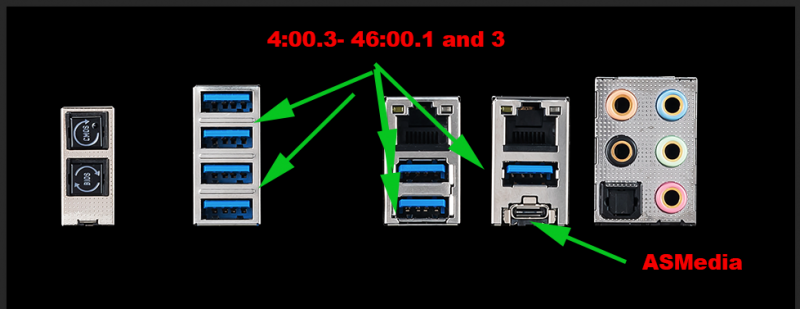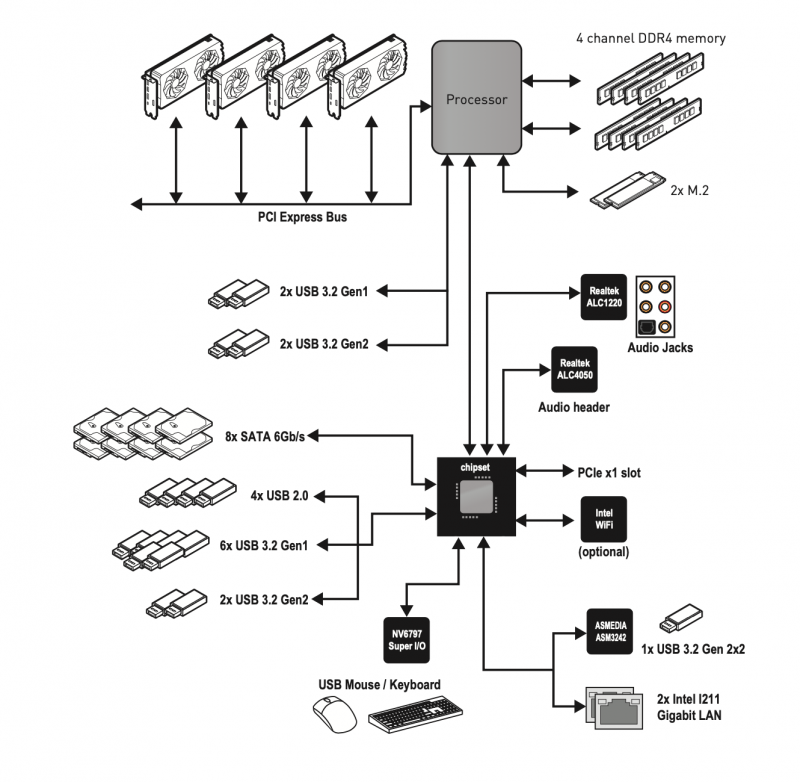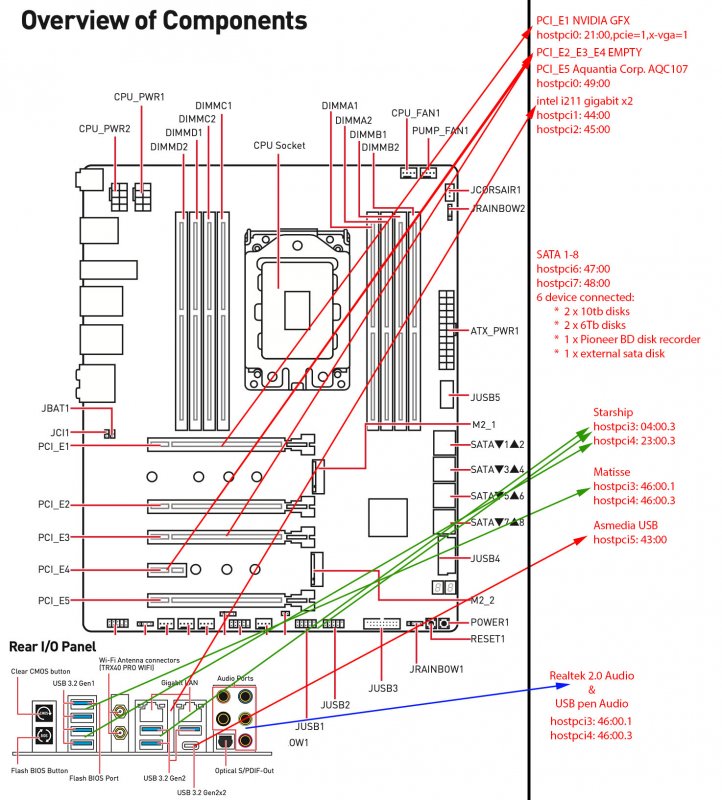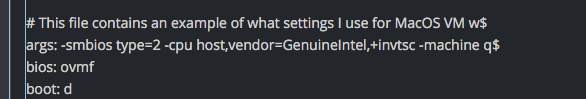Leaderboard
Popular Content
Showing content with the highest reputation on 02/09/2021 in all areas
-
@Vladimiro tutto questo cosa c'entra con hackintosh? Senza offesa ma basterebbe fare proprie ricerche... google è tuo amico.... Non siamo qui per fornire supporto dalla A alla Z riguardo a windows o altri sistemi operativi. Sul web ci sono innumerevoli guide, su come fare, installare driver etc.. Topic Chiuso perchè è andato completamente fuori "tema".2 points
-
Porta pazienza @morfy se proprio devi riavvia e resetta la nvram dalla Guii di Open Core al prossimo riavvio va da favola almeno a me ha fatto cosi e poi è andato dritto come un treno fino alla fine tutto da solo problemi zero ed è scattante più di prima, spero ti aiuti a risolvere Saluti Perdu1 point
-
1 point
-
1 point
-
@mac-dev spero ti renderai conto che non hai risposto a nessuna delle domande poste quindi? che pc? sono mica veggente1 point
-
hai Clover ultime release, i quirks, configurati, openruntime come gestore memoria e ssdt ad hoc o ssdt-basic???1 point
-
non ci pensare nemmeno tra le altre, ho applicato questo nell'ultimo config di OC bene ora che hai tutte le porte USB aperte, allaccia le cinture di sicurezza e: poi armati di pendrive USB 2 e 3 si avvia ioreg e una alla volta si infila ed espellono entrambe le pendrive in tutte le porte presenti, si prosegue con ioreg -> file -> save as si salva, si comprime e si posta nel proprio thread o in quello dedicato assieme alle ACPI estratte ed eventualmente la EFI senza all'interno la cartella APPLE o Microsoft che appesantiscono il tutto e non servono a niente. Nota 2 - estrarre e postare le ACPI Spesso viene fatta questa richiesta, ecco come fare: CLOVER: riavviare l'hack e fermarsi nella GUI (dall'inglese Graphical User Interface) di Clover, premere il tasto F4 e aspettare 30/40 secondi (a monitor non succede assolutamente niente) poi avviare regolarmente, montare la EFI, comprimere e uplodare la cartella origin che si trova nel percorso EFI --> CLOVER --> ACPI OPENCORE: scaricare dal repository Acidanthera la versione debug della release di OC in uso https://github.com/acidanthera/OpenCorePkg/releases sostituire bootx64.efi e opencore.efi nel config Misc --> Debug abilitare/impostare su yes/true la voce SysReport riavviare e al desktop montare EFI e nella root sarà presente una nuova cartella SysReport con all'interno una cartella ACPI, comprimere e allegare sul forum quando richiesto e ripristinare versioni release dei file1 point
-
Devi cercare tutti i driver, di solito se vai sul sito del produttore con un altro pc li trovi tutti inserendo il modello esatto di notebook. Masterizzali su un CD vecchio stile e installali. Comunque ti consiglio di masterizzarti su DVD una iso di Windows 10, puoi fartela con Windows Media Creation tool, sicuramente riconoscerà molti altri drivers in automatico rispetto a Windows 7.1 point
-
Grazie per le risposte, per quanto riguarda la iGPU, alemo nel mio caso ho dovutto aggiungere a mano la configurazione delle "porte", in pratica delle tre uscite video della UHD 630 una sola è utilizzata per la hdmi presente sulla z390, le altre 2 non sono ovviamnte utilizzate, ora con il monitor 4k che ho non ne voleva sapere di partire, leggendo la documentazione di WG e provando un po' così sembra funzionare.1 point
-
@DriftwoodDo you use Davinci resolve for your job/hobby? if so can you test Candle scene benchmark if you have two radeon VII installed? I would like to see your results 🙂 and of all people who want to try1 point
-
I don't know if it is simpler or not than other motherboards, but I always wondered why other users need to block things in vfio when in my case you just have to pass them in the virtual machine configuration to be automatically passed to vfio. ... I started this journey by doing things as recommended by the proxmox wiki..to cross out all the useless things for me1 point
-
1 point
-
1 point
-
@Rox67erhave you a proper slot for that wifi? or you will use a pcie adapter for it?1 point
-
1 point
-
@Driftwoodyour firewire video is not more reachable..may I delete the message or you can put a valid link again on? Thank you1 point
-
I do not think it will change your Proxmox World, but maybe it could help to solve 99 code error?1 point
-
Dear Customer, Thanks for your mail and feedback. Have a nice day. ASRock TSD ________________________________________ 寄件者: Fabio**************** 寄件日期: 2014年1月21日 下午 02:11 收件者: Asrock TSD 主旨: Re: Re Cold boot problem Thank you for your fast answer. Yes i would like to install osx 10.9.2 I have ha success with your 3.90 firmware having OSX working perfectly with X79 Extreme 9 and xeon v2 cpu i have only limited osx speedstep control with msr unlock should be ok today i will try with 3.90 firmware all is working except game blaster audio, it is not supported thank you again Inviato da iPhone > Il giorno 21/gen/2014, alle ore 05:10, Asrock TSD <Asrock_TSD@asrock.com.tw> ha scritto: > > Dear Customer, > > Thanks for contacting ASRock. > > Please update BIOS L3.91 from attached file for try, it unlock the specific bit of MSR. > Can you tell us what's the application of that, install Mac OS? > > Thanks for your mail. > > Cheers, > ASRock TSD OT 🙂1 point
-
1 point
-
pve-blacklist has stuff inside you should have in blacklist.conf file..not there for your gpu passthrough problem take a look here I added an experience of an user with 5700XT1 point
-
put in your signature your hardware then explain where proxmox is installed and put also your VM config, grub.cfg and others configuration file you have modified You can (to start) use proxmox file without patching anything then, when you understand better you can try more advanced features Stay simple to understand your rig is the best advice I can give 🙂 Your GPU, as some other AMD could have a problem (reset bug9 and could also be necessary to add GPU bios to the vm.. I do not have this problem because in Proxmox my Nvidia card works fine only passing it in usual way1 point
-
if you have only an ethernet cable connect seems to be impossible to have both internet navigation and web interface access .. I did some tries but deleting vmxnet in config and passing Aquantia (which is the same I have installed proxmox) Aquantia take IP address of "web interface" so it is not possible to reach Proxmox Host if I manually insert a different IP I can navigate on the web but always web interface is not reachable (or vice versa) I stay with vmxnet which is bridged with my acquantia I have a little experience in this field so my "finding" could not be so accurate1 point
-
no, how to you upload EFI on Proxmox? EFI.ziptry attached efi if you want 😉1 point
-
@TheDaemonBarberexplain please 🙂 are you passing entire disk where are you booting?OSX and EFI I mean?1 point
-
@Driftwoodall my cores and about 119 Gb of my 128 Gb installed System run perfectly in this way If I have had to limit my system only of 1 core less..I would have thrown proxmox out of the window! 🙂 I can push a bit memory but if I exaggerate the system becomes unstable agent: 0 args: -smbios type=2 -cpu host,vendor=GenuineIntel,+invtsc balloon: 0 bios: ovmf boot: d cores: 64 cpu: host efidisk0: local-lvm:vm-100-disk-1,size=4M hostpci0: 21:00,pcie=1,x-vga=1 hostpci1: 46:00.1 #USB hostpci10: 46:00.3 #USB hostpci11: 47:00 #SATA hostpci12: 48:00 #SATA hostpci2: 01:00.0 #NVME hostpci3: 02:00.0 #NVME hostpci4: 04:00.3 #USB hostpci5: 23:00.3 #USB hostpci6: 23:00.4 #Audio (not useful) hostpci7: 44:00 #I211 hostpci8: 45:00 #I211 machine: q35 memory: 121856 name: sierra net0: vmxnet3=xxxxxxxxxxx,bridge=vmbr0,firewall=1 numa: 0 ostype: other sata0: local-lvm:vm-106-disk-0,cache=unsafe,size=48G,ssd=1 #catalina on a VM disk scsihw: virtio-scsi-pci smbios1: uuid=43051c32-3e2e-4f80-b7cc-d50def662b0b sockets: 1 startup: down=20 tablet: 0 vga: none vmgenid: xxxxxxxxxxxxxxx1 point
-
For MSI TRX40 Creator users..new AGESA 1.0.0.4 in new BIOS here: https://us.msi.com/Motherboard/support/Creator-TRX401 point
-
1 point
-
it seems this is the same..and no other chip on there and also no big molex: https://www.amazon.it/startech-PEX1394B3LP-Port-profilo-FireWire/dp/B00442T240/ https://www.amazon.com/gp/offer-listing/B00442T240/1 point
-
a request: for people using proxmox in dual GPU rig, if possible put here your BIOS config useful to boot with Proxmox (CSM/UEFI/4g and so on).. And also to summarise which problem you have had (if you had) to start with proxmox in this condition (dual GPU inserted) Thank you1 point
-
USB audio is a big problem in HighSierra, in Catalina 10.15.5 and greater is working fine (for me only audio Jack detection problem) but I can solve it easily I am searching for a pcie card to test (like also sounblaster or similar) because I will stay in HighSierra for a bit I do not know if similar PCIE cards are supported by OSX..and if I can bypass with it audio USB problem In Catalina, internal audio and also USB audio uses internal OSX Kext no need of any additional kext like AppleALC or VoodHDA. ps for me your PCIe card is too much 🙂1 point
-
I hope many people, also silent people following here without participating, share their experiences to do a more useful and generic guide possible. i take note of all your observation and when I can verify by myself I will add o. Original post to improve my guide😉1 point
-
Apple hates our Realtek 2.0 audio sorry I choose wrong Realtek 2.0 audio on my sound settings it is gone again now, no audio Also in 10.15.6 first beta is working well and the only problem is jack detection as before Cheap usb audio is always working fine as in 10.15.5 release1 point
-
1 point
-
my advise is to install proxmox on a minimal SSD disk connected on USB type c (ASMedia) this escamotage will allow you to pass easily all others controllers you have like NVME, SATA, USB (USB with all caution you must have also reading entire this thread) In my particular case I have all sata disk connected and two NVME passed happily.. I think also for your creator could be the same then everyone must adopt best way for his pipeline...and for now..if you follow what I have written here and in the guide..with latest 10.15.5 you have also a perfect working internal audio.. Only with latest 10.15.5 because with previous version scratch could appear some time...but it is a driver problem with our "weird" usb audio (two chip for this task)1 point
-
1 point
-
@Rox67erif port 8 is an ASMEDIA Port it seems pretty identical to my situation Connecting there Proxmox disk you can pass all others controllers (SATA,USB,VGA and so on) easily This DO NOT MEAN you do not have lag problem If you passthrough all controllers (also problematic one like Audio /usb controllers), but you can pass both sata controllers and use well all disk connected to them as I do1 point
-
Are you sure about this? 23:00.4 in my case is Matisse audio 46:00.1 and 46:00.3 are many usb I think internal 3.2 slot and a bunch of rear usb1 point
-
1 point
-
Also I do not use actual patch you can find in pavo GitHub but older ones. I think he is doing multi platform experiment with this patches to try to solve Problem for other platform. I think also @Pavo could confirm this as he did in private few hour ago @iGPUif you have another working Linux you can compile by yourself I prefer @Pavogive you clear instruction because he has helped me to understand how. to all audio is working and the only problem now is audio jack Detection. by the way now i think pavo had some success we audio in unraid. Maybe it could be useful also in proxmox understand well how Unraid works1 point
-
@Driftwood you are not informed well😀 Audio is working well in latest Catalina and it is not flr patch related1 point
-
1 point
-
@iGPU could you post lspci -nnk output of this msi board? I would like to check because iommu seems to be weird1 point
-
This is my last schema. I can pass more stuff but all usb in my motherboard are owned by 46:00 controller...ah also audio is in there VM OS system limit USB3 detection (High Sierra) Catalina and Windows 64 have a better USB management (their drivers allow to see USB 3 devices if connected . So to a clean installation in my MSI TRX40 Pro 10G I do not use any FLR patch (no need to passthrough 23:00.3, 4:00.3 USB Controllers or 23:00.4 audio controller it is also mandatory to pass 4:00.3 and 23:00.3 (FLR Patch 148c) (do not pass 23:00:4 audio controller) All I need is 46:00, 4:00.3 and 23:00.3 controllers which I can passthrough in two different way: Hostpci5: 46:00 or hostpci6: 46:00.1 hostpci7: 46:00.3 then hostpci7: 04:00.3 hostpci7: 23:00.3 I think also for you should be the same (you have also to find your main USB controller and your exact groups). Interesting is also to check this schematic picture, inside USB/audio/chipset connections with AMD CPU:1 point
-
@iGPUare your memory tested? I think also you have verified this failure in a different os environment than proxmox/OS X1 point
-
All problem we have (except gpu amd reset bug) are related to proxmox—->OS X usb driver version then stuff like WiFi or Bt could also be related to our weird problem in conjunction with passed usb controllers later I will try to explain more in detail and I would grateful if some of you could do some tries to confirm this @Jaidy to start you have to connect to cabled ethernet it seems your WiFi card is not seen by default proxmox driver you can also find a driver for it but in this way you are adding additional difficulty to your starting proxmox/Linux learning curve1 point
-
If I understand well it seems more probable it is related to amd Gpu reset bug?1 point
-
@iGPUyou are not the one to have problem with Gigabyte/3970x... so maybe I have to stay with mine for now 🙂 for me all is perfect (except internal audio in High Sierra) I can do my job inside it as I do in windows...no more no less I hope you solve soon as you can your problem (trx40 creator for me is not a choice because I have 8 internal sata devices connected)1 point
-
I think (I repeat my self) you do not need many stuff you have in your config.. but this boot args are wrong 😛 And I am remarking it (as we were friends from long time (to be less serious or "master" because if people use that args then VM does not start When you have time correct it (please) Then, I am very happy when you (and others) post their results..but for learning some more detailed explanation is necessary... ie why for you pcie=1 and rombar stuff is mandatory and others things... do not thing also here we have not a job... 🙂 🙂 But the desire to have this Chip working and to share it (for free) to all hackintosh community for me was a pleasure and an honour 🙂 🙂 Now I am thinking to buy a Gigabyte Designare.because my main goal will be to have thunderbolt working (and let think..I do not need for my job) 🙂1 point
-
@Driftwood your VM config files seems weird..and I think you copy and pasted bad here this quoted lines instigated me to ban you from here because I can't understand well (joking for banning) "Hope this helps anyone. Pavo has been instrumental in getting this working and he clearly knows what he is doing, so rather than spend days sorting this (i understand more what he tells me all the time) I think advice from an expert is advise-able if you haven't got the time atm - got jobs on." I know Pavo is good for you (you repeat here so often) and he is helping you in private..but this seems a bit unrespectful for me and for other users which could benefit also of "your" finding 😉 Also I can confirm that most of stuff you put in your config is unesuful...but if it is working for you I am happy By the way could be useful (and not for me) to explain what this args does for you 😛 -machine q35,kernel_irqchip=on because you do not need of it and cranking audio is another problem (if you read on Proxmox forum you can understand better) but maybe it is a my problem again no offence for me (and I hope for you) To be clear I repeat that my goal is to grow here my knowledge also with your help... if I had done this in private..maybe you, Pavo and others still would waiting at Morgonaut site with her telenovelas on fastest hack ever.. 🙂 🙂 Have a nice day1 point
-
10.15.5 combo update: https://updates.cdn-apple.com/2020/macos/061-78576-20200520-5dfa5569-76e4-4b87-b11c-9e53eb7651a4/macOSUpdCombo10.15.5.dmg1 point