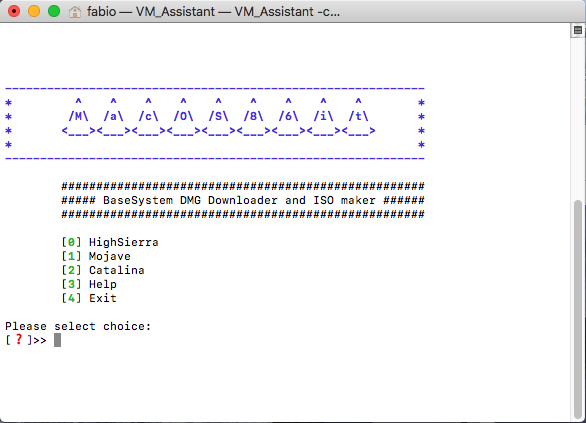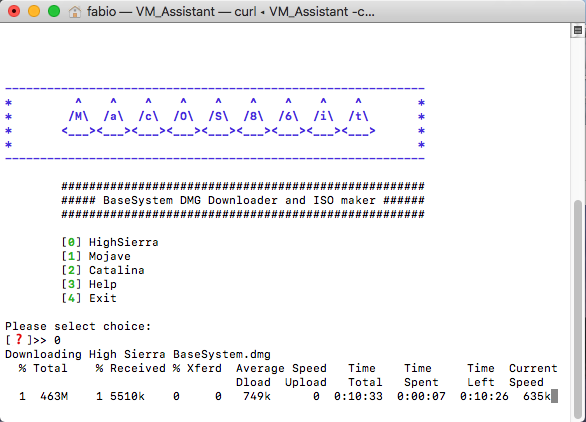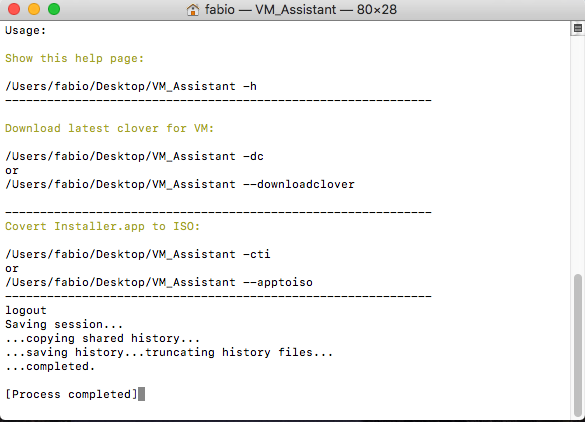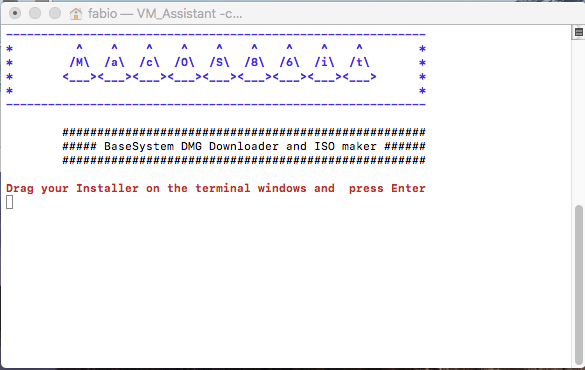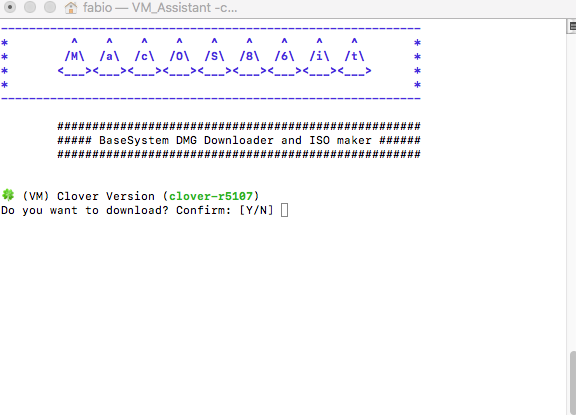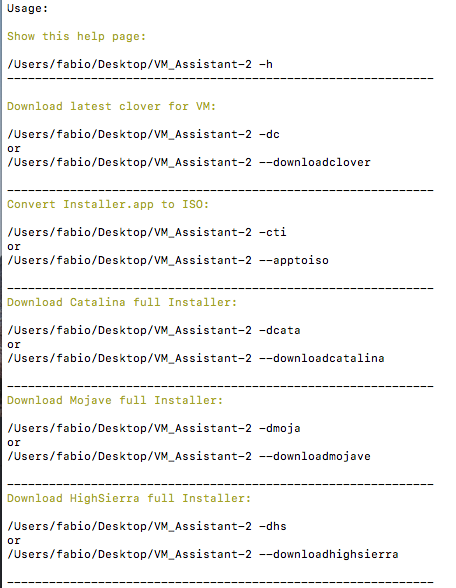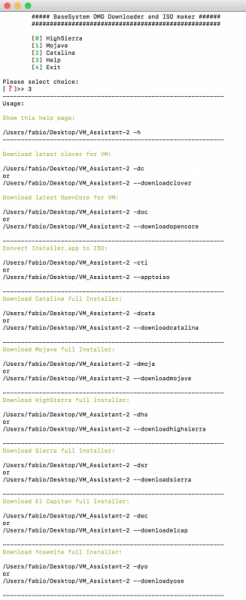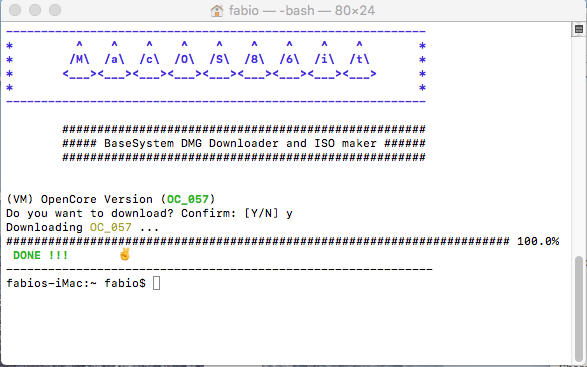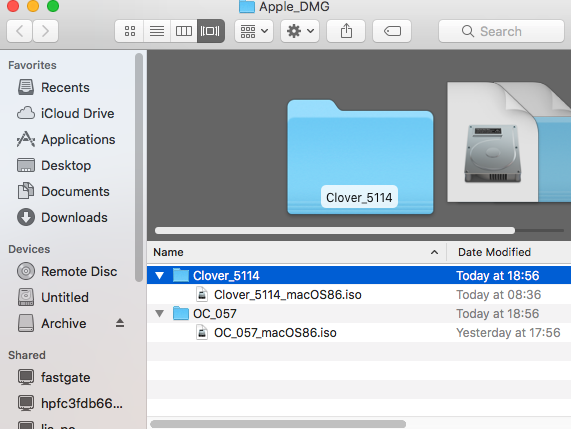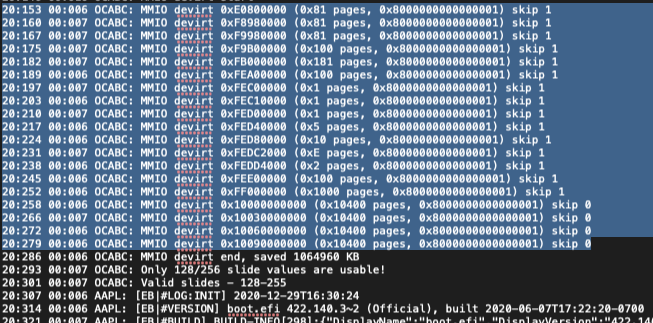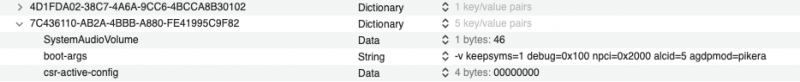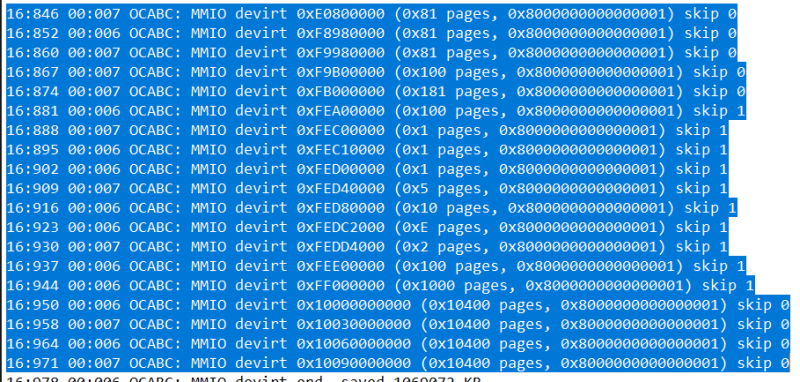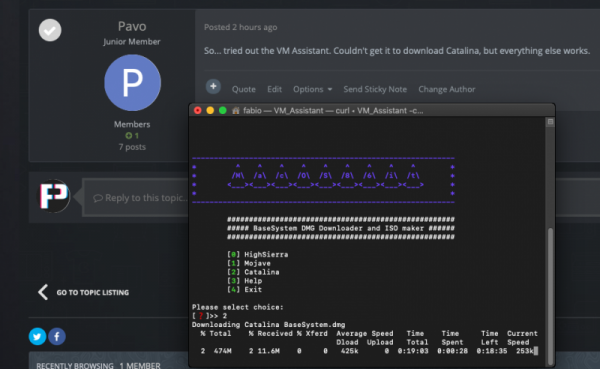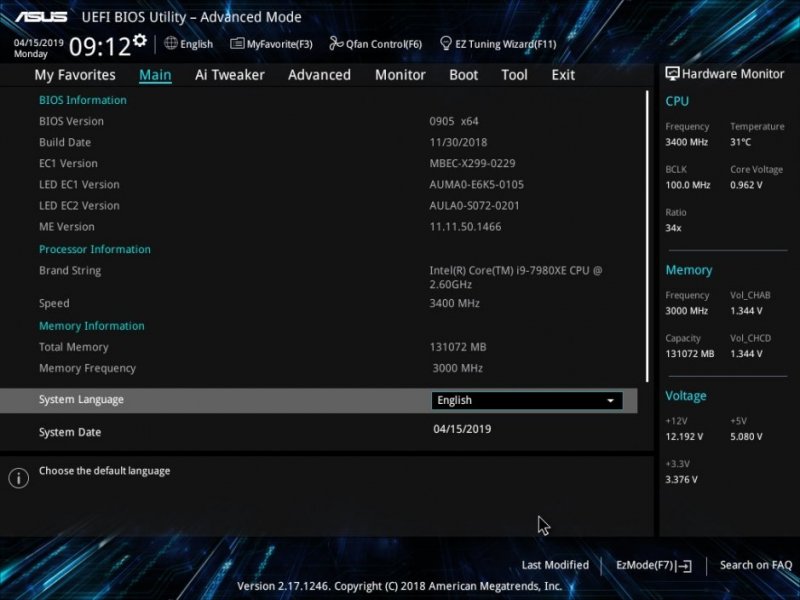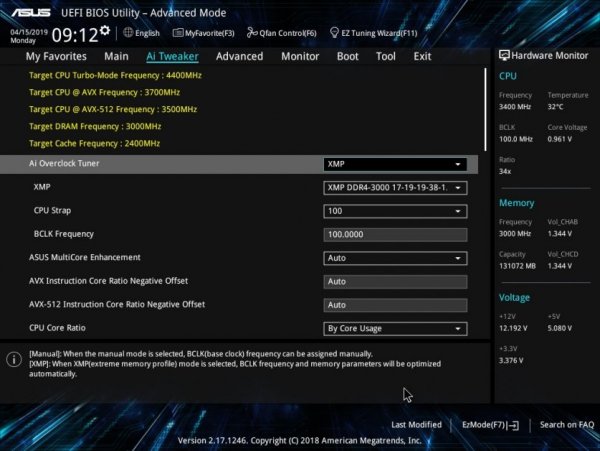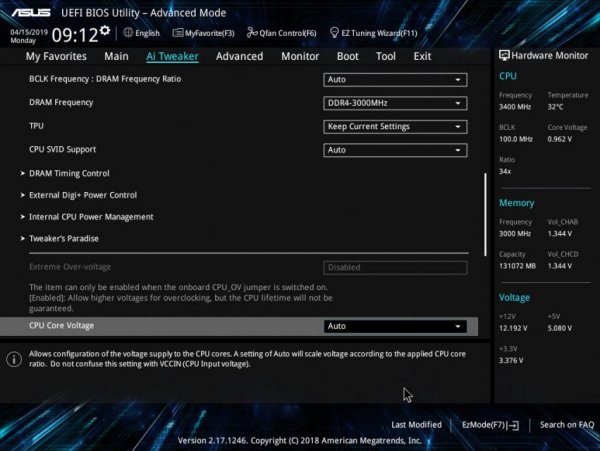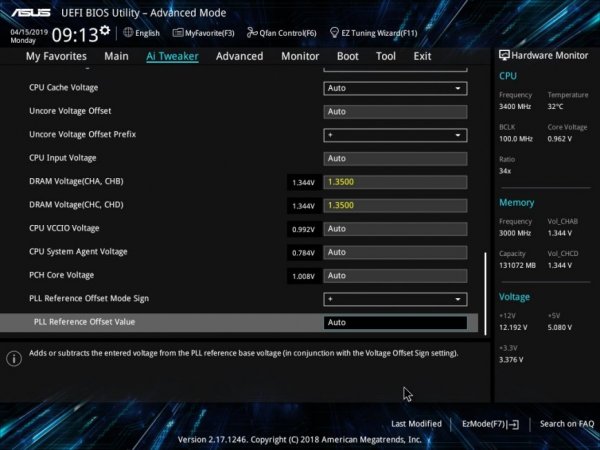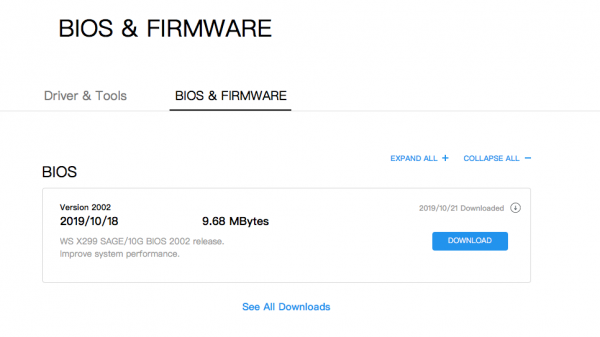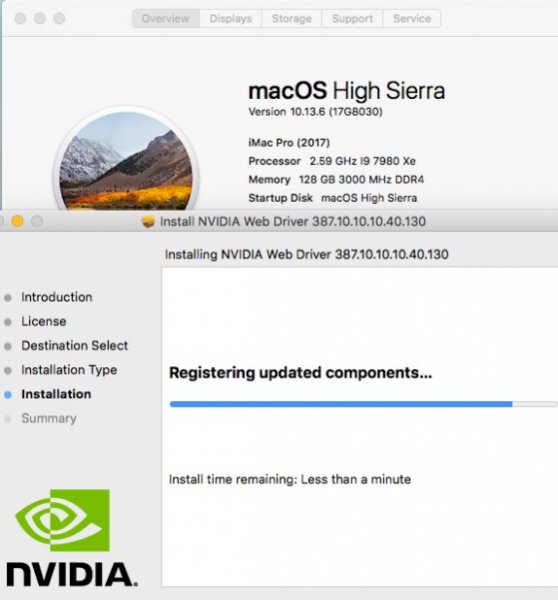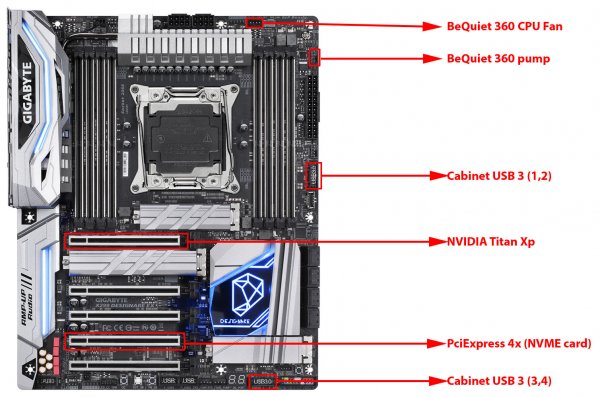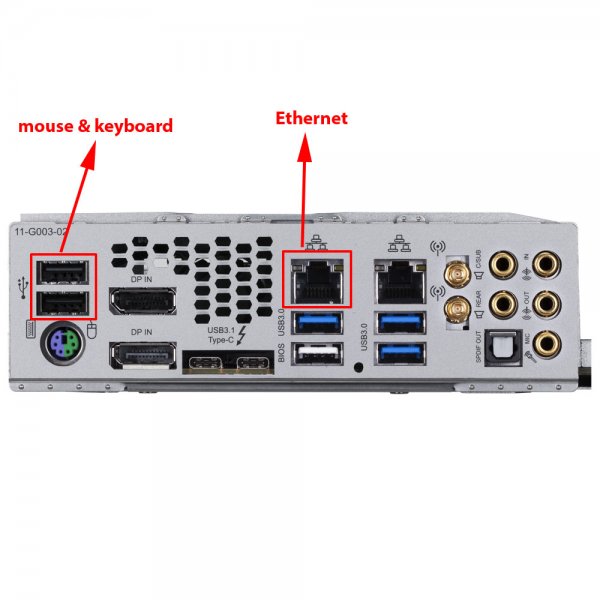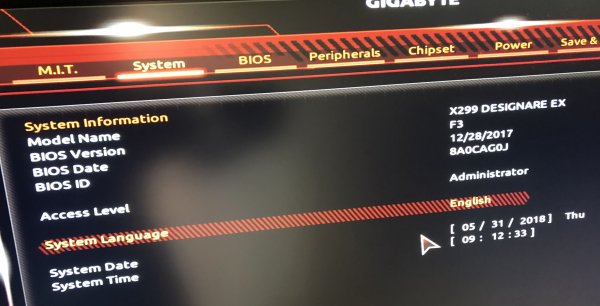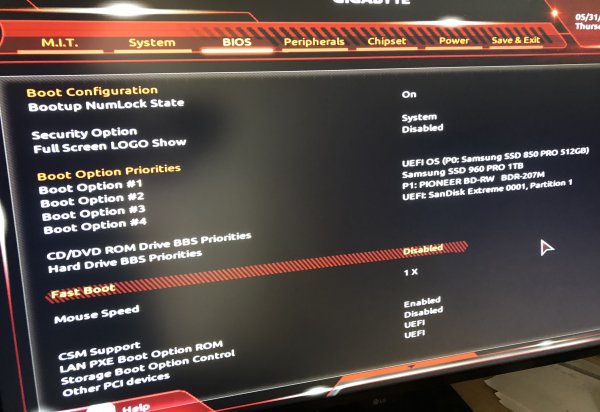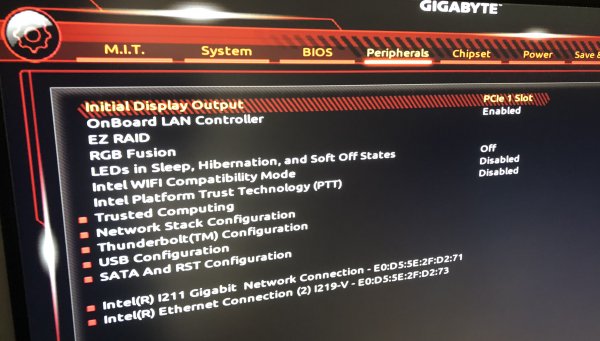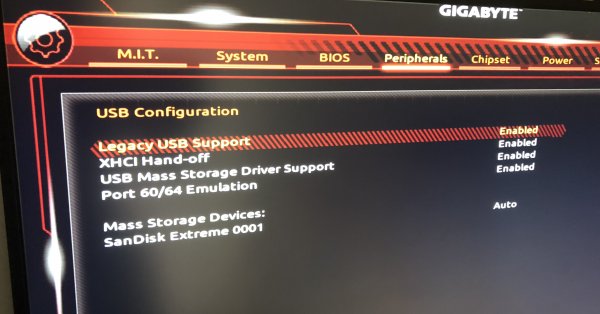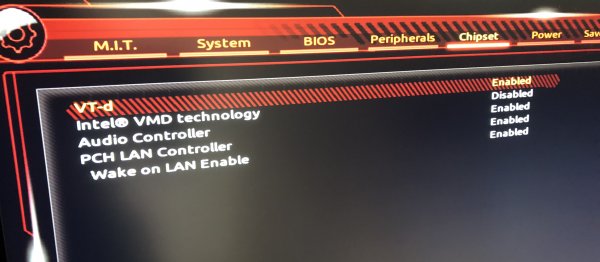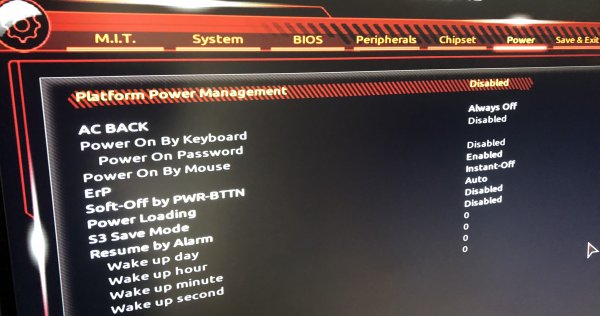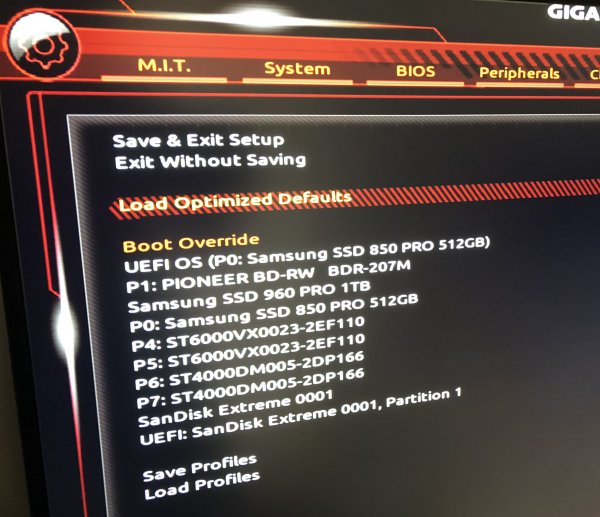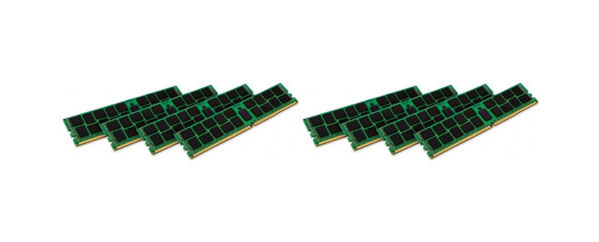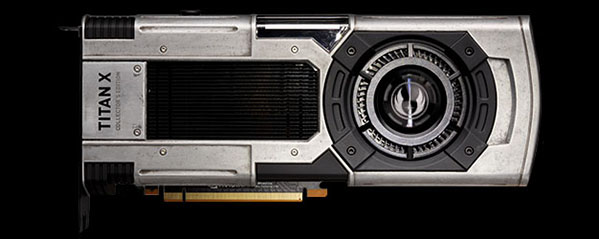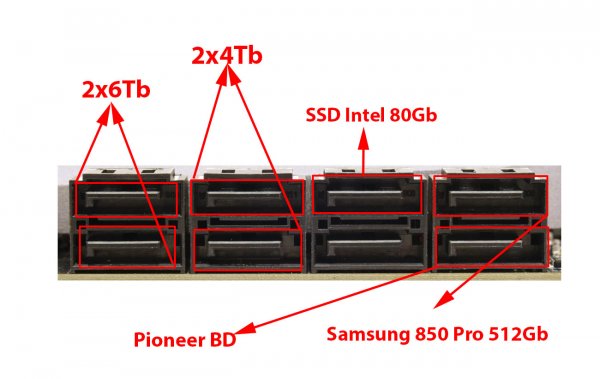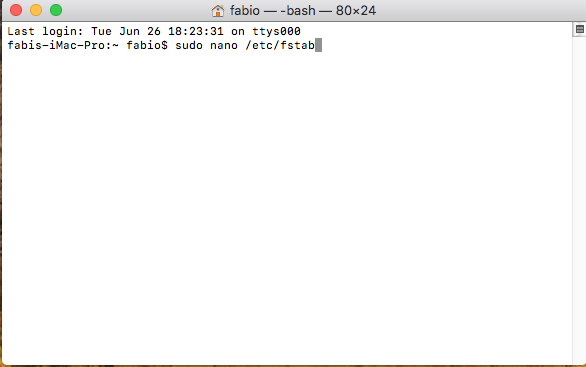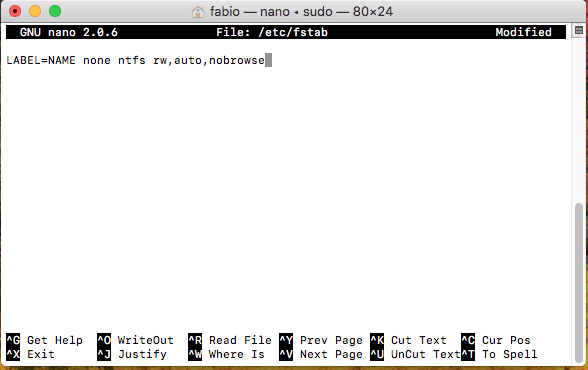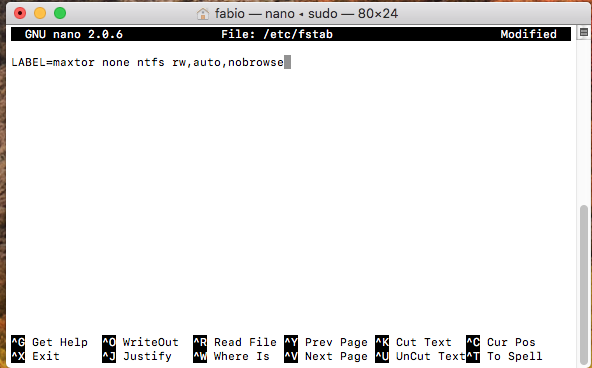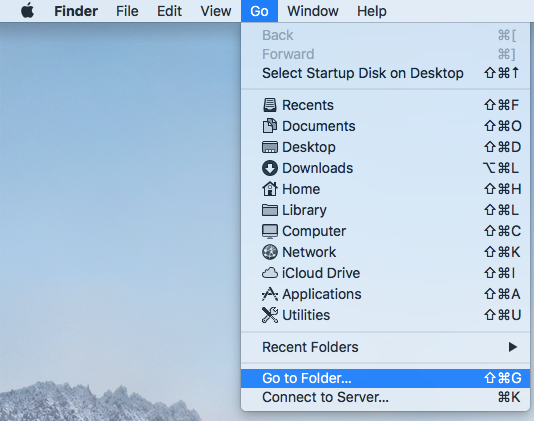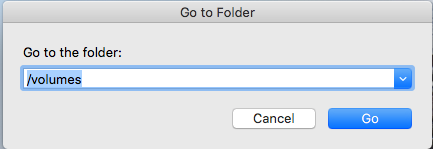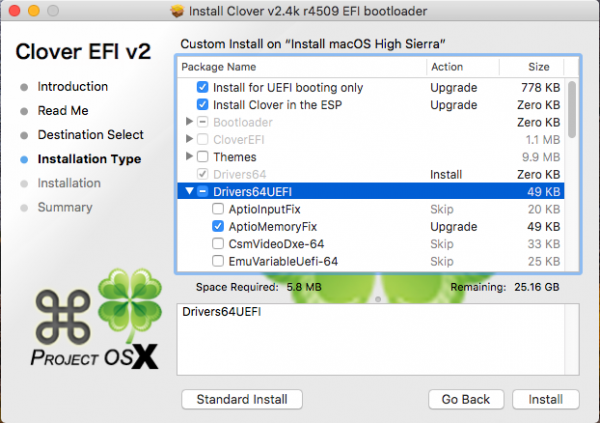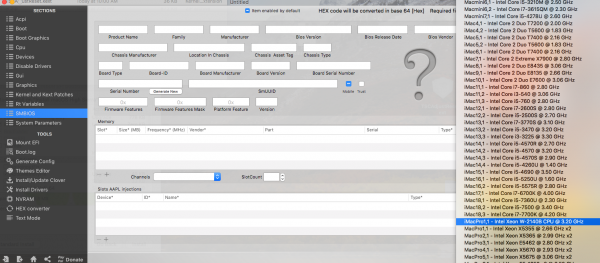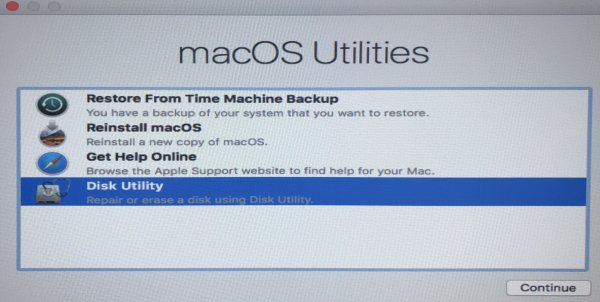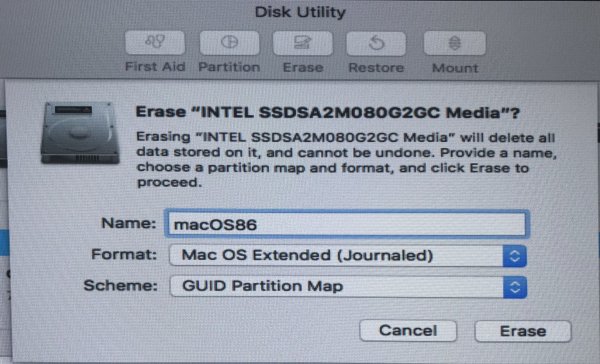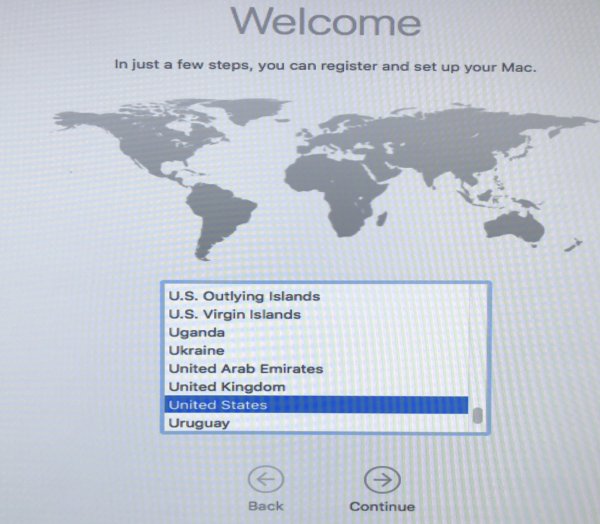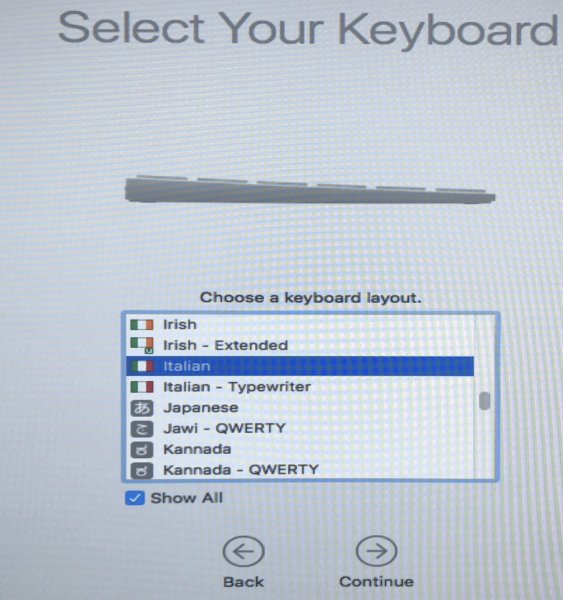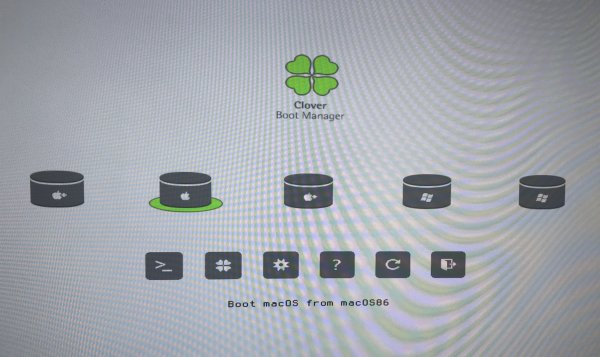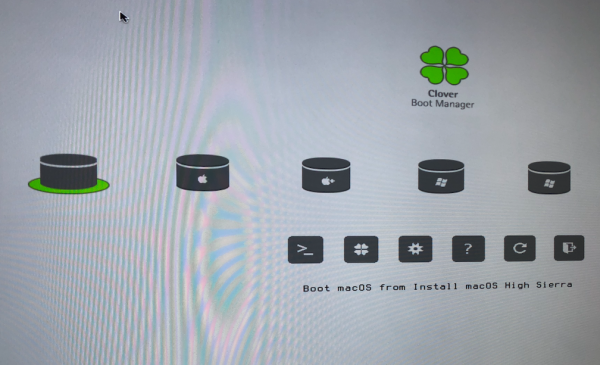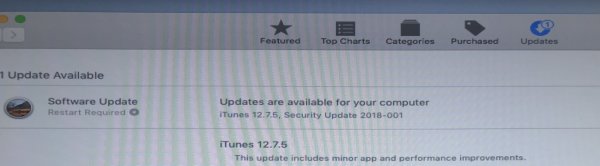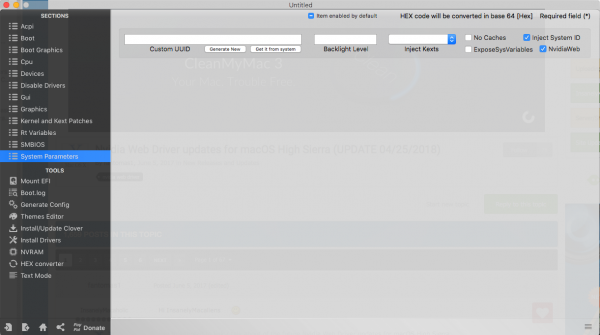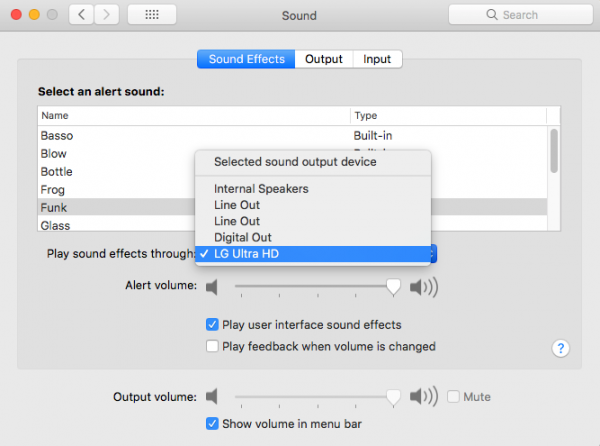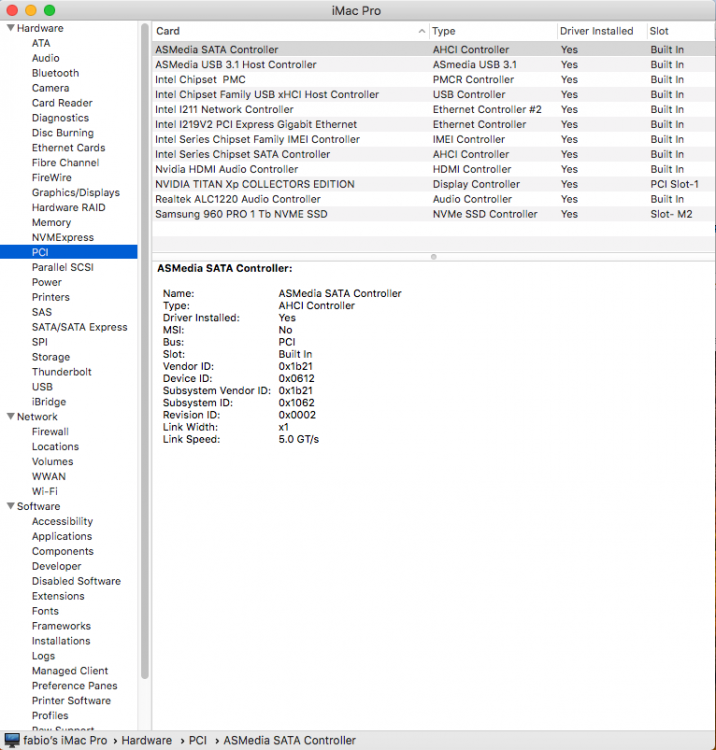Leaderboard
Popular Content
Showing content with the highest reputation on 01/21/2021 in Posts
-
Motherboard: Gigabyte B550 Aorus Pro | rev. 1.0 CPU: Ryzen 7 3700x GPU: Sapphire RX5500 XT RAM: 32 GB 3200 Festplatte: M2 1TB Audio Device: ALC 1220 macOS Version: 11.0.1 (20B29) SMBIOS: iMacPro 1.1 macPro7.1 OpenCore Version: v0.6.0 v0.6.2 v0.6.4 Hello, everyone, I finally got my system (Ryzen3700x, B550AorusPro, RX5500XT) up and running - everything works, including (Sound,Bluetooth,CPU_Temp,etc). For all who are not so patient I provide my debug-EFI. Who still has tips and optimizations, can share them with me, especially regarding USB-mapping. So, now have fun!Update 10.19.20: Everything works except Sleep.The PortMapping works.Best regards Fooose LAN-Fix-Realtek® 2.5GbE LAN : open Terminal: "sudo ifconfig en0 media 1000baseT mediaopt full-duplex"Thanks DSM2!I have taken these settings from this post: #1Bios: Version: F11b 10/19/2020 Major settings to be changed based on the default optimal settings: deactivate I2C and ESPI (essential to solve the random freeze problem) it must be in BIOS (advanced mode) under Settings -> AMD CBS -> FCH Common Options if applicable, set PCIe slot to Gen4 instead of Auto (may contribute to a better stability) enable X.M.P. memory profile disable trusted computing disable wake and boot over LAN enable power loading in Platform Power settings (may contribute to a better stability) setup fan profiles Other relevant default settings: Above 4G Decoding: disabled XHCI Hand-off: enabled HPET: enabled CSM support: enabled EFI_OC_0.6.4_B550AorusPro.zip2 points
-
That’s I’m greatful for all your time and research , the efforts is greatly appreciated, I’m working on fine tuning to get stable system Thanks very much, you’re a big help, now I must learn to mentain and update it as new OS becomes available2 points
-
This app could be very useful to download different Apple BaseSystem.dmg or full iso installer files we need to do a clean installation of our system, in a particular way for people using OSX Virtual Machine based on Proxmox VE linux distribution. It is pretty simple to use and it is another great script produced by @Gengik84for macOS86.it users It creates also an img/iso with OpenCore or clover EFI files which will be an essential part for a proper installation in Proxmox VE. This app was heavily used to install different OSX version in a Threadripper 3970x rig (macOS High Sierra, macOS Mojave, macOS Catalina) see this thread: [GUIDE] TRX40 OSX Bare metal Proxmox setup Using terminal command is also possible to produce an dmg/iso using a full installer Download from Apple's AppStore. You can download here: VM Assistant The following are some VM Assistant's utilization pictures:1 point
-
ogni tanto vedo delle R9 NANO a delle cifre assurde, anche la 56 NANO da quando è uscita è una scheda oltre che un gioiellino, anche da collezione, per cui trovarla sarà non facile, poi a prezzi buoni, la vedo dura.... mai dire mai, ma diciamo che non sono ottimista.. ti auguro di trovarla1 point
-
https://www.amazon.it/Aerocool-Ventole-Vetro-Temperato-Griglia/dp/B086985YFN https://www.amazon.it/Sharkoon-4044951030163-REV100-RGB/dp/B08GMZ6TLN/ BE QUIET Case Dark Base 700 oppure 900 questo volendo puoi assemblarlo come vuoi... ovviamente non hai parlato di budget quindi ... 😄1 point
-
Purtroppo vi ho scoperto solo alla fine del processo d'istallazione di Catalina sul mio Hack, ... ho tradotto passo passo la guida di Opencore ma se avessi saputo che già c'era quì ci avrei messo la metà del tempo. In pratica ero alla ricerca di conferme per capire se avevo settato correttamente il config.plist. Per la firma purtoppo hai ragione, non a caso infatti ho preferito comprare i componenti e farmi il mio hack. 😂 Ma che dire, dall'altro lato la concorrenza di Windows non è da poter prendere in considerazione ... 🤐 Con Linux sui server ci vado d'accordo ma per gli altri usi ancora non la vedo un'alternativa valida. Resta il fatto che è un bel pensiero 😀1 point
-
P.s.s se continui a prendere singoli banchi ti troverai quasi sempre nella stessa situazione in cui sei ora.1 point
-
@eye2eyespy I am pretty sure that EFI works well on three similar system..so problem should be local I have no BT or WIFI hardware..cant test it by myself also bios Update could be an option if you are not scared to do it Shutdown problem is not the best to have 🙂 before to discover MMIO way we have all shutdown a reboot problem..your MMIo are a bit different from mine I can't say for sure they are different cause different bios or different devices in our systems1 point
-
may I ask also which bios version do you have form trx40 Pro 10G? also cpu cooler model thanks1 point
-
config.plist.zip sorry I forgot pikera arg try this config remember post always also debug log1 point
-
1 point
-
if you see this is changed 15:936 00:005 OCABC: MMIO devirt 0xC0600000 (0x81 pages, 0x8000000000000001) skip 0 Now it is late for me.. try if you can to change first MMIO with this value: 3227516928 otherwise i will help you tomorrow 🙂 You have to change in config first MMIO with value i calculated above in log then you should see skip 1 instead 0 leave 4g on and delete npci=0x20001 point
-
1 point
-
config.plist.zip if you want try this config replacing yours and post opencore debug log please do not change any hardware or bios config also see this npci=0x2000 not useful for our board (you have 4G option on bios to set on ON but if you do..your mmio will change 🙂 also alcid=5..why? Internal audio is USB Realtek audio and it is not related to APPLEALC.kext but for now try to boot only changing this config..then we will see 😉1 point
-
hi @eye2eyespy You are not using your proper MMIO Check first skip to 0 in above image you have to put to 1 also these and for this you have to convert these value: 0xE0800000 0xF8980000 0xF9980000 0xF9B00000 0xFB000000 in decimal an insert it in your config .plist Now i am on windows and if you cant do it by yourself i will do later for you 🙂1 point
-
@RuneMonkey1985 a minimal count of about 1 or 2 posts 😉 then you can download every app you need1 point
-
1 point
-
In this guide I will condensate all finding I did in my research...cleaning all not useful and deviating things previously found and not necessary today 1-05-2020. You can use this guide when you have a minimal OSX booting in a window in guest PC/tablet. To follow this guide you have to read previous one or to have a minimal basis in vm/proxmox stuff overall on vm basic creation (iso association steps). First of all, download a new Proxmox VE installer from Proxmox site: link Proxmox download site Now an important step: I have used to create all initial files I need to instal OSX a tool created by @Gengik84 He listened all my requests and now we have a definitive and full inclusive tool: VM Assistant This tool is very important for our task, it allows to download all we need in few simple steps. It also convert a Basesytem.dmg or a full macOS installer in img/iso useful in Proxmox Ve OSX installation and VM creation It also allows to download an img/iso of clover/Opencore boot loader useful to start our journey. I have installed Proxmox Ve environment in a SSD disk (Samsung 840 pro) connected on my back USB 3.2 port In this disk I have created vm conf file I need and uploaded on it EFi and OSX installer created with VM Assistant tool So I will summarise now what it is not more necessary (and in many parts I think never was) first of all NO OVMF patching is needed. It creates many problems if you use patched version! NO mce=off in grub.cfg is needed in the last Proxmox ve (this part was previously mandatory to boot in TRX40 environment) Balcklisting and important files (or we thought so in the past) In the following boxes I will put all I need to boot and passing stuff on my rig.. Nvidia TitanXp does no need any particular rom or blacklist to be passed with its full acceleration. AMD Radeon, NAVI or older cards may need of some additional steps. Files useful to know with their paths in Proxmox: /etc/default grub here is fundamental to set: iommu=pt amd_iommu=on as you can see in box below. # If you change this file, run 'update-grub' afterwards to update # /boot/grub/grub.cfg. # For full documentation of the options in this file, see: # info -f grub -n 'Simple configuration' GRUB_DEFAULT=0 GRUB_TIMEOUT=5 GRUB_DISTRIBUTOR="Proxmox Virtual Environment" GRUB_CMDLINE_LINUX_DEFAULT="quiet iommu=pt amd_iommu=on" GRUB_CMDLINE_LINUX="" # Disable os-prober, it might add menu entries for each guest GRUB_DISABLE_OS_PROBER=true # Uncomment to enable BadRAM filtering, modify to suit your needs # This works with Linux (no patch required) and with any kernel that obtains # the memory map information from GRUB (GNU Mach, kernel of FreeBSD ...) #GRUB_BADRAM="0x01234567,0xfefefefe,0x89abcdef,0xefefefef" # Uncomment to disable graphical terminal (grub-pc only) #GRUB_TERMINAL=console # The resolution used on graphical terminal # note that you can use only modes which your graphic card supports via VBE # you can see them in real GRUB with the command `vbeinfo' #GRUB_GFXMODE=640x480 # Uncomment if you don't want GRUB to pass "root=UUID=xxx" parameter to Linux #GRUB_DISABLE_LINUX_UUID=true # Disable generation of recovery mode menu entries GRUB_DISABLE_RECOVERY="true" # Uncomment to get a beep at grub start #GRUB_INIT_TUNE="480 440 1" /boot/grub/ grub.cfg # # DO NOT EDIT THIS FILE # # It is automatically generated by grub-mkconfig using templates # from /etc/grub.d and settings from /etc/default/grub # ### BEGIN /etc/grub.d/00_header ### if [ -s $prefix/grubenv ]; then set have_grubenv=true load_env fi if [ "${next_entry}" ] ; then set default="${next_entry}" set next_entry= save_env next_entry set boot_once=true else set default="0" fi if [ x"${feature_menuentry_id}" = xy ]; then menuentry_id_option="--id" else menuentry_id_option="" fi export menuentry_id_option if [ "${prev_saved_entry}" ]; then set saved_entry="${prev_saved_entry}" save_env saved_entry set prev_saved_entry= save_env prev_saved_entry set boot_once=true fi function savedefault { if [ -z "${boot_once}" ]; then saved_entry="${chosen}" save_env saved_entry fi } function load_video { if [ x$feature_all_video_module = xy ]; then insmod all_video else insmod efi_gop insmod efi_uga insmod ieee1275_fb insmod vbe insmod vga insmod video_bochs insmod video_cirrus fi } if [ x$feature_default_font_path = xy ] ; then font=unicode else insmod part_gpt insmod lvm insmod ext2 set root='lvmid/t2oM3P-tcBX-ierv-ieqN-3wAf-tsFJ-pesUip/1yoUmi-FAaF-yqv1-f4O4-DS2f-fpgR-7lVhdj' if [ x$feature_platform_search_hint = xy ]; then search --no-floppy --fs-uuid --set=root --hint='lvmid/t2oM3P-tcBX-ierv-ieqN-3wAf-tsFJ-pesUip/1yoUmi-FAaF-yqv1-f4O4-DS2f-fpgR-7lVhdj' d59457d0-ffed-4d60-8f77-4f475ed427a7 else search --no-floppy --fs-uuid --set=root d59457d0-ffed-4d60-8f77-4f475ed427a7 fi font="/usr/share/grub/unicode.pf2" fi if loadfont $font ; then set gfxmode=auto load_video insmod gfxterm fi terminal_output gfxterm if [ "${recordfail}" = 1 ] ; then set timeout=30 else if [ x$feature_timeout_style = xy ] ; then set timeout_style=menu set timeout=5 # Fallback normal timeout code in case the timeout_style feature is # unavailable. else set timeout=5 fi fi ### END /etc/grub.d/00_header ### ### BEGIN /etc/grub.d/05_debian_theme ### set menu_color_normal=cyan/blue set menu_color_highlight=white/blue ### END /etc/grub.d/05_debian_theme ### ### BEGIN /etc/grub.d/10_linux ### function gfxmode { set gfxpayload="${1}" } set linux_gfx_mode= export linux_gfx_mode menuentry 'Proxmox Virtual Environment GNU/Linux' --class proxmox --class gnu-linux --class gnu --class os $menuentry_id_option 'gnulinux-simple-d59457d0-ffed-4d60-8f77-4f475$ load_video insmod gzio if [ x$grub_platform = xxen ]; then insmod xzio; insmod lzopio; fi insmod part_gpt insmod lvm insmod ext2 set root='lvmid/t2oM3P-tcBX-ierv-ieqN-3wAf-tsFJ-pesUip/1yoUmi-FAaF-yqv1-f4O4-DS2f-fpgR-7lVhdj' if [ x$feature_platform_search_hint = xy ]; then search --no-floppy --fs-uuid --set=root --hint='lvmid/t2oM3P-tcBX-ierv-ieqN-3wAf-tsFJ-pesUip/1yoUmi-FAaF-yqv1-f4O4-DS2f-fpgR-7lVhdj' d59457d0-ffed-4d60-8f77-4f475e$ else search --no-floppy --fs-uuid --set=root d59457d0-ffed-4d60-8f77-4f475ed427a7 fi echo 'Loading Linux 5.3.18-2-pve ...' linux /boot/vmlinuz-5.3.18-2-pve root=/dev/mapper/pve-root ro quiet iommu=pt amd_iommu=on echo 'Loading initial ramdisk ...' initrd /boot/initrd.img-5.3.18-2-pve } submenu 'Advanced options for Proxmox Virtual Environment GNU/Linux' $menuentry_id_option 'gnulinux-advanced-d59457d0-ffed-4d60-8f77-4f475ed427a7' { menuentry 'Proxmox Virtual Environment GNU/Linux, with Linux 5.3.18-2-pve' --class proxmox --class gnu-linux --class gnu --class os $menuentry_id_option 'gnulinux-5.3$ load_video insmod gzio if [ x$grub_platform = xxen ]; then insmod xzio; insmod lzopio; fi insmod part_gpt insmod lvm insmod ext2 set root='lvmid/t2oM3P-tcBX-ierv-ieqN-3wAf-tsFJ-pesUip/1yoUmi-FAaF-yqv1-f4O4-DS2f-fpgR-7lVhdj' if [ x$feature_platform_search_hint = xy ]; then search --no-floppy --fs-uuid --set=root --hint='lvmid/t2oM3P-tcBX-ierv-ieqN-3wAf-tsFJ-pesUip/1yoUmi-FAaF-yqv1-f4O4-DS2f-fpgR-7lVhdj' d59457d0-ffed-4d60-8f7$ else search --no-floppy --fs-uuid --set=root d59457d0-ffed-4d60-8f77-4f475ed427a7 fi echo 'Loading Linux 5.3.18-2-pve ...' linux /boot/vmlinuz-5.3.18-2-pve root=/dev/mapper/pve-root ro quiet echo 'Loading initial ramdisk ...' initrd /boot/initrd.img-5.3.18-2-pve } } ### END /etc/grub.d/10_linux ### ### BEGIN /etc/grub.d/20_linux_xen ### ### END /etc/grub.d/20_linux_xen ### ### BEGIN /etc/grub.d/20_memtest86+ ### menuentry "Memory test (memtest86+)" { insmod part_gpt insmod lvm insmod ext2 set root='lvmid/t2oM3P-tcBX-ierv-ieqN-3wAf-tsFJ-pesUip/1yoUmi-FAaF-yqv1-f4O4-DS2f-fpgR-7lVhdj' if [ x$feature_platform_search_hint = xy ]; then search --no-floppy --fs-uuid --set=root --hint='lvmid/t2oM3P-tcBX-ierv-ieqN-3wAf-tsFJ-pesUip/1yoUmi-FAaF-yqv1-f4O4-DS2f-fpgR-7lVhdj' d59457d0-ffed-4d60-8f77-4f475e$ else search --no-floppy --fs-uuid --set=root d59457d0-ffed-4d60-8f77-4f475ed427a7 fi linux16 /boot/memtest86+.bin } menuentry "Memory test (memtest86+, serial console 115200)" { insmod part_gpt insmod lvm insmod ext2 set root='lvmid/t2oM3P-tcBX-ierv-ieqN-3wAf-tsFJ-pesUip/1yoUmi-FAaF-yqv1-f4O4-DS2f-fpgR-7lVhdj' if [ x$feature_platform_search_hint = xy ]; then search --no-floppy --fs-uuid --set=root --hint='lvmid/t2oM3P-tcBX-ierv-ieqN-3wAf-tsFJ-pesUip/1yoUmi-FAaF-yqv1-f4O4-DS2f-fpgR-7lVhdj' d59457d0-ffed-4d60-8f77-4f475e$ else search --no-floppy --fs-uuid --set=root d59457d0-ffed-4d60-8f77-4f475ed427a7 fi linux16 /boot/memtest86+.bin console=ttyS0,115200n8 } menuentry "Memory test (memtest86+, experimental multiboot)" { insmod part_gpt insmod lvm insmod ext2 set root='lvmid/t2oM3P-tcBX-ierv-ieqN-3wAf-tsFJ-pesUip/1yoUmi-FAaF-yqv1-f4O4-DS2f-fpgR-7lVhdj' if [ x$feature_platform_search_hint = xy ]; then search --no-floppy --fs-uuid --set=root --hint='lvmid/t2oM3P-tcBX-ierv-ieqN-3wAf-tsFJ-pesUip/1yoUmi-FAaF-yqv1-f4O4-DS2f-fpgR-7lVhdj' d59457d0-ffed-4d60-8f77-4f475e$ else search --no-floppy --fs-uuid --set=root d59457d0-ffed-4d60-8f77-4f475ed427a7 fi multiboot /boot/memtest86+_multiboot.bin } menuentry "Memory test (memtest86+, serial console 115200, experimental multiboot)" { insmod part_gpt insmod lvm insmod ext2 set root='lvmid/t2oM3P-tcBX-ierv-ieqN-3wAf-tsFJ-pesUip/1yoUmi-FAaF-yqv1-f4O4-DS2f-fpgR-7lVhdj' if [ x$feature_platform_search_hint = xy ]; then search --no-floppy --fs-uuid --set=root --hint='lvmid/t2oM3P-tcBX-ierv-ieqN-3wAf-tsFJ-pesUip/1yoUmi-FAaF-yqv1-f4O4-DS2f-fpgR-7lVhdj' d59457d0-ffed-4d60-8f77-4f475ed427a7 else search --no-floppy --fs-uuid --set=root d59457d0-ffed-4d60-8f77-4f475ed427a7 fi multiboot /boot/memtest86+_multiboot.bin console=ttyS0,115200n8 } ### END /etc/grub.d/20_memtest86+ ### ### BEGIN /etc/grub.d/30_os-prober ### ### END /etc/grub.d/30_os-prober ### ### BEGIN /etc/grub.d/30_uefi-firmware ### menuentry 'System setup' $menuentry_id_option 'uefi-firmware' { fwsetup } ### END /etc/grub.d/30_uefi-firmware ### ### BEGIN /etc/grub.d/40_custom ### # This file provides an easy way to add custom menu entries. Simply type the # menu entries you want to add after this comment. Be careful not to change # the 'exec tail' line above. ### END /etc/grub.d/40_custom ### ### BEGIN /etc/grub.d/41_custom ### if [ -f ${config_directory}/custom.cfg ]; then source ${config_directory}/custom.cfg elif [ -z "${config_directory}" -a -f $prefix/custom.cfg ]; then source $prefix/custom.cfg; fi ### END /etc/grub.d/41_custom ### /etc/modprobe.d blacklist.conf (this symbol (#) means line is commented and not used) #blacklist nvidiafb #blacklist nouveau #blacklist radeon #blacklist snd_hda_codec_hdmi #blacklist snd_hda_intel #blacklist snd_hda_codec #blacklist snd_hda_core #blacklist xhci_hcd /etc/modprobe.d kvm.conf options kvm ignore_msrs=1 report_ignored_msrs=0 /etc/modprobe.d pve-blacklist.conf (it is a proxmox created file) # This file contains a list of modules which are not supported by Proxmox VE # nidiafb see bugreport https://bugzilla.proxmox.com/show_bug.cgi?id=701 blacklist nvidiafb /etc/modprobe.d vfio.conf * #options vfio-pci ids=1022:148c,1462:cb60,1022:1487 * this file for me is a real mystery 🙂 using or not using it does not produce result in my rig..try by yourself if it is useful or not for you Now, the only mandatory step (also grub cfg stuff like IOMMU indeed..) modules load from start not loaded by default. You have to assign them: /etc modules vfio vfio_iommu_type1 vfio_pci vfio_virqfd also here..investigated by yourself if all of these are useful in your rig Now I will put my lspci -nnk output..in my case I have for my motherboard 5 different BIOS versions from initial release. All of these BIOS files produce in Proxmox VE this same output. From this it is possible to pass all device you need. To avoid some problem I repeat also here to install your Proxmox VE distro on an fast Usb disk..in this way you can pass all your NVME controller and SATA controller to have a vanilla OSX installed on a disk and not on a "vm" file. root@pve:/etc# lspci -nnk 00:00.0 Host bridge [0600]: Advanced Micro Devices, Inc. [AMD] Starship/Matisse Root Complex [1022:1480] Subsystem: Advanced Micro Devices, Inc. [AMD] Starship/Matisse Root Complex [1022:1480] 00:00.2 IOMMU [0806]: Advanced Micro Devices, Inc. [AMD] Starship/Matisse IOMMU [1022:1481] Subsystem: Advanced Micro Devices, Inc. [AMD] Starship/Matisse IOMMU [1022:1481] 00:01.0 Host bridge [0600]: Advanced Micro Devices, Inc. [AMD] Starship/Matisse PCIe Dummy Host Bridge [1022:1482] 00:01.1 PCI bridge [0604]: Advanced Micro Devices, Inc. [AMD] Starship/Matisse GPP Bridge [1022:1483] Kernel driver in use: pcieport 00:01.2 PCI bridge [0604]: Advanced Micro Devices, Inc. [AMD] Starship/Matisse GPP Bridge [1022:1483] Kernel driver in use: pcieport 00:02.0 Host bridge [0600]: Advanced Micro Devices, Inc. [AMD] Starship/Matisse PCIe Dummy Host Bridge [1022:1482] 00:03.0 Host bridge [0600]: Advanced Micro Devices, Inc. [AMD] Starship/Matisse PCIe Dummy Host Bridge [1022:1482] 00:04.0 Host bridge [0600]: Advanced Micro Devices, Inc. [AMD] Starship/Matisse PCIe Dummy Host Bridge [1022:1482] 00:05.0 Host bridge [0600]: Advanced Micro Devices, Inc. [AMD] Starship/Matisse PCIe Dummy Host Bridge [1022:1482] 00:07.0 Host bridge [0600]: Advanced Micro Devices, Inc. [AMD] Starship/Matisse PCIe Dummy Host Bridge [1022:1482] 00:07.1 PCI bridge [0604]: Advanced Micro Devices, Inc. [AMD] Starship/Matisse Internal PCIe GPP Bridge 0 to bus[E:B] [1022:1484] Kernel driver in use: pcieport 00:08.0 Host bridge [0600]: Advanced Micro Devices, Inc. [AMD] Starship/Matisse PCIe Dummy Host Bridge [1022:1482] 00:08.1 PCI bridge [0604]: Advanced Micro Devices, Inc. [AMD] Starship/Matisse Internal PCIe GPP Bridge 0 to bus[E:B] [1022:1484] Kernel driver in use: pcieport 00:14.0 SMBus [0c05]: Advanced Micro Devices, Inc. [AMD] FCH SMBus Controller [1022:790b] (rev 61) Subsystem: Micro-Star International Co., Ltd. [MSI] FCH SMBus Controller [1462:7c60] Kernel driver in use: piix4_smbus Kernel modules: i2c_piix4, sp5100_tco 00:14.3 ISA bridge [0601]: Advanced Micro Devices, Inc. [AMD] FCH LPC Bridge [1022:790e] (rev 51) Subsystem: Micro-Star International Co., Ltd. [MSI] FCH LPC Bridge [1462:7c60] 00:18.0 Host bridge [0600]: Advanced Micro Devices, Inc. [AMD] Starship Device 24; Function 0 [1022:1490] 00:18.1 Host bridge [0600]: Advanced Micro Devices, Inc. [AMD] Starship Device 24; Function 1 [1022:1491] 00:18.2 Host bridge [0600]: Advanced Micro Devices, Inc. [AMD] Starship Device 24; Function 2 [1022:1492] 00:18.3 Host bridge [0600]: Advanced Micro Devices, Inc. [AMD] Starship Device 24; Function 3 [1022:1493] Kernel driver in use: k10temp Kernel modules: k10temp 00:18.4 Host bridge [0600]: Advanced Micro Devices, Inc. [AMD] Starship Device 24; Function 4 [1022:1494] 00:18.5 Host bridge [0600]: Advanced Micro Devices, Inc. [AMD] Starship Device 24; Function 5 [1022:1495] 00:18.6 Host bridge [0600]: Advanced Micro Devices, Inc. [AMD] Starship Device 24; Function 6 [1022:1496] 00:18.7 Host bridge [0600]: Advanced Micro Devices, Inc. [AMD] Starship Device 24; Function 7 [1022:1497] 01:00.0 Non-Volatile memory controller [0108]: Samsung Electronics Co Ltd NVMe SSD Controller SM961/PM961 [144d:a804] Subsystem: Samsung Electronics Co Ltd NVMe SSD Controller SM961/PM961 [144d:a801] Kernel driver in use: vfio-pci 02:00.0 Non-Volatile memory controller [0108]: Phison Electronics Corporation E12 NVMe Controller [1987:5012] (rev 01) Subsystem: Phison Electronics Corporation E12 NVMe Controller [1987:5012] Kernel driver in use: vfio-pci 03:00.0 Non-Essential Instrumentation [1300]: Advanced Micro Devices, Inc. [AMD] Starship/Matisse PCIe Dummy Function [1022:148a] Subsystem: Advanced Micro Devices, Inc. [AMD] Starship/Matisse PCIe Dummy Function [1022:148a] 04:00.0 Non-Essential Instrumentation [1300]: Advanced Micro Devices, Inc. [AMD] Starship/Matisse Reserved SPP [1022:1485] Subsystem: Advanced Micro Devices, Inc. [AMD] Starship/Matisse Reserved SPP [1022:1485] Kernel driver in use: vfio-pci 04:00.3 USB controller [0c03]: Advanced Micro Devices, Inc. [AMD] Starship USB 3.0 Host Controller [1022:148c] Subsystem: Micro-Star International Co., Ltd. [MSI] Starship USB 3.0 Host Controller [1462:7c60] Kernel driver in use: xhci_hcd 20:00.0 Host bridge [0600]: Advanced Micro Devices, Inc. [AMD] Starship/Matisse Root Complex [1022:1480] Subsystem: Advanced Micro Devices, Inc. [AMD] Starship/Matisse Root Complex [1022:1480] 20:00.2 IOMMU [0806]: Advanced Micro Devices, Inc. [AMD] Starship/Matisse IOMMU [1022:1481] Subsystem: Advanced Micro Devices, Inc. [AMD] Starship/Matisse IOMMU [1022:1481] 20:01.0 Host bridge [0600]: Advanced Micro Devices, Inc. [AMD] Starship/Matisse PCIe Dummy Host Bridge [1022:1482] 20:02.0 Host bridge [0600]: Advanced Micro Devices, Inc. [AMD] Starship/Matisse PCIe Dummy Host Bridge [1022:1482] 20:03.0 Host bridge [0600]: Advanced Micro Devices, Inc. [AMD] Starship/Matisse PCIe Dummy Host Bridge [1022:1482] 20:03.1 PCI bridge [0604]: Advanced Micro Devices, Inc. [AMD] Starship/Matisse GPP Bridge [1022:1483] Kernel driver in use: pcieport 20:04.0 Host bridge [0600]: Advanced Micro Devices, Inc. [AMD] Starship/Matisse PCIe Dummy Host Bridge [1022:1482] 20:05.0 Host bridge [0600]: Advanced Micro Devices, Inc. [AMD] Starship/Matisse PCIe Dummy Host Bridge [1022:1482] 20:07.0 Host bridge [0600]: Advanced Micro Devices, Inc. [AMD] Starship/Matisse PCIe Dummy Host Bridge [1022:1482] 20:07.1 PCI bridge [0604]: Advanced Micro Devices, Inc. [AMD] Starship/Matisse Internal PCIe GPP Bridge 0 to bus[E:B] [1022:1484] Kernel driver in use: pcieport 20:08.0 Host bridge [0600]: Advanced Micro Devices, Inc. [AMD] Starship/Matisse PCIe Dummy Host Bridge [1022:1482] 20:08.1 PCI bridge [0604]: Advanced Micro Devices, Inc. [AMD] Starship/Matisse Internal PCIe GPP Bridge 0 to bus[E:B] [1022:1484] Kernel driver in use: pcieport 21:00.0 VGA compatible controller [0300]: NVIDIA Corporation GP102 [TITAN Xp] [10de:1b02] (rev a1) Subsystem: NVIDIA Corporation GP102 [TITAN Xp] [10de:123e] Kernel driver in use: vfio-pci Kernel modules: nvidiafb, nouveau 21:00.1 Audio device [0403]: NVIDIA Corporation GP102 HDMI Audio Controller [10de:10ef] (rev a1) Subsystem: NVIDIA Corporation GP102 HDMI Audio Controller [10de:123e] Kernel driver in use: vfio-pci Kernel modules: snd_hda_intel 22:00.0 Non-Essential Instrumentation [1300]: Advanced Micro Devices, Inc. [AMD] Starship/Matisse PCIe Dummy Function [1022:148a] Subsystem: Advanced Micro Devices, Inc. [AMD] Starship/Matisse PCIe Dummy Function [1022:148a] 23:00.0 Non-Essential Instrumentation [1300]: Advanced Micro Devices, Inc. [AMD] Starship/Matisse Reserved SPP [1022:1485] Subsystem: Advanced Micro Devices, Inc. [AMD] Starship/Matisse Reserved SPP [1022:1485] Kernel driver in use: vfio-pci 23:00.1 Encryption controller [1080]: Advanced Micro Devices, Inc. [AMD] Starship/Matisse Cryptographic Coprocessor PSPCPP [1022:1486] Subsystem: Advanced Micro Devices, Inc. [AMD] Starship/Matisse Cryptographic Coprocessor PSPCPP [1022:1486] Kernel driver in use: ccp Kernel modules: ccp 23:00.3 USB controller [0c03]: Advanced Micro Devices, Inc. [AMD] Starship USB 3.0 Host Controller [1022:148c] Subsystem: Micro-Star International Co., Ltd. [MSI] Starship USB 3.0 Host Controller [1462:7c60] Kernel driver in use: xhci_hcd 23:00.4 Audio device [0403]: Advanced Micro Devices, Inc. [AMD] Starship/Matisse HD Audio Controller [1022:1487] Subsystem: Micro-Star International Co., Ltd. [MSI] Starship/Matisse HD Audio Controller [1462:cb60] Kernel driver in use: snd_hda_intel Kernel modules: snd_hda_intel 40:00.0 Host bridge [0600]: Advanced Micro Devices, Inc. [AMD] Starship/Matisse Root Complex [1022:1480] Subsystem: Advanced Micro Devices, Inc. [AMD] Starship/Matisse Root Complex [1022:1480] 40:00.2 IOMMU [0806]: Advanced Micro Devices, Inc. [AMD] Starship/Matisse IOMMU [1022:1481] Subsystem: Advanced Micro Devices, Inc. [AMD] Starship/Matisse IOMMU [1022:1481] 40:01.0 Host bridge [0600]: Advanced Micro Devices, Inc. [AMD] Starship/Matisse PCIe Dummy Host Bridge [1022:1482] 40:01.1 PCI bridge [0604]: Advanced Micro Devices, Inc. [AMD] Starship/Matisse GPP Bridge [1022:1483] Kernel driver in use: pcieport 40:01.3 PCI bridge [0604]: Advanced Micro Devices, Inc. [AMD] Starship/Matisse GPP Bridge [1022:1483] Kernel driver in use: pcieport 40:02.0 Host bridge [0600]: Advanced Micro Devices, Inc. [AMD] Starship/Matisse PCIe Dummy Host Bridge [1022:1482] 40:03.0 Host bridge [0600]: Advanced Micro Devices, Inc. [AMD] Starship/Matisse PCIe Dummy Host Bridge [1022:1482] 40:04.0 Host bridge [0600]: Advanced Micro Devices, Inc. [AMD] Starship/Matisse PCIe Dummy Host Bridge [1022:1482] 40:05.0 Host bridge [0600]: Advanced Micro Devices, Inc. [AMD] Starship/Matisse PCIe Dummy Host Bridge [1022:1482] 40:07.0 Host bridge [0600]: Advanced Micro Devices, Inc. [AMD] Starship/Matisse PCIe Dummy Host Bridge [1022:1482] 40:07.1 PCI bridge [0604]: Advanced Micro Devices, Inc. [AMD] Starship/Matisse Internal PCIe GPP Bridge 0 to bus[E:B] [1022:1484] Kernel driver in use: pcieport 40:08.0 Host bridge [0600]: Advanced Micro Devices, Inc. [AMD] Starship/Matisse PCIe Dummy Host Bridge [1022:1482] 40:08.1 PCI bridge [0604]: Advanced Micro Devices, Inc. [AMD] Starship/Matisse Internal PCIe GPP Bridge 0 to bus[E:B] [1022:1484] Kernel driver in use: pcieport 41:00.0 PCI bridge [0604]: Advanced Micro Devices, Inc. [AMD] Device [1022:57ad] Kernel driver in use: pcieport 42:02.0 PCI bridge [0604]: Advanced Micro Devices, Inc. [AMD] Device [1022:57a3] Kernel driver in use: pcieport 42:04.0 PCI bridge [0604]: Advanced Micro Devices, Inc. [AMD] Device [1022:57a3] Kernel driver in use: pcieport 42:05.0 PCI bridge [0604]: Advanced Micro Devices, Inc. [AMD] Device [1022:57a3] Kernel driver in use: pcieport 42:08.0 PCI bridge [0604]: Advanced Micro Devices, Inc. [AMD] Device [1022:57a4] Kernel driver in use: pcieport 42:09.0 PCI bridge [0604]: Advanced Micro Devices, Inc. [AMD] Device [1022:57a4] Kernel driver in use: pcieport 42:0a.0 PCI bridge [0604]: Advanced Micro Devices, Inc. [AMD] Device [1022:57a4] Kernel driver in use: pcieport 43:00.0 USB controller [0c03]: ASMedia Technology Inc. Device [1b21:3242] Subsystem: Micro-Star International Co., Ltd. [MSI] Device [1462:7c60] Kernel driver in use: xhci_hcd 44:00.0 Ethernet controller [0200]: Intel Corporation I211 Gigabit Network Connection [8086:1539] (rev 03) Subsystem: Micro-Star International Co., Ltd. [MSI] I211 Gigabit Network Connection [1462:7c60] Kernel driver in use: vfio-pci Kernel modules: igb 45:00.0 Ethernet controller [0200]: Intel Corporation I211 Gigabit Network Connection [8086:1539] (rev 03) Subsystem: Micro-Star International Co., Ltd. [MSI] I211 Gigabit Network Connection [1462:7c60] Kernel driver in use: vfio-pci Kernel modules: igb 46:00.0 Non-Essential Instrumentation [1300]: Advanced Micro Devices, Inc. [AMD] Starship/Matisse Reserved SPP [1022:1485] Subsystem: Advanced Micro Devices, Inc. [AMD] Starship/Matisse Reserved SPP [1022:1485] Kernel driver in use: vfio-pci 46:00.1 USB controller [0c03]: Advanced Micro Devices, Inc. [AMD] Matisse USB 3.0 Host Controller [1022:149c] Subsystem: Advanced Micro Devices, Inc. [AMD] Matisse USB 3.0 Host Controller [1022:1486] Kernel driver in use: vfio-pci 46:00.3 USB controller [0c03]: Advanced Micro Devices, Inc. [AMD] Matisse USB 3.0 Host Controller [1022:149c] Subsystem: Advanced Micro Devices, Inc. [AMD] Matisse USB 3.0 Host Controller [1022:148c] Kernel driver in use: vfio-pci 47:00.0 SATA controller [0106]: Advanced Micro Devices, Inc. [AMD] FCH SATA Controller [AHCI mode] [1022:7901] (rev 51) Subsystem: Advanced Micro Devices, Inc. [AMD] FCH SATA Controller [AHCI mode] [1022:7901] Kernel driver in use: vfio-pci Kernel modules: ahci 48:00.0 SATA controller [0106]: Advanced Micro Devices, Inc. [AMD] FCH SATA Controller [AHCI mode] [1022:7901] (rev 51) Subsystem: Advanced Micro Devices, Inc. [AMD] FCH SATA Controller [AHCI mode] [1022:7901] Kernel driver in use: vfio-pci Kernel modules: ahci 49:00.0 Ethernet controller [0200]: Aquantia Corp. AQC107 NBase-T/IEEE 802.3bz Ethernet Controller [AQtion] [1d6a:07b1] (rev 02) Subsystem: Micro-Star International Co., Ltd. [MSI] AQC107 NBase-T/IEEE 802.3bz Ethernet Controller [AQtion] [1462:b912] Kernel driver in use: atlantic Kernel modules: atlantic 4a:00.0 Non-Essential Instrumentation [1300]: Advanced Micro Devices, Inc. [AMD] Starship/Matisse PCIe Dummy Function [1022:148a] Subsystem: Advanced Micro Devices, Inc. [AMD] Starship/Matisse PCIe Dummy Function [1022:148a] 4b:00.0 Non-Essential Instrumentation [1300]: Advanced Micro Devices, Inc. [AMD] Starship/Matisse Reserved SPP [1022:1485] Subsystem: Advanced Micro Devices, Inc. [AMD] Starship/Matisse Reserved SPP [1022:1485] Kernel driver in use: vfio-pci 60:00.0 Host bridge [0600]: Advanced Micro Devices, Inc. [AMD] Starship/Matisse Root Complex [1022:1480] Subsystem: Advanced Micro Devices, Inc. [AMD] Starship/Matisse Root Complex [1022:1480] 60:00.2 IOMMU [0806]: Advanced Micro Devices, Inc. [AMD] Starship/Matisse IOMMU [1022:1481] Subsystem: Advanced Micro Devices, Inc. [AMD] Starship/Matisse IOMMU [1022:1481] 60:01.0 Host bridge [0600]: Advanced Micro Devices, Inc. [AMD] Starship/Matisse PCIe Dummy Host Bridge [1022:1482] 60:02.0 Host bridge [0600]: Advanced Micro Devices, Inc. [AMD] Starship/Matisse PCIe Dummy Host Bridge [1022:1482] 60:03.0 Host bridge [0600]: Advanced Micro Devices, Inc. [AMD] Starship/Matisse PCIe Dummy Host Bridge [1022:1482] 60:04.0 Host bridge [0600]: Advanced Micro Devices, Inc. [AMD] Starship/Matisse PCIe Dummy Host Bridge [1022:1482] 60:05.0 Host bridge [0600]: Advanced Micro Devices, Inc. [AMD] Starship/Matisse PCIe Dummy Host Bridge [1022:1482] 60:07.0 Host bridge [0600]: Advanced Micro Devices, Inc. [AMD] Starship/Matisse PCIe Dummy Host Bridge [1022:1482] 60:07.1 PCI bridge [0604]: Advanced Micro Devices, Inc. [AMD] Starship/Matisse Internal PCIe GPP Bridge 0 to bus[E:B] [1022:1484] Kernel driver in use: pcieport 60:08.0 Host bridge [0600]: Advanced Micro Devices, Inc. [AMD] Starship/Matisse PCIe Dummy Host Bridge [1022:1482] 60:08.1 PCI bridge [0604]: Advanced Micro Devices, Inc. [AMD] Starship/Matisse Internal PCIe GPP Bridge 0 to bus[E:B] [1022:1484] Kernel driver in use: pcieport 61:00.0 Non-Essential Instrumentation [1300]: Advanced Micro Devices, Inc. [AMD] Starship/Matisse PCIe Dummy Function [1022:148a] Subsystem: Advanced Micro Devices, Inc. [AMD] Starship/Matisse PCIe Dummy Function [1022:148a] 62:00.0 Non-Essential Instrumentation [1300]: Advanced Micro Devices, Inc. [AMD] Starship/Matisse Reserved SPP [1022:1485] Subsystem: Advanced Micro Devices, Inc. [AMD] Starship/Matisse Reserved SPP [1022:1485] Kernel driver in use: vfio-pci VM config:* /etc/pve/qemu-server 100.conf #ide2%3A local%3Aiso/OC0_57_NDA.iso,cache=unsafe,size=256M #args%3A -device isa-applesmc,osk="ourhardworkbythesewordsguardedpleasedontsteal(c)AppleComputerInc" -smbios type=2 -cpu host,kvm=on,vendor=GenuineIntel,+kvm_pv_unhalt,+kvm_pv_eoi,+invtsc,vmware-c$ #args%3A -device isa-applesmc,osk="ourhardworkbythesewordsguardedpleasedontsteal(c)AppleComputerInc" -smbios type=2 -cpu host,vendor=GenuineIntel,+hypervisor,+invtsc #+hypervisor #hostpci9%3A 49%3A00 agent: 1 args: -smbios type=2 -cpu host,vendor=GenuineIntel,+invtsc bios: ovmf boot: d cores: 64 cpu: Penryn efidisk0: local-lvm:vm-100-disk-1,size=128K hostpci0: 21:00,pcie=1,x-vga=1 hostpci1: 02:00.0 hostpci2: 44:00 hostpci3: 46:00.1 hostpci4: 46:00.3 hostpci5: 47:00 hostpci6: 48:00 hostpci7: 01:00.0 hostpci8: 45:00 hostpci9: 49:00 machine: q35 memory: 119808 name: sierra net0: vmxnet3=12:83:7D:28:45:26,bridge=vmbr0,firewall=1 numa: 1 ostype: other scsihw: virtio-scsi-pci smbios1: uuid=43051c32-3e2e-4f80-b7cc-d50def662b0b sockets: 1 startup: down=20 tablet: 0 vga: none vmgenid: 284011f9-380c-4bdf-b57f-08eda8f03bb9 * this could not work if you do not use some algrey's "Vanilla patches" in your config.plist in my trying and I have seen it is possible to delete all args to boot fine..I am trying to minimise it and see results. Not advised to use also a minimal set "vanilla AMD patches" because GPU can in this case have worst benchmark. you could use this set of args (less experimental of previous one): args: -device isa-applesmc,osk="ourhardworkbythesewordsguardedpleasedontsteal(c)AppleComputerInc" -smbios type=2 -cpu Penryn,kvm=on,vendor=GenuineIntel,+kvm_pv_unhalt,+kvm_pv_eoi,+invtsc,vmware-cpuid-freq=on,+fpu,+vme,+de,+pse,+tsc,+msr,+pae,+mce,+cx8,+apic,+sep,+mtrr,+pge,+mca,+cmov,+pat,+pse36,+clflush,+mmx,+fxsr,+sse,+sse2,+ht,+syscall,+nx,+mmxext,+fxsr_opt,+pdpe1gb,+rdtscp,+lm,+pni,+pclmulqdq,+monitor,+ssse3,+fma,+cx16,+sse4_1,+sse4_2,+tsc_adjust,+movbe,+popcnt,+aes,+xsave,+avx,+f16c,+rdrand,+lahf_lm,+cmp_legacy,+extapic,+abm,+sse4a,+misalignsse,+3dnowprefetch,+osvw,+ibs,+skinit,+wdt,+tce,+topoext,+perfctr_core,+perfctr_nb,+ssbd,+ibpb,+stibp,+fsgsbase,+bmi1,+avx2,+smep,+bmi2,+rdseed,+adx,+smap,+clflushopt,+clwb,+xsaveopt,+xsavec,+xgetbv1,+xsaves,+wbnoinvd,+arat,+npt,+lbrv,+nrip_save,+tsc_scale,+vmcb_clean,+flushbyasid,+decodeassists,+pfthreshold,+umip bios: ovmf boot: d cores: 64 cpu: host to Put in args Penryn and cpu: host helps to not use any "AMD vanilla patches" and (in my case) in this way I have best GFX performances to put Host in args and Penryn in cpu gives in OSX a nice output for your cpu name in many place (Cinebench app and similar) Unknow in about my mac With Penryn in args you will see all emulated cpu name (penny core duo and so on stuff) *Note* you can boot without any args if you set cpu to Penryn, you will have better benchmarks but no a really friendly and usable system..I am investigated on this and it seems that +invtsc is the main actor (if we do not use it) In discussion section of this forum we can discuss how to improve this..for now (chit chat noise apart) this is the first free and complete guide to have a working TRX40 system! So help to improve and share it 😉1 point
-
1 point
-
This guide will help to install Mojave 10.14.4 using this hardware: 1) motherboard Asus WS x299 Sage/10G 2) CPU Intel 7980 Xe 3) graphic card (for now no full acceleration because No NVIDIA web driver for Mojave) Titan Xp collectors edition 12 Gb 4) Thunderbolt 3 adapter Asus ThunderboltEx 3 Local storage disk used: 0)Hitachi 512 gb mechanical drive (Mojave) 1)Samsung pro 960 pro Nvme 1 tb (windows 1903) 2) Samsung 850 pro 512 Gb (macOS High Sierra 10.13.6) 3) Seagate ST10000VX0004 10tb (exfat) we will use to download and to install Mojave some applications/scripts you can find on macOS86.it download section: RunME_Downloader (to download OSX version beta or not we want to install) to create an USB installation pen drive: Install_Mac_OS_X We have to configure Asus Sage's bios as the following pictures. This is not mandatory but it is useful to start with a common bios setup and then to elaborate a best configuration to satisfy own needs BIOS 0905 (latest one today 20/04/2019) Select a XMP profile o set Memory to proper XMP parameter(XMP profile) Parameters shown are relative to owned memory, every kind of memory could differ in some values Now we will set some parameters for CPU Here it is mandatory to disable MSR Lock Control to pass ++++++ steps and by pass MSR 0Ex2 hang if register is locked below other screenshot used to configure properly our Bios A critical parameter could be CSM (disabled or enabled it also considering monitor number you have connected in my case 2 monitors (one on HDMI , one on DP port useful also to put on in 4G bios section Thunderbolt adapter I use (also other type like Titan Ridge) must be inserted in PCIEx slot 2, also thunderbolt header cable must be connected. for a gold configuration we have to install driver in windows before connecting our adapter on board These are bios parameter we have to use Usb parameters are set as shown, you can also try in different way Now we should follow @Gengik84 guide to create a USB pen drive you can find from link below: https://www.macos86.it/files/category/3-make-installer/ Read also this guide wiht attention: http://https://www.macos86.it/topic/6-preparazione-installer-macos-clover-usb/ Press F8 key function to select our USB pen drive Some useful screenshots: Installation Steps choice where to install OSX installer Choose alternative method Mojave's screenshots, using a not supported GFX your system will have a basic graphic support with no graphic acceleration.It is possible to use a double monitor config with correct resolution but always with no gfx acceleration patching WEB driver and use it partially in Mojave Pay attention To have a fully ethernet (gigabit) functionality you have to follow this guide link here: https://www.macos86.it/topic/1151-guide-asus-ws-x299-sage10g-serverworkstation-motherboard-ethernet-solution/?tab=comments#comment-30671 It is also possible to engage a risky method with an implementation of a flash of our motherboard to inject proper divide id for our ethernet chip. Attached here a simple EFI used for installation (also working well for post install With this we do not have many description in PCI information tabs, but we will have a fully working hack with also a critical task for many hack working (Sleep/wake) For any informations or help request for this guide you can post here following forum rules/netiquette Good hack to all As always thanks @Gengik84 for his great helps and tools used in this guide EFI 2.zip1 point
-
1 point
-
IMPORTANT Update Added here USB port mapping: https://www.macos86.it/viewtopic.php?p=13032#p13032 X299 Gigabyte Ex (rev.1.0) used in this article is simple to configure in a basic way to have a working Hackintosh. Follow this thread to have a fantastic a "powerful Hackintosh ever" © Steve! 🙂 One big difference you can find here from others guide you can find in the net is I use CSM enabled/disabled . boths setup are fine I have choosen Gigabyte X299 motherboard because, Gigabyte is the only manufacture which gives support to RDIMM ECC (Registered Dimm ECC) disabling ECC as mandatory for Skylake X CPU intel specs With X99 instead was possible to have an Extreme or Xeon CPU and using ram without problem (ECC or not) With new Intel CPU Xeon and Extreme CPu need of a different CPU socket to work Till F3 bios, Gigabyte supports DDR4 not supported by Intel definition and I would like also to know if it is possible to break 128 Gb limit with these motherboards (all gigabyte X299) as stated in Extreme Intel ark specs. I have decided to start my rig always with clover boot loader , if I need to enter in Windows I press exit in boot clover menu and Windows Start For this task it is important to have right order in harddrive priorities in Bios GPT conversion adds an EFI partition on Windows drive which is visible in boot clover menu and, if selected it starts windows This guide does not talk about thunderbolt setup because I have any TB drives or similar. Prerequisites: A working Hackintosh/Mac or a virtual machine with OSX installed Software: OS: macOS High Sierra 10.13.4 (17E199) https://itunes.apple.com/us/app/macos-high-sierra/id1246284741?mt=12 installation utility: https://www.macos86.it/MacOS86_Downloads/?path=Applicazioni/Creazione%20USB%20per%20installare clover boot loader (I have used R4369) https://sourceforge.net/projects/clover ... p/download">https://sourceforge.net/projects/cloverefiboot/files/Installer/Clover_v2.4k_r4369.zip/download Clover Configurator app (Global Edition) https://mackie100projects.altervista.org/download/ccg/ Hardware: case: Thermaltake Core X9 [/i]Philips Monitor, 27'' [/i] LG 43UD79 [/i] Enermax 1700w epm1700egt motherboard.png CPU: Intel I9 7980 Xe bequiet 360.jpg Memory: 2x 64 Gb Kingston RDIMM ECC (128 Gb) star-wars-jedi-order-nvidia-titan-xp-collectors-edition-u.jpg NVME DIsk: Samsung 960 Pro 1 Tb (installed on PCIEXPRESS card) 850 pro 512 gb.jpg SSD2: Intel 80 Gb seagate 4tb.jpg HDD3: Seagate Surveillance HDD SkyHawk 6TB HDD4: Seagate Surveillance HDD SkyHawk 6TB pioneer.jpg mouse and keyboard: Generic USB type Peripherical positions on motherboard: sata slot.jpg Backplate connections:1 point
-
Hi @kingkong89[/mention] thank you for your comment follow us if you can, and if you want try you can create a custom SSDT for your USB in a very simple way check in Guide section :)1 point
-
When I have had your same system I have optimized it using only 3 mandatory patches or KernelXCPM flag (I preferred 3 patches state) 1)fakecpuid 2)Brumbaer IOCPIfamily kext patch 3) Pikeralpha reboot fix kernel patches And this should be valid also for you Obviously with my I9 7980Xe now I have eliminated all of this and system starts pretty vanilla So it is up to you the choice :) Remember all it is possible also to use your actual DDR4 ECC in new X299 (official specific is not true for Asus X299 Sage (not latest bios) and for Gigabyte Designare EX (bios F2 and F3) I have talked with gigabyte technical service and they say with latest bios is not possible to use anymore Rdimm etc DDR4 In these days DDR4 is a pain to buy..and there are no advantages in performance if you use ddr4 @2133 or @4000... Due High TDP you will need of a liquid cooling system to have a nice OC if you want1 point
-
If you want you can delete all ssdt for nvme and study to create a ssdt for usb it is pretty simple now I have activated automatic kernel XCPM in clover but you can achieve it also in other ways. with right kernel patches I have no more your kind of cpu so I am limited in helping (no chance to test) :9 Have a nice Hack :) Ha scritto dopo 3 minuti 21 secondi: for vectorfrequency try to use ImacPro 1.1 smbios It is working well and it has FV injected by default Very usefull also for Nvidia Policy problem we have with MacPro 6.1 smbios1 point
-
Have you used also kext in others and driver64uefi I insert in it? could you post only clover folder (working one in your system with High Sierra)? also you should post where system hangs in verbose (take a photo of it) Thanks Ha scritto dopo 11 minuti 14 secondi: I see also now you have in signature a Vega 64 (Nitro+), I think is not there your hang ;)1 point
-
Hi people! :) I would like to propose to you a different way to test our beloved Hackintosh system :) , I am referring in a special way to people who likes to overclock owned system in a not too much exaggerate and sophisticate way ;) It is a "street way" to test using a different approach and thinking! If you want use this simple steps. Software needed: 1) an app to monitor your system frequency and temperature like Istat menu IPG (intel power gadgets) I use IPG https://software.intel.com/file/770353/download">https://software.intel.com/file/770353/download 2) free software of color correction/special effects compositing like Blackmagic Design DaVinci Resolve 15 https://www.blackmagicdesign.com/support/family/davinci-resolve-and-fusion">https://www.blackmagicdesign.com/suppor ... and-fusion">https://www.blackmagicdesign.com/support/family/davinci-resolve-and-fusion I use Studio version but also not Studio free version is ok for our task This software will be installed with all default and basic parameters 3) All high 4k and more resolution R3d video files you can download freely from link: https://www.red.com/sample-r3d-files">https://www.red.com/sample-r3d-files For point 2 you need to register before have the chance to download software we need (no confirm email is sent but you have to fill form with some datas) So here we go! After installing DaVinci Resolve free version you will have on Launchpad Resolve Icon like you can see in this screen shot: https://postimg.cc/4ns7hg8T"> launch DaVinci app and you will see this: https://postimg.cc/142kj9bk"> click on Untitled Project icon and you will enter on this great app used in many Hollywood Studios for spot or cinematographic task https://postimg.cc/Rq2YpRNS"> Previous picture is standard graphical interface for this app Now right clic on media pool space like pictures here and select import media voice menu https://postimg.cc/tn7N9LJ1"> now choose previously downloaded high resolution R3d video files (more you download them more test will be longer https://postimg.cc/yD5dG24Q"> you will have in this way media pool populated by previously downloaded video files https://postimg.cc/jWbVChzq"> now open IPG (intel power gadgets or similar monitoring app) https://postimg.cc/pynB1Mw7"> Ok we are ready to start our "stressing" test Please take a look to temperature and other parameters in particular way If you are using Sync all cores bios option or similar in your bios settings Following steps will be use all cores of our CPU and in many situation also our GPU (AMD or Nvidia) so temperature will increase proportionally ok select with left click all video icons on media pool, right click and select "generate optimized media" wait and listen your Cpu and GPU fans ;) https://postimg.cc/R6qqb9qD"> https://postimg.cc/dZy3wB2R">1 point
-
Hi Italian? if so search in Italian section so we can talk with less difficulty :) do you mean Mac Pro 5.1? I would try with MacPro SMbios if you can but I think you do not have any negative implication you can also test if your system does all steps for frequency and related temperature However I have a Nvidia card and I can encode in H265 I do not think also it is iMac Pro 1.1 related problem but if you solve in this way and you have proper stepping and temperature. it is good https://postimg.cc/TKvZjr1K">1 point
-
Stimolated from some @Gengik84[/mention] researches in my original dsdt I will try to apply to my rig USB mapping to stay within 15 port OSX limit and to have a more conformed Hackintosh to a real Mac I will not use a complete real mapping method but I will use @PMheart[/mention] port limit kext patch disabler to see all USB ports available and used in my original dsdt, see pictures: In this pictures you can see how my USB situation is only using @PMheart[/mention] kext to patch also you can use it to see USB connected or used by Gigabyte motherboard In my rig HS05,HS07, HS08,HS13,SS05 are taken in some way from my system (mouse, keyboard some gigabyte internal hub) I know also I need to have HS01,HS02,HS03,HS04 and relative SP01,02,03,04 because I tested with usb pen and these ports are related to my External case USB ports I use and this will be final result of ports mapping with a single ssdt: As you can see all port I want are there 🙂 Go on and you will learn "How to" for your system Restart your system Now we will populate our clover Origin folder In clover bootmenu press F4 key to save our original dsdt files Inside origin folder we will find an aml file with inside all our USB ports with their names See file attached: https://s15.postimg.cc/z9z9l5myv/Screen ... .14_AM.png">https://s15.postimg.cc/z9z9l5myv/Screen_Shot_2018-09-02_at_10.26.14_AM.png' alt='LINK_TEXT>'> and to some values we have to edit to disable port we want to disable As you can see X299 Designare Ex SSDT for USB has inside all USB and more available in this motherboard Checking IOREG with @PMheart[/mention] port limit disabler enabled helps to verify which ports are in use or not (also for internal motherboard stuff as hub or similar. Now see above picture we have HSXX ports (XX=from 01 to 14) and SSXX Ports (XX= from 01 to 10) HSXX=USB 2.0 ports SSXX=USB 3.0 Ports USR1 and 2 are USB 3.1 ports[dropshadow=blue] (da controllare)[/dropshadow] You have to use MaciASL app to analyze attached original ssdt above Now we want to disable HS01 port underlined on pictures above (only for understanding method) Check GUPC value on the left is 0x01, It means "port Enabled" put it to Zero (written in this way, in letter with capital Z) and in this way you have disabled it In the same way, to have a proper ssdt.aml files to put inside clover/ACPI/Patched folder we have also to do here a proper rename from PC00 to PCI0 You can do it using find and replace function from Edit MaciASL's menu and you should have something like picture below: after replacing and disabling ports you want you should have an ssdt like this one : and this is file you can put in your clover/ACPI/PATCHED folder Before reboot your system you have to apply some changes in your config.plist file You can do easily with Clover Configurator and following this good guide here from @Gengik84[/mention] https://www.macos86.it/viewtopic.php?p=346#p346 to summarize: extract origin and copy you ssdt- AMI.aml file on your desktop Check value you can see on attached picture (2390 in this case) and open your config .plist and do this two changements: SSDT-11.aml should be the same name of your ssdt in EFI ACPI/Patched folder You should also disable port limits patch: save and reboot If you have done all in a right way for your system you should have a corrected USB mapping without using any port limit or old method to do it If something is not correct you can disable ssdt and config.plist option in clover bootmenu option and re test again To have support here you must have in your signature your system definition, you have also to post your ioreg with all USB port you use (preferably using ports limit patch to see all USB available) Your Origin (F4 press stuff) Have a nice Hack! SSDT-A M I.aml.zip1 point
-
In this mini guide I will help you to have a functional read/write way about writing NTFS drive Many of us use a multi boot with also windows OS and some time it could be useful to write on this NTFS disk from OSX There are different and not free tools, this feature instead is a free one and it is inside your OSX from 10.11 and greater Pro: Vs: Beta support from apple to access NTFS disk you have to navigate with /Volumes (GO/Go to folder /Volumes Open a terminal window and type sudo nano /etc/fstab put your password You will see fstab app interface as picture below where NAME is the name of your NTFS disk in my case maxtor (see pictures below) and press go1 point
-
1 point
-
Il sound non dovrebbe andare se usi lilu e dAPPLEALC ma a me non crea problemi di reboot ho provato a fare una Pennetta con la versione di clover compatibile e funziona allo stesso modo dei file iniziali forniti stanotte da PMHeart hai provato ad escludere i kext dal boot menu (spazio, etc etc) Partirei solo con il minimo che in condizioni normali ti faceva partire HS1 point
-
@Baio77[/mention] hai messo cloverx64.efi e bootx64.efi compatibili? in teoria si parte senza problem con la stessa efi e solo con I files di cui sopra modificati1 point
-
https://postimg.cc/image/l8t5ckxp3/"> Ha scritto dopo 2 minuti 18 secondi: https://postimg.cc/image/kxgadc1fb/"> Ha scritto dopo 1 minuto 42 secondi: https://postimg.cc/image/s0o5t04av/">1 point
-
1 point
-
controlla mail Ha scritto dopo 26 secondi: https://postimg.cc/image/jtidwin13/"> adieu Ha scritto dopo 4 minuti 35 secondi: niente al restart mi ha dato un errore crea i file in installmacos ma niente icona da cui partire1 point
-
allora vi saluto io https://postimg.cc/image/nbudsjdiv/"> Ha scritto dopo 41 secondi: https://postimg.cc/image/w6v833s1j/"> https://postimg.cc/image/hawovj3s7/"> Ha scritto dopo 22 secondi: https://postimg.cc/image/vu3twzexj/"> Ha scritto dopo 32 secondi: uhm non si muove dai 9 minuti :(1 point
-
andava un razzo..ma hai distribuito pani e pesci troppo presto :) adesso dice 12 min :) 11 12 12 14 15 16 18 22 25 26 evvia cosi Ha scritto dopo 36 secondi: cmq se mi dici come si estrae :)1 point
-
Installation Steps insert an USB pen (size 8Gb or more) run installation utility and follow on screen instructions or follow detailed guide to create an USB pen by @Gengik84[/mention] at this link: https://www.macos86.it/viewtopic.php?f=41&t=2">viewtopic.php?f=41&t=2">https://www.macos86.it/viewtopic.php?f=41&t=2 or in a short way do this steps: Choose installer and then alternate method to install Drag and drop usb pen in installer app when requested Drag and drop instal macOS data app previously downloaded from App Store Wait till process end Install clover on USB clover (any version) as pictures below: using a minimal EFI driver64UEFI installation if you want you can change in Clover/Other this included kexts: config.plist.zip [/b] install clover on Install macOS High Sierra USB pen as picture previously posted You must have selected Install for UEFI booting only and Install Clover in the ESP accordly Now we can reboot. During BIOS scan press F12 to choose boot drive Select Uefi USB pen you have created you will see clover boot loader menu disk utility.jpg Select disk utility and format disk you want use for OSX install 17E202 OSX version[/b] If you have downloaded config.plist posted here you can reboot because Nvidia web drivers is active in it ,otherwis,e you have to flag it as you can see here: DSDT.aml.zip In this way you will achieve this in Pic tab in About my Mac: ALL Kext or utilities used here are available in Downloads Section Sleep is not working by now (WIP)[/color] Have fun :) Other.zip config.plist.zip DSDT.aml.zip1 point