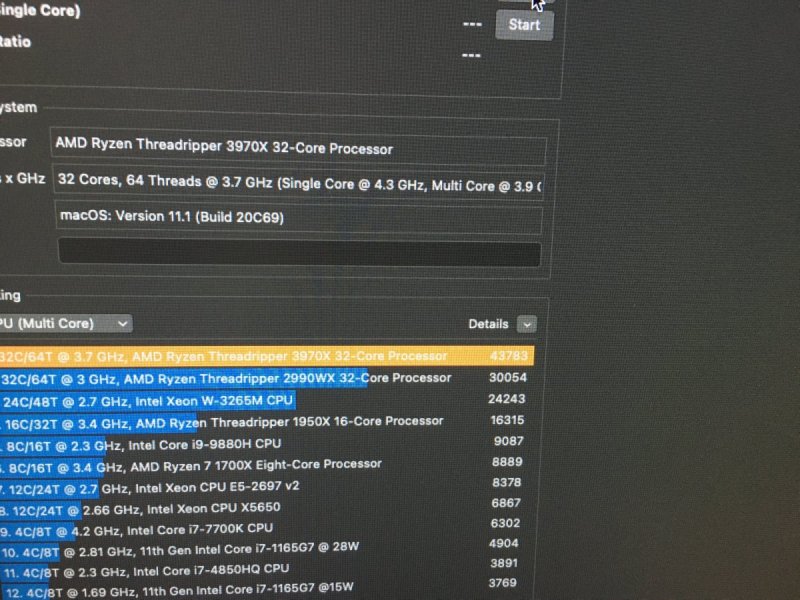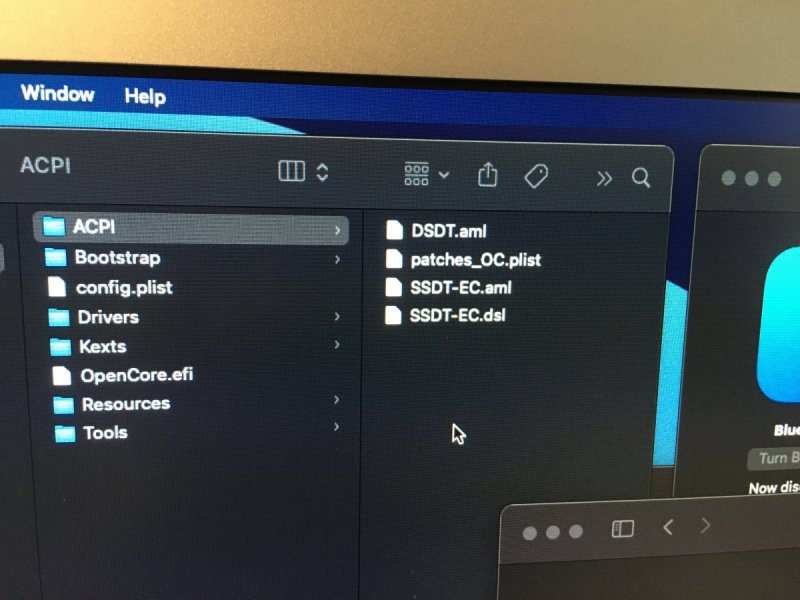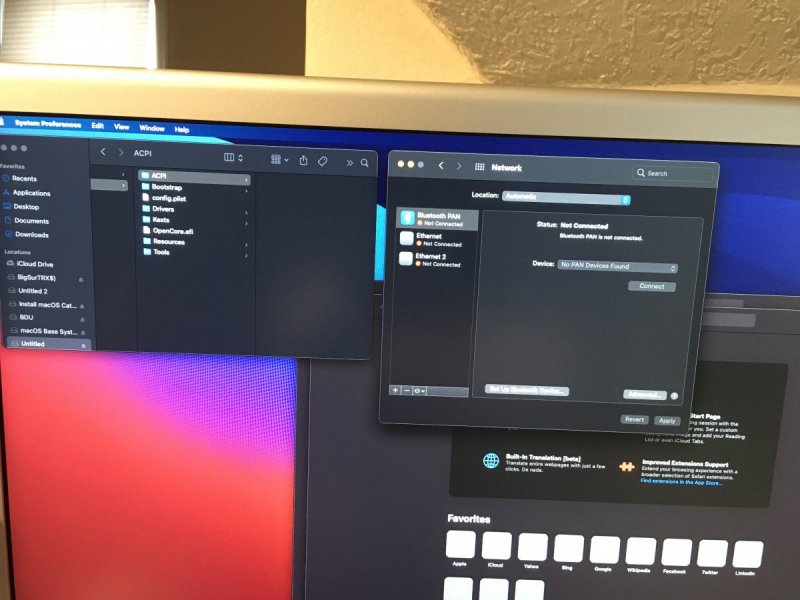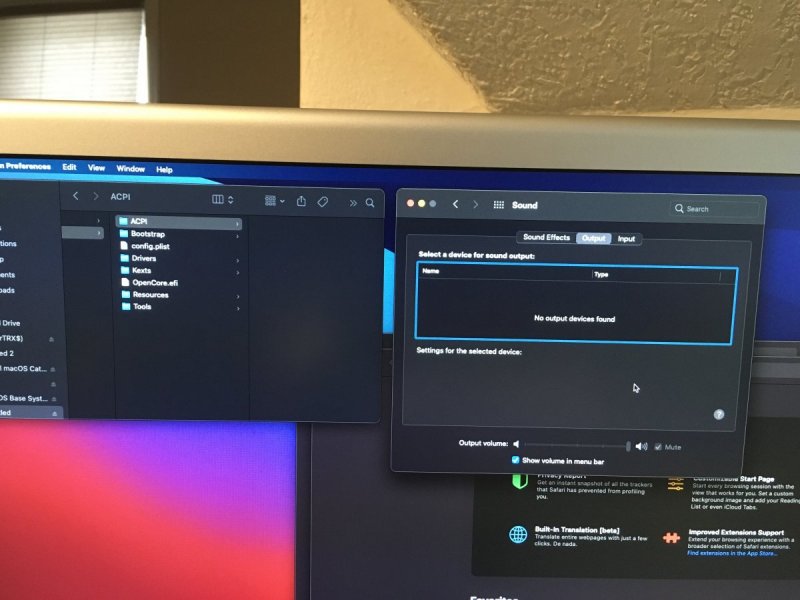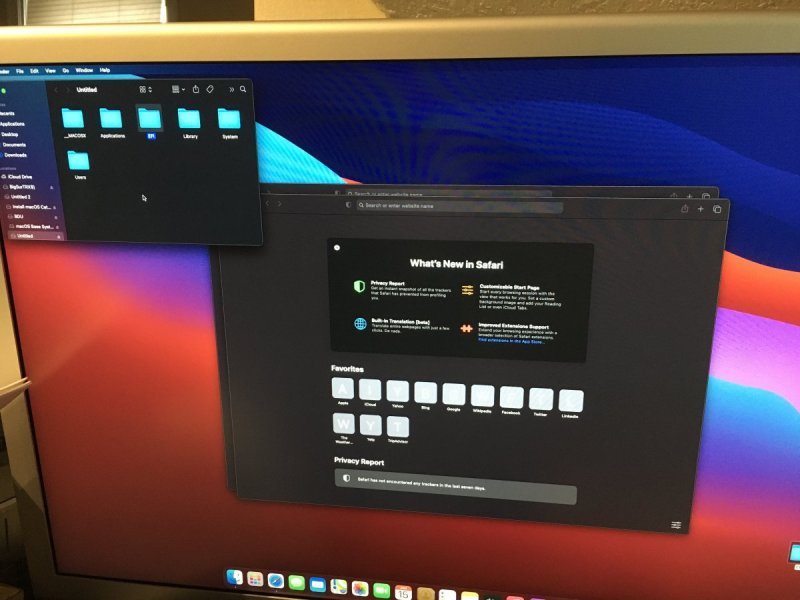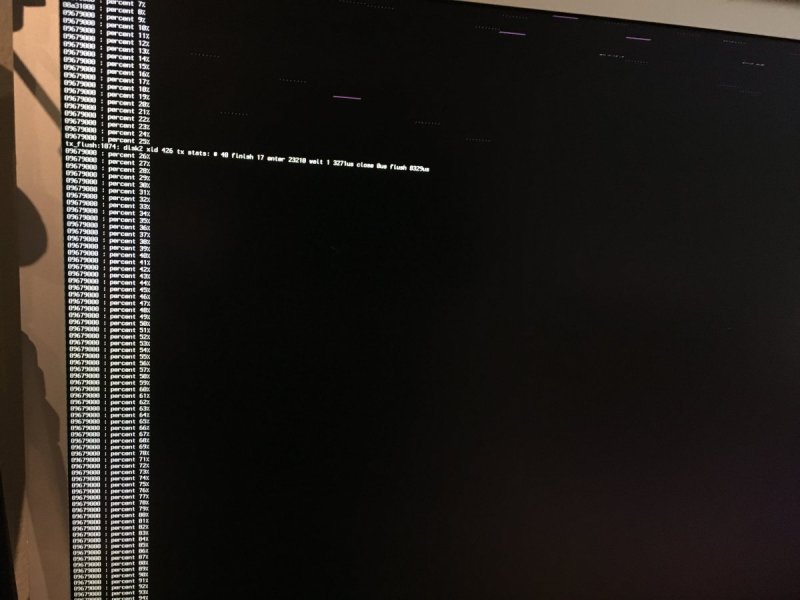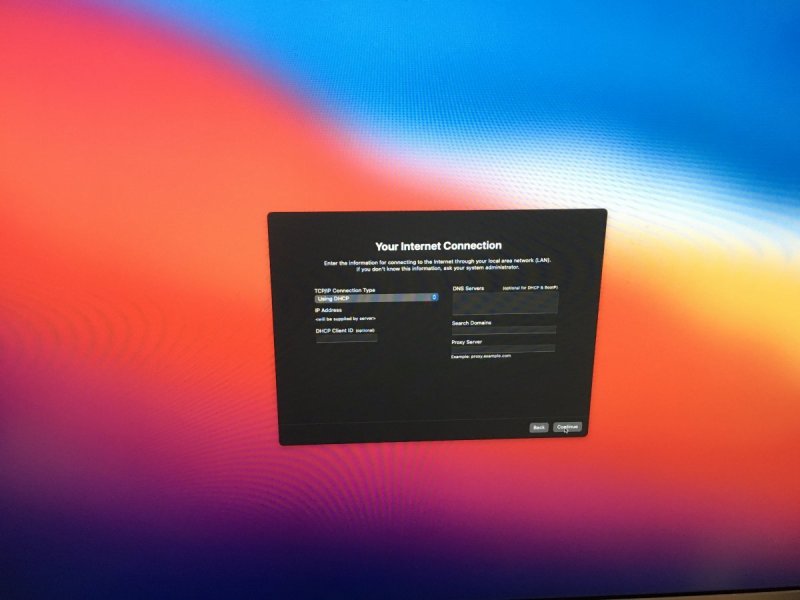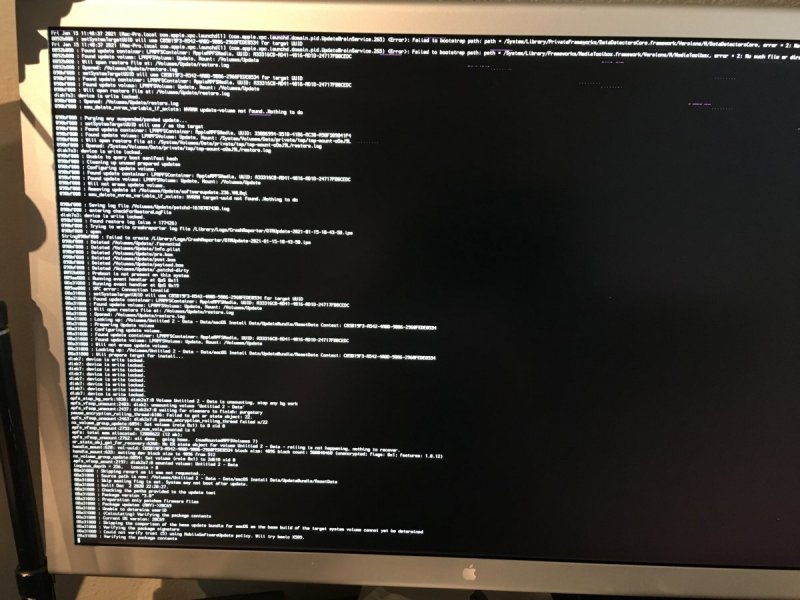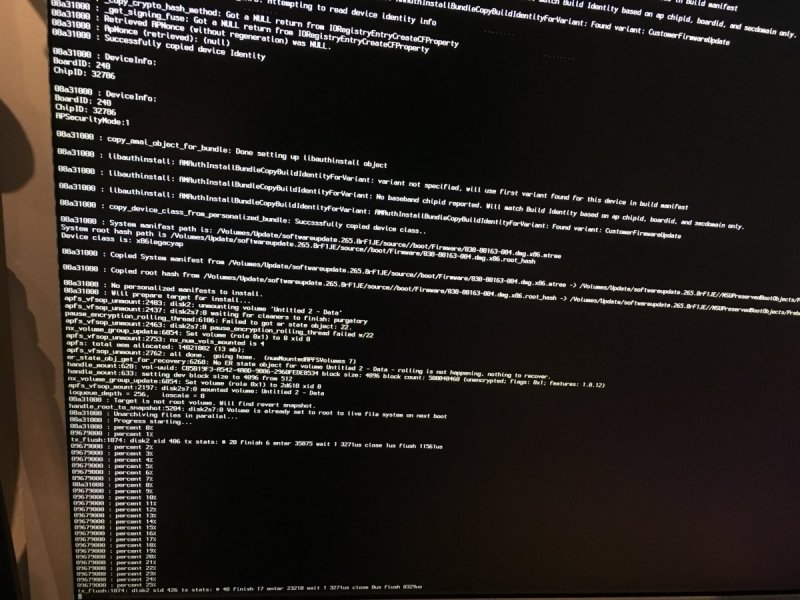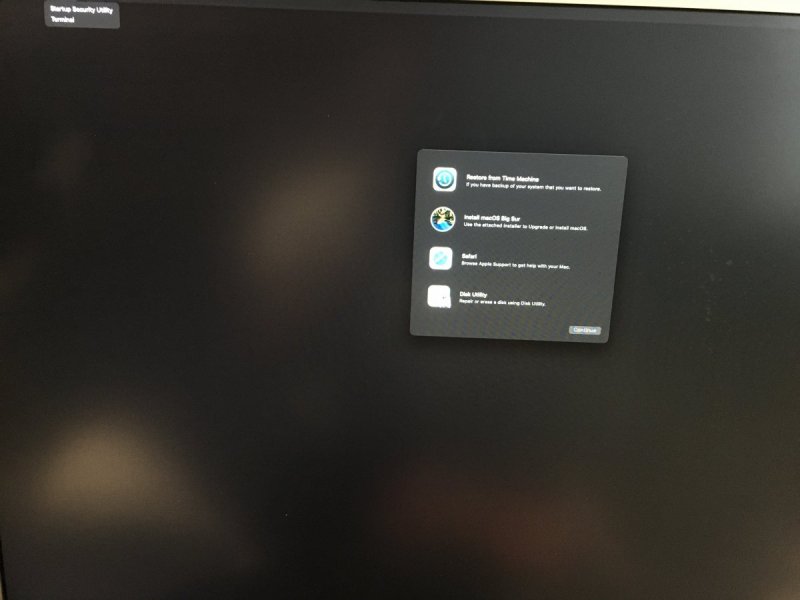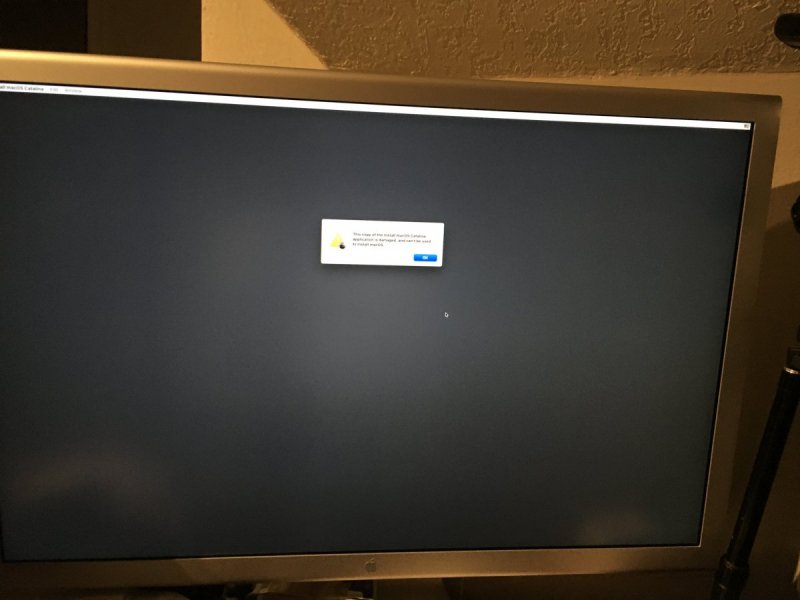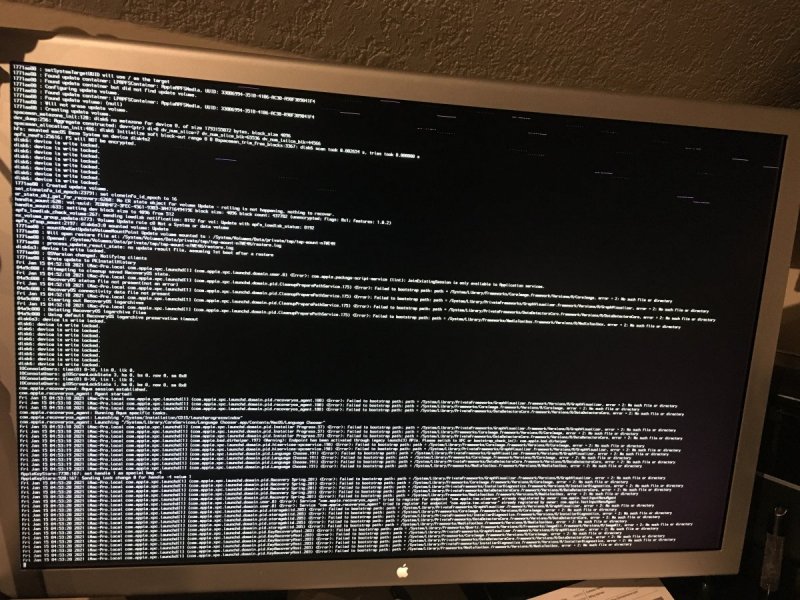SQA
Members-
Posts
45 -
Joined
-
Last visited
Content Type
Profiles
Forums
Events
Downloads
Everything posted by SQA
-
Regarding the sound, I only can use usb audio, so I had to use my audio interface to get sound today, I turned on today and the sound no longer worked, powering down seems not to work, have to do a hard shutdown, Bluetooth tries to connect, but can’t seem to connect to anything, message works, FaceTime work, can’t get dual monitors to work, it won’t detect the second monitor. But it boot on one then switch over to the other side, both never comes one at the same time. I’ll work on your suggestions, I spent most of the day installing applications so I can test how stable it is for rendering videos
-
Hey I’m not sure what I did to the usb pin, I was able to get as far as the Mac OS utilities and I formatted the drive for installation and when I go to do the install, it says this copy of the install Mac OS Catalina is damaged and can’t be used to in stall Mac OS, more closer, I’m excited, what can I do from here?
-
I think the real problem is that i don't know how to get the efi folder you sent me on the usb that I have the OS on for it to be properly mounted, as I mention in the beginning I'm a newbie, I did a 1950x couple years ago, got it to work with a good youtube vid, But opencore is totally new to me and I'm lost and uncertain. I think if I can just get the EFI on the usb catalina pen the correct way, I'll get over this hump.