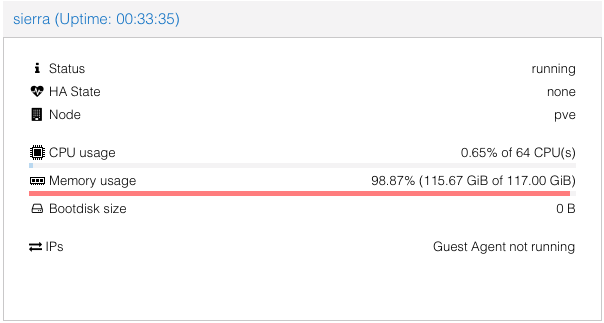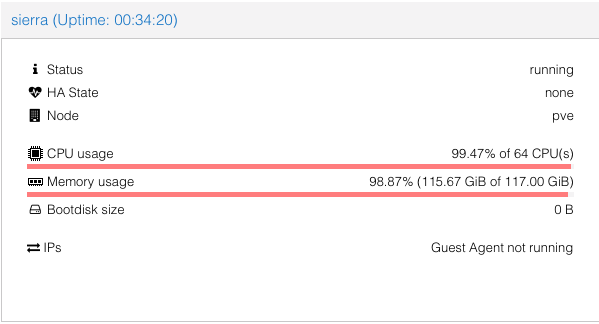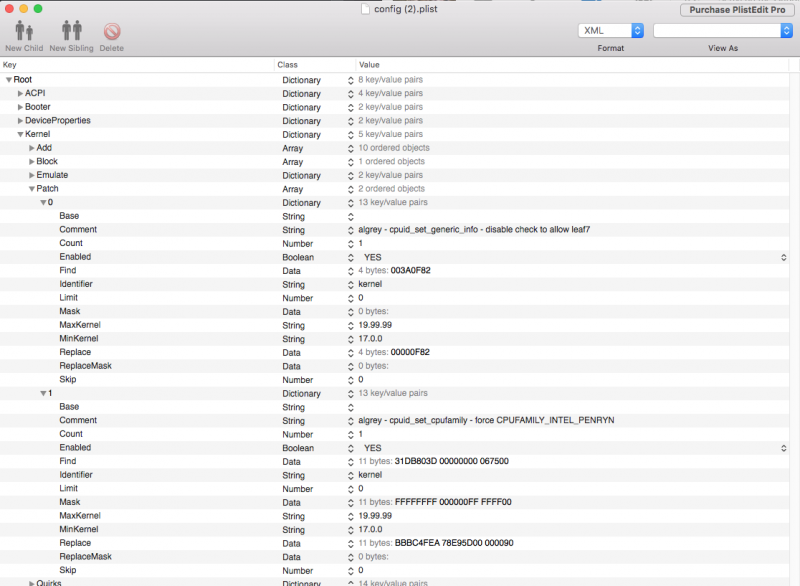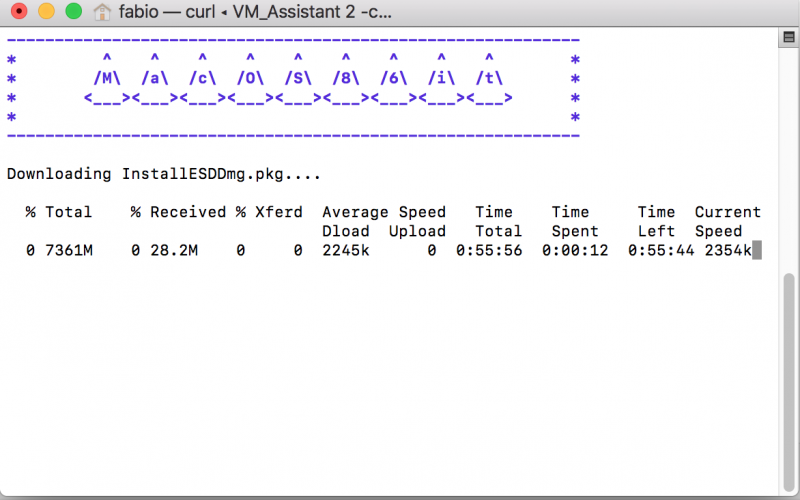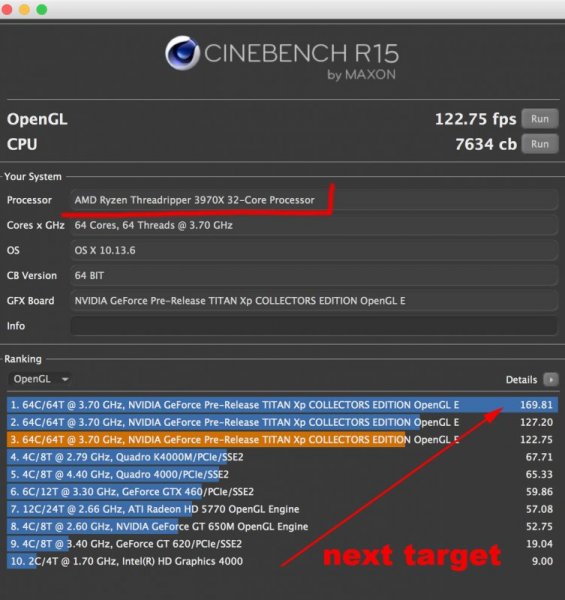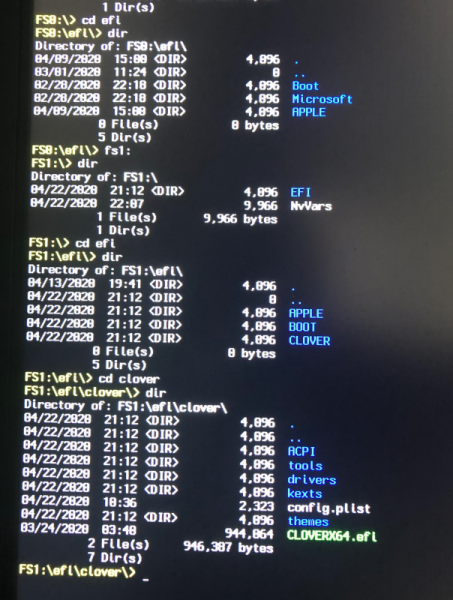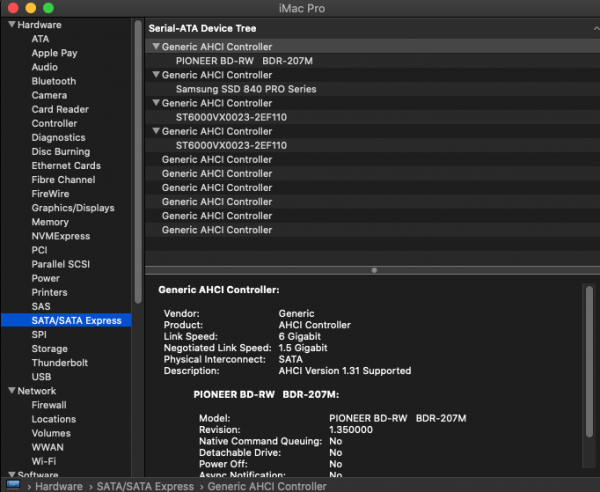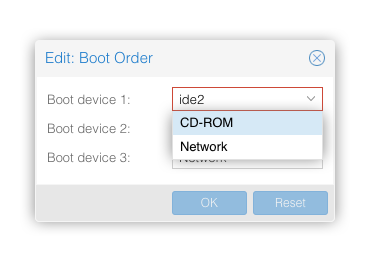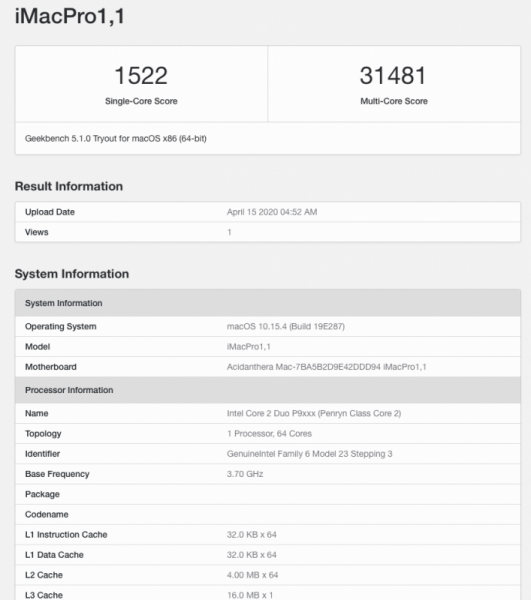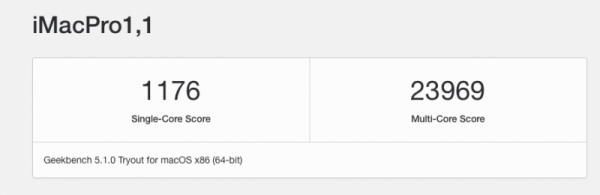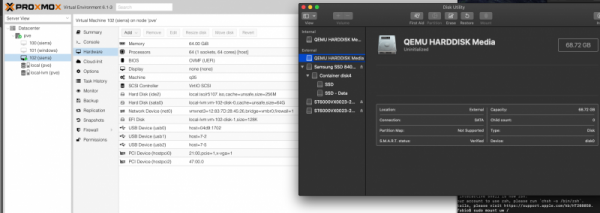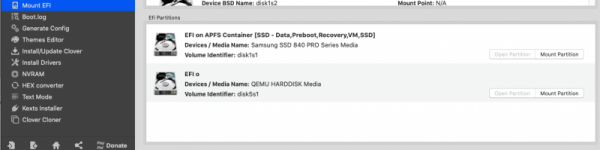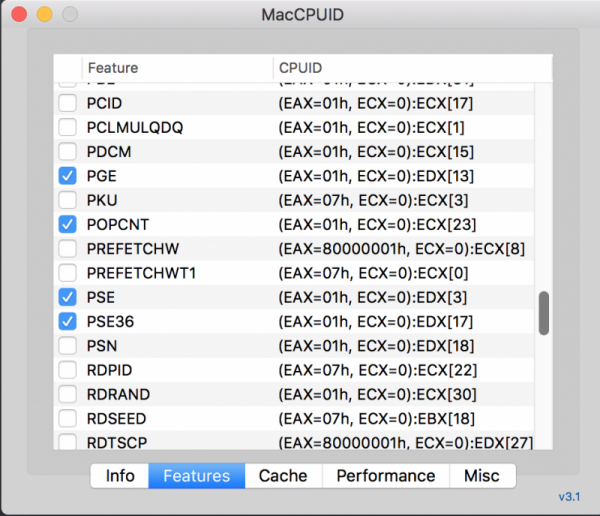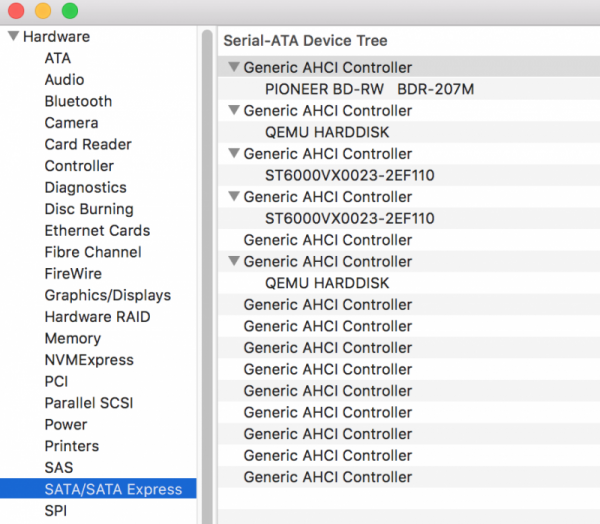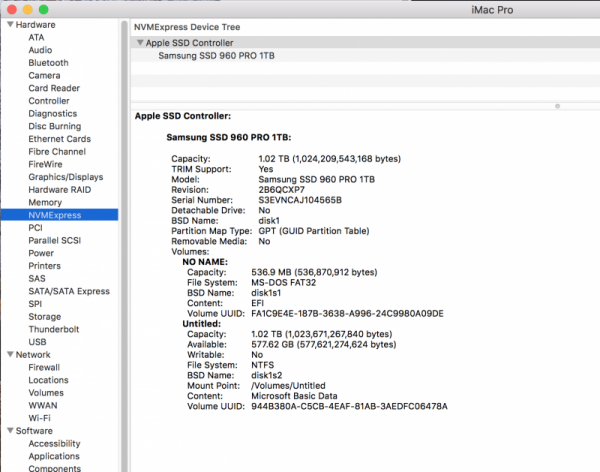Leaderboard
Popular Content
Showing content with the highest reputation on 01/19/2021 in all areas
-
Grazie @AlexAMD funge davvero bene Grazie ad @carlo_67 per i suoi preziosi consigli e la pazienza dimostrata unico neo che mi sono accorto perlomeno nel mio caso funziona wifi ma non la Ethenet pazienza chi troppo vuole nulla stringe 😂😂😂2 points
-
1 point
-
scorri clover quirks che ho in firma e con un plist editor aggiungi le kernel patch @Blueskynidan1 point
-
1 point
-
Black screen on login? if so have you tried with other ports on gpu? but I think is not your case however weg is not involved in your sleep problem I think1 point
-
again....benchmarking: Final Cut X 10.4.6 (works in High Sierra) Bruce X benchmark test about 18s I have followed method published here: https://blog.alex4d.com/2013/10/30/brucex-a-new-fcpx-benchmark/ I think Nvidia GFX is not appropriate in FCPX..but results are not so bad Maybe it improves in a newer Metal OSX version (No web drivers so no test for me)1 point
-
@Driftwood if you want to debug post here following files: /etc/modprobe.d blacklist.conf vfio.conf also grub.cfg and modules then your vm conf and the output of lspci -nnk in my opinion the only problem you should have with radeon is the famous reset bug. It happens when restrt your vm not before1 point
-
Short video This hack beats the AMD hack fastest ever you can find in the you tube 🙂 🙂 🙂 🙂 I understand too because she leaves her case open 🙂 580_TR_hacks-AMD 3970x.mp4 Some additional Datas I can handle about 600 tracks in play, CPU temperatures become prohibitive... (in this video 580 Tracks) Audio in DP works well in this audio stress test 🙂1 point
-
about Thunderbolt study: https://www.geeknchic.com/2019/07/making-a-thunderbolt-3-akitio-drive-enclosure-work-with-proxmox-on-a-nuc/ maybe it is premature but I could be useful in a near future1 point
-
1 point
-
they say it could help also now I am trying this args: pcie_no_flr=1022:149c,1022:1487 does not work1 point
-
@Driftwood about VM Assistant option 2 is not working also here so it is a common problem(maybe some path are changed) fabios-iMac:~ fabio$ /Users/fabio/Desktop/VM_Assistant-2 -dcata fabios-iMac:~ fabio$ /Users/fabio/Desktop/VM_Assistant-2 -dhs fabios-iMac:~ fabio$ /Users/fabio/Desktop/VM_Assistant-2 -dmoja these are the commands to download full iso installer (Catalina, High Sierra and Mojave) @Gengik84will check as soon he can1 point
-
Very curious about your audio FireWire card in my case the only problem I have is internal and usb audio nvidia dp audio is perfect instead @iGPU to test I have inserted my Asus Tb ex3 card it is not detected at all no group available for it1 point
-
@Driftwood in my knowledge Radeon VII could pass without any rom always in my knowledge it will be affected from reset bug so when you restart your OS X vm hangs vm subject usually i copy my working one rename it ie from 100 to 101 then I modify 101 an do my test may I ask which motherboard do you have?1 point
-
from many time I am testing a minimal set of "old" patches and host in args and also different kind of cpu type in VM with these two patches it is possible to boot fine also without declaring CPU in vm I prefer to leave it because I am testing other things Performance is the same1 point
-
1 point
-
@iGPUif you have some things related to Asus TB ex3 thunderbolt I would like to try 🙂 today I have had a bad news..for audio Received a cheaper USB Audio adapter: https://www.amazon.it/gp/product/B01J3QGU50/ same problem of internal audio so for now no solution here1 point
-
1 point
-
@AllubzV Sure it is about TSC, I am insisting because it is real that cinebench and geekbench benchmark are "faked" from this missing..but Candle scene test in DaVinci Resolve no..so I am investigating on this and I hope also some of you will do the same 😉 traditional TSC kext are not useful..and in my case never was also in a x299 system Args subject: I Know, and many guide stated this is mandatory as OSK key ie...not true here Patch for seeing TR as it is 🙂 Here I can not understand well why it is working...two kernel patches used to by pass "host" hang are Penryn topology related... Broadwell subject: maybe you know I am involved from December in trying to have working patches with vanilla method..involved means I have helped maintainers of AMD patches to find a solution.. I have tested all solutions proposed by algrey..then he gave up, because no solutions available tested were working. Many chit chat people answer at his name saying nice things as: "Send a trx40 chip to algrey" and so on In the past developer have had all CPU in the world to produce patches for OSX? NO! 🙂 Algrey is a serious man (I think) and he never asked this..he was trying to do a serial output debugging with me and I have bought all things he could think useful for this task(serial cable and poi to serial adapter). No way to have it working for me...and I think also for other users if no results at this moment! 😛 For this I have spent my time to build this guide as a sort of working progress. Now I am happy and I think we have a better method to have a Hack..without historical problems vanilla method has.. Sure it is not simple...but it is here for free..and here we are not asking to send a trx40 chip to solve users problems 😂😂1 point
-
some useful command to see how linux see our hardware: dmidecode --type 0 # dmidecode 3.2 Getting SMBIOS data from sysfs. SMBIOS 2.8 present. Handle 0x0000, DMI type 0, 26 bytes BIOS Information Vendor: American Megatrends Inc. Version: 1.50 Release Date: 03/20/2020 Address: 0xF0000 Runtime Size: 64 kB ROM Size: 16 MB Characteristics: PCI is supported BIOS is upgradeable BIOS shadowing is allowed Boot from CD is supported Selectable boot is supported BIOS ROM is socketed EDD is supported 5.25"/1.2 MB floppy services are supported (int 13h) 3.5"/720 kB floppy services are supported (int 13h) 3.5"/2.88 MB floppy services are supported (int 13h) Print screen service is supported (int 5h) 8042 keyboard services are supported (int 9h) Serial services are supported (int 14h) Printer services are supported (int 17h) ACPI is supported USB legacy is supported BIOS boot specification is supported Targeted content distribution is supported UEFI is supported BIOS Revision: 5.15 root@pve:~# dmidecode --type 4 # dmidecode 3.2 Getting SMBIOS data from sysfs. SMBIOS 2.8 present. Handle 0x0015, DMI type 4, 48 bytes Processor Information Socket Designation: SP3r2 Type: Central Processor Family: Zen Manufacturer: Advanced Micro Devices, Inc. ID: 10 0F 83 00 FF FB 8B 17 Signature: Family 23, Model 49, Stepping 0 Flags: FPU (Floating-point unit on-chip) VME (Virtual mode extension) DE (Debugging extension) PSE (Page size extension) TSC (Time stamp counter) MSR (Model specific registers) PAE (Physical address extension) MCE (Machine check exception) CX8 (CMPXCHG8 instruction supported) APIC (On-chip APIC hardware supported) SEP (Fast system call) MTRR (Memory type range registers) PGE (Page global enable) MCA (Machine check architecture) CMOV (Conditional move instruction supported) PAT (Page attribute table) PSE-36 (36-bit page size extension) CLFSH (CLFLUSH instruction supported) MMX (MMX technology supported) FXSR (FXSAVE and FXSTOR instructions supported) SSE (Streaming SIMD extensions) SSE2 (Streaming SIMD extensions 2) HTT (Multi-threading) Version: AMD Ryzen Threadripper 3970X 32-Core Processor Voltage: 1.1 V External Clock: 100 MHz Max Speed: 4550 MHz Current Speed: 3700 MHz Status: Populated, Enabled Upgrade: Socket SP3r2 L1 Cache Handle: 0x0012 L2 Cache Handle: 0x0013 L3 Cache Handle: 0x0014 Serial Number: Unknown Asset Tag: Unknown Part Number: Unknown Core Count: 32 Core Enabled: 32 Thread Count: 64 Characteristics: 64-bit capable Multi-Core Hardware Thread Execute Protection Enhanced Virtualization Power/Performance Control root@pve:~# dmidecode --type 8 # dmidecode 3.2 Getting SMBIOS data from sysfs. SMBIOS 2.8 present. Handle 0x002A, DMI type 8, 9 bytes Port Connector Information Internal Reference Designator: J1602 Internal Connector Type: None External Reference Designator: USB3.1 G1 TypeC External Connector Type: Access Bus (USB) Port Type: USB Handle 0x002B, DMI type 8, 9 bytes Port Connector Information Internal Reference Designator: J1601 Internal Connector Type: None External Reference Designator: USB3.1 G2 TypeC External Connector Type: Access Bus (USB) Port Type: USB Handle 0x002C, DMI type 8, 9 bytes Port Connector Information Internal Reference Designator: J1600 Internal Connector Type: None External Reference Designator: USB3.1 G2 TypeA External Connector Type: Access Bus (USB) Port Type: USB Handle 0x002D, DMI type 8, 9 bytes Port Connector Information Internal Reference Designator: J1300 Internal Connector Type: None External Reference Designator: USB3.1 G1 External Connector Type: Access Bus (USB) Port Type: USB Handle 0x002E, DMI type 8, 9 bytes Port Connector Information Internal Reference Designator: J1300 Internal Connector Type: None External Reference Designator: PT RJ45 External Connector Type: RJ-45 Port Type: Network Port Handle 0x002F, DMI type 8, 9 bytes Port Connector Information Internal Reference Designator: J2000 Internal Connector Type: None External Reference Designator: USB3.1 G1 External Connector Type: Access Bus (USB) Port Type: USB Handle 0x0030, DMI type 8, 9 bytes Port Connector Information Internal Reference Designator: J2000 Internal Connector Type: None External Reference Designator: PT RJ45 External Connector Type: RJ-45 Port Type: Network Port Handle 0x0031, DMI type 8, 9 bytes Port Connector Information Internal Reference Designator: J1503 Internal Connector Type: None External Reference Designator: USB3.1 G1 External Connector Type: Access Bus (USB) Port Type: USB Handle 0x0032, DMI type 8, 9 bytes Port Connector Information Internal Reference Designator: J1502 Internal Connector Type: None External Reference Designator: USB3.1 G1 External Connector Type: Access Bus (USB) Port Type: USB Handle 0x0033, DMI type 8, 9 bytes Port Connector Information Internal Reference Designator: J2100 Internal Connector Type: None External Reference Designator: Audio Jack External Connector Type: Mini Jack (headphones) Port Type: Audio Port Handle 0x0034, DMI type 8, 9 bytes Port Connector Information Internal Reference Designator: J4306 - MEM FAN Internal Connector Type: Other External Reference Designator: Not Specified External Connector Type: None Port Type: Other Handle 0x0035, DMI type 8, 9 bytes Port Connector Information Internal Reference Designator: J3000 - ATX PWR Internal Connector Type: Other External Reference Designator: Not Specified External Connector Type: None Port Type: Other Handle 0x0036, DMI type 8, 9 bytes Port Connector Information Internal Reference Designator: J4300 - SYSTEM FAN Internal Connector Type: Other External Reference Designator: Not Specified External Connector Type: None Port Type: Other Handle 0x0037, DMI type 8, 9 bytes Port Connector Information Internal Reference Designator: J4305 - CPU FAN Internal Connector Type: Other External Reference Designator: Not Specified External Connector Type: None Port Type: Other Handle 0x0038, DMI type 8, 9 bytes Port Connector Information Internal Reference Designator: J3001 - ATX 12V PWR Internal Connector Type: Other External Reference Designator: Not Specified External Connector Type: None Port Type: Other Handle 0x0039, DMI type 8, 9 bytes Port Connector Information Internal Reference Designator: J4301 - MEM FAN Internal Connector Type: Other External Reference Designator: Not Specified External Connector Type: None Port Type: Other Handle 0x003A, DMI type 8, 9 bytes Port Connector Information Internal Reference Designator: J3002 - ATX 24PIN PWR Internal Connector Type: Other External Reference Designator: Not Specified External Connector Type: None Port Type: Other Handle 0x003B, DMI type 8, 9 bytes Port Connector Information Internal Reference Designator: J49 - SATA Internal Connector Type: Other External Reference Designator: Not Specified External Connector Type: None Port Type: SATA Handle 0x003C, DMI type 8, 9 bytes Port Connector Information Internal Reference Designator: J46 - iSATA Internal Connector Type: Other External Reference Designator: Not Specified External Connector Type: None Port Type: SATA Handle 0x003D, DMI type 8, 9 bytes Port Connector Information Internal Reference Designator: J38 - iSATA Internal Connector Type: Other External Reference Designator: Not Specified External Connector Type: None Port Type: SATA Handle 0x003E, DMI type 8, 9 bytes Port Connector Information Internal Reference Designator: J43 - iSATA Internal Connector Type: Other External Reference Designator: Not Specified External Connector Type: None Port Type: SATA Handle 0x003F, DMI type 8, 9 bytes Port Connector Information Internal Reference Designator: J604 - Sink FAN Internal Connector Type: Other External Reference Designator: Not Specified External Connector Type: None Port Type: Other Handle 0x0040, DMI type 8, 9 bytes Port Connector Information Internal Reference Designator: J4304 - PT FAN Internal Connector Type: Other External Reference Designator: Not Specified External Connector Type: None Port Type: Other Handle 0x0041, DMI type 8, 9 bytes Port Connector Information Internal Reference Designator: J202 - LPC HDR Internal Connector Type: Other External Reference Designator: Not Specified External Connector Type: None Port Type: Other root@pve:~# lspci -nnk 00:00.0 Host bridge [0600]: Advanced Micro Devices, Inc. [AMD] Starship/Matisse Root Complex [1022:1480] Subsystem: Advanced Micro Devices, Inc. [AMD] Starship/Matisse Root Complex [1022:1480] 00:00.2 IOMMU [0806]: Advanced Micro Devices, Inc. [AMD] Starship/Matisse IOMMU [1022:1481] Subsystem: Advanced Micro Devices, Inc. [AMD] Starship/Matisse IOMMU [1022:1481] 00:01.0 Host bridge [0600]: Advanced Micro Devices, Inc. [AMD] Starship/Matisse PCIe Dummy Host Bridge [1022:1482] 00:01.1 PCI bridge [0604]: Advanced Micro Devices, Inc. [AMD] Starship/Matisse GPP Bridge [1022:1483] Kernel driver in use: pcieport 00:01.2 PCI bridge [0604]: Advanced Micro Devices, Inc. [AMD] Starship/Matisse GPP Bridge [1022:1483] Kernel driver in use: pcieport 00:02.0 Host bridge [0600]: Advanced Micro Devices, Inc. [AMD] Starship/Matisse PCIe Dummy Host Bridge [1022:1482] 00:03.0 Host bridge [0600]: Advanced Micro Devices, Inc. [AMD] Starship/Matisse PCIe Dummy Host Bridge [1022:1482] 00:04.0 Host bridge [0600]: Advanced Micro Devices, Inc. [AMD] Starship/Matisse PCIe Dummy Host Bridge [1022:1482] 00:05.0 Host bridge [0600]: Advanced Micro Devices, Inc. [AMD] Starship/Matisse PCIe Dummy Host Bridge [1022:1482] 00:07.0 Host bridge [0600]: Advanced Micro Devices, Inc. [AMD] Starship/Matisse PCIe Dummy Host Bridge [1022:1482] 00:07.1 PCI bridge [0604]: Advanced Micro Devices, Inc. [AMD] Starship/Matisse Internal PCIe GPP Bridge 0 to bus[E:B] [1022:1484] Kernel driver in use: pcieport 00:08.0 Host bridge [0600]: Advanced Micro Devices, Inc. [AMD] Starship/Matisse PCIe Dummy Host Bridge [1022:1482] 00:08.1 PCI bridge [0604]: Advanced Micro Devices, Inc. [AMD] Starship/Matisse Internal PCIe GPP Bridge 0 to bus[E:B] [1022:1484] Kernel driver in use: pcieport 00:14.0 SMBus [0c05]: Advanced Micro Devices, Inc. [AMD] FCH SMBus Controller [1022:790b] (rev 61) Subsystem: Micro-Star International Co., Ltd. [MSI] FCH SMBus Controller [1462:7c60] Kernel driver in use: piix4_smbus Kernel modules: i2c_piix4, sp5100_tco 00:14.3 ISA bridge [0601]: Advanced Micro Devices, Inc. [AMD] FCH LPC Bridge [1022:790e] (rev 51) Subsystem: Micro-Star International Co., Ltd. [MSI] FCH LPC Bridge [1462:7c60] 00:18.0 Host bridge [0600]: Advanced Micro Devices, Inc. [AMD] Starship Device 24; Function 0 [1022:1490] 00:18.1 Host bridge [0600]: Advanced Micro Devices, Inc. [AMD] Starship Device 24; Function 1 [1022:1491] 00:18.2 Host bridge [0600]: Advanced Micro Devices, Inc. [AMD] Starship Device 24; Function 2 [1022:1492] 00:18.3 Host bridge [0600]: Advanced Micro Devices, Inc. [AMD] Starship Device 24; Function 3 [1022:1493] Kernel driver in use: k10temp Kernel modules: k10temp 00:18.4 Host bridge [0600]: Advanced Micro Devices, Inc. [AMD] Starship Device 24; Function 4 [1022:1494] 00:18.5 Host bridge [0600]: Advanced Micro Devices, Inc. [AMD] Starship Device 24; Function 5 [1022:1495] 00:18.6 Host bridge [0600]: Advanced Micro Devices, Inc. [AMD] Starship Device 24; Function 6 [1022:1496] 00:18.7 Host bridge [0600]: Advanced Micro Devices, Inc. [AMD] Starship Device 24; Function 7 [1022:1497] 01:00.0 Non-Volatile memory controller [0108]: Samsung Electronics Co Ltd NVMe SSD Controller SM961/PM961 [144d:a804] Subsystem: Samsung Electronics Co Ltd NVMe SSD Controller SM961/PM961 [144d:a801] Kernel driver in use: vfio-pci 02:00.0 Non-Volatile memory controller [0108]: Phison Electronics Corporation E12 NVMe Controller [1987:5012] (rev 01) Subsystem: Phison Electronics Corporation E12 NVMe Controller [1987:5012] Kernel driver in use: vfio-pci 03:00.0 Non-Essential Instrumentation [1300]: Advanced Micro Devices, Inc. [AMD] Starship/Matisse PCIe Dummy Function [1022:148a] Subsystem: Advanced Micro Devices, Inc. [AMD] Starship/Matisse PCIe Dummy Function [1022:148a] 04:00.0 Non-Essential Instrumentation [1300]: Advanced Micro Devices, Inc. [AMD] Starship/Matisse Reserved SPP [1022:1485] Subsystem: Advanced Micro Devices, Inc. [AMD] Starship/Matisse Reserved SPP [1022:1485] Kernel driver in use: vfio-pci 04:00.3 USB controller [0c03]: Advanced Micro Devices, Inc. [AMD] Starship USB 3.0 Host Controller [1022:148c] Subsystem: Micro-Star International Co., Ltd. [MSI] Starship USB 3.0 Host Controller [1462:7c60] Kernel driver in use: xhci_hcd 20:00.0 Host bridge [0600]: Advanced Micro Devices, Inc. [AMD] Starship/Matisse Root Complex [1022:1480] Subsystem: Advanced Micro Devices, Inc. [AMD] Starship/Matisse Root Complex [1022:1480] 20:00.2 IOMMU [0806]: Advanced Micro Devices, Inc. [AMD] Starship/Matisse IOMMU [1022:1481] Subsystem: Advanced Micro Devices, Inc. [AMD] Starship/Matisse IOMMU [1022:1481] 20:01.0 Host bridge [0600]: Advanced Micro Devices, Inc. [AMD] Starship/Matisse PCIe Dummy Host Bridge [1022:1482] 20:02.0 Host bridge [0600]: Advanced Micro Devices, Inc. [AMD] Starship/Matisse PCIe Dummy Host Bridge [1022:1482] 20:03.0 Host bridge [0600]: Advanced Micro Devices, Inc. [AMD] Starship/Matisse PCIe Dummy Host Bridge [1022:1482] 20:03.1 PCI bridge [0604]: Advanced Micro Devices, Inc. [AMD] Starship/Matisse GPP Bridge [1022:1483] Kernel driver in use: pcieport 20:04.0 Host bridge [0600]: Advanced Micro Devices, Inc. [AMD] Starship/Matisse PCIe Dummy Host Bridge [1022:1482] 20:05.0 Host bridge [0600]: Advanced Micro Devices, Inc. [AMD] Starship/Matisse PCIe Dummy Host Bridge [1022:1482] 20:07.0 Host bridge [0600]: Advanced Micro Devices, Inc. [AMD] Starship/Matisse PCIe Dummy Host Bridge [1022:1482] 20:07.1 PCI bridge [0604]: Advanced Micro Devices, Inc. [AMD] Starship/Matisse Internal PCIe GPP Bridge 0 to bus[E:B] [1022:1484] Kernel driver in use: pcieport 20:08.0 Host bridge [0600]: Advanced Micro Devices, Inc. [AMD] Starship/Matisse PCIe Dummy Host Bridge [1022:1482] 20:08.1 PCI bridge [0604]: Advanced Micro Devices, Inc. [AMD] Starship/Matisse Internal PCIe GPP Bridge 0 to bus[E:B] [1022:1484] Kernel driver in use: pcieport 21:00.0 VGA compatible controller [0300]: NVIDIA Corporation GP102 [TITAN Xp] [10de:1b02] (rev a1) Subsystem: NVIDIA Corporation GP102 [TITAN Xp] [10de:123e] Kernel driver in use: vfio-pci Kernel modules: nvidiafb, nouveau 21:00.1 Audio device [0403]: NVIDIA Corporation GP102 HDMI Audio Controller [10de:10ef] (rev a1) Subsystem: NVIDIA Corporation GP102 HDMI Audio Controller [10de:123e] Kernel driver in use: vfio-pci Kernel modules: snd_hda_intel 22:00.0 Non-Essential Instrumentation [1300]: Advanced Micro Devices, Inc. [AMD] Starship/Matisse PCIe Dummy Function [1022:148a] Subsystem: Advanced Micro Devices, Inc. [AMD] Starship/Matisse PCIe Dummy Function [1022:148a] 23:00.0 Non-Essential Instrumentation [1300]: Advanced Micro Devices, Inc. [AMD] Starship/Matisse Reserved SPP [1022:1485] Subsystem: Advanced Micro Devices, Inc. [AMD] Starship/Matisse Reserved SPP [1022:1485] Kernel driver in use: vfio-pci 23:00.1 Encryption controller [1080]: Advanced Micro Devices, Inc. [AMD] Starship/Matisse Cryptographic Coprocessor PSPCPP [1022:1486] Subsystem: Advanced Micro Devices, Inc. [AMD] Starship/Matisse Cryptographic Coprocessor PSPCPP [1022:1486] Kernel driver in use: ccp Kernel modules: ccp 23:00.3 USB controller [0c03]: Advanced Micro Devices, Inc. [AMD] Starship USB 3.0 Host Controller [1022:148c] Subsystem: Micro-Star International Co., Ltd. [MSI] Starship USB 3.0 Host Controller [1462:7c60] Kernel driver in use: xhci_hcd 23:00.4 Audio device [0403]: Advanced Micro Devices, Inc. [AMD] Starship/Matisse HD Audio Controller [1022:1487] Subsystem: Micro-Star International Co., Ltd. [MSI] Starship/Matisse HD Audio Controller [1462:cb60] Kernel driver in use: vfio-pci Kernel modules: snd_hda_intel 40:00.0 Host bridge [0600]: Advanced Micro Devices, Inc. [AMD] Starship/Matisse Root Complex [1022:1480] Subsystem: Advanced Micro Devices, Inc. [AMD] Starship/Matisse Root Complex [1022:1480] 40:00.2 IOMMU [0806]: Advanced Micro Devices, Inc. [AMD] Starship/Matisse IOMMU [1022:1481] Subsystem: Advanced Micro Devices, Inc. [AMD] Starship/Matisse IOMMU [1022:1481] 40:01.0 Host bridge [0600]: Advanced Micro Devices, Inc. [AMD] Starship/Matisse PCIe Dummy Host Bridge [1022:1482] 40:01.1 PCI bridge [0604]: Advanced Micro Devices, Inc. [AMD] Starship/Matisse GPP Bridge [1022:1483] Kernel driver in use: pcieport 40:01.3 PCI bridge [0604]: Advanced Micro Devices, Inc. [AMD] Starship/Matisse GPP Bridge [1022:1483] Kernel driver in use: pcieport 40:02.0 Host bridge [0600]: Advanced Micro Devices, Inc. [AMD] Starship/Matisse PCIe Dummy Host Bridge [1022:1482] 40:03.0 Host bridge [0600]: Advanced Micro Devices, Inc. [AMD] Starship/Matisse PCIe Dummy Host Bridge [1022:1482] 40:04.0 Host bridge [0600]: Advanced Micro Devices, Inc. [AMD] Starship/Matisse PCIe Dummy Host Bridge [1022:1482] 40:05.0 Host bridge [0600]: Advanced Micro Devices, Inc. [AMD] Starship/Matisse PCIe Dummy Host Bridge [1022:1482] 40:07.0 Host bridge [0600]: Advanced Micro Devices, Inc. [AMD] Starship/Matisse PCIe Dummy Host Bridge [1022:1482] 40:07.1 PCI bridge [0604]: Advanced Micro Devices, Inc. [AMD] Starship/Matisse Internal PCIe GPP Bridge 0 to bus[E:B] [1022:1484] Kernel driver in use: pcieport 40:08.0 Host bridge [0600]: Advanced Micro Devices, Inc. [AMD] Starship/Matisse PCIe Dummy Host Bridge [1022:1482] 40:08.1 PCI bridge [0604]: Advanced Micro Devices, Inc. [AMD] Starship/Matisse Internal PCIe GPP Bridge 0 to bus[E:B] [1022:1484] Kernel driver in use: pcieport 41:00.0 PCI bridge [0604]: Advanced Micro Devices, Inc. [AMD] Device [1022:57ad] Kernel driver in use: pcieport 42:02.0 PCI bridge [0604]: Advanced Micro Devices, Inc. [AMD] Device [1022:57a3] Kernel driver in use: pcieport 42:04.0 PCI bridge [0604]: Advanced Micro Devices, Inc. [AMD] Device [1022:57a3] Kernel driver in use: pcieport 42:05.0 PCI bridge [0604]: Advanced Micro Devices, Inc. [AMD] Device [1022:57a3] Kernel driver in use: pcieport 42:08.0 PCI bridge [0604]: Advanced Micro Devices, Inc. [AMD] Device [1022:57a4] Kernel driver in use: pcieport 42:09.0 PCI bridge [0604]: Advanced Micro Devices, Inc. [AMD] Device [1022:57a4] Kernel driver in use: pcieport 42:0a.0 PCI bridge [0604]: Advanced Micro Devices, Inc. [AMD] Device [1022:57a4] Kernel driver in use: pcieport 43:00.0 USB controller [0c03]: ASMedia Technology Inc. Device [1b21:3242] Subsystem: Micro-Star International Co., Ltd. [MSI] Device [1462:7c60] Kernel driver in use: xhci_hcd 44:00.0 Ethernet controller [0200]: Intel Corporation I211 Gigabit Network Connection [8086:1539] (rev 03) Subsystem: Micro-Star International Co., Ltd. [MSI] I211 Gigabit Network Connection [1462:7c60] Kernel driver in use: vfio-pci Kernel modules: igb 45:00.0 Ethernet controller [0200]: Intel Corporation I211 Gigabit Network Connection [8086:1539] (rev 03) Subsystem: Micro-Star International Co., Ltd. [MSI] I211 Gigabit Network Connection [1462:7c60] Kernel driver in use: vfio-pci Kernel modules: igb 46:00.0 Non-Essential Instrumentation [1300]: Advanced Micro Devices, Inc. [AMD] Starship/Matisse Reserved SPP [1022:1485] Subsystem: Advanced Micro Devices, Inc. [AMD] Starship/Matisse Reserved SPP [1022:1485] Kernel driver in use: vfio-pci 46:00.1 USB controller [0c03]: Advanced Micro Devices, Inc. [AMD] Matisse USB 3.0 Host Controller [1022:149c] Subsystem: Advanced Micro Devices, Inc. [AMD] Matisse USB 3.0 Host Controller [1022:1486] Kernel driver in use: vfio-pci 46:00.3 USB controller [0c03]: Advanced Micro Devices, Inc. [AMD] Matisse USB 3.0 Host Controller [1022:149c] Subsystem: Advanced Micro Devices, Inc. [AMD] Matisse USB 3.0 Host Controller [1022:148c] Kernel driver in use: vfio-pci 47:00.0 SATA controller [0106]: Advanced Micro Devices, Inc. [AMD] FCH SATA Controller [AHCI mode] [1022:7901] (rev 51) Subsystem: Advanced Micro Devices, Inc. [AMD] FCH SATA Controller [AHCI mode] [1022:7901] Kernel driver in use: vfio-pci Kernel modules: ahci 48:00.0 SATA controller [0106]: Advanced Micro Devices, Inc. [AMD] FCH SATA Controller [AHCI mode] [1022:7901] (rev 51) Subsystem: Advanced Micro Devices, Inc. [AMD] FCH SATA Controller [AHCI mode] [1022:7901] Kernel driver in use: vfio-pci Kernel modules: ahci 49:00.0 Ethernet controller [0200]: Aquantia Corp. AQC107 NBase-T/IEEE 802.3bz Ethernet Controller [AQtion] [1d6a:07b1] (rev 02) Subsystem: Micro-Star International Co., Ltd. [MSI] AQC107 NBase-T/IEEE 802.3bz Ethernet Controller [AQtion] [1462:b912] Kernel driver in use: atlantic Kernel modules: atlantic 4a:00.0 Non-Essential Instrumentation [1300]: Advanced Micro Devices, Inc. [AMD] Starship/Matisse PCIe Dummy Function [1022:148a] Subsystem: Advanced Micro Devices, Inc. [AMD] Starship/Matisse PCIe Dummy Function [1022:148a] 4b:00.0 Non-Essential Instrumentation [1300]: Advanced Micro Devices, Inc. [AMD] Starship/Matisse Reserved SPP [1022:1485] Subsystem: Advanced Micro Devices, Inc. [AMD] Starship/Matisse Reserved SPP [1022:1485] Kernel driver in use: vfio-pci 60:00.0 Host bridge [0600]: Advanced Micro Devices, Inc. [AMD] Starship/Matisse Root Complex [1022:1480] Subsystem: Advanced Micro Devices, Inc. [AMD] Starship/Matisse Root Complex [1022:1480] 60:00.2 IOMMU [0806]: Advanced Micro Devices, Inc. [AMD] Starship/Matisse IOMMU [1022:1481] Subsystem: Advanced Micro Devices, Inc. [AMD] Starship/Matisse IOMMU [1022:1481] 60:01.0 Host bridge [0600]: Advanced Micro Devices, Inc. [AMD] Starship/Matisse PCIe Dummy Host Bridge [1022:1482] 60:02.0 Host bridge [0600]: Advanced Micro Devices, Inc. [AMD] Starship/Matisse PCIe Dummy Host Bridge [1022:1482] 60:03.0 Host bridge [0600]: Advanced Micro Devices, Inc. [AMD] Starship/Matisse PCIe Dummy Host Bridge [1022:1482] 60:04.0 Host bridge [0600]: Advanced Micro Devices, Inc. [AMD] Starship/Matisse PCIe Dummy Host Bridge [1022:1482] 60:05.0 Host bridge [0600]: Advanced Micro Devices, Inc. [AMD] Starship/Matisse PCIe Dummy Host Bridge [1022:1482] 60:07.0 Host bridge [0600]: Advanced Micro Devices, Inc. [AMD] Starship/Matisse PCIe Dummy Host Bridge [1022:1482] 60:07.1 PCI bridge [0604]: Advanced Micro Devices, Inc. [AMD] Starship/Matisse Internal PCIe GPP Bridge 0 to bus[E:B] [1022:1484] Kernel driver in use: pcieport 60:08.0 Host bridge [0600]: Advanced Micro Devices, Inc. [AMD] Starship/Matisse PCIe Dummy Host Bridge [1022:1482] 60:08.1 PCI bridge [0604]: Advanced Micro Devices, Inc. [AMD] Starship/Matisse Internal PCIe GPP Bridge 0 to bus[E:B] [1022:1484] Kernel driver in use: pcieport 61:00.0 Non-Essential Instrumentation [1300]: Advanced Micro Devices, Inc. [AMD] Starship/Matisse PCIe Dummy Function [1022:148a] Subsystem: Advanced Micro Devices, Inc. [AMD] Starship/Matisse PCIe Dummy Function [1022:148a] 62:00.0 Non-Essential Instrumentation [1300]: Advanced Micro Devices, Inc. [AMD] Starship/Matisse Reserved SPP [1022:1485] Subsystem: Advanced Micro Devices, Inc. [AMD] Starship/Matisse Reserved SPP [1022:1485] Kernel driver in use: vfio-pci root@pve:~# lsusb Bus 006 Device 002: ID 2109:0715 VIA Labs, Inc. Bus 006 Device 001: ID 1d6b:0003 Linux Foundation 3.0 root hub Bus 005 Device 001: ID 1d6b:0002 Linux Foundation 2.0 root hub Bus 004 Device 001: ID 1d6b:0003 Linux Foundation 3.0 root hub Bus 003 Device 001: ID 1d6b:0002 Linux Foundation 2.0 root hub Bus 002 Device 001: ID 1d6b:0003 Linux Foundation 3.0 root hub Bus 001 Device 001: ID 1d6b:0002 Linux Foundation 2.0 root hub1 point
-
1 point
-
this quoted is the last problem to solve in my rig 🙂 Other things are working well with no blacklisting or strange procedures And as you have discovered by yourself (bravo), many device are automatic switched to use vfio if passed 🙂1 point
-
ah by the way, check this: # /etc/modules: kernel modules to load at boot time. # # This file contains the names of kernel modules that should be loaded # at boot time, one per line. Lines beginning with "#" are ignored. vfio vfio_iommu_type1 vfio_pci vfio_virqfd and also the main thing..IOMMU in your grub.cfg config file1 point
-
@iGPU In my opinion now you miss a part of blacklisting..in my case and when other will test I can affirm many part can be skipped. Now below some advices based on my experience on my board: avoid to pass 23:00 for now, this can be problematic. I am waiting other users to test because for this I am on a dead end (there is a problem with it in most TRX40 motherboard) I am also searching for 3950x user of good will to understand if this is a common problem or not (here we are working on it with @iCanaroand @tomnic) you can pass easily these one: hostpci0: 4b:00,pcie=1,x-vga=on,romfile=vega56.bin hostpci1: 01:00 #nvme hostpci2: 02:00 #nvme hostpci3: 44:00 #I211 hostpci4: 45:00 #I211 hostpci5: 46:00.1 #USB (PAY ATTENTION) maybe you have connected your Usb keyboard or mouse in this controller hostpci6: 46:00.3 #USB (See above) hostpci7: 47:00 #Sata controller hostpci8: 48:00 #Other sata controller ide2: local:iso/opencore.iso,cache=unsafe,size=256M Your VGA may have need to additional step (not tested personally) try to see @Imanolpart in main guide he has to do additional steps to boot with his 5700XT I know some user using radeon VII without additional steps (also here not tested on my own) usb0: host=22d4:1803 usb1: host=045e:07f8 usb2: host=8087:0029 if this part are mouse,keyboard and audio related..you can avoid it if you have passed right usb controller if you pass a controller and a single usb or more on it could be a problem I suggest, to simplify your initial configuration part to try without passing entire controller..maybe only your passed OSX disk Inside it you can put your working opencore EFI and so you can comment also ide2 line in your config By the way I do not know where your OSX disk is situated (controller 01:00 or 02:00) but if you pass the ones of your OSX system you can avoid to use both of the following lines in config sata0: local-lvm:vm-102-disk-0,cache=unsafe,discard=on,size=32G,ssd=1 sata2: /dev/disk/by-id/nvme-Sabrent_Rocket_4.0_1TB_03F1079C104401028054,size=976762584K first one is a virtual disk useful to install on it OSX second one is your Sabrent passed in a singular way (could conflict If you pass entire nvme controller 01:00 or 02:00)1 point
-
1 point
-
thank you @Imanol with your permission I will add in OP with proper credits in a section dedicated to Navi 5700XT1 point
-
1 point
-
1 point
-
Hi Renato have you ever booted on your rig with Proxmox? If so you have to modify it as usual method with a plisteditor or a tool to do it easily. Modify it in this way update in real time your uploaded ISO in proxmox To start it is enough to use VM Assistant clover iso. So your task should be to boot with default iso you achieve with VM Assistant app Then modify it inside OSX environment as usual If you never booted in OSX and you reach Clover boot menu, you can open shell window from it and try to modify your config.plist by hand. First of all understanding where it is located (maybe fs0:) My fsX drive address is probably different of your and I advice to install simply and then add stuff you need (shell config modifying is more complex and It is not a scope of this guide)1 point
-
@Renato i do not understand: "(being tired plays with your mind 🙂 )" for your icloud access problem instead..you have to fill your config with some data in SMBios.plist part…. so have you formatted now your previous unseen OSX disk? 🙂1 point
-
1 point
-
@Renato it depends from your clover config if you download it with VM assistant script, it is 1920x10801 point
-
Hi Renato I do not remember your hardware but to answer to one of your question, I have downloaded OC in my OSX AMD rig with OC EFI maker you can find in download section, mount my EFI with an app by @Gengik84 (not availble yet because he is betatesting it)and thhen compiled a simple config.plist starting from sample.plist so to boot no ssd no dsdt we have to think a bit different but one time we have configured linux well..all is more simple and better and overall it is the only method available for trx40 user..for free here 🙂 🙂1 point
-
if you mean when you run your vm video became weird you have to set (for now) your clover config in the same resolution of your OVMF bios when you have a first boot right you can try to pu OpenCore bootloader which is not affected from this problem for usb problem I will think to bypass all your usb hub..and connect your mouse and keyboard directly to the motherboard port... but only you can find for this problem a solution1 point
-
you can also pass +tsc_adjust but I can't see any improvement using most of supported features....and Catalina starts also with none of them.1 point
-
@Pavowhen you have time also cinebench 15 gpu bench uf you have also windows one and real hack with patches to see if important differences are there by the way you can also try to put host in vm cpu and use amd vanilla patches to boot.1 point
-
Hi Renato step by step when you have time post your lspci -nn output and try to put your mouse via webinterface as single usb port If you pass a complete usb controller could interfere in functionality also change port from usb hub to a single port if you can1 point
-
https://forum.proxmox.com/threads/cannot-edit-boot-order-with-nvme-drive.49179/ here a similar problem solution is simple but I would like to do without a virtual disk1 point
-
1 point
-
next goal: to have a mainteined boot order with no qemu disks I have now: I mean to see here my ssd booting drive, now it is not present and OVMF firmware seems to not maintain booting order I choose: If you have some idea/advice it is welcomed 🙂 I am trying by now to pass it as single disk..we will see1 point
-
1 point
-
welcome here 😉 when you have time put also your "beast" in signature 🙂 🙂1 point
-
1 point
-
@pavo when you will have all working as you desire you can autostart and shutdown your system as you want.. I do not understand well your passthrough problem 🙂 @pavo @Imanol when you have time could you post some gfx benchmark? I would like to see if you loose performance in vm compared with a real windows also @Pavoyou can do a cinebench in a "vanilla" hack and here in vm 🙂 🙂1 point
-
Please put in your signature your hardware. Restart or shutdown are referred to your VM..so without doing anything if you choose to restart you will see again bootloader menu if you choose shutdown your vm will closed entirely..in this state you have to shutdown your linux to close your pc Sleep...remember it seems a real hack..but it is hosted in a linux environment If you put in sleep your system you will see in your web interface start to become resume.. here are some classics problem..but I have not investigated at all (loosing usb after "wake up" for now this is my only test I did in this field1 point
-
Hi @Imanol so you have had success to follow this guide? (seen 🙂 ) yes you can activate in boot arg (I mean boot args VM.conf file many others cpu features you can check it with MacCPUid intel app 🙂 obviously also via terminal as you said above Now I am focusing my research in others part and if you have some good idea tested feel free to say here if you like 🙂1 point
-
Hi, I prefer a public discussion so it is useful for other For your question I have only executed a VM not 2 or more togheter My main goal was to have a perfect hackintosh and it is a near task 🙂 For now I have passed audio (working on it because it seems to be shared its IOMMU group) , HDMI/DP audio (perfect with a ssdt created by @Gengik84here) nvme and all sata disk passed Nvidia passed...1 point
-
hi @Renato welcome here 🙂 Every VM allocated its resource ie: my osx high sierra VM is set to have all my 32c/32t allocated. memory is a bit different..I can allocate a max value of about 125 Gb instead all 128Gb I have From my OSX vm I can access to my linux installation via web iterface, scp command and maybe also with ftp (not tested) Latest question..I am booting Catalina on a physical ssd disk passed entire sata controller.. in this controller I have disk you can see below : I have Catalina on a SSD in a sata external box..now is off1 point
-
Happy for this i am not a linux expert so i have tried to stay as simple possible i suggest to start with a clover iso after you have properly configured Proxmox environment in this way i have had success to configure with an only EFI all main OSX system 🙂1 point
-
Filmed with an iPhone 🙂 Edited in DaVinci Resolve in a Proxmox VE Virtual machine...bare metal accelerated 🙂 🙂 Have fun!1 point