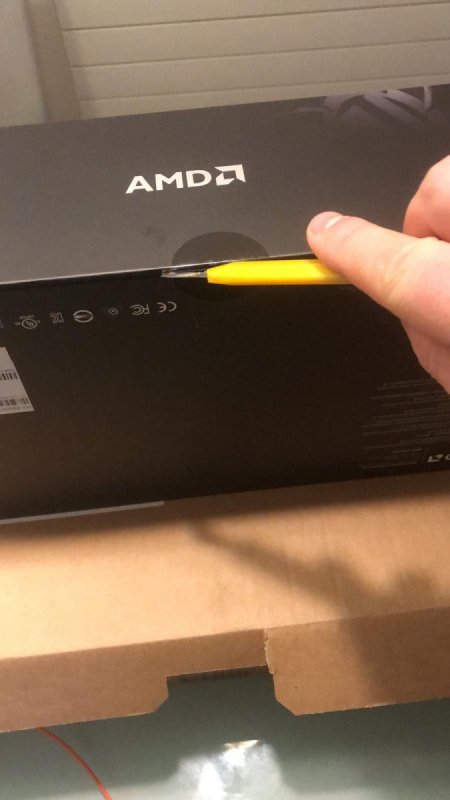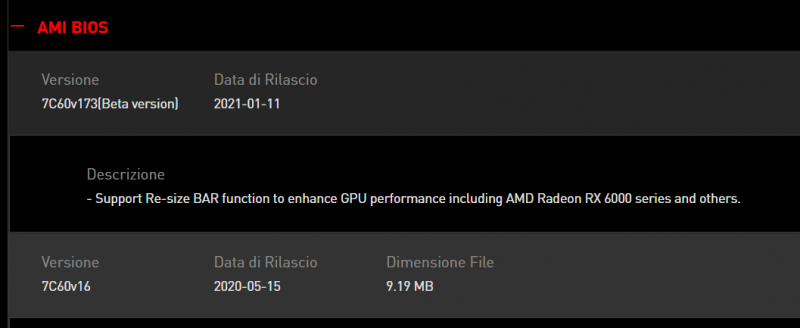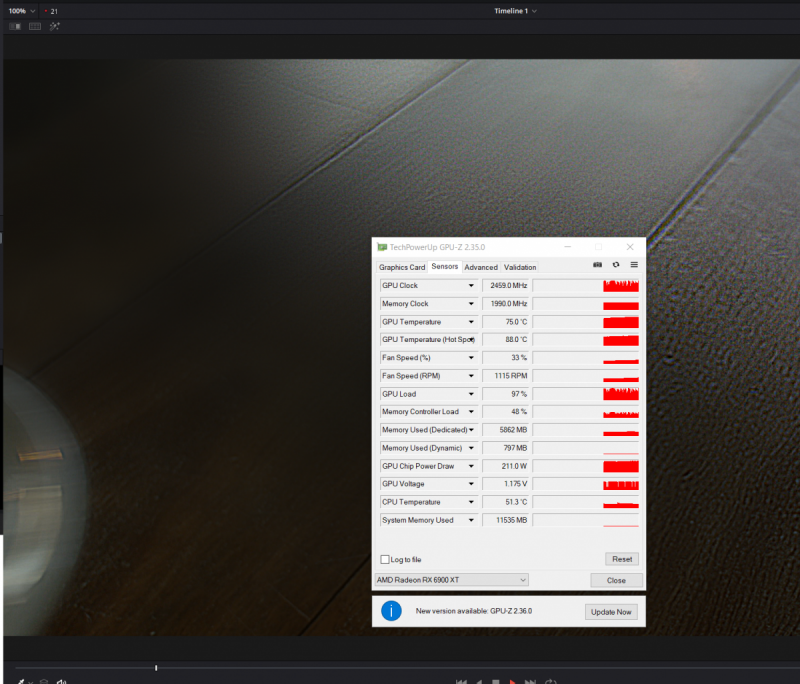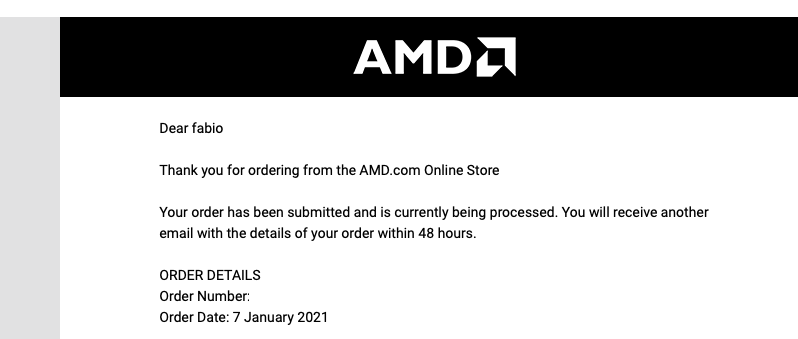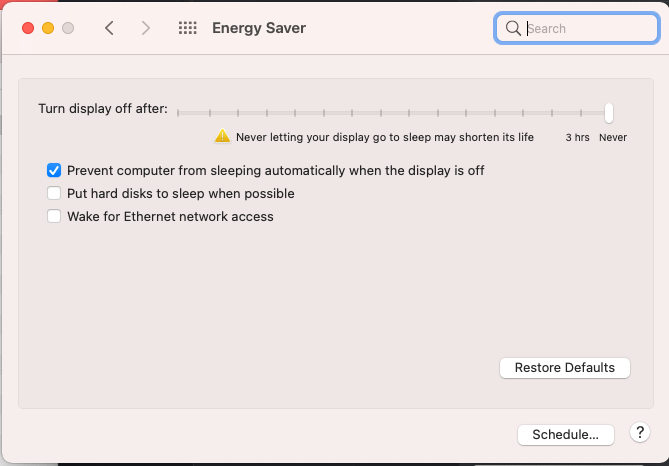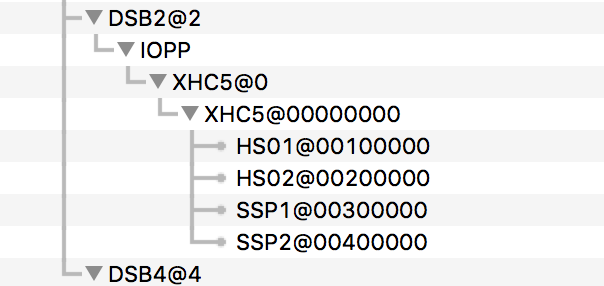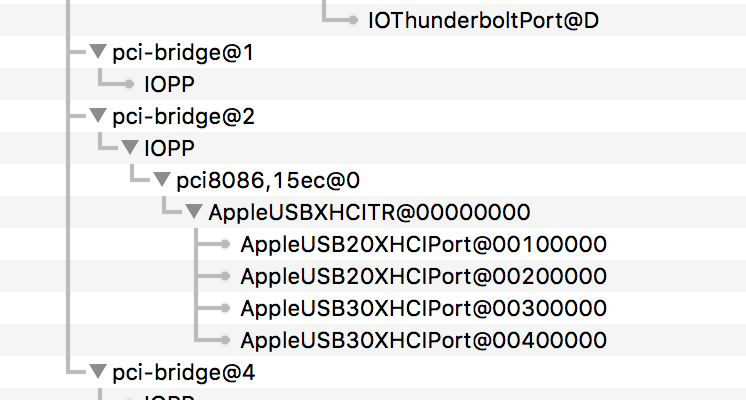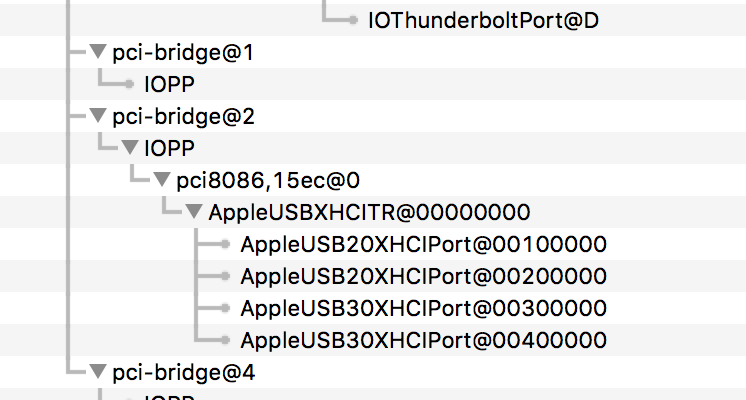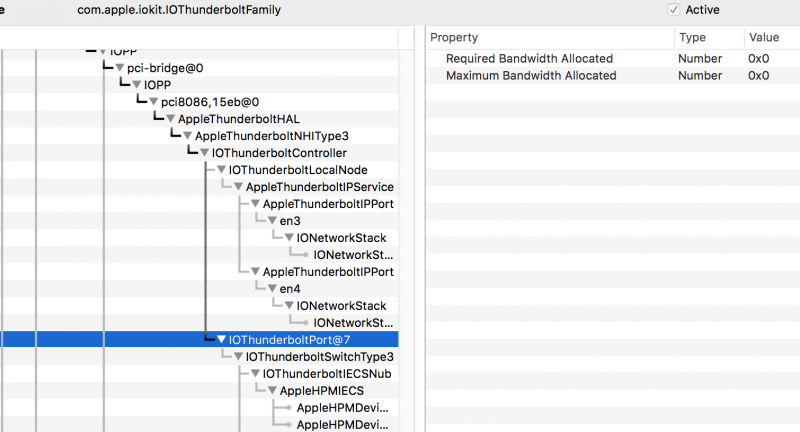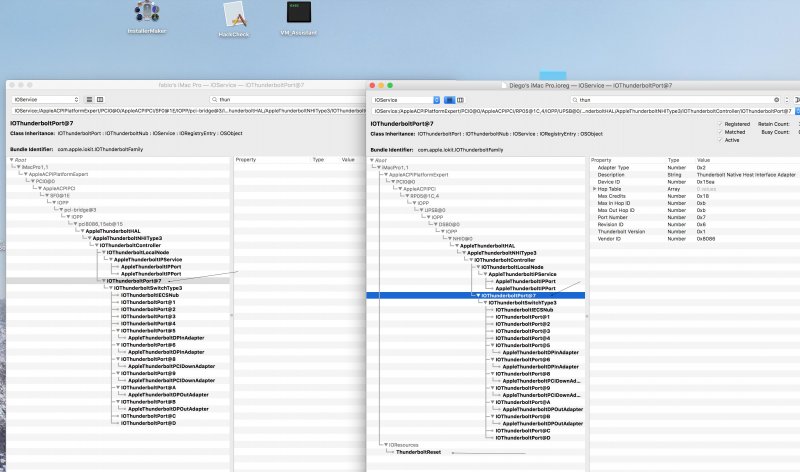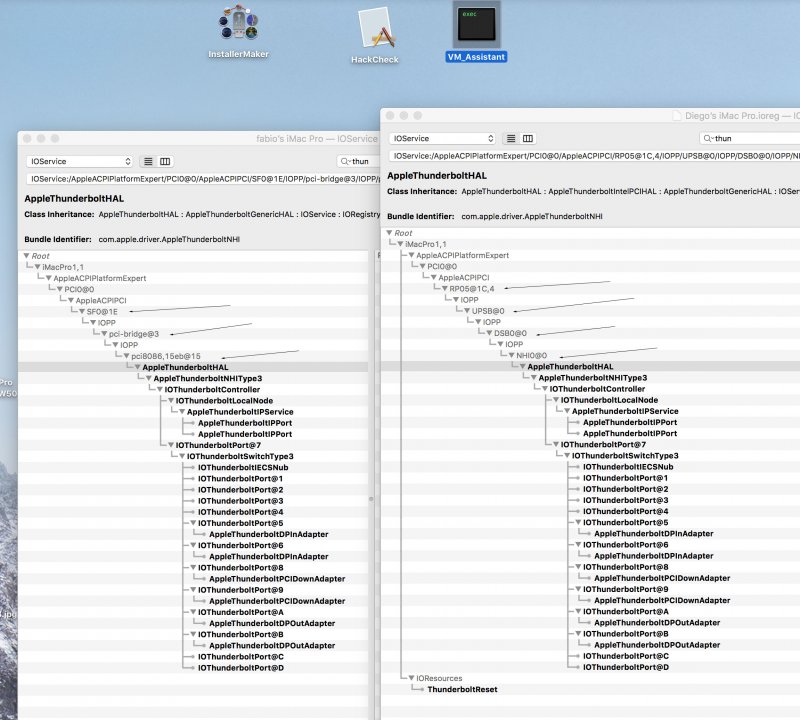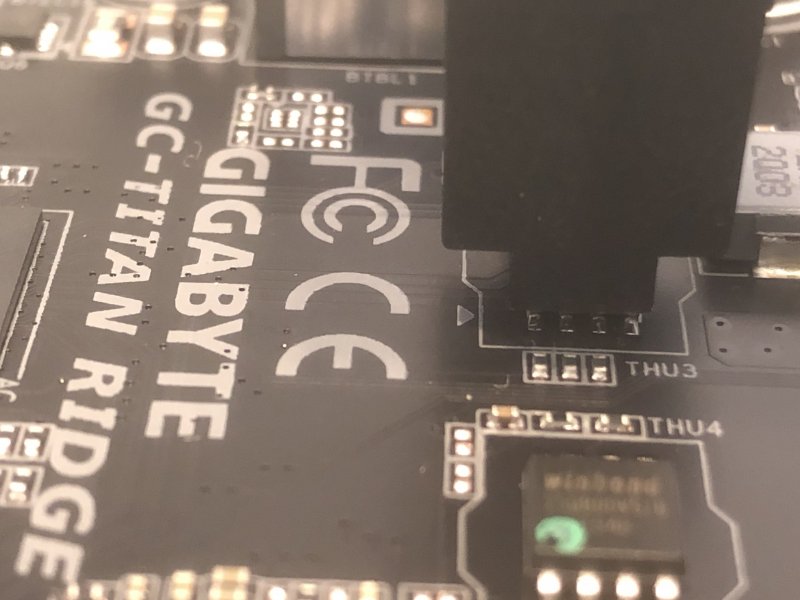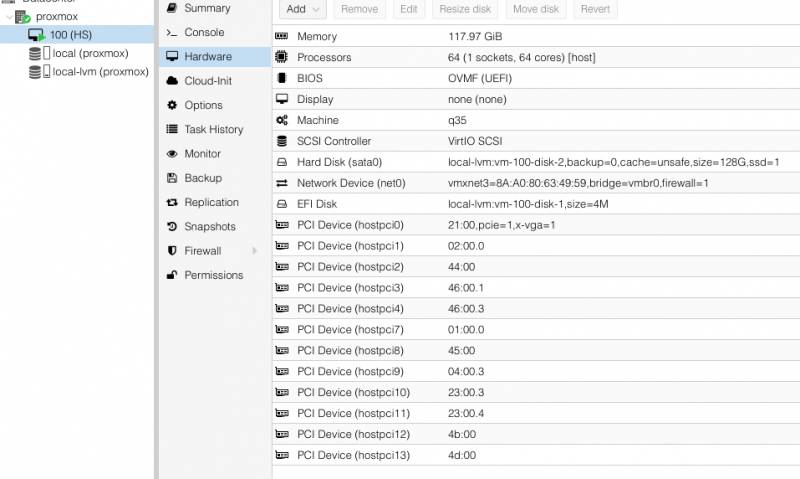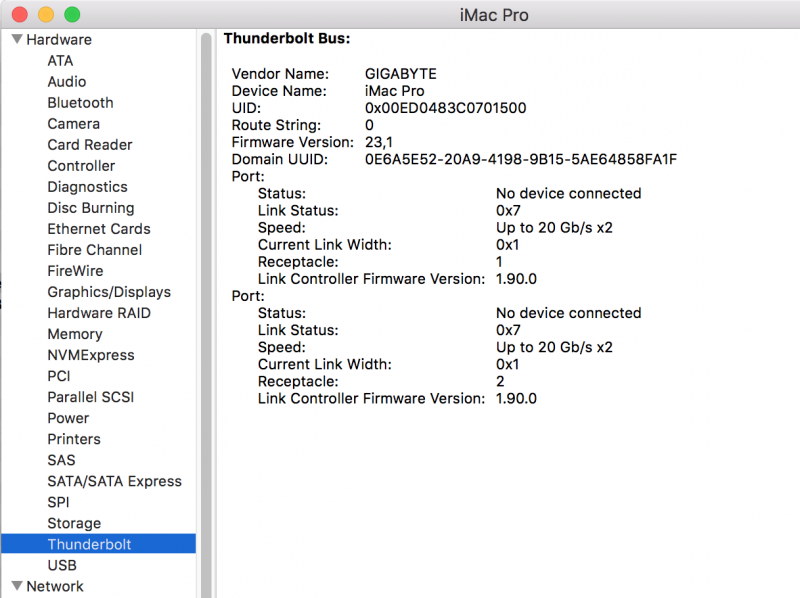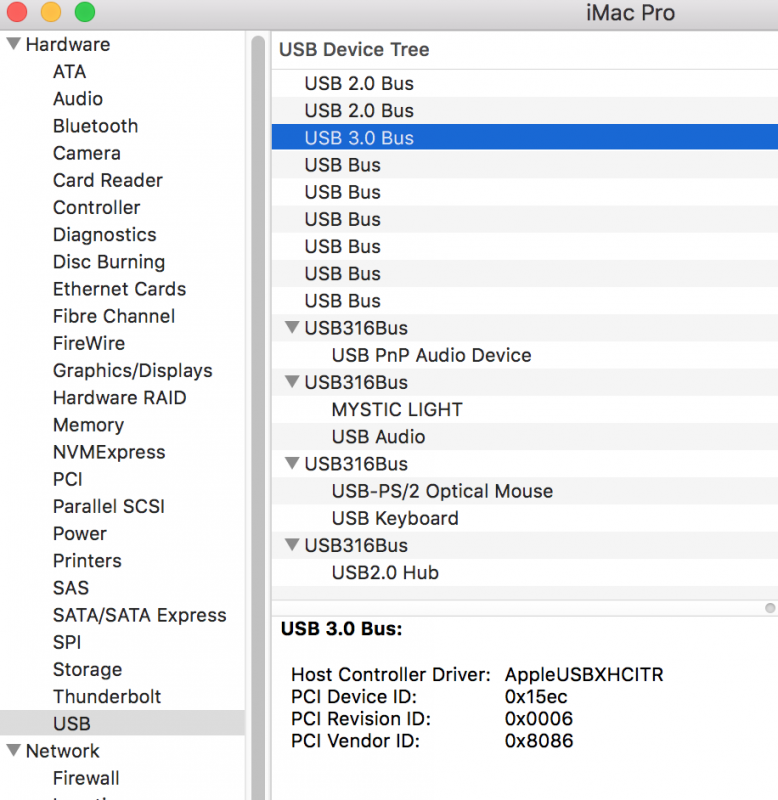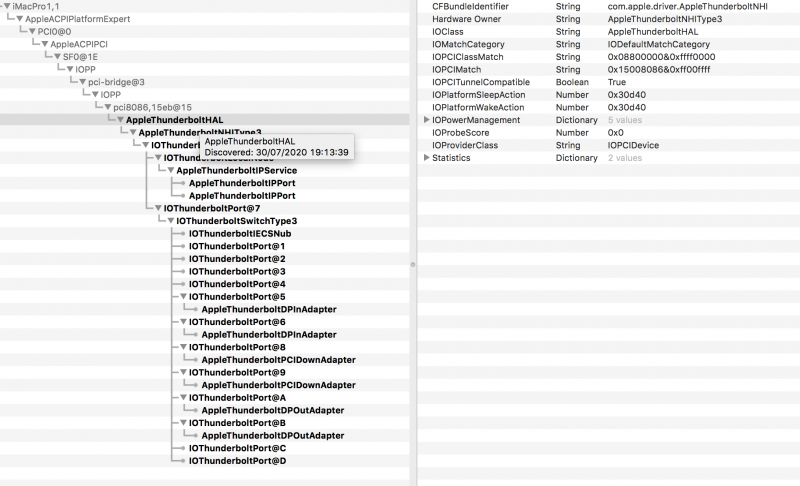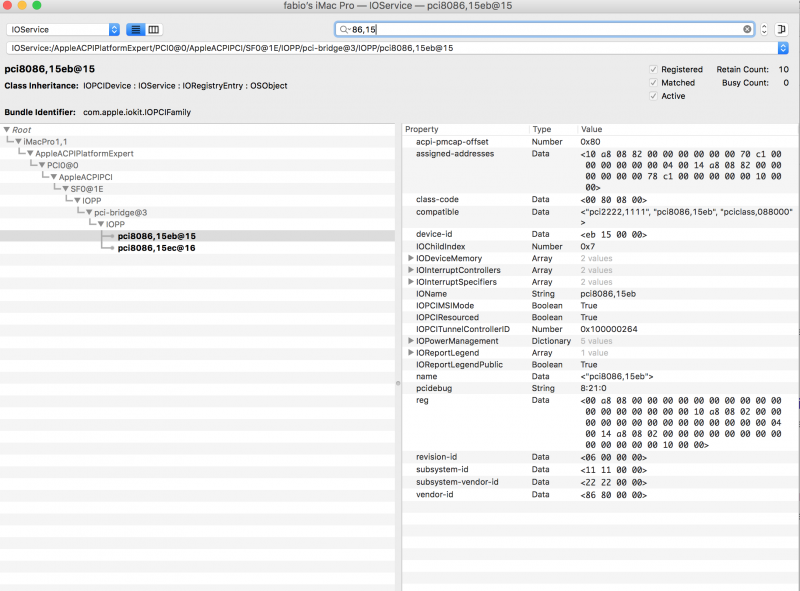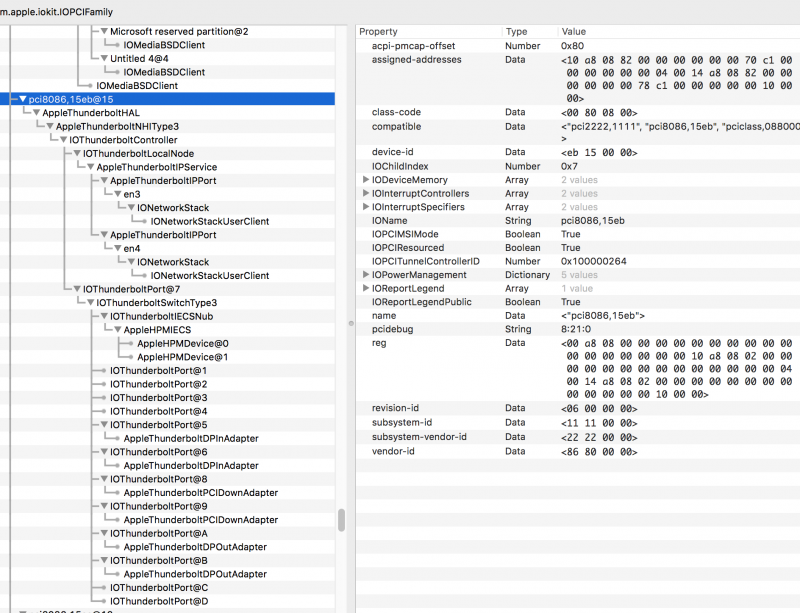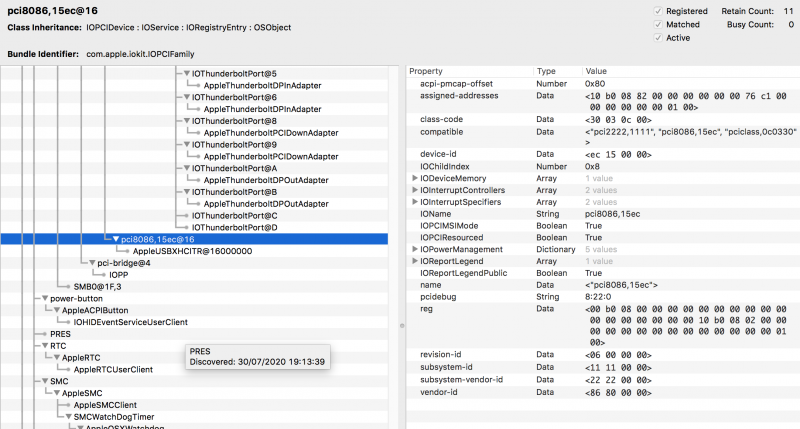Leaderboard
Popular Content
Showing content with the highest reputation on 01/15/2021 in all areas
-
@SQA From your Imac 1) download instalmaker from our download area 2) download from apple OSX you want to install 3) insert an empty USB pen on your Imac 4) Run InstallMaker app and follow the instructions it will ask to select an OSX installer (previously downloaded from apple store /site) then it will ask to choose USB for installation it will format it and it will put inside all OSX installation files 5) then with Clover Configurator mount the EFI inside in this USB pen Put my EFI inside it sorry I cannot explain better of this 🙂2 points
-
1 point
-
Yes for now for the error you have it seems usb was built badly you have to download macOS Catalina again and to do again step above with installMaker app or similar1 point
-
Non c'è alcun supporto per wifi Atheros, quel funzionamento sporadico che hai è solo dovuto al firmware portato dal riavvio da windows cosa comune e sempre successa anche al tempo riguardo a intel1 point
-
confirmed! it hangs in early stage, no way also virtualizing all MMIO group.. It is enough deselect that option and system boots again I have no checked if MMIO have been changed by new bios , i will check when 6900 xt will be supported 🙂1 point
-
STORAGE AMD® X570 Chipset 4x SATA 6Gb/s ports 2x M.2 slots (M2_2/ M2_3, Key M)1 Support PCIe 4.0/ 3.0 x4 and SATA 6Gb/s Support 2242/ 2260 /2280 storage devices AMD® Processor 1x M.2 slot (M2_1, Key M)1 Supports PCIe 4.0 x4 (3rd Gen AMD Ryzen™) Supports PCIe 3.0 x4 (2nd Gen AMD Ryzen™/ Ryzen™ with Radeon™ Vega Graphics and 2nd Gen AMD Ryzen™ with Radeon™ Graphics) Supports 2242/ 2260 /2280/ 22110 storage devices The speeds may vary for different devices io un NVMe 4 lo metterei nel primo o nel secondo slot, non certo nell'ultimo...1 point
-
I've seen elsewhere that macOS will not run with Re-Size Bar enabled, it must be disabled.1 point
-
1 point
-
1 point
-
1 point
-
@SQA do not worry we will win on your Imac download clover configurator then insert USB you have done with Installmaker or the method you use to create a Catalina OSX installer in clover configurator choose mount EFi and select your USB put your password if requested then you will have on your desktop an EFI disk open it inside Nothing or an EFI folder replace it with mine then you should have a working and booting EFI i hope1 point
-
1 point
-
AMD Radeon Rx 6900 XT 16 GB OSX 11.1 (20C69) Windows 10 Pro 64 Bit1 point
-
1 point
-
No, I have some work to do I have not installed yet it i hope tomorrow..after OS X beta release with amd 6900xt support 😂1 point
-
ciao scusa mi e' arrivato un giocattolo e sono preso abbastanza :9 in che senso? ora sono in windows ma c'e' vicino all'icona della birra ( 🙂 ) un puulsante per salvare ti salva diversi formati tra cui un plist con tutti i device del tuo sisterma trovi il disco o i dischi e li inserisci in device properties del tuo config fai backup prima del config1 point
-
if you press f11 when bios is posting do you see in the disk list your USB? If not, have you tried to change USB port? you can also with carbon copy duplicate your OSX system on xpg sx 8100 drive and from your iMac fill it with my EFI...1 point
-
sorry you have in your Mac to mount your usb EFI then you have to copy in that EFI my EFI restart your system and choose usb pen to boot if you did it well you should see opencore boot loader menu with your disk and also macosinstall icon if you choose it installation process will start in usual way you should then format your disk via Disk Utility before continuing process of installation if you not see or you have some errors you have to do your homework better 🙂 🙂1 point
-
@tomnicGrazie per questo unboxing e per le prove... Sei riuscito a fare qualche provìna anche su Linux? sarebbe interessante un confronto Linux Win 🙂1 point
-
yes from our download area download InstallMaker before download on your IMAC OSX you want to install (instalMacOS.app I mean) then you can create your bootable usb if you want you can also clone your IMAC osx on a new disk with carbon copy cloner then put on this one a bootable EFI (Opencore boot loader is the best a secure solution)1 point
-
no, only check your motherboard bios settings CSM disable 4g On then if you have problem you can change these two trying different combination Check all if you have latest bios installed for it1 point
-
hello @SQA welcome here put in your signature your hardware, and if you want open a your thread with your motherboard on title as some others users did 🙂 thank you you can also go on here if your hardware is pretty similar1 point
-
1 point
-
1 point
-
@shutterbug168 please try to force sleep from menu then post always latest opencore debug log file to see in it if MMIO are skipped in a good way as we set in config if you can reset also your nvram from opencor menu press spacebar if you do not see nvram reset icon which gpu do you have?1 point
-
1 point
-
@iGPU i did same test in x299 some message above i cant re done the same test but i would like to know if in your test you have used tb header and usb connected to your x299 motherboard or used it as we have to use in trx40 without a tb header i would like to see if usb tree appears also without usb and tb header connection on x2991 point
-
@iGPUwhat are you trying to extract exactly? in high Sierra works..but I find many Thunderbolt referrals.. ---- Unicode text "Thunderbolt" in 900901B9-41CD-4D54-A842-4D559980960B/UI section at header-offset 10h Unicode text "AmdCpmThunderbolt" in 900901B9-41CD-4D54-A842-4D559980960B/UI section at header-offset 04h1 point
-
I think for us problems are due about tb header and usb header connection I would like to see an IOREG from @meina222without those cable connected1 point
-
https://www.amazon.it/gp/product/B010HWCFDA/ I bought this to test but if I do not achieving your result in ioreg I can't see any choice to have it working1 point
-
I have proper usb..but I have not that beautiful ioreg you have 🙂 @meina222 @igpu have given with his word this idea to my desperate puppies 🙂 🙂 are you connecting thunderbolt header to your motherboard? also your usb cable? could you do a test without? only for the science and for my puppies crying 🙂1 point
-
1 point
-
1 point
-
1 point
-
Hi @meina222 I think @iGPU is in touch with people studying this from many times ago as he said in other post here however post your result when you have Some progress building your ssdt thank you1 point
-
@ckrueger99 thanks if you see we have a thread about Titan ridge I have also put some pictures to explain how I have achieved 3,3v with most used eprom programmer I have no skill in this subject and I have tested volt in both setup1 point
-
I have tested many firmware for me the best one is the first you tried to achieve best speed you have to build a ssdt i can’t help there monitor should work I think i see all ports available only flashing with patched firmware but maybe I am wrong on this @meina222 ot if you can could you try cb15 I have posted on bare metal thread in vm and I bare metal? only gpu test thank you1 point
-
I did not in that way i measured 3.3v only putting stuff as I said in previous message to you if you can’t find after my breakfast I will search or write again for it @meina2221 point
-
@iGPU if we were able to rename in sf0 tree it should be useful to our goal? thanks to gengik84 I have some renaming working on sf0 tree folder I think also we have to study how to add additional bridges on qemu cfg files maybe main problem is there for us1 point
-
I will do more 🙂 attached ioreg with patched 23 firmware and 50 untouched tb_ioreg.zip1 point
-
in this weekend I have flashed many firmware found on the net (GitHub) I will put here the exact name of these files but not the direct link that you can find easily googling 1) TitanRidgeMacOSFirmware.bin (DSM2 firmware I think) 2) TitanRidgeNVM23-Elias64Fr-Mod.bin (Eliasfr caseSj firmware I think) 3) TitanRidgeNVM43-Elias64Fr-Mod.bin (Eliasfr caseSj firmware I think) 4) original v43 firmware (stock in my board) 5) original v50 firmware (updated via Gigabyte windows updater utility) fast analysis : with all firmware I have the same driver loaded in windows, but with all of these I can't see any device connected to TB output, I have no thunderbolt devices and I have tried only with two different USB type c devices with 1) in OSX I see only 15eb if I do not boot before in windows and I have a pretty full ioreg with all we need..with bad naming with 2) I have the best result in OSX, no need to boot in windows before and I have the pretty same IOREG (full of stuff) with always bad naming with 3) I have a minimal ioreg similar to original not patched version (identical, and this le me think it is an original firmware) with 4) and 5) the same minimal ioreg in OSX I have verified thanks to @thenightflyer for this that I have the same his ioreg in many parts except for naming and some voices, I think because he is on x299 system which support better ssdt part Any idea to how solve this puzzle will be accepted 🙂 attached 2 images for clarification, on the right x299 working ones1 point
-
@meina222 it is possible to backup your original firmware and in the worst case flash back again however with flashed firmware i can see disk usb type c connected on tb port under linux i have no tested thunderbolt device because i have not the journey is started..and i hope we have success to see device in osx👍🏻1 point
-
I have created a new thread where we can discuss of Thunderbolt 3 on our rig with Proxmox I have also moved here all related message!1 point
-
1 point
-
@iGPU i have forgotten to say i am on latest 5.77.1 zen2 kernel on proxmox i have said this before but i would like to say again( i do not know if it has a differnt behaviour from previous one1 point
-
@iGPUwsiting for your test i think problem is inside OS X I can see in ovmf bios usbc disk connected on ridge via usb c cable but no in booted OS X but, also in windows I can’t see it so maybe multiple problems or disk is not good for Titan ridge by the way on ASMedia 3.2 usb I can see on all systems (Linux, OS X, windows)1 point
-
@iGPU first is stock firmware updated to v50 (my Titan came wit v43 on board right one is with v23 patched firmware (it seems the same you tested to answer to your latter questions: 0) hostpci12: 4b:00 hostpci13: 4d:00 1) no then I have this output for LSPCI -nnk (Thunderbolt/Proxmox related): my first goal is to see a device connected (an external usb type case with a disk) Before I was saying about USB because we have to connect to an internal USB our card) and my internal one are not working in HighSierra i am installing Catalina by now because it has a better management and support for our new motherboard USB Or do you think without completing with a proper SSDT I can't see also a simple usb connection?1 point
-
@iGPU I have to synch my area location time with yours 🙂 I have reflashedto start with a complete (more complete Output) I have a reference Korey of a X299 board and naming apart it is pretty similar to mine Point A,B,C seems to have some problem with pictures1 point