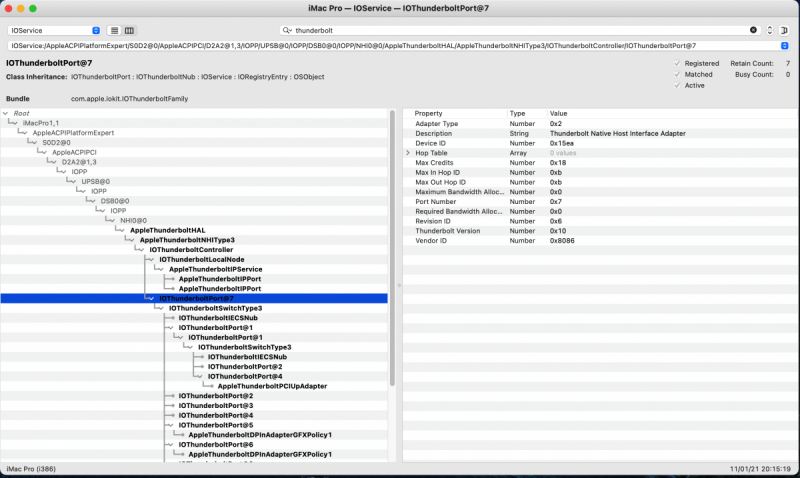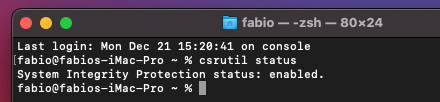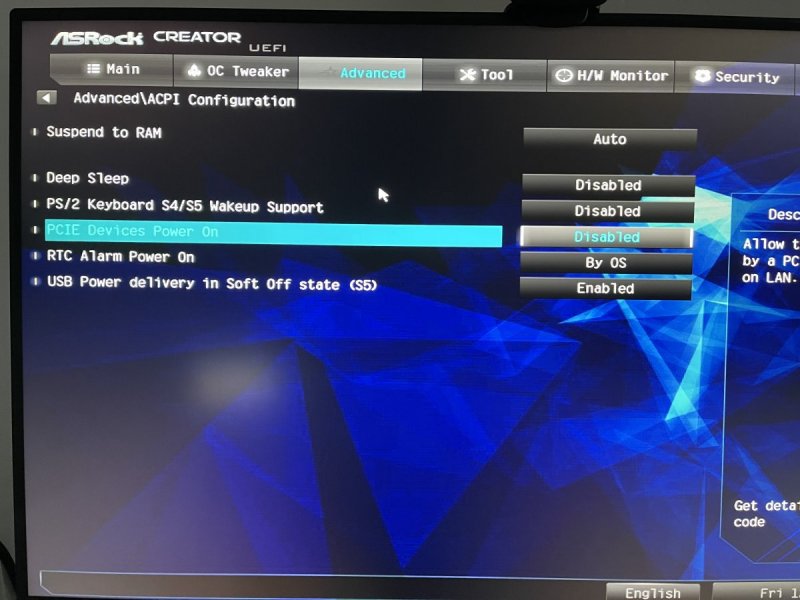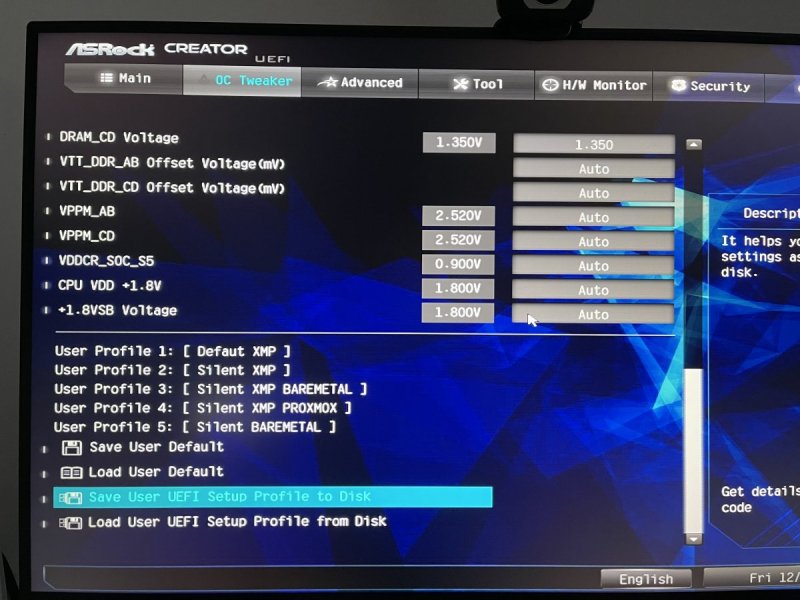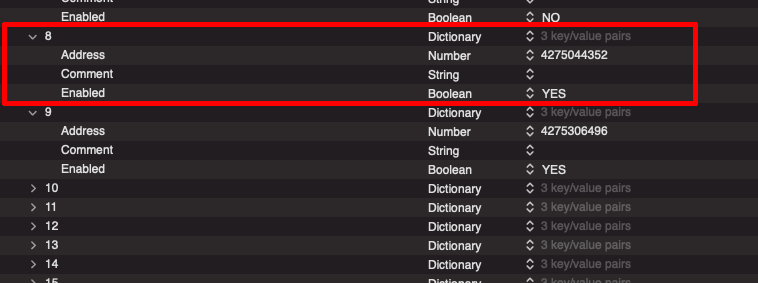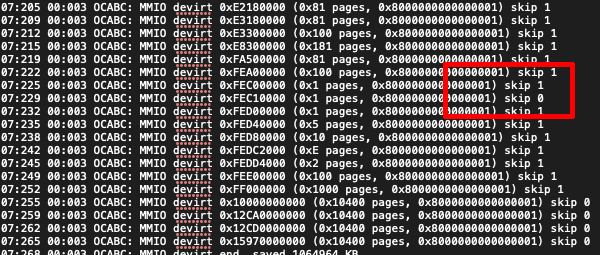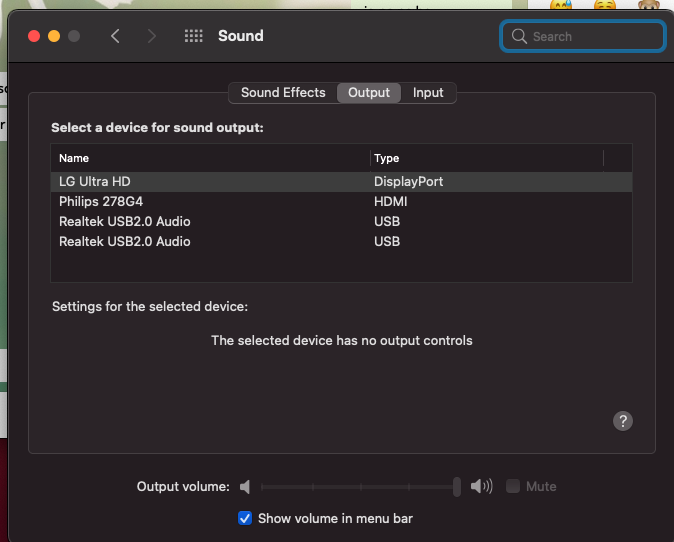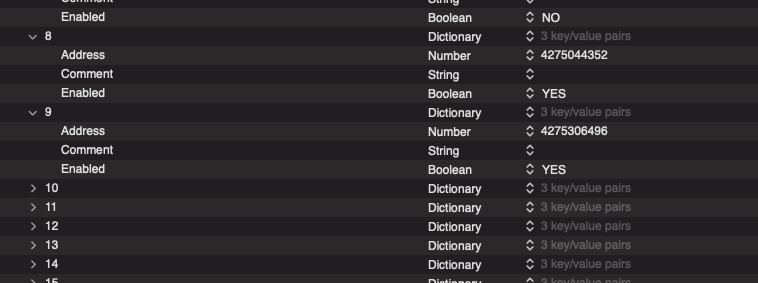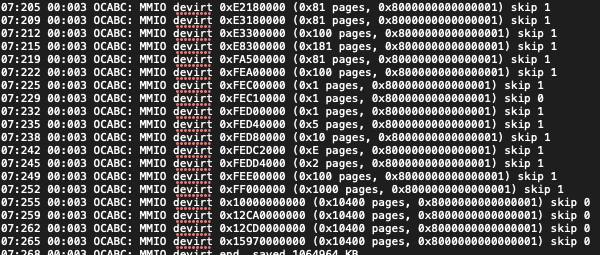Leaderboard
Popular Content
Showing content with the highest reputation on 12/23/2020 in all areas
-
Finally, after several doubts and after 10 years of Intel Hackintosh builds i decided to switch to this new platform. The one who suggested and helped me with this new kind of setup was fabiosun. I'm still testing and not finished my build...it's work in progress but i hope to finish and complete this thread during Christmas Holidays. My setup is the following: Case: Thermaltake Level 20XT TK Level 20 XT Motherboard: Gigabyte Designare TRX40 rev. 1.1 Designare CPU: AMD Ryzen Threadripper 3970X CPU PSU: Enermax EPM 1700 EGT PSU RAM: 256GB Patriot Viper Blackout (32GBx8) RAM CPU Cooler: EK-Quantum Power Kit D-RGB P360 CpuCooler Thermal Paste: Grizzly Kryonaut CPU Paste SSD: 1 Sabrent SSD Rocket NVME PCie 4.0 1Tb Rocket - 2 Sabrent SSD Rocket NVME M2 1Tb Rocket M2 HDD: 1 Seagate Barracuda Pro 10TB HDD External HD - Lacie D2 Thunderbolt 3 10Tb Lacie Monitor: Asus TUF Gaming VG289Q 28" Monitor GPU: Asus GTX 680 DirectCU II 4GB GPU (waiting for Radeon 6xxx XT osx support!) Thunderbolt 3 card: Gigabyte Titan Ridge Card 1.0 PCie (patched with custom firmware) TB3 Audio Interface: UA Apollo Twin MKII Duo TB3 Audio Card OS: MacOS Big Sur 11.1 (20C69) Finally the machine is ready and after several days (due to personal commitments too!) of testing i can tell that everything i need work except some app that require virtualization (like Parallels desktop or Crossover). Cpu temp are quite low (35°/55° max) because the cpu demand using Native Instruments or other VST plugins is not so high. Bluetooth and Wi-Fi work without issues, USB ports too. Shut down works with ERP enabled too in Bios. Only if i attach an USB3 hub to any of the rear USB ports after 3 seconds of shut down the system restart. I must still investigate this problem. But my "victory" is thunderbolt 3....an hackintosh is not a full working machine without thunderbolt! I use a Gigabyte Titan Ridge Card with patched firmware. It's in the last PCI slot, port 7 enabled, it recognizes my audio interface and hot plug works without any issues! I'm using Big Sur, and i've no reset or hangs. Every music production app i use is running without problems, so Native Instruments, Omnisphere Keyscape and Trillian, every VST plugin like Zebra, Diva etc. I don't use any graphic or video app so i don't need a "big" GPU. I sold my Radeon VII waiting for RX 6900XT support. Now i've an old Nvidia GTX 680 with 4GB....it's native and it's enough for me now! The only app i cannot use is Parallels Desktop and wine like Crossover. When i launch a Windows machine with Parallels the system restarts. If i use a windows app with Crossover bottles i've exception error with the app. Maybe it's normal with AMD cpu...but atm i don't care about this issue. BIos settings are the same as arrakis build. Some voices from 1.0 motherboard rev. and 1.1 are differents. I will try to attach screenshots of my bios settings too. Attached is my EFI with Opencore 0.65 Thanks to fabiosun for his patience helping me to configure the system, and to arrakis because i took his EFI as sample to start my system after the first setup. Thanks to all MacOS community too...your suggestions are always welcome. EFI-TNF-OC065.zip2 points
-
😀 IORegistry TRX40 DESIGNARE REV 1.1.zip1 point
-
I noticed that the real time alerts on Telegram are much better than url's - when they show up, most stock disappears within seconds. I was beaten 9 out 10 times for a 6800XT or 6900XT while being notified in real time, while on my PC and adding to cart immediately and attempting to checkout. I also realized that trying to enter my credit card info was too slow (and except for Amazon which has 1 click buy now option) I reverted to PayPal, which allowed me to checkout much faster. Which proves that others use these scripts / bots as well, so the only chance is to join them at least as far as alerts go.1 point
-
1 point
-
Ho montato ieri l'altro questa scheda, OpenCore 0.6.4, sembra funzionare tutto, STOP incluso, con BigSur 11.1...1 point
-
Io, stessa scheda, nn ho nessun problema, unica differenza non ho la video dedicata ma l'HD630, non ho NVme, porte SATA perfette, ho pure un RAID 0 su Dischi meccanici. - - Se su Windows ti funziona tutto, attestando che non hai problemi hardware è solo un problema di configurazione, queste cose, come per altre, bisogna dedicargli tempo e studio, si parte sempre da configurazioni semplici e via via a salire...1 point
-
@max70hai fatto piu' o meno il mio percorso.. con amd e' tosta far andare la Nvidia ultimamente, non c'e' un metodo scientifico guarda unica cosa che mi viene in mente per te e' provare ad utilizzare la vecchia FIX PAT del kernel..e' uscito fuori che @tomnic (non ha i tuoi stessi problemi) ma ha problemi con la nuova patch1 point
-
1 point
-
for people in US could be also useful stockx.com for european users custom duty inhibit its use1 point
-
hai una scheda Pascal e l'inject non ti dovrebbe servire Solo Nvidiaweb il problem e' sip ed i permessi io in una versione precedente di HighSierra con la configurazione che vedi i firma riuscivo a farli andare ma il metodo non era "scientifico" tuto quello proposto sopra in questo thread..appllicato in forme diverse unica costante che il sip andava abilitato (o disabilitato a driver disinstallati) ma ti dico..non rimpiango quei momenti1 point
-
prova a ripartire rifacendo tutto con Gatekeeper su ON in questo caso ti dovrebbe aprire il popup di attivazione del driver che viene bloccato assumo che stai usando tutte le ultime versioni (di OSX HighSierra e del driver)1 point
-
ciao disanstalli il driver metti il valore con tutti zero (SIP) riavvii pulisci nvram poi entri in recovery lanci il terminale csrutil enable riavvii gatekeeper off riavvii pulisci nvram vedi se ora da terminale ti dice solo Enable senza altre righe se non fa cosi'..devi rifare installi il driver e vedi se ti chiede qualcosa... AMD e Nvidia sono un bel problema ho sbattuto tanto la testa ed alla fine questa era la combinazione che quasi sempre mi faceva funzionare il driver non e' detto che vada bene anche per te1 point
-
Welcome here try to read this thread and other similar and you will have success 🙂1 point
-
Welcome here post your debug log and if you can put in signature your exact hardware1 point
-
@vMattPrice try to start from this thread... and please..do not offer money It is against our way to do things 🙂 If you you post here me and many others skilled users can help you DO NOT TRUST from people asking money to help! I have hided your first post here for our forum "credo"1 point
-
@Ploddlescheck your tracking number on line..ups there says clearly where they leave your goods (if on an UPS point they write the name and address of it) May i ask where have you find your 6800xt? Which cost? thank you1 point
-
ciao non capisco la faccenda che suggerisce Dortania..ma una 680 GTX (piu' vecchia della tua) va tranquillamente con ImacPro1.1 comeSMBIOS al limite prova 🙂1 point
-
@Arrakis first to adding missing key in tools section for playchime error check your config also if you have integer put 0 or nothing ifvyou have in plachime string tab1 point
-
1 point
-
sorry you have to test with an USB pen to recover problems like above.. I am playing with MMIO and system could hang as you see a test you could do is to detach all usb devices and to have connected only a mouse and a keyboard1 point
-
config.plist.zip if you do not change anything else post only debug.log (latest after every boot) I will use the same config (I will change only things in config.plist backup always previous and working config1 point
-
backup yours and if you want to try..try this: config.plist.zip1 point
-
@shutterbug168 to try to solve your sleep problems you should use debug version Post debug log every time, with config.plist you are using For now, in my experience , only gigabyte board have some problems (not solvable by now) with sleep/wake Others manufacturers have great chances of success..if problem happens in this case it could be an usb devices related problem1 point
-
1 point
-
@ckrueger99 @darkenergy2020has opened a thread also here I think what do you mean?1 point
-
Attached my current BIOS settings, check your fans settings as I use a silent profile for my AIO water cooler. The rest is basic I think XMP 2.0 enabled and PBO level 3 enabled. BIOS version = 1.7 ASROCK_BIOS_SILENT_XMP_BAREMETAL.BIN.zip1 point
-
@shutterbug168 The BIOS setting for wake on lan is here: It is called PCIE Devices Power On but in the help text it shows this is also for Wake on Lan. I copied your EFI and used the limited patch list, replaced my info. All is well, system boots fine but still no sleep, it wakes up immediately after sleep. It must be somewhere in the BIOS settings. Could you save your config file to usb and share it?1 point
-
Big Sur Sleep Video Catalina Sleep Working @Rox67er & other Asrock board owners: My Asrock Creator EFI for both BS & Cat (with two variants of config (ie one with full Algrey patches called 'config1.plist', the other 'Config2.plist' with the only patches we need thanks to *fabiosun testing) - please update and enter with your own platform info and rename your chosen configs.plist to config.plist). * Please note I swapped out the motherboard's wifi/BT for a Broadcom 100% Apple supported version board. However, I dont much use wifi/BT so test away! Driftwood Cat BS with 2 variant configs EFI.zip1 point
-
1 point
-
For debug in config misc/debug/target Put 3 instead of 67 Yes your USB’s are not working well for config differents I have enabled 2 kexts in kernel/add1 point
-
you can try to put them to 0 (no in config)..but system then hangs some combinations could also work..but many users leave them to zero...1 point
-
on your OpenCore debug log search for MMIo inside I have put yes on many of them if you see also on 8 position and there you see 0 (it means no or a bad conversion..or you have changed something in system) so you have to recalculate your exact MMIO dinner time see you tomorrow..I hope you can try and solve additional simple things you have to do 😉1 point
-
1 point
-
1 point
-
1 point
-
1 point
-
for your PS 😛 please if you want help you can donate to forum.. No one here accept personal donations to help people 😉 So if you want to donate use donation button and help the forum and his admin to grow 🙂 1) I have used my EFI and my kext try to put your ethernet kext and check the path in config.plist and in it 2) before turning it off.. 😛 put here latest debug..to check if MMIO are fine 3) you can use some apps to do it but I do not advice...uou can find a boot loader launcher also in this forum or in Insanelymac forum.. for me it is better to have different EFi1 point
-
config-2.plist.zip I have set to yes some of them try to boot renaming this config properly and post newer debug log usually in config MMIO comment you can put the name in ex decimal this is useful to check if conversion is fine1 point
-
1 point
-
1 point
-
ok, I have some homework for you 52:972 00:064 OCABC: MMIO devirt 0xE2180000 (0x81 pages, 0x8000000000000001) skip 0 53:036 00:063 OCABC: MMIO devirt 0xE3180000 (0x81 pages, 0x8000000000000001) skip 0 53:108 00:072 OCABC: MMIO devirt 0xE3300000 (0x100 pages, 0x8000000000000001) skip 0 53:172 00:063 OCABC: MMIO devirt 0xE8300000 (0x181 pages, 0x8000000000000001) skip 0 53:235 00:063 OCABC: MMIO devirt 0xFA500000 (0x81 pages, 0x8000000000000001) skip 0 53:299 00:064 OCABC: MMIO devirt 0xFEA00000 (0x100 pages, 0x8000000000000001) skip 0 53:363 00:063 OCABC: MMIO devirt 0xFEC00000 (0x1 pages, 0x8000000000000001) skip 0 53:581 00:218 OCABC: MMIO devirt 0xFEC10000 (0x1 pages, 0x8000000000000001) skip 0 53:646 00:064 OCABC: MMIO devirt 0xFED00000 (0x1 pages, 0x8000000000000001) skip 0 53:710 00:064 OCABC: MMIO devirt 0xFED40000 (0x5 pages, 0x8000000000000001) skip 0 53:774 00:064 OCABC: MMIO devirt 0xFED80000 (0x10 pages, 0x8000000000000001) skip 0 53:838 00:063 OCABC: MMIO devirt 0xFEDC2000 (0xE pages, 0x8000000000000001) skip 0 53:902 00:063 OCABC: MMIO devirt 0xFEDD4000 (0x2 pages, 0x8000000000000001) skip 0 53:966 00:064 OCABC: MMIO devirt 0xFEE00000 (0x100 pages, 0x8000000000000001) skip 0 54:029 00:063 OCABC: MMIO devirt 0xFF000000 (0x1000 pages, 0x8000000000000001) skip 0 54:093 00:063 OCABC: MMIO devirt 0x10000000000 (0x10400 pages, 0x8000000000000001) skip 0 54:165 00:071 OCABC: MMIO devirt 0x12CA0000000 (0x10400 pages, 0x8000000000000001) skip 0 54:228 00:063 OCABC: MMIO devirt 0x12CD0000000 (0x10400 pages, 0x8000000000000001) skip 0 54:293 00:064 OCABC: MMIO devirt 0x15970000000 (0x10400 pages, 0x8000000000000001) skip 0 convert these MMIO from ex to decimal then we insert it in your config before try previous EFI In General MMIO is an optimisation , system must start also with all this to 0 thanks1 point
-
1 point
-
config.plist 2.zip try this and see if there is an opencore debug log in your mounted EFI disk1 point
-
1 point
-
@jasin755ok it is a first step now , maybe we have to use your previous usb configuration or kext.. mouse and keyboard are on Usb or BT/WIFI?1 point
-
1 point
-
it is yours... only added devirtualize mMIo Patches for baremetal...1 point
-
1 point
-
@jasin755if we fail again..post here your working "Proxmox" EFI 🙂1 point
-
Avendo questa scheda e vedendo la EFI che ha postato all'inizio:. Non c’è PM, diverse impostazioni inutili, driver OsxAptioFix3Drv.efi, anche il layout audio è sbagliato, impostazione intel, probabilmente con un ID diverso da quello più consono che weg mette di Default, Bios Release vecchio ecc… non so se iCanaro ha corretto :)...1 point