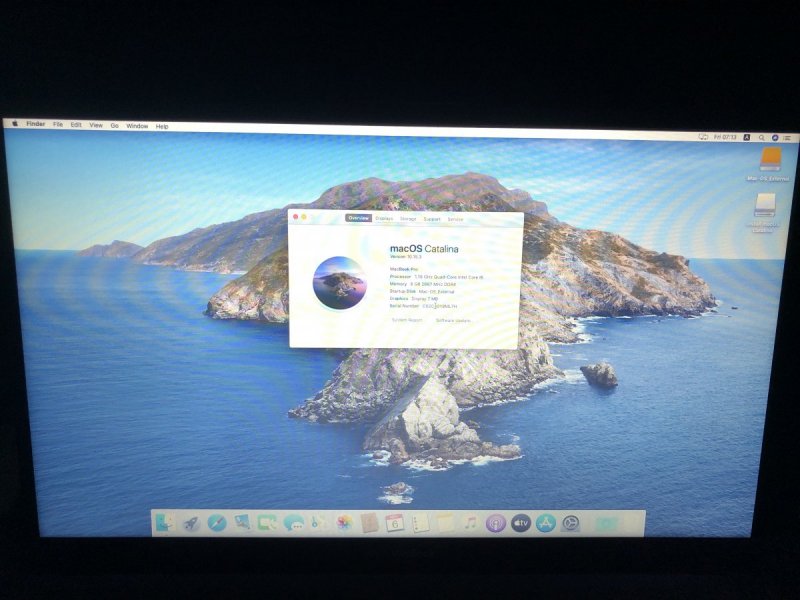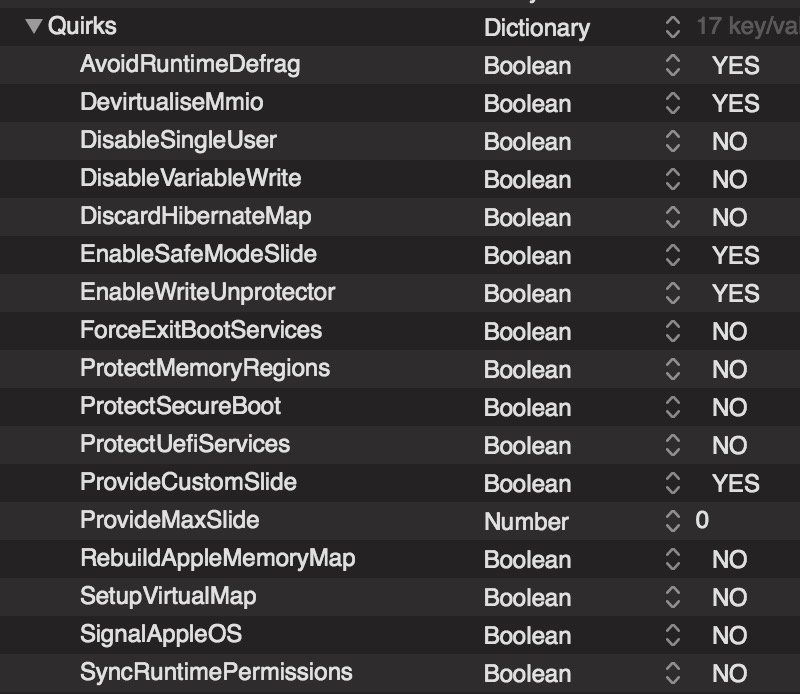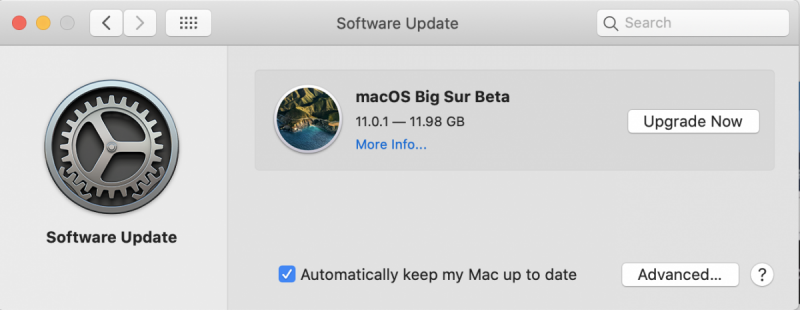Leaderboard
Popular Content
Showing content with the highest reputation on 11/06/2020 in all areas
-
i driver vanno bene. non puoi confrontare con clover, di fatto sono diversi. alcuni driver li integra direttamente opencore.2 points
-
1 point
-
ho già visto che è caotica 😅 fai cosi, scarica da download OC-EFI Maker seleziona il menù 1 e procedi,... ti crea lui la efi, quando lo chiede segui il tutto e quindi seleziona Yes nella richiesta riguardante i portatili etc etc quando ha finito di fatto ti ritrovi una efi base ma comunque configurata con questo intendo anche di una corretta definizione dei kext sul config prendi proprio quel config e riparti da zero, quindi aggiungi e dichiara le tue acpi, smbios etc non mettere acpibattery perchè già configura a modo SMCbattery mi raccomando cerca di essere preciso e di non creare nuovamente caos nella definizione dei kext1 point
-
sulla Z68 ho messo SMBIOS iMacPro1,1 mmmm mi pareva di aver letto e ricordavo che con grande bucio funzionava da iMac15,11 point
-
1 point
-
1 point
-
1 point
-
ok adesso è molto più chiaro.. ho letto tutta la sezione dei qiickers e tutta la sezione driver.. non credevo che queste cose fossero contenute in un manuale.. buona a sapersi. grazie per la dritta1 point
-
si ma scusa allora perchè non ti leggi il pdf?? https://github.com/acidanthera/OpenCorePkg/blob/master/Docs/Configuration.pdf driver? https://github.com/acidanthera/AppleSupportPkg/releases https://github.com/acidanthera/AptioFixPkg/releases1 point
-
1 point
-
1 point
-
1 point
-
Yes, it boots fine with all 3 disabled. I have a potentially-interesting finding for you, @Ploddles & @fabiosun: First off, I was able to boot with Ploddles' config! Woo-hoo, it's undoubtedly an improvement over my minimally-guide-adapted fork of one of my Intel configs, lol (I'm glad to never use it again). Interestingly though, I tried from the start with these three options disabled (AvoidRuntimeDefrag, RebuildAppleMemoryMap, SyncRuntimePermissions), and it did not boot successfully. It did get farther than the ultra-early failure I was seeing before [the Err(0xE) one], but fails on the trusty x86_validate_topology! I have not yet isolated which of the three flags is required to solve this (running out of time for tonight). Additionally, I've read the excellent iGPU tutorial on MMIO Whitelisting—a true community service, thank you @iGPU! I hope your recovery has been brisk and total. That said, even though I like running OpenCore DEBUG and have the boot logs at hand, I've been changing the PCIe config of the machine almost every day this week. In the next couple days, I'll finalize the configuration and MMIO is my top priority before anything else TRX40-Hackintosh-related. Thanks again for the amazing community spirit that all of you are bringing to this forum!1 point
-
New Supplemental Update to Catalina just released, taking it up to 19H15.1 point
-
ad esempio la 3070..forse per Natale si trova E' la nuova generazione di Nvidia https://videocardz.com/nvidia/geforce-30/geforce-rtx-30701 point
-
va benissimo se non serve subito aspetterei solo per la scheda grafica che con gli stessi soldi ne prende una moderna1 point
-
1 point
-
il pm è ok, già te l'ho detto codesto non c'entra nulla con i bootloader e cambia in base alle serie1 point
-
Wow. I didn't bother to remove the shroud but I made sure I have well ventilated case and 3 fans blowing this. I run my Proxmox VM ZFS pool on 4 ssd's there - and I have never seen temps spike too much. Having the NVMe's run a bit warm is actually fine, but you really want to make sure they don't overheat - perhaps you have big write loads in mind?1 point
-
ciao @marzillo Bella macchina ma non adatta a Hackintosh per la scheda grafica io aspetterei un pochettino in quanto la 2070 super costa di più' di alcune nuove Nvidia più' potenti ma ancora poco disponibili1 point
-
@iosengineer Our TRX40 does not need of latest Kernel patch you use (Fix pat) also you can not use some quirks in booter section, I repeat Dortania guide is a good guide, but it is not accurate for TRX40 users You can find better indication in this thread... I know it is a huge thread...but reading all we learn better 🙂1 point
-
I think you are referring about latest 2021 Adobe suite? because previous photoshop 21.2.4 works well with liquify Also After Effects 17.1.4 works well with tracking (I think you know this because you are the first one here to complete Puget benchmark test on trx40 platform 🙂 ) @iosengineer with a correct MMIO whitelist applied you can add many functionality to your system (reboot, sleep and wake, shutdown, not sure about Nvram..but not tested from a bit this) It is important if you want to understand better MMIO to read the thread I have posted and also to post your debug log to see trx40 system needs DevirtualizeMMIO quirk on to boot..and this is not good. Using MMIO whitelist we give back to OS X the use of some areas/locations of memory that devirtualizeMMIO quirk inhibits to use to OS X and when OS X tries to use it could hang.1 point
-
1 point
-
E purtroppo mi pare che non ci siano gli id delle Big Navi che ha postato Giacomo nel thread1 point
-
Se è per lo stop non provare non va e ed è uguale alla 19h2 per lo sleep big Sur un gioiellino invece1 point
-
1 point
-
ho trovato questa info 1. Catalina 10.15.7 (19H2) – Full installer & Update 2. Catalina 10.15.7 (19H4) – Full installer – 2017 21.5″ iMac ONLY quindi sembra build speciale per iMac 2017 ed è solo installer ma non anche come aggiornamento1 point
-
1 point
-
0 points
-
non mettere link con i ref, ho corretto io non serve niente di particolare, dovrebbe essere OOB0 points