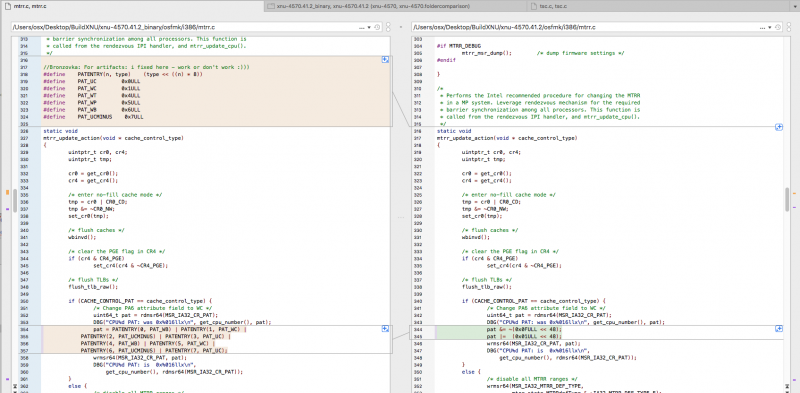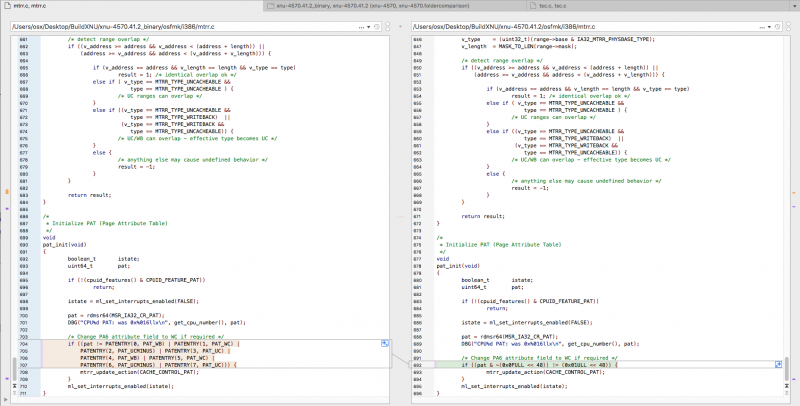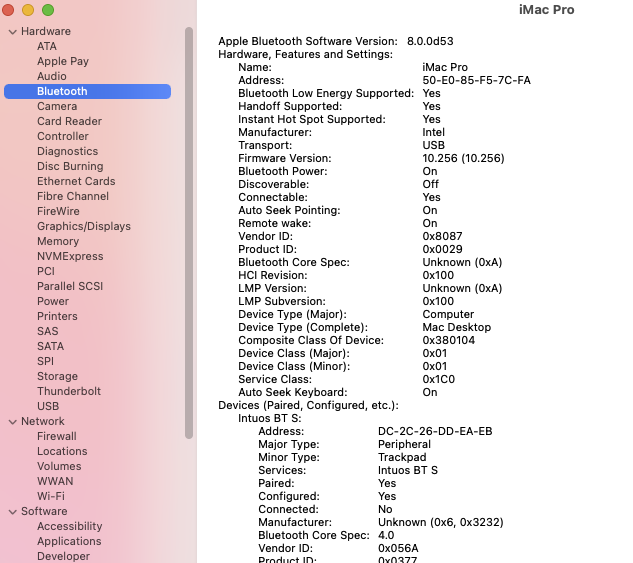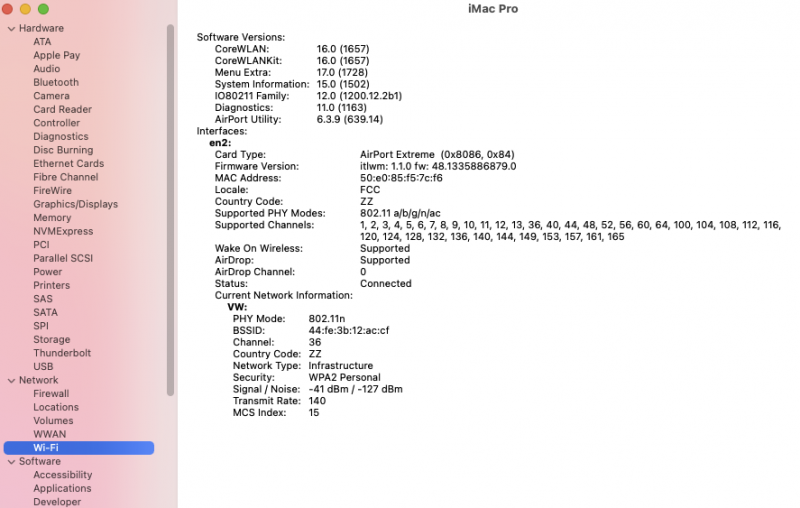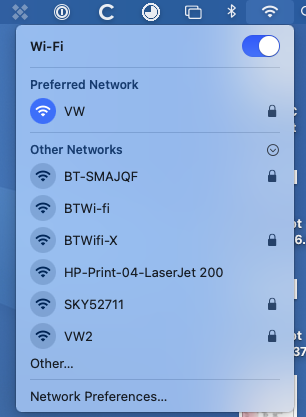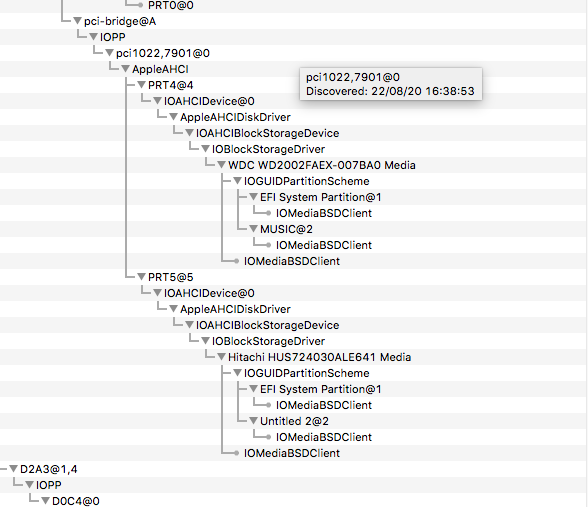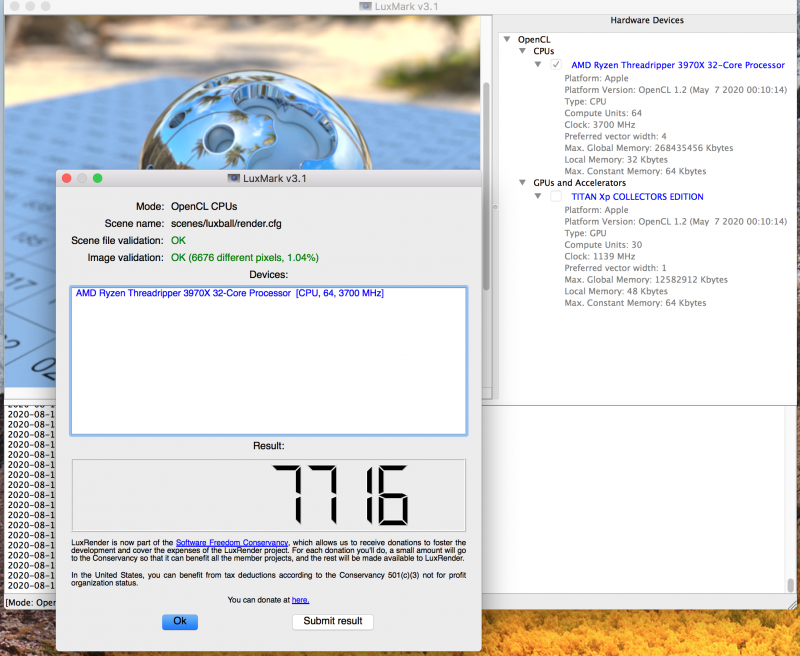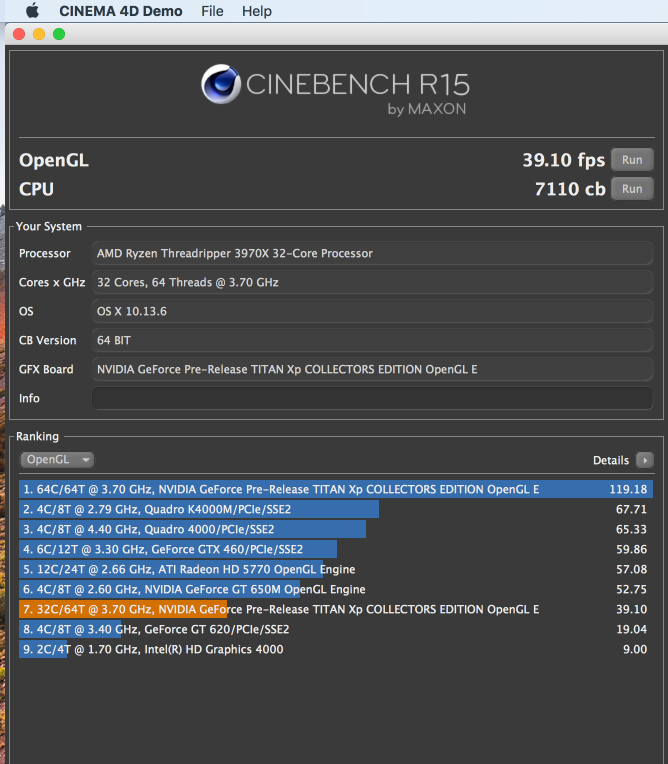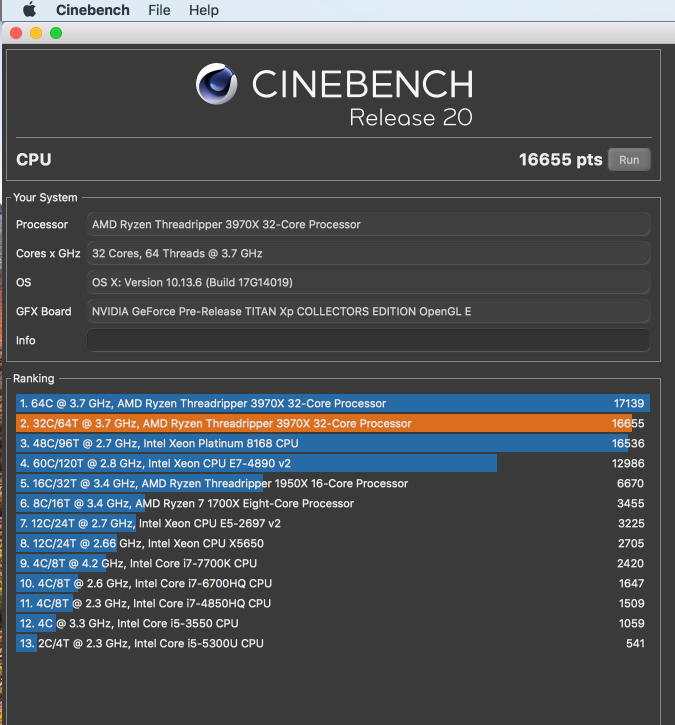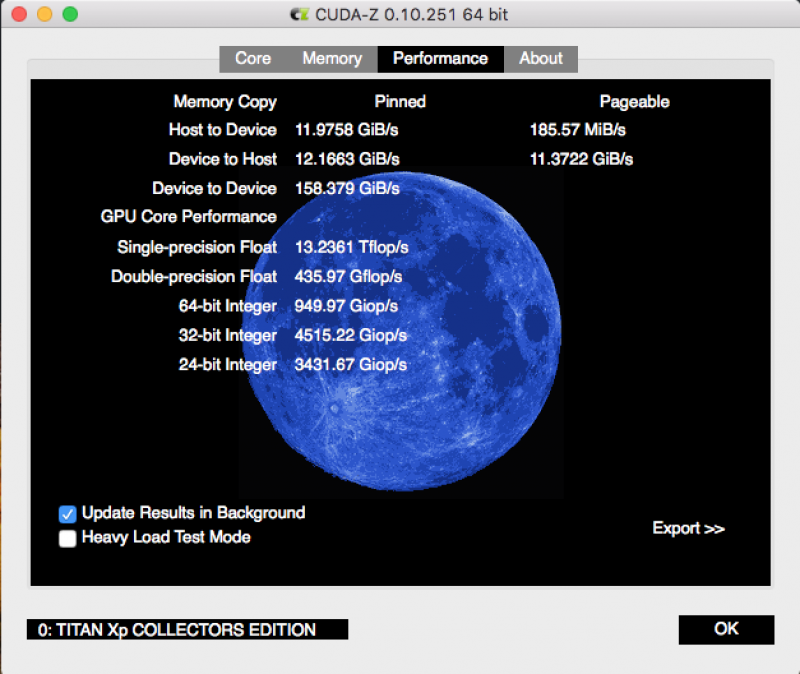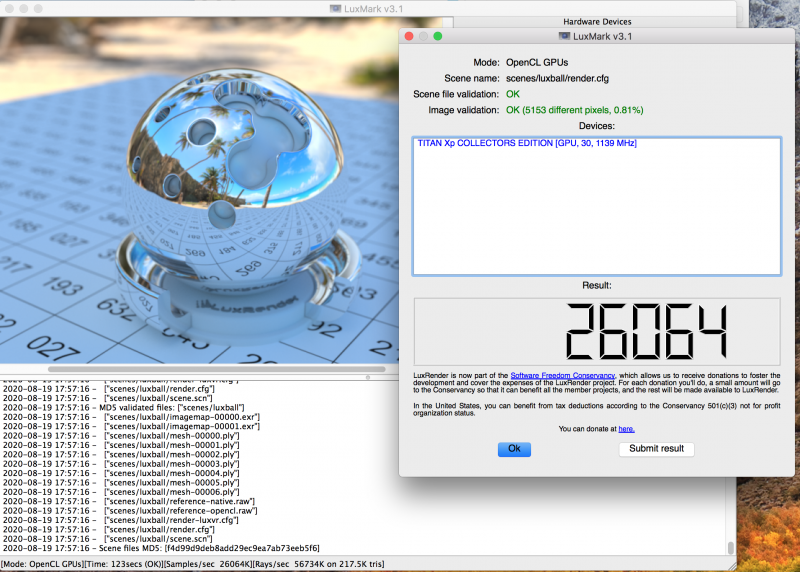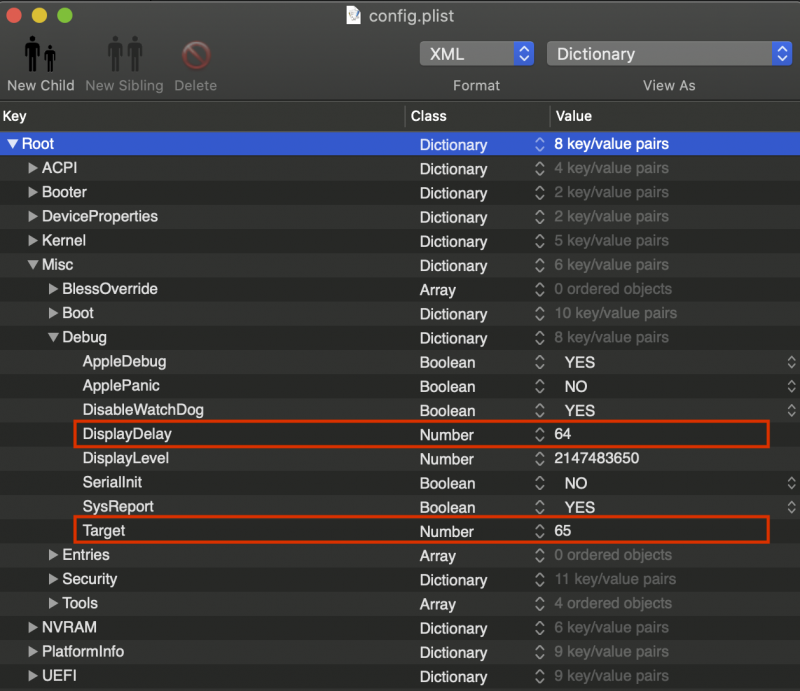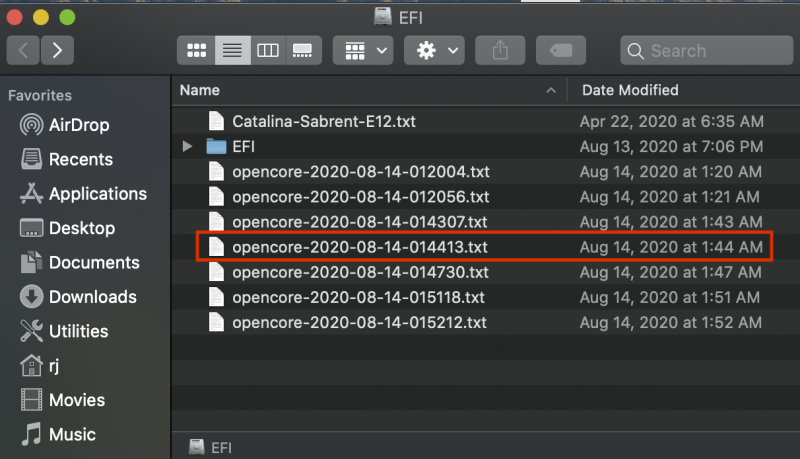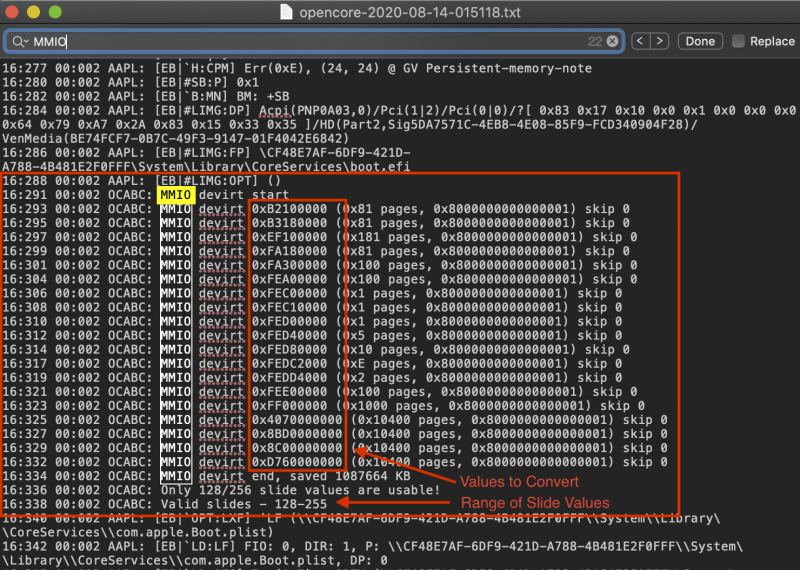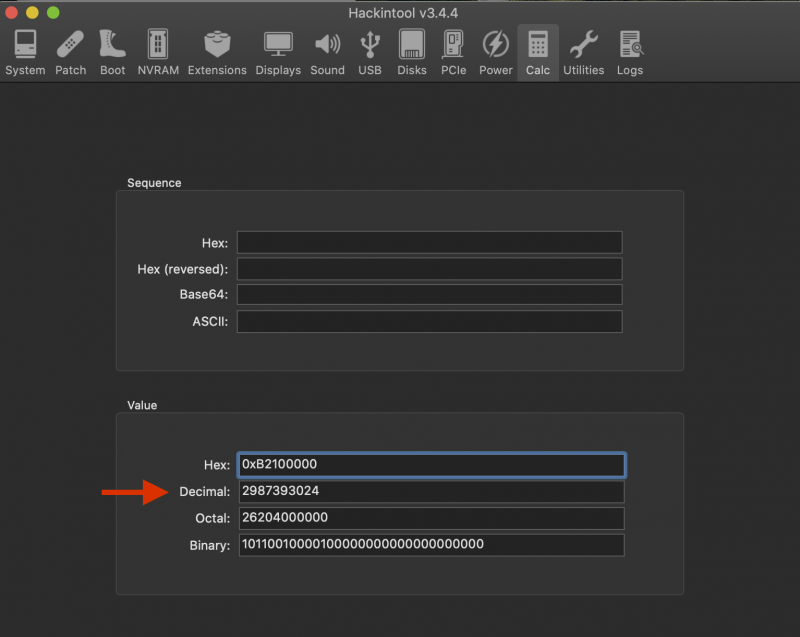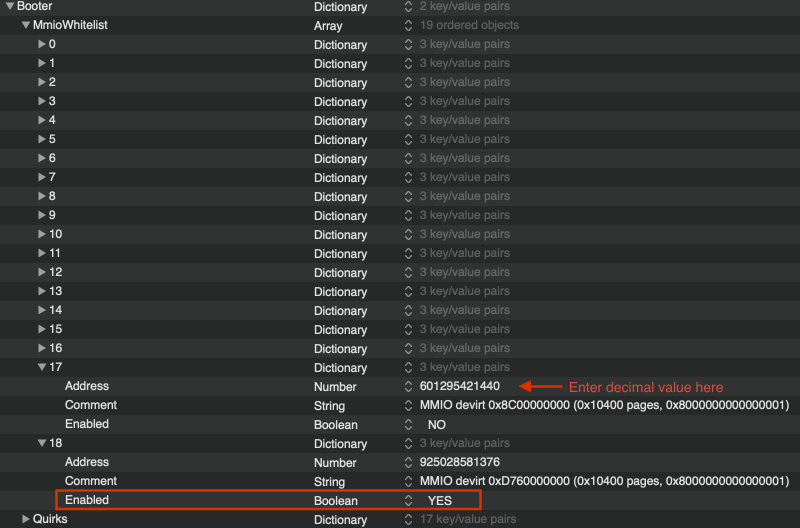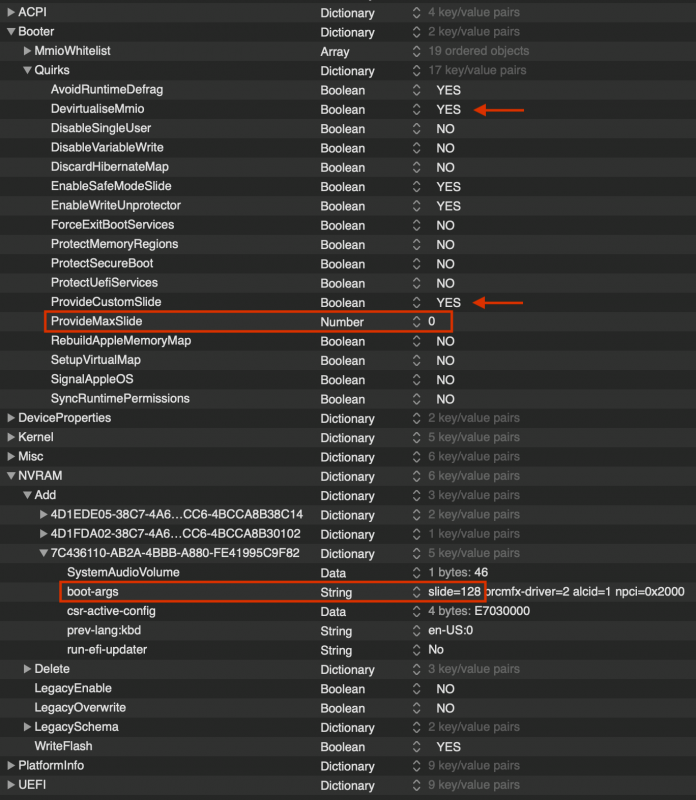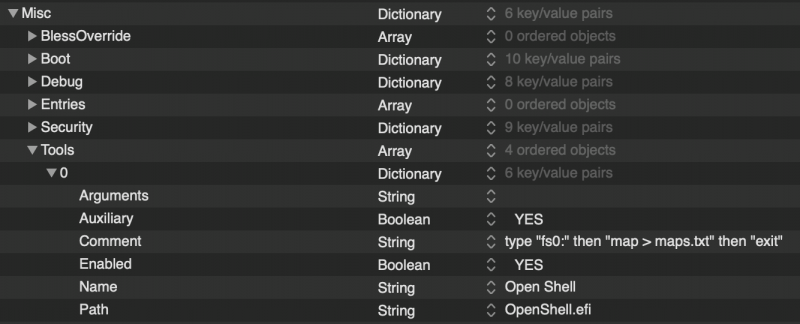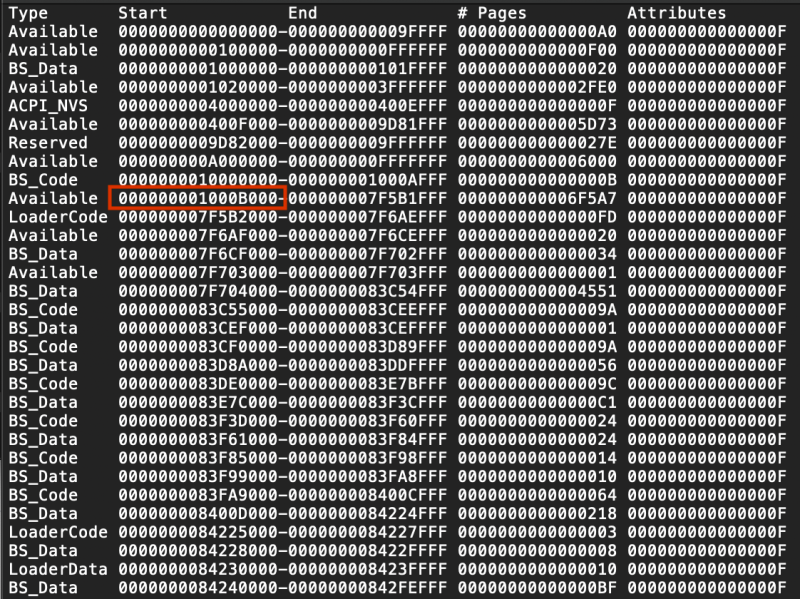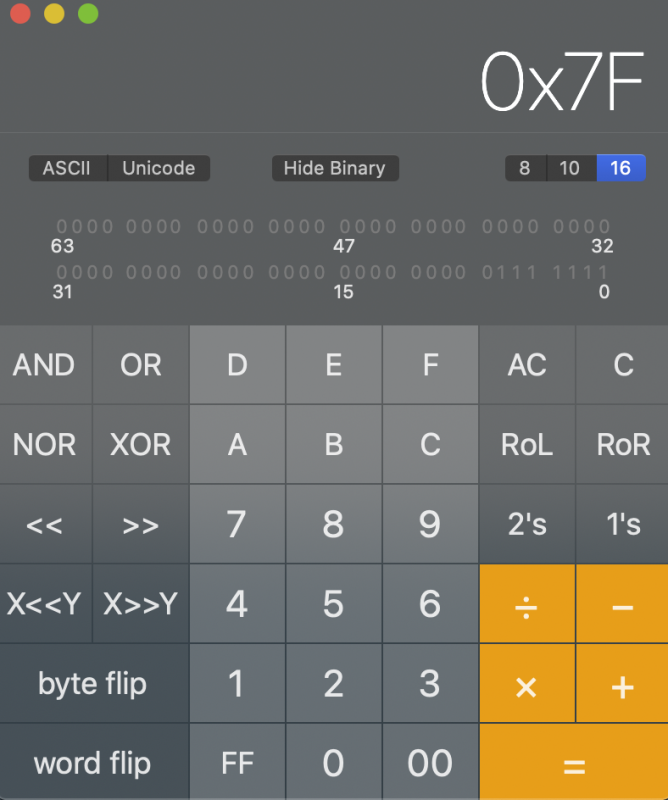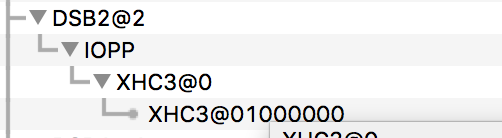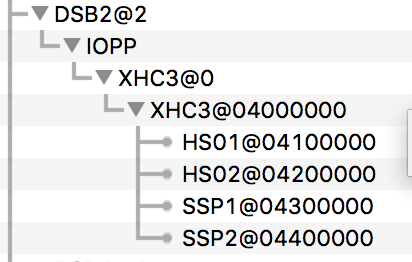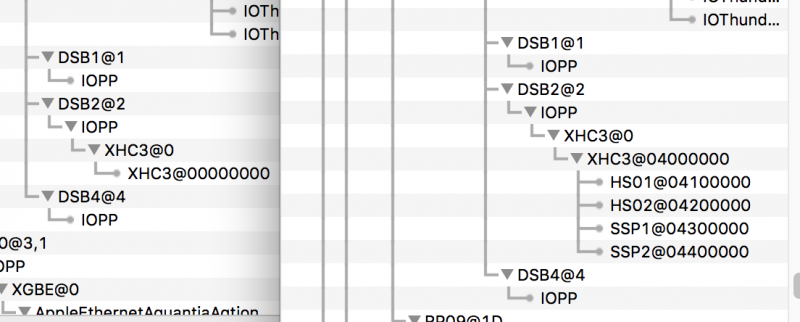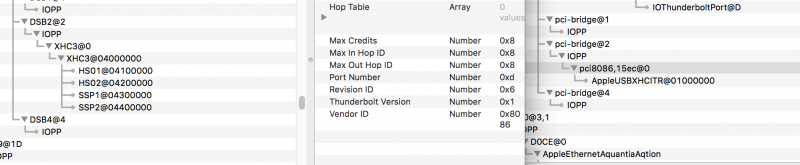Leaderboard
Popular Content
Showing content with the highest reputation on 09/28/2020 in all areas
-
Chiacchierando su Discord con @fabiosun sono emersi alcuni aspetti interessanti: la degradazione di prestazioni nel 3d è sostanzialmente responsabilità della patch che recita Fix Pat nei commenti. Se viene tolta in sistemi TRX40 le prestazioni 3d sono FINALMENTE PIENE, mentre se viene tolta in sistemi X570 la macchina non è utilizzabile e al 90% degli utenti si blocca ad una schermata gialla. A me si carica il sistema dopo un'infinità di tempo di attesa poco prima della schermata di login... poi si ha il boost prestazionale nel 3d, ma a costo di corruzioni grafiche pazzesche. A questo punto parrebbe che le cpu AMD per TRX40 funzionino correttamente col codice originale Apple per il modulo mtrr.c (quello a destra), mostro in figura quanto gira in rete riguardo alle modifiche che fece Bronzovska (aka Bronya) al kernel di High Sierra nella versione 10.13.3, che, tradotte adeguatamente, sono le attuali patch "vanilla" applicate a tutte le cpu AMD e a tutte le versioni di macOS. https://github.com/AlGreyy/AMD-xnu-4570.41.2-High-Sierra-10.13.3 Inoltre se l'accelerazione 3d non è attiva il boot avviene regolarmente su piattaforme X570 e B550 senza alcuna corruzione grafica... ma chiaramente senza accelerazione 3d non è possibile valutare gli effetti dell'eliminazione della patch 😞 ...qualche esperto di XNU che può aiutarci ad adattare questo codice alle cpu AMD consumer? https://github.com/AMD-OSX/bugtracker/issues/52 points
-
CloverX64-5122-jief-2709.1.zip attuale configurazione quirks sulla Z370 se qualcuno usa FakeSMC al posto di VirtiualSMC, meglio inserisca la versione di Slice inclusa in Clover iso o quella di Rehabman modificata da FreeJHack https://www.macos86.it/topic/3210-fix-fakesmc-backtrace-con-opencore/ da me funzionano all'apparenza correttamente, mojave, catalina e BS non fanno il boot e si bloccano immediatamente alle biglie rotanti i win10 e linux mageia, sia che vengano avviati con le custom entries che lasciato il setup nel config su auto.2 points
-
Ciao, devi aggiungere l'opzione di boot manualmente sul bios per farlo puoi usare la shell (c'è la mia guida per efi shell) oppure app da windows ci sono guide sul forum a riguardo2 points
-
BIG news (not verified by me, in my case it is not working) It boots 🙂 see video below 😂 It seems @Pavobooted with big Sur in A vanilla mode some problems to solve but for him it is booting now 🙂 for me no... You creators users could try 🙂 ops only you @iGPU others users are Asrock 🙂 fabiosun's EFI and ioreg System Description: Ploddles's EFI and ioreg System Description: Arrakis's EFI and ioreg System Description: mSedek's EFI and ioreg System Description: Rox67er's EFI and ioreg System Description: UPDATE 17-07-2021:1 point
-
Ciao a tutti, non ho inventato nulla, volevo raccogliere qui tutti i modi per scaricare l'installer dai server Apple, questa guida non è intesa come guida per "novizi" per via del fatto che si deve avere un po' di pazienza e familiarità con il terminale. Come scaricare i programmi di installazione di macOS: 1) Da SoftwareUpdate: Apri App Store e cerca il programma di installazione di macos (solo l'ultima versione dalla normale barra di ricerca) Copia direttamente l'ultimo programma di installazione nella cartella /Applicazioni 2) Da Munki cd /Users/Shared; mkdir macOSInstaller; cd macOSInstaller; curl -O https://raw.githubusercontent.com/munki/macadmin-scripts/main/installinstallmacos.py && sudo /usr/bin/python installinstallmacos.py => Crea un'immagine .dmg alla fine con dentro il programma di installazione .app. Si consiglia di usare la cartella "Shared" come da README su github. 3) Dalla fork di Grahampugh di Munki (dà più info della versione nuda e cruda di munki) cd /Users/Shared; mkdir macOSInstaller; cd macOSInstaller curl -O https://raw.githubusercontent.com/grahampugh/macadmin-scripts/main/installinstallmacos.py && sudo /usr/bin/python installinstallmacos.py => Funzionamento quasi identico a quello dello script menzionato sopra. 4) Utilizzo di gibmacos: Repository originale: https://github.com/corpnewt/gibmacos cd /Users/$(whoami)/Downloads; mkdir macOSInstaller; cd macOSInstaller; git clone https://github.com/corpnewt/gibmacos.git; cd gibmacos; ./gibmacos.command ./gibmacos.command per scaricare i pacchetti, poi il secondo .command per fare il build del .app Guida qui: https://dortania.github.io/OpenCore-Install-Guide/installer-guide/ 5) downloader per macOS: (servono ancora test) https://github.com/rmc-team/macos-downloader/releases fork con readme più dettagliato: https://github.com/SiliconExarch/macos-downloader 6) TINU (fornisce collegamenti diretti all'app store, andando nella sezione in alto sotto help) https://github.com/ITzTravelInTime/TINU/releases 7) applicazione dosdude1 (non ideale) http://dosdude1.com/software.html {Altre versioni più datate} Link per il download diretto da Apple per vecchi installatori con certificati rinnovati:1 point
-
Vorrei riportare questo importante messaggio dal forum tedesco, tradotto con google translate:1 point
-
1 point
-
1 point
-
1 point
-
imho, to start to understand stuff if user is not a skilled one...should be better to start without any SSDT..and then add proper one for function useful for each motherboard.. rename or filling PCI tab is never been a task for me..but I could understand people like it Often is more simple to use device properties in open core boot loader to add device or also some functionality as internal drive (orange disk icon) i have to disagree about WEG use ( I do not use it because web driver helps to activate well all my GPU output ports) in many case it could be useful to map in a proper way GPU output port, sometimes without it you have a no working display port , and mapping it in other way could be difficult1 point
-
1 point
-
@valmeida our sata controllers are seen well in osx if you have big sata disk greater than 4tb they could be appear (sometime) after a bit , if you see in disk utility app they are there but osx loose some time to mount them in my case it happens with two 10tb exfat formatted drive i do not know if your asus extreme ii use differents kind of sata controller maybe you can check but i do not think so1 point
-
@tsongzmaybe I miss your point but you can upload different efi uploading it via web interface and then declaring it in vm config in this way you can choose efi to boot pressing f2 during Proxmox logo on display but maybe I miss completely your doubt1 point
-
installed Catalina but it is not that I need so reverting to a clean copy of HS as side note I can't do a direct install of a new OS in bare metal I have to use Proxmox have you tried?1 point
-
IGPU same conclusion I did before Some openGL (old stuff) work worst About stability I have to proceed in a more systematic way cpu benchmark with Cinebench have a big probability to reboot my system for now this morning also acquantia ethernet does not connect well...but yesterday I have done many tests so I can't be more specific It seems also I can't load a simple ssdt in my rig I am locked to high Sierra (my main interest is in it) so I can have also additional problem Tested nullcpupowermanagement kext, dummy quirk and different sets of kernel patches, but this instability it is not solved as side note with AMD Power Gadget I see a power draw of about 80 watt in idle..about 370 in full Cinebench 20 stress Idle seems a bit high tested also in different PBO state results is the same1 point
-
@tsongz i will try as you said thank you for now problem is stability.. benchmark is sure is oretty good in many tests i did i am now trying others kernel patches and a tsynch kext togheter dummy quirks in OC maybe i will resume also nullcpupowermanagement kext1 point
-
This is not good imho maybe it is related to shutdown problem we have, in old chipset it could reset bios and produce weird corruption problem as in old chipset older than our i noticed in my case my reboots happen only when i use cinebench i think bare metal is a way to try, but by now it is not advisable for a production environment proxmox is safer but in baremetal we have all the chances to use any device we have without bridges problem1 point
-
when we will have more stable bare metal system we could create a sort of database...(config/bios I mean) in my case CSM is off and all settings are the same I use in Proxmox Bare metal for my standard is not stable During benchmark some time it reboots In proxmox I never had a reboot... But happy I can use also this with a proper GPU acceleration1 point
-
No, you have not missed any thing For my personal experience different users with gigabyte master or extreme have had some problem..but I have not tested directly this thing Some user with designareEx have had success @Jaidy1 point
-
Ok, I have removed all my ssdt and used some booter quirks I do no use in Proxmox and now system does not reboot randomly 🙂1 point
-
1 point
-
1 point
-
Nvram is also used to store nvidia driver status (web driver or OS X default nvidia driver)1 point
-
Mmio adjustement could be tricky if you do not have any big problem i will stay away from touch it trx40 works for now but it is not clear why.. patches are the same, bios version in my case seems to be irrelevant Only opencore could have done the job for us but opencore’ s devs do not support AMD cpu so it is so difficult to understand and also on AMD-osx people is not interested on a ‘niche’ product as trx401 point
-
I'll lay out the steps I went through to derive the MmioWhitelist. But first I want to say that aside from the slide value of 128, I'd tried various OC combinations to obtain native NVRAM including using the new SSDT-NVRAM. None worked. Only when combining the Quirks reported above and MmioWhitelist and using the SSDT-TRX40-NVRAM did native NVRAM work on bare metal. Steps for deriving MmioWhitelist (make certain that you have an alternative bootable EFI, as you'll see below): A. MmioWhitelist Determination EDIT: Updated from future link at step 4. Initial steps for creating the debug file are still accurate. 1. Run OC debug version (≥ v059; even if you can't fully boot into macOS, you'll have sufficient data written out on the next boot with a non-debug, working version). a. debug OC settings (spoiler): b. after running OC-debug, you'll see following on the EFI boot partition; choose one to open (spoiler): 2. Edit debug text. Once the above text file is open and search for MMIO (spoiler; press press <Cmd><f>, enter "MMIO", then repeatedly press <Cmd><g> until you see list below). a. note the MMIO value range and the permissible Slide value range: b. the 0xYYYYYYYYYY values are copied one-by-one into a calculator (I use the calculator in Hackintool): 3.After converting each of the MMIO hex values into decimals, enter those values (and any optional comments) into Booter/MmioWhilelist (spoiler). Initially, leave all entries disabled (no): 4. Back-to-the-future: we now know a simpler way to create an MmioWhitelist for your mobo. See this to create that list. A proper MmioWhitelist is needed for proper Shutdown functionality as well as native NVRAM. B. Slide Calculation (left as an FYI reference, but not seemingly needed, so don't waste your time with it) 1. memmap calculations a. to run memmap, you need to have OpenShell enabled in OpenCore: b. boot into OC menu system and select "Open Shell" (or however you named it above). you'll then see "shell> ", type "fs0:" then type "ls" and see if you see the EFI folder. Is so, then type: "meemap > meemap.txt" fs0:\> meemap > meemap.txt fs0:\> exit c. after typing exit above, you'll return to the main OC menu and boot normally into macOS d. open the EFI partition (if you have more than one, it may not be on the boot EFI, so look around at other drives) e. locate the file mammal.txt and copy to desktop. once this file is open, you'll see something like this (here, only top portion of the large file): f. OC guides say to start at bottom of list (Start column only). if you do, you'll calculate a slide value something like 2047; some such nonsense. instead start near top and find the largest value that is ≤ 255. The optimum is highlighted by red box above. the value immediately below calculates to a slide of 1018, which is also nonsense. The one in the red box will calculate to 127 as shown next, so this is the largest value that is ≤ 255. g. calculations are done in 2 basic steps using the macOS calculator ( type <cmd> <3> to select the Programmer mode): i. the value from above red box is 000000001000B000 which is 0x1000B000 in hex. we'll do all math in hex. next, subtract and divide this value as follows (copy and paste from here; the trailing zeros are important): ( 0x1000B000 - 0x100000 ) / 0x200000 = 0xFF0B000 / 0x200000 = 0x7F ( 0x7F = 127 in decimal ) ii. the 2nd step is verifying above result to see if the decimal value of 1 needs to be added. verification means taking the above answer, 0x7F and reversing the calculation to see if we get the original hex value. If we do, then 0x7F is our final answer (and slide is the decimal value of this, or 127). If it calculates to a different value, then we must add the decimal value of 1 to 127, which means the true slide value is 128. Reversing the equation: ( 0x7F x 0x200000 ) + 0x100000 = 0xFE00000 + 0x100000 = 0xFF since 0xFF ≠ 0x7F, the actual slide value is 127 + 1 = 128 2. Using the Slide calculation result the result of step 1-g-ii above is your slide value to be entered into the boot arg section as shown in the spoiler below. the ProvideMaxSlide value's default is 0, which means that OC will accept a boot arg slide value ranging from 0 to 254. any value other than 0 will be the maximum value of a slide boot argument; best to leave as default 0. (And oddly enough, this is the same value I'd chosen from above MmioWhiltelist section of 128.)1 point
-
try to read from here these were all the steps I did (with the help of vit9696 and downloadfritz (criptic help to be honest : ) to have their statement about vanilla AMD Patches on march: https://www.insanelymac.com/forum/topic/338516-opencore-discussion/?do=findComment&comment=2710959 you can find some useful step to debug MMIO stuff useful for our actual problem/goal? I do not know 🙂1 point
-
I have said above memmap is the way and it could be different also in an exact same rig1 point
-
Uhm... my system shutdown normally only in reboot I can see (maybe) a kp but I am not sure because it has no consequences at all Whitelisting is useful togheter the research of a proper slide value for owned system it is possible to calculate your exact memmap and the use a slide value not tested for now because in my bare metal main problem is sip1 point
-
@iGPUon insanelymac forum, opencore discussion there is a my discussion about whitelisting with download fritz opencore developer it also explained how to i can’t find by now the discussion but was done on January about in that time he stated then patches were borked today I can say maybe he was wrong1 point
-
@all are you sure nvram is working and maintained in your trx40 system? in guide section there is a way to verify it very curious about it1 point
-
DSB2 in a working x299 platform shows also hs01 and 02 ot is there a cheaper thunderbolt 3 device to buy to do more precise testing?1 point
-
thank you, I have to test in HighSierra, in Catalina web driver working is a workaround to have two display I have on1 point
-
@meina222 I will elaborate better Titan ridge flashing from an unexperienced user point of view1 point
-
1 point
-
1 point
-
1 point
-
@meina222 i have posted only a config efi was posted by IGPU @iGPU great job usb is working? @all could you post output for this terminal command? csrutil status thank you1 point
-
In this proxmox should be much better thank you for testing i cant test gpu for now because in baremetal i can install nvidia driver but some kext are not loaded properly I think you may have same results also in candle benchmark test in Davinci Resolve1 point
-
1 point
-
I can test only with different usb type c device..for now I can't see them1 point
-
Last login: Mon Aug 10 22:03:07 on console fabios-iMac-Pro:~ fabio$ log show --last boot | grep ACPI log: warning: The log archive contains partial or missing metadata 2020-08-10 22:02:56.361547+0200 0x71 Default 0x0 0 0 kernel: (AppleACPIPlatform) ACPI: 2020-08-10 22:02:56.361548+0200 0x71 Default 0x0 0 0 kernel: (AppleACPIPlatform) ACPI: 2020-08-10 22:02:56.361586+0200 0x71 Default 0x0 0 0 kernel: (AppleACPIPlatform) RSDP 0x00000000BA3CF014 000024 (v02 ALASKA) 2020-08-10 22:02:56.361587+0200 0x71 Default 0x0 0 0 kernel: (AppleACPIPlatform) RSDP 0x00000000BA3CF014 000024 (v02 ALASKA) 2020-08-10 22:02:56.361843+0200 0x71 Default 0x0 0 0 kernel: (AppleACPIPlatform) 2020-08-10 22:02:56.361843+0200 0x71 Default 0x0 0 0 kernel: (AppleACPIPlatform) 2020-08-10 22:02:56.361864+0200 0x71 Default 0x0 0 0 kernel: (AppleACPIPlatform) ACPI: 2020-08-10 22:02:56.361864+0200 0x71 Default 0x0 0 0 kernel: (AppleACPIPlatform) ACPI: 2020-08-10 22:02:56.361901+0200 0x71 Default 0x0 0 0 kernel: (AppleACPIPlatform) XSDT 0x00000000BA2FB000 0000D4 (v01 ALASKA A M I 03242016 AMI 01000013) 2020-08-10 22:02:56.361902+0200 0x71 Default 0x0 0 0 kernel: (AppleACPIPlatform) XSDT 0x00000000BA2FB000 0000D4 (v01 ALASKA A M I 03242016 AMI 01000013) 2020-08-10 22:02:56.362959+0200 0x71 Default 0x0 0 0 kernel: (AppleACPIPlatform) 2020-08-10 22:02:56.362959+0200 0x71 Default 0x0 0 0 kernel: (AppleACPIPlatform) 2020-08-10 22:02:56.363027+0200 0x71 Default 0x0 0 0 kernel: (AppleACPIPlatform) ACPI: 2020-08-10 22:02:56.363027+0200 0x71 Default 0x0 0 0 kernel: (AppleACPIPlatform) ACPI: 2020-08-10 22:02:56.363064+0200 0x71 Default 0x0 0 0 kernel: (AppleACPIPlatform) FACP 0x00000000B9EF9000 000114 (v06 ALASKA A M I 03242016 AMI 00010013) 2020-08-10 22:02:56.363065+0200 0x71 Default 0x0 0 0 kernel: (AppleACPIPlatform) FACP 0x00000000B9EF9000 000114 (v06 ALASKA A M I 03242016 AMI 00010013) 2020-08-10 22:02:56.363510+0200 0x71 Default 0x0 0 0 kernel: (AppleACPIPlatform) 2020-08-10 22:02:56.363510+0200 0x71 Default 0x0 0 0 kernel: (AppleACPIPlatform) 2020-08-10 22:02:56.369832+0200 0x71 Default 0x0 0 0 kernel: (AppleACPIPlatform) ACPI: 2020-08-10 22:02:56.369832+0200 0x71 Default 0x0 0 0 kernel: (AppleACPIPlatform) ACPI: 2020-08-10 22:02:56.369868+0200 0x71 Default 0x0 0 0 kernel: (AppleACPIPlatform) DSDT 0x00000000B9EE9000 00F6CB (v02 ALASKA A M I 03242016 INTL 20120913) 2020-08-10 22:02:56.369869+0200 0x71 Default 0x0 0 0 kernel: (AppleACPIPlatform) DSDT 0x00000000B9EE9000 00F6CB (v02 ALASKA A M I 03242016 INTL 20120913) 2020-08-10 22:02:56.370305+0200 0x71 Default 0x0 0 0 kernel: (AppleACPIPlatform) 2020-08-10 22:02:56.370305+0200 0x71 Default 0x0 0 0 kernel: (AppleACPIPlatform) 2020-08-10 22:02:56.370322+0200 0x71 Default 0x0 0 0 kernel: (AppleACPIPlatform) ACPI: 2020-08-10 22:02:56.370322+0200 0x71 Default 0x0 0 0 kernel: (AppleACPIPlatform) ACPI: 2020-08-10 22:02:56.370359+0200 0x71 Default 0x0 0 0 kernel: (AppleACPIPlatform) FACS 0x00000000BA3C4000 000040 2020-08-10 22:02:56.370359+0200 0x71 Default 0x0 0 0 kernel: (AppleACPIPlatform) FACS 0x00000000BA3C4000 000040 2020-08-10 22:02:56.377932+0200 0x71 Default 0x0 0 0 kernel: (AppleACPIPlatform) 2020-08-10 22:02:56.377933+0200 0x71 Default 0x0 0 0 kernel: (AppleACPIPlatform) 2020-08-10 22:02:56.382071+0200 0x71 Default 0x0 0 0 kernel: (AppleACPIPlatform) ACPI: 2020-08-10 22:02:56.382072+0200 0x71 Default 0x0 0 0 kernel: (AppleACPIPlatform) ACPI: 2020-08-10 22:02:56.382101+0200 0x71 Default 0x0 0 0 kernel: (AppleACPIPlatform) SSDT 0x00000000B9EFE000 008C98 (v02 AMD AmdTable 00000002 MSFT 04000000) 2020-08-10 22:02:56.382102+0200 0x71 Default 0x0 0 0 kernel: (AppleACPIPlatform) SSDT 0x00000000B9EFE000 008C98 (v02 AMD AmdTable 00000002 MSFT 04000000) 2020-08-10 22:02:56.382430+0200 0x71 Default 0x0 0 0 kernel: (AppleACPIPlatform) 2020-08-10 22:02:56.382430+0200 0x71 Default 0x0 0 0 kernel: (AppleACPIPlatform) 2020-08-10 22:02:56.383905+0200 0x71 Default 0x0 0 0 kernel: (AppleACPIPlatform) ACPI: 2020-08-10 22:02:56.383905+0200 0x71 Default 0x0 0 0 kernel: (AppleACPIPlatform) ACPI: 2020-08-10 22:02:56.383934+0200 0x71 Default 0x0 0 0 kernel: (AppleACPIPlatform) SSDT 0x00000000B9EFA000 0038C7 (v01 AMD AMD AOD 00000001 INTL 20120913) 2020-08-10 22:02:56.383935+0200 0x71 Default 0x0 0 0 kernel: (AppleACPIPlatform) SSDT 0x00000000B9EFA000 0038C7 (v01 AMD AMD AOD 00000001 INTL 20120913) 2020-08-10 22:02:56.384262+0200 0x71 Default 0x0 0 0 kernel: (AppleACPIPlatform) 2020-08-10 22:02:56.384262+0200 0x71 Default 0x0 0 0 kernel: (AppleACPIPlatform) 2020-08-10 22:02:56.384294+0200 0x71 Default 0x0 0 0 kernel: (AppleACPIPlatform) ACPI: 2020-08-10 22:02:56.384294+0200 0x71 Default 0x0 0 0 kernel: (AppleACPIPlatform) ACPI: 2020-08-10 22:02:56.384323+0200 0x71 Default 0x0 0 0 kernel: (AppleACPIPlatform) FIDT 0x00000000B9EE8000 00009C (v01 ALASKA A M I 03242016 AMI 00010013) 2020-08-10 22:02:56.384324+0200 0x71 Default 0x0 0 0 kernel: (AppleACPIPlatform) FIDT 0x00000000B9EE8000 00009C (v01 ALASKA A M I 03242016 AMI 00010013) 2020-08-10 22:02:56.384653+0200 0x71 Default 0x0 0 0 kernel: (AppleACPIPlatform) 2020-08-10 22:02:56.384653+0200 0x71 Default 0x0 0 0 kernel: (AppleACPIPlatform) 2020-08-10 22:02:56.384674+0200 0x71 Default 0x0 0 0 kernel: (AppleACPIPlatform) ACPI: 2020-08-10 22:02:56.384675+0200 0x71 Default 0x0 0 0 kernel: (AppleACPIPlatform) ACPI: 2020-08-10 22:02:56.384703+0200 0x71 Default 0x0 0 0 kernel: (AppleACPIPlatform) MCFG 0x00000000B9EE7000 00003C (v01 ALASKA A M I 03242016 MSFT 00010013) 2020-08-10 22:02:56.384704+0200 0x71 Default 0x0 0 0 kernel: (AppleACPIPlatform) MCFG 0x00000000B9EE7000 00003C (v01 ALASKA A M I 03242016 MSFT 00010013) 2020-08-10 22:02:56.385031+0200 0x71 Default 0x0 0 0 kernel: (AppleACPIPlatform) 2020-08-10 22:02:56.385032+0200 0x71 Default 0x0 0 0 kernel: (AppleACPIPlatform) 2020-08-10 22:02:56.385137+0200 0x71 Default 0x0 0 0 kernel: (AppleACPIPlatform) ACPI: 2020-08-10 22:02:56.385137+0200 0x71 Default 0x0 0 0 kernel: (AppleACPIPlatform) ACPI: 2020-08-10 22:02:56.385165+0200 0x71 Default 0x0 0 0 kernel: (AppleACPIPlatform) SSDT 0x00000000B9EE6000 00036C (v02 ALASKA CPUSSDT 03242016 AMI 03242016) 2020-08-10 22:02:56.385166+0200 0x71 Default 0x0 0 0 kernel: (AppleACPIPlatform) SSDT 0x00000000B9EE6000 00036C (v02 ALASKA CPUSSDT 03242016 AMI 03242016) 2020-08-10 22:02:56.385494+0200 0x71 Default 0x0 0 0 kernel: (AppleACPIPlatform) 2020-08-10 22:02:56.385494+0200 0x71 Default 0x0 0 0 kernel: (AppleACPIPlatform) 2020-08-10 22:02:56.385515+0200 0x71 Default 0x0 0 0 kernel: (AppleACPIPlatform) ACPI: 2020-08-10 22:02:56.385515+0200 0x71 Default 0x0 0 0 kernel: (AppleACPIPlatform) ACPI: 2020-08-10 22:02:56.385543+0200 0x71 Default 0x0 0 0 kernel: (AppleACPIPlatform) HPET 0x00000000B9EE5000 000038 (v01 ALASKA A M I 03242016 AMI 00000005) 2020-08-10 22:02:56.385544+0200 0x71 Default 0x0 0 0 kernel: (AppleACPIPlatform) HPET 0x00000000B9EE5000 000038 (v01 ALASKA A M I 03242016 AMI 00000005) 2020-08-10 22:02:56.385873+0200 0x71 Default 0x0 0 0 kernel: (AppleACPIPlatform) 2020-08-10 22:02:56.385873+0200 0x71 Default 0x0 0 0 kernel: (AppleACPIPlatform) 2020-08-10 22:02:56.385892+0200 0x71 Default 0x0 0 0 kernel: (AppleACPIPlatform) ACPI: 2020-08-10 22:02:56.385892+0200 0x71 Default 0x0 0 0 kernel: (AppleACPIPlatform) ACPI: 2020-08-10 22:02:56.385920+0200 0x71 Default 0x0 0 0 kernel: (AppleACPIPlatform) SSDT 0x00000000B9EE4000 000024 (v01 AMD BIXBY 00001000 INTL 20120913) 2020-08-10 22:02:56.385922+0200 0x71 Default 0x0 0 0 kernel: (AppleACPIPlatform) SSDT 0x00000000B9EE4000 000024 (v01 AMD BIXBY 00001000 INTL 20120913) 2020-08-10 22:02:56.386249+0200 0x71 Default 0x0 0 0 kernel: (AppleACPIPlatform) 2020-08-10 22:02:56.386249+0200 0x71 Default 0x0 0 0 kernel: (AppleACPIPlatform) 2020-08-10 22:02:56.386311+0200 0x71 Default 0x0 0 0 kernel: (AppleACPIPlatform) ACPI: 2020-08-10 22:02:56.386312+0200 0x71 Default 0x0 0 0 kernel: (AppleACPIPlatform) ACPI: 2020-08-10 22:02:56.386340+0200 0x71 Default 0x0 0 0 kernel: (AppleACPIPlatform) IVRS 0x00000000B9EE3000 0001F0 (v02 AMD AmdTable 00000001 AMD 00000000) 2020-08-10 22:02:56.386341+0200 0x71 Default 0x0 0 0 kernel: (AppleACPIPlatform) IVRS 0x00000000B9EE3000 0001F0 (v02 AMD AmdTable 00000001 AMD 00000000) 2020-08-10 22:02:56.386670+0200 0x71 Default 0x0 0 0 kernel: (AppleACPIPlatform) 2020-08-10 22:02:56.386670+0200 0x71 Default 0x0 0 0 kernel: (AppleACPIPlatform) 2020-08-10 22:02:56.386697+0200 0x71 Default 0x0 0 0 kernel: (AppleACPIPlatform) ACPI: 2020-08-10 22:02:56.386697+0200 0x71 Default 0x0 0 0 kernel: (AppleACPIPlatform) ACPI: 2020-08-10 22:02:56.386725+0200 0x71 Default 0x0 0 0 kernel: (AppleACPIPlatform) PCCT 0x00000000B9EE2000 00006E (v02 AMD AmdTable 00000001 AMD 00000000) 2020-08-10 22:02:56.386726+0200 0x71 Default 0x0 0 0 kernel: (AppleACPIPlatform) PCCT 0x00000000B9EE2000 00006E (v02 AMD AmdTable 00000001 AMD 00000000) 2020-08-10 22:02:56.387054+0200 0x71 Default 0x0 0 0 kernel: (AppleACPIPlatform) 2020-08-10 22:02:56.387054+0200 0x71 Default 0x0 0 0 kernel: (AppleACPIPlatform) 2020-08-10 22:02:56.393421+0200 0x71 Default 0x0 0 0 kernel: (AppleACPIPlatform) ACPI: 2020-08-10 22:02:56.393421+0200 0x71 Default 0x0 0 0 kernel: (AppleACPIPlatform) ACPI: 2020-08-10 22:02:56.393458+0200 0x71 Default 0x0 0 0 kernel: (AppleACPIPlatform) SSDT 0x00000000B9ED2000 00FA49 (v01 AMD AmdTable 00000001 AMD 00000001) 2020-08-10 22:02:56.393459+0200 0x71 Default 0x0 0 0 kernel: (AppleACPIPlatform) SSDT 0x00000000B9ED2000 00FA49 (v01 AMD AmdTable 00000001 AMD 00000001) 2020-08-10 22:02:56.393896+0200 0x71 Default 0x0 0 0 kernel: (AppleACPIPlatform) 2020-08-10 22:02:56.393896+0200 0x71 Default 0x0 0 0 kernel: (AppleACPIPlatform) 2020-08-10 22:02:56.395940+0200 0x71 Default 0x0 0 0 kernel: (AppleACPIPlatform) ACPI: 2020-08-10 22:02:56.395940+0200 0x71 Default 0x0 0 0 kernel: (AppleACPIPlatform) ACPI: 2020-08-10 22:02:56.395977+0200 0x71 Default 0x0 0 0 kernel: (AppleACPIPlatform) CRAT 0x00000000B9ECE000 003AA8 (v01 AMD AmdTable 00000001 AMD 00000001) 2020-08-10 22:02:56.395978+0200 0x71 Default 0x0 0 0 kernel: (AppleACPIPlatform) CRAT 0x00000000B9ECE000 003AA8 (v01 AMD AmdTable 00000001 AMD 00000001) 2020-08-10 22:02:56.396415+0200 0x71 Default 0x0 0 0 kernel: (AppleACPIPlatform) 2020-08-10 22:02:56.396415+0200 0x71 Default 0x0 0 0 kernel: (AppleACPIPlatform) 2020-08-10 22:02:56.396436+0200 0x71 Default 0x0 0 0 kernel: (AppleACPIPlatform) ACPI: 2020-08-10 22:02:56.396436+0200 0x71 Default 0x0 0 0 kernel: (AppleACPIPlatform) ACPI: 2020-08-10 22:02:56.396473+0200 0x71 Default 0x0 0 0 kernel: (AppleACPIPlatform) CDIT 0x00000000B9ECD000 000029 (v01 AMD AmdTable 00000001 AMD 00000001) 2020-08-10 22:02:56.396474+0200 0x71 Default 0x0 0 0 kernel: (AppleACPIPlatform) CDIT 0x00000000B9ECD000 000029 (v01 AMD AmdTable 00000001 AMD 00000001) 2020-08-10 22:02:56.396917+0200 0x71 Default 0x0 0 0 kernel: (AppleACPIPlatform) 2020-08-10 22:02:56.396917+0200 0x71 Default 0x0 0 0 kernel: (AppleACPIPlatform) 2020-08-10 22:02:56.398047+0200 0x71 Default 0x0 0 0 kernel: (AppleACPIPlatform) ACPI: 2020-08-10 22:02:56.398047+0200 0x71 Default 0x0 0 0 kernel: (AppleACPIPlatform) ACPI: 2020-08-10 22:02:56.398075+0200 0x71 Default 0x0 0 0 kernel: (AppleACPIPlatform) SSDT 0x00000000B9ECA000 002B69 (v01 AMD SHAKTOOH 00000001 INTL 20120913) 2020-08-10 22:02:56.398077+0200 0x71 Default 0x0 0 0 kernel: (AppleACPIPlatform) SSDT 0x00000000B9ECA000 002B69 (v01 AMD SHAKTOOH 00000001 INTL 20120913) 2020-08-10 22:02:56.398404+0200 0x71 Default 0x0 0 0 kernel: (AppleACPIPlatform) 2020-08-10 22:02:56.398404+0200 0x71 Default 0x0 0 0 kernel: (AppleACPIPlatform) 2020-08-10 22:02:56.398423+0200 0x71 Default 0x0 0 0 kernel: (AppleACPIPlatform) ACPI: 2020-08-10 22:02:56.398424+0200 0x71 Default 0x0 0 0 kernel: (AppleACPIPlatform) ACPI: 2020-08-10 22:02:56.398452+0200 0x71 Default 0x0 0 0 kernel: (AppleACPIPlatform) WSMT 0x00000000B9EC9000 000028 (v01 ALASKA A M I 03242016 AMI 00010013) 2020-08-10 22:02:56.398453+0200 0x71 Default 0x0 0 0 kernel: (AppleACPIPlatform) WSMT 0x00000000B9EC9000 000028 (v01 ALASKA A M I 03242016 AMI 00010013) 2020-08-10 22:02:56.398824+0200 0x71 Default 0x0 0 0 kernel: (AppleACPIPlatform) 2020-08-10 22:02:56.398825+0200 0x71 Default 0x0 0 0 kernel: (AppleACPIPlatform) 2020-08-10 22:02:56.398961+0200 0x71 Default 0x0 0 0 kernel: (AppleACPIPlatform) ACPI: 2020-08-10 22:02:56.398961+0200 0x71 Default 0x0 0 0 kernel: (AppleACPIPlatform) ACPI: 2020-08-10 22:02:56.398998+0200 0x71 Default 0x0 0 0 kernel: (AppleACPIPlatform) APIC 0x00000000B9EC8000 000482 (v03 ALASKA A M I 03242016 AMI 00010013) 2020-08-10 22:02:56.398999+0200 0x71 Default 0x0 0 0 kernel: (AppleACPIPlatform) APIC 0x00000000B9EC8000 000482 (v03 ALASKA A M I 03242016 AMI 00010013) 2020-08-10 22:02:56.399436+0200 0x71 Default 0x0 0 0 kernel: (AppleACPIPlatform) 2020-08-10 22:02:56.399436+0200 0x71 Default 0x0 0 0 kernel: (AppleACPIPlatform) 2020-08-10 22:02:56.399890+0200 0x71 Default 0x0 0 0 kernel: (AppleACPIPlatform) ACPI: 2020-08-10 22:02:56.399891+0200 0x71 Default 0x0 0 0 kernel: (AppleACPIPlatform) ACPI: 2020-08-10 22:02:56.399919+0200 0x71 Default 0x0 0 0 kernel: (AppleACPIPlatform) SSDT 0x00000000B9EC6000 0010AF (v01 AMD SHAKTOOH 00000001 INTL 20120913) 2020-08-10 22:02:56.399920+0200 0x71 Default 0x0 0 0 kernel: (AppleACPIPlatform) SSDT 0x00000000B9EC6000 0010AF (v01 AMD SHAKTOOH 00000001 INTL 20120913) 2020-08-10 22:02:56.400247+0200 0x71 Default 0x0 0 0 kernel: (AppleACPIPlatform) 2020-08-10 22:02:56.400248+0200 0x71 Default 0x0 0 0 kernel: (AppleACPIPlatform) 2020-08-10 22:02:56.400269+0200 0x71 Default 0x0 0 0 kernel: (AppleACPIPlatform) ACPI: 2020-08-10 22:02:56.400269+0200 0x71 Default 0x0 0 0 kernel: (AppleACPIPlatform) ACPI: 2020-08-10 22:02:56.400297+0200 0x71 Default 0x0 0 0 kernel: (AppleACPIPlatform) FPDT 0x00000000B9EC5000 000044 (v01 ALASKA A M I 01072009 AMI 01000013) 2020-08-10 22:02:56.400299+0200 0x71 Default 0x0 0 0 kernel: (AppleACPIPlatform) FPDT 0x00000000B9EC5000 000044 (v01 ALASKA A M I 01072009 AMI 01000013) 2020-08-10 22:02:56.400627+0200 0x71 Default 0x0 0 0 kernel: (AppleACPIPlatform) 2020-08-10 22:02:56.400628+0200 0x71 Default 0x0 0 0 kernel: (AppleACPIPlatform) 2020-08-10 22:02:56.400653+0200 0x71 Default 0x0 0 0 kernel: (AppleACPIPlatform) ACPI: 2020-08-10 22:02:56.400654+0200 0x71 Default 0x0 0 0 kernel: (AppleACPIPlatform) ACPI: 2020-08-10 22:02:56.400682+0200 0x71 Default 0x0 0 0 kernel: (AppleACPIPlatform) SSDT 0x00000000BA2FF000 00006B (v01 RLJ TRX40GFX 00001000 INTL 20180427) 2020-08-10 22:02:56.400683+0200 0x71 Default 0x0 0 0 kernel: (AppleACPIPlatform) SSDT 0x00000000BA2FF000 00006B (v01 RLJ TRX40GFX 00001000 INTL 20180427) 2020-08-10 22:02:56.401010+0200 0x71 Default 0x0 0 0 kernel: (AppleACPIPlatform) 2020-08-10 22:02:56.401011+0200 0x71 Default 0x0 0 0 kernel: (AppleACPIPlatform) 2020-08-10 22:02:56.401054+0200 0x71 Default 0x0 0 0 kernel: (AppleACPIPlatform) ACPI: 2020-08-10 22:02:56.401055+0200 0x71 Default 0x0 0 0 kernel: (AppleACPIPlatform) ACPI: 2020-08-10 22:02:56.401083+0200 0x71 Default 0x0 0 0 kernel: (AppleACPIPlatform) SSDT 0x00000000BA2FE000 000112 (v01 RLJ TRX40ETH 00000000 INTL 20180427) 2020-08-10 22:02:56.401084+0200 0x71 Default 0x0 0 0 kernel: (AppleACPIPlatform) SSDT 0x00000000BA2FE000 000112 (v01 RLJ TRX40ETH 00000000 INTL 20180427) 2020-08-10 22:02:56.401411+0200 0x71 Default 0x0 0 0 kernel: (AppleACPIPlatform) 2020-08-10 22:02:56.401412+0200 0x71 Default 0x0 0 0 kernel: (AppleACPIPlatform) 2020-08-10 22:02:56.401440+0200 0x71 Default 0x0 0 0 kernel: (AppleACPIPlatform) ACPI: 2020-08-10 22:02:56.401440+0200 0x71 Default 0x0 0 0 kernel: (AppleACPIPlatform) ACPI: 2020-08-10 22:02:56.401468+0200 0x71 Default 0x0 0 0 kernel: (AppleACPIPlatform) SSDT 0x00000000BA2FD000 000084 (v01 RLJ TRX4AQAN 00000000 INTL 20180427) 2020-08-10 22:02:56.401469+0200 0x71 Default 0x0 0 0 kernel: (AppleACPIPlatform) SSDT 0x00000000BA2FD000 000084 (v01 RLJ TRX4AQAN 00000000 INTL 20180427) 2020-08-10 22:02:56.401798+0200 0x71 Default 0x0 0 0 kernel: (AppleACPIPlatform) 2020-08-10 22:02:56.401798+0200 0x71 Default 0x0 0 0 kernel: (AppleACPIPlatform) 2020-08-10 22:02:56.402041+0200 0x71 Default 0x0 0 0 kernel: (AppleACPIPlatform) ACPI: 2020-08-10 22:02:56.402041+0200 0x71 Default 0x0 0 0 kernel: (AppleACPIPlatform) ACPI: 2020-08-10 22:02:56.402069+0200 0x71 Default 0x0 0 0 kernel: (AppleACPIPlatform) SSDT 0x00000000BA2FC000 0008A5 (v02 RLJ TRX40-TB 00000000 INTL 20180427) 2020-08-10 22:02:56.402071+0200 0x71 Default 0x0 0 0 kernel: (AppleACPIPlatform) SSDT 0x00000000BA2FC000 0008A5 (v02 RLJ TRX40-TB 00000000 INTL 20180427) 2020-08-10 22:02:56.402398+0200 0x71 Default 0x0 0 0 kernel: (AppleACPIPlatform) 2020-08-10 22:02:56.402398+0200 0x71 Default 0x0 0 0 kernel: (AppleACPIPlatform) 2020-08-10 22:02:56.437345+0200 0x71 Default 0x0 0 0 kernel: (AppleACPIPlatform) ACPI Error: 2020-08-10 22:02:56.437345+0200 0x71 Default 0x0 0 0 kernel: (AppleACPIPlatform) ACPI Error: 2020-08-10 22:02:56.437417+0200 0x71 Default 0x0 0 0 kernel: (AppleACPIPlatform) [WT1A] 2020-08-10 22:02:56.437417+0200 0x71 Default 0x0 0 0 kernel: (AppleACPIPlatform) [WT1A] 2020-08-10 22:02:56.437453+0200 0x71 Default 0x0 0 0 kernel: (AppleACPIPlatform) Namespace lookup failure, AE_ALREADY_EXISTS 2020-08-10 22:02:56.437454+0200 0x71 Default 0x0 0 0 kernel: (AppleACPIPlatform) Namespace lookup failure, AE_ALREADY_EXISTS 2020-08-10 22:02:56.437711+0200 0x71 Default 0x0 0 0 kernel: (AppleACPIPlatform) (20160930/dswload-462) 2020-08-10 22:02:56.437712+0200 0x71 Default 0x0 0 0 kernel: (AppleACPIPlatform) (20160930/dswload-462) 2020-08-10 22:02:56.437854+0200 0x71 Default 0x0 0 0 kernel: (AppleACPIPlatform) ACPI Exception: AE_ALREADY_EXISTS, 2020-08-10 22:02:56.437855+0200 0x71 Default 0x0 0 0 kernel: (AppleACPIPlatform) ACPI Exception: AE_ALREADY_EXISTS, 2020-08-10 22:02:56.438059+0200 0x71 Default 0x0 0 0 kernel: (AppleACPIPlatform) During name lookup/catalog 2020-08-10 22:02:56.438060+0200 0x71 Default 0x0 0 0 kernel: (AppleACPIPlatform) During name lookup/catalog 2020-08-10 22:02:56.438212+0200 0x71 Default 0x0 0 0 kernel: (AppleACPIPlatform) (20160930/psobject-310) 2020-08-10 22:02:56.438212+0200 0x71 Default 0x0 0 0 kernel: (AppleACPIPlatform) (20160930/psobject-310) 2020-08-10 22:02:56.438387+0200 0x71 Default 0x0 0 0 kernel: (AppleACPIPlatform) ACPI Exception: AE_ALREADY_EXISTS, 2020-08-10 22:02:56.438388+0200 0x71 Default 0x0 0 0 kernel: (AppleACPIPlatform) ACPI Exception: AE_ALREADY_EXISTS, 2020-08-10 22:02:56.438594+0200 0x71 Default 0x0 0 0 kernel: (AppleACPIPlatform) (SSDT:SHAKTOOH) while loading table 2020-08-10 22:02:56.438595+0200 0x71 Default 0x0 0 0 kernel: (AppleACPIPlatform) (SSDT:SHAKTOOH) while loading table 2020-08-10 22:02:56.438804+0200 0x71 Default 0x0 0 0 kernel: (AppleACPIPlatform) (20160930/tbxfload-319) 2020-08-10 22:02:56.438805+0200 0x71 Default 0x0 0 0 kernel: (AppleACPIPlatform) (20160930/tbxfload-319) 2020-08-10 22:02:56.438961+0200 0x71 Default 0x0 0 0 kernel: (AppleACPIPlatform) ACPI Error: 2020-08-10 22:02:56.438961+0200 0x71 Default 0x0 0 0 kernel: (AppleACPIPlatform) ACPI Error: 2020-08-10 22:02:56.439035+0200 0x71 Default 0x0 0 0 kernel: (AppleACPIPlatform) [_SB_.PCI0.SOD1.D1B0] 2020-08-10 22:02:56.439036+0200 0x71 Default 0x0 0 0 kernel: (AppleACPIPlatform) [_SB_.PCI0.SOD1.D1B0] 2020-08-10 22:02:56.439159+0200 0x71 Default 0x0 0 0 kernel: (AppleACPIPlatform) Namespace lookup failure, AE_NOT_FOUND 2020-08-10 22:02:56.439160+0200 0x71 Default 0x0 0 0 kernel: (AppleACPIPlatform) Namespace lookup failure, AE_NOT_FOUND 2020-08-10 22:02:56.439387+0200 0x71 Default 0x0 0 0 kernel: (AppleACPIPlatform) (20160930/dswload-292) 2020-08-10 22:02:56.439388+0200 0x71 Default 0x0 0 0 kernel: (AppleACPIPlatform) (20160930/dswload-292) 2020-08-10 22:02:56.439530+0200 0x71 Default 0x0 0 0 kernel: (AppleACPIPlatform) ACPI Exception: AE_NOT_FOUND, 2020-08-10 22:02:56.439531+0200 0x71 Default 0x0 0 0 kernel: (AppleACPIPlatform) ACPI Exception: AE_NOT_FOUND, 2020-08-10 22:02:56.439707+0200 0x71 Default 0x0 0 0 kernel: (AppleACPIPlatform) During name lookup/catalog 2020-08-10 22:02:56.439708+0200 0x71 Default 0x0 0 0 kernel: (AppleACPIPlatform) During name lookup/catalog 2020-08-10 22:02:56.439860+0200 0x71 Default 0x0 0 0 kernel: (AppleACPIPlatform) (20160930/psobject-310) 2020-08-10 22:02:56.439861+0200 0x71 Default 0x0 0 0 kernel: (AppleACPIPlatform) (20160930/psobject-310) 2020-08-10 22:02:56.440034+0200 0x71 Default 0x0 0 0 kernel: (AppleACPIPlatform) ACPI Exception: AE_NOT_FOUND, 2020-08-10 22:02:56.440034+0200 0x71 Default 0x0 0 0 kernel: (AppleACPIPlatform) ACPI Exception: AE_NOT_FOUND, 2020-08-10 22:02:56.440211+0200 0x71 Default 0x0 0 0 kernel: (AppleACPIPlatform) (SSDT:TRX40GFX) while loading table 2020-08-10 22:02:56.440212+0200 0x71 Default 0x0 0 0 kernel: (AppleACPIPlatform) (SSDT:TRX40GFX) while loading table 2020-08-10 22:02:56.440416+0200 0x71 Default 0x0 0 0 kernel: (AppleACPIPlatform) (20160930/tbxfload-319) 2020-08-10 22:02:56.440417+0200 0x71 Default 0x0 0 0 kernel: (AppleACPIPlatform) (20160930/tbxfload-319) 2020-08-10 22:02:56.440573+0200 0x71 Default 0x0 0 0 kernel: (AppleACPIPlatform) ACPI Error: 2020-08-10 22:02:56.440573+0200 0x71 Default 0x0 0 0 kernel: (AppleACPIPlatform) ACPI Error: 2020-08-10 22:02:56.440645+0200 0x71 Default 0x0 0 0 kernel: (AppleACPIPlatform) [_SB_.PCI0.SOD2.D2A0.BYUP.BYD4] 2020-08-10 22:02:56.440646+0200 0x71 Default 0x0 0 0 kernel: (AppleACPIPlatform) [_SB_.PCI0.SOD2.D2A0.BYUP.BYD4] 2020-08-10 22:02:56.440782+0200 0x71 Default 0x0 0 0 kernel: (AppleACPIPlatform) Namespace lookup failure, AE_NOT_FOUND 2020-08-10 22:02:56.440783+0200 0x71 Default 0x0 0 0 kernel: (AppleACPIPlatform) Namespace lookup failure, AE_NOT_FOUND 2020-08-10 22:02:56.440954+0200 0x71 Default 0x0 0 0 kernel: (AppleACPIPlatform) (20160930/dswload-292) 2020-08-10 22:02:56.440954+0200 0x71 Default 0x0 0 0 kernel: (AppleACPIPlatform) (20160930/dswload-292) 2020-08-10 22:02:56.441061+0200 0x71 Default 0x0 0 0 kernel: (AppleACPIPlatform) ACPI Exception: AE_NOT_FOUND, 2020-08-10 22:02:56.441062+0200 0x71 Default 0x0 0 0 kernel: (AppleACPIPlatform) ACPI Exception: AE_NOT_FOUND, 2020-08-10 22:02:56.441193+0200 0x71 Default 0x0 0 0 kernel: (AppleACPIPlatform) During name lookup/catalog 2020-08-10 22:02:56.441194+0200 0x71 Default 0x0 0 0 kernel: (AppleACPIPlatform) During name lookup/catalog 2020-08-10 22:02:56.441308+0200 0x71 Default 0x0 0 0 kernel: (AppleACPIPlatform) (20160930/psobject-310) 2020-08-10 22:02:56.441309+0200 0x71 Default 0x0 0 0 kernel: (AppleACPIPlatform) (20160930/psobject-310) 2020-08-10 22:02:56.441445+0200 0x71 Default 0x0 0 0 kernel: (AppleACPIPlatform) ACPI Exception: AE_NOT_FOUND, 2020-08-10 22:02:56.441445+0200 0x71 Default 0x0 0 0 kernel: (AppleACPIPlatform) ACPI Exception: AE_NOT_FOUND, 2020-08-10 22:02:56.441580+0200 0x71 Default 0x0 0 0 kernel: (AppleACPIPlatform) (SSDT:TRX40ETH) while loading table 2020-08-10 22:02:56.441581+0200 0x71 Default 0x0 0 0 kernel: (AppleACPIPlatform) (SSDT:TRX40ETH) while loading table 2020-08-10 22:02:56.441734+0200 0x71 Default 0x0 0 0 kernel: (AppleACPIPlatform) (20160930/tbxfload-319) 2020-08-10 22:02:56.441735+0200 0x71 Default 0x0 0 0 kernel: (AppleACPIPlatform) (20160930/tbxfload-319) 2020-08-10 22:02:56.441853+0200 0x71 Default 0x0 0 0 kernel: (AppleACPIPlatform) ACPI Error: 2020-08-10 22:02:56.441854+0200 0x71 Default 0x0 0 0 kernel: (AppleACPIPlatform) ACPI Error: 2020-08-10 22:02:56.441908+0200 0x71 Default 0x0 0 0 kernel: (AppleACPIPlatform) [_SB_.PCI0.SOD2.D2B0] 2020-08-10 22:02:56.441908+0200 0x71 Default 0x0 0 0 kernel: (AppleACPIPlatform) [_SB_.PCI0.SOD2.D2B0] 2020-08-10 22:02:56.442001+0200 0x71 Default 0x0 0 0 kernel: (AppleACPIPlatform) Namespace lookup failure, AE_NOT_FOUND 2020-08-10 22:02:56.442002+0200 0x71 Default 0x0 0 0 kernel: (AppleACPIPlatform) Namespace lookup failure, AE_NOT_FOUND 2020-08-10 22:02:56.442173+0200 0x71 Default 0x0 0 0 kernel: (AppleACPIPlatform) (20160930/dswload-292) 2020-08-10 22:02:56.442173+0200 0x71 Default 0x0 0 0 kernel: (AppleACPIPlatform) (20160930/dswload-292) 2020-08-10 22:02:56.442280+0200 0x71 Default 0x0 0 0 kernel: (AppleACPIPlatform) ACPI Exception: AE_NOT_FOUND, 2020-08-10 22:02:56.442281+0200 0x71 Default 0x0 0 0 kernel: (AppleACPIPlatform) ACPI Exception: AE_NOT_FOUND, 2020-08-10 22:02:56.442412+0200 0x71 Default 0x0 0 0 kernel: (AppleACPIPlatform) During name lookup/catalog 2020-08-10 22:02:56.442413+0200 0x71 Default 0x0 0 0 kernel: (AppleACPIPlatform) During name lookup/catalog 2020-08-10 22:02:56.442527+0200 0x71 Default 0x0 0 0 kernel: (AppleACPIPlatform) (20160930/psobject-310) 2020-08-10 22:02:56.442528+0200 0x71 Default 0x0 0 0 kernel: (AppleACPIPlatform) (20160930/psobject-310) 2020-08-10 22:02:56.442668+0200 0x71 Default 0x0 0 0 kernel: (AppleACPIPlatform) ACPI Exception: AE_NOT_FOUND, 2020-08-10 22:02:56.442668+0200 0x71 Default 0x0 0 0 kernel: (AppleACPIPlatform) ACPI Exception: AE_NOT_FOUND, 2020-08-10 22:02:56.442801+0200 0x71 Default 0x0 0 0 kernel: (AppleACPIPlatform) (SSDT:TRX4AQAN) while loading table 2020-08-10 22:02:56.442802+0200 0x71 Default 0x0 0 0 kernel: (AppleACPIPlatform) (SSDT:TRX4AQAN) while loading table 2020-08-10 22:02:56.442956+0200 0x71 Default 0x0 0 0 kernel: (AppleACPIPlatform) (20160930/tbxfload-319) 2020-08-10 22:02:56.442956+0200 0x71 Default 0x0 0 0 kernel: (AppleACPIPlatform) (20160930/tbxfload-319) 2020-08-10 22:02:56.443074+0200 0x71 Default 0x0 0 0 kernel: (AppleACPIPlatform) ACPI Error: 2020-08-10 22:02:56.443075+0200 0x71 Default 0x0 0 0 kernel: (AppleACPIPlatform) ACPI Error: 2020-08-10 22:02:56.443129+0200 0x71 Default 0x0 0 0 kernel: (AppleACPIPlatform) [_SB_.PCI0.SOD2.D2A2] 2020-08-10 22:02:56.443129+0200 0x71 Default 0x0 0 0 kernel: (AppleACPIPlatform) [_SB_.PCI0.SOD2.D2A2] 2020-08-10 22:02:56.443222+0200 0x71 Default 0x0 0 0 kernel: (AppleACPIPlatform) Namespace lookup failure, AE_NOT_FOUND 2020-08-10 22:02:56.443223+0200 0x71 Default 0x0 0 0 kernel: (AppleACPIPlatform) Namespace lookup failure, AE_NOT_FOUND 2020-08-10 22:02:56.443394+0200 0x71 Default 0x0 0 0 kernel: (AppleACPIPlatform) (20160930/dswload-292) 2020-08-10 22:02:56.443394+0200 0x71 Default 0x0 0 0 kernel: (AppleACPIPlatform) (20160930/dswload-292) 2020-08-10 22:02:56.443501+0200 0x71 Default 0x0 0 0 kernel: (AppleACPIPlatform) ACPI Exception: AE_NOT_FOUND, 2020-08-10 22:02:56.443502+0200 0x71 Default 0x0 0 0 kernel: (AppleACPIPlatform) ACPI Exception: AE_NOT_FOUND, 2020-08-10 22:02:56.443634+0200 0x71 Default 0x0 0 0 kernel: (AppleACPIPlatform) During name lookup/catalog 2020-08-10 22:02:56.443635+0200 0x71 Default 0x0 0 0 kernel: (AppleACPIPlatform) During name lookup/catalog 2020-08-10 22:02:56.443749+0200 0x71 Default 0x0 0 0 kernel: (AppleACPIPlatform) (20160930/psobject-310) 2020-08-10 22:02:56.443750+0200 0x71 Default 0x0 0 0 kernel: (AppleACPIPlatform) (20160930/psobject-310) 2020-08-10 22:02:56.443885+0200 0x71 Default 0x0 0 0 kernel: (AppleACPIPlatform) ACPI Exception: AE_NOT_FOUND, 2020-08-10 22:02:56.443886+0200 0x71 Default 0x0 0 0 kernel: (AppleACPIPlatform) ACPI Exception: AE_NOT_FOUND, 2020-08-10 22:02:56.444019+0200 0x71 Default 0x0 0 0 kernel: (AppleACPIPlatform) (SSDT:TRX40-TB) while loading table 2020-08-10 22:02:56.444020+0200 0x71 Default 0x0 0 0 kernel: (AppleACPIPlatform) (SSDT:TRX40-TB) while loading table 2020-08-10 22:02:56.444173+0200 0x71 Default 0x0 0 0 kernel: (AppleACPIPlatform) (20160930/tbxfload-319) 2020-08-10 22:02:56.444174+0200 0x71 Default 0x0 0 0 kernel: (AppleACPIPlatform) (20160930/tbxfload-319) 2020-08-10 22:02:56.444285+0200 0x71 Default 0x0 0 0 kernel: (AppleACPIPlatform) ACPI Error: 2020-08-10 22:02:56.444286+0200 0x71 Default 0x0 0 0 kernel: (AppleACPIPlatform) ACPI Error: 2020-08-10 22:02:56.444339+0200 0x71 Default 0x0 0 0 kernel: (AppleACPIPlatform) 5 table load failures, 7 successful 2020-08-10 22:02:56.444340+0200 0x71 Default 0x0 0 0 kernel: (AppleACPIPlatform) 5 table load failures, 7 successful 2020-08-10 22:02:56.444493+0200 0x71 Default 0x0 0 0 kernel: (AppleACPIPlatform) (20160930/tbxfload-342) 2020-08-10 22:02:56.444494+0200 0x71 Default 0x0 0 0 kernel: (AppleACPIPlatform) (20160930/tbxfload-342) 2020-08-10 22:02:56.446710+0200 0x81 Default 0x0 0 0 kernel: (AppleACPIPlatform) AppleACPICPU: ProcessorId=0 LocalApicId=0 Enabled 2020-08-10 22:02:56.446931+0200 0x81 Default 0x0 0 0 kernel: (AppleACPIPlatform) AppleACPICPU: ProcessorId=2 LocalApicId=2 Enabled 2020-08-10 22:02:56.447269+0200 0x81 Default 0x0 0 0 kernel: (AppleACPIPlatform) AppleACPICPU: ProcessorId=4 LocalApicId=4 Enabled 2020-08-10 22:02:56.447497+0200 0x81 Default 0x0 0 0 kernel: (AppleACPIPlatform) AppleACPICPU: ProcessorId=6 LocalApicId=6 Enabled 2020-08-10 22:02:56.447727+0200 0x81 Default 0x0 0 0 kernel: (AppleACPIPlatform) AppleACPICPU: ProcessorId=8 LocalApicId=8 Enabled 2020-08-10 22:02:56.447953+0200 0x81 Default 0x0 0 0 kernel: (AppleACPIPlatform) AppleACPICPU: ProcessorId=10 LocalApicId=10 Enabled 2020-08-10 22:02:56.448191+0200 0x81 Default 0x0 0 0 kernel: (AppleACPIPlatform) AppleACPICPU: ProcessorId=12 LocalApicId=12 Enabled 2020-08-10 22:02:56.448428+0200 0x81 Default 0x0 0 0 kernel: (AppleACPIPlatform) AppleACPICPU: ProcessorId=14 LocalApicId=14 Enabled 2020-08-10 22:02:56.448666+0200 0x81 Default 0x0 0 0 kernel: (AppleACPIPlatform) AppleACPICPU: ProcessorId=16 LocalApicId=16 Enabled 2020-08-10 22:02:56.448903+0200 0x81 Default 0x0 0 0 kernel: (AppleACPIPlatform) AppleACPICPU: ProcessorId=18 LocalApicId=18 Enabled 2020-08-10 22:02:56.449140+0200 0x81 Default 0x0 0 0 kernel: (AppleACPIPlatform) AppleACPICPU: ProcessorId=20 LocalApicId=20 Enabled 2020-08-10 22:02:56.449375+0200 0x81 Default 0x0 0 0 kernel: (AppleACPIPlatform) AppleACPICPU: ProcessorId=22 LocalApicId=22 Enabled 2020-08-10 22:02:56.449613+0200 0x81 Default 0x0 0 0 kernel: (AppleACPIPlatform) AppleACPICPU: ProcessorId=24 LocalApicId=24 Enabled 2020-08-10 22:02:56.449850+0200 0x81 Default 0x0 0 0 kernel: (AppleACPIPlatform) AppleACPICPU: ProcessorId=26 LocalApicId=26 Enabled 2020-08-10 22:02:56.450088+0200 0x81 Default 0x0 0 0 kernel: (AppleACPIPlatform) AppleACPICPU: ProcessorId=28 LocalApicId=28 Enabled 2020-08-10 22:02:56.450324+0200 0x81 Default 0x0 0 0 kernel: (AppleACPIPlatform) AppleACPICPU: ProcessorId=30 LocalApicId=30 Enabled 2020-08-10 22:02:56.450560+0200 0x81 Default 0x0 0 0 kernel: (AppleACPIPlatform) AppleACPICPU: ProcessorId=32 LocalApicId=32 Enabled 2020-08-10 22:02:56.450797+0200 0x81 Default 0x0 0 0 kernel: (AppleACPIPlatform) AppleACPICPU: ProcessorId=34 LocalApicId=34 Enabled 2020-08-10 22:02:56.451034+0200 0x81 Default 0x0 0 0 kernel: (AppleACPIPlatform) AppleACPICPU: ProcessorId=36 LocalApicId=36 Enabled 2020-08-10 22:02:56.451269+0200 0x81 Default 0x0 0 0 kernel: (AppleACPIPlatform) AppleACPICPU: ProcessorId=38 LocalApicId=38 Enabled 2020-08-10 22:02:56.451507+0200 0x81 Default 0x0 0 0 kernel: (AppleACPIPlatform) AppleACPICPU: ProcessorId=40 LocalApicId=40 Enabled 2020-08-10 22:02:56.451744+0200 0x81 Default 0x0 0 0 kernel: (AppleACPIPlatform) AppleACPICPU: ProcessorId=42 LocalApicId=42 Enabled 2020-08-10 22:02:56.451982+0200 0x81 Default 0x0 0 0 kernel: (AppleACPIPlatform) AppleACPICPU: ProcessorId=44 LocalApicId=44 Enabled 2020-08-10 22:02:56.452219+0200 0x81 Default 0x0 0 0 kernel: (AppleACPIPlatform) AppleACPICPU: ProcessorId=46 LocalApicId=46 Enabled 2020-08-10 22:02:56.452472+0200 0x81 Default 0x0 0 0 kernel: (AppleACPIPlatform) AppleACPICPU: ProcessorId=48 LocalApicId=48 Enabled 2020-08-10 22:02:56.452711+0200 0x81 Default 0x0 0 0 kernel: (AppleACPIPlatform) AppleACPICPU: ProcessorId=50 LocalApicId=50 Enabled 2020-08-10 22:02:56.452948+0200 0x81 Default 0x0 0 0 kernel: (AppleACPIPlatform) AppleACPICPU: ProcessorId=52 LocalApicId=52 Enabled 2020-08-10 22:02:56.453184+0200 0x81 Default 0x0 0 0 kernel: (AppleACPIPlatform) AppleACPICPU: ProcessorId=54 LocalApicId=54 Enabled 2020-08-10 22:02:56.453421+0200 0x81 Default 0x0 0 0 kernel: (AppleACPIPlatform) AppleACPICPU: ProcessorId=56 LocalApicId=56 Enabled 2020-08-10 22:02:56.453659+0200 0x81 Default 0x0 0 0 kernel: (AppleACPIPlatform) AppleACPICPU: ProcessorId=58 LocalApicId=58 Enabled 2020-08-10 22:02:56.453896+0200 0x81 Default 0x0 0 0 kernel: (AppleACPIPlatform) AppleACPICPU: ProcessorId=60 LocalApicId=60 Enabled 2020-08-10 22:02:56.454132+0200 0x81 Default 0x0 0 0 kernel: (AppleACPIPlatform) AppleACPICPU: ProcessorId=62 LocalApicId=62 Enabled 2020-08-10 22:02:56.454370+0200 0x81 Default 0x0 0 0 kernel: (AppleACPIPlatform) AppleACPICPU: ProcessorId=1 LocalApicId=1 Enabled 2020-08-10 22:02:56.454596+0200 0x81 Default 0x0 0 0 kernel: (AppleACPIPlatform) AppleACPICPU: ProcessorId=3 LocalApicId=3 Enabled 2020-08-10 22:02:56.454825+0200 0x81 Default 0x0 0 0 kernel: (AppleACPIPlatform) AppleACPICPU: ProcessorId=5 LocalApicId=5 Enabled 2020-08-10 22:02:56.455052+0200 0x81 Default 0x0 0 0 kernel: (AppleACPIPlatform) AppleACPICPU: ProcessorId=7 LocalApicId=7 Enabled 2020-08-10 22:02:56.455279+0200 0x81 Default 0x0 0 0 kernel: (AppleACPIPlatform) AppleACPICPU: ProcessorId=9 LocalApicId=9 Enabled 2020-08-10 22:02:56.455507+0200 0x81 Default 0x0 0 0 kernel: (AppleACPIPlatform) AppleACPICPU: ProcessorId=11 LocalApicId=11 Enabled 2020-08-10 22:02:56.455745+0200 0x81 Default 0x0 0 0 kernel: (AppleACPIPlatform) AppleACPICPU: ProcessorId=13 LocalApicId=13 Enabled 2020-08-10 22:02:56.455981+0200 0x81 Default 0x0 0 0 kernel: (AppleACPIPlatform) AppleACPICPU: ProcessorId=15 LocalApicId=15 Enabled 2020-08-10 22:02:56.456218+0200 0x81 Default 0x0 0 0 kernel: (AppleACPIPlatform) AppleACPICPU: ProcessorId=17 LocalApicId=17 Enabled 2020-08-10 22:02:56.456453+0200 0x81 Default 0x0 0 0 kernel: (AppleACPIPlatform) AppleACPICPU: ProcessorId=19 LocalApicId=19 Enabled 2020-08-10 22:02:56.458464+0200 0x81 Default 0x0 0 0 kernel: (AppleACPIPlatform) AppleACPICPU: ProcessorId=21 LocalApicId=21 Enabled 2020-08-10 22:02:56.458702+0200 0x81 Default 0x0 0 0 kernel: (AppleACPIPlatform) AppleACPICPU: ProcessorId=23 LocalApicId=23 Enabled 2020-08-10 22:02:56.458938+0200 0x81 Default 0x0 0 0 kernel: (AppleACPIPlatform) AppleACPICPU: ProcessorId=25 LocalApicId=25 Enabled 2020-08-10 22:02:56.459174+0200 0x81 Default 0x0 0 0 kernel: (AppleACPIPlatform) AppleACPICPU: ProcessorId=27 LocalApicId=27 Enabled 2020-08-10 22:02:56.459413+0200 0x81 Default 0x0 0 0 kernel: (AppleACPIPlatform) AppleACPICPU: ProcessorId=29 LocalApicId=29 Enabled 2020-08-10 22:02:56.459649+0200 0x81 Default 0x0 0 0 kernel: (AppleACPIPlatform) AppleACPICPU: ProcessorId=31 LocalApicId=31 Enabled 2020-08-10 22:02:56.459885+0200 0x81 Default 0x0 0 0 kernel: (AppleACPIPlatform) AppleACPICPU: ProcessorId=33 LocalApicId=33 Enabled 2020-08-10 22:02:56.460121+0200 0x81 Default 0x0 0 0 kernel: (AppleACPIPlatform) AppleACPICPU: ProcessorId=35 LocalApicId=35 Enabled 2020-08-10 22:02:56.460357+0200 0x81 Default 0x0 0 0 kernel: (AppleACPIPlatform) AppleACPICPU: ProcessorId=37 LocalApicId=37 Enabled 2020-08-10 22:02:56.460593+0200 0x81 Default 0x0 0 0 kernel: (AppleACPIPlatform) AppleACPICPU: ProcessorId=39 LocalApicId=39 Enabled 2020-08-10 22:02:56.460829+0200 0x81 Default 0x0 0 0 kernel: (AppleACPIPlatform) AppleACPICPU: ProcessorId=41 LocalApicId=41 Enabled 2020-08-10 22:02:56.461065+0200 0x81 Default 0x0 0 0 kernel: (AppleACPIPlatform) AppleACPICPU: ProcessorId=43 LocalApicId=43 Enabled 2020-08-10 22:02:56.461302+0200 0x81 Default 0x0 0 0 kernel: (AppleACPIPlatform) AppleACPICPU: ProcessorId=45 LocalApicId=45 Enabled 2020-08-10 22:02:56.461543+0200 0x81 Default 0x0 0 0 kernel: (AppleACPIPlatform) AppleACPICPU: ProcessorId=47 LocalApicId=47 Enabled 2020-08-10 22:02:56.462406+0200 0x81 Default 0x0 0 0 kernel: (AppleACPIPlatform) AppleACPICPU: ProcessorId=49 LocalApicId=49 Enabled 2020-08-10 22:02:56.464632+0200 0x81 Default 0x0 0 0 kernel: (AppleACPIPlatform) AppleACPICPU: ProcessorId=51 LocalApicId=51 Enabled 2020-08-10 22:02:56.466838+0200 0x81 Default 0x0 0 0 kernel: (AppleACPIPlatform) AppleACPICPU: ProcessorId=53 LocalApicId=53 Enabled 2020-08-10 22:02:56.469033+0200 0x81 Default 0x0 0 0 kernel: (AppleACPIPlatform) AppleACPICPU: ProcessorId=55 LocalApicId=55 Enabled 2020-08-10 22:02:56.471213+0200 0x81 Default 0x0 0 0 kernel: (AppleACPIPlatform) AppleACPICPU: ProcessorId=57 LocalApicId=57 Enabled 2020-08-10 22:02:56.473379+0200 0x81 Default 0x0 0 0 kernel: (AppleACPIPlatform) AppleACPICPU: ProcessorId=59 LocalApicId=59 Enabled 2020-08-10 22:02:56.475508+0200 0x81 Default 0x0 0 0 kernel: (AppleACPIPlatform) AppleACPICPU: ProcessorId=61 LocalApicId=61 Enabled 2020-08-10 22:02:56.477595+0200 0x81 Default 0x0 0 0 kernel: (AppleACPIPlatform) AppleACPICPU: ProcessorId=63 LocalApicId=63 Enabled 2020-08-10 22:02:56.480307+0200 0x81 Default 0x0 0 0 kernel: (AppleACPIPlatform) AppleACPICPU: ProcessorId=64 LocalApicId=0 Disabled 2020-08-10 22:02:56.482344+0200 0x81 Default 0x0 0 0 kernel: (AppleACPIPlatform) AppleACPICPU: ProcessorId=65 LocalApicId=0 Disabled 2020-08-10 22:02:56.484366+0200 0x81 Default 0x0 0 0 kernel: (AppleACPIPlatform) AppleACPICPU: ProcessorId=66 LocalApicId=0 Disabled 2020-08-10 22:02:56.486368+0200 0x81 Default 0x0 0 0 kernel: (AppleACPIPlatform) AppleACPICPU: ProcessorId=67 LocalApicId=0 Disabled 2020-08-10 22:02:56.488334+0200 0x81 Default 0x0 0 0 kernel: (AppleACPIPlatform) AppleACPICPU: ProcessorId=68 LocalApicId=0 Disabled 2020-08-10 22:02:56.490267+0200 0x81 Default 0x0 0 0 kernel: (AppleACPIPlatform) AppleACPICPU: ProcessorId=69 LocalApicId=0 Disabled 2020-08-10 22:02:56.492195+0200 0x81 Default 0x0 0 0 kernel: (AppleACPIPlatform) AppleACPICPU: ProcessorId=70 LocalApicId=0 Disabled 2020-08-10 22:02:56.494087+0200 0x81 Default 0x0 0 0 kernel: (AppleACPIPlatform) AppleACPICPU: ProcessorId=71 LocalApicId=0 Disabled 2020-08-10 22:02:56.496591+0200 0x81 Default 0x0 0 0 kernel: (AppleACPIPlatform) AppleACPICPU: ProcessorId=72 LocalApicId=0 Disabled 2020-08-10 22:02:56.498434+0200 0x81 Default 0x0 0 0 kernel: (AppleACPIPlatform) AppleACPICPU: ProcessorId=73 LocalApicId=0 Disabled 2020-08-10 22:02:56.500262+0200 0x81 Default 0x0 0 0 kernel: (AppleACPIPlatform) AppleACPICPU: ProcessorId=74 LocalApicId=0 Disabled 2020-08-10 22:02:56.502071+0200 0x81 Default 0x0 0 0 kernel: (AppleACPIPlatform) AppleACPICPU: ProcessorId=75 LocalApicId=0 Disabled 2020-08-10 22:02:56.503865+0200 0x81 Default 0x0 0 0 kernel: (AppleACPIPlatform) AppleACPICPU: ProcessorId=76 LocalApicId=0 Disabled 2020-08-10 22:02:56.505654+0200 0x81 Default 0x0 0 0 kernel: (AppleACPIPlatform) AppleACPICPU: ProcessorId=77 LocalApicId=0 Disabled 2020-08-10 22:02:56.507432+0200 0x81 Default 0x0 0 0 kernel: (AppleACPIPlatform) AppleACPICPU: ProcessorId=78 LocalApicId=0 Disabled 2020-08-10 22:02:56.509187+0200 0x81 Default 0x0 0 0 kernel: (AppleACPIPlatform) AppleACPICPU: ProcessorId=79 LocalApicId=0 Disabled 2020-08-10 22:02:56.510918+0200 0x81 Default 0x0 0 0 kernel: (AppleACPIPlatform) AppleACPICPU: ProcessorId=80 LocalApicId=0 Disabled 2020-08-10 22:02:56.513406+0200 0x81 Default 0x0 0 0 kernel: (AppleACPIPlatform) AppleACPICPU: ProcessorId=81 LocalApicId=0 Disabled 2020-08-10 22:02:56.515065+0200 0x81 Default 0x0 0 0 kernel: (AppleACPIPlatform) AppleACPICPU: ProcessorId=82 LocalApicId=0 Disabled 2020-08-10 22:02:56.516633+0200 0x81 Default 0x0 0 0 kernel: (AppleACPIPlatform) AppleACPICPU: ProcessorId=83 LocalApicId=0 Disabled 2020-08-10 22:02:56.518121+0200 0x81 Default 0x0 0 0 kernel: (AppleACPIPlatform) AppleACPICPU: ProcessorId=84 LocalApicId=0 Disabled 2020-08-10 22:02:56.519583+0200 0x81 Default 0x0 0 0 kernel: (AppleACPIPlatform) AppleACPICPU: ProcessorId=85 LocalApicId=0 Disabled 2020-08-10 22:02:56.521015+0200 0x81 Default 0x0 0 0 kernel: (AppleACPIPlatform) AppleACPICPU: ProcessorId=86 LocalApicId=0 Disabled 2020-08-10 22:02:56.522430+0200 0x81 Default 0x0 0 0 kernel: (AppleACPIPlatform) AppleACPICPU: ProcessorId=87 LocalApicId=0 Disabled 2020-08-10 22:02:56.523840+0200 0x81 Default 0x0 0 0 kernel: (AppleACPIPlatform) AppleACPICPU: ProcessorId=88 LocalApicId=0 Disabled 2020-08-10 22:02:56.525231+0200 0x81 Default 0x0 0 0 kernel: (AppleACPIPlatform) AppleACPICPU: ProcessorId=89 LocalApicId=0 Disabled 2020-08-10 22:02:56.526595+0200 0x81 Default 0x0 0 0 kernel: (AppleACPIPlatform) AppleACPICPU: ProcessorId=90 LocalApicId=0 Disabled 2020-08-10 22:02:56.527945+0200 0x81 Default 0x0 0 0 kernel: (AppleACPIPlatform) AppleACPICPU: ProcessorId=91 LocalApicId=0 Disabled 2020-08-10 22:02:56.529921+0200 0x81 Default 0x0 0 0 kernel: (AppleACPIPlatform) AppleACPICPU: ProcessorId=92 LocalApicId=0 Disabled 2020-08-10 22:02:56.531243+0200 0x81 Default 0x0 0 0 kernel: (AppleACPIPlatform) AppleACPICPU: ProcessorId=93 LocalApicId=0 Disabled 2020-08-10 22:02:56.532534+0200 0x81 Default 0x0 0 0 kernel: (AppleACPIPlatform) AppleACPICPU: ProcessorId=94 LocalApicId=0 Disabled 2020-08-10 22:02:56.533806+0200 0x81 Default 0x0 0 0 kernel: (AppleACPIPlatform) AppleACPICPU: ProcessorId=95 LocalApicId=0 Disabled 2020-08-10 22:02:56.535055+0200 0x81 Default 0x0 0 0 kernel: (AppleACPIPlatform) AppleACPICPU: ProcessorId=96 LocalApicId=0 Disabled 2020-08-10 22:02:56.536269+0200 0x81 Default 0x0 0 0 kernel: (AppleACPIPlatform) AppleACPICPU: ProcessorId=97 LocalApicId=0 Disabled 2020-08-10 22:02:56.537471+0200 0x81 Default 0x0 0 0 kernel: (AppleACPIPlatform) AppleACPICPU: ProcessorId=98 LocalApicId=0 Disabled 2020-08-10 22:02:56.538659+0200 0x81 Default 0x0 0 0 kernel: (AppleACPIPlatform) AppleACPICPU: ProcessorId=99 LocalApicId=0 Disabled 2020-08-10 22:02:56.539843+0200 0x81 Default 0x0 0 0 kernel: (AppleACPIPlatform) AppleACPICPU: ProcessorId=100 LocalApicId=0 Disabled 2020-08-10 22:02:56.541035+0200 0x81 Default 0x0 0 0 kernel: (AppleACPIPlatform) AppleACPICPU: ProcessorId=101 LocalApicId=0 Disabled 2020-08-10 22:02:56.542220+0200 0x81 Default 0x0 0 0 kernel: (AppleACPIPlatform) AppleACPICPU: ProcessorId=102 LocalApicId=0 Disabled 2020-08-10 22:02:56.543396+0200 0x81 Default 0x0 0 0 kernel: (AppleACPIPlatform) AppleACPICPU: ProcessorId=103 LocalApicId=0 Disabled 2020-08-10 22:02:56.544553+0200 0x81 Default 0x0 0 0 kernel: (AppleACPIPlatform) AppleACPICPU: ProcessorId=104 LocalApicId=0 Disabled 2020-08-10 22:02:56.546296+0200 0x81 Default 0x0 0 0 kernel: (AppleACPIPlatform) AppleACPICPU: ProcessorId=105 LocalApicId=0 Disabled 2020-08-10 22:02:56.547449+0200 0x81 Default 0x0 0 0 kernel: (AppleACPIPlatform) AppleACPICPU: ProcessorId=106 LocalApicId=0 Disabled 2020-08-10 22:02:56.548597+0200 0x81 Default 0x0 0 0 kernel: (AppleACPIPlatform) AppleACPICPU: ProcessorId=107 LocalApicId=0 Disabled 2020-08-10 22:02:56.549746+0200 0x81 Default 0x0 0 0 kernel: (AppleACPIPlatform) AppleACPICPU: ProcessorId=108 LocalApicId=0 Disabled 2020-08-10 22:02:56.550882+0200 0x81 Default 0x0 0 0 kernel: (AppleACPIPlatform) AppleACPICPU: ProcessorId=109 LocalApicId=0 Disabled 2020-08-10 22:02:56.552003+0200 0x81 Default 0x0 0 0 kernel: (AppleACPIPlatform) AppleACPICPU: ProcessorId=110 LocalApicId=0 Disabled 2020-08-10 22:02:56.553120+0200 0x81 Default 0x0 0 0 kernel: (AppleACPIPlatform) AppleACPICPU: ProcessorId=111 LocalApicId=0 Disabled gpu 0xf053 pci 0x100000331 IOService:/AppleACPIPlatformExpert/S0D1@0/AppleACPIPCI/D1B0@3,1/IOPP/GFX0@0 gpu 0xf053 pci 0x100000331 IOService:/AppleACPIPlatformExpert/S0D1@0/AppleACPIPCI/D1B0@3,1/IOPP/GFX0@0 gpu 0xf053 pci 0x100000331 IOService:/AppleACPIPlatformExpert/S0D1@0/AppleACPIPCI/D1B0@3,1/IOPP/GFX0@0 "<SPCoreSpotlightResult> Fixing NVRAM (SSDT-PMC) | Getting Started With ACPI (com.apple.safari.history): <CSSearchableItem:0x60000024cb40; uid=B3D41CC044650B3 fabios-iMac-Pro:~ fabio$ log show --last boot | grep ACPI log show --last boot | grep Thunderbolt fabios-iMac-Pro:~ fabio$ log show --last boot | grep Thunderbolt log: warning: The log archive contains partial or missing metadata "<SPCoreSpotlightResult> [SUCCESS] Gigabyte Designare Z390 (Thunderbolt 3) + i7-9700K + AMD RX 580 | Page 1323 | tonymacx86.com (com.apple.safari.history): <CSSearchableItem:0x65400005d820; uid=12A4A35153D8F70D240CD02A477669555649CB583AD2DB3D6A4AE3E63DBC6E87, bundleID=com.apple.Safari, contentType=com.apple.safari.history>", "<SPCoreSpotlightResult> [SUCCESS] Gigabyte Designare Z390 (Thunderbolt 3) + i7-9700K + AMD RX 580 | Page 1323 | tonymacx86.com (com.apple.safari.history): <CSSearchableItem:0x620000054c10; uid=12A4A35153D8F70D240CD02A477669555649CB583AD2DB3D6A4AE3E63DBC6E87, bundleID=com.apple.Safari, contentType=com.apple.safari.history>", "<SPCoreSpotlightResult> [SUCCESS] Gigabyte Designare Z390 (Thunderbolt 3) + i7-9700K + AMD RX 580 | Page 1323 | tonymacx86.com (com.apple.safari.history): <CSSearchableItem:0x600000250980; uid=12A4A35153D8F70D240CD02A477669555649CB583AD2DB3D6A4AE3E63DBC6E87, bundleID=com.apple.Safari, contentType=com.apple.safari.history>", fabios-iMac-Pro:~ fabio$1 point
-
1 point
-
@iGPU thank you i will test later how can i check if they are loaded or not?1 point
-
Thank you @tsongz i think problem is different, maybe driver related or acquantia id related not investigated so much because using i211 is fine for now..and the big problem for me is to have a working gpu with proper acceleration..i have not for now1 point
-
With attached config I can boot in "vanilla" mode in OSX Tested in High Sierra, Catalina next goal for me is to activate Nvidia Web Driver in this "vanilla" condition I have done some test for CPU The same benchmark posted before in a Proxmox/Osx environment Problem with some apps..but this is usual Vanilla method problem (adobe, davinci, etc)1 point
-
Non conoscevo questo TINU, ma permette anche l'installazione HFS+..?1 point