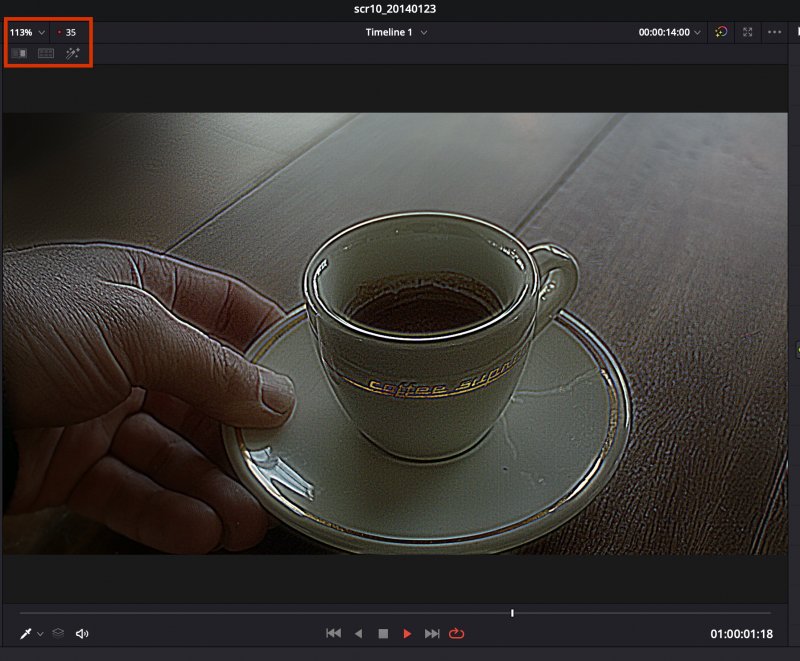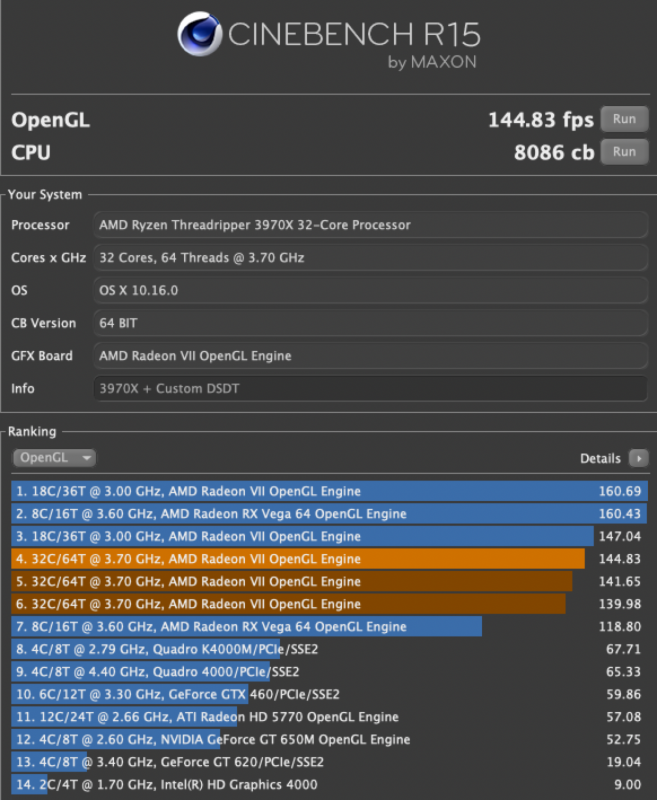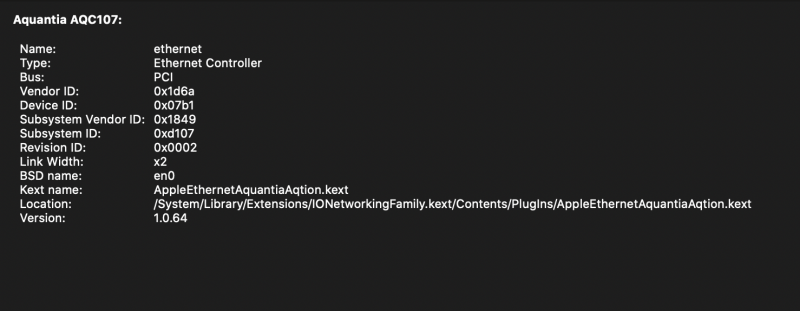Leaderboard
Popular Content
Showing content with the highest reputation on 09/10/2020 in all areas
-
2 points
-
I ran the DaVinci 2 candle tests a week or so ago and forgot to post the results. At the time, they were basically the same as your results: around 34-35 fps in VM with dual Radeon VIIs in Catalina (1 Radeon VII giving 16 fps). Meanwhile, in bare metal (Big Sur ß4) dual Radeon VIIs gave ~24 fps. (BTW, as a reference, 16 fps is a typical result when running when using one 2080 Ti in Win10.) I re-ran the DaVinci 2-Candle test since I've now reduced the AMD kernel patches and added the custom DSDT. The 2-Candle test now returns values the same as VM, fluctuating between 32 and 36, mostly hovering about 34. So for my uses, I'm not seeing any advantage of VM over bare metal. The screen grab was at 35 fps with 66 nodes under Big Sur ß6 bare metal, dual Radeon VIIs. And I've repeated the C15 tests and consistently get the same results (the C15 results are same for 1 or 2 GPUs):2 points
-
IntelMausiEthernet Driver OS X per LAN integrata Intel: NB: per il download occorre essere loggati ✅ info 🔰 download IntelMausiEthernet-V2.5.1d1.zip supporto per i dispositivi I219 serie 4001 point
-
1 point
-
1 point
-
@Jaidy As promised, my OC 0.6.1 EFI for Gigabyte Xtreme. Fill in your own SN, UUID etc. If you have other kexts/SSDTs you will need to add them. Also my BIOS settings for F4k. BIOSSettings.zip EFI.zip1 point
-
That was sometimes seen with 5700XT (and occasionally with Radeon VII) and WEG on the Intel side. If you have WEG enabled, try running with it disabled. I did notice this esp with USB, if WiFi was enabled. So after checking WEG status, try turning off WiFi (BT being on is okay).1 point
-
The 40G/s only seems to appear with a proper SSDT, and only if the following is present under "Device (NHI0)": "linkDetails", Buffer (0x08) { 0x08, 0x00, 0x00, 0x00, 0x03, 0x00, 0x00, 0x00 // ........ }, If you're not certain about how to fix, upload your SSDT and I'll take a look.1 point
-
Grande funziona alla grande! ho rimosso -igfxvesa ovviamente dopo averlo testato. vedo che in PciRoot(0x0)/Pci(0x2,0x0) mi hai messo AAPL,ig-platform-id <00009B3E> mentre sulla guida di opencore c'é scritto 07009B3E posso chiederti da dove vengano sti id? cosi da capirci meglio. grazie per aver rinominato il topic.1 point
-
1 point
-
@fabiosun Thankfully Tonymacx86 now allows discussion of AMD, it’s been a long time coming. I did post the link to this site/page, credit where credit is due 😀 I have never really liked insanelymac. I was once suspended and then banned for disagreeing with a few things that were said. For example, someone had run an update to macOS and was recommending everybody update asap. However that update broke a number of things so I suggested it would be wise to mention doing a full CCC backup (and testing you could boot from it) before running the update. I received a mouthful of abuse saying I was trying to undermine the OP and that he knew better, and everybody who didn’t run his full EFI, without any personal changes, were fools as it was ‘perfect’. An update to that update was quickly released by Apple that fixed the issue. I mentioned it in the thread and was banned after replying, with the same sort of language, to the further abuse I received from the OP. Thankfully we get a better class of people on here 😂1 point
-
@iGPU, Attached is ACPI folder of my debug OC. I've also attached the log for completeness. ACPI.zip opencore-2020-09-10-002201.txt.zip1 point
-
Yes, the system is very stable. Updating the BIOS has benefits if you have more than 1 graphics card - Above 4G can now be enabled without it hanging the system. Big Sur and Catalina now boot fine with or without Above 4G enabled. The MMIO Whitelist hasn't changed, the values obtain with the Debug are the same as with the previous BIOS version. They are also the same with or without Above 4G enabled so you don't need to make any changes for that to your config file. You do need to make changes to the config.plist if you update to OC 0.6.1, eg you need to add the Arch - String - Any values to all your Add (kexts) and Patch sections in the Kernel part. There are a few other bit dotted throughout the rest of the config as well. If you want I can upload my updated config.plist file and you can see and compare with yours and see where the changes are.1 point
-
1 point
-
Ecco un binario predefinito della versione 2.5.1d1 che aggiunge il supporto per i dispositivi I219 serie 400. Divertiti con il tuo nuovo Hackintosh basato su Z490! https://www.insanelymac.com/forum/topic/304235-intelmausiethernetkext-for-intel-onboard-lan/?do=findComment&comment=27238621 point
-
Disabling WiFi fixed the issue. Thanks. Strange that it seems to have started only after I updated to latest OC 0.6.1. At least I know the root cause.0 points
-
I have been experiencing "jumpy" mouse and "jumpy" sound lately. Every few seconds or so I'd get a stutter if if moving mouse and that would also interrupt sound. Is this common? If so what usually causes it and how do you debug it? Must have started recently as I didn't notice it a week ago. Running on latest OC 0.6.1 release. I noticed the same issue in the VM with sound.0 points
-
Here is my latest config.plist file (sans SNs). Keep in mind that I use many custom SSDTs that are not uploaded, so this config file is not plug-'n-play. Also, I use the unpopular RadeonBoost as well as Radeon VII properties injected via the OC/DevProp section (the latter you can view in the DevProp section). I'll attach below v1.6 of RadeonBoost that I use. Further, I've begun re-using WEG, but with the -wegbeta boot argument; the computer seems to boot more smoothly and the log-in screen is the correct resolution (not a lower resolution as without WEG). However, I do routinely set UIScale to "02" in the OC/NVRAM section. (BTW, the above re-test of the DaVinci 2-Candle test was done with this config file set-up.) RadeonBoost-v1-6.kext.zip config-public.plist.zip0 points
-
with a trx40 to stay "in the cold" is impossible 🙂 too hot for this0 points