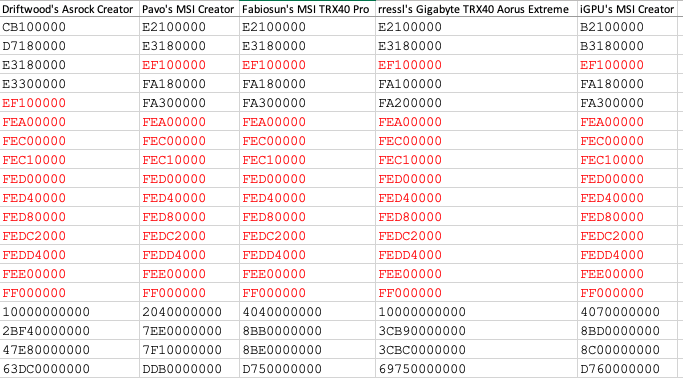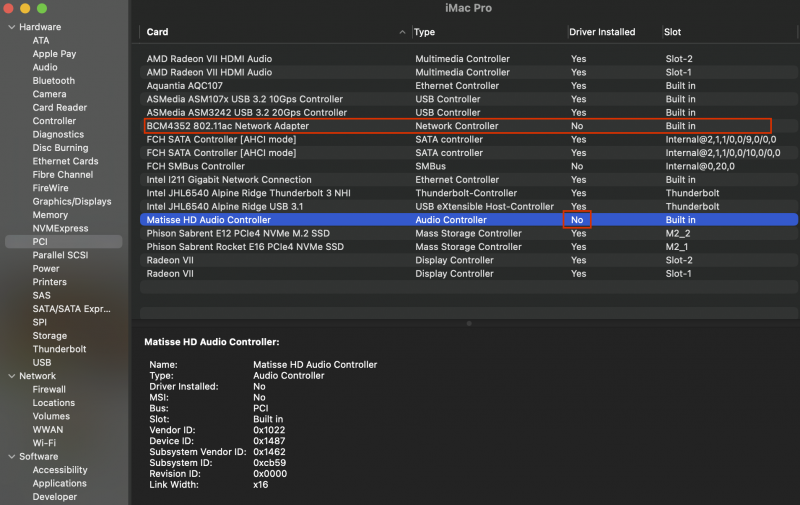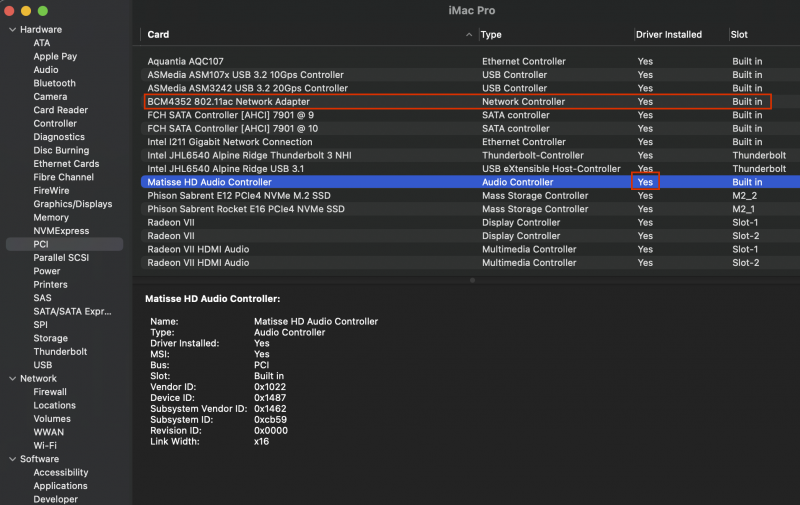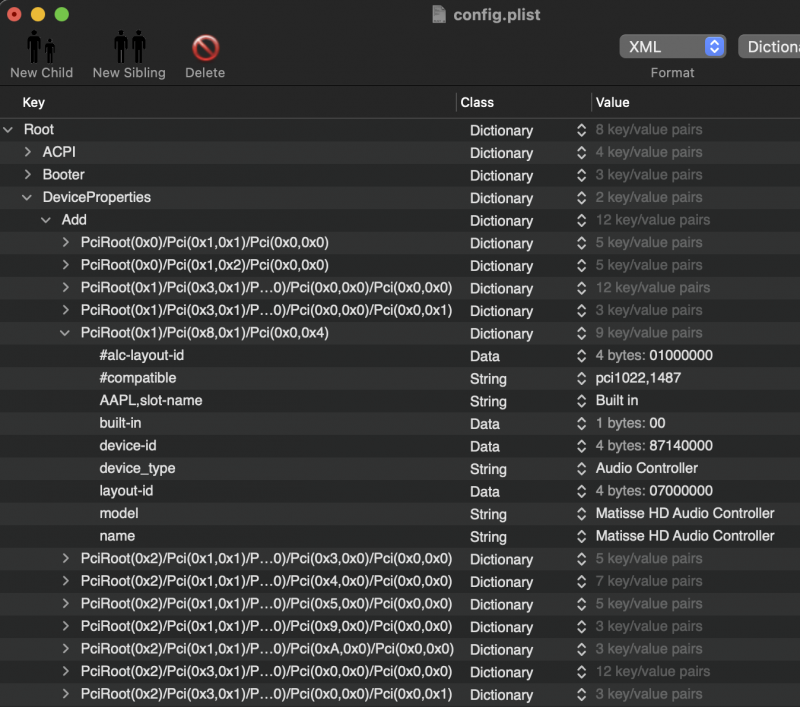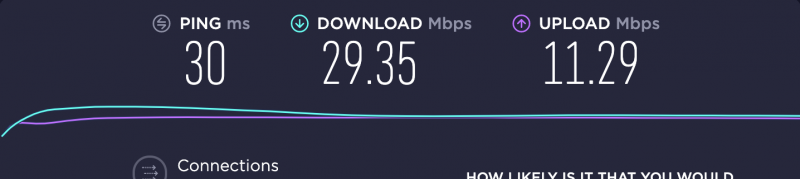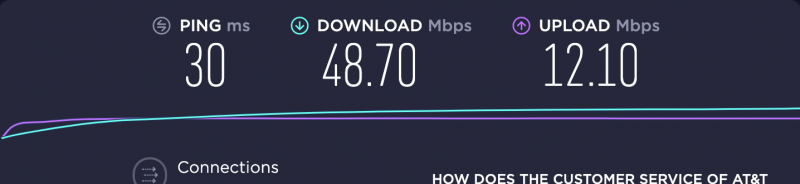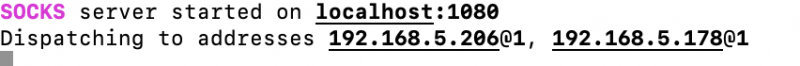Leaderboard
Popular Content
Showing content with the highest reputation on 08/31/2020 in all areas
-
00:768 00:014 OCABC: RTDFRG 1 DEVMMIO 1 NOSU 0 NOVRWR 0 NOSB 0 NOHBMAP 0 SMSLIDE 1 WRUNPROT 1 12:598 00:012 OCABC: MMIO devirt 0xCB100000 (0x81 pages, 0x8000000000000001) skip 1 12:608 00:009 OCABC: MMIO devirt 0xD7180000 (0x81 pages, 0x8000000000000001) skip 1 12:617 00:009 OCABC: MMIO devirt 0xE3180000 (0x81 pages, 0x8000000000000001) skip 1 12:627 00:009 OCABC: MMIO devirt 0xE3300000 (0x100 pages, 0x8000000000000001) skip 1 12:636 00:009 OCABC: MMIO devirt 0xEF100000 (0x181 pages, 0x8000000000000001) skip 1 12:645 00:009 OCABC: MMIO devirt 0xFEA00000 (0x100 pages, 0x8000000000000001) skip 1 12:655 00:009 OCABC: MMIO devirt 0xFEC00000 (0x1 pages, 0x8000000000000001) skip 1 12:664 00:009 OCABC: MMIO devirt 0xFEC10000 (0x1 pages, 0x8000000000000001) skip 1 12:673 00:009 OCABC: MMIO devirt 0xFED00000 (0x1 pages, 0x8000000000000001) skip 1 12:683 00:009 OCABC: MMIO devirt 0xFED40000 (0x5 pages, 0x8000000000000001) skip 1 12:692 00:009 OCABC: MMIO devirt 0xFED80000 (0x10 pages, 0x8000000000000001) skip 1 12:701 00:009 OCABC: MMIO devirt 0xFEDC2000 (0xE pages, 0x8000000000000001) skip 1 12:711 00:009 OCABC: MMIO devirt 0xFEDD4000 (0x2 pages, 0x8000000000000001) skip 1 12:720 00:009 OCABC: MMIO devirt 0xFEE00000 (0x100 pages, 0x8000000000000001) skip 0 12:730 00:009 OCABC: MMIO devirt 0xFF000000 (0x1000 pages, 0x8000000000000001) skip 1 12:739 00:009 OCABC: MMIO devirt 0x10000000000 (0x10400 pages, 0x8000000000000001) skip 0 12:749 00:009 OCABC: MMIO devirt 0x2BF40000000 (0x10400 pages, 0x8000000000000001) skip 0 12:758 00:009 OCABC: MMIO devirt 0x47E80000000 (0x10400 pages, 0x8000000000000001) skip 0 12:768 00:009 OCABC: MMIO devirt 0x63DC0000000 (0x10400 pages, 0x8000000000000001) skip 0 Driftwood Asrock TRX40 Creator MMIO Schema 4G on 00:768 00:014 OCABC: RTDFRG 1 DEVMMIO 1 NOSU 0 NOVRWR 0 NOSB 0 NOHBMAP 0 SMSLIDE 1 WRUNPROT 1 27:377 00:016 OCABC: MMIO devirt 0xE2100000 (0x81 pages, 0x8000000000000001) skip 1 27:398 00:021 OCABC: MMIO devirt 0xE3180000 (0x81 pages, 0x8000000000000001) skip 1 27:419 00:021 OCABC: MMIO devirt 0xEF100000 (0x181 pages, 0x8000000000000001) skip 1 27:435 00:015 OCABC: MMIO devirt 0xFA180000 (0x81 pages, 0x8000000000000001) skip 1 27:451 00:015 OCABC: MMIO devirt 0xFA300000 (0x100 pages, 0x8000000000000001) skip 1 27:471 00:020 OCABC: MMIO devirt 0xFEA00000 (0x100 pages, 0x8000000000000001) skip 1 27:487 00:015 OCABC: MMIO devirt 0xFEC00000 (0x1 pages, 0x8000000000000001) skip 1 27:503 00:015 OCABC: MMIO devirt 0xFEC10000 (0x1 pages, 0x8000000000000001) skip 1 27:518 00:015 OCABC: MMIO devirt 0xFED00000 (0x1 pages, 0x8000000000000001) skip 1 27:539 00:020 OCABC: MMIO devirt 0xFED40000 (0x5 pages, 0x8000000000000001) skip 1 27:555 00:015 OCABC: MMIO devirt 0xFED80000 (0x10 pages, 0x8000000000000001) skip 1 27:570 00:015 OCABC: MMIO devirt 0xFEDC2000 (0xE pages, 0x8000000000000001) skip 1 27:586 00:015 OCABC: MMIO devirt 0xFEDD4000 (0x2 pages, 0x8000000000000001) skip 1 27:601 00:015 OCABC: MMIO devirt 0xFEE00000 (0x100 pages, 0x8000000000000001) skip 0 27:617 00:015 OCABC: MMIO devirt 0xFF000000 (0x1000 pages, 0x8000000000000001) skip 1 27:632 00:015 OCABC: MMIO devirt 0x4040000000 (0x10400 pages, 0x8000000000000001) skip 1 27:654 00:021 OCABC: MMIO devirt 0x8BB0000000 (0x10400 pages, 0x8000000000000001) skip 0 27:675 00:021 OCABC: MMIO devirt 0x8BE0000000 (0x10400 pages, 0x8000000000000001) skip 0 27:690 00:015 OCABC: MMIO devirt 0xD750000000 (0x10400 pages, 0x8000000000000001) skip 0 fabiosun MSI TRX40 Pro 10G MMIO Schema 4g on 04:245 00:025 OCABC: RTDFRG 1 DEVMMIO 1 NOSU 0 NOVRWR 0 NOSB 0 NOHBMAP 0 SMSLIDE 1 WRUNPROT 1 21:976 00:024 OCABC: MMIO devirt 0xE2100000 (0x81 pages, 0x8000000000000001) skip 0 22:002 00:025 OCABC: MMIO devirt 0xE3180000 (0x81 pages, 0x8000000000000001) skip 0 22:028 00:026 OCABC: MMIO devirt 0xEF100000 (0x181 pages, 0x8000000000000001) skip 0 22:053 00:024 OCABC: MMIO devirt 0xFA100000 (0x81 pages, 0x8000000000000001) skip 0 22:080 00:027 OCABC: MMIO devirt 0xFA200000 (0x100 pages, 0x8000000000000001) skip 0 22:105 00:025 OCABC: MMIO devirt 0xFEA00000 (0x100 pages, 0x8000000000000001) skip 0 22:131 00:026 OCABC: MMIO devirt 0xFEC00000 (0x1 pages, 0x8000000000000001) skip 0 22:156 00:024 OCABC: MMIO devirt 0xFEC10000 (0x1 pages, 0x8000000000000001) skip 0 22:183 00:026 OCABC: MMIO devirt 0xFED00000 (0x1 pages, 0x8000000000000001) skip 0 22:208 00:025 OCABC: MMIO devirt 0xFED40000 (0x5 pages, 0x8000000000000001) skip 0 22:234 00:025 OCABC: MMIO devirt 0xFED80000 (0x10 pages, 0x8000000000000001) skip 0 22:259 00:025 OCABC: MMIO devirt 0xFEDC2000 (0xE pages, 0x8000000000000001) skip 0 22:286 00:026 OCABC: MMIO devirt 0xFEDD4000 (0x2 pages, 0x8000000000000001) skip 0 22:312 00:025 OCABC: MMIO devirt 0xFEE00000 (0x100 pages, 0x8000000000000001) skip 0 22:338 00:025 OCABC: MMIO devirt 0xFF000000 (0x1000 pages, 0x8000000000000001) skip 0 22:363 00:025 OCABC: MMIO devirt 0x10000000000 (0x10400 pages, 0x8000000000000001) skip 0 22:390 00:027 OCABC: MMIO devirt 0x3CB90000000 (0x10400 pages, 0x8000000000000001) skip 0 22:416 00:025 OCABC: MMIO devirt 0x3CBC0000000 (0x10400 pages, 0x8000000000000001) skip 0 22:442 00:025 OCABC: MMIO devirt 0x69750000000 (0x10400 pages, 0x8000000000000001) skip 0 rressl Gigabyte TRX40 Aorus Extreme Schema MMIO devirt 0xB2100000 (0x81 pages, 0x8000000000000001) skip 0 MMIO devirt 0xB3180000 (0x81 pages, 0x8000000000000001) skip 0 MMIO devirt 0xEF100000 (0x181 pages, 0x8000000000000001) skip 1 MMIO devirt 0xFA180000 (0x81 pages, 0x8000000000000001) skip 1 MMIO devirt 0xFA300000 (0x100 pages, 0x8000000000000001) skip 1 MMIO devirt 0xFEA00000 (0x100 pages, 0x8000000000000001) skip 1 MMIO devirt 0xFEC00000 (0x1 pages, 0x8000000000000001) skip 1 MMIO devirt 0xFEC10000 (0x1 pages, 0x8000000000000001) skip 1 MMIO devirt 0xFED00000 (0x1 pages, 0x8000000000000001) skip 1 MMIO devirt 0xFED40000 (0x5 pages, 0x8000000000000001) skip 1 MMIO devirt 0xFED80000 (0x10 pages, 0x8000000000000001) skip 1 MMIO devirt 0xFEDC2000 (0xE pages, 0x8000000000000001) skip 1 MMIO devirt 0xFEDD4000 (0x2 pages, 0x8000000000000001) skip 1 MMIO devirt 0xFEE00000 (0x100 pages, 0x8000000000000001) skip 0 MMIO devirt 0xFF000000 (0x1000 pages, 0x8000000000000001) skip 1 MMIO devirt 0x4070000000 (0x10400 pages, 0x8000000000000001) skip 0 MMIO devirt 0x8BD0000000 (0x10400 pages, 0x8000000000000001) skip 0 MMIO devirt 0x8C00000000 (0x10400 pages, 0x8000000000000001) skip 0 MMIO devirt 0xD760000000 (0x10400 pages, 0x8000000000000001) skip 0 iGPU MSI TRX40 Creator Schema 4G off here some user data with different motherboard with all respect for vit.. but in the past they have also said patches were borked... so I would verify all thing I can and it is also possible to reserve some of those four to OS X as people do not need of DevirtualizeMMIO do3 points
-
So... with only whitelisting the common address we all have across all the boards reported, sleep/wake, shutdown and nvram all works. 20:717 00:024 OCABC: MMIO devirt start 20:737 00:019 OCABC: MMIO devirt 0xE2100000 (0x81 pages, 0x8000000000000001) skip 0 20:761 00:023 OCABC: MMIO devirt 0xE3180000 (0x81 pages, 0x8000000000000001) skip 0 20:785 00:024 OCABC: MMIO devirt 0xEF100000 (0x181 pages, 0x8000000000000001) skip 1 20:809 00:023 OCABC: MMIO devirt 0xFA180000 (0x81 pages, 0x8000000000000001) skip 0 20:833 00:023 OCABC: MMIO devirt 0xFA300000 (0x100 pages, 0x8000000000000001) skip 0 20:857 00:024 OCABC: MMIO devirt 0xFEA00000 (0x100 pages, 0x8000000000000001) skip 1 20:881 00:023 OCABC: MMIO devirt 0xFEC00000 (0x1 pages, 0x8000000000000001) skip 1 20:905 00:024 OCABC: MMIO devirt 0xFEC10000 (0x1 pages, 0x8000000000000001) skip 1 20:929 00:023 OCABC: MMIO devirt 0xFED00000 (0x1 pages, 0x8000000000000001) skip 1 20:953 00:024 OCABC: MMIO devirt 0xFED40000 (0x5 pages, 0x8000000000000001) skip 1 20:977 00:023 OCABC: MMIO devirt 0xFED80000 (0x10 pages, 0x8000000000000001) skip 1 21:001 00:023 OCABC: MMIO devirt 0xFEDC2000 (0xE pages, 0x8000000000000001) skip 1 21:024 00:023 OCABC: MMIO devirt 0xFEDD4000 (0x2 pages, 0x8000000000000001) skip 1 21:049 00:024 OCABC: MMIO devirt 0xFEE00000 (0x100 pages, 0x8000000000000001) skip 1 21:073 00:024 OCABC: MMIO devirt 0xFF000000 (0x1000 pages, 0x8000000000000001) skip 1 21:097 00:023 OCABC: MMIO devirt 0x2040000000 (0x10400 pages, 0x8000000000000001) skip 0 21:121 00:023 OCABC: MMIO devirt 0x7EE0000000 (0x10400 pages, 0x8000000000000001) skip 0 21:145 00:023 OCABC: MMIO devirt 0x7F10000000 (0x10400 pages, 0x8000000000000001) skip 0 21:169 00:024 OCABC: MMIO devirt 0xDDB0000000 (0x10400 pages, 0x8000000000000001) skip 0 21:194 00:024 OCABC: MMIO devirt end, saved 1067532 KB now... to determine which addresses are specifically for shutdown, sleep/wake and nvram. We are gonna have to disable one at a time and boot and test. Until we have working shutdown, sleep/wake and nvram working. But I really don't think matters in my opinion.2 points
-
2 points
-
There were a few posts above discussing built in audio and the AppleALC kext. I took a different approach to examine the issue, not by listening, but from looking at loaded drivers (in Big Sur). What happens to the audio drivers when AppleALC is disabled: the Audio Control drivers are not loaded. This is shown in the first image below. Also shown is a parallel example of a driver not loading for BT/Wifi. I disabled the BT/Wifi kexts (which were included in the EFI's that I uploaded). (I'm using a swapped macOS compatible card.) If these BT/Wifi kexts are disabled, the BCM4352 drivers are not loaded and there is no BT (top image). If they're enabled, the driver is loaded and BT is working (bottom image). Now the only reason you can even see what's happening in this PCI section is because I've entered many devices into OC/DeviceProperties section (which I did not upload in previous EFIs). See the Spoiler below for the Audio example. A few of the PCI entries are also supplied by SSDT files. DeviceProperties Example: I realize that many don't like using SSDT and DeviceProperties, but if these are not used, you'll miss out on some interesting information. This information is normally seen in Macs and if not entered into OpenCore, it won't be seen in our Hackintoshes. So what really is more Vanilla? A more significant example applies to Thunderbolt. If there is not a proper SSDT, no drivers are loaded and you'll get no Thunderbolt functionality. The first image is SystemInfo/PCI when the AppleALC and BT kexts are disabled: Now, AppleALC and BT kexts are enabled:2 points
-
Ok... just confirmed that it is indeed the last 3 addresses in my case that is the issue. I have shutdown, sleep/wake and nvram all working with 16 of the 19 whitelisted with both Above4G enabled and disabled. 18:821 00:019 OCABC: MMIO devirt start 18:836 00:015 OCABC: MMIO devirt 0xE2100000 (0x81 pages, 0x8000000000000001) skip 1 18:857 00:020 OCABC: MMIO devirt 0xE3180000 (0x81 pages, 0x8000000000000001) skip 1 18:876 00:019 OCABC: MMIO devirt 0xEF100000 (0x181 pages, 0x8000000000000001) skip 1 18:896 00:019 OCABC: MMIO devirt 0xFA180000 (0x81 pages, 0x8000000000000001) skip 1 18:915 00:019 OCABC: MMIO devirt 0xFA300000 (0x100 pages, 0x8000000000000001) skip 1 18:935 00:019 OCABC: MMIO devirt 0xFEA00000 (0x100 pages, 0x8000000000000001) skip 1 18:955 00:019 OCABC: MMIO devirt 0xFEC00000 (0x1 pages, 0x8000000000000001) skip 1 18:974 00:019 OCABC: MMIO devirt 0xFEC10000 (0x1 pages, 0x8000000000000001) skip 1 18:994 00:019 OCABC: MMIO devirt 0xFED00000 (0x1 pages, 0x8000000000000001) skip 1 19:013 00:019 OCABC: MMIO devirt 0xFED40000 (0x5 pages, 0x8000000000000001) skip 1 19:033 00:019 OCABC: MMIO devirt 0xFED80000 (0x10 pages, 0x8000000000000001) skip 1 19:052 00:019 OCABC: MMIO devirt 0xFEDC2000 (0xE pages, 0x8000000000000001) skip 1 19:072 00:020 OCABC: MMIO devirt 0xFEDD4000 (0x2 pages, 0x8000000000000001) skip 1 19:092 00:019 OCABC: MMIO devirt 0xFEE00000 (0x100 pages, 0x8000000000000001) skip 1 19:111 00:019 OCABC: MMIO devirt 0xFF000000 (0x1000 pages, 0x8000000000000001) skip 1 19:131 00:019 OCABC: MMIO devirt 0x2040000000 (0x10400 pages, 0x8000000000000001) skip 1 19:151 00:019 OCABC: MMIO devirt 0x7EE0000000 (0x10400 pages, 0x8000000000000001) skip 0 19:171 00:020 OCABC: MMIO devirt 0x7F10000000 (0x10400 pages, 0x8000000000000001) skip 0 19:190 00:019 OCABC: MMIO devirt 0xDDB0000000 (0x10400 pages, 0x8000000000000001) skip 0 19:210 00:019 OCABC: MMIO devirt end, saved 798720 KB Can someone else whitelist everything except the last 3 address and confirm also.1 point
-
Pavo, Just to be clear, from my post that you reference, you are only enabling in MmioWhitelist, the values in red? That is, you are not including the top 4 that are green (or the top 2 in your list)? And if true, then all of the TRX40 mobos will use the same list regardless of Above 4G settings, and have proper functioning shutdown, etc.1 point
-
Test: 1) what does devirtualizemmio quirk does? 2) which means to on or to off it? 3) skip 0 what does it mean in the debug? 4) skip1 what does it mean in the debug? 5) a system that does not need of that quirks use or not those mmio area/pages? starting from here imho should be a common task😊1 point
-
When I enable 4G, all match Driftwood's who also has 4G enabled. They only differ in the bottom 4, which according to vit9696 are un-important. And we both have dual Radeon VIIs in slots 1 & 3. 0xCB100000 0xD7180000 0xE3180000 0xE3300000 0xEF100000 0xFEA00000 0xFEC00000 0xFEC10000 0xFED00000 0xFED40000 0xFED80000 0xFEDC2000 0xFEDD4000 0xFEE00000 0xFF000000 0x4040000000 0x6F70000000 0x9EA0000000 0xCDD00000001 point
-
Here you go 24:977 00:030 OCABC: MMIO devirt start 25:003 00:026 OCABC: MMIO devirt 0xE2100000 (0x81 pages, 0x8000000000000001) skip 1 25:034 00:030 OCABC: MMIO devirt 0xE3180000 (0x81 pages, 0x8000000000000001) skip 1 25:064 00:030 OCABC: MMIO devirt 0xEF100000 (0x181 pages, 0x8000000000000001) skip 1 25:094 00:030 OCABC: MMIO devirt 0xFA180000 (0x81 pages, 0x8000000000000001) skip 1 25:125 00:031 OCABC: MMIO devirt 0xFA300000 (0x100 pages, 0x8000000000000001) skip 1 25:156 00:030 OCABC: MMIO devirt 0xFEA00000 (0x100 pages, 0x8000000000000001) skip 1 25:186 00:030 OCABC: MMIO devirt 0xFEC00000 (0x1 pages, 0x8000000000000001) skip 1 25:216 00:030 OCABC: MMIO devirt 0xFEC10000 (0x1 pages, 0x8000000000000001) skip 1 25:248 00:031 OCABC: MMIO devirt 0xFED00000 (0x1 pages, 0x8000000000000001) skip 1 25:279 00:031 OCABC: MMIO devirt 0xFED40000 (0x5 pages, 0x8000000000000001) skip 1 25:309 00:030 OCABC: MMIO devirt 0xFED80000 (0x10 pages, 0x8000000000000001) skip 1 25:339 00:030 OCABC: MMIO devirt 0xFEDC2000 (0xE pages, 0x8000000000000001) skip 1 25:370 00:030 OCABC: MMIO devirt 0xFEDD4000 (0x2 pages, 0x8000000000000001) skip 1 25:400 00:030 OCABC: MMIO devirt 0xFEE00000 (0x100 pages, 0x8000000000000001) skip 1 25:431 00:030 OCABC: MMIO devirt 0xFF000000 (0x1000 pages, 0x8000000000000001) skip 1 25:461 00:030 OCABC: MMIO devirt 0x2040000000 (0x10400 pages, 0x8000000000000001) skip 0 25:491 00:030 OCABC: MMIO devirt 0x7EE0000000 (0x10400 pages, 0x8000000000000001) skip 0 25:522 00:030 OCABC: MMIO devirt 0x7F10000000 (0x10400 pages, 0x8000000000000001) skip 0 25:552 00:030 OCABC: MMIO devirt 0xDDB0000000 (0x10400 pages, 0x8000000000000001) skip 0 25:582 00:030 OCABC: MMIO devirt end, saved 1064960 KB 25:611 00:028 OCABC: Only 128/256 slide values are usable! As advised from vit9696 on Insanelymac we should only need to add everything but the ones that have 0x10400 pages.1 point
-
@meina222I can't see in any forum a complete discussion as we have here i see also many people are fighting this TRX40 success and I do not know why I agree with you that many parameters could have an important role on sleep/wake process..but..Asrock Creator ( @Driftwood) has a lot of hardware in it..so it could possible I see often an errors on MMIO debug process in people trying..but there every owner has the key..double checking it I think every board is good..and in my case the best one I like is yours 🙂1 point
-
Attached is my config, also I add a SLPB device to my USBX SSDT like below. Device (SLPB) { Name (_HID, EisaId ("PNP0C0E")) // _HID: Hardware ID Name (_STA, 0x0B) // _STA: Status } config.plist.zip1 point
-
Sleep/Wake, Shutdown and NVRAM all working on my MSI Creator TRX40.1 point
-
you should be the first one in TRX40 universe 🙂 I hope it could possible..but all the mmio whitelist job is done because it is not possible to boot with all MMIO for OS X1 point
-
1 point
-
@meina222 You wanted to know what happened after sleep - here's the results (sleep works BTW in BS on Asrock Creator) Run in terminal: log show --predicate 'processID == 0' | grep prevented Bit off topic but this journos article made me chuckle about EFI problems on real macs, groups and snapshots. https://eclecticlight.co/2020/08/30/last-week-on-my-mac-is-macos-becoming-unmaintainable/1 point
-
1 point
-
1 point
-
@iGPU - something in BIOS must be the preventer for shutdown. It's worthwhile playing with those settings if you consider this issue serious enough to warrant the time spent. Wanted to look at sleep again. Looking at the kernel logs I found this suspicious entry. Any ideas if this could be the issue? 2020-08-30 23:01:05.576075-0400 0x74 Default 0x0 0 0 kernel: PMRD: System sleep prevented by kPMCPUAssertion 2020-08-30 23:36:20.248221-0400 0xab99 Default 0x0 0 0 kernel: PMRD: System sleep prevented by kPMPCIUnsupported Ok so apple open sources the xnu kernel I see references to these in the code although I don't really know how up-to-date this code is. It seems that it doesn't like neither the CPU nor one of my PCI devices sleep capabilities. Makes me wonder how anyone else's is working if CPU itself is an issue. Maybe because GB is still running old AGESA 1.0.0.3B ? Anyways, not the biggest issue but I don't think I can do anything. I am curious to know though if these messages show in your logs @fabiosun and @Driftwood. You can check by sleeping and then e.g. looking at result of terminal command log show --predicate 'processID == 0' | grep prevented Update: after I changed to latest daily build 8/30/2020 version of OC (including making the structural changes suggested by @iGPU in the config.plist) the kPMCPUAssertion error is gone and I only get the kPMPCIUnsupported one. So there is hope - I need to find out which device is the culprit. Could be a USB controller. https://opensource.apple.com/source/xnu/xnu-6153.81.5/iokit/Kernel/IOPMrootDomain.cpp.auto.html if (getPMAssertionLevel( kIOPMDriverAssertionCPUBit ) == kIOPMDriverAssertionLevelOn) { err = kPMCPUAssertion; // 5. CPU assertion break; } if (pciCantSleepValid) { if (pciCantSleepFlag) { err = kPMPCIUnsupported; // 6. PCI card does not support PM (cached) } break; } else if (sleepSupportedPEFunction && CAP_HIGHEST(kIOPMSystemCapabilityGraphics)) { IOReturn ret; OSBitAndAtomic(~kPCICantSleep, &platformSleepSupport); ret = getPlatform()->callPlatformFunction( sleepSupportedPEFunction, false, NULL, NULL, NULL, NULL); pciCantSleepValid = true; pciCantSleepFlag = false; if ((platformSleepSupport & kPCICantSleep) || ((ret != kIOReturnSuccess) && (ret != kIOReturnUnsupported))) { err = 6; // 6. PCI card does not support PM pciCantSleepFlag = true; break; } }1 point
-
1 point
-
Yeah I get you - it certainly seems to help in my Big Sur tests. Thanks for the terrific work you've been doing @iGPU. Appreciate it man. BTW @iGPU you using iMacPro1,1 profile or MacPro7,1 after the last round of tests? Be interesting to hear your thoughts?1 point
-
Off-Topic, but if anyone here lives in an area that has painfully internet speeds, and have both the Ethernet port and WiFi working on your Hack, you'll likely benefit from this. Quick backstory - I used to have 1gbps internet speeds, but the new place I'm at unfortunately only offers 50mbps. I searched everywhere, and unfortunately, there were zero other options. (*cough* ATT *cough*) Anyways, this is a hack I use to increase my download speeds. It uses internet bonding, basically combining your two separate network connections into a single one. It works on my normal iMac, and wanted to verify that the WiFi from AX200 was working, I tested it on here as well. YMMV. No Internet Bonding: With Internet Bonding from same server: Doesn't do much for Uploads unfortunately.1 point
-
1 point
-
Here it is about 3 am so my english could be less accurate 😊 about audio discussing i have asked to test something i know from time is a problem for our trx40 system now i miss only an asus user to say it is a common problem for all i explain if you have a jack connected on green output of mb backplate (could be also gold as color and if possible to test with speakes or headphone), starting pc and entering in osx produces a missing realtek2.0 usb audio device and a not working audio this audio is not related to applealc.kext and it is working usually without it i have to read all @iGPUmessage above when it is morning and i will connect better my brain 😂 to see his studies in this subject this problem could be solved in this way no jack connected on it and connected only after Osx login or to have it connected not on backplate but in derivated case audio outpup ( for this it is mandatory to have internal audio connected to case’s audio cable i have posted a picture of my motherboard connector in this thread1 point
-
a) never said that every mb could be different and I have ‘said’ also at dortania guide maintainer to change trx40 advice in this subject i am saying and I can confirm also for your motherboard that using the schema I tested about MMIO skip 0/1 you can have a working sleep,shutdown, restart b) sorry this is not clear for me the list is in every debug log and it could differ from bios and user the page skipped or not for each MMIO is similar and I act on this in my schema to be clear if a user take a your or a mine working config for us using mmio without modifying mmio value conversion is a....dork 🙂 3) for Big Sur you need old kext for that app find an aluveie message on shanee’s forum for correct version working in BS About ssdt i agree on device properties and ssdt if they add functionality to our hack i do not agree in ssdt use in this alpha stage of functionality of our bare metal hack..1 point
-
TB Update. I've spent hours working on the TB USB-C issue: so far no luck. So I contacted some people way smarter than me and they've kindly included me in their PM loop as they've been working on the same issue. It seems that TB USB-C is flaky on other systems too. The main difference is that they get USB-C functionality if the device is connected before boot, but not if hot-plugged after boot. While I get no USB-C either way. Bottom line, people are working on it, but it will take some time.1 point
-
1 point
-
Black screen on login? if so have you tried with other ports on gpu? but I think is not your case however weg is not involved in your sleep problem I think1 point
-
Salve a tutti, sono qui per portare aggiornamenti. Navigando sono riuscito a comporre questa EFI ancora più stabile e precisa. Con questa infatti risulta funzionare tutto tranne gli speaker originali del laptop che forse a breve riusciremo a far funzionare. Questa EFI permette l'uso con heliport del wifi integrato del computer ed inoltre permette anche l'uso del bluetooth ( infatti per ora collego uno speaker esterno per ascoltare audio mentre uso l'hackintosh ). Per quanto riguarda fingerprint e lettore schede non penso si troverà una soluzione, ma possiamo dire che non sono cose cosi fondamentali su un hack. Provatela e fatemi sapere, Grazie EFI OC (NO AUDIO) .zip0 points
-
I've stuck with iMacPro1,1. When I did a battery of tests in each system, there was no difference with the two Radeon VIIs or the CPU in either. So I kept on iMacPro1,1. Apple may target some of their software to perform differently on newer machines, but I think for the vast majority of things, it won't matter. It probably means nothing, and I don't know what Apple tracks, but I figure the older SMBIOS will more likely fly under the Apple radar than newer machines that may not be selling in the same volume as the older ones.0 points
-
@Ploddles @fabiosun lemme know if you'd ever need an organ donor 😉0 points