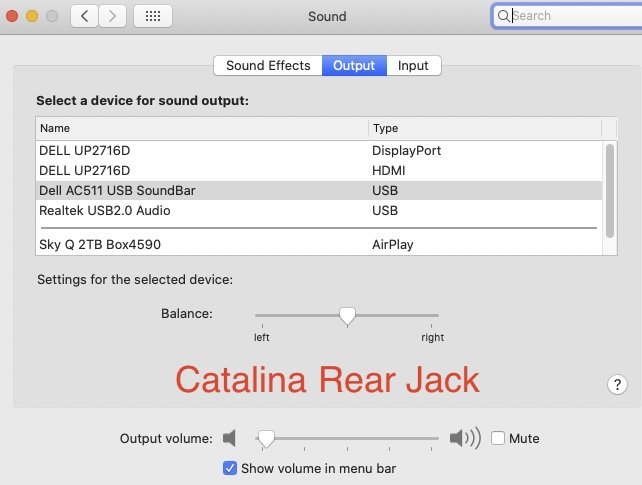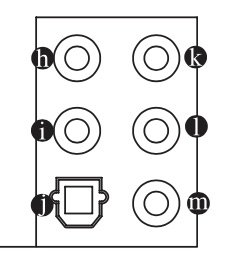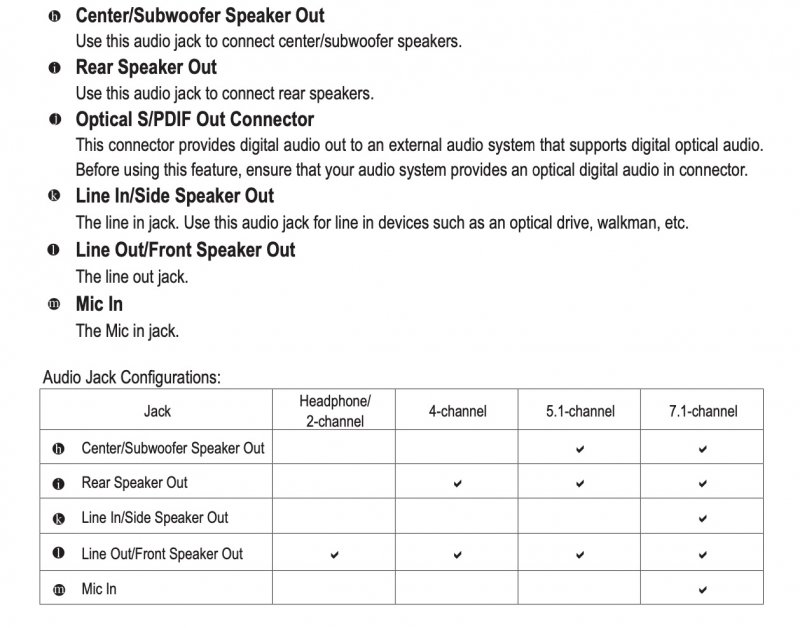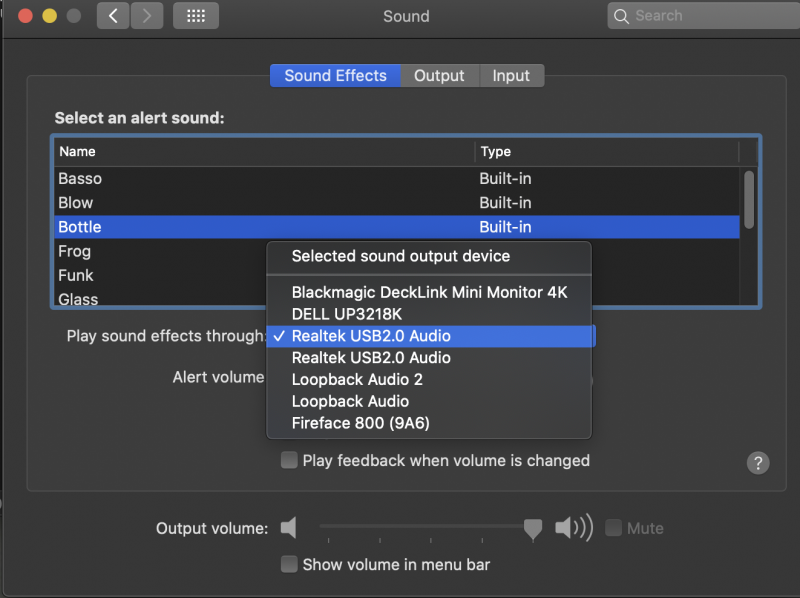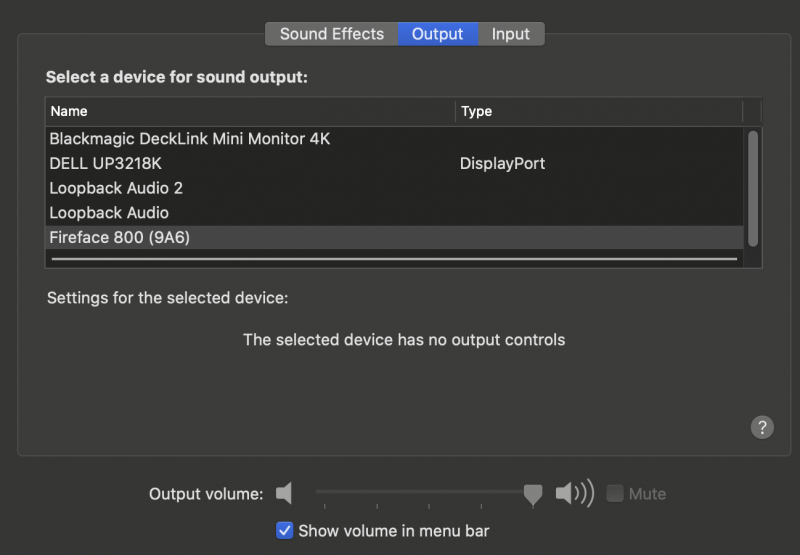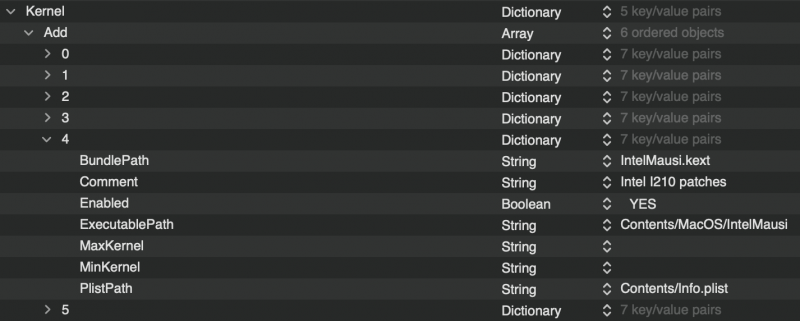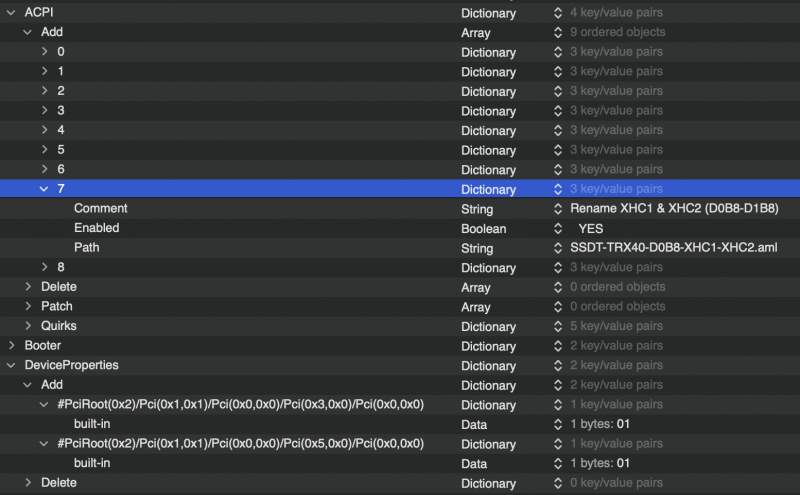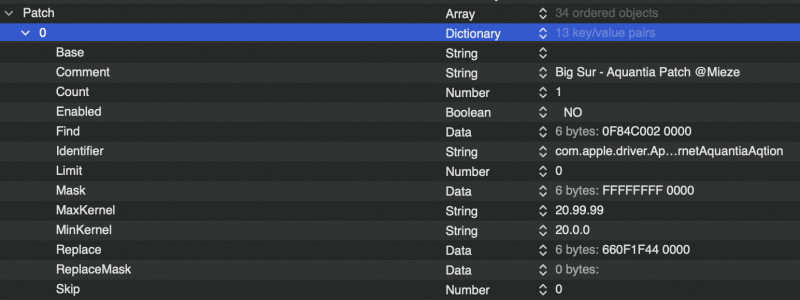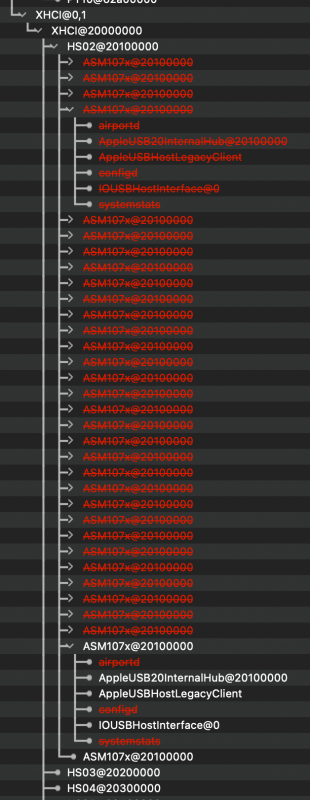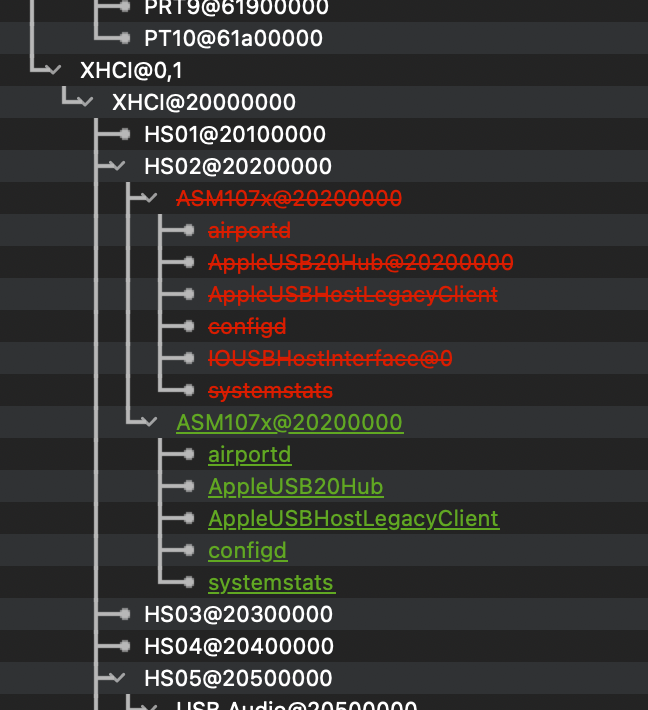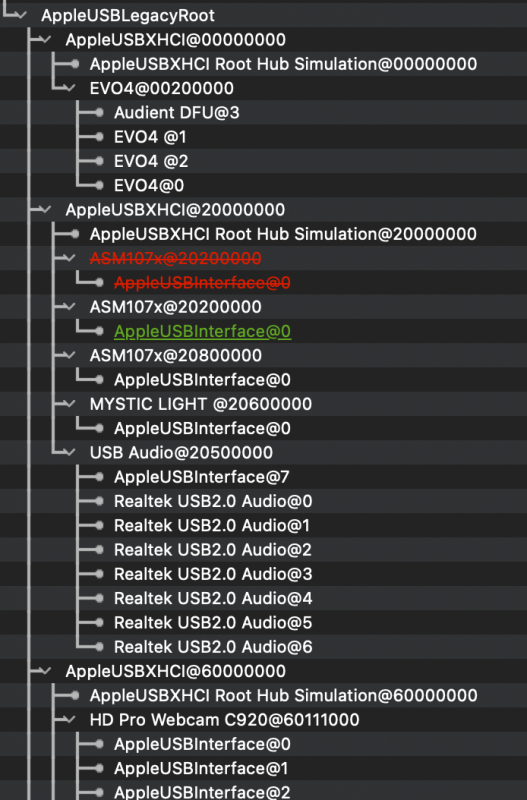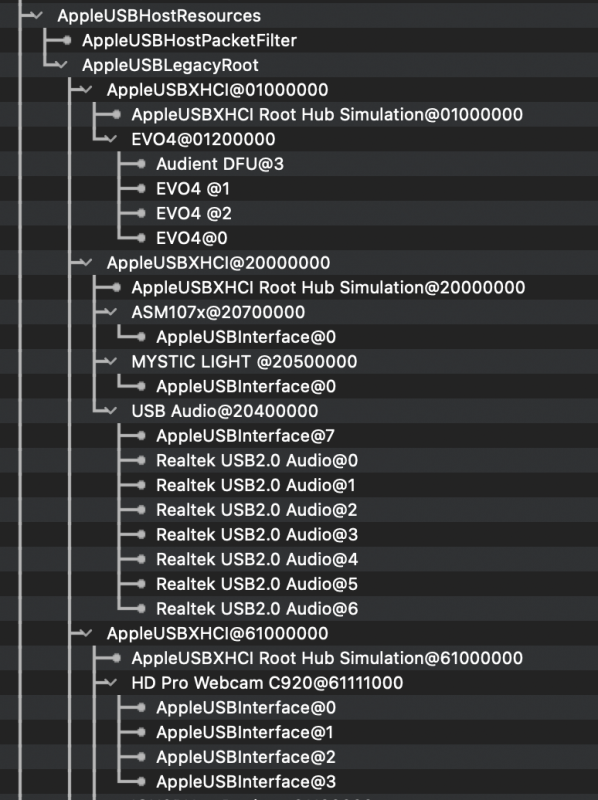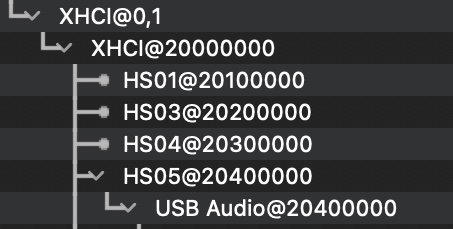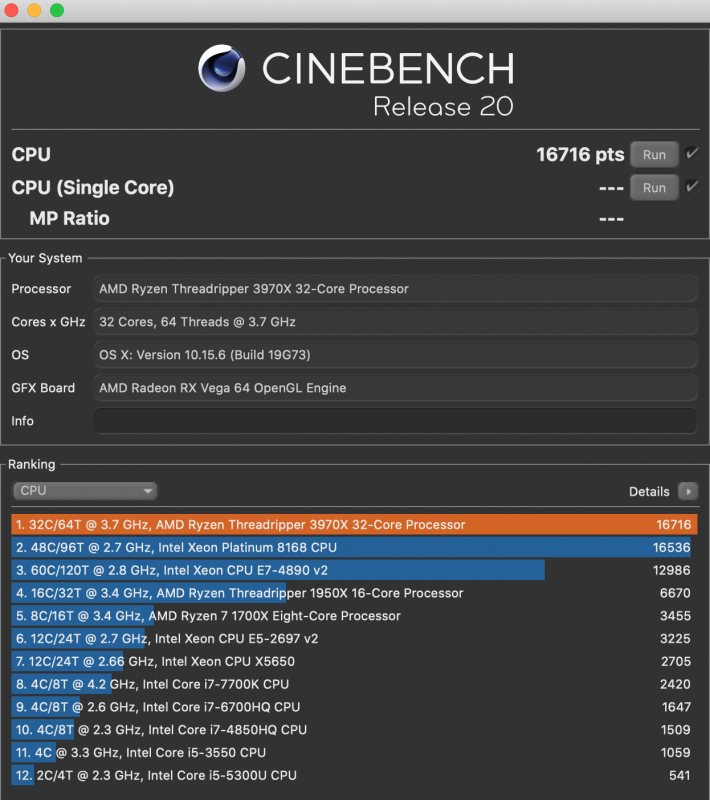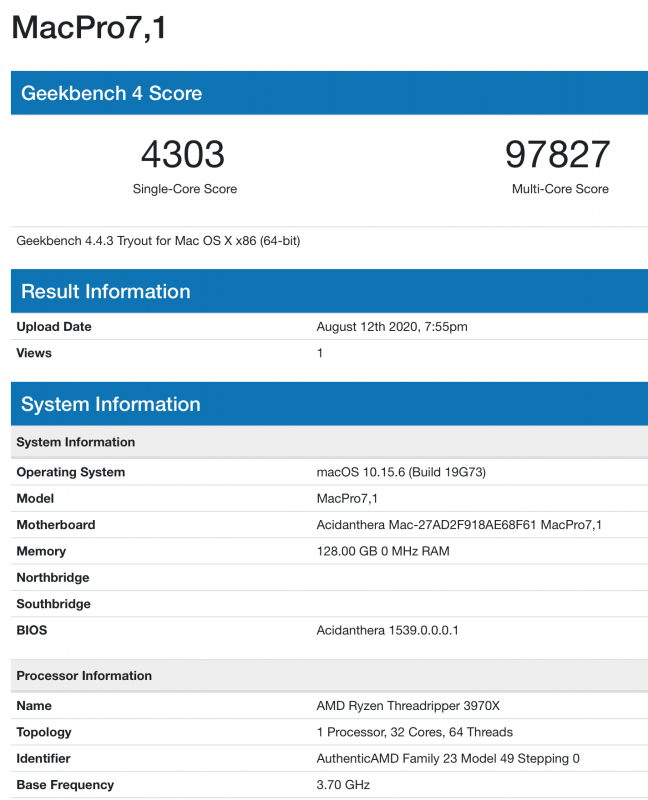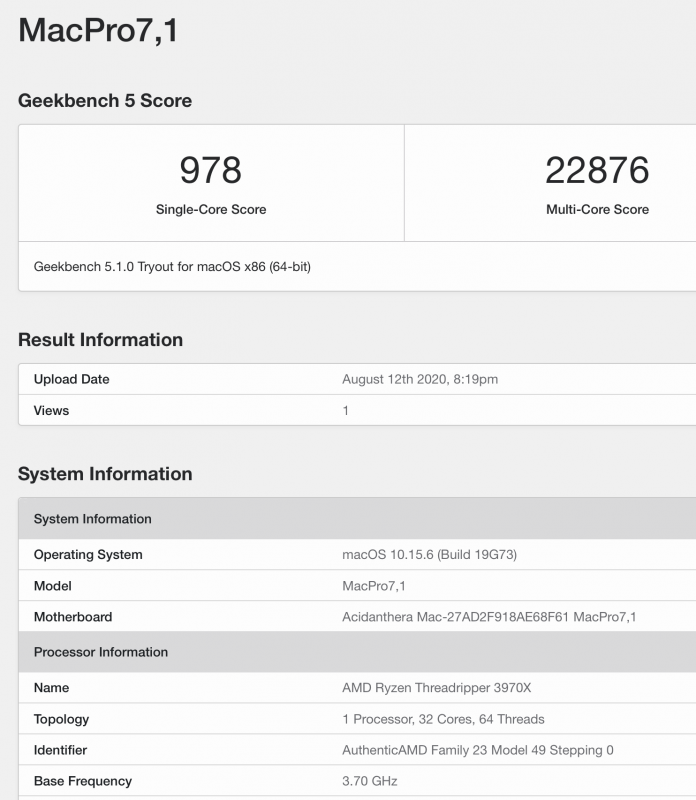Leaderboard
Popular Content
Showing content with the highest reputation on 08/30/2020 in all areas
-
Me ne sono accorto un po' in ritardo, ma guardate qua: https://github.com/acidanthera/WhateverGreen/commit/6319f826f7c4c0c2f9b8097cea847ad5265e8946 Io provo ora e in caso di successo aggiornerò il topic del mio ASUS EDIT: Funzionaaa!!! Ha un po' di glitch all'avvio, ma funziona!!2 points
-
1 point
-
@Jaidy, My EFI and BIOS files are on page 22. Copy the BIOS file onto a USB drive and plug that in before you turn the machine on. Go to the last tab in BIOS where you save and exit. Select the Load settings option and you can then load the file from the USB drive. This overwrites your current settings so make sure you have saved your settings first. After loading the file save and exit. @fabiosun, do you know if removing the boot argument and enabling above 4G Encoding change the MMIO values we use in the Whitelist? If so, do you want me to disable the Whitelist or go through the process of replacing them with new values?1 point
-
1 point
-
1 point
-
Im not using any DSDTs at all at the moment Still looking into where Im going to need them as Sleep, Shutdown, Restart, Drive icons, Firewire, BT/Wifi, Aquantia and everything else is working fine on BM Cat 10.15.6. So Im all good with Cat. I like @fabiosun methodology is to keep it simple and vanilla as possible - the less we have to do is more! And when it comes to updates etc there will be less to worry about. I think my Proxmox BS install got corrupted somehow so will be using a new install following @iGPUs excellent methodology to install and seal. BTW For any new TRX40 Asrock Creator owners here make sure you download and use firmware 1.70 Update AMD CastlePeakPI-SP3r3-1.0.0.41 point
-
@meina222sleep is often a pain..but here after MMIO job was simple to have it working often a bad sleep/wake is related to USB and mapping it on apple limit could help For AMD i do not think is useful..but I can be wrong Dummy Power management flag is there in your config flag, why? it is a sort of null power management kext..and you should not use it I think many AMD users want to emulate intel CPU power management ..for me this is wrong... AMD is different and it has a great BIOS power management tool..I would trust on it not faking intel stuff 🙂 But also here is just an opinion 🙂1 point
-
@fabiosun - I just did the shut down/restart sound test. Indeed the Realtek disappeared and is not recognized when the headphones are plugged. I never noticed that since I always keep my headphones plugged in my monitor using DisplayPort which works fine on shutdown/restart.1 point
-
@meina222 i do sfx for living.. and have this trx40 working was one of the best one 🙂 I can say as I said above with a minimal config.plist re assigning those space @OSX I have not have problem and all think I have said is working well but no one could guaranteed the same..only testing..and assuming some risks could help to know 🙂 i am not advising to try..if your system is good for you you are the main referee for it 🙂1 point
-
1 point
-
44:747 00:001 OCABC: MMIO devirt 0xE2100000 (0x81 pages, 0x8000000000000001) skip 1 44:748 00:001 OCABC: MMIO devirt 0xE3180000 (0x81 pages, 0x8000000000000001) skip 1 44:749 00:001 OCABC: MMIO devirt 0xEF100000 (0x181 pages, 0x8000000000000001) skip 1 44:750 00:001 OCABC: MMIO devirt 0xFA180000 (0x81 pages, 0x8000000000000001) skip 1 44:751 00:001 OCABC: MMIO devirt 0xFA300000 (0x100 pages, 0x8000000000000001) skip 1 44:752 00:001 OCABC: MMIO devirt 0xFEA00000 (0x100 pages, 0x8000000000000001) skip 1 44:753 00:001 OCABC: MMIO devirt 0xFEC00000 (0x1 pages, 0x8000000000000001) skip 1 44:755 00:001 OCABC: MMIO devirt 0xFEC10000 (0x1 pages, 0x8000000000000001) skip 1 44:756 00:001 OCABC: MMIO devirt 0xFED00000 (0x1 pages, 0x8000000000000001) skip 1 44:757 00:001 OCABC: MMIO devirt 0xFED40000 (0x5 pages, 0x8000000000000001) skip 1 44:758 00:001 OCABC: MMIO devirt 0xFED80000 (0x10 pages, 0x8000000000000001) skip 1 44:759 00:001 OCABC: MMIO devirt 0xFEDC2000 (0xE pages, 0x8000000000000001) skip 1 44:760 00:001 OCABC: MMIO devirt 0xFEDD4000 (0x2 pages, 0x8000000000000001) skip 1 44:761 00:001 OCABC: MMIO devirt 0xFEE00000 (0x100 pages, 0x8000000000000001) skip 0 44:763 00:001 OCABC: MMIO devirt 0xFF000000 (0x1000 pages, 0x8000000000000001) skip 1 44:764 00:001 OCABC: MMIO devirt 0x10000000000 (0x10400 pages, 0x8000000000000001) skip 1 44:765 00:001 OCABC: MMIO devirt 0x3CB90000000 (0x10400 pages, 0x8000000000000001) skip 0 44:766 00:001 OCABC: MMIO devirt 0x3CBC0000000 (0x10400 pages, 0x8000000000000001) skip 0 44:767 00:001 OCABC: MMIO devirt 0x69750000000 (0x10400 pages, 0x8000000000000001) skip 0 44:760 00:001 OCABC: MMIO devirt 0xFEDD4000 (0x2 pages, 0x8000000000000001) skip 1 44:761 00:001 OCABC: MMIO devirt 0xFEE00000 (0x100 pages, 0x8000000000000001) skip 0 44:763 00:001 OCABC: MMIO devirt 0xFF000000 (0x1000 pages, 0x8000000000000001) skip 1 44:764 00:001 OCABC: MMIO devirt 0x10000000000 (0x10400 pages, 0x8000000000000001) skip 1 44:765 00:001 OCABC: MMIO devirt 0x3CB90000000 (0x10400 pages, 0x8000000000000001) skip 0 44:766 00:001 OCABC: MMIO devirt 0x3CBC0000000 (0x10400 pages, 0x8000000000000001) skip 0 44:767 00:001 OCABC: MMIO devirt 0x69750000000 (0x10400 pages, 0x8000000000000001) skip 0 in green my suggested things to modify I know the invaluable @iGPUwork..and my hope for my usb TB ports are in his hands 🙂 🙂 in this case I would try with no ssdt But it is your choice 🙂1 point
-
About EFI if it useful to explain it is good to insert it No good talking about a thing that is been then deleted (it is no easy to understand if people is not involved in this discussion) then everyone posting EFI to help other users are to be appreciated..and also it is clear other users use it at their own risk Helpful people could not be blamed for problem could happen and this are my two cents in this subject I think you should try the exact schema I propose because it is working without any ssd or particular config options obviously with your conversion MMIO number1 point
-
@fabiosun Eureeka!! The bottom 2 port on the MB are controlled by the ASMedia Controller. I have an NVMe in the M2C socket which disables ports on the controller. I remember now when I first connected the SATA drives I tried them in the bottom 2 ports thinking these were SATA0 & SATA1 which are the only 2 that will work on the main controller if I have something in M2C. It is the other way round though, 0 & 1 are at the top, silly me. Swapped them over and all is OK. Thanks for the spot. I have now also fixed the shutdown issue and Shutdown now does a proper shutdown and turns off, no reboot. The fix for this was a BIOS setting, turning off "Wake on Lan". @Jaidyplease note this fix for our MB. Now for the interesting bits about the sound. I get different results in Catalina and Big Sur. Gigabyte boards work best (from my experience with Z370 & Z390 boards) with ALCID=11 or ALCID=16. Below, where I have put "Yes" then Realtec appears in the sound output and works with headphones plugged in. Where I have put "Nothing plugged in - Yes" then it still appears as an option you can select. In summary, use ALCID=16 for Big Sur but ALCID=11 for Catalina. Please also note there is no Green output on the Xtreme as you can connect things differently (see pictures below) ALCID=16 Catalina Front case port - Yes Rear Panel port - No Nothing Plugged in - No Big Sur Front case port - Yes Rear Panel port - Yes Nothing Plugged in - Yes ALCID=11 Catalina Front case port - Yes Rear Panel port - Yes Nothing plugged in - Yes Big Sur Front case port - Yes Rear Panel port - No Nothing plugged in - No1 point
-
1 point
-
1 point
-
disabilita la iGPU collega monitor alle porte DP o HDMI della R9 390x Fake ID: 0X67B01002 Inject ATI FrameBuffer: Radeon sposto thread da configurazioni di riferimento in high sierra desktop1 point
-
1 point
-
@rressl, the network kext you need for your MB is attached. I have the same MB as you. @fabiosun FYI. SmallTreeIntel8259x.kext.zip1 point
-
try to comment your ethernet kext in your config and also, if you want try, rebuild your usb EFI macOS installer with this simple app: about your onboard ethernet: https://www.elitemacx86.com/threads/fix-intel-x550-at2-10-gbit-card-ubuntu-eeprom-mod.327/ not tested and done by me but @DSM2 passes here sometimes 🙂 thanks @tomnic for this link by the way thank you for your log it confirms my idea 😉1 point
-
1 point
-
Thanks Fabiosun for the help today. Here's a Macpro7,1 check working apps. Apoologies for poor quality - my screeners software Camtasia doesnt work in BM so I had to use some Telestream software and by the time Id edited it, then exported to see the dreaded Watermark on the trial! Had to double screen record the playback then, thru OBS and then output to You Tube! :-) Anyways it shows you what works.1 point
-
OK, I changed a few things, re-arranging SSDTs. I also commented out 2 DevProp entries. If DevProp are wrong, they'll mess up a boot; better none than wrong. (I'd need a PCI.txt output from Hackintool to verify. In fact, when I work up stuff I use that file and IORE to work on config.plist entries.) The newer SSDTs are more streamlined than what I'd uploaded earlier (now removed) in this thread (the 'renaming' SSDT is no longer required). and I disabled the Aquantia patch since it's not applicable to your mobo: I also removed un-used kext entries and swapped out the I211, replacing it with the I210 kext (IntelMausi). EFI deleted.1 point
-
While working on the TB USB problem, I'd left IORE open for some time on my desktop. I noticed that. one USB device in particular had a lot of activity: something was repeatedly attaching and de-attaching to XHCI/HS02 (the spoiler below shows how it goes on and on; if left to itself, the cycle would repeat dozens of times). Now why I think this important is that I found an error when shutting down in both Catalina and Big Sur that said "Restart waiting on HS02". At the time, I didn't know which HS02 it was referring and put the idea in the back of my mind. But now seeing this failed attachment attempt and knowing that USB problems can affect sleep and shutdown I thought it worthwhile to pursue. I do not yet know if will will affect Shutdown. To see if you have such a problem, open IORE and left run for a few minutes then study the USB ports, primarily those under S0D2/BYD8 that is common to all of our TRX40 mobos. I can help you generate an SSDT should you have a similar problem: below is posted a generic SSDT (here) with instructions on how to modify it. On inspecting further down IORE, I saw that it was a problem of AppleUSBInterface trying to interact with ASMedia (ASMedia has a bit of bad reputation on the Intel side). See spoiler below showing AppleUSBXHCI (this list too went on hundreds of times, so what's shown is just a few cycles). The fix was to re-define the USB ports within the XHC-XHCI SSDT, similar to how I showed earlier to delete the BT/Wifi port (as I recall it was XHC/Prt5). After re-booting with this new SSDT, the following was seen with no more failed attachment attempts by AppleUSBInterface. Spoiler shows AppleUSBXHCI is free of AppleUSBInterface.1 point
-
Grazie, non funziona ugualmente 😕 Stesso problema di prima. Aggiornato a OpenCore 0.6.1 compilato poco fa e anche con la versione 1.0.3 stabile, funziona! K.1 point
-
My board is the Asrock TRX40 Creator. I used EFI-v061-08-09-20-BareMetal-public that was posted on this website and set ncpi=0x2000. I also set CSM off and 4G enabled. IT WORKS !!!!! I can boot like a real Mac. Most everything that I care about works. I have sound running with a Sabrent USB dongle. I have not tried directly yet. Even iMessage works. Things that don't work for me are sleep, bluetooth, WiFi. My hack seems to be running quieter also, I think. I have activity monitor running and it appears to be loafing. At idle, only 3 cores have any bars. All of my USB ports appear to be working, unlike with Proxmox. I am absolutely impressed. Thanks guys!!!!!!1 point
-
Thanks for the tip. Obviously you are on a higher level. By the way, TUNNING's EFI is my work, I gave it to him. Enjoy!!!!1 point
-
@Ploddles @fabiosun lemme know if you'd ever need an organ donor 😉0 points
-
0 points