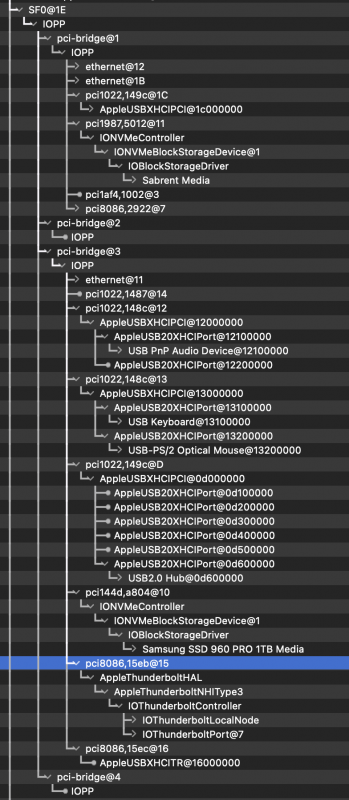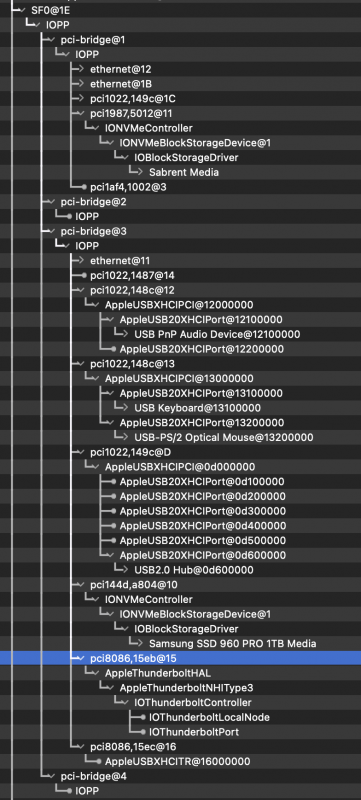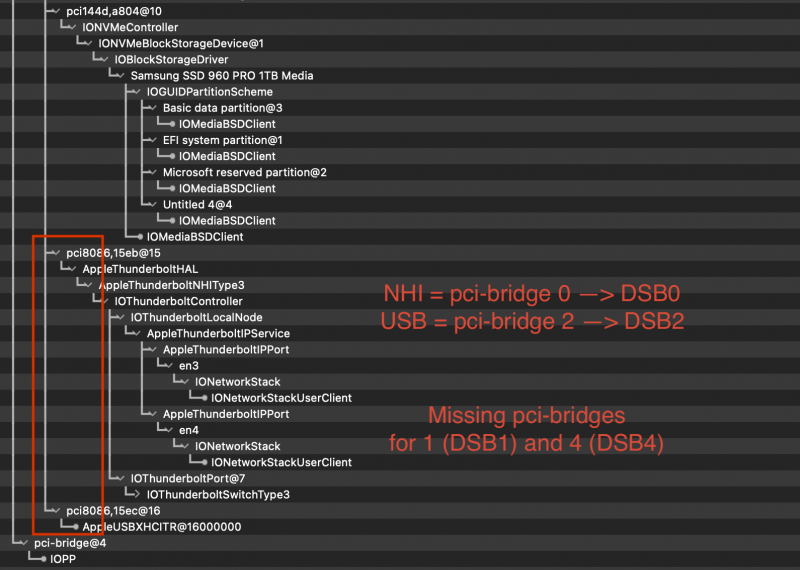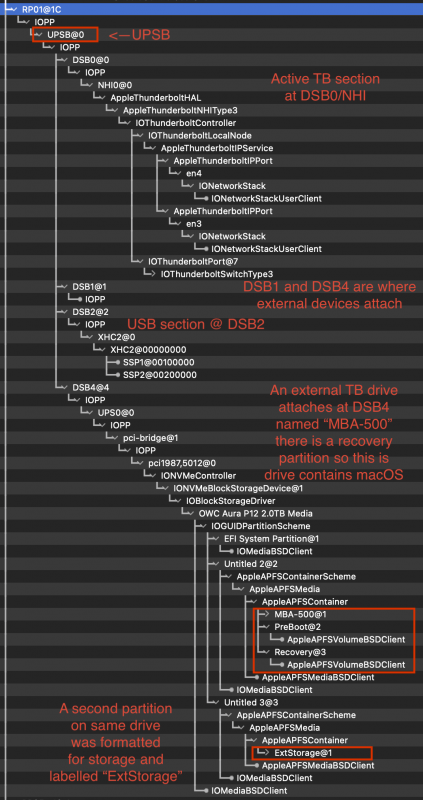Leaderboard
Popular Content
Showing content with the highest reputation on 08/03/2020 in all areas
-
@Driftwoodand that one is the red pill answer 🙂 but if you want to see how deep the white rabbit hole is.. (Matrix film) 🙂 blue pill here 🙂2 points
-
dear @tsongz, I was tempted to delete your initial post on this forum, but after thinking about it a bit I decided to leave it without deleting anything you wrote, because this forum has some no restrictive politics and I would live to give also a second chance to understand better 😉 . however, it seems ungrateful to me to mention all the experiences you have had during your learning process for several reasons: 1) mention Sherlocks' guides. try reading in the comments of catalina or highsierra and you will understand who was the first to tell the hackintosh community how to solve the problem of the ruined text in verbose mode and beyond with clover..using Opencore I mean 2) you also mention Pavo's github, I often compare myself with Pavo who started his journey by reading my guide (read his credits ), by the way do it too, you could find some interesting ideas from this 3) you also mention KGP, but I prefer them to fly over as there is little to say. the main thing that bothered me and that is disrespectful for the forum that hosts us is the advertising of "important" tools to be able to install OSX. Reading the guide carefully you will discover that it is possible to have everything using only two applications in our download area (and without modesty whatsoever, often copied with or without authorization and published on other international forums) I am writing this not to magnify or incense my work but to give due credit to the efforts made by our admin once I had found the way to have OSX installed with Proxmox on our "UNVANILLA" system 🙂 said this: welcome to our forum and I hope you will stay and actively participate in its growth 😉2 points
-
Today Linus Torvalds released Linux Kernel 5.8. I downloaded the git submodule and try to link it to pve-edge-kernel and build it. The 5.8 kernel built just fine, but ZFS build failed as the May 8.4 release used in Proxmox / pve-edge is not compatible with 5.8. The failure I encountered is https://github.com/openzfs/zfs/pull/10422 Unfortunately Torvalds is not a fan of ZFS, so he could care less about breaking it. We may have to wait for a ZFS release to be cut from the openzfs project. I can try merging the current ZFS master branch and rebuild Promox with that from https://github.com/fabianishere/pve-edge-kernel, but that's a dicey approach - on the other hand if you (unlike me) don't use ZFS, you probably won't care. I'll give it a shot and keep you posted. Might get in touch w Fabian too, to see if we can cut experimental ZFS, but I suspect they will wait for an official release from openzfs. 5.8 is a huge release and I am looking forward to a 5.8 kernel Hypervisor in the coming weeks. Edit: News release. Linus Torvalds now owns a Threadripper 3970x so lots of AMD love coming to Linux, only some of which is mentioned briefly here ttps://www.theregister.com/2020/08/03/linux_5_8_released/2 points
-
Version 1.5.1
1,312 downloads
Tools che crea la struttura della EFI per OpenCore compreso kext e driver. Permette varie tipologie Creazione EFI con OpenCore, kext e driver Release Creazione EFI con OpenCore Beta (viene compilato), kext e driver Release Creazione EFI con OpenCore, kext e driver Beta (viene tutto compilato) Possibilità di compilare OpenCore sia come Release sia come Debug1 point -
About opencore we are talking about 060 release in Italian forum section i have installed o60 release debug version with no problem at all1 point
-
@fabiosun - zfs support is integral part of proxmox - it will be very hard to try and decouple it - zfs is part of the options to create host storage, and you can specify it in the gui itself. What I am hoping to do is build zfs from latest mainline and have it compile, but not recommend setting up zfs host storage pools as I am not sure one can guarantee full data integrity. FYI OC 0.6.0 was officially released today https://github.com/acidanthera/OpenCorePkg/releases1 point
-
1 point
-
1 point
-
già in uso da 1 oretta sulla Z170 😁 solo che quando l'avevo compilata, non era ufficialmente la 0.6.01 point
-
1 point
-
fabiosun, thanks for sharing. Here are your two trees. I've condensed and re-structured the trees for better clarity. Note how the TB items (NHI at 0x15eb and USB at 0x15ec) fall under the SF0 device, but in parallel with other devices, such as USB Audio and SATA drives. This is not good: SFO is not a good attachment site for TB (but we seem to have no control over this). And, as I've mentioned previously, I've never gotten an SSDT to re-name or inject properties into any device contained within SF0. fabiosun's v23 (left) and v50 (right): Below is a detail from v23 to better describe what we're seeing. While the NHI and USB devices are present, the associated pci-bridges are not. Obviously missing is the essential UPSB, the pci-bridge that contains all of the TB nodes. This is the same problem I described months ago. Until we can get the entire PCI device passed-through, we cannot get functionality from that PCI device. This holds true for USB, BT/Wifi, FireWire and TB PCI devices. This is a Linux problem. So while you're seeing portions of the TB tree, it is not cohesive and most likely will not function (in this latter aspect, I hope I am wrong). fabiosun's v23 (detail): *** Shown for more clarity (below) is the TB tree I see on my GB Z390 Aorus Xtreme Waterforce mobo, where I flashed the chip on the mobo. To review, DSB0 is the main TB device, NHI and its associated ports. DSB1 and DSB4 are for attached external devices connected to the TB AIC, such as external TB drives, TB hubs or TB audio devices. DSB2 is for USB devices; here you'll see USB-C attached devices. In the image below, DSB4 is expanded (as compared to DSB1, which is not expanded) since there is a TB drive ("OWC Aura P12 2TB") connected to it. This drive has several partitions, two of which are mounted ("MBA-500" and "ExtStorage"). Note how all TB branches fall under UPSB (DSB0-DSB4). The UPSB node (bridge) is missing on the above 'mini-trees'. UPSB in turn falls under the main device, here labelled RP01 (RP01 is equivalent to SF0). UPSB is a critical pci-bridge that is not being passed. DSB1 and DSB4 are also not present in the above 'mini-trees', and so no external TB devices or hub can connect to the TB AIC. Proper TB tree GB Z390 Aorus Xtreme Waterforce build:1 point
-
I will do more 🙂 attached ioreg with patched 23 firmware and 50 untouched tb_ioreg.zip1 point
-
@fabiosun is right. The SSDT and CPU as host have nothing to do with each other. This is all related to support in the bootloader - OC I suspect (and more specifically what the AMD OSX community is doing to make AMD CPUS work in macOS). The VM can boot only with OC + Lilu, no extra kexts and no SSDT (please, anyone, correct me if wrong)1 point
-
Si li ho visti più o meno tutti, ma testarli richiede mesi o più, come per Acronis che non funziona...1 point
-
Thunderbolt 3 and ASRock TB3 cards I queried ASRock Support regarding their TB3 card and working under TRX40 Creator motherboards. Here's the response. Hello, Our TRX40 models have no header for a Thunderbolt add-in card. No way to add Thunderbolt support to these boards, sorry. Kind regards, ASRock Support ASRock Europe B.V. Bijsterhuizen 1111 6546AR Nijmegen The Netherlands1 point
-
@tsongz are you sure you need all those ssdt to have cpu as host booting fine? In my MSI board no need for any of these ssdt, only to configure vm config and config.plist in open core properly (for owned hardware I mean)1 point
-
@tsongz: A few remarks to make you get where you want to be: Bluetooth Save yourself the trouble with AX200 and get either a MacOS native PCIE x1 card or a Bluetooth USB dongle with a Broadcom chip supported by macOS. For example I have verified the following to work in a Proxmox VM (including my MacOS keyboard and trackpad, iPhone pairing, AirDrop, Continuity etc), which as a bonus includes native WiFi: https://www.amazon.com/gp/product/B082X8MBMD/ If you don't have a free PCIE slot (my motherboard has a x1 slot so I don't have to use a full slot but the ARock may not have it) use a dongle: https://www.amazon.com/GMYLE-Bluetooth-Dongle-V4-0-Dual/dp/B007MKMJGO/ ⚠️ Make sure to disable the AX200 1st in MacOS by running 'sudo nvram bluetoothHostControllerSwitchBehavior=never' or else the AX200 will get picked up and show up as Ericsson 00-00-00-00-00-00 device. When you restart the BCM chip should get picked up. Big Sur and CPU Host works now. I would suggest to use with a later build OC and Lilu. Start with the minimum kexts - my Big Sur only works with Lilu and even if there are no power savings on the 5700XT I am not bothered by it. You would need USB kext to use keyboard in VM mode but that's about all to start booting. Add Whatevergreen and other stuff as you need. For example my BS VM config only has this for CPU: args: -device isa-applesmc,osk="[redacted apple haiku - fill yourself]" -smbios type=2 -device usb-kbd,bus=ehci.0,port=2 -cpu host,+invtsc,vendor=GenuineIntel You will get significant performance boost from that. Since you mentioned Pavo - start with this config.plist and add kexts as you need. It's barebones and it actually works with Big Sur. https://github.com/Pavo-IM/Proxintosh/tree/master/Big_Sir To get iMessage to work, ditch the vmx adapter and pass through one of the Ethernets. I have Intel I210 which MacOS recognizes - you need to ensure it's designated as 'built-in' - after you pass it through check the PCIE id in macOS and add it to the config.plist as 'built-in' and you need to add the ROM / Mac address in the config.plist as described in https://dortania.github.io/OpenCore-Post-Install/universal/iservices.html#generate-a-new-serial. Use your VGA VM mode to do installs/upgrades/tests to avoid the reset bug, then when satisfied, get the graphics card in and enjoy.1 point
-
Have a look HERE, at Step 13 Spoiler. There is a script in there that you can add to your CCC clone job to automatically clone your EFI partition to your CCC disk's EFI. There is a TEST_SWITCH so you can run it without actually copying the files but it outputs a list of what it would copy. Just change the switch to 'N' so that it does the copy if you are happy with the test.1 point
-
@iGPU here it is my pve-q35-4.0.cfg [device "ehci"] driver = "ich9-usb-ehci1" multifunction = "on" bus = "pcie.0" addr = "1d.7" [device "uhci-1"] driver = "ich9-usb-uhci1" multifunction = "on" bus = "pcie.0" addr = "1d.0" masterbus = "ehci.0" firstport = "0" [device "uhci-2"] driver = "ich9-usb-uhci2" multifunction = "on" bus = "pcie.0" addr = "1d.1" masterbus = "ehci.0" firstport = "2" [device "uhci-3"] driver = "ich9-usb-uhci3" multifunction = "on" bus = "pcie.0" addr = "1d.2" masterbus = "ehci.0" firstport = "4" [device "ehci-2"] driver = "ich9-usb-ehci2" multifunction = "on" bus = "pcie.0" addr = "1a.7" [device "uhci-4"] driver = "ich9-usb-uhci4" multifunction = "on" bus = "pcie.0" addr = "1a.0" masterbus = "ehci-2.0" firstport = "0" [device "uhci-5"] driver = "ich9-usb-uhci5" multifunction = "on" bus = "pcie.0" addr = "1a.1" masterbus = "ehci-2.0" firstport = "2" [device "uhci-6"] driver = "ich9-usb-uhci6" multifunction = "on" bus = "pcie.0" addr = "1a.2" masterbus = "ehci-2.0" firstport = "4" # FIXME: Remove this audio0 device at the next possible time # see: https://pve.proxmox.com/pipermail/pve-devel/2019-July/038417.html # https://pve.proxmox.com/pipermail/pve-devel/2019-July/038428.html #[device "audio0"] # driver = "ich9-intel-hda" # bus = "pcie.0" # addr = "1b.0" [device "ich9-pcie-port-1"] driver = "pcie-root-port" x-speed = "16" x-width = "32" multifunction = "on" bus = "pcie.0" addr = "1c.0" port = "1" chassis = "1" [device "ich9-pcie-port-2"] driver = "pcie-root-port" x-speed = "16" x-width = "32" multifunction = "on" bus = "pcie.0" addr = "1c.1" port = "2" chassis = "2" [device "ich9-pcie-port-3"] driver = "pcie-root-port" x-speed = "16" x-width = "32" multifunction = "on" bus = "pcie.0" addr = "1c.2" port = "3" chassis = "3" [device "ich9-pcie-port-4"] driver = "pcie-root-port" x-speed = "16" x-width = "32" multifunction = "on" bus = "pcie.0" addr = "1c.3" port = "4" chassis = "4" ## # Example PCIe switch with two downstream ports # #[device "pcie-switch-upstream-port-1"] # driver = "x3130-upstream" # bus = "ich9-pcie-port-4" # addr = "00.0" # #[device "pcie-switch-downstream-port-1-1"] # driver = "xio3130-downstream" # multifunction = "on" # bus = "pcie-switch-upstream-port-1" # addr = "00.0" # port = "1" # chassis = "5" # #[device "pcie-switch-downstream-port-1-2"] # driver = "xio3130-downstream" # multifunction = "on" # bus = "pcie-switch-upstream-port-1" # addr = "00.1" # port = "1" # chassis = "6" [device "pcidmi"] driver = "i82801b11-bridge" bus = "pcie.0" addr = "1e.0" [device "pci.0"] driver = "pci-bridge" bus = "pcidmi" addr = "1.0" chassis_nr = "1" [device "pci.1"] driver = "pci-bridge" bus = "pcidmi" addr = "2.0" chassis_nr = "2" [device "pci.2"] driver = "pci-bridge" bus = "pcidmi" addr = "3.0" chassis_nr = "3" [device "pci.3"] driver = "pci-bridge" bus = "pcidmi" addr = "4.0" chassis_nr = "4" Just commented the audio0 section. In X570 chipset based mobos it is important to comment it out as long as the Audio chipset is not converted into an usb one, and as a PCI resource lilu cannot correctly address it1 point
-
@fabiosun - I finally managed to fix BigSur Beta 3 to work on my VM. Latest OC/Lilu versions indeed support passing CPU as host. Alas, 64 core 1 socket is the max. The booter hangs very early if you try to pass 128. I played with the -v parameter in OC and the release build shows little to no useful logging that says why - it is just a halt very early in the process. One probably needs OC DEBUG to find out more. I think it's safe to assume nothing changed in that regard since Catalina for VM world. The 64 core 3990x benchmark Geekbench on Big Sur beta3 / pve-5.44.2 on MacPro7,1 looks even better than Catalina, especially multicore. Pleased with Beta3 despite 1 crash/freeze involving plugging and unplugging USB devices. https://browser.geekbench.com/v5/cpu/31367981 point
-
1 point
-
Io ho abbandonato invece 😪, dal 2009 mi dilettavo all’hack, in questi giorni ho preso questa decisione, sono passato ad una base Linux + Windows, il resto ho deciso di abbandonarlo anticipatamente… Alla fine per lavoro mi è sempre servito solo questo, c’è un po’ di dispiacere per la pratica hack che è stata un vero divertimento, OS X no l’ho sempre reputato una ciofeca fine a sé stesso, ma insomma il mondo è bello perché vario 🙂…0 points