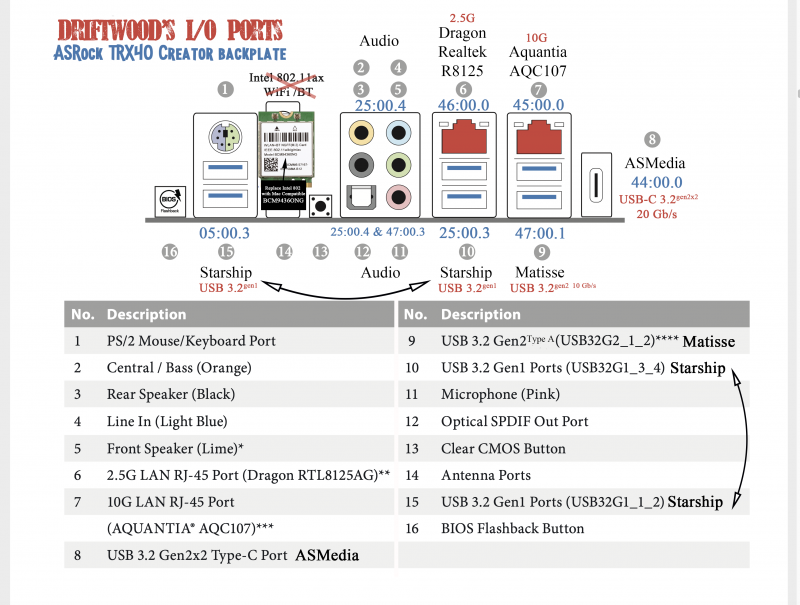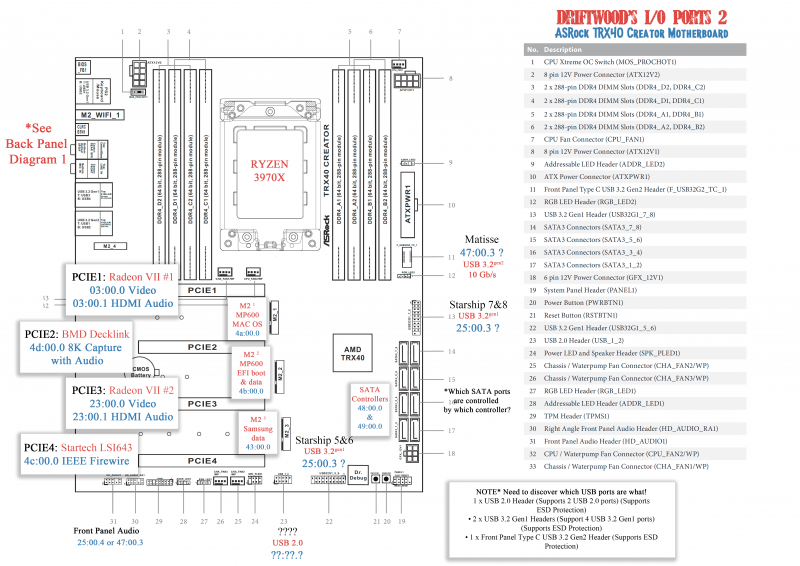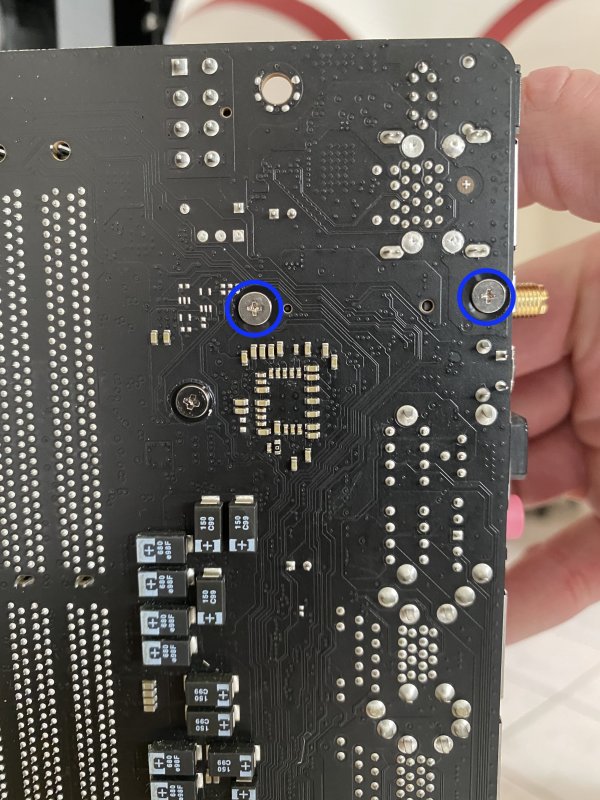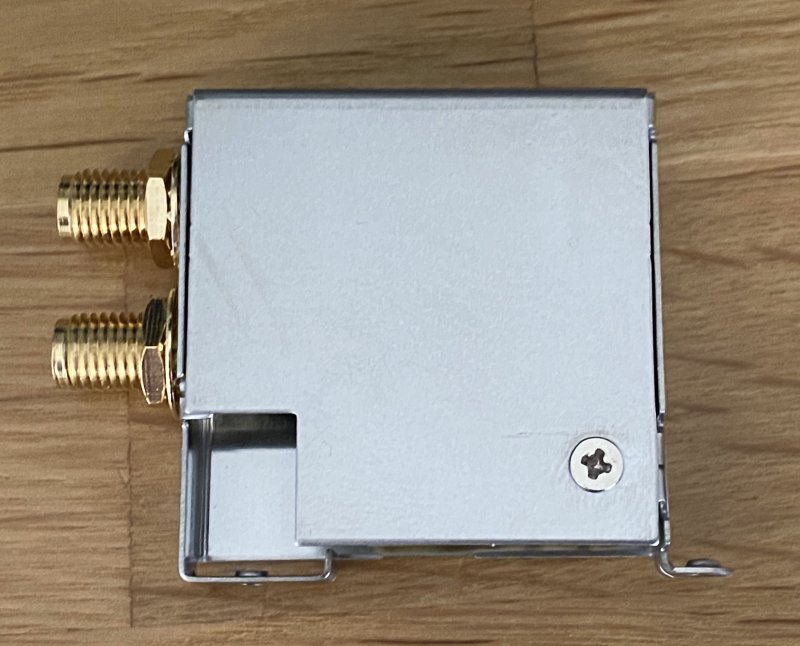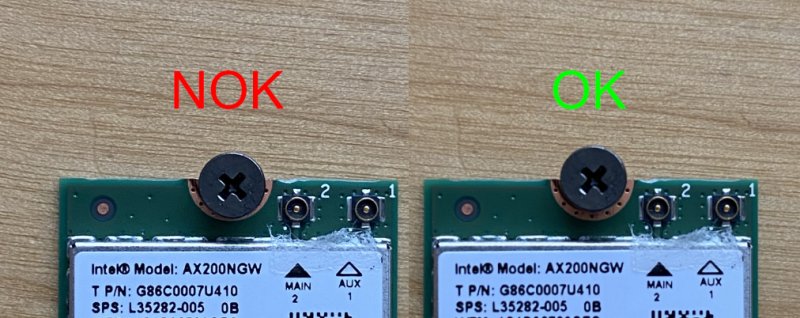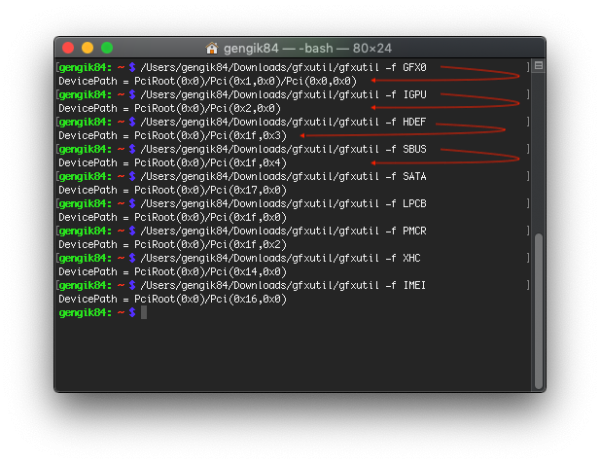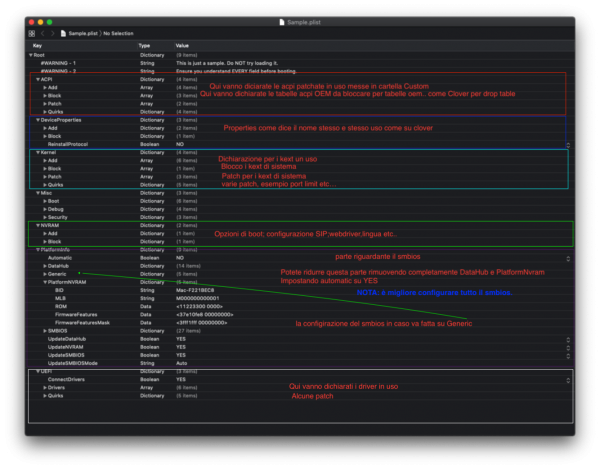Leaderboard
Popular Content
Showing content with the highest reputation on 06/12/2020 in all areas
-
ASRock Creator TRX40 board owners : I believe that the following should be set in BIOS. A little tip from ASRock that may or may not help us... Advanced>Onboard Devices Configuration>SR-IOV Support>Enabled Advanced>AMD CBS>NBIO Common Options>IOMMU>Enabled Advanced>AMD CBS>NBIO Common option>Enable AER Cap>Enable Yours is very nice @fabiosun nice and neat 🙂 It seems easier to config MSI! @Rox67er ASRock techie said the report for IOMMU groups was done on the following (not using Proxmox) It was just a fresh Ubuntu desktop 20.04 LTS installation: https://ubuntu.com/download/desktop So that should be kernel 5.4.2 points
-
@Driftwood @fabiosun Well close but not completely. After reading your post I jumped in and started tweaking the bios again.... Using the above settings crashes Proxmox on boot but I noticed that when enabling AER Cap a new option showed up in bios which was disabled. After also enabling that one I can stop-start-reboot and get no 99 error. Tried it now for like 8 times... 😁 So my current bios settings for ASRock TRX40 Creator: (Still using Bios 1.63 but expect no impact from that to be honest) * Start with default UEFI settings * Set XMP profile for your RAM * Tweaked FAN settings * Advanced>Onboard Devices Configuration>SR-IOV Support>Enabled * Advanced>AMD CBS>NBIO Common Options>IOMMU>Enabled * Advanced>AMD CBS>NBIO Common option>Enable AER Cap>Enable * Advanced>AMD CBS>NBIO Common option>ACS Enable>Enable I did not need to set above 4G or anything else. Let's see if this is stable but looks like we nailed it !!! 😎1 point
-
Rox67er, I was missing the line below. But nothing changed. Question when proxmox loads. And it choses the version screen. Should i see anything on the screen right after?. As soon as ProxM loads it goes to black screen. Before i started the mac os build it would log to a login root screen. Now i can only get to the GUI login from a different computer. But the only thing that has change when i did this before was my card was in slot 3 not slot 1. But still black screen. Also i change the Bios setting echo efi-framebuffer.0 > /sys/bus/platform/drivers/efi-framebuffer/unbind 3 hours later: OMG......... Speechless ................ So checked everything over and over. read 25 pages of post twice. And guide i rather not say how many times. It load to the proxmox screen like it does 1,000 of time on my TV, but then goes black when it loads. This time Im like what if i choose Proxmox environment 5.4.34-1-pve instead of 5.4.41-1-pve. It goes to black and then i see the proxmox loading file screen and there it was the root login window on my screen. I was in shock. I didnt know what to do. But i rebooted the pc again to see if it was just luck. Nope it worked on older version. So when i used web to start the VM with GPU it loaded... I cant say Thank You enough for everyone help an not giving up on me. But now i have to maybe figure out why the new version of pro does not load my card. But im so happy im pouring me glass of scotch. I know i have allot to do more. But for me this was a big step.1 point
-
1 point
-
si è interessante anche perché qui https://www.macos86.it/topic/2794-installazione-su-asus-s512j-ej051t-con-i7-1065g7/?do=findComment&comment=76724 dice che è arrivato a desktop con ice lake grazie a questo kext1 point
-
1 point
-
1 point
-
@iCanaro sei un genio, ha aggiornato alla 10.15.5 e funziona, per curiosità cosa hai sostituito o aggiunto nel config.plist? Grazie e ciao1 point
-
@iCanaro, ti ringrazio di cuore dopo il caricamento per un istante schermo nero, poi appare desktop. Ora cerco di sistemarlo, sempre se ci riesco. Ciao e grazie1 point
-
Novità nella versione 2.3.2 Risolve il supporto VLAN. Richiede Mojave o superiore. 🔰 Download --> https://www.macos86.it/files/file/9-atherose2200ethernet-by-mieze/1 point
-
I have this: IOMMU Group 49: 42:08.0 PCI bridge [0604]: Advanced Micro Devices, Inc. [AMD] Device [1022:57a4] 46:00.0 Non-Essential Instrumentation [1300]: Advanced Micro Devices, Inc. [AMD] Starship/Matisse Reserved SPP [1022:1485] 46:00.1 USB controller [0c03]: Advanced Micro Devices, Inc. [AMD] Matisse USB 3.0 Host Controller [1022:149c] 46:00.3 USB controller [0c03]: Advanced Micro Devices, Inc. [AMD] Matisse USB 3.0 Host Controller [1022:149c] with: 42:08.0 PCI bridge [0604]: Advanced Micro Devices, Inc. [AMD] Device [1022:57a4] Kernel driver in use: pcieport 46:00.1 USB controller [0c03]: Advanced Micro Devices, Inc. [AMD] Matisse USB 3.0 Host Controller [1022:149c] Subsystem: Advanced Micro Devices, Inc. [AMD] Matisse USB 3.0 Host Controller [1022:1486] Kernel driver in use: vfio-pci Kernel modules: xhci_pci 46:00.3 USB controller [0c03]: Advanced Micro Devices, Inc. [AMD] Matisse USB 3.0 Host Controller [1022:149c] Subsystem: Advanced Micro Devices, Inc. [AMD] Matisse USB 3.0 Host Controller [1022:148c] Kernel driver in use: vfio-pci Kernel modules: xhci_pci these results without adding lines on vfio.conf or in blacklist.conf1 point
-
Have you tried the 5700X special settings from the original guide? It uses a slightly different unbind code. Please check over there. #!/bin/bash echo "0000:03:00.0" > /sys/bus/pci/drivers/vfio-pci/unbind echo 0 > /sys/class/vtconsole/vtcon0/bind echo efi-framebuffer.0 > /sys/bus/platform/drivers/efi-framebuffer/unbind1 point
-
1 point
-
1 point
-
https://www.amazon.it/Renkforce-DisplayPort-Switch-bidirektional-verwendbar-Pixel/dp/B07SXR432Q1 point
-
@Driftwood @fabiosun This is one happy guy. 😁 I swapped it out with the intel AX200 which was on-board on the TRX40 Creator, It is a drop in replacement if you buy the BCM94360NG version. Initially showed the wifi as EN2 (which I'm not sure handoff / continuity likes) so after resetting the Networkinterfaces in MacOs and rebooting sudo rm /Library/Preferences/SystemConfiguration/NetworkInterfaces.plist sudo rm /Library/Preferences/SystemConfiguration/preferences.plist It now shows as EN1, and adding the built-in flag in OpenCore I got this: Now wifi and bluetooth were working, airdrop was working but continuity and Apple Watch unlock not yet. Next I signed out of apple-id on my hack and signed in again and.... wooohooo everything works, BT / Wifi / Airdrop / Continuity / Apple Watch unlock / iMessage The swap is relatively easy (considering you have to take the motherboard out to reach it) remove these two screws (holding the metal cover for the wifi card) Then you can lift the entire metal case up (internal wifi card will disconnect from the motherboard connector) if you bring it under an angle you can remove it to the rear of the motherboard without removing the heatsink. It leaves you with this: And after removing the one Philips screw you can open the metal case by tilting the lid. (I used a small screw driver to open it) Swap out the intel board for the Broadcom one, reconnect the antenna's (make sure they stay connected as when closing the lid it may push against the antenna cables) Make also sure that you don't mount the new wifi board too high on the internal Philips screw as it will have a poor connection to the motherboard then. (Also don't push it down as far as possible as you will find there is tension when mounting the metal frame back on the motherboard. Below image should illustrate what I mean (same space to the sides as to the bottom of the screw): Mount everything back in reverse order and enjoy your fully working BT / WiFi.😁 Proxmox settings: Off course you have to add the cards pci to you vfio with "options vfio-pci ids=14e4:43a0" and add it to the VM passthrough. I also added "blacklist bcma" to make sure linux leaves the wifi card alone. (checked, MacOs wil hang during boot if this is omitted)1 point
-
per il lettore andrebbe visto cosa è magari allega il txt di pci list su dpci manager riguardo all'altro discorso sinceramente non saprei perchè tale app ha quel problema1 point
-
1 point
-
Vi illustro un semplice modo usando lo strumento ufficiale Acidanthera --> gfxutil senza ausilio di nessuna altra applicazione! Questo è un vecchio progetto di macmatrix, pubblicato al tempo sul forum netkas. Scaricate l'ultima release https://github.com/acidanthera/gfxutil/releases Prendete il binario e trasportatelo sul terminale, date uno spazio, -f , spazio scrivete il nome del device Il gioco è fatto, metodo semplice, veloce e pulito NOTA: ovviamente il nome del device definito dovrà essere presente, quindi ipotesi che non ci sia IMEI perché non rinominato, andrà cercato HECI etc etc... Questo è un esempio di alcuni DevicePath da serie skylake in poi1 point
-
Ciao a tutti... Vi illustro alcune basi di questo bootloader. La struttura della EFI è questa EFI ├── BOOT │ └── BOOTx64.efi └── OC ├── ACPI ├── Drivers ├── Kexts ├── OpenCore.efi └── Config.plist Come vedete la EFI conterrà due Cartelle BOOT e OC ... diciamo identico a Clover che ha BOOT e CLOVER Dentro BOOT troviamo BOOTx64.efi che è appunto per il boot Dentro OC troviamo le rispettive cartelle: ACPI,Drivers,Kexts ACPI dove andranno messo le acpi patchate qualora si usassero Drivers: qui andranno messi i driver del bootloader. NOTA:non devono avere la nomenclatura x64 NON vanno messi i driver di clover salvo vBox in caso alla sostituzione di HFS.plus Driver base sono: AptioMemoryFix ApfsDriverLoader (qualora si usasse apfs, altrimenti si potrebbe omettere HFS.plus o vBox Kexts: qui vanno messi ovviamente i kext Iniziamo con il config, quindi apriamolo con un PlistEditor o chi c'è l'ha anche con Xcode1 point
-
I will send! Well i can move the mouse and keyboard and login. So im going to take a break with my drink and play some hockey for 30mins. To clear the mind. And start the next hurdle.0 points
-
@cj750 send us a glass of scotch 😂 and yes it is a big step for you now you have the hope it can work also for you👍0 points
-
I don't know if it is simpler or not than other motherboards, but I always wondered why other users need to block things in vfio when in my case you just have to pass them in the virtual machine configuration to be automatically passed to vfio. ... I started this journey by doing things as recommended by the proxmox wiki..to cross out all the useless things for me0 points
-
0 points
-
arrivato stasera il ragazzino emoticon_applausi 10 minuti per ssd e ram. 20 minuti osx. guida su forum internazionale della concorrenza. 60 minuti config di posta, browser e programmi vari. a breve aggiorno firma e osx a 13.6 https://postimg.cc/image/8hazgcsz5/"> https://browser.geekbench.com/v4/cpu/8978581">https://browser.geekbench.com/v4/cpu/8978581 un pc che non è malaccio per operazioni comuni.0 points