Leaderboard
Popular Content
Showing content with the highest reputation on 06/11/2020 in all areas
-
È un plug-in Lilu, che combina le funzionalità di VoodooTSCSync e disabilita xcpm_urgency se TSC non è sincronizzato. Dovrebbe risolvere i kernel panic dopo al risveglio dallo stop. ✅github https://github.com/lvs1974/CpuTscSync 🔰download https://github.com/lvs1974/CpuTscSync/releases1 point
-
a te ti ci vuole un monitor che abbia perlomeno 3 ingressi1 point
-
Bel computer cmq complimenti... Cavolo un Monitor con un solo ingresso... non si fa :)... Uno solo ma sei sicuro...1 point
-
niente di nuovo da quel fronte, tutto fermo al 24 maggio; mentre dallo stesso autore, ha da poco postato delle novità riguardo al kext per il wifi https://github.com/zxystd/itlwm1 point
-
pensavo che questa cosa ti fosse oramai chiara, con OC i kext vanno dichiarati nel config, con il percorso dell'eseguile e del plist. Se è un'injector o kext sprovvisto di eseguibile, allora basta il solo plist1 point
-
Ci sono riuscito!!!! era un problema del tsc! ho scaricato questo ed ha funzionato! (https://github.com/lvs1974/CpuTscSync ) Ora devo concentrarmi sulla grafica... Ma la vedo dura PS: per VoodooI2C cosa devo fare per farlo funzionare?1 point
-
From what I can see in the picture it is exactly the same connector, I think it is called an NGFF intended for WiFi. So if you can buy the same card with the metal casing you can add wifi too without offering a PCIE slot. (Some nice info here: https://www.delock.com/infothek/M.2/M.2_e.html) Or use some internal antenna like this:1 point
-
@Driftwood @fabiosun This is one happy guy. 😁 I swapped it out with the intel AX200 which was on-board on the TRX40 Creator, It is a drop in replacement if you buy the BCM94360NG version. Initially showed the wifi as EN2 (which I'm not sure handoff / continuity likes) so after resetting the Networkinterfaces in MacOs and rebooting sudo rm /Library/Preferences/SystemConfiguration/NetworkInterfaces.plist sudo rm /Library/Preferences/SystemConfiguration/preferences.plist It now shows as EN1, and adding the built-in flag in OpenCore I got this: Now wifi and bluetooth were working, airdrop was working but continuity and Apple Watch unlock not yet. Next I signed out of apple-id on my hack and signed in again and.... wooohooo everything works, BT / Wifi / Airdrop / Continuity / Apple Watch unlock / iMessage The swap is relatively easy (considering you have to take the motherboard out to reach it) remove these two screws (holding the metal cover for the wifi card) Then you can lift the entire metal case up (internal wifi card will disconnect from the motherboard connector) if you bring it under an angle you can remove it to the rear of the motherboard without removing the heatsink. It leaves you with this: And after removing the one Philips screw you can open the metal case by tilting the lid. (I used a small screw driver to open it) Swap out the intel board for the Broadcom one, reconnect the antenna's (make sure they stay connected as when closing the lid it may push against the antenna cables) Make also sure that you don't mount the new wifi board too high on the internal Philips screw as it will have a poor connection to the motherboard then. (Also don't push it down as far as possible as you will find there is tension when mounting the metal frame back on the motherboard. Below image should illustrate what I mean (same space to the sides as to the bottom of the screw): Mount everything back in reverse order and enjoy your fully working BT / WiFi.😁 Proxmox settings: Off course you have to add the cards pci to you vfio with "options vfio-pci ids=14e4:43a0" and add it to the VM passthrough. I also added "blacklist bcma" to make sure linux leaves the wifi card alone. (checked, MacOs wil hang during boot if this is omitted)1 point
-
hai messo whatevergreen.kext nella efi? in caso deve esserci e aggiungi alle boot-arg -igfxvesa1 point
-
1 point
-
Ciao, bene che hai installato, ti dò qualche consiglio per sfoltire un po' il tutto... 1) vedo che usi clover, ma non l'ultima versione... vedi qua https://github.com/cloverhackycolor/cloverbootloader/releases per aggiornare puoi usare o il pacchetto .zip (CloverV2-5xxx.zip) e quindi sostituisci BOOTX64.efi e CLOVERX64.efi (che sono in realtà lo stesso file .efi ma in due dir separate) 2) rimuovi il .app WhateverName da /EFI/CLOVER/kext/Other, non è un kext 3) VoodooPS2 di acidanthera non ti funziona? vedi qui se sei curioso VoodooPS2 4) Hai tentato a usare virtualSMC (di solito FakeSMC si usa per hw datati, quindi immagino che la scelta che tu hai fatto abbia in qualche modo un senso, ma tanto vale provare) 5) UsbInjectAll se non ti serve e vedi tutte le USB su ioreg allora lo toglierei, altrimenti farei la mappatura 6) Non ci sta WhateverGreen vedi qua 7) sicuramente ci sono dei drivers da controllare/sfoltire, ad esempio serve capire se avvi puramente senza la necessità della cartella drivers/BIOS oppure se la utilizzi effettivamente quella cartella per avviare, che CPU ha il tuo portatile? È per caso un Ivy Bridge? No sembra una CPU 1st gen. tieni la cartella BIOS, forse non ti serve quella UEFI. A scansa equivoci puoi fare un test da USB per vedere se avvii o meno senza la cartella drivers/BIOS, ma non credo che tu riesca a vedere delle partizioni.... poi pensiamo a sfoltire la cartella drivers/UEFI (o a rimuoverla completamente - dal momento che non fai avvii UEFI) Intanto fai questi test, poi pensiamo a patch framebuffer eccetera una volta che hai messo whatevergreen e sappiamo il modello della tua CPU1 point
-
i tools tony sono vietati da regolamento Segui la mia guida e crea la usb, metti i kext elencati e SSDT. per la versione di macos va bene sia Mojave sia Catalina. in caso di blocco, avvia in verbose, fai una foto e allegala 4gb di ram sono veramente minimali1 point
-
In generale. Ricordati che opencore e' ancora una beta, quindi puo' avere problemi. Senza contare che anche macos puo' avere problemi di varia natura quando fanno qualche aggiornamento.1 point
-
1 point
-
1 point
-
Aggiornamento stavo seguendo probabilmente la strada sbagliata, stavo provando a risolvere prima i problemi audio e poi di boot. Ho seguito il tuo consiglio di copiare la cartella di Clover presente sulla chiavetta sull'SSD, ed il sistema è partito senza problemi. Dopo di che, grazie al tool che mi hai fornito, ho trovato il codec, e i suoi layout. Quindi ho provato tutti i layout riavviando più volte, e sono riuscito a far funzionare l'audio, tranne il microfono, che viene letto ma non ci sono dati dal microfono. Devo verificare se funziona prima di fare qualcos'altro. Per il dual boot, ora mi leggo un po di guide, ma io c'ero riuscito, ma viene fuori questo errore... oggi è arrivato un convertitore SATA ---> USB, provo a resettare l'HDD da un altro computer e vedo cosa riesco a fare. Grazie mille comunque a tutti1 point
-
0 points
-
0 points





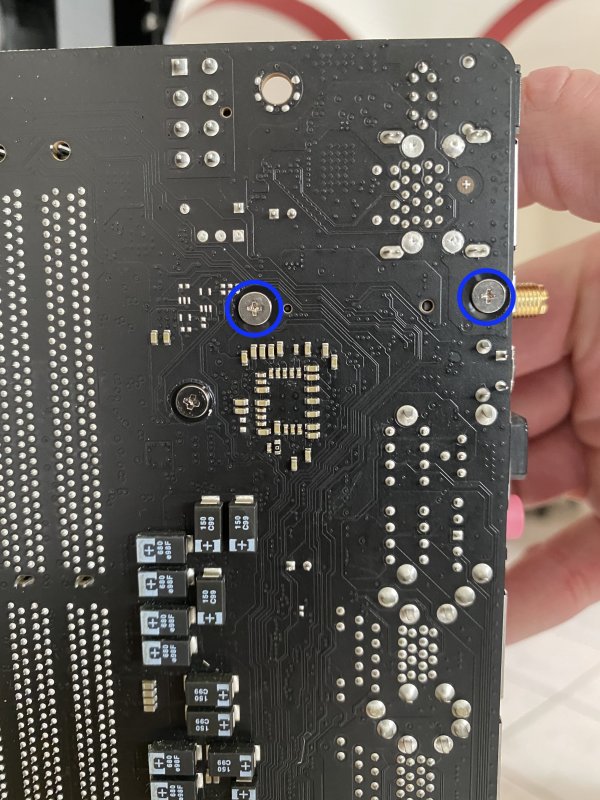
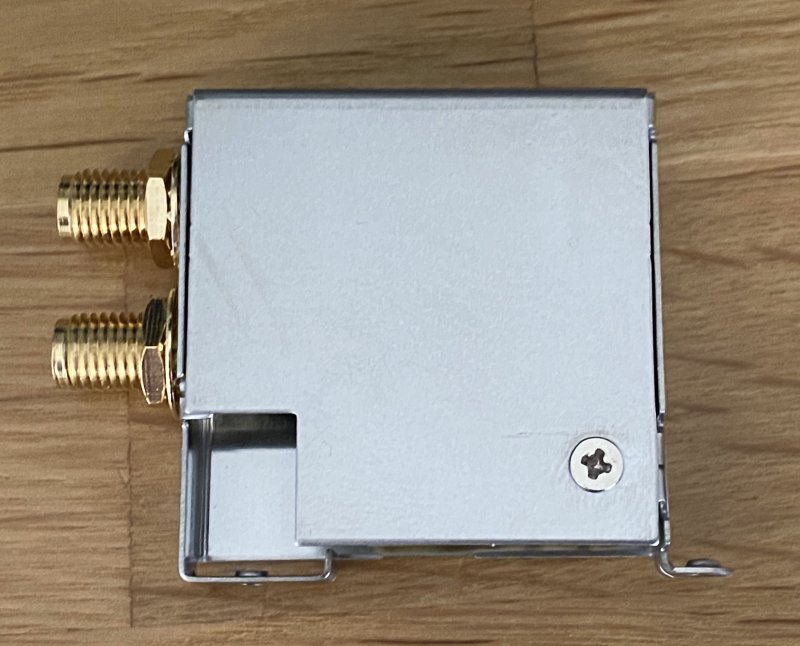

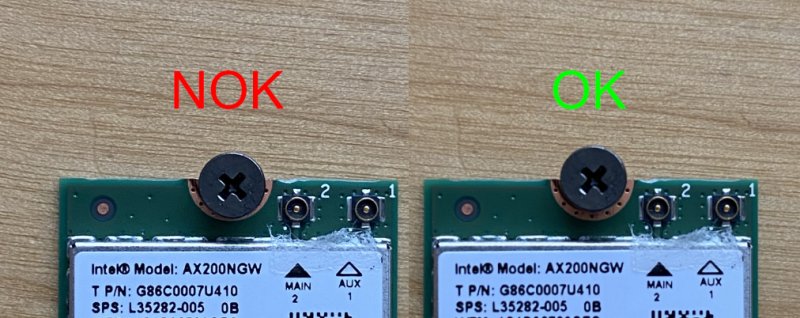
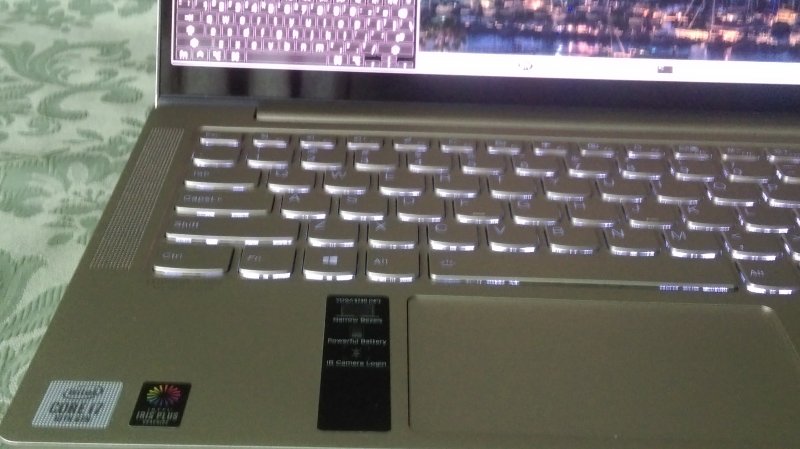
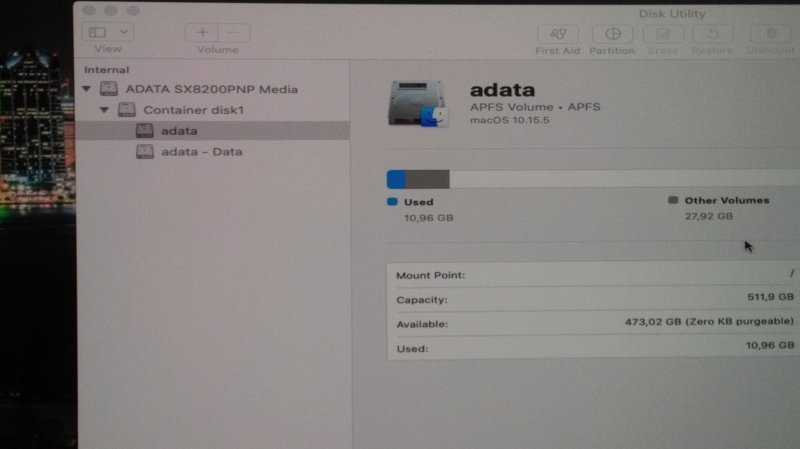



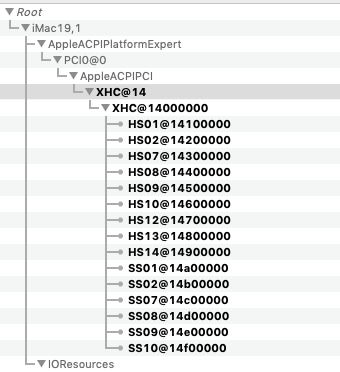

.jpg.346056f832948318d876ff8ca80a072a.jpg)
