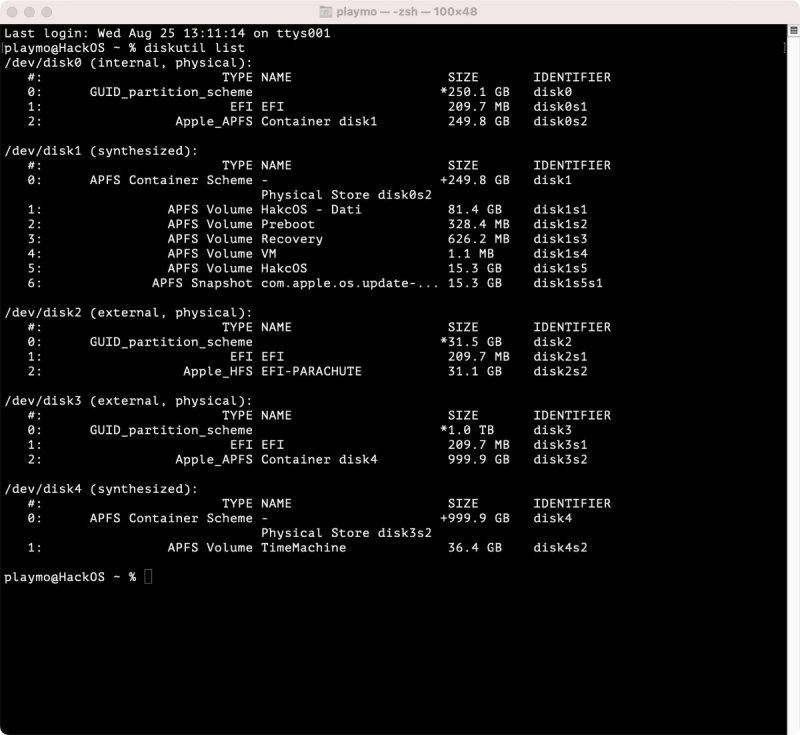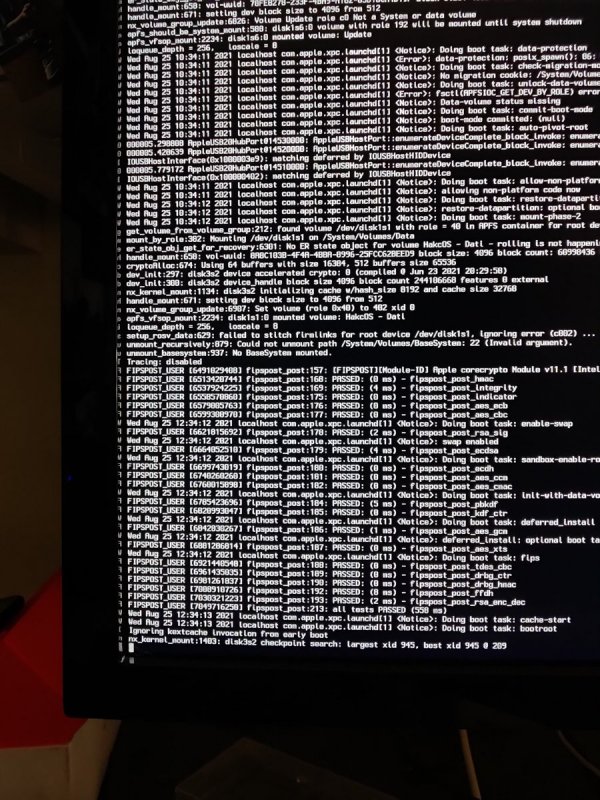Search the Community
Showing results for tags 'kernel'.
-
Hello everyone, Can anyone help me get Sonoma running on my Dell Inspiron 16 5620 (Intel CPU 12th Gen Intel(R) Core(TM) i7-1255U 1.70 GHz / 16 GB RAM)? I've tried everything, all possible extradata. I've enabled and disabled Intel virtualization from BIOS, registry, and machine settings. Nothing worked, the Sonoma installation goes almost to the end, but on the final reboot to start from boot, it goes into kernel panic. Obviously, subsequent reboots continue to present the same problem since it begins to load the operating system. I'm attaching instructions used, logs, and videos of the settings and the machine starting up. In fact, the machine only starts with 3072MB of RAM and 1 CPU and setting: VBoxManage setextradata "macOS Sonoma" "VBoxInternal/Devices/smc/0/Config/GetKeyFromRealSMC" 0 (instead of 1) VBoxManage setextradata "macOS Sonoma" "VBoxInternal/TM/TSCMode" "RealTSCOffset" All extradata settings --------------------------------- VBoxManage modifyvm "macOS Sonoma" --cpuid-set 00000001 000106e5 00100800 0098e3fd bfebfbff VBoxManage setextradata "macOS Sonoma" "VBoxInternal/Devices/efi/0/Config/DmiSystemProduct" "MacBookPro15,1" VBoxManage setextradata "macOS Sonoma" "VBoxInternal/Devices/efi/0/Config/DmiSystemVersion" "1.0" VBoxManage setextradata "macOS Sonoma" "VBoxInternal/Devices/efi/0/Config/DmiBoardProduct" "Mac-551B86E5744E2388" VBoxManage setextradata "macOS Sonoma" "VBoxInternal/Devices/smc/0/Config/DeviceKey" "ourhardworkbythesewordsguardedpleasedontsteal(c)AppleComputerInc" VBoxManage setextradata "macOS Sonoma" "VBoxInternal/Devices/smc/0/Config/GetKeyFromRealSMC" 1 VBoxManage setextradata "macOS Sonoma" "VBoxInternal/TM/TSCMode" "RealTSCOffset" Video -------------------------------------------------- Settings video ========> https://streamable.com/nfruu4 Run VM Video =========> https://streamable.com/7cnzr6 VM Logs.zip
-
- virtualbox
- sonoma
-
(and 2 more)
Tagged with:
-
salve chiedo aiuto perchè in rete non ho trovato niente che abbia funzionato o che abbia capito come far funzionare il mio boot time è di circa 35 secondi, una notevole pausa è dovuta al disco USB utilizzato da TimeMachine ho provato più volte a formattarlo ed a ripararlo sia con Disk Utility che da terminale, il problema rimane il messaggio su cui si ferma è : nx_kernel_mount:1403: disk3s2 checkpoint search: largest xid 945, best xid 945 @ 209 ho capito che è un problema legato al montaggio del disco APFS ma più di li non sono andato ho provato a formattare ma niente da fare 😞 qualcuno mi sa indirizzare verso la soluzione ringrazio molto in anticipo