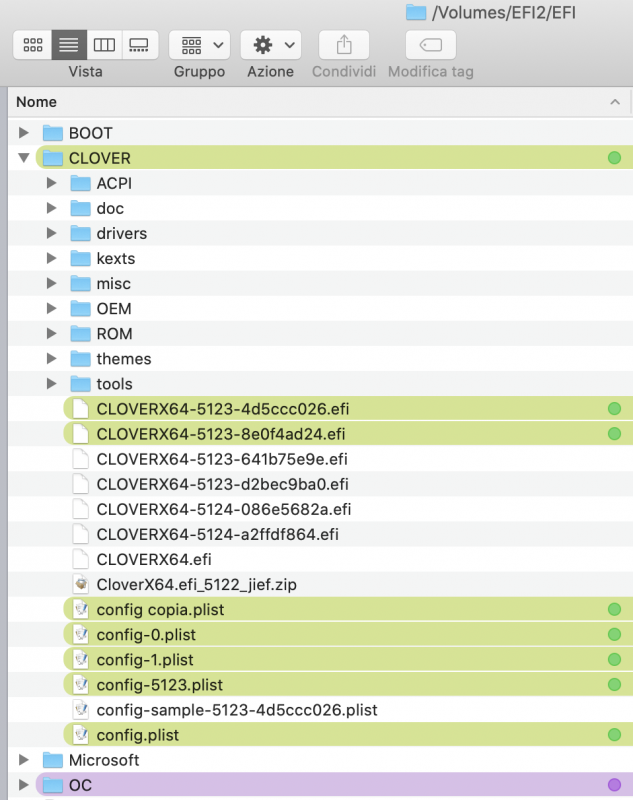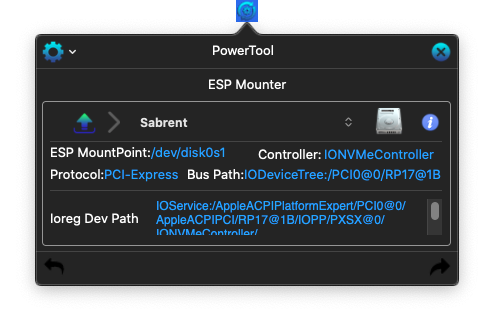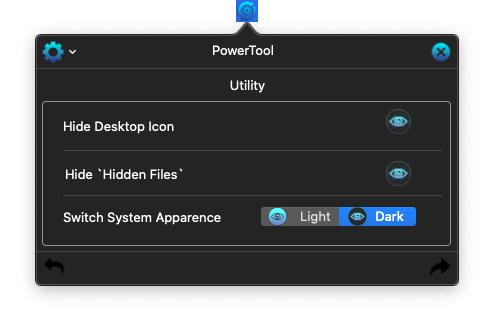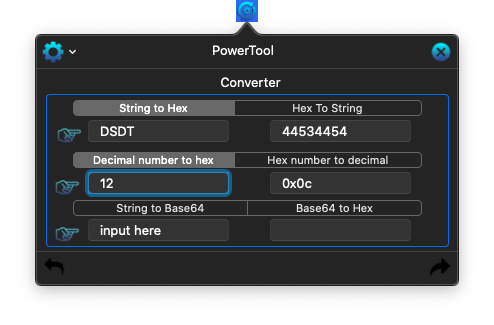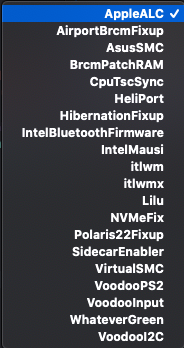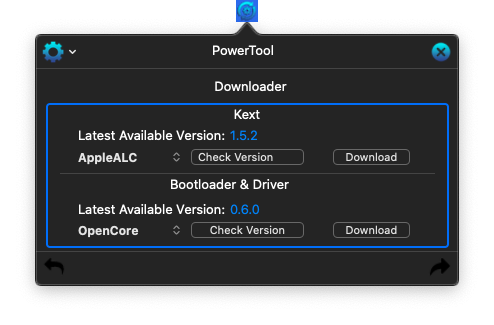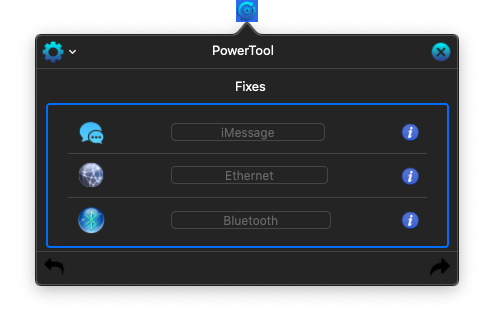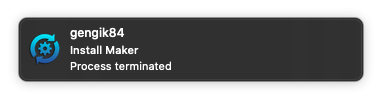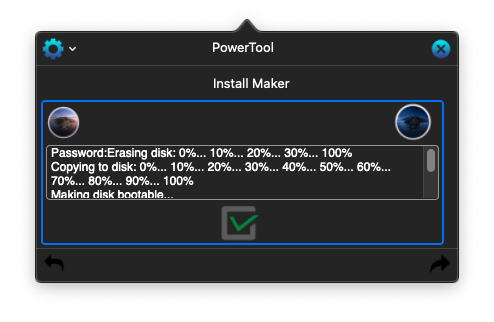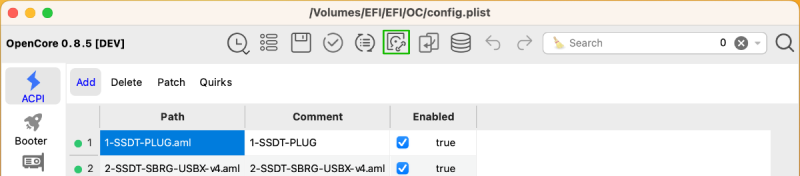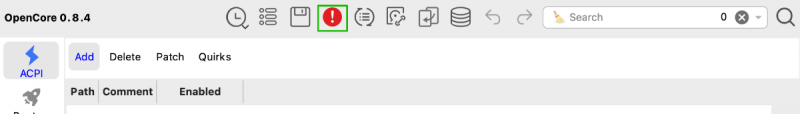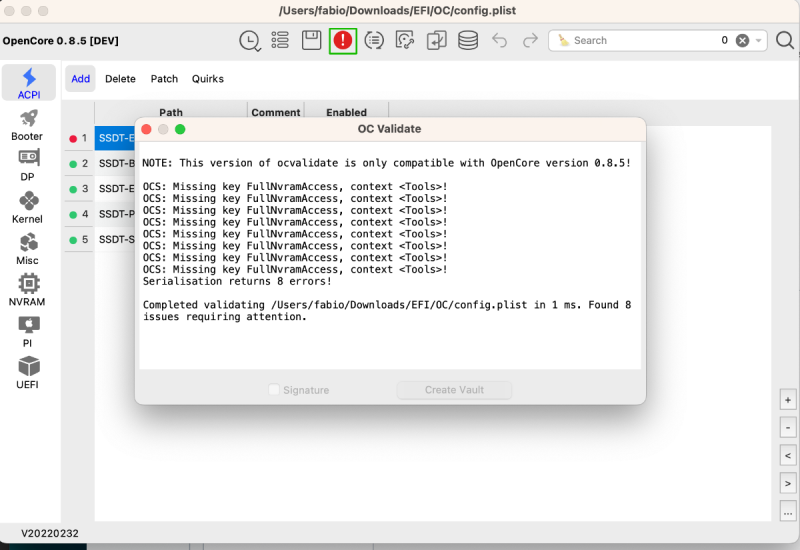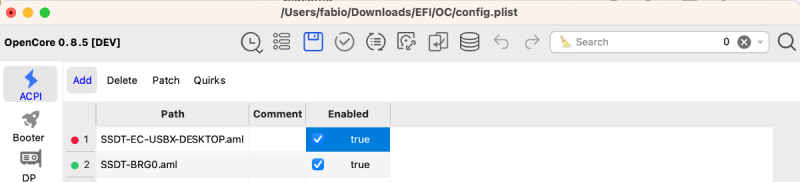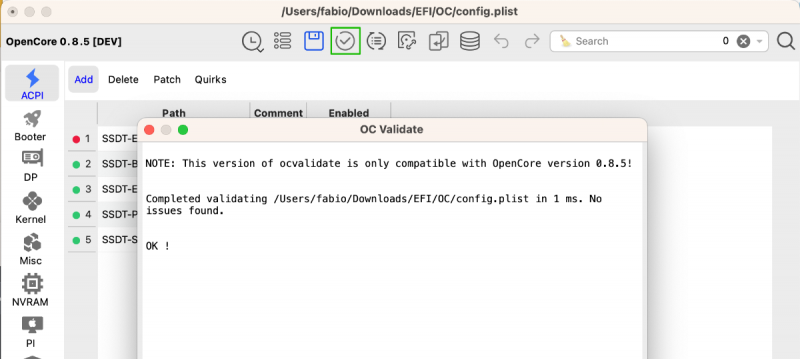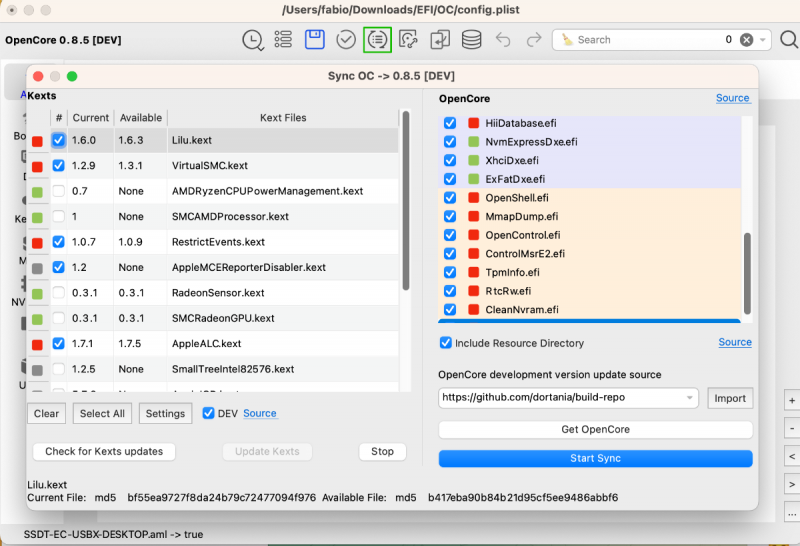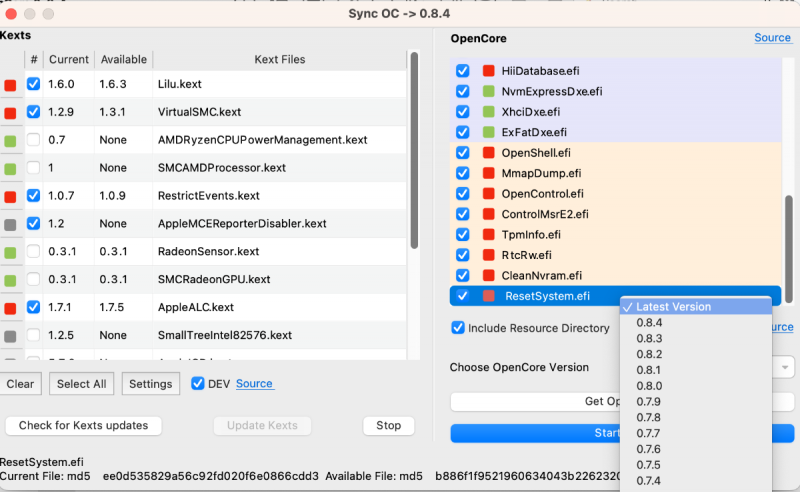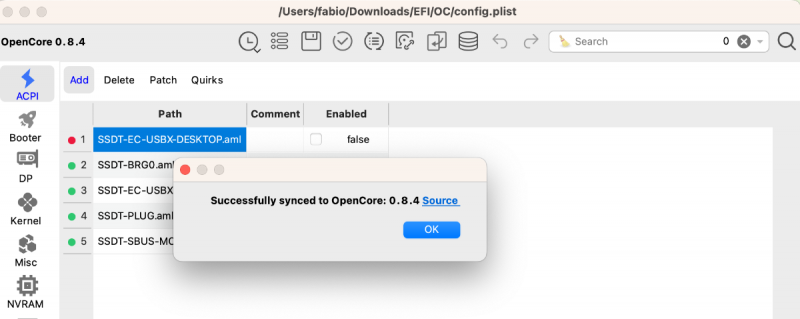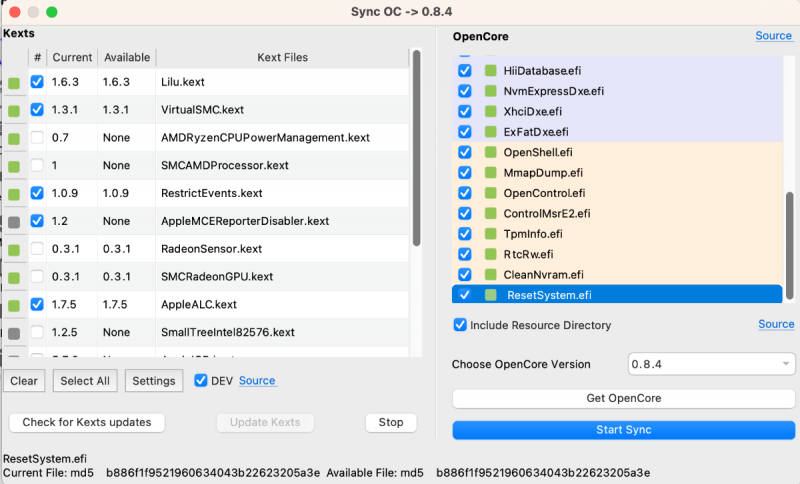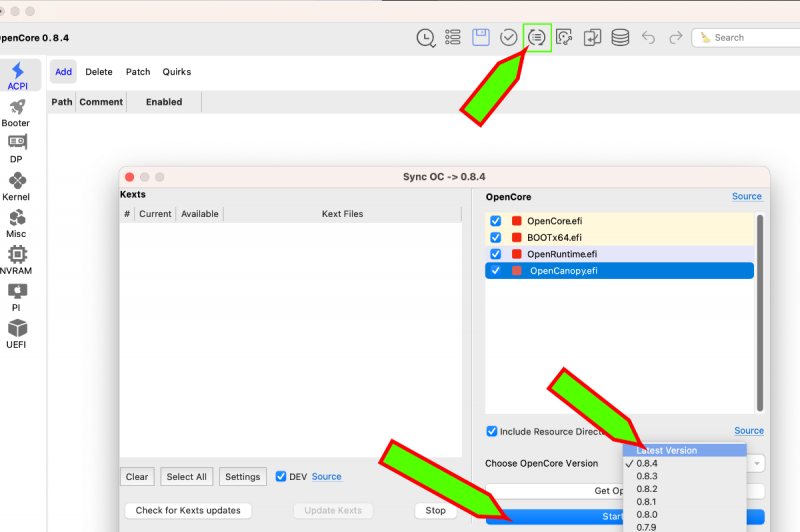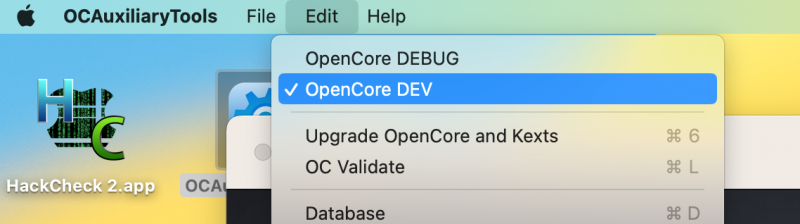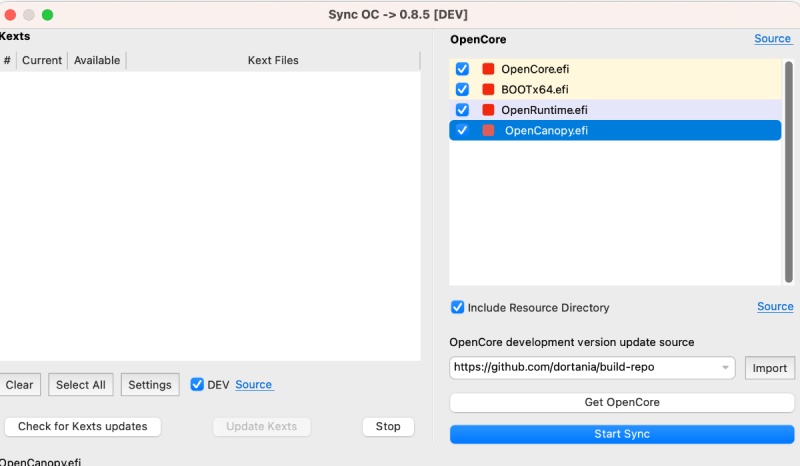Search the Community
Showing results for tags 'bootloader'.
-
Boot loader molto utile in caso di test su diverse versioni/commit di Clover Scegli su quale EFI desideri avviare Questa è la soluzione se: non si è sicuri su quale file si sta avviando il tuo BIOS EFI si è infastiditi perché clover e oc efi devono essere chiamati CloverX64.efi e OpenCore.efi. Quindi, non puoi vedere facilmente la versione sei stanco di rinominare i file efi per provare una versione diversa (questa è la conseguenza del punto precedente). Non trovo eccezionale la necessità di avere un backup Clover / OC avviabile su una chiavetta USB nel caso in cui qualcosa vada storto durante l'aggiornamento o la modifica della configurazione. sei anche stanco di rinominare spesso le cartelle di Clover per usarle. Che cos'è : Questo strumento è un menu che ti permette di scegliere quale bootloader vuoi caricare. Progettato per scegliere tra Clover e OpenCore. Puoi nominare il tuo file efi come preferisci (Clover-v5119, Clover-v5122, OC-v0.6.1, ecc.). Puoi anche avere molte cartelle nella tua cartella EFI. Sebbene per avviare Clover da una cartella denominata in modo diverso da CLOVER, avrai bisogno di una nuova versione. Per avviare OpenCore da una cartella denominata in modo diverso da OC, avrai bisogno della mia versione. Come installare NOTA: per le persone che possono creare "voci di avvio di file specifiche" nel proprio BIOS, rimuoverle tutte. Metti BootX64.efi nella cartella EFI / BOOT e voilà, tutti i tuoi problemi sono risolti: niente più moltitudine di file ridenominati Utilizzo La prima volta vedrai il menu. Scegli un boot loader. Le volte successive non vedrai il menu. Caricherà immediatamente il boot loader che hai scelto prima, senza visualizzare un menu. Ti sei dimenticato che è anche lì! Quando hai bisogno di nuovo il menu, avvia il computer con un tasto premuto. ✅ https://github.com/jief666/BootloaderChooser ✅ https://github.com/jief666/BootloaderChooser/releases/tag/0.3 NB: per fare in modo che qualsiasi release di OC si avvii correttamente senza problemi, basta semplicemente inserire la sola cartella OC nella EFI assieme a CLOVER BootX64.efi BLC_05.zipBootX64.efi BLC_04.zip
- 15 replies
-
- 3
-

-

-

-
- bootloader
- clover
-
(and 1 more)
Tagged with:
-
Salve a tutti 😀 Ho fatto una piccola status bar app che ha diverse funzioni, le quali vi elenco: ESP mounter Possibilità di montare le rispettive EFI dei dischi Aggiunge anche info inerenti Preferenze Sistema (utility) Cambiare apparenza di sistema (light, dark) Nascondere icone desktop Mostrare file nascosti Convertitore: hex decimal base64 string Funzione Downloader: possibilità di controllare l'ultima release disponibile per vari kext e possibilità di scaricarli. 2. Possibilità di controllare ultima versione dei bootloader e possibilità di scaricarli. Clover: iso pkg dmg Clover.app OpenCore ovviamente qualsiasi file sarà scaricato e quindi sempre aggiornato... non come alcune app che hanno kext in bundle 😉 Fix: Ethernet qualora non fosse en0 iMessage (ricordate di uscire dai servizi Apple prima di eseguirlo) Bluetooth Installer: Possbilità di creare un installer su usb o disco. NOTA: In caso di consigli, possibile aggiunte etc.. sono ben accette ma da subito vi dico che non ho molto tempo libero nel momento quindi in caso abbiate pazienza e nei momenti liberi cercherò di lavorarci. Questo anche in caso di possibili bug. Scusatemi in anticipo ma attualmente ho un periodo molto indaffarato per varie cose che passano avanti a questa passione... hackintosh!!! 🙂 L'applicazione la trovate in download: Video dimostrativo sotto spoiler: Credits: Apple per macOS @fabiosun per le icone dell'applicazione. Buon divertimento e buon hack !!! **GENG** NOTA-2: anche se può funzionare su BugSur ... di fatto non è supportato dall'app. attendo la release finale come anche per Xcode
- 26 replies
-
- 13
-

-

-

-

-
- status item
- esp mounter
- (and 12 more)
-
Updating OpenCore and Kexts with OCAT The purpose of this guide is to help especially novice or inexperienced users who have difficulty updating OpenCore with the classical methods Xcode,plisteditor...etc. Please note that the tool does not magically configure/set the config.plist settings based on your platform , for that please refer to the Dortania's guide Currently , the easiest method to keep your OpenCore files updated : config.plist , drivers and kext , without the aid of additional tools is to use OpenCore Auxiliary Tools (OCAT) OCAT integrates a feature set to make all necessary changes to the structure of the config.plist , thus updating it to the latest version , without losing the settings. This saves time and effort compared to traditional methods , where you have to do everything manually Tools and prerequisites: 1. Working Internet connection 2. Download and install OCAT 3. Update OCAT Opencore Database to latest version (see pictures below) If you do not see latter Opencore version as you see in the above picture, select latest version in popup menu (the words Latest Version I mean), then click on Get OpenCore and then Start Synch This procedure will help you to have an updated database with latest Opencore (release version). If you like to have the latest OpenCore (Dev version) you can do a pretty similar procedure selecting: and then again click on Get OpenCore and Start Synch buttons: ⚠️ Make a backup copy of the old EFI until you have tested the new one Update the config.plist: Run OCAT , Mount the EFI partition ( from the tool bar > Edit > MountESP ) or from the HDD icon Open your config.plist file. If it is outdated not in line with the latest vers. of OC you should see some OC Validate warnings (indicated by the red warning icon) Click the red warning icon to view the warnings to be corrected : Close the warning window Press the Save button (on the floppy disk icon) After saving , the warnings icon will no longer be red so it indicates that the Plist is ok if we click on it again it will show that there are no more errors : ” No issues found “ You have just finished updating your configuration. Let's move on to updating the files : kexts , drivers and Resource to view themes. Click on the icon that looks like a Recycle symbol In the above dialog box, you can see which files will be updated. Green = updated, Red = obsolete. On the left the current version of kexts and the one available online --- on the right the drivers currently in use also available are the md5 checksums that help determine whether it is the same file or a different one: Check the checkboxes for the kexts you wish to update (otherwise they will be ignored) and click on “Check Kexts updates online” and then" Update Kexts " In the "OpenCore" list. , select the current OC version ( from the drop down menu ) then select the drivers you want to update and click on "Start Sync". You will receive a notification upon completion that everything has been successfully synchronized: Close the open dialog boxes and click again on the Recycle icon to do a brief check ... et voila: Done ! Your EFI : the config.plist , Drivers , Kexts and Resource is now up to date. In case of obsolete EFI , OC vers. ≤ 0.6.5 or lower remove the Bootstrap folder if present , reset the nvram on first boot ⚠️ Some important Settings to be defined in UEFI > APFS for those trying to boot / install Osx versions prior to Big Sur OCAT always uses the latest OpenCore build available on https://github.com/acidanthera/OpenCorePkg/actions. Short-Video Credits Ic005k Tool developer @Antuneddu For this guide and for Italian Short-Video
-
Ciao a tutti e grazie a gli amm per avermi accettato in questo blog. Ho un problema. Ho un Siemens Fujitsu esprimo P900, scheda video gt710. Prima installazione di Catalina, tutto funzionante tranne audio. Installato vari programmi tutto ok. Vari riavvii tt ok. Al boot loader volevo nascondere partizioni Windows per un fattore estetico e ho usato clover configurato. Al riavvio iniziato dramma, sono scomparse tutte le icone. La cosa strana e che dopo anche aver formattato..e reistallato .. Le icone di clover comunque NON si vedono. Se riavvio da chiavetta si vedono icone dischi. Sembra che sia rimasto un errore nel disco..... BIOS, mah, se qualcuno può aiutarmi grazie