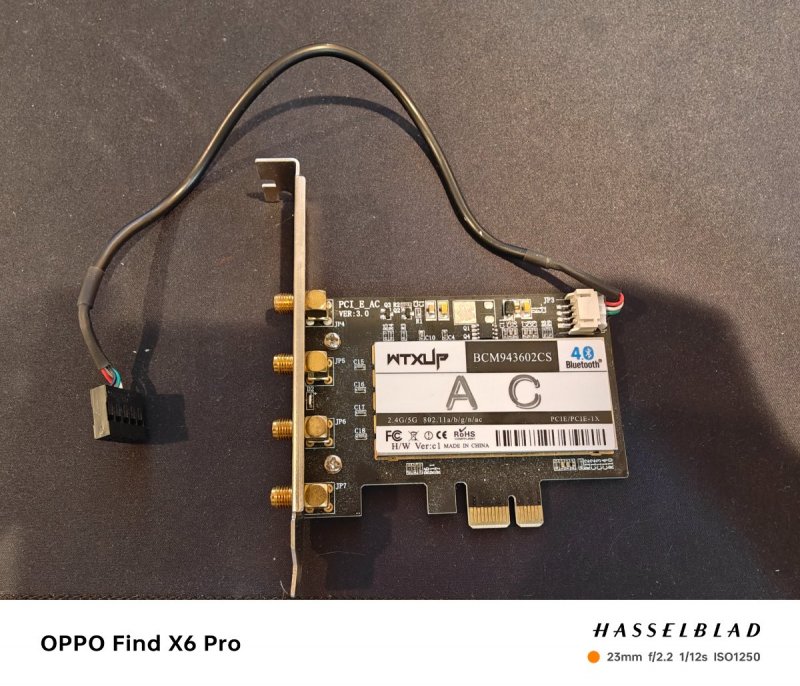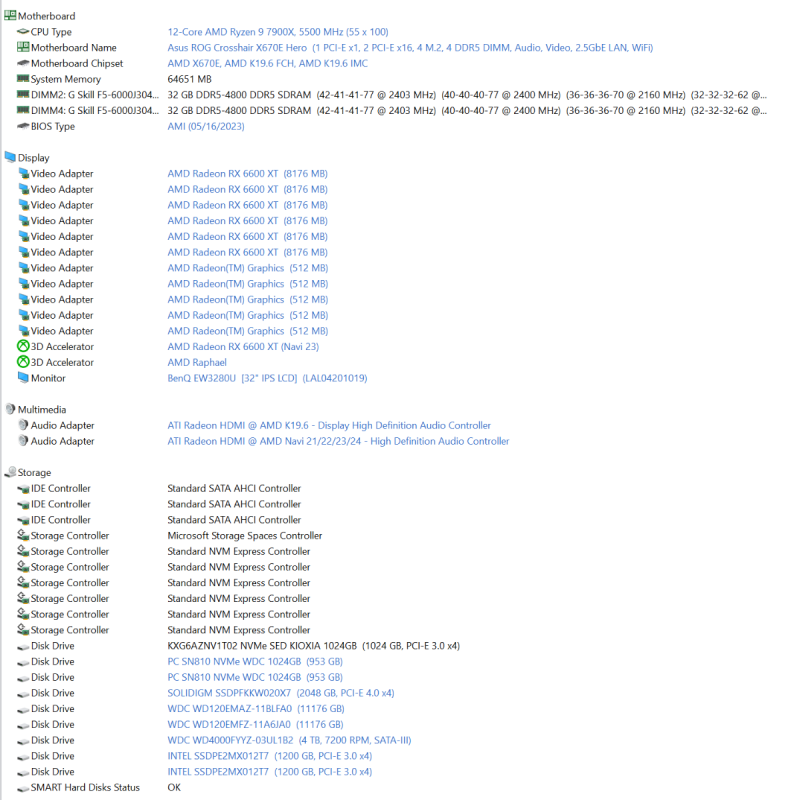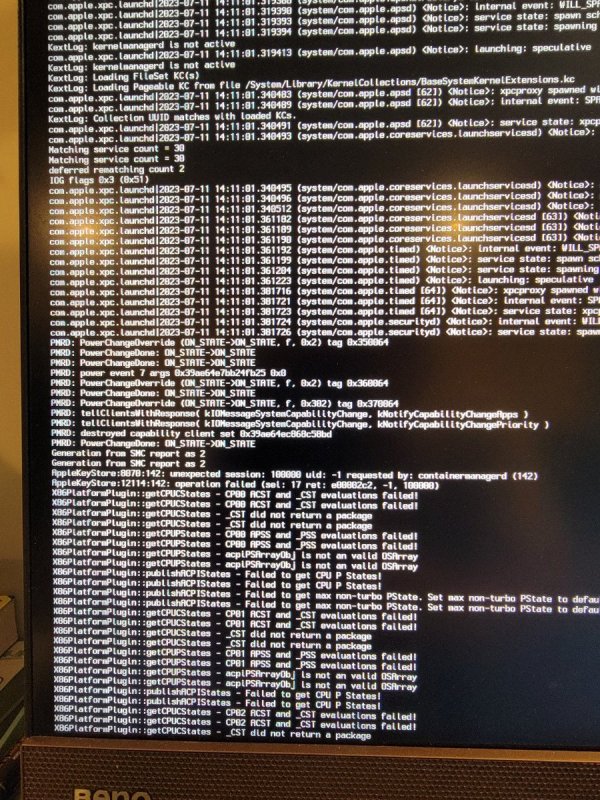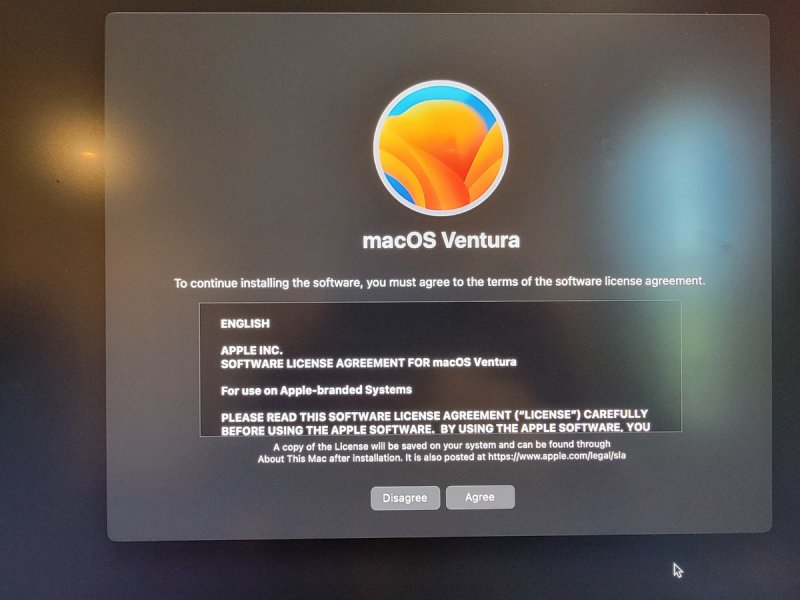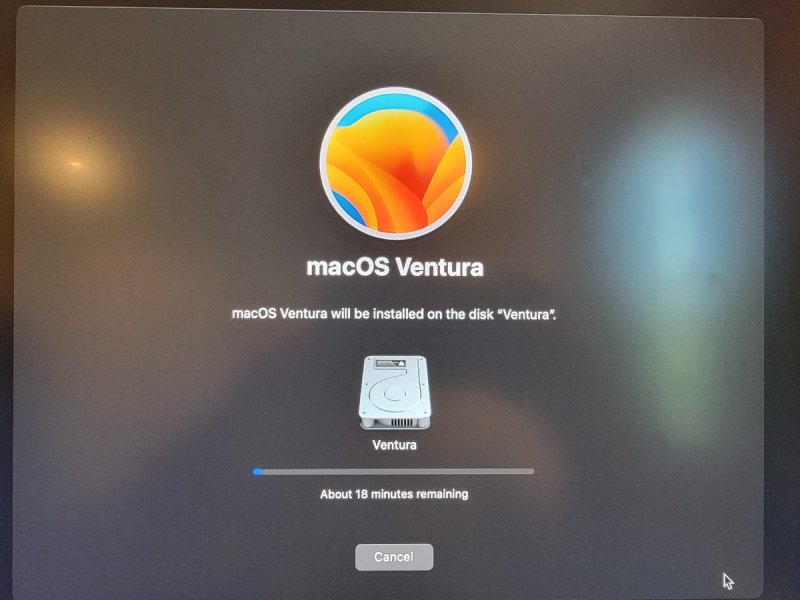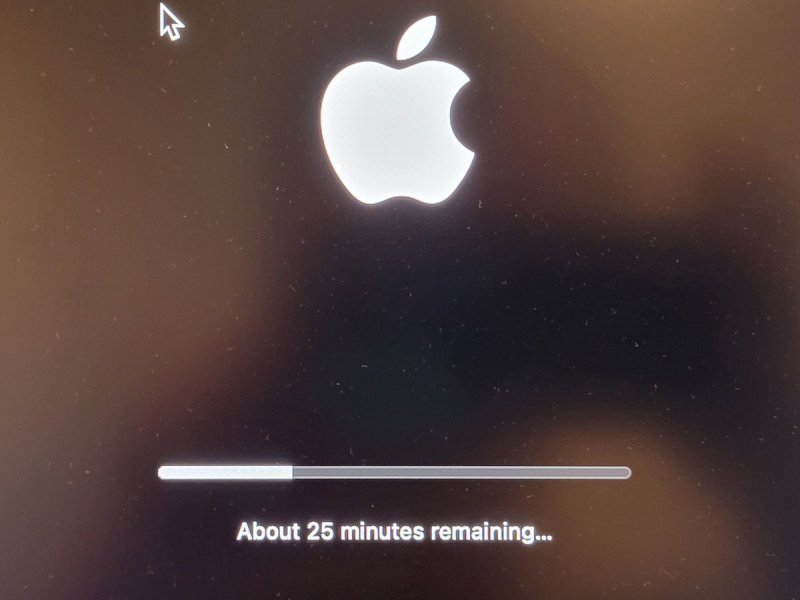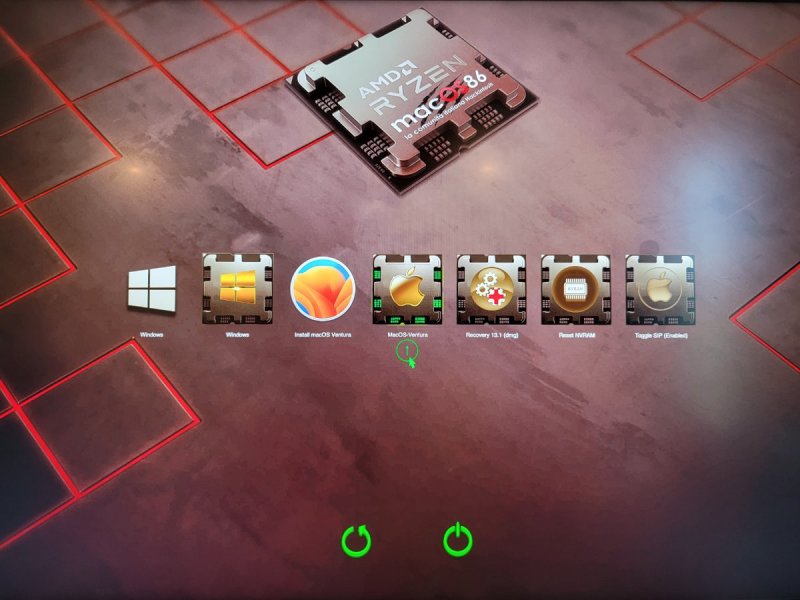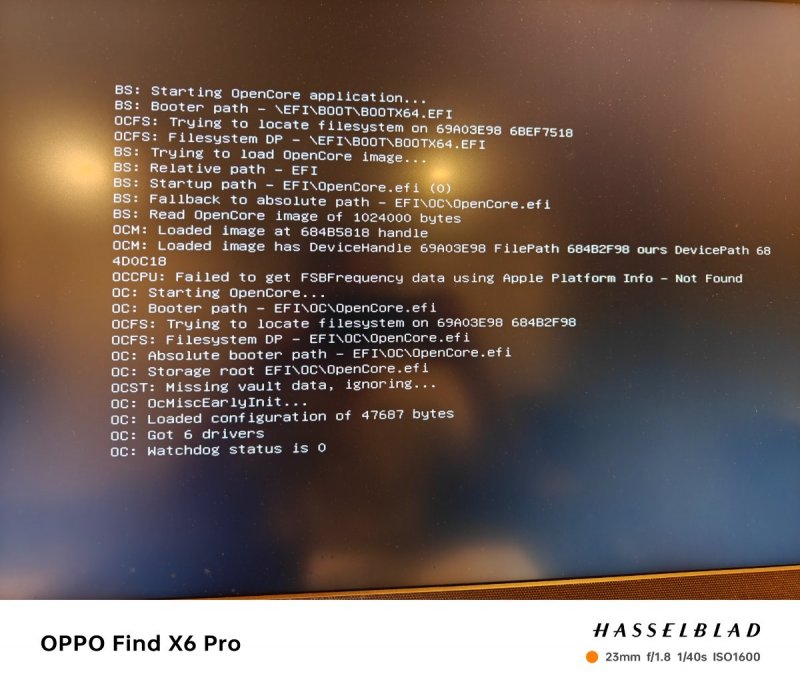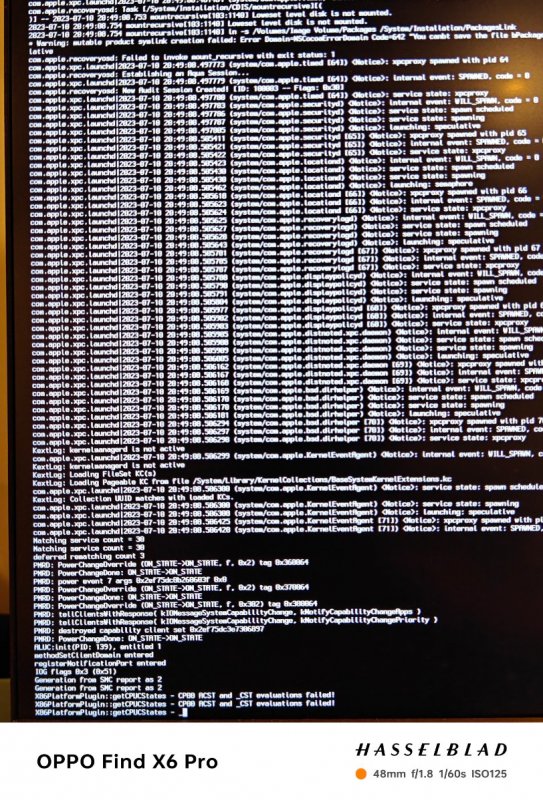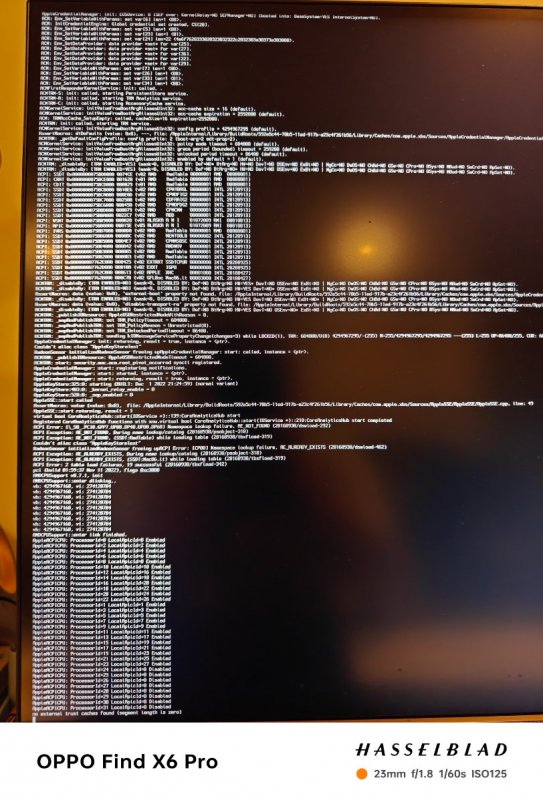Coral
Members-
Posts
19 -
Joined
-
Last visited
Content Type
Profiles
Forums
Events
Downloads
Everything posted by Coral
-
Today I update MacOS 14.0 Sonoma, after successful update,I find the WiFi card Fenvi T919 doesn't work, also the local internet card intel i225/i226 doesn't work. How can I do to adjust it. thanks everybody for your help!
-
Updated to the newest BIOS 1516, the Hackintosh MacOS 13.5 also normal. Thanks for Fabiosun and all for your help.
-
Today I update the newest BIOS beta 1516, I used the old EFI which unsuccessful in BIOS 1510. I have successfully installed macOS Ventura 13.5 on my Koxia KXG6 NVMe SSD. Then I changed it with WD SN850X 2T, it also successfully. So far so good. Thanks all for help.
-
@FabiosUN,the SSDT-XHC I used is from your EFI. The first time I see it is in an Gemany or Italy forum.
-
I have asked CaseSJ, he said there was no problem of USB Port. and he has helped me modified the EFI, I tried twice, No success.
-
@Fabiosun My Windows is 11 Enterprise,it works fine. In my view, in the Opencore install guide, we should create ourselves USBMap.kext for the system. In CaseSJ's ASUS X670E Gene, he creates himself's USBMap.kext, Do you think we need to creat it. and also I have tried different USB port for the case front USB port to the motherboard's backplate USB port, it seems the second reboot install from 29min-23min, then reboot again and again. Can you help me to create a ASUS X670E Hero‘s USBMap.kext for the Hackintosh to install? Thanks for your help.
-
and also I have tried to change the install disk from WD SN810 to Koxia KGX6,the same. I find in my BIOS the 4G on is gray,I cann't change it.
-
@fabiosun I have flashback to BIOS 1410,and clear CMOS, then log in BIOS load optimised setting, then disabled CSM, fast boot, and abled 4G on。 I download the newest Ventura 10.14.1. The results is the same. I'm completely lost now.
-
@Fabiosun,I can try this, which edition BIOS is reliable?
-
@Fabiosun,Yes I disable DOCP II(Load the optimise BIOS,disable Fastboot and CSM,also Disable IGPU,the onboartd WiFi and BT is auto,but I didn't add the kext for them), and tried again. no further forward. and then I add NVMefix.kext, and setafpstrimout =0, the results is even worse.
-
@Fabiosun,Yes I used DOCP II in my tring to install the MacOS Ventura.
-
@Extreme™ I have tried your Config.plist and add NVMeFix.kext 1.1.1, The result is I cann't process to the Disk Unitity and MacOS installer. Then I remove my Hackintosh WiFi card BCM943602CS, and using my own's EFI, the result is after selected MacOS installer, the system will be restart again and again. Here is my BCM943602CS card image and my log.txt. Thanks for all help. Now I don't have any new idea about it. opencore-2023-07-13-164142.zip
-
There are two NVMe SSD not shown on the Image, Both are WD SN810 (SN850 OEM edition) 1T. P44 Pro 2T for Windows 11, Koxia 1T for Adobe, Two intel U2 NVMe SSD 1.2T for File and Photos, and two SN810 1T for MacOS Ventura and MacOS data, another three hard disk 4T and two 12T for storage.
-
I have change the Kernal Patch with the AMD-Vanilla patch and change the CPU core to 0C, the same problem. Any idea for this? Thanks!
-
@TReXintosh 🙂 I have tried your EFI using my Own SMBIOS SN. There are some process more than before. but after selected MacOS installer ,the first time it reboot to install show about 29 min, after process to 22min, the system reboot, then repeat. MY BIOS is uptodate 1415. and My MMIO whitelist 4 is different with you. and the Ryzen patch I used CaseSJ's patch it has 26 patches. your kernal patches are 18. Here are the Debug report and my EFI.rar and some snapshots. EFI202307111644.zip
-
@TReXintos,TReXintosh The EFI can successfuly process to the step of Disk Unity partrition the Disk and then install on selected disk, it show about 27min to install, after some time it restart, show the snapshot on upper picture, after selected the MacOS Installer restart the system and the first time it show it may need 29 min, but some times go, it restarted the same picture, I cann't see any further forward. then the system restart many times. I don't the reason for it.
-
I have changed the EFI, delete Appleinteli210Ethernet.kext, add AppleIGC.kext 1.3, I have successfuly process to patrition the disk, then install and reboot show "MacOS Installer", but after choose MacOS installer and then the system start restart and again and again, cann't move forward more?Here is my EFI and snapshot of it. CAN you help me. Thanks!
-
HI, @FaBIOSUN I used your EFI and CaseSJ's together, but cann't finished the installation. stuck on "X86PlatformPlugin::GetCPUstates-__." Here is my Desktop info motherboard: ASUS X670E HeroCPU: AMD 7900XDDR5 G.Skill 6000 DDR5 32G*2GPU: AMD RX6600XTNVMe: Hynix P44 Pro 2T( Windows 11), 1T for Adobe; WD SN810 1T (*2) for Mac WiFi: 94360CS2 using adapter in PCI-E *1 slot.Hard Disk 3.5in WD Gold 4T, WD 12T*2 for storage.Case: Lianli Lancool II The Opencore using Debug edition 0.9.3 EFI.rar