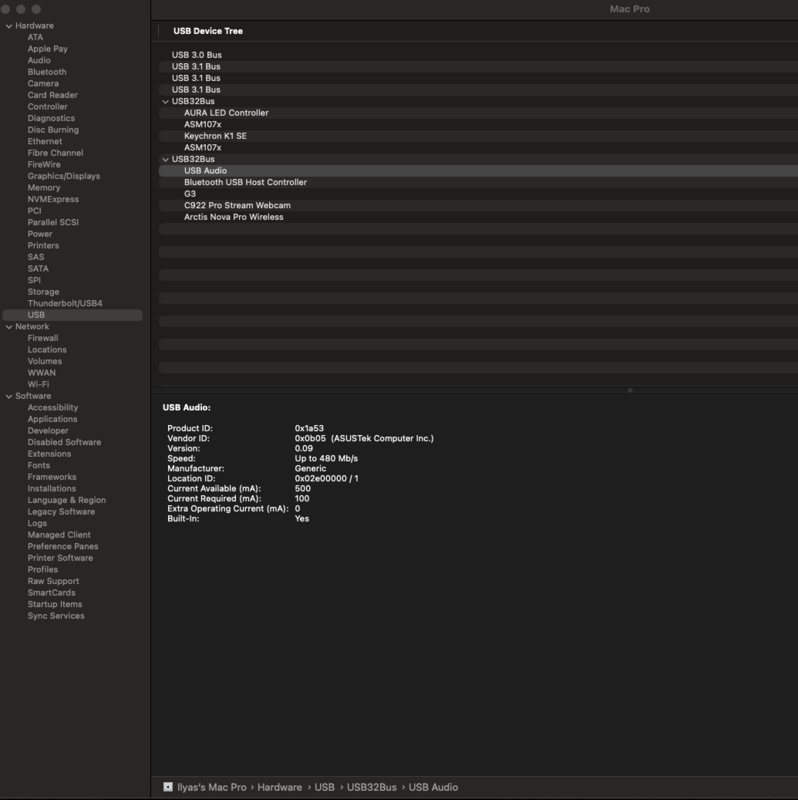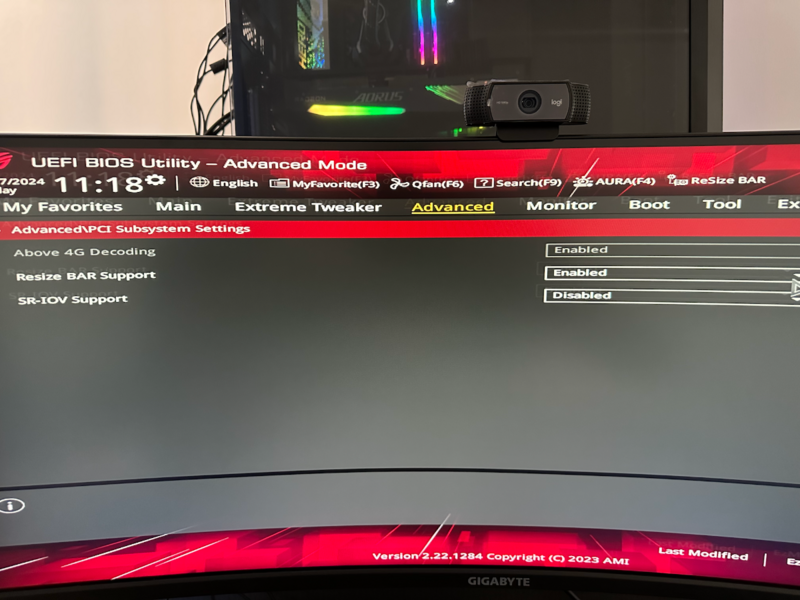Xsario
Members-
Posts
49 -
Joined
-
Last visited
Content Type
Profiles
Forums
Events
Downloads
Everything posted by Xsario
-
@fabiosun, congratulations on your new processor. your scores are good. How did you install the new macos? I updated the opencore version to 1.0.1 in the EFI I use, but on the splash screen I only see the apple logo and no process bar.
- 268 replies
-
- amd ryzen 7950x
- asus x670e
-
(and 1 more)
Tagged with:
-
ok, I got it. thanks, a lot.
- 268 replies
-
- 1
-

-
- amd ryzen 7950x
- asus x670e
-
(and 1 more)
Tagged with:
-
@fabiosun, They are excellent scores. Can you share your 2124 bios file with me when you can? I want to try it on my motherboard. Thanks.
- 268 replies
-
- amd ryzen 7950x
- asus x670e
-
(and 1 more)
Tagged with:
-
Hi @fabiosun, did you try it on your system? and should you use it on my system?
-
Hi @Lorys89 when you have a chance, could you please patch this latest bios?
-
Got it. 👍
- 268 replies
-
- amd ryzen 7950x
- asus x670e
-
(and 1 more)
Tagged with:
-
Yep, I am using your SSDT-XHX. Yeah I have checked Audio and Bluetooth and they work. Thanks again your prepared EFI is working wonderfully. Macos is my main OS now. I didn't open my Windows OS since macOS was installed. Is there any other kext etc you can recommend for the system?
- 268 replies
-
- amd ryzen 7950x
- asus x670e
-
(and 1 more)
Tagged with:
-
Hi @fabiosun, Now my EFI does not have any USB port map. Should I create a new map. Is there a problem with it working this way? My USB devices look like the following.
- 268 replies
-
- amd ryzen 7950x
- asus x670e
-
(and 1 more)
Tagged with:
-
HI @Driftwood, Thank you for this wonderful guide. I have used your metrology and installed the Virtualbox on my Ryzentosh system. It's working perfectly. 🫠
-
Good news 🤗, Installed macos now after replaced nvme disk. Thank you very much for your efforts and help. I bought the T700 for macos because it is fast. Can mac be installed on this disk after a while?
- 268 replies
-
- amd ryzen 7950x
- asus x670e
-
(and 1 more)
Tagged with:
-
I hope the problem will be solved. Is there a known problem for PCIX5 nvme disks on macs?
- 268 replies
-
- amd ryzen 7950x
- asus x670e
-
(and 1 more)
Tagged with:
-
I have a Corsair MP400 nvme disk with Windows installed. I will clone the disk first and then try again. 🫡
- 268 replies
-
- amd ryzen 7950x
- asus x670e
-
(and 1 more)
Tagged with:
-
I removed one of the ddr5 ram and started the installation again, but the result didn't change. Again in the first installation the system rebooted at the 11th minute like in the video.
- 268 replies
-
- amd ryzen 7950x
- asus x670e
-
(and 1 more)
Tagged with:
-
@Fabiosun, Yes, I tried and there was no change. It keeps happening like in the video I shared. @Lorys89, No, I don't have any Samsung nvme devices. I'm trying to install macos on a Crucial T700 2TB nvme.
- 268 replies
-
- amd ryzen 7950x
- asus x670e
-
(and 1 more)
Tagged with:
-
Hi @Ploddles, I have tried now and it does not work the installer restarts at minute 11. I will try different ram memory speeds one by one.
- 268 replies
-
- amd ryzen 7950x
- asus x670e
-
(and 1 more)
Tagged with:
-
Is there any other action you can suggest?
- 268 replies
-
- amd ryzen 7950x
- asus x670e
-
(and 1 more)
Tagged with:
-
I have checked 4g and resize bar and they look as follows, I have created 2 times my USB installer but I don't know if the problem could be caused by USB?
- 268 replies
-
- amd ryzen 7950x
- asus x670e
-
(and 1 more)
Tagged with:
-
Hello @fabiosun, First of all, thank you very much for your help. System components. Asus x670e, AMD 7950X3d CPU , 2x32 Gskill 6400 ram, AMD 6900XT GPU, Crucial T700 2Tb SSD and macos Sonoma latest version on USB I copied the EFI file you shared into USB EFI and only added agdpmod=pıkera in Nvram since my video card is 6900xt. When I don't add this, the installation screen does not come up, it stays black screen. Then I defaulted the bios settings and turned off the asus logo with fastboot. I booted with USB and did clean Nvram process. Then Sonoma installation screen came up and I did disk format process and started Macos install step. When the installation comes up to the 11th minute, the system restarts as you can see in the video below. Please look at 40 seconds. https://streamable.com/25bxt8 Then I continue the installation from the opencore boot menu again and it gives the error as follows. Please look at 110 seconds. https://streamable.com/nz1pdg And I have shared the debug log files on USB. Debug-Archive.zip
- 268 replies
-
- amd ryzen 7950x
- asus x670e
-
(and 1 more)
Tagged with:
-
Hello @fabiosun, I downgraded the bios version from 1905 to 1709 and tried to install macos with 098 EFI. But now I get the following error. Can you please help me with this error? I can't figure out what I am doing wrong. : 😑 I have shared to my debug log. opencore-2024-04-06-215846.txt.zip
- 268 replies
-
- amd ryzen 7950x
- asus x670e
-
(and 1 more)
Tagged with:
-
Hi @Lorys89, Could you please patched this latest Asus x670E Hero 1905 bios DSDT's. Thanks. AsusX670E_1905-DSDT.zip
-
Hello @fabiosun Thanks for the feedback. I cleared the device properties in EFI as you mentioned. When I tried again from the beginning, after formatting the disk, the OS restarted automatically with 11 minutes left to finish the installation. I think this is the source of the problem. What is the version of bios you are using now. let me use that version.
- 268 replies
-
- amd ryzen 7950x
- asus x670e
-
(and 1 more)
Tagged with:
-
Hi @fabiosun @dixtdf In short, my problem is that after the first installation steps (disk format and os installation) the device restarts without any problem, then after the second step of 26 minutes left, it restarts over and over again. The steps I did basically... I used fabiosun's last EFI file 098 and updated Lorys89's patched (1904) DSDT file in my efi file because I used the last bios (1905) and deleted the rx6950xt.aml file in the ACPI folder because I used rx6900xt. Finally I rebuilt smbios. Then I opened debug mode but I couldn't understand what the problem was in the resulting file. I have attached my EFI and debug file. Can you please help me with this? what am I doing wrong? Archive.zip
- 268 replies
-
- amd ryzen 7950x
- asus x670e
-
(and 1 more)
Tagged with:
-
Hi @fabiosun, Thanks. I am trying to install the latest version to sonoma with your shared efi file which is opencore098 but I failed. I copied the zip into the usb EFI and did nothing else. Is there anything additional I need to do for the USB ports? If possible can you share your efi file running on the sonoma you are using including the usb patch? and I have the latest bios, is there any option in the bios that I should be aware of? Could you please give me a simple tutorial for beginners like me?
- 268 replies
-
- amd ryzen 7950x
- asus x670e
-
(and 1 more)
Tagged with:
-
Hi @fabiosun, First of all, thank you for your work. I have a similar system as you and I want to install osx on it. Can you please share your latest efi with me? Thanks.
- 268 replies
-
- amd ryzen 7950x
- asus x670e
-
(and 1 more)
Tagged with: