-
Posts
11 -
Joined
-
Last visited
Content Type
Profiles
Forums
Events
Downloads
Posts posted by mSedek
-
-
22 hours ago, fabiosun said:
you have to download ioregistry explore you can find also in our download area
then execute it in your pc and save the resulting file
then also a little description as me and others user did of their system
done 🙂
here
IoregistryExplorer - Support - MacOS86
there you go buddy.. hope it helps someone else
Edit: System description
Motherboard:
GIGABYTE TRX40 AORUS PRO WIFI (rev. 1.0) Bios F.4o optimised values loaded (Uefi,IOMMU Off,4g off, CSM off, WOL off, XMP profile ON memory working at 3600 Mhz)
CPU:
3960X
Memory:
DDR4 64GB G.Skill 3600 Mhz 4x16GB
Working OSX:
Catalina
Slot 1
Radeon 5700XT
1 Samsung 970 pro NVME 1 Tb (Windows)
1 WD Green SSD 500 GB (Catalina)
1 WD Green SSD 500 GB (Ubuntu)
-
 1
1
-
 1
1
-
-
2 minutes ago, fabiosun said:
sure. tell me how to get ioreg and ill post everything
-
2 minutes ago, fabiosun said:
added in OP my new working EFI with Opencore 068 release debug version
Remember to use also new resources if you use opencanopy graphical interface (new resources are included in my 068 EFI)
Thanks @Gengik84for his support 🙂
hello, wanted to ask you if you want me to post my files as I have a 100% working system with a Gigabyte TRX40 AORUS PRO WIFI (rev. 1.0) and a radeon 5700XT, the EFI configuration is perfect, just generate a new SMBIOS and will run full installation no issue and has opencanopy graphical interface.. everything running on OC 0.6.6
-
guys, this is not related to any issue but instead about OC, im trying to enable the GUI to select by icons ETC make it pretty and followed dortanias guide step by step.. no matter what the GUI wont load.. only the lame small white text upper left corner..
any ideas?
Edit: answered my own question, in the dortanias guide it says to set PickerMode to options from Modern, Default, Old or Auto, I went with Modern and nothing, now changed to Auto and is working.
-
8 minutes ago, Ploddles said:
The reboot on shutdown is usually fixed by disabling Wake on Lan in the BIOS.
ok now that worked perfectly... got a 100% functional system now..
gotta love you all guys 🥰
-
 1
1
-
-
2 hours ago, fabiosun said:
you have to change (slide 144 and alcid=1 are unrelated to this no debug output)
hello, well I changed to OC debug and finally got the logs, changed accordingly my mmiowhitelist following all the procedures and kind of worked.. reboot does reboot but shut down also reboot.. any ideas?
-
4 minutes ago, fabiosun said:
Im on a relase version, ok ill reboot with the changes and if i got no log, then Ill change to a debug version
-
11 minutes ago, fabiosun said:
in your picture i see a target value of 65
try to put there 67 and see if you see a complete debug
I did 65 from iGpu post as shown in the picture... and changed to 67 as you said and still cant get the log 😞
2 minutes ago, fabiosun said:ok, gonna remove them, those are from default OC
-
9 hours ago, fabiosun said:
Hi and welcome here
Dortania's guide about TRX40 is far away to be accurate
I would like to advice to follow here where all it started (about trx40 and OSX use)
About your problem for memory i suggest to use ImacPro 1.1 SMBios (MacPro 7.1 has no benefit for us)
For shutdown and reboot problem it is a well known problem we solved HERE many months ago
you can try to read here:
TRX40 World - useful links - General - MacOS86
@iGPUdid a well detailed explanation of that i have discovered about MMIO use and their benefit to our trx40 rig!
I am happy to inform that the memory problem got solved by changing the SMBIOS, but unfortunately I am not able to generate the proper oc_debub.txt with the mmio values i need to fix the MAJOR issue that is not being able to restart or shutdown properly.. also attaching the current file i got and the config.plist part of the debug
Edit: i think that the txt file got corrupted, deleted it and uploaded a image of it.
-
Hello, I got my GIGABYTE TRX40 AORUS PRO WIFI and threadripper 3960X with radeon 5700XT working perfeclty but I can't reboot or shutdown unless I hard press the power button for several seconds..
been reading and can't find anything related, I followed dortanias guide step by step for trx40 and generated SSDT this way
step 1-Dump DSDT
step 2-FakeEC
step 3-USB Reset
took only:
SSDT-EC.aml
SSDT-USB-Reset.amlto the ACPI folder .. I don't know how else to solve the issue.
another issue is I have 4x 16GB memory modules and the SMBIOS generated was macpro7 and keeps telling me at login that the max memory supported blah blah , should I change the SMBIIOS fon an iMac 2017?
thanks in advance



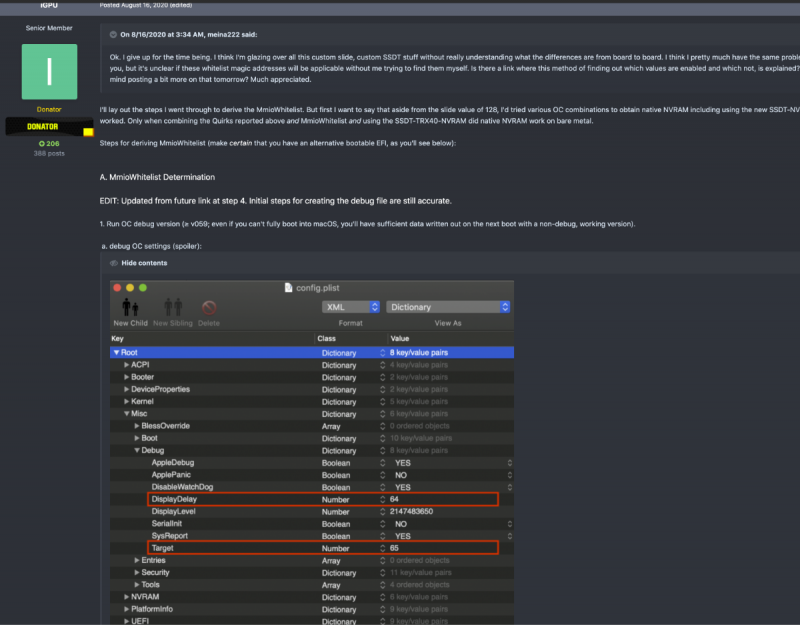
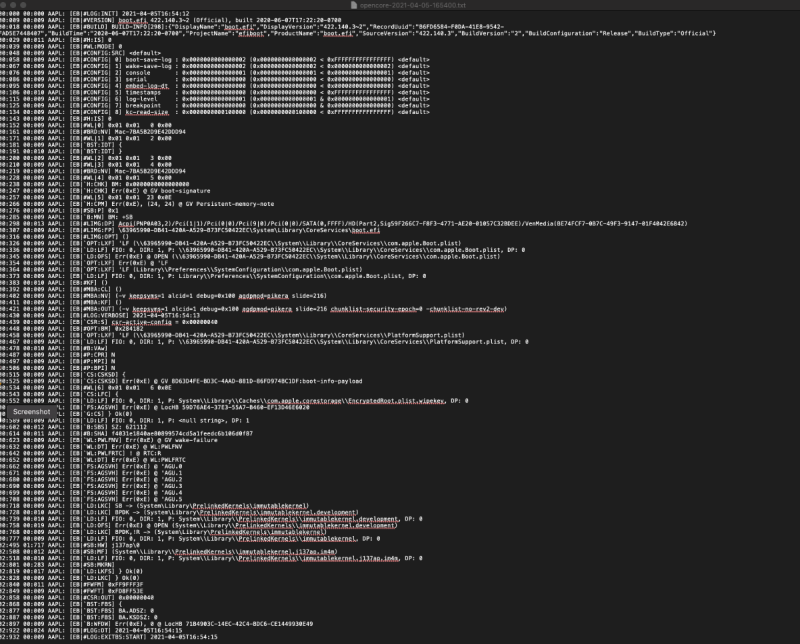
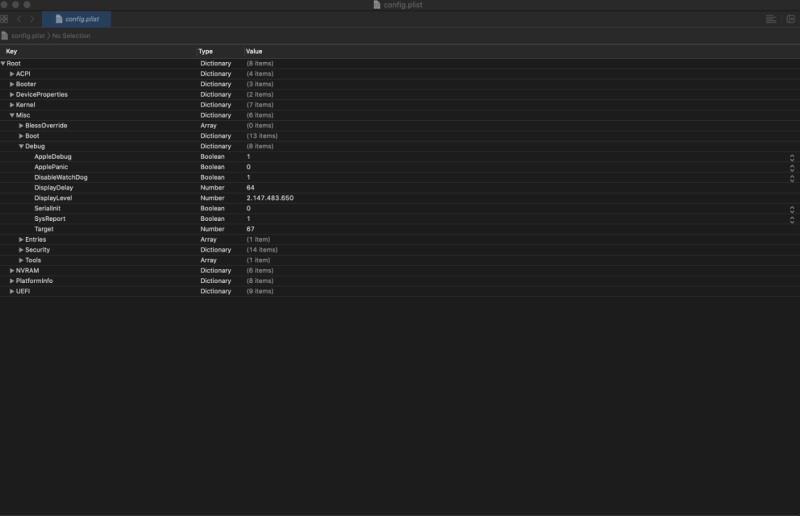
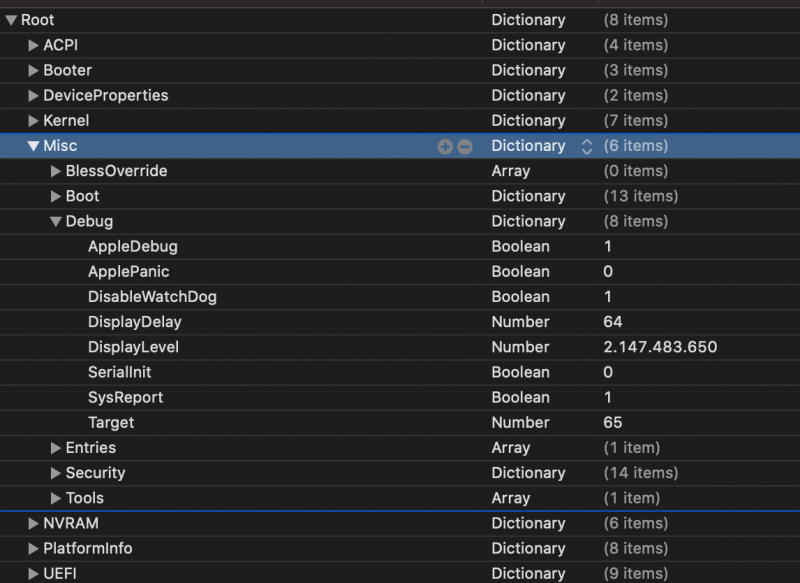
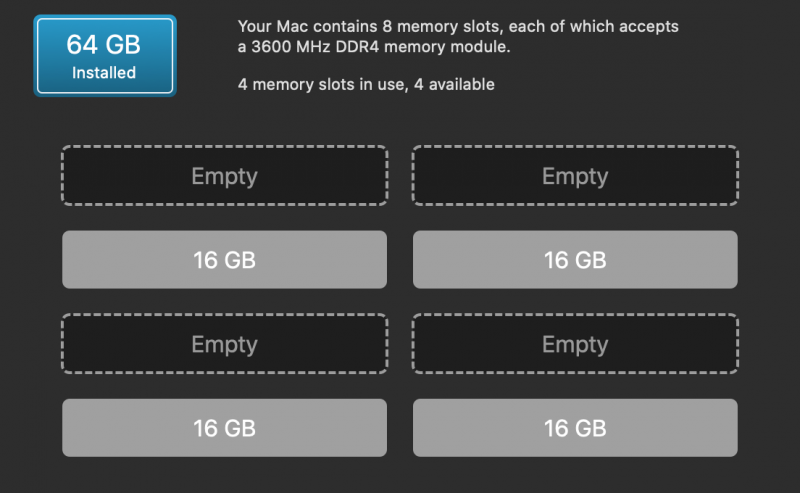
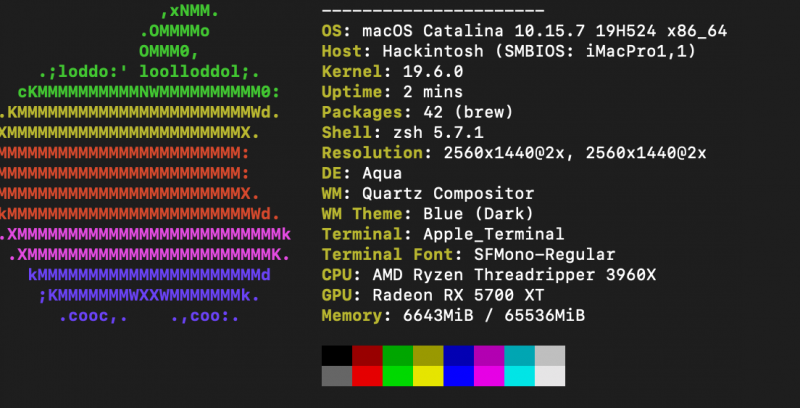
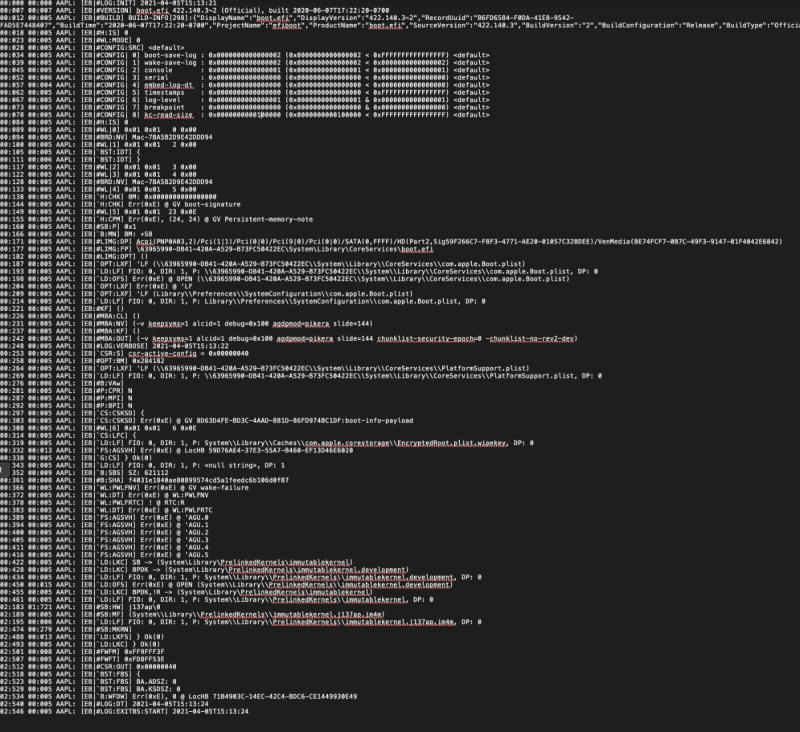
[Discussion] - TRX40 Bare Metal - Vanilla Patches
in General
Posted
Original Post, or the first post in the thread