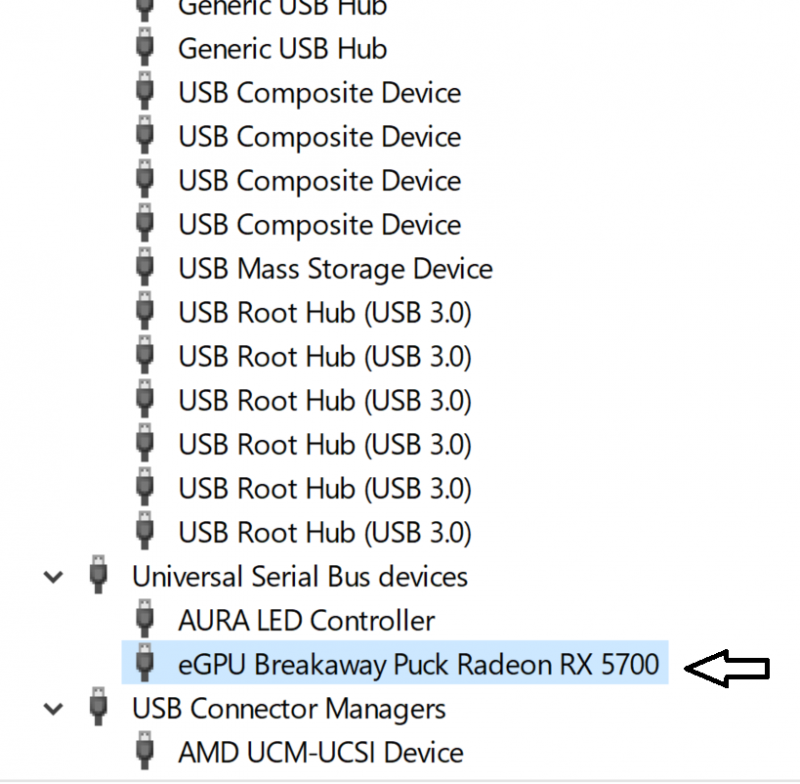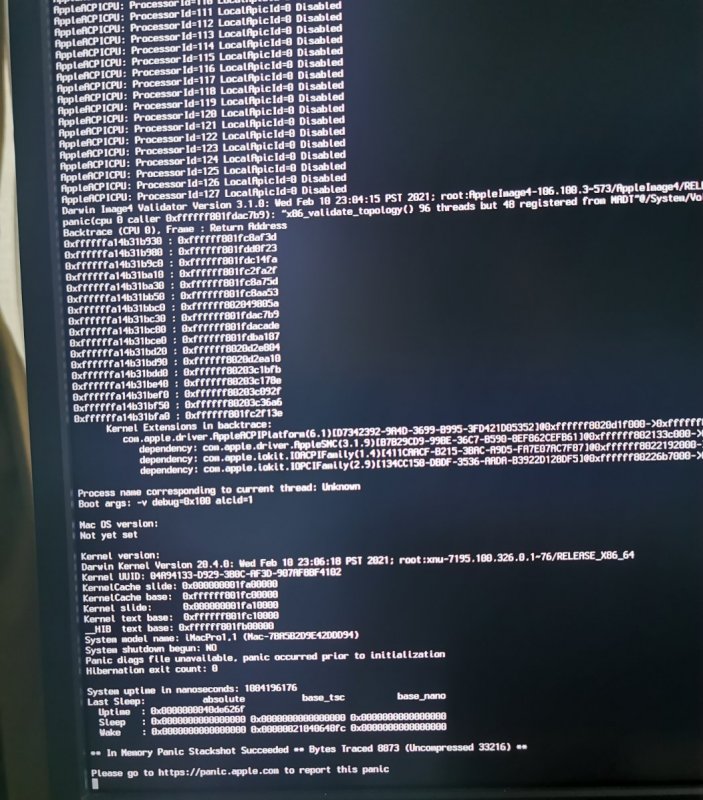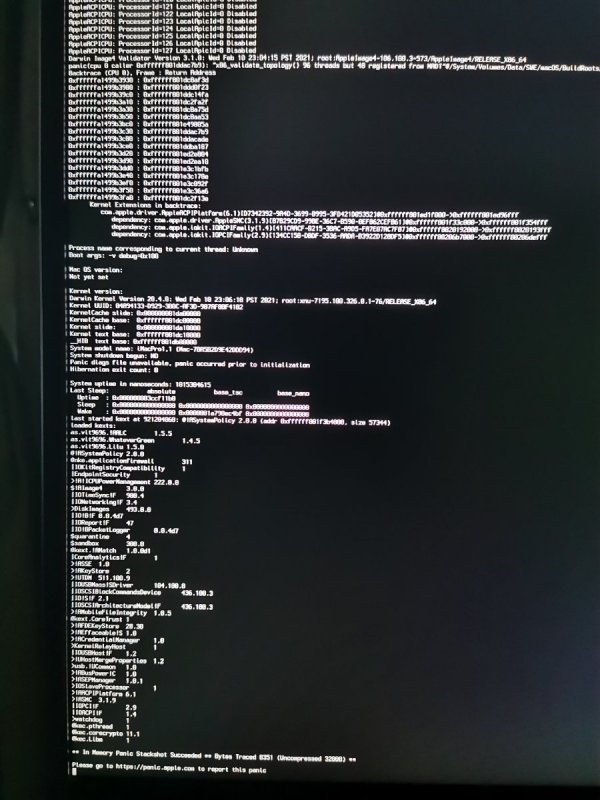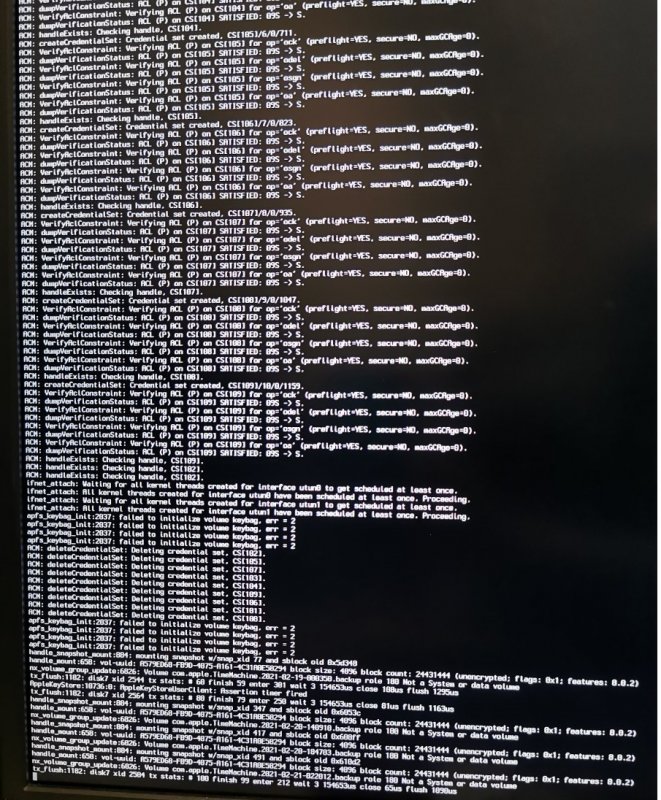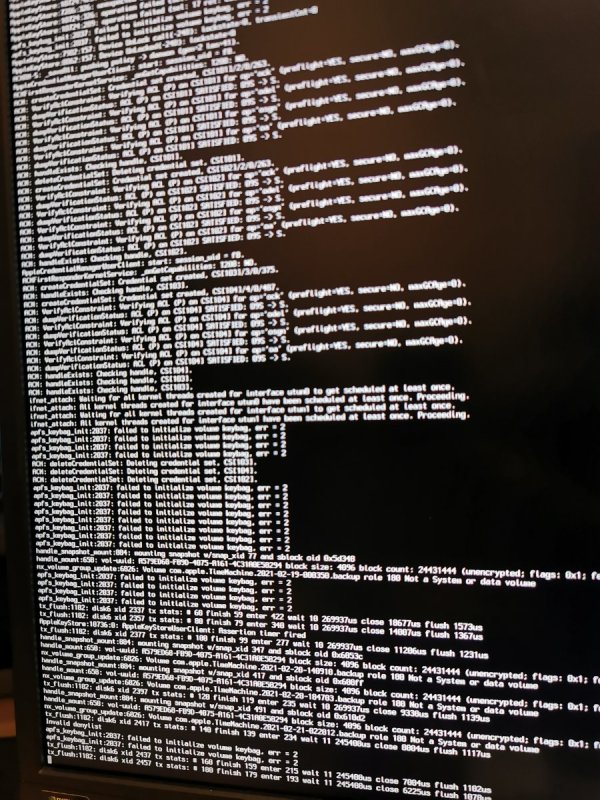ddk
Donator-
Posts
22 -
Joined
-
Last visited
Content Type
Profiles
Forums
Events
Downloads
Everything posted by ddk
-
Finally Here we got it 11.4 Beta 1 has RDNA 2 drivers https://developer.apple.com/documentation/macos-release-notes/macos-big-sur-11_4-beta-release-notes
-
Hello @Sakeador Thanks for sharing your test. The problem was I was using RX 6900 XT only to boot Big Sur 11.3 but it solved when I inserted supported GPU Radeon Pro WX 5100 along with RX 6900 . It is weird that some Unsupported GPU can boot but others not.
-
Thanks for your help appreciated . you mean my trx40 bios need patch ? I can try that if possible how can I do that?. I ordered Gigabyte GC-Titan Ridge Card and the programmer but according to ameyrupji Catalina 10.15.3 latest supported I'm afraid. and the GC-Titan Ridge must be on PCIe slut 1 can't be on slut 3/4 for reasons .
-
is there another way without patch for OSX?
-
no I don't think so , can I patch it how ? but I tested it on windows error "Thunderbolt device functionality might be limited" no gpu detected but only usb
-
Weird, Im getting message Thunderbolt accessories are not supported on this Mac I changed the bios from iMacPro to iMAC 19 same message
-
Tomorrow I will receive "Sonnet eGPU Breakaway Puck Radeon RX 5700" Is there any special setup in opencore except for bootArguments agdpmod=pikera and disabling Internal GPU RX 6900 XT ? Is the EGPU may solve my booting problem on 11.3 beta ?
-
the one of @Arrakis's works for me on 11.2.1 and a bit faster , I didn't test on 11.3 ignoring for now. I will test the one you sent me and let you know how it goes. reduced-config.zip
-
Thanks but I with reduced patches Kernel Panic on both 11.2.1 and 11.3 beta 2 don't you think this is weird?
-
Yes I have only gpu rx 6900 xt, I think this is the problem . I will wait for the next supported beta then. Thanks for your help.
-
I had to apply AMD_Vanilla patch to avoid kernel panic result: same issue I think AMD_Vanilla patch should make a new patch for Zenith II MB.
-
I was using MMIO from my own debug since the beginning. Anyway I moved MMIO to the new EFI plist that you gave me. result unfortunately Kernel panic
-
The second screenshot above is after disabling XhciPortLimit
-
-
this is After installing 11.3 beta 2 update, and even boot from recovery environments not possible boot stuck. how long does it takes I waited 6 hours. screenshot after disabling fix Pat
-
since Big Sur 11.3 beta and later all are fail to boot with my T-Rex40 Zenith ii extreme, AMD Ryzen TR 3960x. latest AMD_Vanilla patch applied OpenCore 0.6.6 and 0.6.7 both failed, 6 hours stuck on "flush" messages is there any solution? EFI.zip
-
since Big Sur 11.3 beta and later all are fail to boot with my T-Rex40 Zenith ii extreme, AMD Ryzen TR 3960x. latest AMD_Vanilla patch applied OpenCore 0.6.6 and 0.6.7 both failed, 6 hours stuck on "flush" messages is there any solution ?
-
Thanks very much for your help I really appreciated, actually the Audio jack was the problem, I removed the Audio jack and rebooted the Audio still there Oh my God I never expected that. I will use the Case output from now until solution will be available. Kind regards @fabiosun
-
Hello everyone , Sorry for my English in advance. since 3 weeks I have been looking for a solution to my Audio problem until I landed up here , any help appreciated . macOS Big Sur 11.2.1 CPU : AMD Ryzen 3960X Motherboard : ASUS Zenith Extreme II (TRx40) Audio codec: under USB3.1HUB \ USB2.0 SupremeFX S1220 If my PC powered off the Audio working fine no problems but when I restarted macOS the Audio gone along with it USB2.0 ports remaining only 1 USB2.0 port. example : when audio in Audio working state: USB2.0 Audio device USB2.0 Audio device USB2.0 Audio device USB2.0 Audio device USB2.0 Audio device USB2.0 Audio device After restart macOS remains only one USB2.0 Audio device USB2.0 Audio device Thanks in advance .