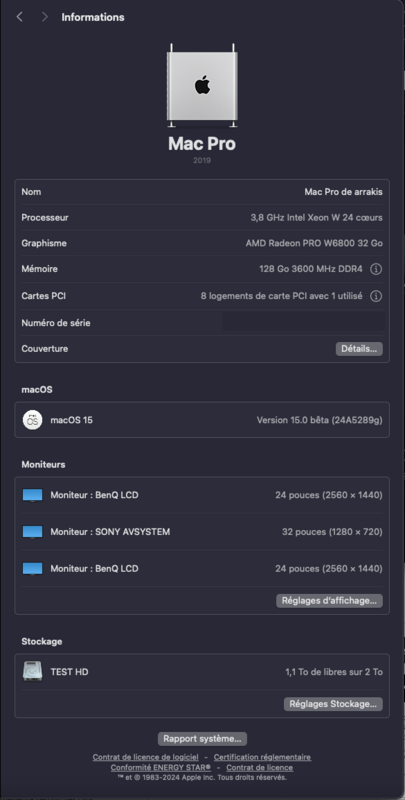Arrakis
Donator-
Posts
308 -
Joined
-
Last visited
-
Days Won
3
Content Type
Profiles
Forums
Events
Downloads
Everything posted by Arrakis
-
@Tech Hello, Sleep and waking up never worked from Catalina to Sequioa. I never tried to resolve the problem. Bios F6
- 3,995 replies
-
- amd vanilla patches
- amd kernel patches
- (and 3 more)
-
Hello, everyone I'm leaving the hacking world and returning home with a Mac Studio M3 Ullta. Thank you for helping me build this hack. This experience has given me a deeper understanding of the inner workings of a computer.
- 3,995 replies
-
- 2
-

-
- amd vanilla patches
- amd kernel patches
- (and 3 more)
-
Here's how to do it from the candle test project here
- 96 replies
-
- rx 6900 xt
- rx 6800 xt
-
(and 4 more)
Tagged with:
-
Too bad, for me it's a real test of GPU power in real life.
- 96 replies
-
- rx 6900 xt
- rx 6800 xt
-
(and 4 more)
Tagged with:
-
This seems good to me, it's 80% more compared to a single card. On the other hand, there is not much software that is capable of using both cards at the same time when they are not connected to each other. Can you do another test for me? Do you have the OFX Neat video plug-in for Resolve?
- 96 replies
-
- rx 6900 xt
- rx 6800 xt
-
(and 4 more)
Tagged with:
-
@fabiosun When you have time, you can test the Blackmagic Raw Speed Test application and publish the result.
- 96 replies
-
- rx 6900 xt
- rx 6800 xt
-
(and 4 more)
Tagged with:
-
@Jaidy I confirm.
- 3,995 replies
-
- amd vanilla patches
- amd kernel patches
- (and 3 more)
-
@Jaidy Yes, it works for wifi and Bluetooth. Download my EFI here There are the following kexts: AirportItlwm, BlueToolFixup, IntelBluetoothFirmware, IntelBTPatcher.
- 3,995 replies
-
- 1
-

-
- amd vanilla patches
- amd kernel patches
- (and 3 more)
-
@subbanator To establish the MmioWhiteList, can you provide the log that is generated by OpenCore on the EFI partition.
- 3,995 replies
-
- amd vanilla patches
- amd kernel patches
- (and 3 more)
-
@subbanator No, since Ventura. I took the usbc / ethernet adapter option. I strongly advise to disable the 2 ports in the bios. Did you succeed in installing Sonoma or Sequoia?
- 3,995 replies
-
- amd vanilla patches
- amd kernel patches
- (and 3 more)
-
@subbanator a bios is version F6 Disable all kexts except Lilu.kext, Smc.kext, AppleMcereporterdisable and retry the installation after checking the points below. Have you entered your values in the MmiolWhiteList? Do you have the correct number of CPU cores in the first two patches? Are you using Thunderbolt card if not deleted SSDT-DTGP.aml and SSDT-TBOLT3-NVM23.aml in ACPI folder. ResizeAppleGpuBars is enabled in config. plist, have you activated this in the bios? Is the bios configured correctly? By the way, what is your graphics card?
- 3,995 replies
-
- amd vanilla patches
- amd kernel patches
- (and 3 more)
-
@Jaidy No, still on bios 1 Checksum: 7918 1. Update AMD AGESA 1.0.0.7
- 3,995 replies
-
- amd vanilla patches
- amd kernel patches
- (and 3 more)
-
@subbanator Here is my EFI TRX40 GIGABYTE DESIGNARE under OpenCore 1.0.1 Starts and installs Sonoma up to and including Sequoia 15 beta 8. Here
- 3,995 replies
-
- amd vanilla patches
- amd kernel patches
- (and 3 more)
-
Resolve beta 5 still good with Sequoia beta 4.
- 96 replies
-
- 1
-

-
- rx 6900 xt
- rx 6800 xt
-
(and 4 more)
Tagged with:
-
@Jaidy Here is my EFI post-install Sequoia Beta 3. Here
- 3,995 replies
-
- 1
-

-
- amd vanilla patches
- amd kernel patches
- (and 3 more)
-
@fabiosun Works with this version.RestrictEvents.kext.zip
- 3,995 replies
-
- 1
-

-
- amd vanilla patches
- amd kernel patches
- (and 3 more)
-
@tomnic Without success with the alpha version 1.5.0.
- 3,995 replies
-
- amd vanilla patches
- amd kernel patches
- (and 3 more)
-
@tomnic I tried this solution. Doesn't work either. I generated a report. bugreport_1037.zip
- 3,995 replies
-
- amd vanilla patches
- amd kernel patches
- (and 3 more)
-
Resolve beta 4 still good with Sequoia beta 3.
- 96 replies
-
- 2
-

-
- rx 6900 xt
- rx 6800 xt
-
(and 4 more)
Tagged with:
-
Back in the race without changing anything in the efi configure for Sequoia. Successful installation of beta 3. Apple took pity on me with my hack. 🤣😂 What no longer works compared to Sonoma on my platform : Wifi AX200 Intel. Cosmetic side with restrictevents : Processor name
- 3,995 replies
-
- amd vanilla patches
- amd kernel patches
- (and 3 more)
-
Test with the second beta of Sequioa, without success. After entering the password and before logging in. Reboot without having completely created the session.😪
- 3,995 replies
-
- 1
-

-
- amd vanilla patches
- amd kernel patches
- (and 3 more)
-
@Ploddles The problem you mention but I remember that I had the same problem. It came from the PC power supply. You don't happen to have a Corsair PC power supply? This is an intermittent failure typical of this brand.
- 268 replies
-
- 1
-

-
- amd ryzen 7950x
- asus x670e
-
(and 1 more)
Tagged with:
-
@fabiosun Yes, on my config it was mandatory until Ventura, otherwise Opencore would not load completely. Currently in Sonoma, it may be disabled. I tried activated and it's the same.
- 3,995 replies
-
- amd vanilla patches
- amd kernel patches
- (and 3 more)