
info
-
Posts
103 -
Joined
-
Last visited
Content Type
Profiles
Forums
Events
Downloads
Posts posted by info
-
-
ooo , did i just manage to change the whitelist by myself?? 😄 Master Fabio!
Is there a reason the last 4 , have to be false?
-
 1
1
-
-
-
11 minutes ago, fabiosun said:
it seems you have changed else
maybe CSm or 4g on bios?
in this way you could loose some functionality on sleep/wake, reboot or shutdown
you have to test
I double checked everything now. The only difference is I selected Primary Display PCIE slot and chose the 3rd one. Everything else is as last time ( Saved FABIO DONT TOUCH profile 😄 )
Is there a way to change the whitelist myself?
-
43 minutes ago, fabiosun said:
check if your mmio are changed..if not it is fine 😛
Oh no.. it changed a lot
Only thing i did is put the GPU from 1st to 3rd slot. ( still get the black screen)
I used to have be all 1 except the last 4 that were 0
-
WEEELLL......
Had to move my graphics card to slot 3 ( Don't kill me Fabio , i promised not to touch anything) and moved the firewire card to slot 2 and it works!
Any reason why it wouldnt work on slot 3 and 4? I can barely fit it to slot 2 with the GPU on slot 1 and it's blocking the 1 of the fans
-
 1
1
-
-
-
-
The biggest issue so far is the black screen before the login!
I've tried this options so far :
New HDMI cable
Different monitor
Booting with an old clover drive ( works there )
AGDPinject for 5700xt
Whatever green On/OFF
Agdpmod = pikera / ignore
and still the same issue. If i turn on and off my monitor , it works right away
And it might be my idea , or catalina but I feel that it doesnt feel as "smooth" as I would imagine.
Any ideas from the Gurus? 😄
-
3 hours ago, Ploddles said:
Yes, it usually happens shortly before the login screen. The pikera boot arg usually fixes it though. Are you clearing nvram a few times (and then rebooting back to OC) after each modification, it is essential that you do that otherwise new value/args aren't being read from the config.
No i haven't cleared the nvram ! I wasn't aware of that ! I'll give it a go !
I've tried it in a different machine as well it works fine , so i'll try a few more things to see !
Wanted to ask , I'm waiting for a FW pci e card to arrive. Would I need changes in the MMIO whitelist again?
-
18 hours ago, Ploddles said:
I've used my system without any of the SSDTs enabled and it appears to work the same as with them enabled. There are a couple of USB ports on the back (I can't remember which ones) that didn't work originally but I think they are ok now, since updating to the latest BIOS a few months ago.
I've recently also changed my M.2 drives (Sabrent PCIe 4) for macOS so am busy reinstalling everything with a nice fresh copy of the release version of Big Sur.
A shutdown and restart issue (where you hit shutdown and it would immediately restart instead of shutting down) was originally solved by @meina222I think it was. There is a BIOS setting for Wake on Lan which needs to be set as disabled. If you successfully loaded my BIOS settings from the file then that is already set.
@iGPU is the nice chap that modified the SSDTs for me, I haven't a clue when it comes to that. For now I leave them all enabled - "if it ain't broke don't fix it".
As for the black screen, I know lots of people have/had issues with the RX5700XT.
I have just had another quick look at my config.plist and noticed a something that may be an issue for you. If you are still using the RX5700XT and a system definition of iMacPro1,1 make sure that you replace the AGPMInjector kext with the attached one. This one is specifically for the RX5700XT. If you aren't using iMacPro1,1 let me know as we need to generate a new one for you.
I've tried adding that but the behavior is very unpredictable! Sometimes it works fine and sometimes I have to turn off the monitor and turn it back on again. I know for sure the monitor works great because i've tried it with a few different computers
Was the known problem regarding black screen before the user login screen?
-
12 minutes ago, Ploddles said:
I've used my system without any of the SSDTs enabled and it appears to work the same as with them enabled. There are a couple of USB ports on the back (I can't remember which ones) that didn't work originally but I think they are ok now, since updating to the latest BIOS a few months ago.
I've recently also changed my M.2 drives (Sabrent PCIe 4) for macOS so am busy reinstalling everything with a nice fresh copy of the release version of Big Sur.
A shutdown and restart issue (where you hit shutdown and it would immediately restart instead of shutting down) was originally solved by @meina222I think it was. There is a BIOS setting for Wake on Lan which needs to be set as disabled. If you successfully loaded my BIOS settings from the file then that is already set.
@iGPU is the nice chap that modified the SSDTs for me, I haven't a clue when it comes to that. For now I leave them all enabled - "if it ain't broke don't fix it".
As for the black screen, I know lots of people have/had issues with the RX5700XT.
I have just had another quick look at my config.plist and noticed a something that may be an issue for you. If you are still using the RX5700XT and a system definition of iMacPro1,1 make sure that you replace the AGPMInjector kext with the attached one. This one is specifically for the RX5700XT. If you aren't using iMacPro1,1 let me know as we need to generate a new one for you.
I think all of my USB ports are working except the USB-C one! It can charge a phone but it doesnt send any data!
Thank you so much ! Yes , Im using iMacPro1,1. I will give it a go!
Wanted to ask , the .ioreg you posted on the OP is supposed to be loaded into the system?
-
I think my USB works! Very weird!
The SSD gets 500mb/s and a 3.1 gets very slow speeds ( I've tried it on an original macbook and gets the same speeds , so i guess it's fine? )
Now the biggest issue is the black screen that happens randomly before the login password screen. I've tried a few things but it's very unpredictable.
Sometimes if i turn off the monitor and turn on , it works.
However, i've been using this monitor with my previous setup and it's been working fine.


-
 1
1
-
-
Just did!
I would be lying if I said I'm not terrified by all those code lines...
-
I will do that ! I already saved the bios settings as " FABIO DONT TOUCH " haha and backed up the EFi!
Again , thank you so much and I apologise for some stupid mistakes . I'm still very new to the AMD hackintosh world coming from Clover and it's whole different world!
Hopefully I'll some how make @Ploddles usb config work . Networking is working and the benchmarks are good ! Just weird behavior with the USB ( some external hdd run with 500mbs and some usb sticks with 30mb/s, very weird ! )
-
Just now, fabiosun said:
I think you have mixed stuff in two different efi
Is there a way to delete it from disk utility? Maybe it's from when I tried installing Catalina and it froze the first time.
Restart and shutdown works ! Thank you for your patience!
Since @Ploddleshas the same motherboard shouldn't adding the kexts and copying the ACPI work? Are there any other steps besides that? I have attached a screenshot
-
3 minutes ago, fabiosun said:
11:361 00:002 OCABC: MMIO devirt 0xE2100000 (0x81 pages, 0x8000000000000001) skip 1 11:364 00:003 OCABC: MMIO devirt 0xE3180000 (0x81 pages, 0x8000000000000001) skip 1 11:367 00:002 OCABC: MMIO devirt 0xEF100000 (0x181 pages, 0x8000000000000001) skip 1 11:370 00:003 OCABC: MMIO devirt 0xFA180000 (0x81 pages, 0x8000000000000001) skip 1 11:373 00:002 OCABC: MMIO devirt 0xFA300000 (0x100 pages, 0x8000000000000001) skip 1 11:376 00:002 OCABC: MMIO devirt 0xFEA00000 (0x100 pages, 0x8000000000000001) skip 1 11:379 00:002 OCABC: MMIO devirt 0xFEC00000 (0x1 pages, 0x8000000000000001) skip 1 11:382 00:003 OCABC: MMIO devirt 0xFEC10000 (0x1 pages, 0x8000000000000001) skip 1 11:385 00:002 OCABC: MMIO devirt 0xFED00000 (0x1 pages, 0x8000000000000001) skip 1 11:388 00:002 OCABC: MMIO devirt 0xFED40000 (0x5 pages, 0x8000000000000001) skip 1 11:391 00:002 OCABC: MMIO devirt 0xFED80000 (0x10 pages, 0x8000000000000001) skip 1 11:394 00:002 OCABC: MMIO devirt 0xFEDC2000 (0xE pages, 0x8000000000000001) skip 1 11:397 00:002 OCABC: MMIO devirt 0xFEDD4000 (0x2 pages, 0x8000000000000001) skip 1 11:400 00:002 OCABC: MMIO devirt 0xFEE00000 (0x100 pages, 0x8000000000000001) skip 1 11:403 00:003 OCABC: MMIO devirt 0xFF000000 (0x1000 pages, 0x8000000000000001) skip 1 11:406 00:003 OCABC: MMIO devirt 0x1040000000 (0x10400 pages, 0x8000000000000001) skip 0 11:409 00:002 OCABC: MMIO devirt 0x6EE0000000 (0x10400 pages, 0x8000000000000001) skip 0 11:412 00:002 OCABC: MMIO devirt 0x6F10000000 (0x10400 pages, 0x8000000000000001) skip 0 11:415 00:003 OCABC: MMIO devirt 0xCDB0000000 (0x10400 pages, 0x8000000000000001) skip 0now these are like they should be
Are you sure you have not touched anything in your bios settings?
CSM is on or off?
Before third MMIO was different and your system started
check this and do not touch anything 😉
CSM is off!
I put the latest config on a usb instead of the HDD's EFI and it booted . I'm thinking the motherboard switches between dual bios by itself? I had this before with my older hackintosh.
Here's is the log from the USB.
-
18 minutes ago, fabiosun said:
config.plist 2.zip 6.92 kB · 1 download
same as above
delete all open core txt debug and do two reboot
11:167 00:001 OCABC: MMIO devirt 0xE2100000 (0x81 pages, 0x8000000000000001) skip 0
11:168 00:001 OCABC: MMIO devirt 0xE3180000 (0x81 pages, 0x8000000000000001) skip 0
11:169 00:001 OCABC: MMIO devirt 0xEF100000 (0x181 pages, 0x8000000000000001) skip 0
11:171 00:001 OCABC: MMIO devirt 0xFA180000 (0x81 pages, 0x8000000000000001) skip 0
11:172 00:001 OCABC: MMIO devirt 0xFA300000 (0x100 pages, 0x8000000000000001) skip 0
11:173 00:001 OCABC: MMIO devirt 0xFEA00000 (0x100 pages, 0x8000000000000001) skip 0
11:174 00:001 OCABC: MMIO devirt 0xFEC00000 (0x1 pages, 0x8000000000000001) skip 0
11:175 00:001 OCABC: MMIO devirt 0xFEC10000 (0x1 pages, 0x8000000000000001) skip 0
11:177 00:001 OCABC: MMIO devirt 0xFED00000 (0x1 pages, 0x8000000000000001) skip 0
11:178 00:001 OCABC: MMIO devirt 0xFED40000 (0x5 pages, 0x8000000000000001) skip 0
11:179 00:001 OCABC: MMIO devirt 0xFED80000 (0x10 pages, 0x8000000000000001) skip 0
11:180 00:001 OCABC: MMIO devirt 0xFEDC2000 (0xE pages, 0x8000000000000001) skip 0
11:181 00:001 OCABC: MMIO devirt 0xFEDD4000 (0x2 pages, 0x8000000000000001) skip 0
11:182 00:001 OCABC: MMIO devirt 0xFEE00000 (0x100 pages, 0x8000000000000001) skip 0
11:183 00:001 OCABC: MMIO devirt 0xFF000000 (0x1000 pages, 0x8000000000000001) skip 0
11:184 00:001 OCABC: MMIO devirt 0x1040000000 (0x10400 pages, 0x8000000000000001) skip 0
11:186 00:001 OCABC: MMIO devirt 0x6EE0000000 (0x10400 pages, 0x8000000000000001) skip 0
11:187 00:001 OCABC: MMIO devirt 0x6F10000000 (0x10400 pages, 0x8000000000000001) skip 0
11:188 00:001 OCABC: MMIO devirt 0xCDB0000000 (0x10400 pages, 0x8000000000000001) skip 0I have converted these above
if you change slot position or bios option they could change
and we will become crazy to solve your problem
No more changing! That was a noob moment from me!
Unfortunately , I haven't managed to boot. I tried 3 times.
The screenshots are all different times
-
5 minutes ago, fabiosun said:
give me a minutes to convert your mmio
when system does not proceed ..take a photo where it hangs
I will ! Thank you so much
-
16 minutes ago, fabiosun said:
config.plist.zip 6.83 kB · 1 download
before booting with this one
delete open core txt log (all)
then boot two times with this
and post config.plist and two opencore txt debug files
Do not touch anything else
please
I'm not touching anything again , I give you my word!
I had to boot 3 times because the 2nd time it wouldnt proceed
-
1 minute ago, fabiosun said:
11:312 00:001 OCABC: MMIO devirt 0xEF100000 (0x181 pages, 0x8000000000000001) skip 0
NO
please..let decide how to start your system (bios setting , and card in slot on it)
then put here a config which boots
then
we will try again 🙂
last chance for you if things will change again (for my help I mean) 🙂
This is how I'm going to keep it, im not touching it again I promise!
-
16 minutes ago, fabiosun said:
check this
and latest you have posted
0xEF1 is not here
so what does it means?
you have changed something in BIOS o in your pci slot position...
and in this way it is not possible to help
sorry ;(
I've changed the graphics card slot to see if it helped. I returned it back to how it was . I haven't touched the bios. Does this look correct now?
I'm not touching anything again , really sorry I am making this more difficult!
-
3 minutes ago, fabiosun said:
Where do I change that ? I feel like an annoying kid asking for ice cream ! Hahaha
-
10 minutes ago, fabiosun said:
I would start with a more clean config.plist and you would try to solve your problem with your monitor
then
it is more simple to do the missing optimization (if possible 😛 )
I can't help on bluetooth configurationbut you have to solve a problem and then try to solve others 🙂
so use MMIO list I have produced yesterday for you..and try to solve your monitor problem first.
How?
enabling or disabling whatevergreen kext
clearing Nvram..
only you could test
then search on bios wake on lan parameter if you have..and maybe also with this you could solve "others" problem (ask to gigabyte users here)
Does the MMIO look ok on this one?
I've tried an external ssd on all USB ports and I get 500mb/s but I when i try a USB3.1 usb stick i get 10mb/s . Isn't that weird?
Wake on LAN is disabled but I cant restart or shutdown. It freezes
-
6 minutes ago, fabiosun said:
which config are you using?
your debug posted is different from what we have done yesterday
check well
first you have to solve your black screen (randomly happen so I thing is not config.plist related)
then you can optimize
your ACPI could differ from mine or from other users also with the same your motherboard
So, SSDT from others have to be tuned with your system
usually you have to start with a clean system and save from it an IOREG
then skilled people could help to produce correct SSDT for your system
I am using the same config but I added the ACPI from Ploddle's. I have uploaded the one i use!
I am so confused on what to do. "Me kernel panic" haha

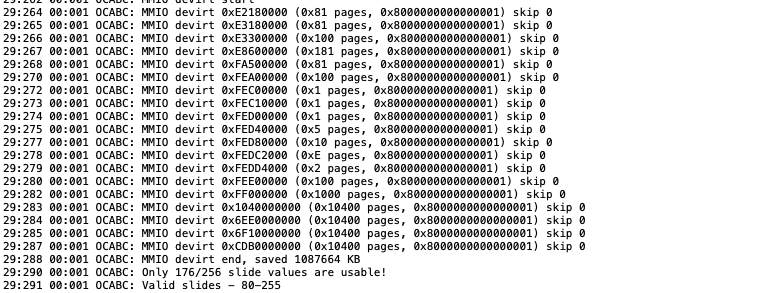
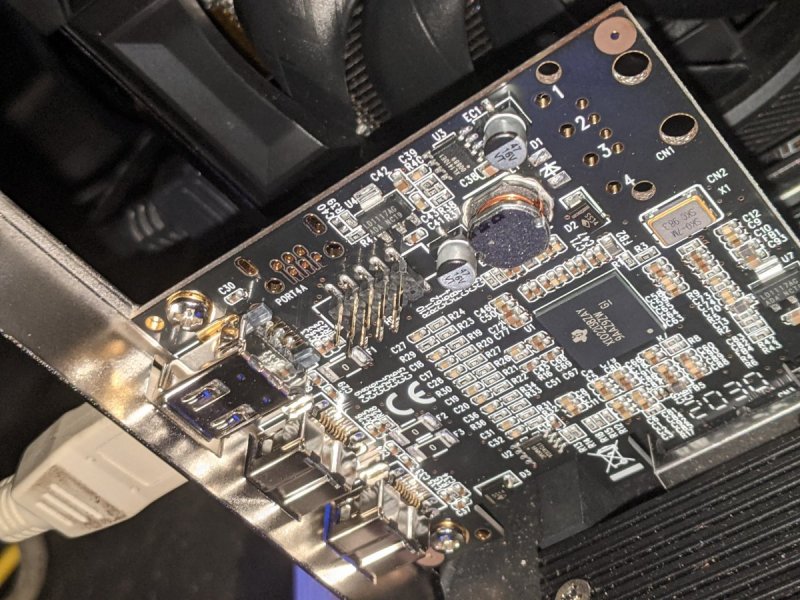
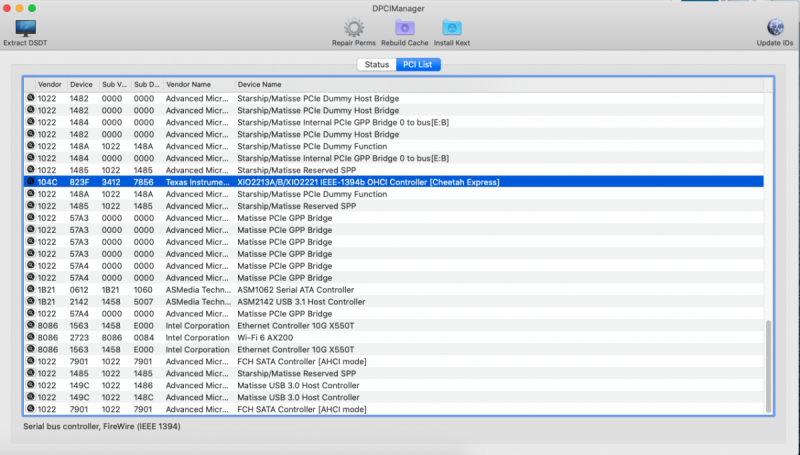
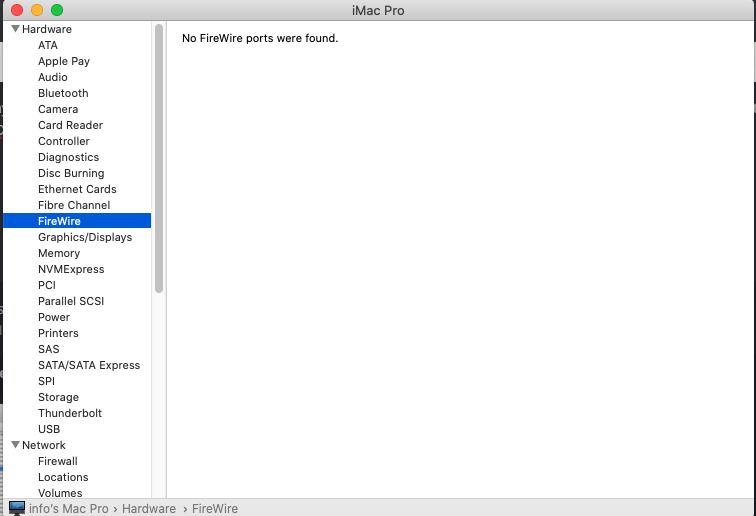
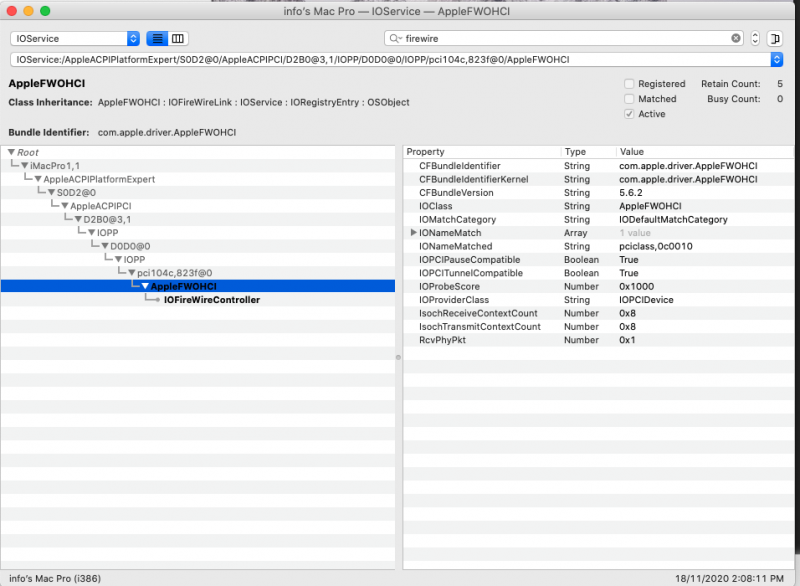
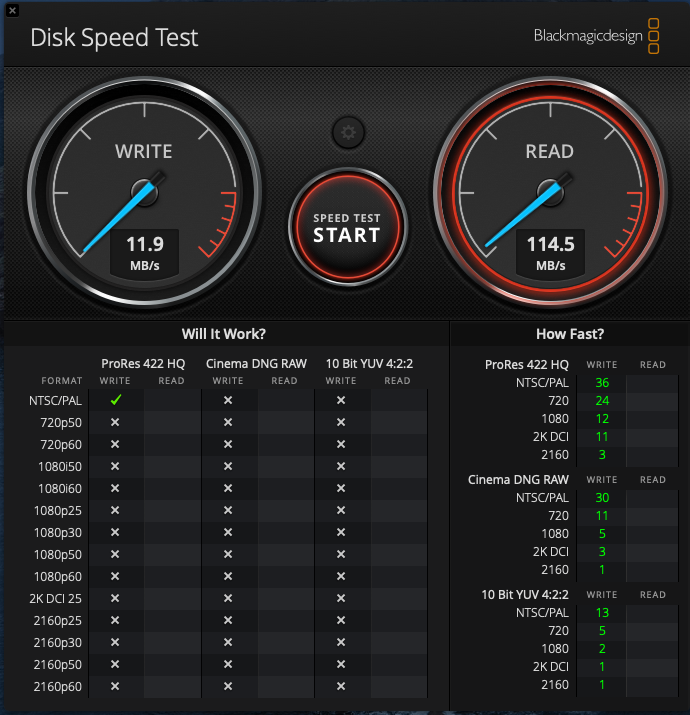
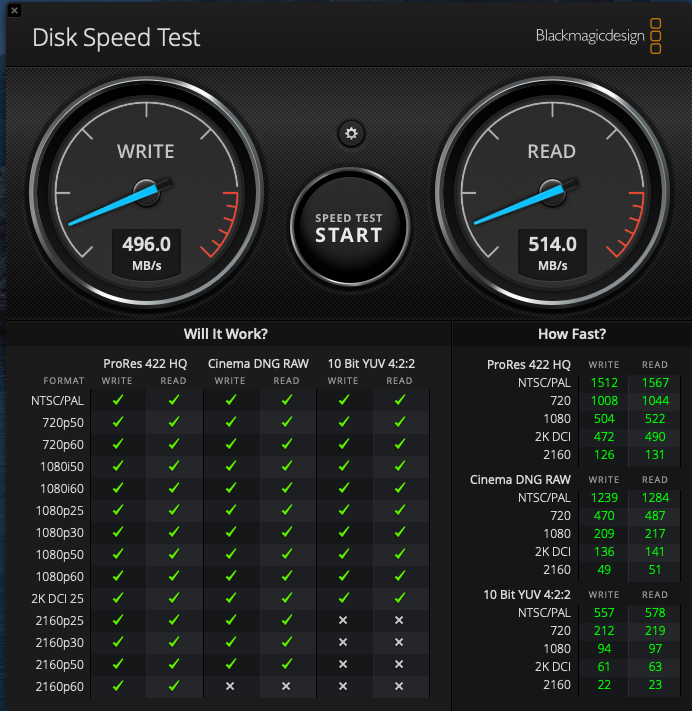
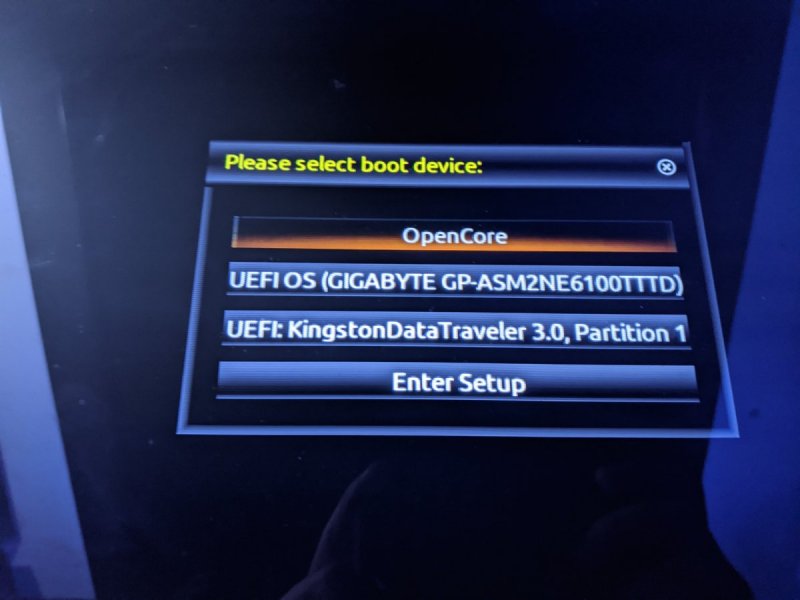

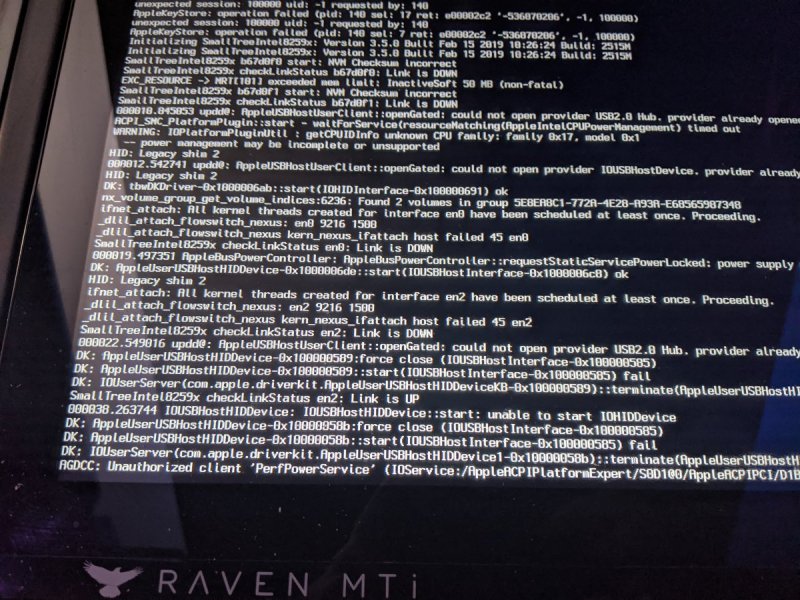
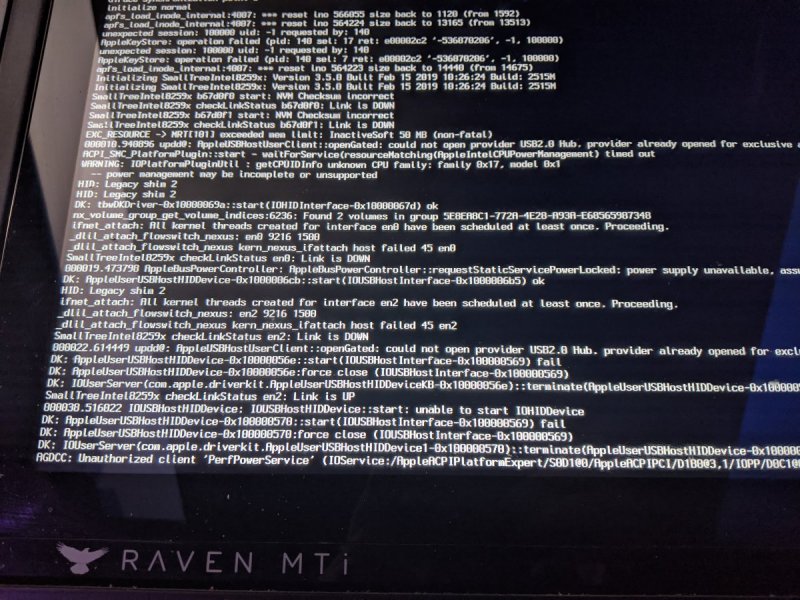
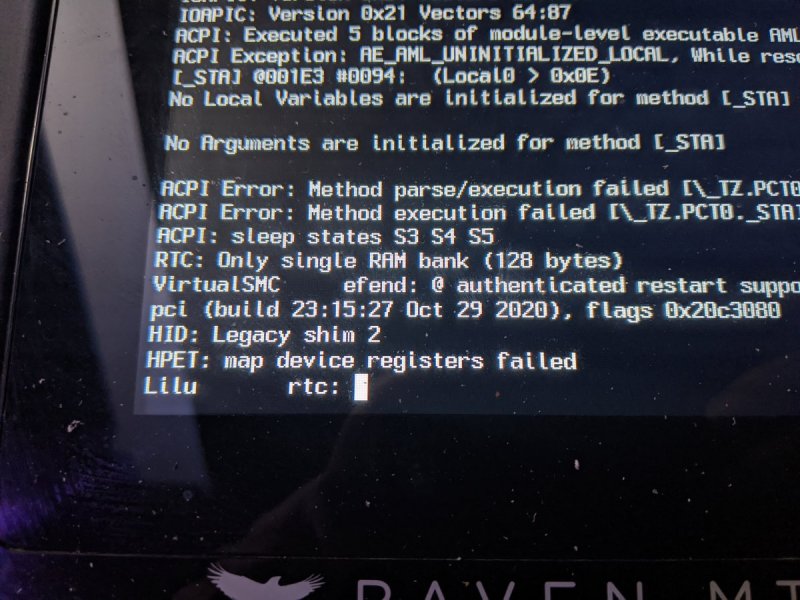
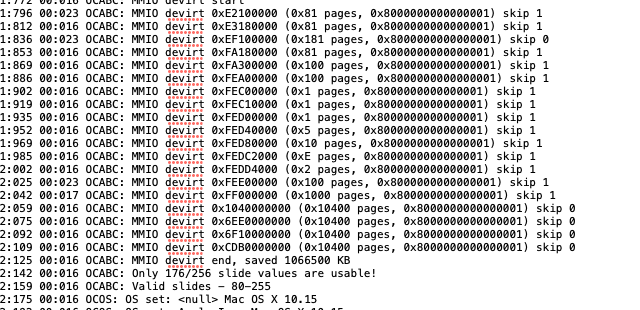
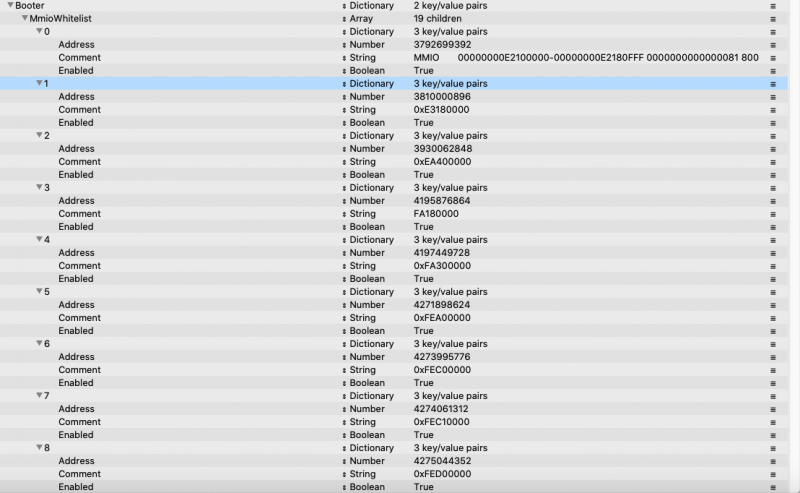
[TRX40] 3960X / Gigabyte Aorus Xtreme - Installation Issues
in General
Posted
Well the last 4 are 0 but it boots and restarts normally ! Thank you !
Btw meant to ask , do you get some lagging when you resize Chrome's window?
I'm still trying to figure out whether everything is proper graphic's wise since i still get the black screen.
Would you recommend any "testing" to see if everything works as it should?