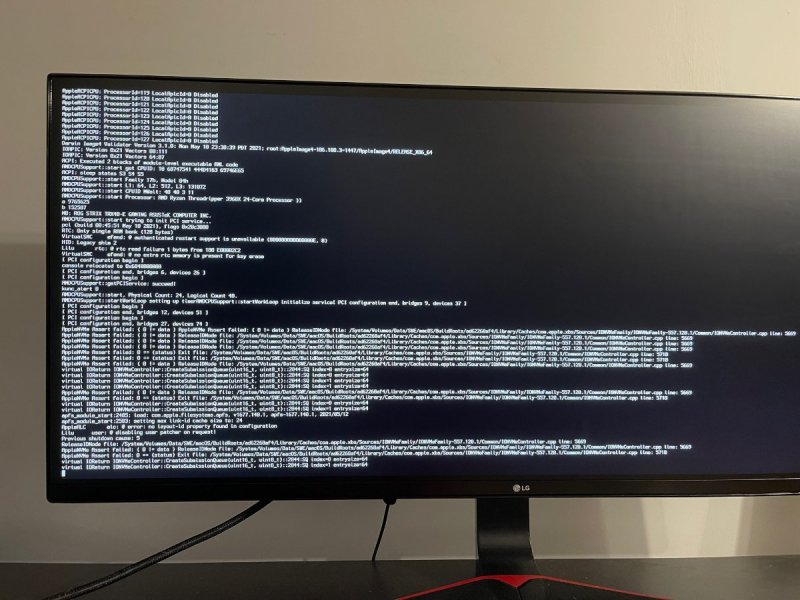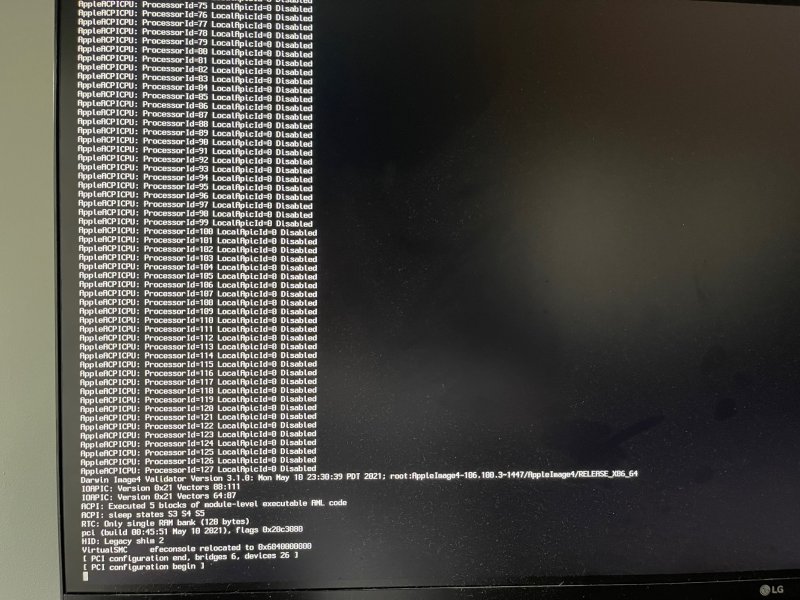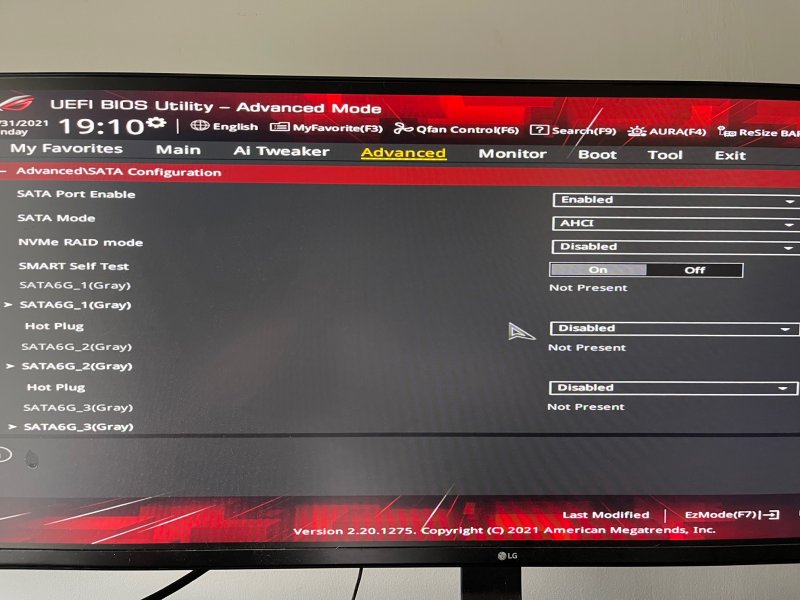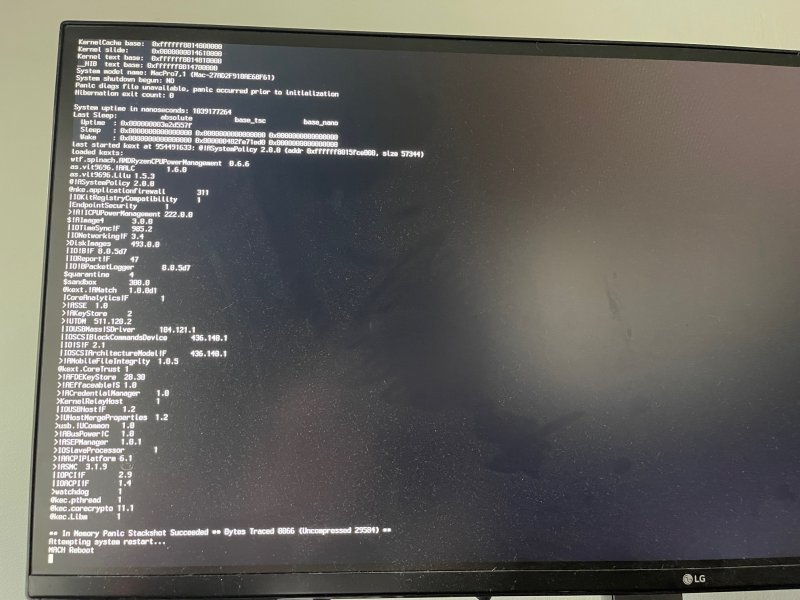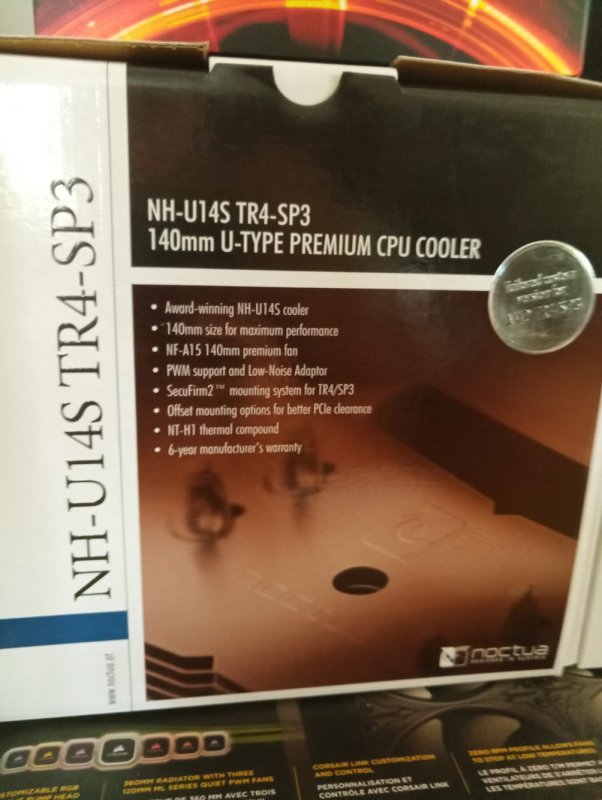Cosmin Batica
Members-
Posts
94 -
Joined
-
Last visited
Content Type
Profiles
Forums
Events
Downloads
Everything posted by Cosmin Batica
-
-
-
-
-
-
@fabiosun Install stucks here indefinitelly. I am using Big Sur 15.5 beta opencore-2021-05-31-185215.txt.zip
-
I already tried with all the EFI's from there (first message from thread), and none of them is working on me.
-
Thanks. I use only 11.4, and yesterday I try with the last 11.5 beta. Without success....
-
@fabiosun: could you send me your EFI? I want to try with it, I see we have quite simmilar systems.
-
Unfortunately, it doesn't work. Installation stucks with a reboot message...
-
So, are you saying that I must delete all 39 entries from Kernel patches and replace with there from your file? Here I see only 15...
-
Config.zip @valmeida and @fabiosun: I see you both have quite the same hardware config like me, maybe you can look in my config.efi or send me yours entire EFI folder if you want. Thank you. BTW, how you manage to enter to BIOS? Because on Oddyssey G9 it seems almost impossible with 240Hz refresh rate...
-
Guys, help! As you may see in my signature, I made some important changes in hardware configuration. When I try to install Big Sur 11.4 with OC 0.6.9, the system reboot itself during graphical install stage, and nothing new in OC boot menu after that reboot.
-
trx40 [Discussion] - TRX40 Bare Metal - Vanilla Patches
Cosmin Batica replied to fabiosun's topic in General
Everything is moving light speed, amazing. BUT: Audio is broken, no matter is internal audio or external audio - USB. Sound is played with many interruptions and distorted. Someone could give me a advice to repair audio? Thanks.- 3,995 replies
-
- amd vanilla patches
- amd kernel patches
- (and 3 more)
-
trx40 [Discussion] - TRX40 Bare Metal - Vanilla Patches
Cosmin Batica replied to fabiosun's topic in General
Very interesting.... same "boost" here. The question is: is this result REAL? I test in Geekbench also and I could observe near the same "boost" in speed: both CPU and video card. It seems very strange. I need a real world test to determine if they are real results or not.- 3,995 replies
-
- amd vanilla patches
- amd kernel patches
- (and 3 more)
-
trx40 [Discussion] - TRX40 Bare Metal - Vanilla Patches
Cosmin Batica replied to fabiosun's topic in General
Hay, my audio was distorted also, I found a workaround, just use USB 2.0 instead 3.x for external USB audio card.- 3,995 replies
-
- amd vanilla patches
- amd kernel patches
- (and 3 more)
-
trx40 [Discussion] - TRX40 Bare Metal - Vanilla Patches
Cosmin Batica replied to fabiosun's topic in General
Of course, is Cooler Master Watercooling Kit MasterLiquid ML360 RGB TR4 Edition. https://www.vexio.ro/coolere-si-ventilatoare/noctua/75129-cooler-carcasa-nf-a9-pwm-92-mm-2000-rpm-conector-4-pin-pwm/ https://www.vexio.ro/coolere-si-ventilatoare/noctua/326969-nf-f12-pwm-chromax-black-swap/ Regarding audio issue, I found that the only way to ge t working my external audio card was to disable onboard audio and then reinstall Catalina.- 3,995 replies
-
- amd vanilla patches
- amd kernel patches
- (and 3 more)
-
trx40 [Discussion] - TRX40 Bare Metal - Vanilla Patches
Cosmin Batica replied to fabiosun's topic in General
Problems with sleep and shutdown are now (auto)solved, don't ask me how, just they work now. The issue with the big temperature I temporary solved with a proper CPU cooler with airflow. I ordered one of the best AIO liquid cooler, but I'll have to wait a couple of days until arrive. In the mean time, the result is NOT ok for long term, but temperatures don't rise more than 89 until high load. I know this must be no more than 70, so all my hope is now in the water cooliong system.- 3,995 replies
-
- amd vanilla patches
- amd kernel patches
- (and 3 more)
-
trx40 [Discussion] - TRX40 Bare Metal - Vanilla Patches
Cosmin Batica replied to fabiosun's topic in General
Doesn't work with scanpolicy... It's strange beceause I haven't the option to boot to second NVME in BIOS until I enable CSM, but in this case Catalina won't work, and so on... Really I never have so many problems with a hackintosh like with threadripper....- 3,995 replies
-
- amd vanilla patches
- amd kernel patches
- (and 3 more)
-
trx40 [Discussion] - TRX40 Bare Metal - Vanilla Patches
Cosmin Batica replied to fabiosun's topic in General
It works!! Thanks. Now, another issue. At boot, only Catalina and ClearNVRAM appears. I don't have Windows and Repair mode.... Update: a real BIG problem. In Cinebench, CPU temperature aprox. 92 !!!! Something it's not OK, in Windows it hasn't his issue!- 3,995 replies
-
- amd vanilla patches
- amd kernel patches
- (and 3 more)
-
trx40 [Discussion] - TRX40 Bare Metal - Vanilla Patches
Cosmin Batica replied to fabiosun's topic in General
I already do this, it's not a problem for me if the computer doesn't sleep - it's not human anyway to need sleep! Anyway, it's quite strange that even Apple hasn't well implemented the Sleep function on their own macbooks, for me, every macbook I have has a strange issue: when I open the lid it doesn't open the OS so I have to close the lid and open again to get rid of the Sleep state... 🙂- 3,995 replies
-
- amd vanilla patches
- amd kernel patches
- (and 3 more)
-
trx40 [Discussion] - TRX40 Bare Metal - Vanilla Patches
Cosmin Batica replied to fabiosun's topic in General
Actually not, my system is not bad at all, in fact is the best system I ever had at home. I figure out why it chrashes - because after some time it enters in sleep state, and I think it doesn't deal with sleep function.... The temperature is now ok after I change the fan curve graphic in BIOS... So it remains only two important aspects: sleep and shutdown doesn't work.- 3,995 replies
-
- amd vanilla patches
- amd kernel patches
- (and 3 more)
-
trx40 [Discussion] - TRX40 Bare Metal - Vanilla Patches
Cosmin Batica replied to fabiosun's topic in General
Regarding high temperatures, on Windows installation temperature is OK - about 50°, only on mac is with 10-15° greater. I have a top CPU Corsair liquid cooling system with 3 vents and a huge radiator, and another 4 vents in case - it has an excellent air flow. Btw, on Ryzen 9 3950 the temperature was OK in hackintosh. And concerning restarts (in fact they are crashes, followed by a restart) it is very annoying and completely unproductive.... I work on something and suddenly OS crashes without a visible reason. It's not ok to work in such conditions....- 3,995 replies
-
- amd vanilla patches
- amd kernel patches
- (and 3 more)
-
trx40 [Discussion] - TRX40 Bare Metal - Vanilla Patches
Cosmin Batica replied to fabiosun's topic in General
As I said, I already managed to make it work. But: Cons: - I have a problem with shutdown, it actually do a restart instead; - I don't like the CPU temperature.... I have now 60-65 grades, while on Windows never go higher than 60. I actually miss the iCue application from Corsair to manage all fans - all of them are Corsair manageable by software - the iCue app for Mac doesn't have this function; - the problem I mentioned with audio was quite strange, the external audio doesn't work, but even the internal audio. The only way to do the audio interface to work was a complete reinstall of Catalina....; - sometimes Catalina restart itself, without a reason; Pros: - every software that I use or try works; - the speed of the system is unbelievable; - NVME gen. 4 is indeed a much better choice than a gen. 3 one: the differences in speed are important; - the system is far away faster than any of other AMDs than threadripper, my previous configuration was based on the top of the Ryzen 9 - 3950x; - The global performance is so good, even my MacBook Pro gen. 2020 is slower compared with this Ryzentosh. As a general notice, I am already happy with this system, who is so fast and I don't have that dead intervals where I have to wait for open applications, windows, or some resource intensive functions inside some applications. As a consequence, I can say it is the first home system with I can focus on productivity, rather than complain with speed and stability issues.- 3,995 replies
-
- amd vanilla patches
- amd kernel patches
- (and 3 more)
-
trx40 [Discussion] - TRX40 Bare Metal - Vanilla Patches
Cosmin Batica replied to fabiosun's topic in General
I remake USB install again, and then made all your recommendations and then it works. Now I have another problem. I use a Steinberg UR22 Pack audio interface. It worked flawless on previous system and works in Windows without any problem. But now, on threadripper, when I open Mainstage or Logic Pro X, audio interface is dissapearing - I never saw something like this on any OS X platform !- 3,995 replies
-
- amd vanilla patches
- amd kernel patches
- (and 3 more)