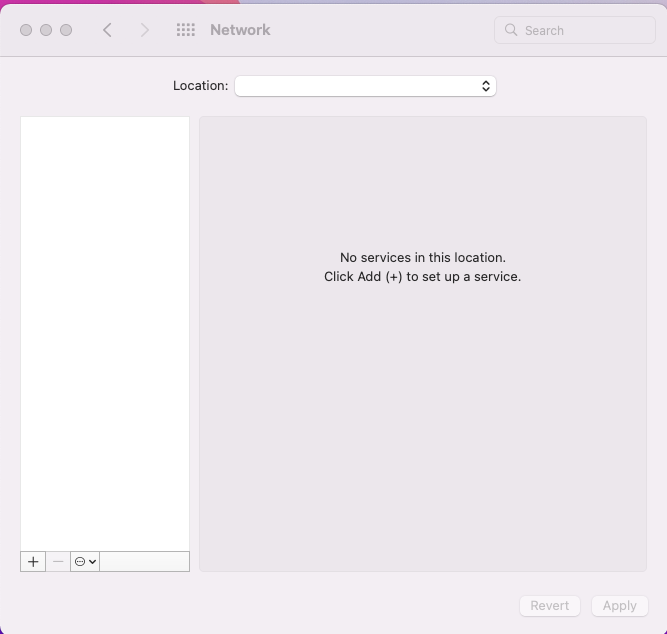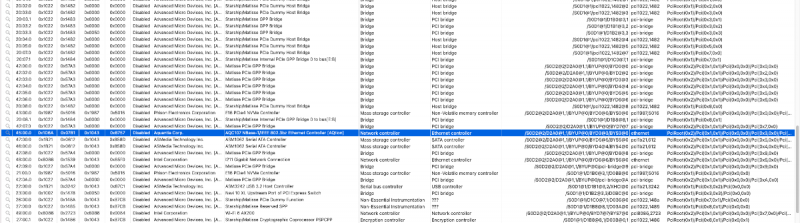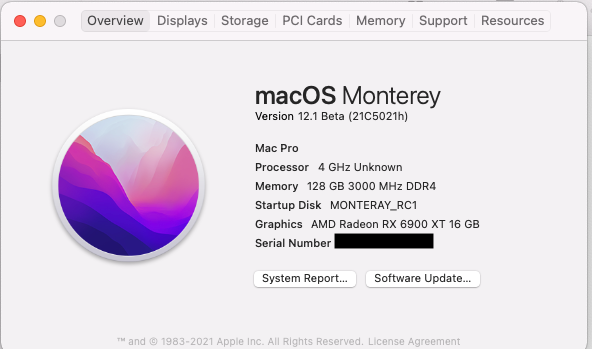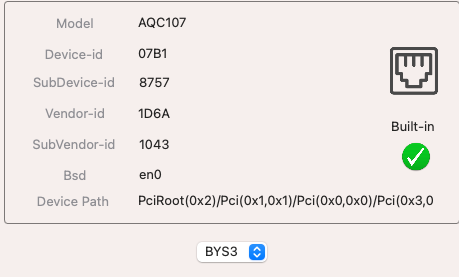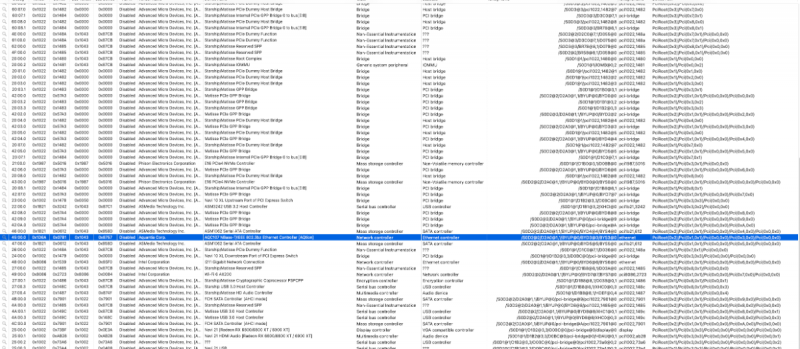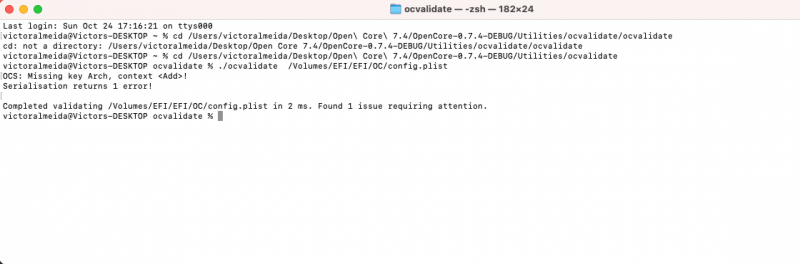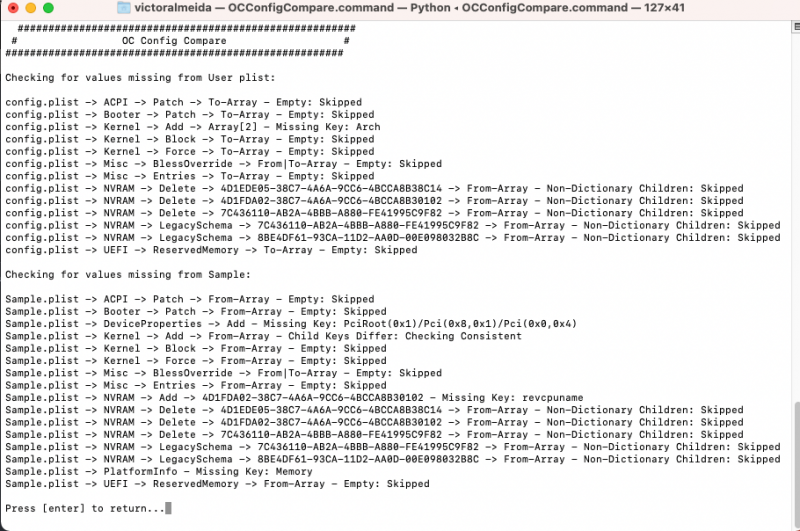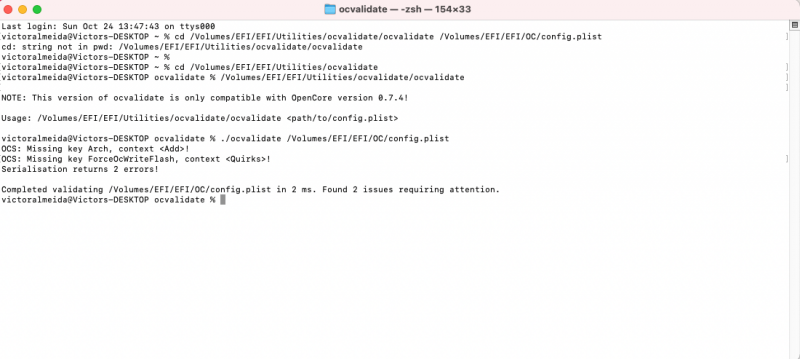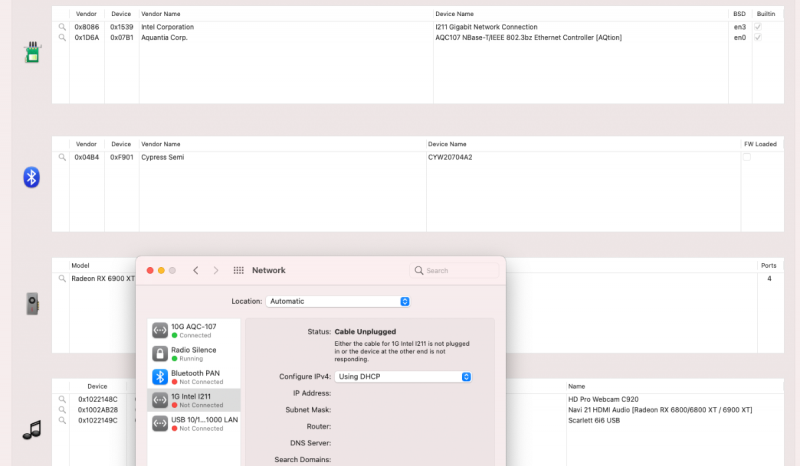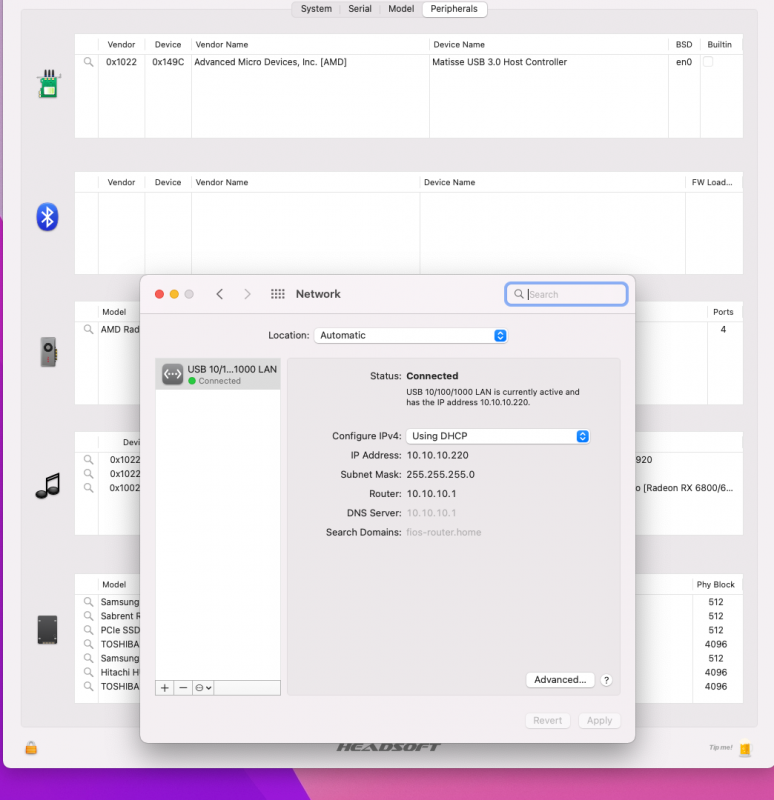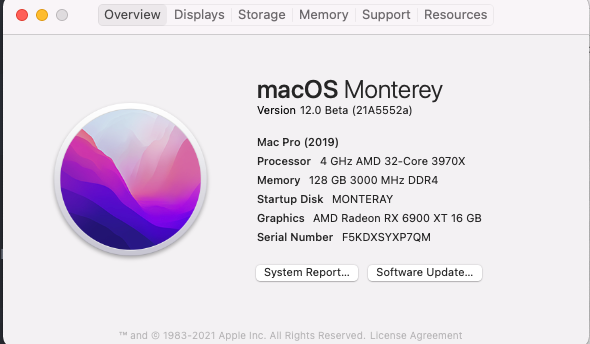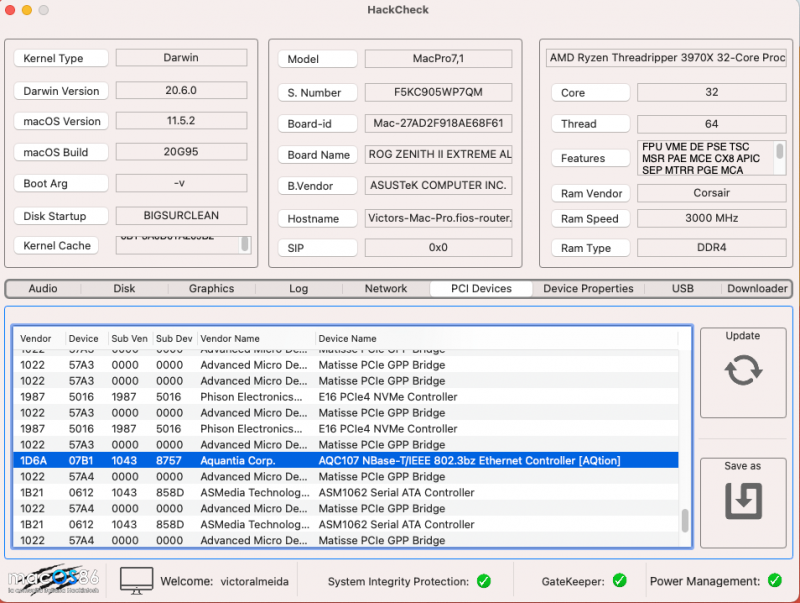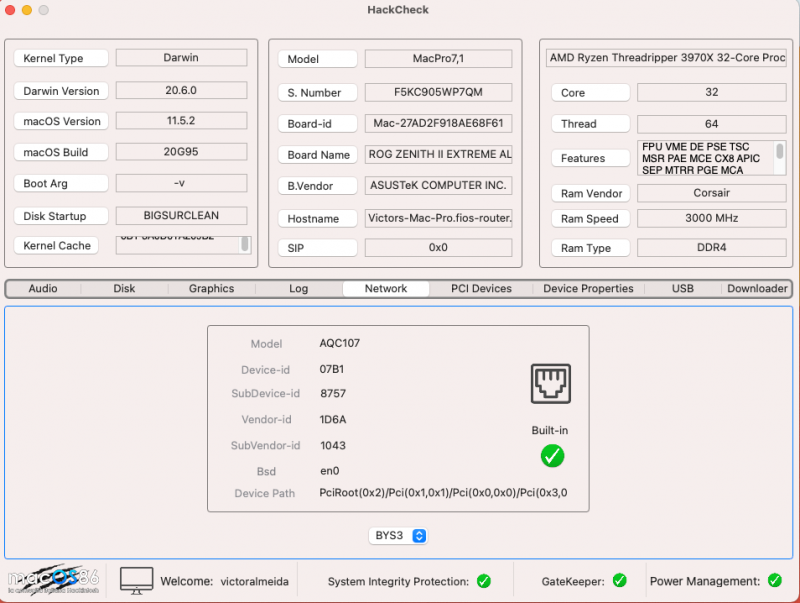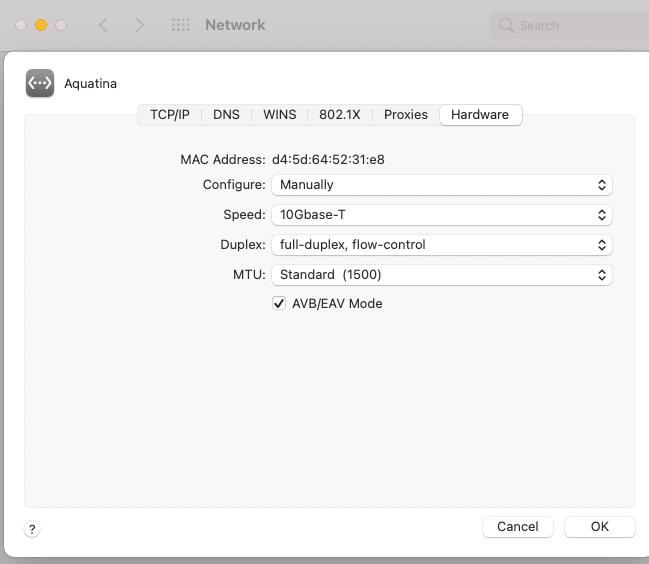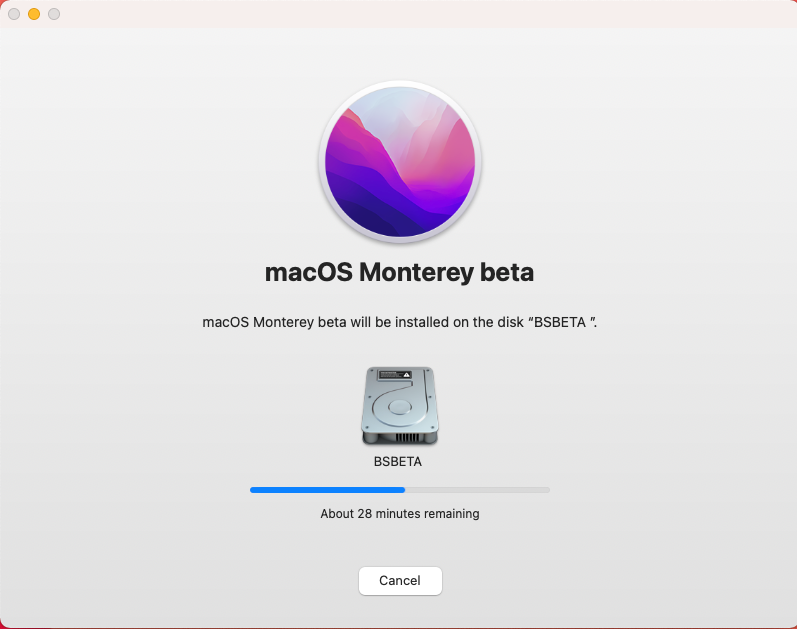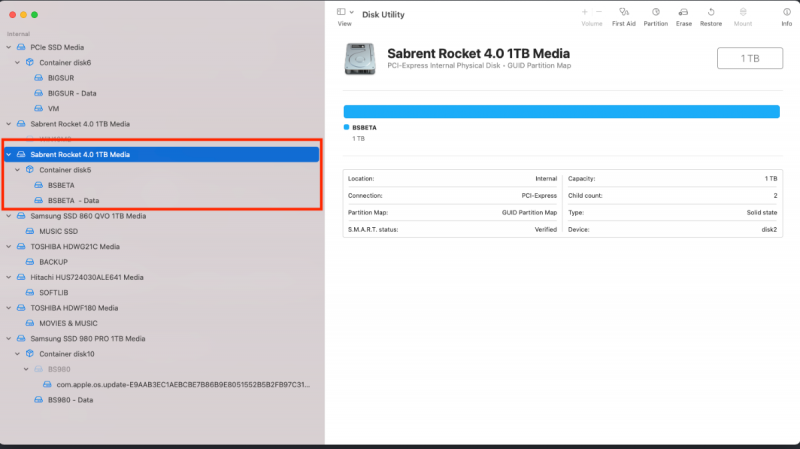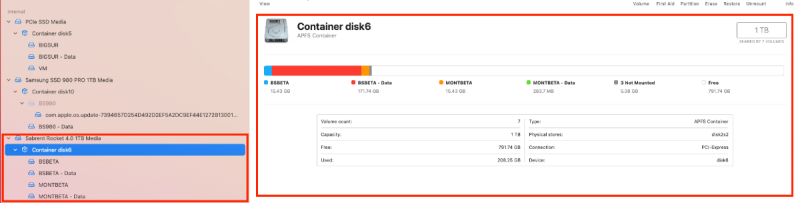-
Posts
179 -
Joined
-
Last visited
-
Days Won
2
Content Type
Profiles
Forums
Events
Downloads
Everything posted by valmeida
-
Help please any clue Big Sur is working like a champ . I can install Monetary just fine just can't not get my Aquatina card to work on Monterey :-(. EFI.zip
- 3,995 replies
-
- amd vanilla patches
- amd kernel patches
- (and 3 more)
-
Remove WEG and make sure you boot arguments do not have agdpmod=pikera
- 3,995 replies
-
- amd vanilla patches
- amd kernel patches
- (and 3 more)
-
It works perfectly thanks you. One thing I can not get my Aquatina to initialize on Monterey 😞 it works on Big Sur but not on Monteray .
- 3,995 replies
-
- amd vanilla patches
- amd kernel patches
- (and 3 more)
-
Im going to try to upgrade to 7.5 to see what happens.
- 3,995 replies
-
- amd vanilla patches
- amd kernel patches
- (and 3 more)
-
@Arrakis I made the recommended changes thank you. I have a couple of questions 1. what sample config do you use to compare is the generic one that gets downloaded or one specific for AMD TRX40? 2. i still get some errors when open core loads before I get the screen which drive to boot from BIG SURE MONTERAY etc 3. When running OC validation I still get an error missing context in serialization. config.plist.zip``
- 3,995 replies
-
- amd vanilla patches
- amd kernel patches
- (and 3 more)
-
Im trying to update to open core 7.4 during the boot I get this error when running OCValidate I get this response . Any one know how I can fix this? EFI.zip
- 3,995 replies
-
- amd vanilla patches
- amd kernel patches
- (and 3 more)
-
I updated the Aquatina patch and still can not seem to load the Aqautina in Monterey. I have attached my current EFI. EFI.zip
- 3,995 replies
-
- amd vanilla patches
- amd kernel patches
- (and 3 more)
-
Ok I was able to install and boot into Monterey . I had too clean up my OC EFI to get it to work. The issue that I'm having is that my internal network cards the Intel I211 and the Aquatina 10 g are not showing up in Monterey . I do have a USBC that I use fro my MacBook Pro that I'm able to load but it does not show as built in so I can connect to the Apple server 🤦♂️ EFI.zip
- 3,995 replies
-
- amd vanilla patches
- amd kernel patches
- (and 3 more)
-
I tried this and also updated my smbios reset nvram no luck. config.plist.zip
- 3,995 replies
-
- amd vanilla patches
- amd kernel patches
- (and 3 more)
-
I have TPM disable here is my config list . I download a copy from my desktop and my MacBook Pro and they both give me the same error . config.plist.zip
- 3,995 replies
-
- amd vanilla patches
- amd kernel patches
- (and 3 more)
-
Im able to boot using 7.5 now when trying to install Monterey I get this error after the initial boot.
- 3,995 replies
-
- amd vanilla patches
- amd kernel patches
- (and 3 more)
-
Help I have been trying for weeks to get Monterey working on my build with no luck . I 'm now truing to update open core to 7.5 and the I up grade it by copping my ACPI , Drivers , Kext and config file and then running proper tree to cmiimd my changes I can not boot to Big Sur on 7.5 Does anyone have an idea why ? EFI.zip Open Core 75.zip
- 3,995 replies
-
- amd vanilla patches
- amd kernel patches
- (and 3 more)
-
I have these patches on my config.plist with the SmallTreeIntel8259x.kext committed and I can get the Aquatina card to initialize. EFI.zip
- 3,995 replies
-
- amd vanilla patches
- amd kernel patches
- (and 3 more)
-
@fabiosun@igpu I have had succes installing Monteray . I pin pointed the issue was my Samsung Odyssey G9 49 inch monitor. I have tried a couple of different options with my config .plist one with Whatevergreen turn on and one with just 6900ssdt turned on. When I boot with with motor connect with WEG it reboots with SSDT I get a black screen. If I boot without the monitor plugged in it boots fine with either WEG or SSDT. I can then plug it in and it seat it and starts to work. I have noticed that with Big Sur and ssdt it have no issues with WEG sometimes It down not recognize one of my monitors. Also I have no ethernet ports with Monterey. I have attached both config list . Archive.zip
- 3,995 replies
-
- 1
-

-
- amd vanilla patches
- amd kernel patches
- (and 3 more)
-
I added this to the clover boot loader you send me that's attached. I updated the MMIO there was no WEG on this boot loader . No good EFI.zip
- 3,995 replies
-
- amd vanilla patches
- amd kernel patches
- (and 3 more)
-
I tried that and it reboots right before I get the login screen. I have attached the boot log from clover . 2021-08-19_14-34_BOOTX64.EFI.log.zip
- 3,995 replies
-
- amd vanilla patches
- amd kernel patches
- (and 3 more)
-
Fresh install on a separate drive. Let me format the drive and start fresh again.
- 3,995 replies
-
- 1
-

-
- amd vanilla patches
- amd kernel patches
- (and 3 more)
-
I guess when I updated the bios yesterday it changed some of the MMIO. I have updated it. I have attached the logs for BS and Mont. Big Sur boots Mont it reboots . Archive.zip
- 3,995 replies
-
- amd vanilla patches
- amd kernel patches
- (and 3 more)
-
Here are the logs for BS and Mont BS.zip Monteray.zip
- 3,995 replies
-
- amd vanilla patches
- amd kernel patches
- (and 3 more)
-
I tried that no dice.
- 3,995 replies
-
- amd vanilla patches
- amd kernel patches
- (and 3 more)