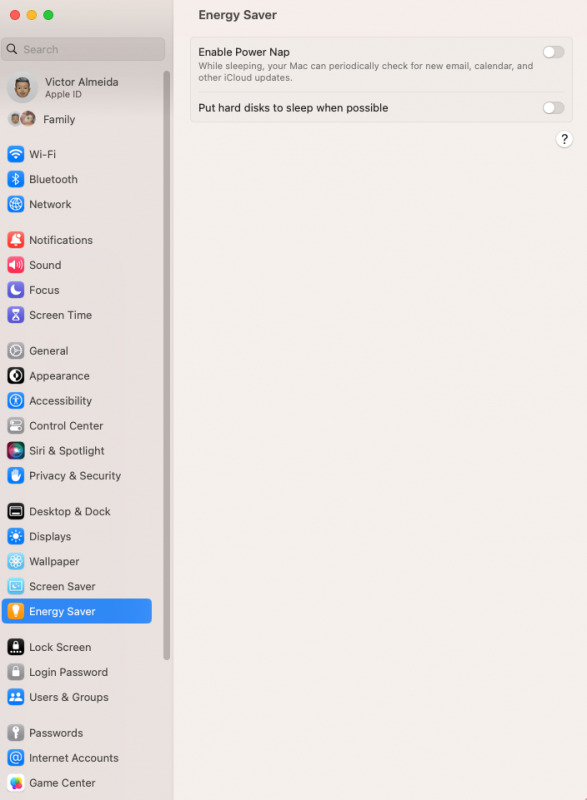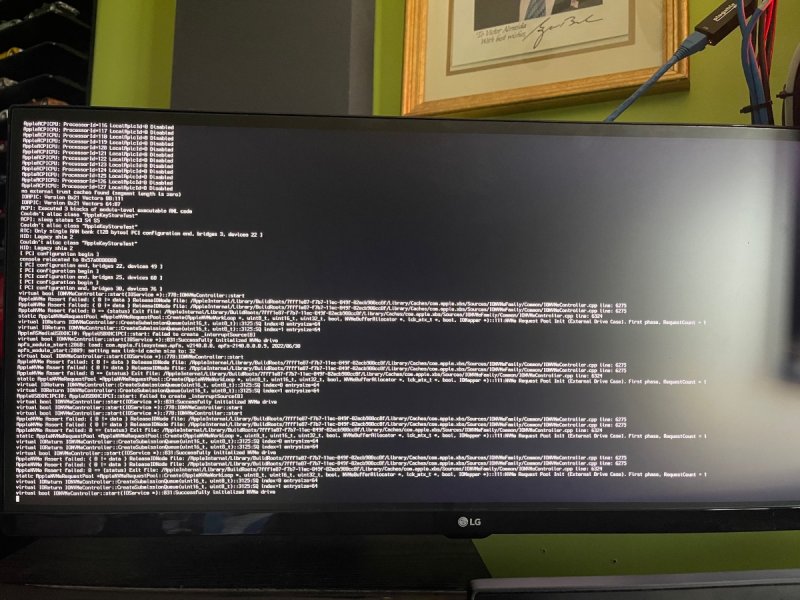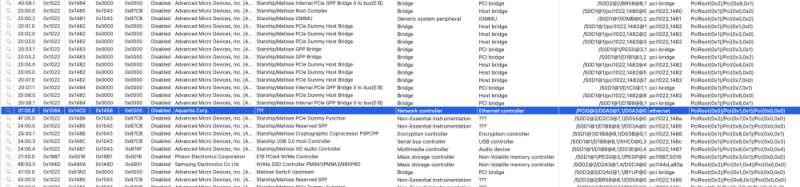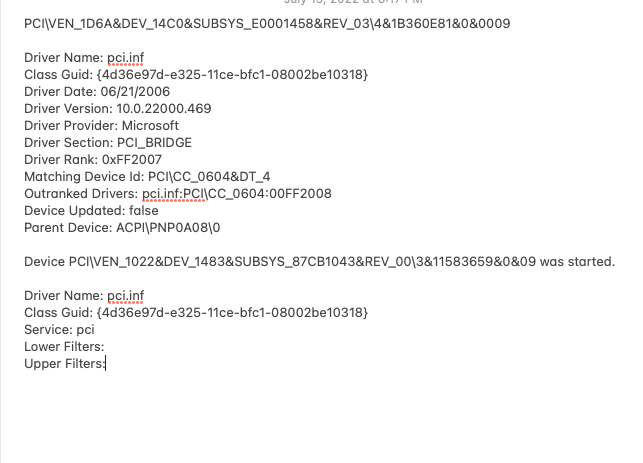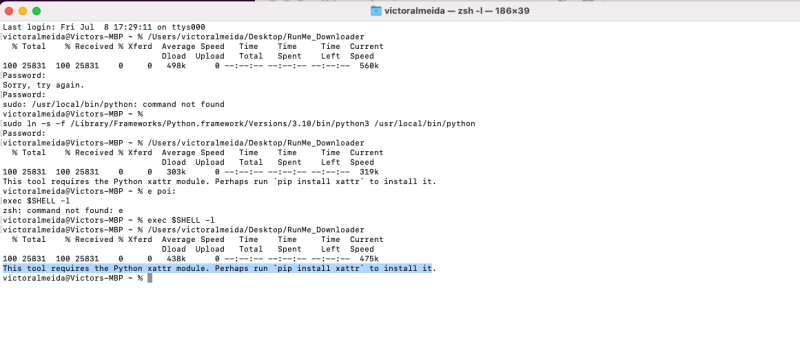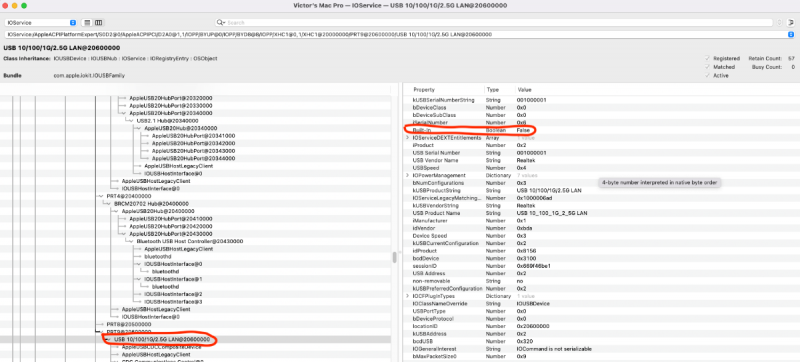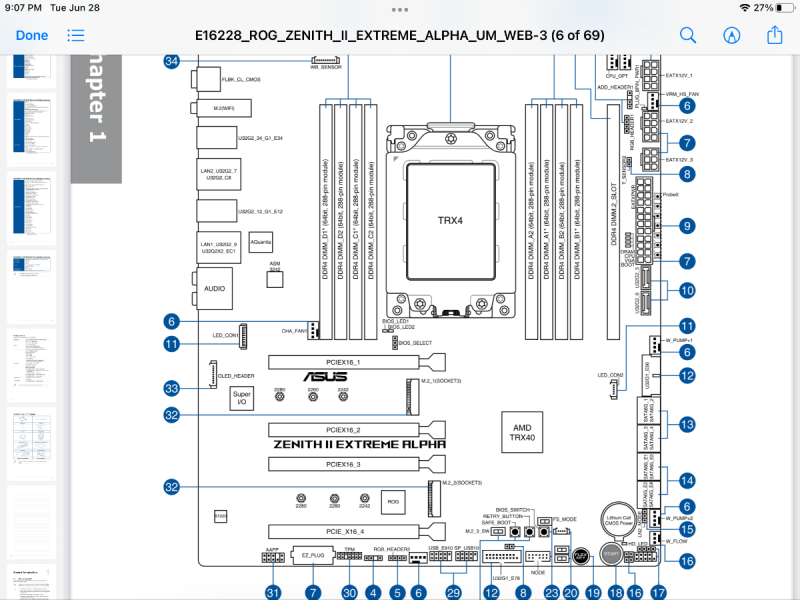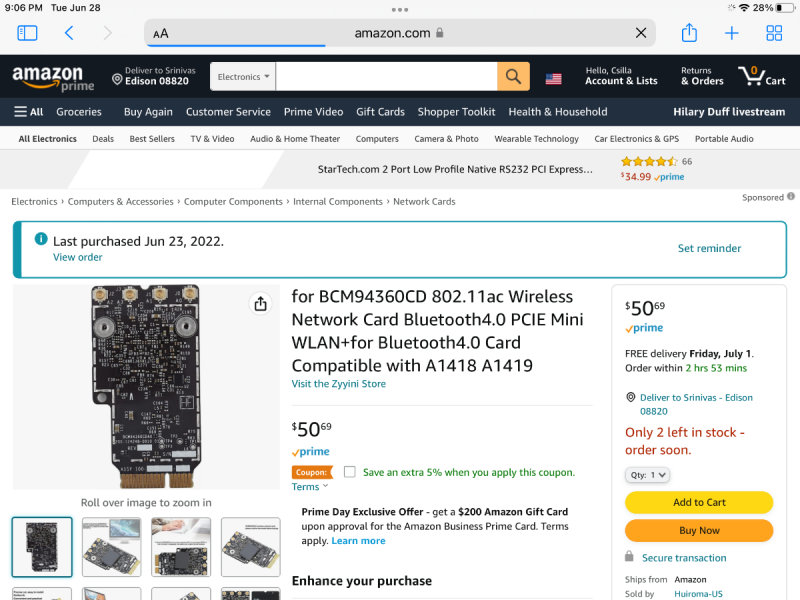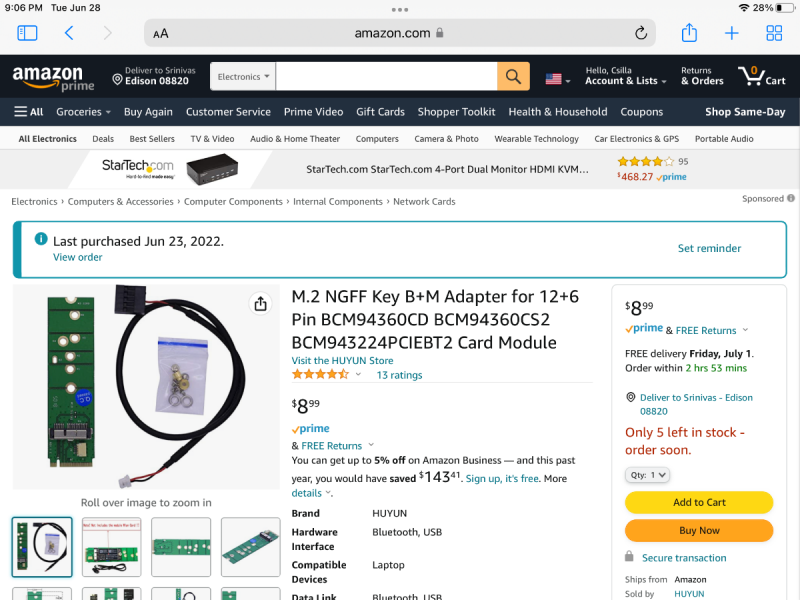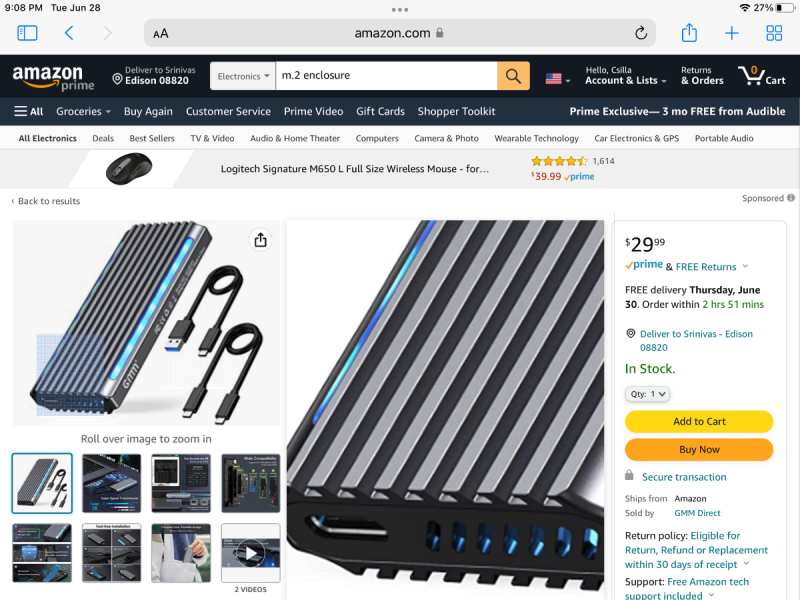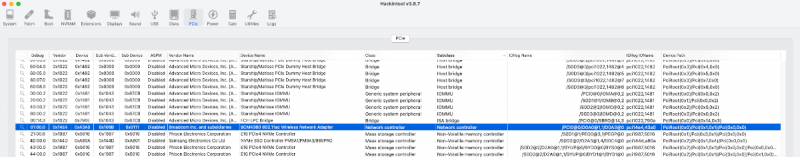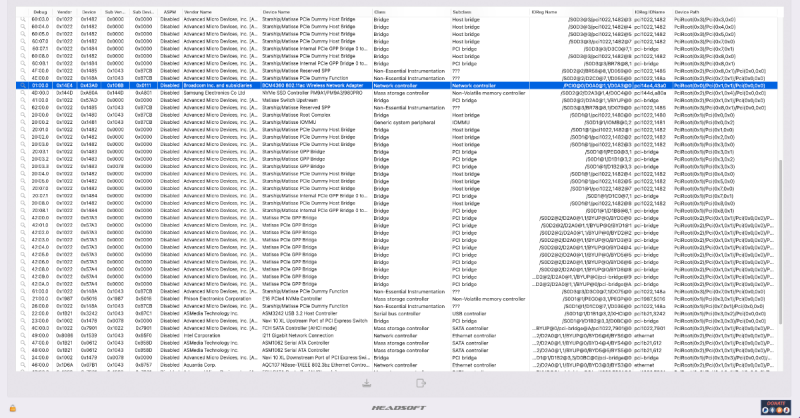-
Posts
179 -
Joined
-
Last visited
-
Days Won
2
Content Type
Profiles
Forums
Events
Downloads
Everything posted by valmeida
-
I just did the Ventura 13.1 Beta2 and machine is running like a champ expect it keeps trying to go to sleep even when turn off sleep on the settings. Is there a way to add something in my configuration to stop the machine from trying to go to sleep.
- 3,995 replies
-
- amd vanilla patches
- amd kernel patches
- (and 3 more)
-
Thanks things have been pretty quiet here
- 3,995 replies
-
- amd vanilla patches
- amd kernel patches
- (and 3 more)
-
Can you share your EFI. I'm trying to get my Aquantia and Fenvi T919 working on my Zenith II Extreme . Can you also export to Bios config and also share it .
-
Works like a champ. Thanks I can boot to Windows 11 , Big Sur , Monterey, Ventura from Open core :-). Now if I can get my aquatia or wireless card to work that would be amazing . Baby steps
- 3,995 replies
-
- 1
-

-
- amd vanilla patches
- amd kernel patches
- (and 3 more)
-
Yes it works on Ventura and Monterey but no on Big Sur here is my EFI EFI 2.zip
- 3,995 replies
-
- amd vanilla patches
- amd kernel patches
- (and 3 more)
-
https://github.com/Lucretia/hack-howto#no-access-to-iservices I got my usb Ethernet adapter to work on all the iCloud services 🙂 . YEAHHHHHHHH. I follow the guide it was easy all I did was spoof my USB Ethernet adapter by adding the ssdt-rmne.aml to ACPI and NullEthernet to kext and I used Proper Three to commit and VOALA All Apple Services are working on Ventura and Monterey 🙂 USB ETHERNET FIX .zip
- 3,995 replies
-
- 2
-

-

-
- amd vanilla patches
- amd kernel patches
- (and 3 more)
-
When I update the OpenCOre.efi for OC8.3 it won't boot past this error. With OC.8.2 it works and just can get the update going. EFI82.zip
- 3,995 replies
-
- amd vanilla patches
- amd kernel patches
- (and 3 more)
-
When I tried to upgrade to Beta 3 or 4 it hangs here on the install process. I can still boot to beta 2 fine
- 3,995 replies
-
- amd vanilla patches
- amd kernel patches
- (and 3 more)
-
I end it up buying a Gigabyte Vision 10G card GC-AQC113C to try to get Monterey working. I installed the SSDT but no luck that was provided to me. I booted into windows so that I can get the PCI information below . Can someone look at the SSDT to make is correct for the PCI patch is correct. Any help greatly appreciated SSDT-Aquantia-AQC113C.aml.zip config.plist.zip
- 3,995 replies
-
- amd vanilla patches
- amd kernel patches
- (and 3 more)
-
Does anyone know we’re I can download 12.2.1
- 3,995 replies
-
- amd vanilla patches
- amd kernel patches
- (and 3 more)
-
Can someone help me force my USB ethernet adapter to show as built in device properties. This will help me greatly until I can figure out why I can't get Aquantia and Fenvi card to work in Monterey Victor’s IOREG Mac Pro.zip EFI.zip
- 3,995 replies
-
- amd vanilla patches
- amd kernel patches
- (and 3 more)
-
Im open to suggestions .
- 3,995 replies
-
- amd vanilla patches
- amd kernel patches
- (and 3 more)
-
So I should not use Clover 🍀 . Ok
- 3,995 replies
-
- amd vanilla patches
- amd kernel patches
- (and 3 more)
-
I'm going to try the clover bootloader to see if fixes my ethernet issues.
- 3,995 replies
-
- amd vanilla patches
- amd kernel patches
- (and 3 more)
-
I tried moving the Fenvi t919 to every PCIE slot and even when as far as buying another similar wireless card with and NVME adapter to see if it will work on Monterey and no luck . Works great in all the enclosures and pcie slots with Big Sur but can seem to get it working in Monterey 🤬🤬🤬🤬🤬
- 3,995 replies
-
- amd vanilla patches
- amd kernel patches
- (and 3 more)
-
I'm running out of ideas. I bought the Fenvi T919 hoping I can finally get Monterey working. It works flawlessly with Bigsur from wifi, Bluetooth , and even Airdrop. I can not get to load on Monterey and Ventura. I see it on the PCI list on Hakintool. Any ideas I do have the internal Bluetooth and wifi card disable. EFI.zip
- 3,995 replies
-
- 1
-

-
- amd vanilla patches
- amd kernel patches
- (and 3 more)
-
I tried that now good.
- 3,995 replies
-
- 1
-

-
- amd vanilla patches
- amd kernel patches
- (and 3 more)
-
So I ended buying another Ethernet card to try to get Monterey working but I'm sticking out . Fenvi T919 wifi & bluetooth works amazing on BIGSUR but I can only get bluetooth working on Monterey no wifi. It sees it on PCIE list on Monterey but it won load in Monterey 😞 EFI.zip
- 3,995 replies
-
- amd vanilla patches
- amd kernel patches
- (and 3 more)
-
What do you me by OP?
- 3,995 replies
-
- 1
-

-
- amd vanilla patches
- amd kernel patches
- (and 3 more)
-
This is only if the machine was all ready registered with Apple then Messenger and Facetime will work. If the machine needs to be registered such as a new install of the OS it won't allow you because it says it can't communicate with Apple Servers. I also noticed I get a message before I cant choose the drive to boot from in OpenCOre The error is No schema for ForceAquantiaEthernet at 20 index , context Quirks
- 3,995 replies
-
- amd vanilla patches
- amd kernel patches
- (and 3 more)
-
I tried the config you sent me and it does not show as built- in . Which USBC adapter did you buy ? does it show as Built-in
- 3,995 replies
-
- amd vanilla patches
- amd kernel patches
- (and 3 more)
-
I tried adding it but I got a bunch of errors when confirming my config . I attached my config. plist . Thanks for all your help. config.plist.zip
- 3,995 replies
-
- amd vanilla patches
- amd kernel patches
- (and 3 more)