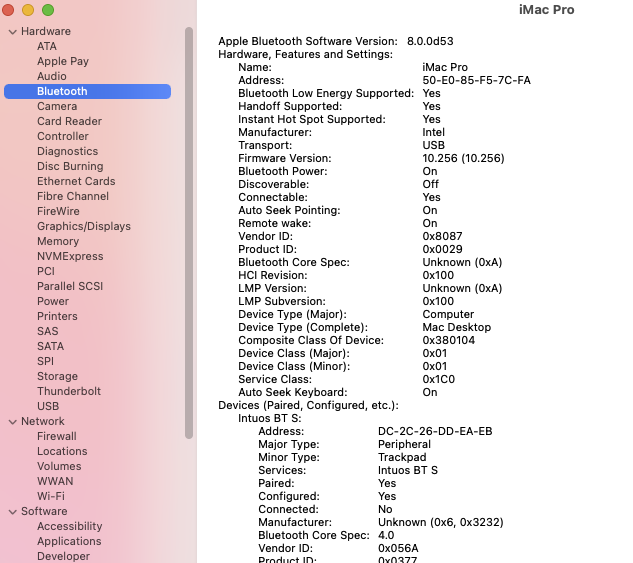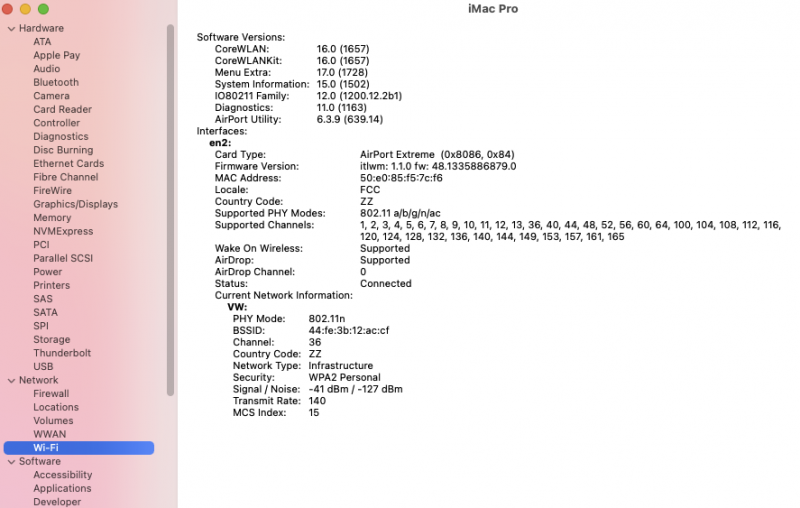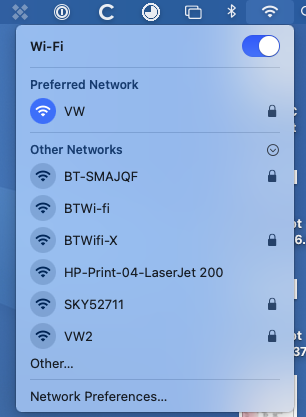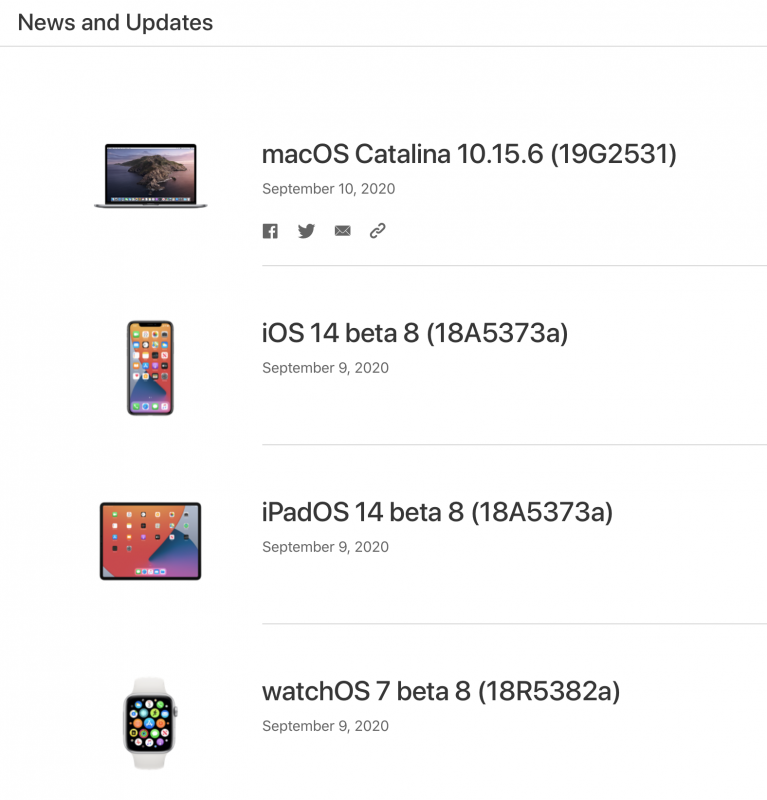-
Posts
421 -
Joined
-
Last visited
-
Days Won
5
Content Type
Profiles
Forums
Events
Downloads
Everything posted by Ploddles
-
Built-in Intel WiFi now working (ax200) in BS, as well as the Bluetooth. Speeds a little slow but another thing to tick off the list of working things. No doubt the drivers will improve to increase speeds.
- 3,995 replies
-
- 4
-

-

-
- amd vanilla patches
- amd kernel patches
- (and 3 more)
-
Catalina 10.15.7 has been release. Amongst other things, fixes for 5700XT.
- 3,995 replies
-
- 1
-

-
- amd vanilla patches
- amd kernel patches
- (and 3 more)
-
Have you tried with UpdateDataHub enabled as well? I have always had all those options enabled, maybe that is why I have had good scores even with my lowly RX580.
- 3,995 replies
-
- amd vanilla patches
- amd kernel patches
- (and 3 more)
-
@fabiosun,you don't nerd to download and install the macOSDeveloperBetaAccessUtility.dmg. A quick Terminal command is all that is needed. sudo /System/Library/PrivateFrameworks/Seeding.framework/Resources/seedutil enroll DeveloperSeed
- 3,995 replies
-
- 1
-

-
- amd vanilla patches
- amd kernel patches
- (and 3 more)
-
But dare you try it yet to see if it breaks our new patches by algrey again? 🙂 EDIT Just seen your update to previous post. 😞
- 3,995 replies
-
- 1
-

-
- amd vanilla patches
- amd kernel patches
- (and 3 more)
-
That was quick, so soon after Beta 7, they must be getting ready to go Golden Master soon.
- 3,995 replies
-
- 3
-

-

-
- amd vanilla patches
- amd kernel patches
- (and 3 more)
-
I thought it was just me who couldn't run sudo mount -uw / successfully, it always comes up with permission denied. I'll try the above to see if anything has changed.
- 3,995 replies
-
- amd vanilla patches
- amd kernel patches
- (and 3 more)
-
To disable what? Do what?
- 3,995 replies
-
- amd vanilla patches
- amd kernel patches
- (and 3 more)
-
The 4 additional patches worked for me as well. No need to modify DisableLinkeditJettison or add keepsyms to boot args. Getting an average score of 130 fps for Cinebench 15 OpenGL on my RX580, so that is less than previously.
- 3,995 replies
-
- 1
-

-
- amd vanilla patches
- amd kernel patches
- (and 3 more)
-
Big Sur Beta 7 released today.
- 3,995 replies
-
- 1
-

-
- amd vanilla patches
- amd kernel patches
- (and 3 more)
-
I'll go though my previous posts and remove old EFIs and edit them noting that I have deleted them. I am thinking about possibly replacing the EFIs with a link to a dropbox folder that just contains my latest one. My motherboard has twin 10G network cards built in so is different from all of the others on here and requires a different kext so I'd include the whole folder rather than just a config.plist. This removes the old EFI's and anyone clicking the link would just get the latest and greatest - probably not greatest out there 😀 but what works for me and my Gigabyte Xtreme. At the moment I think there are just 2 or 3 of us on here with the Xtreme. @fabiosun, if you don't like that idea just let me know and I'll just delete the old EFIs instead of replacing with a download link.
- 3,995 replies
-
- 1
-

-
- amd vanilla patches
- amd kernel patches
- (and 3 more)
-
What do you mean by PBO?
- 3,995 replies
-
- amd vanilla patches
- amd kernel patches
- (and 3 more)
-
@Rox67er, when you say it won't shut down do you mean that it shuts down but immediately restarts? On my Gigabyte Xtreme motherboard the Whitelisting didn't make any difference to this. There was a simple fix though, discovered by @meina222 on his Gigabyte board, and that was to just disable Wake on Lan in the BIOS. Worked like a charm. Sleep for me still doesn't work but I generally don't let the machine sleep anyway. I just shutdown when I am done.
- 3,995 replies
-
- 1
-

-
- amd vanilla patches
- amd kernel patches
- (and 3 more)
-
@Jaidy, I haven't tried sleep/wake recently. I tend to use the computer and then just shut down when I am finished. Old habit from Windows a long time ago that had problems after waking from sleep and I'd end up rebooting anyway. It has probably been fixed in Windows but old habits die hard.
- 3,995 replies
-
- amd vanilla patches
- amd kernel patches
- (and 3 more)
-
@thebwack You can add Windows etc manually to the config.plist. THIS LINK will explain how to do it. Ignore the first bits about the installation, you are only interested in the Openshell bits and what to look for to enter in the Misc part of config.plist. There are probably clearer instructions on the internet but if you follow it carefully you will find the bits you need.
- 3,995 replies
-
- amd vanilla patches
- amd kernel patches
- (and 3 more)
-
In Windows my machine always runs about 10-15 degree cooler. This has been the case with all the Hackintoshes I have even run, they always run hotter. For Windows and Repair to appear, try changing Scanpolicy to 0 in your config.plist file.
- 3,995 replies
-
- amd vanilla patches
- amd kernel patches
- (and 3 more)
-
@Cosmin Batica For your shutdown/restart, in BIOS try disabling wake from LAN in your network card section.
- 3,995 replies
-
- amd vanilla patches
- amd kernel patches
- (and 3 more)
-
Not necessarily. If you have different add on cards in different slots, then the MMIO address' could be different. This means that your MMIOWhitelist in your EFI would be different. You need to check if they are the same and if not then change the config.plist file as necessary. It is a more involved process on Threadripper than other AMD and Intel processors.
- 3,995 replies
-
- amd vanilla patches
- amd kernel patches
- (and 3 more)
-
Gammix NVMe's are not listed on the Gigabyte TRX Designare compatibility list. Do you have anything else to try? Have you tried installing Windows?
- 3,995 replies
-
- amd vanilla patches
- amd kernel patches
- (and 3 more)
-
@Cosmin Batica If you can boot and get to the installer then it could be a nvme/disk problem. Not all nvme/ssd work with macOS. Try to install onto a different disk.
- 3,995 replies
-
- amd vanilla patches
- amd kernel patches
- (and 3 more)
-
But did you make all the other changes to the options in the BIOS? Optimised Defaults work OK for Windows but you have to make other changes in the BIOS for macOS.
- 3,995 replies
-
- amd vanilla patches
- amd kernel patches
- (and 3 more)
-
Threadripper is pretty much bleeding edge for Hackintosh. If you don't want to learn anything but just copy somebody else's system then perhaps Threadripper isn't going to be a good option for you. Hacks are not real Macs so will never run exactly the same and you have to be willing to problem solve.
- 3,995 replies
-
- amd vanilla patches
- amd kernel patches
- (and 3 more)
-
In that case you should check your BIOS settings? Have you also updated your BIOS to the latest version? Gigabyte release updates to all their TRX40 boards a few days ago. Always start with Load Optimised Defaults and then make the other necessary changes - without that you won't be very successful trying to load/run macOS.
- 3,995 replies
-
- amd vanilla patches
- amd kernel patches
- (and 3 more)
-
@Jaidy As promised, my OC 0.6.1 EFI for Gigabyte Xtreme. Fill in your own SN, UUID etc. If you have other kexts/SSDTs you will need to add them. Also my BIOS settings for F4k. BIOSSettings.zip EFI.zip
- 3,995 replies
-
- 2
-

-

-
- amd vanilla patches
- amd kernel patches
- (and 3 more)