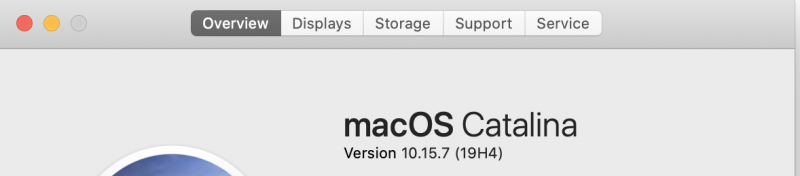-
Posts
421 -
Joined
-
Last visited
-
Days Won
5
Content Type
Profiles
Forums
Events
Downloads
Everything posted by Ploddles
-
Is this bare metal, and if so, what did you need to do to get passed hanging on the camera tracking part?
-
I saw a post late yesterday on another site, but it seems to have disappeared now, that suggested it was an update to better support the new AMD 6000 cards when they are released. Probably just a rumour as it was released on the same day as the announcement, but who knows.
- 3,995 replies
-
- 2
-

-
- amd vanilla patches
- amd kernel patches
- (and 3 more)
-
It came as a system update, just after I posted about the new BS 11.0.1 beta - hence my edit in that post. It is a little strange as my real MacBook Pro doesn't show an update available and is still at 19H2. I am using iMacPro 1,1
- 3,995 replies
-
- 1
-

-
- amd vanilla patches
- amd kernel patches
- (and 3 more)
-
Big Sur 11.0.1 Beta has just been released. The Gold Master must be just days away, surely. EDIT:- And a new version (19H4) of Catalina 10.15.7.
- 3,995 replies
-
- 2
-

-
- amd vanilla patches
- amd kernel patches
- (and 3 more)
-
@jncasey, remember, it is only a guide and not all options/suggestions are applicable to all systems. Some systems won't boot at all when some settings are set to the default in the guide.
- 3,995 replies
-
- 2
-

-
- amd vanilla patches
- amd kernel patches
- (and 3 more)
-
If you install both the 2020 and 2021 versions, the 2020 version may also stop working because of a shared version of Camera Raw - V13.0 To get over this you can download and install the old 12.4 version. Download Link. Remember to disable auto updates or V13.0 will be installed again.
-
Photoshop and Lightroom both crash out now. Strange that it is a different dylib file that is causing the crash. I may try to install the old version of PS and copy the old version of the offending library file across to the new PS and see if that does anything for us. Just a PITA for Adobe to do this to us. EDIT:- Replaced the 2 offending dylib files. This time it gets a bit further, the splash screen loads, but it still crashes with a 'program error'.
-
@meina222, I've never lost the saved profile on a BIOS update. Once they didn't appear after an update when I went into BIOS to reload it, however, a cold boot (turning off power/pulling power cord for 10 seconds) and they reappeared when I went back in. I also save a copy of my profile(s) to a USB stick, "just in case".
- 3,995 replies
-
- amd vanilla patches
- amd kernel patches
- (and 3 more)
-
@jncasey, if needed, you can flash your MB back to any version you want. It doesn't have to be newer, it can be older as well. The last time I updated the BIOS it made no difference to the whitelist, they were exactly the same, but do check as yours may be different with different BIOS versions.
- 3,995 replies
-
- amd vanilla patches
- amd kernel patches
- (and 3 more)
-
Boooooo, hissssssss Adobe. Edit:- Just tried it. It won't even load with the 'Adobe Crash Fix XLNC'. Immediately crashes - loads of libtbbmalloc.dylib errors. Intel stuff but different dylib file than previous Photoshop version - libiomp5.dylib was the previous culprit.
-
New version of Photoshop has just been released, V22.0. I'll download and try it, without the patches, later this evening when I get home. Hopefully the Intel specific stuff has been removed.
-
No issue here either with the extra patches disabled.
- 3,995 replies
-
- 1
-

-
- amd vanilla patches
- amd kernel patches
- (and 3 more)
-
You can find it HERE.
- 3,995 replies
-
- 1
-

-
- amd vanilla patches
- amd kernel patches
- (and 3 more)
-
This is pretty much the average of running the benchtest, on the release version, a number of times.
-
I just reran the PugetBench again (release version of AE) and had a score of 1057. Running it again now to see if I get a similar score on a second run. Tomorrow I will try the Beta version of AE, without the Adobe patches/fixes, to see if it will complete or stall at the last 5% again.
-
Anyone wanting to use an X-Rite i1Profiler to colour profile your display, you need the same fix as the DaVinci Resolve AMD fix. Just replace the mentioned file and boom, it works.
- 3,995 replies
-
- 1
-

-
- amd vanilla patches
- amd kernel patches
- (and 3 more)
-
Not being a gamer, are those scores good, bad or indifferent?
- 3,995 replies
-
- amd vanilla patches
- amd kernel patches
- (and 3 more)
-
The Aorus Xtreme boots Big Sur Beta 9 fine with the latest OC and those 4 patches disabled. I have, however, lost my internal Wifi - so that could be either OC 0.6.2 or possibly one of those 4 patches - which I doubt, but will test at the weekend when I have time.
- 3,995 replies
-
- amd vanilla patches
- amd kernel patches
- (and 3 more)
-
Are you saying those top 4 patches (result 0 - 3) are no longer needed but result 4 - 5 are needed? I will try and test mine tomorrow.
- 3,995 replies
-
- amd vanilla patches
- amd kernel patches
- (and 3 more)
-
Updated OC 0.6.2, Lilu, Whatevergreen, VirtualSMC etc have just been officially released.
- 3,995 replies
-
- 2
-

-

-
- amd vanilla patches
- amd kernel patches
- (and 3 more)
-
Have you also tested by removing all internal USB devices as well, i.e. don't connect any of your case usb cables etc to the headers on the MB?
- 3,995 replies
-
- amd vanilla patches
- amd kernel patches
- (and 3 more)
-
Anybody with a Gigabyte motherboard, they have pulled all the last BIOS update files and replaced them with newer versions. I didn't notice anything different so don't know what has changed. They were all pulled yesterday and the newer ones are dated 25 September.
- 3,995 replies
-
- 1
-

-
- amd vanilla patches
- amd kernel patches
- (and 3 more)
-
@Jaidy Sounds like a USB port configuration problem. Please try the EFI HERE - this is Catalina and Big Sur bootable. Added recently to this are a couple of SSDTs renaming the controllers so that USB ports are set up correctly, thanks to @iGPU. Also, the builtin Wifi and Bluetooth work with this EFI - at least in BS but should also work in Catalina. Just note not to connect your mouse or keyboard to the top left USB port, as that is USB3 only with the SSDTs enabled - there is probably a way to get it back to default USB 2 & 3, but I haven't looked into it much.
- 3,995 replies
-
- amd vanilla patches
- amd kernel patches
- (and 3 more)
-
Catalina and Big Sur. For Bluetooth, use both of the attached Bluetooth kexts. For Wifi, use the appropriately named kext. BTWiFi.zip
- 3,995 replies
-
- 1
-

-
- amd vanilla patches
- amd kernel patches
- (and 3 more)