
meina222
-
Posts
449 -
Joined
-
Last visited
-
Days Won
5
Content Type
Profiles
Forums
Events
Downloads
Posts posted by meina222
-
-
No issues here. I run 4 VMs - 2 MacOS, 1 Windows 10 and 1 Linux. Had a problem w GPU reset on 5700XT but now this is largely solved (with the exception of DisplayPort). I did multiple Proxmox kernel upgrades. I find 5.4.xx series to be the most performant for my VMs (compared to 5.7/5.8/5.9) by a significant margin so I'll stay on it (latest 5.4.78 kernel and Proxmox 6.3) until the next LTS.
What changes did you make between the time you had your VMs working fine and now?
-
In relation to the benchmarks above, here are some new rumors on something we already knew (that Apple will try to scale the mobile based M1 to desktop and "Pro" products)
https://www.theverge.com/2020/12/7/22158264/apple-32-core-processor-arm-mac-macbook-pro
-
 1
1
-
-
Installed Unity on bare metal BigSur 11.1 Beta (20C5048k) and tried to play with it - want to teach myself VR programming as Apple is coming up with some interesting stuff in this area.
It's not stable. I opened a Universal Render Pipeline project and tried to manipulate the sample scene. Apple got another one of our pretty PC stack traces. I suppose this is compiled to use some Intel specific intrinsics / instructions. (Update: no issues on Proxmox Catalina VM)
Process: Unity [4848]
Path: /Applications/Unity/*/Unity.app/Contents/MacOS/Unity
Identifier: com.unity3d.UnityEditor5.x
Version: Unity version 2020.1.15f1 (2020.1.15f1)
Code Type: X86-64 (Native)
Parent Process: Unity Hub [4826]
Responsible: Unity Hub [4826]
User ID: 501Date/Time: 2020-12-02 22:35:19.515 -0500
OS Version: macOS 11.1 (20C5048k)
Report Version: 12
Anonymous UUID: 6B7565A6-D0C8-3C93-8C55-737AA0F33AF5
Time Awake Since Boot: 2700 secondsSystem Integrity Protection: enabled
Crashed Thread: 0 tid_307 Dispatch queue: com.apple.main-thread
Exception Type: EXC_CRASH (SIGILL)
Exception Codes: 0x0000000000000000, 0x0000000000000000
Exception Note: EXC_CORPSE_NOTIFYTermination Signal: Illegal instruction: 4
Termination Reason: Namespace SIGNAL, Code 0x4
Terminating Process: Unity [4848]Thread 0 Crashed:: tid_307 Dispatch queue: com.apple.main-thread
0 libsystem_kernel.dylib 0x00007fff20348e6e mach_msg_trap + 10
1 libsystem_kernel.dylib 0x00007fff203491e0 mach_msg + 60
2 com.apple.CoreFoundation 0x00007fff20475bf7 __CFRunLoopServiceMachPort + 316
3 com.apple.CoreFoundation 0x00007fff204742ca __CFRunLoopRun + 1315
4 com.apple.CoreFoundation 0x00007fff204736ce CFRunLoopRunSpecific + 563
5 com.apple.HIToolbox 0x00007fff286ed6a0 RunCurrentEventLoopInMode + 292
6 com.apple.HIToolbox 0x00007fff286ed49c ReceiveNextEventCommon + 709
7 com.apple.HIToolbox 0x00007fff286ed1bf _BlockUntilNextEventMatchingListInModeWithFilter + 64
8 com.apple.AppKit 0x00007fff22c89da5 _DPSNextEvent + 883
9 com.apple.AppKit 0x00007fff22c8856b -[NSApplication(NSEvent) _nextEventMatchingEventMask:untilDate:inMode:dequeue:] + 1366
10 com.apple.AppKit 0x00007fff22c7aa89 -[NSApplication run] + 586
11 com.apple.AppKit 0x00007fff22c4ed92 NSApplicationMain + 816
12 com.unity3d.UnityEditor5.x 0x0000000112c4e517 EditorMain(int, char const**) + 759
13 com.unity3d.UnityEditor5.x 0x0000000112c4e6b9 main + 9
14 libdyld.dylib 0x00007fff20398621 start + 1
-
 1
1
-
-
I would if I can find the 6900 at MSRP. I think it will be 2K at least by scalpers - not willing to pay that much. I think I could resell the 3090 for 2400 based on how much these Asus boards go for on ebay (they are top overclockers) but I don't want to be a scalper. Let's see if I even get it as I got the confirmation but it's another story if it will ship. I found it on TigerDirect - saw at least a couple of 3090s in stock there the past week and they were in stock for hours - both EVGA models. Worthwhile checking this site every few hours. Fingers crossed - feel like I won the lottery lol.
-
 1
1
-
 1
1
-
-
Where did you get that 6800XT? I wish I can find one without being gouged.
I just landed an Asus 3090 Strix OC from a retailer at $1899 (only 100 above MSRP). I got very lucky as this is not Newegg or Best Buy and I don't think it's targeted by bots and I snagged the only one in stock. I really wanted a 6900XT but I doubt I can get it given how bad the 6800XT launch is and that only 4% of all 6000 cores are for 6900XT bins. Will get the Asus in a few days. Don't know what to do with it, I think I will start ML practice.
The multi VM issue could be some problem with AMD PCIE arbitration. I vaguely remember that Linus Sebstian had an issue in one of his "1 PC, 2 gaming VMs" YouTube videos where he tried simultaneous 1v1 w 2 cards and AMD gave me issues and he switched to Intel. I only use 1 VM at time right now but with the 3090 that can change. We'll see.
-
Yeah, it seems just an info and not an error. Not sure what it means but I wouldn't sweat it.
I don't think you need to remove it but try " "dkms remove -m vendor-reset -v 0.0.18 --all"
Then try installing again and update-initramfs -u
reboot
-
How about "dkms remove -m vendor-reset -v 0.0.18 --all" ?
-
Try "dkms status"
dkms uninstall vendor-reset/0.0.18
-
It's already installed. You can try "
dkms uninstallvendor-reset-0.0.18"and reinstall it to be sure.
-
I don't usually run 2 VMs at the same time as I have 1 GPU only and always passthru, but I can test later and let you know.
Btw, Proxmox kernel is available all the way to 5.4.78. It's better to update to latest stable. Also, Proxmox 6.3 is out.
-
hi @23d1 - can you "update-initramfs -u" and reboot and try? This I think is a Proxmox script error message that indicates that your VFIO kernel module is not loaded properly.
@dtekyou need to install the kernel headers 1st. I believe I already had them as I've done kernel builds on the host.
apt install pve-headers
-
@shutterbug168 - how do you know it's the motherboard that died?
The "USB controller" is built-in on the motherboard. You may need to disable a custom USB SSDT if you have one for the Designare. All in all, it should be easy to get up and running as there are several others with Asrock Creator here.
Be careful though. Gigabyte is indeed terrible with support, but it may be difficult to get a refund - they will insist on repairing/replacing the board if it proves to be the board at all, as this is what I believe is in the warranty terms. You may not easily send it back and tell them, I don't want it fixed, I want my money back instead. When I had troubles with them, I dealt directly with my credit card issuer. In the end they did fix the problem I had though, which was a well known BIOS issue that they officially choose not to address in public BIOS-es.
Also - most of their competitors have terrible customer service too. The pandemic and shortage of hardware hasn't helped it.
-
 2
2
-
-
I re-enabled the re-binding of the framebuffer and vtconsole - the highlighted commands were previously commented out - this is needed since otherwise you can't unbind in the pre-start phase when you restart.
When you shutdown your VM, you'd need an external device to restart it as main display won't come back to host (still not sure how to achieve that) but you can re-start VM from web console on a different device and display should come back. Similarly, rebooting a VM should just work and GPU should reset properly (for me DisplayPort sound stops working but this is WIP by developer).
#!/bin/bash
vmid="$1"
phase="$2"if [[ "$phase" == "pre-start" ]]; then
clear
echo "Starting VM $vmid - please wait..."
IFILE=/var/lib/vz/snippets/interfaces.$vmid
if [[ -f "$IFILE" ]]; then
cp /var/lib/vz/snippets/interfaces.$vmid /etc/network/interfaces
systemctl restart networking
fi
echo 0 > /sys/class/vtconsole/vtcon0/bind
echo 0 > /sys/class/vtconsole/vtcon1/bind
echo efi-framebuffer.0 > /sys/bus/platform/drivers/efi-framebuffer/unbind
elif [[ "$phase" == "post-start" ]]; then
main_pid="$(< /run/qemu-server/$vmid.pid)"cpuset="0-63"
#cpuset="$(< /etc/pve/qemu-server/$vmid.cpuset)"taskset --cpu-list --all-tasks --pid "$cpuset" "$main_pid"
elif [[ "$phase" == "post-stop" ]]; then
echo "Post-stop VM $vmid"
#reboot
#shutdown -h nowsleep 1
echo efi-framebuffer.0 > /sys/bus/platform/drivers/efi-framebuffer/bind
echo 1 > /sys/class/vtconsole/vtcon0/bind
echo 1 > /sys/class/vtconsole/vtcon1/bind
fi
vmhook.sh (END)Alternatively, you can get a cheap GPU for the host and not worry about the framebuffer unbind/rebind in the hook and manipulate the display output selector.
-
 1
1
-
-
Apart from maybe having to edit a custom SSDT, moving PCI devices shouldn't cause an issue. What specific problem (aside from D4, which won't be solved by MMIO) do you have when you do so?
-
3 hours ago, dtek said:
OMG I can't wait to try this. GPU passthrough was removed from my VM ever since I had to reinstall everything from scratch. It refused to boot after multiple forceful resets 😣
On your host (Proxmox) try:
git clone https://github.com/gnif/vendor-reset.git
cd vendor-reset
dkms install .
echo "vendor-reset" >> /etc/modules
update-initramfs -ureboot
If all works well, your GPU should start resetting.
You may need to install the dkms package if not there by default.
-
 1
1
-
-
I can confirm that the reset is not perfect, however still a huge leap. The reset works perfectly for video but not DP/HDMI audio so still WIP. Given how long this has taken and how complicated (and vendor specific) the issue seems to be, I am sure these imperfections will be fixed soon.
In particular this comment thread confirms Navi 10 is still work in progress and sound has some issues, but Vega and Polaris might fare better:
-
I don't know if the DP sound not working is a systematic or one-off issue. Noticed it when I shutdown Big Sur VM and started Windows 10 VM. I'll research more and report.
I continue to maintain Proxmox and find myself using my VMs more often than not. I have 4 VMs on it including a Win 10 VM I use to sometimes do light gaming.
I really hope to finally get a 6800XT/6900XT and make this VM the main gaming rig and try newest titles such as MS flight sim at max settings.
Just got my Valve Index VR headset recently - the new 6000 cards have a USB-C port direct that seems handy for that. Too bad the 6000 launch seems as bad as Nvidia's 3000.
-
 1
1
-
-
11 minutes ago, Driftwood said:
Hopefully this will work on Radeon VIIs under Proxmox.
It is listed in supported devices, but don't have one to test. I did encounter a potential bug still, but need to test more - one a reset, my DisplayPort sound stopped working. Still much better than the complete hang before.
Supported Devices
Vendor Family Common Name(s) AMD Polaris 10 AMD Polaris 11 AMD Polaris 12 AMD Vega 10 Vega 56/64 AMD Vega 20 Radeon VII AMD Navi 10 5600XT, 5700, 5700XT AMD Navi 12 Pro 5600M AMD Navi 14 Pro 5300, RX 5300, 5500XT -
 1
1
-
-
6 hours ago, fabiosun said:
@meina222I have tested a little my new Vega 64 GPU in Proxmox..
I have had not reset bug problem with it without using the non-kernel module..
However good to know it
Thank you
That's interesting. I have been plagued by my Navi 10 not resetting since day 1 - to the point where in order to update MacOS I had to disable GPU passthru and use VMWARE compatible remote display to reboot the VM. This module seems to do the magic. I can now reboot or shutdown my VM and bring up another VM and GPU is picked up by new VM - before I'd get a blank screen (with the exception of WIndows 10 which would launch with driver disabled).
-
GPU reset now works on 5700XT (tested with mine) and possibly Vega 64/56 (unable to test) by using a non-kernel module install generously offered by https://github.com/gnif/vendor-reset/
@dtek, and others using Proxmox - worth trying! I can now reboot my single GPU VM in MacOS to upgrade it and regain it back via pass-thru. It works pretty reliably in Windows 10 VMs too. You can checkout the repo and install the module to try it.
-
 1
1
-
 1
1
-
 1
1
-
-
> I also proposed to everyone to create a database with the EFI of each working system, but at the moment only @Ploddles has accepted this idea
@fabiosun - all we need is a github repo, where people can upload their configs. EFIs contain a lot of binaries, so changing those will bloat the repo size quickly though, so I'd recommend 1 reference EFI + guide doc how to derive MMIO and individual cofnig.plists and pointers to BIOS binaries where relevant (as in my case since I use a "unique" BIOS not compatible with official designare TRX40 rev 1.0 BIOS). I (or anyone really) can host one and share with other github users.
-
12 hours ago, Driftwood said:
Thats an incredible score.
I thought in the past, there was a mention here that toggling UpdateDataHub from its default was not recommended because it was messing up with the hardware clock(s). I don't have any knowledge on the topic, but did anything really change?
I'd try compiling a large project using clang, and time with UpdateDataHub on and off, to see if there is any real difference.
-
 1
1
-
-
@iosengineer - en0 alone is not enough - it has to be the default built-in network adapter, and the MAC address should be correctly encoded in the config.plist. Check the first with hackintool and verify the latter by examining the config plist and checking that the encoded string is correct
-
Excellent news for the 6800/6900 series cards and VFIO! “Reset bug” finally gone! Now I just need to find one in stock to replace my 5700xt.
-
 1
1
-
 2
2
-

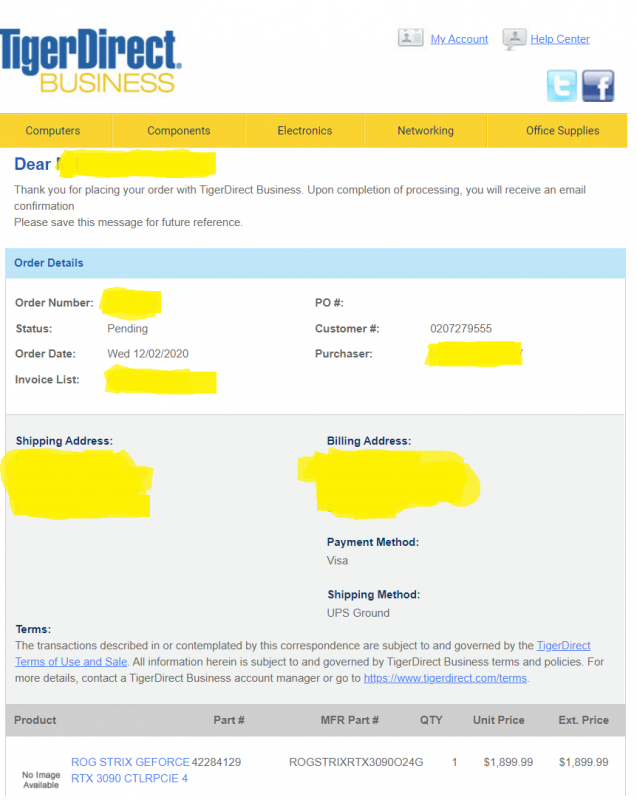
[Discussion] - TRX40 Bare Metal - Vanilla Patches
in General
Posted
I tried to manually add by refreshing many times and any time I tried to load the shopping card, I'd get a Gateway 503 error and finally AMD.com blocked me out as I probably refreshed too many times. I also tried to do the same on BestBuy 2 hours later and no luck. 100% bots are in place.
I also subscribe to a Telegram notification bot and even when I get right at the second and try to add to card it hasn't worked. I guess one has to write their own bot to stand a chance or hope for more stock but 2.5 months after Nvidia launch, the situation hasn't improved much.