
rressl
-
Posts
16 -
Joined
-
Last visited
Content Type
Profiles
Forums
Events
Downloads
Posts posted by rressl
-
-
5 minutes ago, tomnic said:
@rressl try to change in the bios the parameters you have for your sata interface, disable / enable things like sata aggressive link and hot plugging
I have tried and unfortunately exactly the same problem. I also tried to reset the UEFI. 😞
-
1 minute ago, fabiosun said:
never seen that problem..but you can easily try with also a mechanical disk if you have
have you tested also installer app I have suggested?
it is based on create install media method...
Yes, I also tested with the installer app.
I mean suitable not because it is an SSD, but because it is PCIe 4.0.
-
8 minutes ago, fabiosun said:
try to comment your ethernet kext in your config and also, if you want try, rebuild your usb
EFImacOS installer with this simple app:Thanks for the tips, but unfortunately the same problem. 😞
Can I have the issues because of the SSD's? (Corsair MP600 2TB M.2 NVMe (PCIe 4.0))
-
Just now, fabiosun said:
no I mean your destination drive
Ohh okay. Simply formatted as apfs volume with Disk Utility. Just like I would do it with a "real" mac. 🙂
-
3 minutes ago, fabiosun said:
@rressl waiting from iGPU answer
you have:
- Intel® X550-AT2 Dual 10GbE BASE-T LAN with cFosSpeed
are you sure kext you use is good for you?
Then
How do you have prepared Catalina drive?
I created it like this:
Format usb drive and crate the installer with "sudo /Applications/Install\ macOS\ Catalina.app/Contents/Resources/createinstallmedia --volume /Volumes/MyVolume" and then mount it with MountEFI.command and copy the EFI folder.
-
@iGPU I used your last version (EFI-v061-8e2755f-BareMetal-USB-installer-Public-Debug.zip), but unfortunately still the same issue with the installer. 😞
In the appendix you can find a video of the problem, debug txt and my config.plist. What could be the problem here?
Many thanks for your help in advance.
My hardware:
CPU: AMD 3970x
Mainboard: Gigabyte TRX40 Aorus Xtreme
GPU: AORUS Radeon RX 5700 XT 8G
Memory: 256GB 3200MHz - (F4-3200C16Q2-256GTZR) G.Skill Trident Z
SSD: Corsair MP600 2TB M.2 NVMe (PCIe 4.0)
-
9 hours ago, iGPU said:
See my comment to Ploddles. The things you're seeing on boot are some of the things I had to delete from his config file.
Better to start with the EFI from GitHub or the EFI I uploaded here several days ago.
Unfortunately I don't come to the project on GitHub anymore. Did you take the project offline?
-
12 minutes ago, Ploddles said:
Thanks, now the installer is booting, but if I try to install macOS Catalina, after selecting the disk the "Install macOS Catalina" window crash.
-
16 minutes ago, Ploddles said:
That should work fine if your USB stick was called MyVolume. After it ran did its name change to Install Catalina or something similar? Did it complete without any errors? There is an App you can use as well which will halt on any errors. Try THIS
The same issue 😞
What is really strange, if I copy the EFI folder from iGPU (zip "EFI-v061-08-09-20-BareMetal-public.zip" ) the installer is found and also able too boot into the setup. (But the installation does not work then.)
-
2 minutes ago, Ploddles said:
It sounds like you haven't created a Catalina USB install stick. If you have, how did you create it?
I created it like this:
sudo /Applications/Install\ macOS\ Catalina.app/Contents/Resources/createinstallmedia --volume /Volumes/MyVolume
and then mount it with MountEFI.command
-
38 minutes ago, Ploddles said:
As requested attached is my latest EFI. You will need to enter your own details for serial number etc in config.plist - where I have put "Your Info Here".
It is best to just write in the thread rather than PM, others may be able to help with your questions/comments.
This is by no means complete and is just a work in progress but hopefully it will get you going.
@Jaidy there are a few updates from the last one here, including a couple of Gigabyte Xtreme specific SSDTs, thanks to @iGPU for these.
Thanks for uploading your configuration.
Unfortunately it doesn't work for me and when I boot from the USB stick I only get the selection "CleanNvram.efi" and "ResetSystem.efi".
What could be the problem? (CSM and Above 4G decoding is disabled)
-
Benvenuto 😀
-
Benvenuto 😀
-
Benvenuto 😀
-
Saluti a tutti 😀

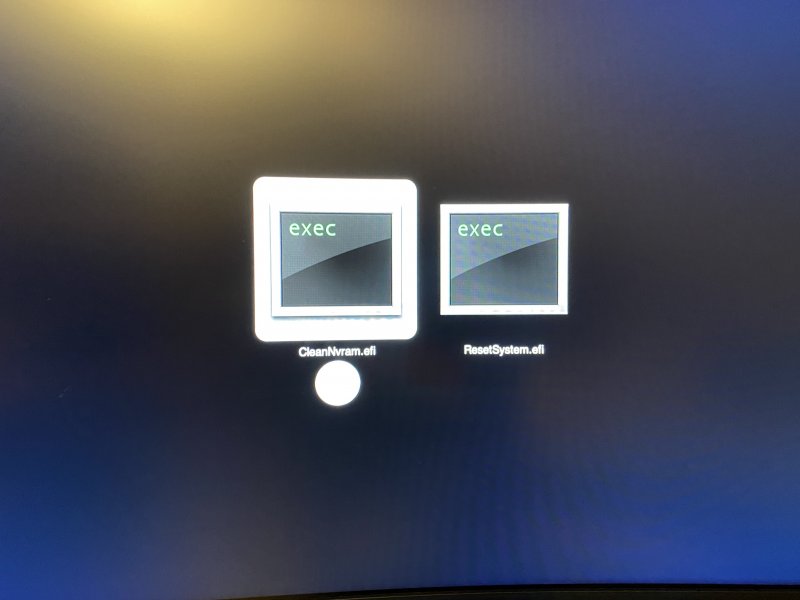
[Discussion] - TRX40 Bare Metal - Vanilla Patches
in General
Posted
Thanks for uploading the file. I have the same issue. 😞
Yes, please upload the uefi settings file, then I can try this.