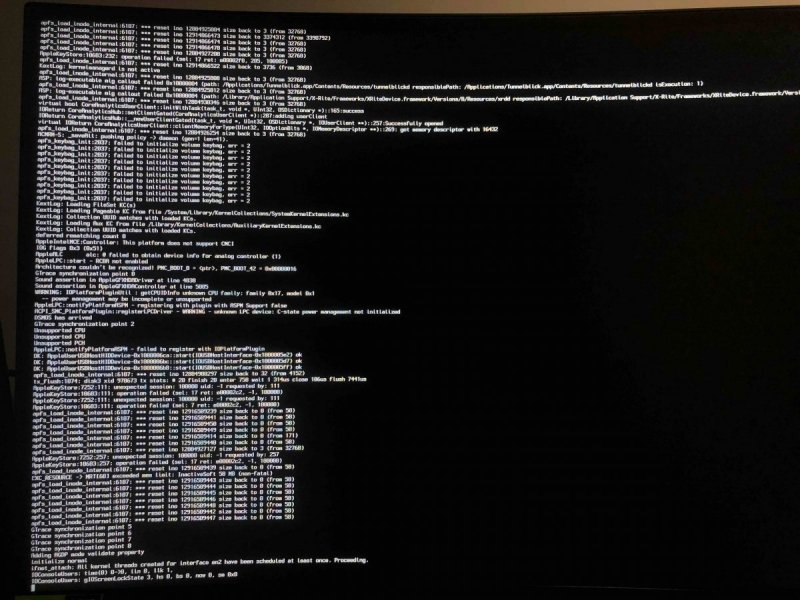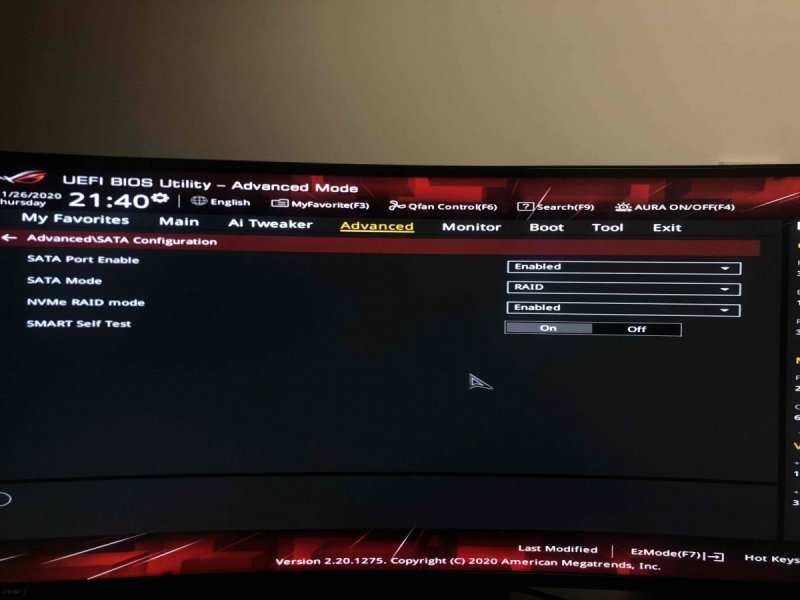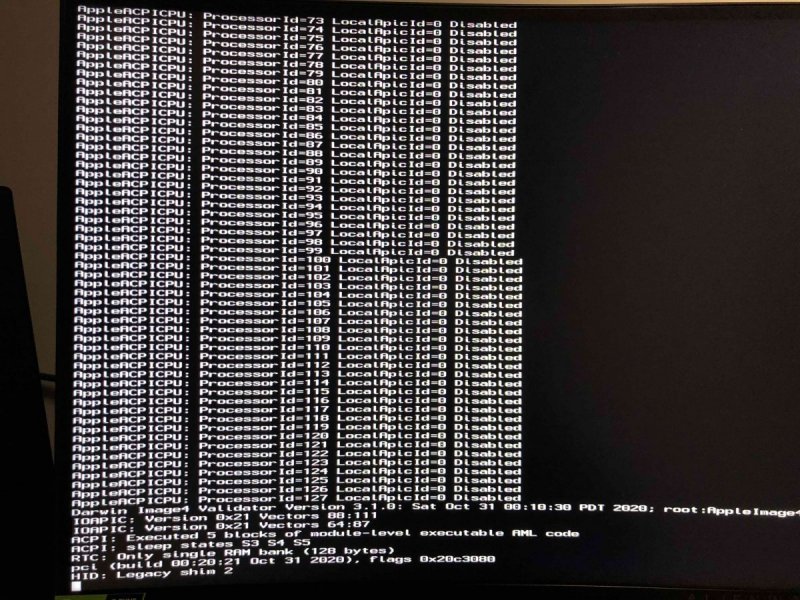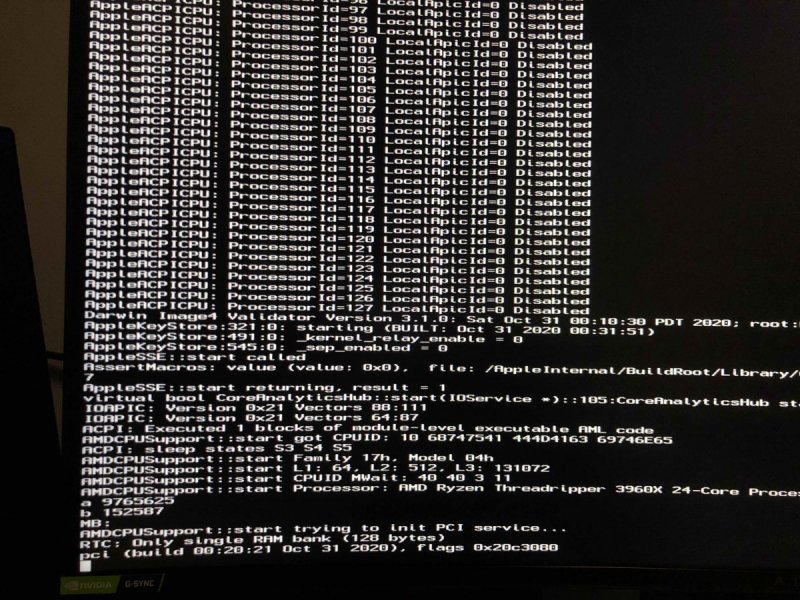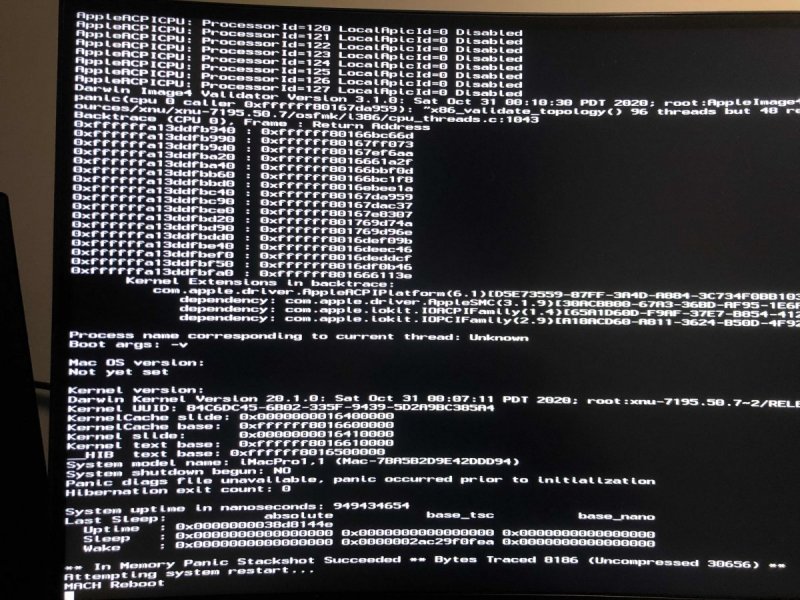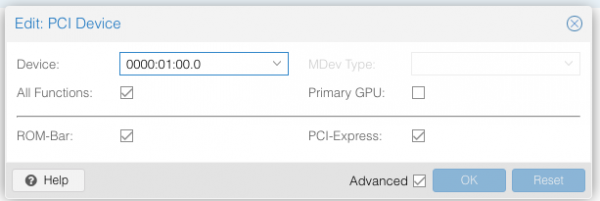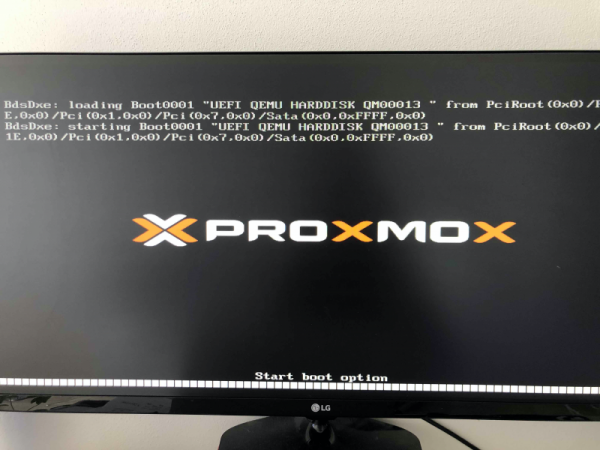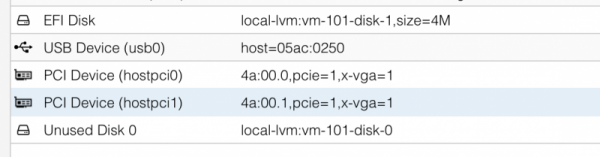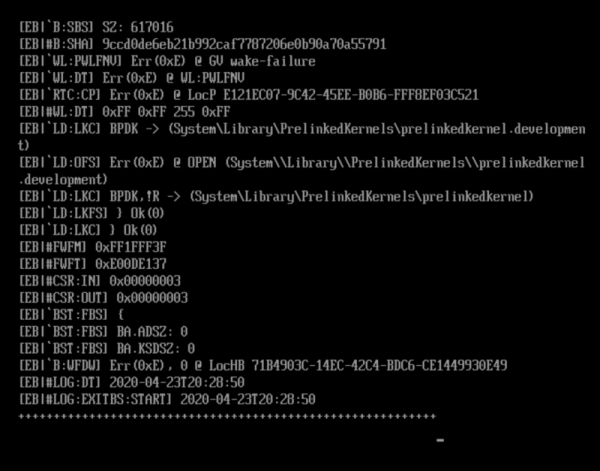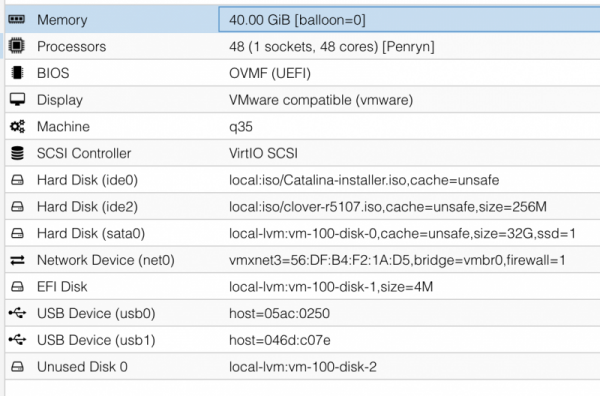jasin755
Members-
Posts
52 -
Joined
-
Last visited
Content Type
Profiles
Forums
Events
Downloads
Everything posted by jasin755
-
@fabiosun Yes. Vega has connected monitor. I have tried HDMI and DP. Same result. Pikera on/off same result. Here is my Proxmox EFI: EFI.zip
-
@fabiosun I tried nv_disable=1 and physical disconnect nvidia card and it doesn't help. Log is same "Asus + config" mentioned above and on end of log I got black screen. I tried all combiantions of disable/enable 4G and disable/enable CSM.
- 3,995 replies
-
- amd vanilla patches
- amd kernel patches
- (and 3 more)
-
No. I don't use Proxmox to boot Baremetal. I have Proxmox on separate HDD and now I am trying boot baremetal from usb stick efi. Some potencial important information: - I have 2 GPU. RTX2080s (for Windows) and Vega56 (for macOS. It is working on macOS using Proxmox). For booting I use RTX2080 as primary GPU (because I can't change which GPU is primary in bios. Physical switching is needed). - I have set SATA in RAID mode (because I use 2x NVMe SSDs in RAID0 in Windows). RAID mode is allowed for NVMe disks too. Sata/NVMe bios configuration: Asus + config: Asus + config2/acpi_config:
- 3,995 replies
-
- amd vanilla patches
- amd kernel patches
- (and 3 more)
-
Asus_EFI: fabiosun's EFI: Ploddles's EFI: BTW. I am using Big Sur running on Proxmox. Do I have to change something in bios? Thanks.
- 3,995 replies
-
- amd vanilla patches
- amd kernel patches
- (and 3 more)
-
Hello. I want to try baremetal with my Asus TRX40 E-gaming with 3960x. I have tried EFI from @fabiosun and @Ploddles and it doesn't work. Is there some way how to debug it? Thanks.
-
Hello. Could someone test performance of 5700XT on BlackMagic Design RAW SpeedTest? Because I have macOS based on Proxmox with Vega56 and it seems that has more fps in SpeedTest using Metal than 2080S on Windows using Cuda. BlackMagic Design RAW SpeedTest is available in AppStore. Thanks.
-
How can I revert deb to non patched? And must I patch it again?
-
Ok I can boot nvmw when I enter into OVMF bios. But I can't permanently change order of boot device.
-
I successfully install macos directly on nvme, but I don't know how can I boot from this disk. Now I have boot: ide2 (ide2 is clover.iso). I want to change it to my nvme drive.
-
Hi again 🙂 I bought new NVME SSD and I want to create new VM and install macos directly to this NVME. I found address of my memory controller: 01:00.0 Non-Volatile memory controller: Phison Electronics Corporation Device 5016 (rev 01) and added as PCI passthrough: but I don't know how add this drive into VM config.
-
@fabiosun Do you have dual boot? Because I have problem with time shifting in Windows.
-
Ok. I found reason of micro lags. I have 3960x it has 48threads and I set 48 cores for my VM. I found on proxmox forum that is not recommended use maximum cores for your VM because Proxmox needs use little bit of CPU time for ourselves. Recommended count is -1 from your max. In my case it's little problem. Because when I switch from 3x16cores to 3x15 cores I am not able to boot. The most cores which I can use is 2x16 or 4x8 (32). I don't understand why I can't set e.g. 1x45 😞
-
I tried Heaven benchmark and I have stable cca 60FPS on Extreme settings. I am pretty sure that small lagging creates IO delay on HDD. I will buy PCI-e NVME and try to install macos directly to NVME using PCIe passthrough.
-
I have Vega56. It should be supported. And it isn't visual lag. Is it possible use disk directly/passthrough on SATA? PS: I mean disk speed test not RAW speed test.
-
I have started using macos and seems to be little laggy. Eg. when I switching apps etc. I thing it's connected with HDD. I tried Blackmagic Design speed test for HD and I got strange results (write speed about 3000MB/s and read speed 7000MB/s) that is not possible. I have common sata SSD with 500/500MB/s speed.
-
Nothing. I only fixed grub and press "RETURN" on frozen screen.
-
Ok it's working now. Problem si that I don't see clover but when I press ENTER and wait few seconds macos will boot.
-
Yes I see Proxmox logo (my first picture in previous post). I deleted second HDMI feature and check all boxes in PCI device. But doesn't help. Blacklist.conf: blacklist radeon blacklist nouveau blacklist nvidia vfio.conf options vfio-pci ids=1002:687f,1002:aaf8 disable_vga=1 /etc/modules: vfio vfio_iommu_type1 vfio_pci vfio_virqfd /etc/default/grub GRUB_DEFAULT=0 GRUB_TIMEOUT=5 GRUB_DISTRIBUTOR="Proxmox Virtual Environment" GRUB_CMDLINE_LINUX_DEFAULT="quiet" GRUB_CMDLINE_LINUX="" amd_iommu=on GRUB_DISABLE_OS_PROBER=true GRUB_DISABLE_RECOVERY="true" kvm.conf options kvm ignore_msrs=Y
-
I have new problem with GPU passthrough. I always stuck on boot screen. Output from start: kvm: warning: host doesn't support requested feature: CPUID.01H:ECX.pcid [bit 17] kvm: warning: host doesn't support requested feature: CPUID.01H:ECX.pcid [bit 17] kvm: warning: host doesn't support requested feature: CPUID.01H:ECX.pcid [bit 17] kvm: warning: host doesn't support requested feature: CPUID.01H:ECX.pcid [bit 17] kvm: warning: host doesn't support requested feature: CPUID.01H:ECX.pcid [bit 17] kvm: warning: host doesn't support requested feature: CPUID.01H:ECX.pcid [bit 17] kvm: warning: host doesn't support requested feature: CPUID.01H:ECX.pcid [bit 17] kvm: warning: host doesn't support requested feature: CPUID.01H:ECX.pcid [bit 17] kvm: warning: host doesn't support requested feature: CPUID.01H:ECX.pcid [bit 17] kvm: warning: host doesn't support requested feature: CPUID.01H:ECX.pcid [bit 17] kvm: warning: host doesn't support requested feature: CPUID.01H:ECX.pcid [bit 17] kvm: warning: host doesn't support requested feature: CPUID.01H:ECX.pcid [bit 17] TASK OK dmesg | grep -e DMAR -e IOMMU [ 2.263728] pci 0000:60:00.2: AMD-Vi: IOMMU performance counters supported [ 2.263761] pci 0000:40:00.2: AMD-Vi: IOMMU performance counters supported [ 2.263777] pci 0000:20:00.2: AMD-Vi: IOMMU performance counters supported [ 2.263794] pci 0000:00:00.2: AMD-Vi: IOMMU performance counters supported [ 2.294370] pci 0000:60:00.2: AMD-Vi: Found IOMMU cap 0x40 [ 2.294373] pci 0000:40:00.2: AMD-Vi: Found IOMMU cap 0x40 [ 2.294375] pci 0000:20:00.2: AMD-Vi: Found IOMMU cap 0x40 [ 2.294377] pci 0000:00:00.2: AMD-Vi: Found IOMMU cap 0x40 [ 2.297843] perf/amd_iommu: Detected AMD IOMMU #0 (2 banks, 4 counters/bank). [ 2.297854] perf/amd_iommu: Detected AMD IOMMU #1 (2 banks, 4 counters/bank). [ 2.297865] perf/amd_iommu: Detected AMD IOMMU #2 (2 banks, 4 counters/bank). [ 2.297878] perf/amd_iommu: Detected AMD IOMMU #3 (2 banks, 4 counters/bank). [ 5.736528] AMD-Vi: AMD IOMMUv2 driver by Joerg Roedel <jroedel@suse.de> lspci ... 4a:00.0 VGA compatible controller: Advanced Micro Devices, Inc. [AMD/ATI] Vega 10 XL/XT [Radeon RX Vega 56/64] (rev c3) 4a:00.1 Audio device: Advanced Micro Devices, Inc. [AMD/ATI] Vega 10 HDMI Audio [Radeon Vega 56/64] .... One think I don't know. If my Vega56 supports EFI. I tried by this tutorial http://vfio.blogspot.com/2014/08/does-my-graphics-card-rom-support-efi.html but when I type echo 1 > rom I got: -bash: rom: Permission denied in /sys/bus/pci/devices/0000:01:00.0/ folder.
-
Is it possible to use VM directly without VNC?
-
Ok I found little clue. When I create new VM with 4 cores and 4GB RAM it was started working. When I change params to 48 cores and 40GB RAM. It will freeze. Edit: Problem is in number of cores. What it exactly mean? Number of physicals cores on number of threads? Edit2: I tried set to 24 (its my count of physical cores and it is freeze again. Edit3: 16 cores i maximum for me. I don't know why. Edit4: 3 x 16cores working
-
Hi. With nv_disable=1 I got same error 😞 About OVMF patch. I tried again and got message: Unpacking pve-edk2-firmware (2.202002-1) over (2.202002-1) ... Setting up pve-edk2-firmware (2.202002-1) ... I thing it confirms that patch has already installed.
-
I patched OVMF by this tutorial https://www.nicksherlock.com/2018/04/patch-ovmf-to-support-macos-in-proxmox-5-1/ for 6.1 of course 😞 PS: I have tried Hight Sierra and Mojave same problem.
-
Hello. I can't install macOS Catalina. I have tried two tutorials. This: and this: https://www.nicksherlock.com/2019/10/installing-macos-catalina-10-15-on-proxmox-6/ I success boot to Clover and select install macOS. But next screen always freeze with this error: Here are my VM settings: and config: args: -device isa-applesmc,osk="ourhardworkbythesewordsguardedpleasedontsteal(c)AppleComputerInc" -smbios type=2 -cpu Penryn,kvm=on,vendor=GenuineIntel,+kvm_pv_unhalt,+kvm_pv_eoi,+invtsc,vmware-cpuid-freq=on,+pcid,+ssse3,+sse4.2,+popcnt,+avx,+aes,+xsave,+xsaveopt,check -device usb-kbd,bus=ehci.0,port=2 balloon: 0 bios: ovmf boot: cdn bootdisk: ide2 cores: 48 cpu: Penryn efidisk0: local-lvm:vm-100-disk-1,size=4M ide0: local:iso/Catalina-installer.iso,cache=unsafe ide2: local:iso/clover-r5107.iso,cache=unsafe,size=256M machine: q35 memory: 40960 name: macOS86 net0: vmxnet3=56:DF:B4:F2:1A:D5,bridge=vmbr0,firewall=1 numa: 0 ostype: other sata0: local-lvm:vm-100-disk-0,cache=unsafe,size=32G,ssd=1 scsihw: virtio-scsi-pci smbios1: uuid=9eb56a09-214e-461b-b033-47dab50757e6 sockets: 1 unused0: local-lvm:vm-100-disk-2 usb0: host=05ac:0250 usb1: host=046d:c07e vga: vmware vmgenid: b703524d-08cf-4404-9292-9fb395e6879 Where can be problem? Thanks for help.