
Rox67er
-
Posts
181 -
Joined
-
Last visited
-
Days Won
1
Content Type
Profiles
Forums
Events
Downloads
Posts posted by Rox67er
-
-
6 hours ago, Ploddles said:
Use the exact same list as iGPU and boot Catalina / Big Sur / Windows 10 all with same plist. Have no Linux running.
-
21 hours ago, meina222 said:
Forgot to mention - I am not aware of anyone having above 4G enabled and having success with the Gigabyte TRX40 boards on this forum. Not sure about other brands. Could be wrong, but I have it off.
I also have above 4G enabled on my ASRock TRX40 Creator. Works fine.
-
 1
1
-
-
54 minutes ago, fabiosun said:
Now @Rox67erI am using it as my primary system
It works in my daily tasks as Catalina does or previously macOS High Sierra did
Interesting, I have been holding off to really switching over but didn't update latest beta versions. I just tried and now my Big Sur disk will not boot. Freezes immediately at start. Installed 0.6.3 debug but must have screwed up my plist somewhere...
-
@fabiosun Some impressive benchmarks, looks like Big Sur is really reaching GM status soon.
-
 1
1
-
-
On 10/31/2020 at 1:15 AM, meina222 said:
No Catalina update for me on Proxmox either. I wonder why that is. Big Sur 11.0.1 installed without a problem as with others.
Strange, I also don't see it. Both on TRX40 and my MacBook Pro still at 19H2
I did find out why I'm not getting the Big Sur update when enrolling in developer seed. I had some weird csr-active-config setting. After resetting to 00000000 it now works fine, but still no 19H4 upgrade.
-
Well a bit off topic but interesting 🤔
today I noticed all of a sudden my 3970x was only reporting 16 cores in MacOS. After clean boot in windows confirmed. I reset Bios settings to default but no change, only after reflashing the bios and loading defaults I now have 32 cores again... 😳
-
16 hours ago, Jaidy said:
@Rox67er do you have an app that allows for volume controlling from within the macOS using its controls when you use your DAC?
I can use the system volume control to set the output volume, the input channels are controlled "analog" by the hardware.
Maybe I misunderstand your question.
-
14 hours ago, Jaidy said:
Hello everyone,
I tried upgrading to OpenCore 0.6.2, but I am getting random kernel panics leading to system being restarted. It has to do something with power management, but that's all my (lack of any) expertise tells me.
The message for the panics is the following:
panic(cpu 0 caller 0xffffff7fa05a6f3d): CPU 63 has no HPET assigned to it
Backtrace (CPU 0), Frame : Return Address
0xffffff93dec43c90 : 0xffffff801d11a65d
0xffffff93dec43ce0 : 0xffffff801d254a75
0xffffff93dec43d20 : 0xffffff801d2465fe
0xffffff93dec43d70 : 0xffffff801d0c0a40
0xffffff93dec43d90 : 0xffffff801d119d27
0xffffff93dec43e90 : 0xffffff801d11a117
0xffffff93dec43ee0 : 0xffffff801d8c1a6c
0xffffff93dec43f50 : 0xffffff7fa05a6f3d
0xffffff93dec43f60 : 0xffffff7fa0591882
0xffffff93dec43fa0 : 0xffffff801d0c013e
Kernel Extensions in backtrace:
com.apple.driver.AppleIntelCPUPowerManagement(222.0)[C5BB0AFD-CB31-3FD1-BF3B-773B2919A970]@0xffffff7fa058b000->0xffffff7fa05b4fffBSD process name corresponding to current thread: kernel_task
Boot args: -v -wegbeta -no_compat_check amfi_get_out_of_my_way=1Mac OS version:
19H2Kernel version:
Darwin Kernel Version 19.6.0: Mon Aug 31 22:12:52 PDT 2020; root:xnu-6153.141.2~1/RELEASE_X86_64
Kernel UUID: 05D51A3D-3A87-3FF0-98C3-9CF3827A3EDD
Kernel slide: 0x000000001ce00000
Kernel text base: 0xffffff801d000000
__HIB text base: 0xffffff801cf00000
System model name: MacPro7,1 (Mac-27AD2F918AE68F61)
System shutdown begun: NO
Panic diags file available: YES (0x0)System uptime in nanoseconds: 91267996860
Interesting, I still have an immediate wake after sleep in Big Sur with cause the cpu cores. I removed the _pwr method for all 64 cores in DSDT and then get the same error. I use the AMD power management kext. So somehow the cpu sleep is waking my system. Other than that cpu clockspeed is working fine.
-
Great to see Apple is so supportive of the AMD community, first they announce the move to ARM which drives adobe to remove all intel specific code, next they remove the AMD needed patches one by one... I guess the kernel panic reports @fabiosun is sending them must help... 😁😂
-
 1
1
-
 2
2
-
-
49 minutes ago, Jaidy said:
Would an external (USB connected) DAC require the AppleALC kext? Or an SSDT, settings in the config.plist?
I have an behringer umc 404HD usb audio interface which also seems to work fine without the AppleALC next.
-
On 10/3/2020 at 12:13 AM, Rox67er said:
interesting so it should work without kext and alcid=11?
I used iGPU efi initially (I think) which had alcid=1 and got digital noise from front headphone jack. after changing to alcid=11 it worked fine.
Will try without kext later this weekend.
@fabiosun confirmed that without AppleALC.kext audio also seems to work fine. Still interesting that setting alcid=1 messes up audio from headphone jack.
-
11 hours ago, fabiosun said:
interesting so it should work without kext and alcid=11?
I used iGPU efi initially (I think) which had alcid=1 and got digital noise from front headphone jack. after changing to alcid=11 it worked fine.
Will try without kext later this weekend.
-
16 hours ago, Ploddles said:
Have you also tested by removing all internal USB devices as well, i.e. don't connect any of your case usb cables etc to the headers on the MB?
Yes, the only ones I couldn't disconnect are:
- Onboard LED controller (disabled in bios but still visible in MacOS)
- Onboard Bluetooth (Swapped for a Broadcom BCM94360NG) works without any kext
- Onboard USB Audio (works with alcid=11)
-
Well about to give up on getting sleep working, @Driftwood is your AsRock sleeping in Catalina / Big Sur? Would you be so kind to share EFI and deviations from BIOS defaults?
Thanks all for your support. 👍
-
Some hints in the code: "Power Resources for Wake" well that seems about right... 😂 and "PCI Routing Table" I will check my Bios again... Do you see any difference compared to yours @iGPU ?
Device (D0A0) { Name (_ADR, 0x00010001) // _ADR: Address Method (_PRW, 0, NotSerialized) // _PRW: Power Resources for Wake { Return (GPRW (0x08, 0x04)) } Method (_PRT, 0, NotSerialized) // _PRT: PCI Routing Table { If (PICM) { Return (AG04) /* \_SB_.AG04 */ } Return (PG04) /* \_SB_.PG04 */ } Device (D0A7) { Name (_ADR, 0xFFFF) // _ADR: Address } } Device (D0A1) { Name (_ADR, 0x00010002) // _ADR: Address Method (_PRW, 0, NotSerialized) // _PRW: Power Resources for Wake { Return (GPRW (0x08, 0x04)) } Method (_PRT, 0, NotSerialized) // _PRT: PCI Routing Table { If (PICM) { Return (AG05) /* \_SB_.AG05 */ } Return (PG05) /* \_SB_.PG05 */ } Device (D0A8) { Name (_ADR, 0xFFFF) // _ADR: Address } }I also noticed when scrolling through IOService that I see several lines with red strike through. When hovering it shows a discovered and terminated timestamp??? (screenshot below)
-
2 hours ago, iGPU said:
Thanks @iGPU I was thinking of looking in DSDT last night but needed to get some sleep. If you also have them and they don’t wake-up your system I guess it must be some bios setting still.
-
Updated my Big Sur to latest beta and open core 0.6.2 with latest kext. Still trying to solve my sleep issue. In Catalina system just freezes (display stays on only showing wallpaper) but in Big Sur it sleeps and immediately wakes up again. Initially thought usb related but removed all external usb devices without result. Also disabled network wake and toggled USB power in S5.
In "pmset -g log" I found the following, anybody a clue what this D0A1 D0A2 ... is all about?
2020-09-30 23:47:38 +0200 DarkWake DarkWake from Normal Sleep [CDN] : due to D0A1 D0A2 D0A3 D0A4 D0A5 D0A6 D0A7 D0B0 D0B1 D0B2 D0B3 D0B4 D0B5 D0B6 D0B7 D1A0 D1A1 D1A2 D1A3 D1A4 D1A5 D1A6 D1A7 D1B0 D1B1 D/ Using AC (Charge:0%) 8 secsbtw I just deleted my proxmox drive and went full bare metal. 😎👍
-
3 hours ago, fabiosun said:
this is an AMD problem..often is a marketing vaporware
Well I'm pretty happy with the 3970x performance, if the next Video card matches that I will definitely get one.
3 hours ago, fojerhar said:Is anyone here tried who has Asrock trx40 board here, if the asrock thunderbolt 3 aic r2.0 will work with it under Catalina?
On the site these boards are not supported, but I have Thunderbolt enable menu in my bios?
Not yet but I'm interested in this as well.
-
Any idea why I cannot download the public beta of Big Sur in the regular way? I get a requested software is not available message in SW update. (After signing up for the public beta @ beta.apple.com)
-
@fabiosun maybe an idea to also link to certain posts describing the best how-to, like creating the IOMMU maybe SSDT etc. A lot of good posts have come by but I find it hard to find them back with the search function.
-
 1
1
-
-
7 hours ago, Driftwood said:
Hi mate, Im away from computer atm as filming. Sleep works with Cat Above 4G and I think I had S5 on. All MMIO is YES apart from last four which is No, like you now have.
Havent tried converting my M2 Catalina drive over to BM yet as wanted to leave it as Proxmox just in case (and probably till BS is working better). I have Cat BM and BS BM installed on separate SSD satas.
Removed boot arg npci=0x2000 and switched Above4G to Enabled. Need to update my MMIO as the first entries now changed.
06:808 00:003 OCABC: MMIO devirt start 06:811 00:003 OCABC: MMIO devirt 0xCB100000 (0x81 pages, 0x8000000000000001) skip 0 06:815 00:003 OCABC: MMIO devirt 0xD7180000 (0x81 pages, 0x8000000000000001) skip 0 06:818 00:003 OCABC: MMIO devirt 0xE3180000 (0x81 pages, 0x8000000000000001) skip 0 06:822 00:003 OCABC: MMIO devirt 0xE3300000 (0x100 pages, 0x8000000000000001) skip 0 06:825 00:003 OCABC: MMIO devirt 0xEF100000 (0x181 pages, 0x8000000000000001) skip 0 06:828 00:003 OCABC: MMIO devirt 0xFEA00000 (0x100 pages, 0x8000000000000001) skip 1 06:833 00:004 OCABC: MMIO devirt 0xFEC00000 (0x1 pages, 0x8000000000000001) skip 1 06:837 00:004 OCABC: MMIO devirt 0xFEC10000 (0x1 pages, 0x8000000000000001) skip 1 06:841 00:004 OCABC: MMIO devirt 0xFED00000 (0x1 pages, 0x8000000000000001) skip 1 06:845 00:004 OCABC: MMIO devirt 0xFED40000 (0x5 pages, 0x8000000000000001) skip 1 06:849 00:003 OCABC: MMIO devirt 0xFED80000 (0x10 pages, 0x8000000000000001) skip 1 06:852 00:003 OCABC: MMIO devirt 0xFEDC2000 (0xE pages, 0x8000000000000001) skip 1 06:855 00:003 OCABC: MMIO devirt 0xFEDD4000 (0x2 pages, 0x8000000000000001) skip 1 06:859 00:003 OCABC: MMIO devirt 0xFEE00000 (0x100 pages, 0x8000000000000001) skip 1 06:862 00:003 OCABC: MMIO devirt 0xFF000000 (0x1000 pages, 0x8000000000000001) skip 1 06:866 00:003 OCABC: MMIO devirt 0x10000000000 (0x10400 pages, 0x8000000000000001) skip 0 06:869 00:003 OCABC: MMIO devirt 0x2BF40000000 (0x10400 pages, 0x8000000000000001) skip 0 06:872 00:003 OCABC: MMIO devirt 0x47E80000000 (0x10400 pages, 0x8000000000000001) skip 0 06:876 00:003 OCABC: MMIO devirt 0x63DC0000000 (0x10400 pages, 0x8000000000000001) skip 0 06:879 00:003 OCABC: MMIO devirt end, saved 1069072 KBAnd after update, also included 0x10000000000 and system still boots fine, have tried some S5 USB power and other power related bios settings but so far cannot get sleep working.
05:701 00:002 OCABC: MMIO devirt start 05:702 00:001 OCABC: MMIO devirt 0xCB100000 (0x81 pages, 0x8000000000000001) skip 1 05:704 00:001 OCABC: MMIO devirt 0xD7180000 (0x81 pages, 0x8000000000000001) skip 1 05:706 00:001 OCABC: MMIO devirt 0xE3180000 (0x81 pages, 0x8000000000000001) skip 1 05:708 00:001 OCABC: MMIO devirt 0xE3300000 (0x100 pages, 0x8000000000000001) skip 1 05:709 00:001 OCABC: MMIO devirt 0xEF100000 (0x181 pages, 0x8000000000000001) skip 1 05:711 00:001 OCABC: MMIO devirt 0xFEA00000 (0x100 pages, 0x8000000000000001) skip 1 05:713 00:001 OCABC: MMIO devirt 0xFEC00000 (0x1 pages, 0x8000000000000001) skip 1 05:715 00:001 OCABC: MMIO devirt 0xFEC10000 (0x1 pages, 0x8000000000000001) skip 1 05:717 00:002 OCABC: MMIO devirt 0xFED00000 (0x1 pages, 0x8000000000000001) skip 1 05:719 00:001 OCABC: MMIO devirt 0xFED40000 (0x5 pages, 0x8000000000000001) skip 1 05:720 00:001 OCABC: MMIO devirt 0xFED80000 (0x10 pages, 0x8000000000000001) skip 1 05:722 00:001 OCABC: MMIO devirt 0xFEDC2000 (0xE pages, 0x8000000000000001) skip 1 05:724 00:001 OCABC: MMIO devirt 0xFEDD4000 (0x2 pages, 0x8000000000000001) skip 1 05:726 00:001 OCABC: MMIO devirt 0xFEE00000 (0x100 pages, 0x8000000000000001) skip 1 05:727 00:001 OCABC: MMIO devirt 0xFF000000 (0x1000 pages, 0x8000000000000001) skip 1 05:729 00:001 OCABC: MMIO devirt 0x10000000000 (0x10400 pages, 0x8000000000000001) skip 1 05:731 00:001 OCABC: MMIO devirt 0x2BF40000000 (0x10400 pages, 0x8000000000000001) skip 0 05:733 00:002 OCABC: MMIO devirt 0x47E80000000 (0x10400 pages, 0x8000000000000001) skip 0 05:735 00:001 OCABC: MMIO devirt 0x63DC0000000 (0x10400 pages, 0x8000000000000001) skip 0 05:737 00:001 OCABC: MMIO devirt end, saved 798720 KB -
On 9/10/2020 at 1:10 PM, Driftwood said:
On an open quest to discover common traits of our MMIO addresses in our boards HPET always keeps cropping up for address 0xFED00000
"The BIOS often sets up the HPET incorrectly in the ACPI, initializing it correctly only in Intel 8253 mode. If the ACPI is not set up correctly the OS cannot list the HPET. And the BIOS and OS developers don't see the need to get Real Time support. So the HPET is only there to satisfy the system's high speed needs. If the HPET is set up correctly in the ACPI from BIOS then the ACPI MMIO page of the first HPET chip should be at 0xFED00000 and the second HPET at page 0xFED80000" WIKIPEDIA
So I started investigating the other MMIO addresses to find any common values out there in webworld as nobody seems to know what they relate to!
Therefore we have in our debug of my Asrock TRX40 Creator an estimate of what these values mean:-
child 0 MMIO devirt 0xCB100000 - AppleACPIPCI PCI Bridge Peg 0
child 1 MMIO devirt 0xD7180000 - Registered nosave memory ?
child 2 MMIO devirt 0xE3180000 - Registered nosave memory ?
child 3 MMIO devirt 0xE3300000 - device interrupt (10?) memory
child 4 MMIO devirt 0xEF100000 - device interrupt(20?)memory
child 5 MMIO devirt 0xFEA00000 - device interrupt (e.g. interrupt 16 at device 0.0 on pci4)
child 6 MMIO devirt 0xFEC00000 - RTMPTable IOAPIC (The address in the physical address space of the I/O APIC. If set to zero, the default address 0xFEC00000 is assumed)
child 7 MMIO devirt 0xFEC10000 - IOAPIC
child 8 MMIO devirt 0xFED00000 - HPET1
child 9 MMIO devirt 0xFED40000 - Trusted Platform Module (TPM) ?
child 10 MMIO devirt 0xFED80000 - AMD ACPI MMIO address / General Purpose Input Output (GPIO) address (Southbridge?) / HPET2
child 11 MMIO devirt 0xFEDC2000 - Reserved no save memory ?
child 12 - MMIO devirt 0xFEDD4000 - Reserved ?
child 13 - MMIO devirt 0xFEE00000 - LAPIC - LAPIC registers are usually placed on address 0xFEE00000, and I/O APIC registers on address 0xFEС00000
child 14 - MMIO devirt 0xFF000000 - Int Mask
Child 15 - MMIO devirt 0x10000000000 acpipci0 pcimem Child 16 - MMIO devirt 0x2BF40000000 acpipci3 pcimem Child 17 - MMIO devirt 0x47E80000000 acpipci2 pcimem Child 18 - MMIO devirt 0x63DC0000000 acpipci1 pcimem
As you can see in the device interrupt areas these memory addresses are probably going to change between motherboards and devices on the PCI/PCIe lane.
Anyways, research goes on... please dont take the above as gospel!
Interesting PROBE of Asrock TRX40 Creator under Linux here: https://linux-hardware.org/index.php?probe=724cb22da0
@Driftwoodhave you been successful in getting sleep to work? I changed from Proxmox to bare metal today with all the help in this thread and now have my Catalina disk (from Proxmox) booting bare metal, all seems to work except for sleep. I have slightly different MMIO from you although running the same board. (only one Radeon VII in slot 1)
Do you run default bios settings ? Above 4G enabled?
Thanks!
-
2 hours ago, fabiosun said:
the tip is trying to use more you can to skip 1
Schema proposed above could work also for you
You have also to check if your MMIO are the same, if not you have to convert in decimal yours
Used all but the last four and system still boots fine. Shutdown now works as expected but sleep not yet.
-
7 minutes ago, Ploddles said:
@Rox67er, when you say it won't shut down do you mean that it shuts down but immediately restarts? On my Gigabyte Xtreme motherboard the Whitelisting didn't make any difference to this. There was a simple fix though, discovered by @meina222 on his Gigabyte board, and that was to just disable Wake on Lan in the BIOS. Worked like a charm. Sleep for me still doesn't work but I generally don't let the machine sleep anyway. I just shutdown when I am done.
Thanks, I have wake on lan disabled in bios (wake on PCI is disabled and thus also wake on lan) In my case it just doesn't shut down at all. The mouse disappears but the background stays and system just freezes.
3 minutes ago, fabiosun said:@Rox67erto have shutdown and restart working you have to set to 1 most of your MMIO
Gigabyte seems to act in a different way...also for sleep it is a good combination of MMIO and gpu stuff
in my case, when I have Nvidia drivers loaded (also in unsupported system newer then HighSierra) all these features work
Any tip how to proceed with MMIO, just enabling one by one or .... ?

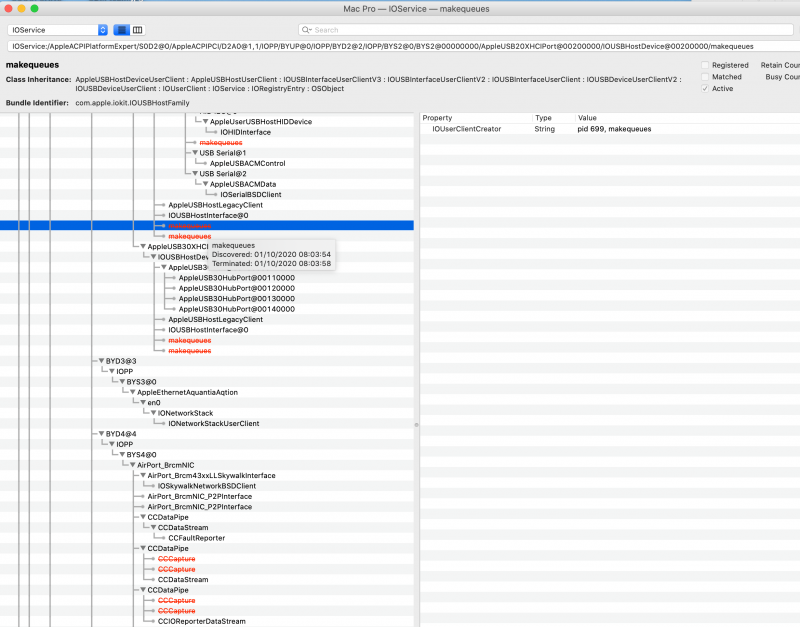
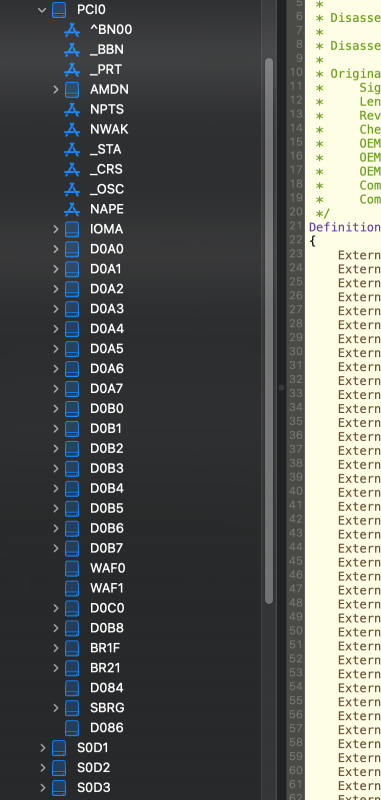
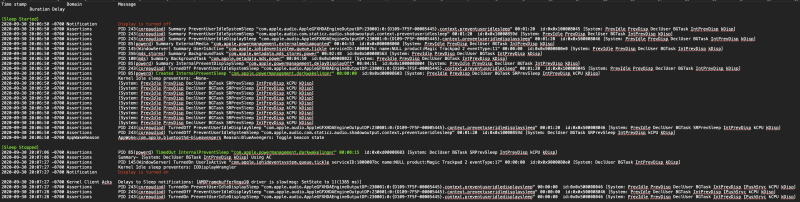
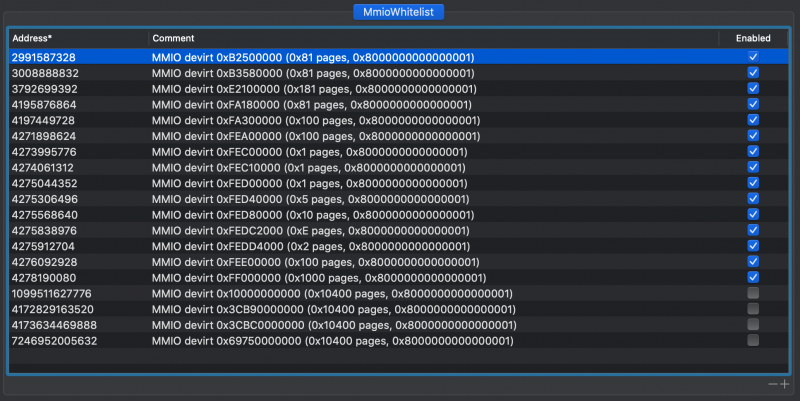
[Discussion] - TRX40 Bare Metal - Vanilla Patches
in General
Posted · Edited by Rox67er
😀
Update: Smooth update.