
Pavo
-
Posts
67 -
Joined
-
Last visited
Content Type
Profiles
Forums
Events
Downloads
Posts posted by Pavo
-
-
1 minute ago, fabiosun said:
That is still there because I am still using the same config.plist I was using when OpenCore had to use prelinkedkernel booting method. Its not needed anymore, just haven't removed it from the config.plist. It has no effect since there is nothing adding the `booter-fileset-kernel` variable to NVRAM anymore.
-
 1
1
-
-
Here is my VM settings for BigSur, I only use BS now.
args: -device isa-applesmc,osk="ourhardworkbythesewordsguardedpleasedontsteal(c)AppleComputerInc" -cpu host,vendor=GenuineIntel,+invtsc balloon: 0 bios: ovmf bootdisk: ide0 cores: 64 cpu: host efidisk0: local-lvm:vm-100-disk-0,size=4M hostpci0: 23:00,pcie=1,x-vga=1 hostpci1: 01:00.0,pcie=1 hostpci10: 25:00.3,pcie=1 hostpci11: 46:00.0,pcie=1 hostpci2: 02:00.0,pcie=1 hostpci3: 43:00.0,pcie=1 hostpci4: 44:00.0,pcie=1 hostpci5: 47:00.0,pcie=1 hostpci6: 48:00.1,pcie=1 hostpci7: 4b:00.0,pcie=1 hostpci8: 04:00.3,pcie=1 hostpci9: 48:00.3,pcie=1 localtime: 1 machine: q35 memory: 122880 name: BigSur numa: 1 ostype: win10 scsihw: virtio-scsi-pci smbios1: uuid=6623598a-7a98-4b99-8229-e44ed0d3568c sockets: 1 tablet: 0 vga: none vmgenid: d3eb685a-544e-4936-b26a-89f3e0fec696
Here is my EFI, I am booting with host in VM config and kernel collections method like vanilla.
-
17 minutes ago, fabiosun said:

I think (I repeat my self) you do not need many stuff you have in your config..
but this boot args are wrong 😛
And I am remarking it (as we were friends from long time (to be less serious or "master" because if people use that args then VM does not start
When you have time correct it (please)
Then, I am very happy when you (and others) post their results..but for learning some more detailed explanation is necessary...
ie why for you pcie=1 and rombar stuff is mandatory and others things...
do not thing also here we have not a job... 🙂 🙂
But the desire to have this Chip working and to share it (for free) to all hackintosh community for me was a pleasure and an honour 🙂 🙂
Now I am thinking to buy a Gigabyte Designare.because my main goal will be to have thunderbolt working (and let think..I do not need for my job) 🙂
Maybe I can chime in here and explain the reason behind the IRQ setting that was used in his config. It does look like his copy and paste was off a little. It should look like this.
args: -smbios type=2 -cpu host,vendor=GenuineIntel,+invtsc -machine q35,kernel_irqchip=on
The kernel_irqchip=on args was added because his Firewire card was having ORQ conflicts which slowed his system to a crawl after 10-15 minutes of use. Adding this arg fixed that issue and at the same time fixed his audio crackling issue that he was having, btw he Firewire card is what maintains his external audio devices.
Here are some informational links about the issue.
-
 2
2
-
 1
1
-
-
9 hours ago, fabiosun said:
@Pavowhen you have time also cinebench 15 gpu bench
uf you have also windows one and real hack with patches
to see if important differences are there
by the way you can also try to put host in vm cpu and use amd vanilla patches to boot.
I don't have winblows installed and don't have the bare metal install EFI for Opencore anymore, all I can tell you is its WAY better in this configuration.
-
-
Current cpu features passed through
args: -device isa-applesmc,osk="ourhardworkbythesewordsguardedpleasedontsteal(c)AppleComputerInc" -smbios type=2 -cpu Penryn,kvm=on,vendor=GenuineIntel,+kvm_pv_unhalt,+kvm_pv_eoi,+invtsc,vmware-cpuid-freq=on,+fpu,+vme,+de,+pse,+tsc,+msr,+pae,+mce,+cx8,+apic,+sep,+mtrr,+pge,+mca,+cmov,+pat,+pse36,+clflush,+mmx,+fxsr,+sse,+sse2,+ht,+syscall,+nx,+mmxext,+fxsr_opt,+pdpe1gb,+rdtscp,+lm,+pni,+pclmulqdq,+monitor,+ssse3,+fma,+cx16,+sse4_1,+sse4_2,+movbe,+popcnt,+aes,+xsave,+avx,+f16c,+rdrand,+lahf_lm,+cmp_legacy,+extapic,+abm,+sse4a,+misalignsse,+3dnowprefetch,+osvw,+ibs,+skinit,+wdt,+tce,+topoext,+perfctr_core,+perfctr_nb,+ssbd,+ibpb,+stibp,+fsgsbase,+bmi1,+avx2,+smep,+bmi2,+rdseed,+adx,+smap,+clflushopt,+clwb,+xsaveopt,+xsavec,+xgetbv1,+xsaves,+wbnoinvd,+arat,+npt,+lbrv,+nrip_save,+tsc_scale,+vmcb_clean,+flushbyasid,+decodeassists,+pfthreshold,+umip
Current cpu features seen by macOS:
machdep.cpu.features: FPU VME DE PSE TSC MSR PAE MCE CX8 APIC SEP MTRR PGE MCA CMOV PAT PSE36 CLFSH MMX FXSR SSE SSE2 HTT SSE3 PCLMULQDQ SSSE3 FMA CX16 SSE4.1 SSE4.2 x2APIC MOVBE POPCNT AES VMM XSAVE AVX1.0 RDRAND F16C machdep.cpu.leaf7_features: RDWRFSGS BMI1 AVX2 SMEP BMI2 RDSEED ADX SMAP CLFSOPT CLWB UMIP STIBP SSBD machdep.cpu.extfeatures: SYSCALL XD 1GBPAGE EM64T LAHF LZCNT PREFETCHW RDTSCP TSCI
-
 1
1
-
 1
1
-
-
10 hours ago, fabiosun said:
next goal:
to have a mainteined boot order with no qemu disks I have now:
I mean to see here my ssd booting drive, now it is not present and OVMF firmware seems to not maintain booting order I choose:

If you have some idea/advice it is welcomed 🙂
I am trying by now to pass it as single disk..we will see
You must have the EFI drive attached to the VM and add the OpenCore.efi as a boot option as the first selection in the boot order in the Proxmox VM BIOs., I'll upload some pictures with steps later today.
-
My current config
Proxmox VE VM config: #hostpci0: 2f:00,pcie=1,x-vga=1 Vega 20 [Radeon VII] #hostpci1: 31:00.3,pcie=1 Matisse USB 3.0 Host Controller #hostpci2: 2a:00.3,pcie=1 Matisse USB 3.0 Host Controller #hostpci3: 2a:00.1,pcie=1 Matisse USB 3.0 Host Controller #hostpci4: 23:00.0,pcie=1 NVMe SSD Controller 960 Evo #hostpci5: 01:00.0,pcie=1 NVMe SSD Controller Corsair MP600 #hostpci6: 29:00.0,pcie=1 BCM4352 802.11ac Wireless Network Adapter args: -device isa-applesmc,osk="ourhardworkbythesewordsguardedpleasedontsteal(c)AppleComputerInc" -smbios type=2 -cpu Penryn,kvm=on,vendor=GenuineIntel,+kvm_pv_unhalt,+kvm_pv_eoi,+invtsc,vmware-cpuid-freq=on,+svm,+pcid,+ssse3,+sse4.2,+popcnt,+avx,+aes,+xsave,+xsaveopt,check -device usb-kbd,bus=ehci.0,port=2 bios: ovmf boot: d cores: 32 cpu: Penryn efidisk0: local-lvm:vm-100-disk-0,size=4M hostpci0: 2f:00,pcie=1,x-vga=1 hostpci1: 31:00.3,pcie=1 hostpci2: 2a:00.3,pcie=1 hostpci3: 2a:00.1,pcie=1 hostpci4: 23:00.0,pcie=1 hostpci5: 01:00.0,pcie=1 hostpci6: 29:00.0,pcie=1 machine: q35 memory: 49152 name: catalina net0: vmxnet3=FE:C9:31:8B:BF:8C,bridge=vmbr0,firewall=1 numa: 1 ostype: other scsihw: virtio-scsi-pci smbios1: uuid=833eec4d-c39c-41a9-b267-94dda59e0356 sockets: 1 vga: none vmgenid: c03ad511-ab65-489d-a1eb-e4e39b7d99df
-
2 hours ago, fabiosun said:
00:00.0 Host bridge [0600]: Advanced Micro Devices, Inc. [AMD] Starship/Matisse Root Complex [1022:1480] 00:00.2 IOMMU [0806]: Advanced Micro Devices, Inc. [AMD] Starship/Matisse IOMMU [1022:1481] 00:01.0 Host bridge [0600]: Advanced Micro Devices, Inc. [AMD] Starship/Matisse PCIe Dummy Host Bridge [1022:1482] 00:01.1 PCI bridge [0604]: Advanced Micro Devices, Inc. [AMD] Starship/Matisse GPP Bridge [1022:1483] 00:01.2 PCI bridge [0604]: Advanced Micro Devices, Inc. [AMD] Starship/Matisse GPP Bridge [1022:1483] 00:02.0 Host bridge [0600]: Advanced Micro Devices, Inc. [AMD] Starship/Matisse PCIe Dummy Host Bridge [1022:1482] 00:03.0 Host bridge [0600]: Advanced Micro Devices, Inc. [AMD] Starship/Matisse PCIe Dummy Host Bridge [1022:1482] 00:04.0 Host bridge [0600]: Advanced Micro Devices, Inc. [AMD] Starship/Matisse PCIe Dummy Host Bridge [1022:1482] 00:05.0 Host bridge [0600]: Advanced Micro Devices, Inc. [AMD] Starship/Matisse PCIe Dummy Host Bridge [1022:1482] 00:07.0 Host bridge [0600]: Advanced Micro Devices, Inc. [AMD] Starship/Matisse PCIe Dummy Host Bridge [1022:1482] 00:07.1 PCI bridge [0604]: Advanced Micro Devices, Inc. [AMD] Starship/Matisse Internal PCIe GPP Bridge 0 to bus[E:B] [1022:1484] 00:08.0 Host bridge [0600]: Advanced Micro Devices, Inc. [AMD] Starship/Matisse PCIe Dummy Host Bridge [1022:1482] 00:08.1 PCI bridge [0604]: Advanced Micro Devices, Inc. [AMD] Starship/Matisse Internal PCIe GPP Bridge 0 to bus[E:B] [1022:1484] 00:14.0 SMBus [0c05]: Advanced Micro Devices, Inc. [AMD] FCH SMBus Controller [1022:790b] (rev 61) 00:14.3 ISA bridge [0601]: Advanced Micro Devices, Inc. [AMD] FCH LPC Bridge [1022:790e] (rev 51) 00:18.0 Host bridge [0600]: Advanced Micro Devices, Inc. [AMD] Starship Device 24; Function 0 [1022:1490] 00:18.1 Host bridge [0600]: Advanced Micro Devices, Inc. [AMD] Starship Device 24; Function 1 [1022:1491] 00:18.2 Host bridge [0600]: Advanced Micro Devices, Inc. [AMD] Starship Device 24; Function 2 [1022:1492] 00:18.3 Host bridge [0600]: Advanced Micro Devices, Inc. [AMD] Starship Device 24; Function 3 [1022:1493] 00:18.4 Host bridge [0600]: Advanced Micro Devices, Inc. [AMD] Starship Device 24; Function 4 [1022:1494] 00:18.5 Host bridge [0600]: Advanced Micro Devices, Inc. [AMD] Starship Device 24; Function 5 [1022:1495] 00:18.6 Host bridge [0600]: Advanced Micro Devices, Inc. [AMD] Starship Device 24; Function 6 [1022:1496] 00:18.7 Host bridge [0600]: Advanced Micro Devices, Inc. [AMD] Starship Device 24; Function 7 [1022:1497] 01:00.0 Non-Volatile memory controller [0108]: Samsung Electronics Co Ltd NVMe SSD Controller SM961/PM961 [144d:a804] 02:00.0 Non-Volatile memory controller [0108]: Phison Electronics Corporation E12 NVMe Controller [1987:5012] (rev 01) 03:00.0 Non-Essential Instrumentation [1300]: Advanced Micro Devices, Inc. [AMD] Starship/Matisse PCIe Dummy Function [1022:148a] 04:00.0 Non-Essential Instrumentation [1300]: Advanced Micro Devices, Inc. [AMD] Starship/Matisse Reserved SPP [1022:1485] 04:00.3 USB controller [0c03]: Advanced Micro Devices, Inc. [AMD] Starship USB 3.0 Host Controller [1022:148c] 20:00.0 Host bridge [0600]: Advanced Micro Devices, Inc. [AMD] Starship/Matisse Root Complex [1022:1480] 20:00.2 IOMMU [0806]: Advanced Micro Devices, Inc. [AMD] Starship/Matisse IOMMU [1022:1481] 20:01.0 Host bridge [0600]: Advanced Micro Devices, Inc. [AMD] Starship/Matisse PCIe Dummy Host Bridge [1022:1482] 20:02.0 Host bridge [0600]: Advanced Micro Devices, Inc. [AMD] Starship/Matisse PCIe Dummy Host Bridge [1022:1482] 20:03.0 Host bridge [0600]: Advanced Micro Devices, Inc. [AMD] Starship/Matisse PCIe Dummy Host Bridge [1022:1482] 20:03.1 PCI bridge [0604]: Advanced Micro Devices, Inc. [AMD] Starship/Matisse GPP Bridge [1022:1483] 20:04.0 Host bridge [0600]: Advanced Micro Devices, Inc. [AMD] Starship/Matisse PCIe Dummy Host Bridge [1022:1482] 20:05.0 Host bridge [0600]: Advanced Micro Devices, Inc. [AMD] Starship/Matisse PCIe Dummy Host Bridge [1022:1482] 20:07.0 Host bridge [0600]: Advanced Micro Devices, Inc. [AMD] Starship/Matisse PCIe Dummy Host Bridge [1022:1482] 20:07.1 PCI bridge [0604]: Advanced Micro Devices, Inc. [AMD] Starship/Matisse Internal PCIe GPP Bridge 0 to bus[E:B] [1022:1484] 20:08.0 Host bridge [0600]: Advanced Micro Devices, Inc. [AMD] Starship/Matisse PCIe Dummy Host Bridge [1022:1482] 20:08.1 PCI bridge [0604]: Advanced Micro Devices, Inc. [AMD] Starship/Matisse Internal PCIe GPP Bridge 0 to bus[E:B] [1022:1484] 21:00.0 VGA compatible controller [0300]: NVIDIA Corporation GP102 [TITAN Xp] [10de:1b02] (rev a1) 21:00.1 Audio device [0403]: NVIDIA Corporation GP102 HDMI Audio Controller [10de:10ef] (rev a1) 22:00.0 Non-Essential Instrumentation [1300]: Advanced Micro Devices, Inc. [AMD] Starship/Matisse PCIe Dummy Function [1022:148a] 23:00.0 Non-Essential Instrumentation [1300]: Advanced Micro Devices, Inc. [AMD] Starship/Matisse Reserved SPP [1022:1485] 23:00.1 Encryption controller [1080]: Advanced Micro Devices, Inc. [AMD] Starship/Matisse Cryptographic Coprocessor PSPCPP [1022:1486] 23:00.3 USB controller [0c03]: Advanced Micro Devices, Inc. [AMD] Starship USB 3.0 Host Controller [1022:148c] 23:00.4 Audio device [0403]: Advanced Micro Devices, Inc. [AMD] Starship/Matisse HD Audio Controller [1022:1487] 40:00.0 Host bridge [0600]: Advanced Micro Devices, Inc. [AMD] Starship/Matisse Root Complex [1022:1480] 40:00.2 IOMMU [0806]: Advanced Micro Devices, Inc. [AMD] Starship/Matisse IOMMU [1022:1481] 40:01.0 Host bridge [0600]: Advanced Micro Devices, Inc. [AMD] Starship/Matisse PCIe Dummy Host Bridge [1022:1482] 40:01.1 PCI bridge [0604]: Advanced Micro Devices, Inc. [AMD] Starship/Matisse GPP Bridge [1022:1483] 40:01.3 PCI bridge [0604]: Advanced Micro Devices, Inc. [AMD] Starship/Matisse GPP Bridge [1022:1483] 40:02.0 Host bridge [0600]: Advanced Micro Devices, Inc. [AMD] Starship/Matisse PCIe Dummy Host Bridge [1022:1482] 40:03.0 Host bridge [0600]: Advanced Micro Devices, Inc. [AMD] Starship/Matisse PCIe Dummy Host Bridge [1022:1482] 40:04.0 Host bridge [0600]: Advanced Micro Devices, Inc. [AMD] Starship/Matisse PCIe Dummy Host Bridge [1022:1482] 40:05.0 Host bridge [0600]: Advanced Micro Devices, Inc. [AMD] Starship/Matisse PCIe Dummy Host Bridge [1022:1482] 40:07.0 Host bridge [0600]: Advanced Micro Devices, Inc. [AMD] Starship/Matisse PCIe Dummy Host Bridge [1022:1482] 40:07.1 PCI bridge [0604]: Advanced Micro Devices, Inc. [AMD] Starship/Matisse Internal PCIe GPP Bridge 0 to bus[E:B] [1022:1484] 40:08.0 Host bridge [0600]: Advanced Micro Devices, Inc. [AMD] Starship/Matisse PCIe Dummy Host Bridge [1022:1482] 40:08.1 PCI bridge [0604]: Advanced Micro Devices, Inc. [AMD] Starship/Matisse Internal PCIe GPP Bridge 0 to bus[E:B] [1022:1484] 41:00.0 PCI bridge [0604]: Advanced Micro Devices, Inc. [AMD] Device [1022:57ad] 42:02.0 PCI bridge [0604]: Advanced Micro Devices, Inc. [AMD] Device [1022:57a3] 42:04.0 PCI bridge [0604]: Advanced Micro Devices, Inc. [AMD] Device [1022:57a3] 42:05.0 PCI bridge [0604]: Advanced Micro Devices, Inc. [AMD] Device [1022:57a3] 42:08.0 PCI bridge [0604]: Advanced Micro Devices, Inc. [AMD] Device [1022:57a4] 42:09.0 PCI bridge [0604]: Advanced Micro Devices, Inc. [AMD] Device [1022:57a4] 42:0a.0 PCI bridge [0604]: Advanced Micro Devices, Inc. [AMD] Device [1022:57a4] 43:00.0 USB controller [0c03]: ASMedia Technology Inc. Device [1b21:3242] 44:00.0 Ethernet controller [0200]: Intel Corporation I211 Gigabit Network Connection [8086:1539] (rev 03) 45:00.0 Ethernet controller [0200]: Intel Corporation I211 Gigabit Network Connection [8086:1539] (rev 03) 46:00.0 Non-Essential Instrumentation [1300]: Advanced Micro Devices, Inc. [AMD] Starship/Matisse Reserved SPP [1022:1485] 46:00.1 USB controller [0c03]: Advanced Micro Devices, Inc. [AMD] Matisse USB 3.0 Host Controller [1022:149c] 46:00.3 USB controller [0c03]: Advanced Micro Devices, Inc. [AMD] Matisse USB 3.0 Host Controller [1022:149c] 47:00.0 SATA controller [0106]: Advanced Micro Devices, Inc. [AMD] FCH SATA Controller [AHCI mode] [1022:7901] (rev 51) 48:00.0 SATA controller [0106]: Advanced Micro Devices, Inc. [AMD] FCH SATA Controller [AHCI mode] [1022:7901] (rev 51) 49:00.0 Ethernet controller [0200]: Aquantia Corp. AQC107 NBase-T/IEEE 802.3bz Ethernet Controller [AQtion] [1d6a:07b1] (rev 02) 4a:00.0 Non-Essential Instrumentation [1300]: Advanced Micro Devices, Inc. [AMD] Starship/Matisse PCIe Dummy Function [1022:148a] 4b:00.0 Non-Essential Instrumentation [1300]: Advanced Micro Devices, Inc. [AMD] Starship/Matisse Reserved SPP [1022:1485] 60:00.0 Host bridge [0600]: Advanced Micro Devices, Inc. [AMD] Starship/Matisse Root Complex [1022:1480] 60:00.2 IOMMU [0806]: Advanced Micro Devices, Inc. [AMD] Starship/Matisse IOMMU [1022:1481] 60:01.0 Host bridge [0600]: Advanced Micro Devices, Inc. [AMD] Starship/Matisse PCIe Dummy Host Bridge [1022:1482] 60:02.0 Host bridge [0600]: Advanced Micro Devices, Inc. [AMD] Starship/Matisse PCIe Dummy Host Bridge [1022:1482] 60:03.0 Host bridge [0600]: Advanced Micro Devices, Inc. [AMD] Starship/Matisse PCIe Dummy Host Bridge [1022:1482] 60:04.0 Host bridge [0600]: Advanced Micro Devices, Inc. [AMD] Starship/Matisse PCIe Dummy Host Bridge [1022:1482] 60:05.0 Host bridge [0600]: Advanced Micro Devices, Inc. [AMD] Starship/Matisse PCIe Dummy Host Bridge [1022:1482] 60:07.0 Host bridge [0600]: Advanced Micro Devices, Inc. [AMD] Starship/Matisse PCIe Dummy Host Bridge [1022:1482] 60:07.1 PCI bridge [0604]: Advanced Micro Devices, Inc. [AMD] Starship/Matisse Internal PCIe GPP Bridge 0 to bus[E:B] [1022:1484] 60:08.0 Host bridge [0600]: Advanced Micro Devices, Inc. [AMD] Starship/Matisse PCIe Dummy Host Bridge [1022:1482] 60:08.1 PCI bridge [0604]: Advanced Micro Devices, Inc. [AMD] Starship/Matisse Internal PCIe GPP Bridge 0 to bus[E:B] [1022:1484] 61:00.0 Non-Essential Instrumentation [1300]: Advanced Micro Devices, Inc. [AMD] Starship/Matisse PCIe Dummy Function [1022:148a] 62:00.0 Non-Essential Instrumentation [1300]: Advanced Micro Devices, Inc. [AMD] Starship/Matisse Reserved SPP [1022:1485]To your thoughts 😉
Why are you setting your CPU to "host"?
-
@fabiosun Can you upload a screenshot of all your VM hardware settings?
-
So... tried out the VM Assistant. Couldn't get it to download Catalina, but everything else works.
-
So I have had success with config.plist settings for OpenCore, still working on GPU passthrough, it works but it uses the web console as its main monitor and the 2x real monitors are secondary. Anyway to turn off the web console? Also still trying to figure out the NVMe passthrough to install on physical drive. All in all its actually pretty easy to do. The only thing I don't like is having to go to multiple places to get settings and scripts needed. So.... once I figure everything out that is actually needed I will write one single script that will do everything needed. Might even look into making a Ansible script to automated it all.
-
16 hours ago, fabiosun said:
rebuild a proper Efi structure with @Kholia script
I am not seeing any script on his GitHub to rebuild a proper EFI structure
-
Does anyone have instructions on how to make a OpenCore EFI folder into an iso?
-
Gonna try this out.
-
 1
1
-
-
This is an very detailed instructions
I think I am going to try this on my 3950X system.

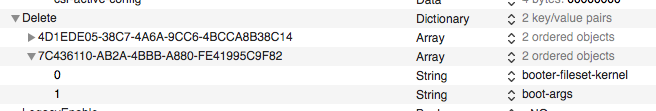
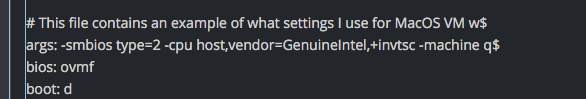

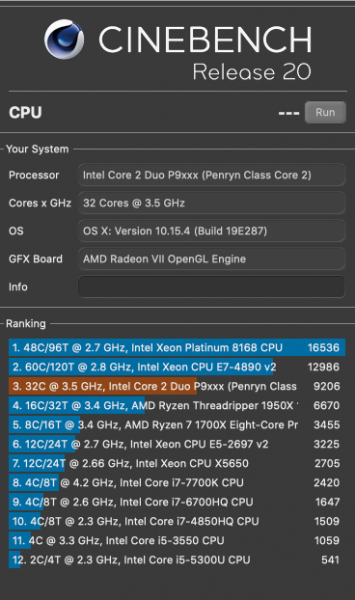
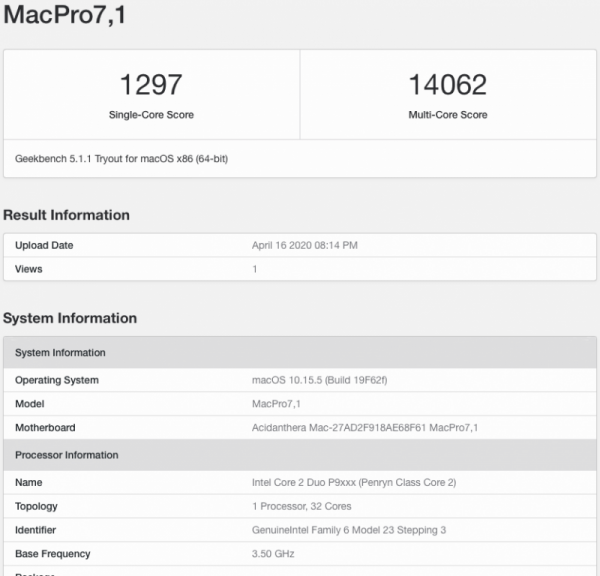
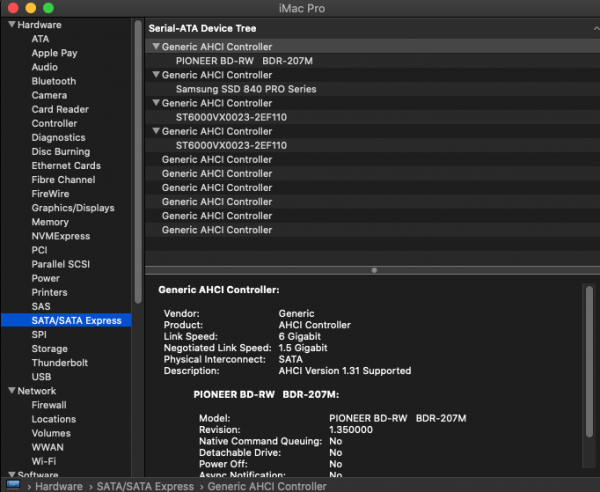
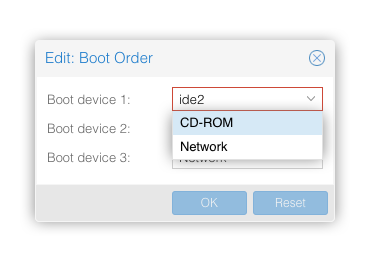

Proxmox VE OSX Guide discussion
in General
Posted
Actually I can boot now with all of Booter > Quicks as disabled.