-
Posts
34 -
Joined
-
Last visited
Content Type
Profiles
Forums
Events
Downloads
Posts posted by invisible00
-
-
si tutto aggiornato all'ultima release, ho inserito il kext nvme per vedere se questa cosa si risolveva, ma credo che forse c'è qualcosa di problematico sull'harddisk dove ho windows (ho 1 ssd con windows e un ssd con osx)
-
Intendi quello che ho io nvmefix o proprio i kext di osx perché da come leggo io sul log mi sembra richiami proprio il kext di osx ionvme family.
Grazie
-
Anonymous UUID: E02FD6F3-B806-7896-F738-91E89A97D4D2 Tue May 12 21:30:00 2020 *** Panic Report *** panic(cpu 0 caller 0xffffff7f9d5e0b30): nvme: "Fatal error occurred. CSTS=0x1 US[1]=0x0 US[0]=0x176 VID/DID=0xa808144d . FW Revision=EXD70H1Q\n"@/BuildRoot/Library/Caches/com.apple.xbs/Sources/IONVMeFamily/IONVMeFamily-387.270.1/IONVMeController.cpp:5334 Backtrace (CPU 0), Frame : Return Address 0xffffff81fa853a10 : 0xffffff801afaf58d 0xffffff81fa853a60 : 0xffffff801b0eb145 0xffffff81fa853aa0 : 0xffffff801b0dc87a 0xffffff81fa853b10 : 0xffffff801af5c9d0 0xffffff81fa853b30 : 0xffffff801afaefa7 0xffffff81fa853c50 : 0xffffff801afaedf3 0xffffff81fa853cc0 : 0xffffff7f9d5e0b30 0xffffff81fa853e20 : 0xffffff801b65de27 0xffffff81fa853e90 : 0xffffff801b65dd49 0xffffff81fa853ec0 : 0xffffff801afee7a5 0xffffff81fa853f40 : 0xffffff801afee345 0xffffff81fa853fa0 : 0xffffff801af5c0ce Kernel Extensions in backtrace: com.apple.iokit.IONVMeFamily(2.1)[F4A8E2AC-36EF-3F94-A170-72D6D2B98E4A]@0xffffff7f9d5d3000->0xffffff7f9d612fff dependency: com.apple.driver.AppleMobileFileIntegrity(1.0.5)[2C186818-6D29-3A4B-BC2D-A810FC514FEA]@0xffffff7f9bd94000 dependency: com.apple.iokit.IOPCIFamily(2.9)[F9449D20-0DF4-3A92-9532-7E6917DFF1A6]@0xffffff7f9b895000 dependency: com.apple.driver.AppleEFINVRAM(2.1)[C5CD122A-519C-3041-B0EC-469BD1C3CC4E]@0xffffff7f9bf6f000 dependency: com.apple.iokit.IOStorageFamily(2.1)[F6337348-E16C-3E80-811B-E69D51B0517A]@0xffffff7f9bb8a000 dependency: com.apple.iokit.IOReportFamily(47)[F9CF3B44-D9FA-3470-ABA5-79877BD0B46C]@0xffffff7f9c3f8000 BSD process name corresponding to current thread: kernel_task Boot args: rtcfx_exclude=80-FF -v Mac OS version: 18G4032 Kernel version: Darwin Kernel Version 18.7.0: Mon Feb 10 21:08:45 PST 2020; root:xnu-4903.278.28~1/RELEASE_X86_64 Kernel UUID: A52CF11D-A733-3E77-832B-D42063739C84 Kernel slide: 0x000000001ac00000 Kernel text base: 0xffffff801ae00000 __HIB text base: 0xffffff801ad00000 System model name: Macmini8,1 (Mac-7BA5B2DFE22DDD8C) System uptime in nanoseconds: 12731638453865 last loaded kext at 12271018185692: com.apple.filesystems.ntfs 3.13 (addr 0xffffff7f9ee1d000, size 389120) last unloaded kext at 12507630725978: ru.joedm.SMCSuperIO 1.1.3 (addr 0xffffff7f9df45000, size 49152) loaded kexts: com.intel.driver.EnergyDriver 3.7.0 com.zxystd.IntelBluetoothFirmware 1.0.3 as.acidanthera.mieze.IntelMausi 1.0.2 ru.joedm.SMCSuperIO 1.1.3 as.lvs1974.RTCMemoryFixup 1.0.5 as.vit9696.SMCProcessor 1.1.3 as.vit9696.VirtualSMC 1.1.3 as.vit9696.AppleALC 1.4.9 as.vit9696.WhateverGreen 1.3.9 org.acidanthera.NVMeFix 1.0.2 as.vit9696.Lilu 1.4.4 com.apple.filesystems.ntfs 3.13 com.apple.fileutil 20.036.15 com.apple.filesystems.autofs 3.0 com.apple.driver.AudioAUUC 1.70 com.apple.driver.X86PlatformShim 1.0.0 com.apple.driver.ApplePlatformEnabler 2.7.0d0 com.apple.driver.AGPM 110.25.11 com.apple.driver.AppleUpstreamUserClient 3.6.5 com.apple.driver.AppleMCCSControl 1.5.9 com.apple.driver.AppleHDA 282.54 com.apple.driver.AppleGraphicsDevicePolicy 3.50.15 com.apple.AGDCPluginDisplayMetrics 3.50.15 com.apple.driver.AppleHV 1 com.apple.iokit.IOUserEthernet 1.0.1 com.apple.iokit.IOBluetoothSerialManager 6.0.14d6 com.apple.driver.AppleIntelKBLGraphics 12.1.0 com.apple.driver.pmtelemetry 1 com.apple.driver.eficheck 1 com.apple.Dont_Steal_Mac_OS_X 7.0.0 com.apple.driver.AppleIntelSlowAdaptiveClocking 4.0.0 com.apple.driver.AppleOSXWatchdog 1 com.apple.driver.AppleIntelCFLGraphicsFramebuffer 12.1.0 com.apple.private.KextAudit 1.0 com.apple.filesystems.apfs 945.275.8 com.apple.driver.AppleVirtIO 2.1.3 com.apple.filesystems.hfs.kext 407.200.4 com.apple.AppleFSCompression.AppleFSCompressionTypeDataless 1.0.0d1 com.apple.BootCache 40 com.apple.AppleFSCompression.AppleFSCompressionTypeZlib 1.0.0 com.apple.AppleSystemPolicy 1.0 com.apple.driver.AppleAHCIPort 329.260.5 com.apple.driver.AppleRTC 2.0 com.apple.driver.AppleACPIButtons 6.1 com.apple.driver.AppleHPET 1.8 com.apple.driver.AppleACPIEC 6.1 com.apple.driver.AppleSMBIOS 2.1 com.apple.driver.AppleAPIC 1.7 com.apple.nke.applicationfirewall 202 com.apple.security.TMSafetyNet 8 com.apple.driver.IOBluetoothHIDDriver 6.0.14d6 com.apple.kext.triggers 1.0 com.apple.driver.DspFuncLib 282.54 com.apple.kext.OSvKernDSPLib 528 com.apple.driver.AppleGraphicsControl 3.50.15 com.apple.iokit.IOAVBFamily 760.6 com.apple.plugin.IOgPTPPlugin 740.2 com.apple.iokit.IOEthernetAVBController 1.1.0 com.apple.iokit.IOSkywalkFamily 1 com.apple.driver.AppleSSE 1.0 com.apple.driver.Apple16X50Serial 3.2 com.apple.driver.AppleSMBusController 1.0.18d1 com.apple.driver.AppleSMBusPCI 1.0.14d1 com.apple.iokit.IONDRVSupport 530.51 com.apple.driver.AppleHDAController 282.54 com.apple.iokit.IOHDAFamily 282.54 com.apple.AppleGPUWrangler 3.50.15 com.apple.iokit.IOSlowAdaptiveClockingFamily 1.0.0 com.apple.AppleGraphicsDeviceControl 3.50.15 com.apple.iokit.IOAcceleratorFamily2 404.14 com.apple.iokit.IOGraphicsFamily 530.68 com.apple.iokit.IOSurface 255.6.1 com.apple.iokit.IOUSBHIDDriver 900.4.2 com.apple.driver.X86PlatformPlugin 1.0.0 com.apple.driver.IOPlatformPluginFamily 6.0.0d8 com.apple.iokit.BroadcomBluetoothHostControllerUSBTransport 6.0.14d6 com.apple.iokit.IOBluetoothHostControllerUSBTransport 6.0.14d6 com.apple.iokit.IOBluetoothHostControllerTransport 6.0.14d6 com.apple.iokit.IOBluetoothFamily 6.0.14d6 com.apple.driver.usb.AppleUSBHub 1.2 com.apple.driver.usb.IOUSBHostHIDDevice 1.2 com.apple.iokit.IOAudioFamily 206.5 com.apple.vecLib.kext 1.2.0 com.apple.driver.AppleUSBHostMergeProperties 1.2 com.apple.driver.usb.networking 5.0.0 com.apple.driver.usb.AppleUSBHostCompositeDevice 1.2 com.apple.iokit.IOSerialFamily 11 com.apple.filesystems.hfs.encodings.kext 1 com.apple.iokit.IOAHCIBlockStorage 301.270.1 com.apple.driver.usb.AppleUSBHostPacketFilter 1.0 com.apple.iokit.IONVMeFamily 2.1.0 com.apple.iokit.IOUSBFamily 900.4.2 com.apple.driver.AppleEFINVRAM 2.1 com.apple.iokit.IOAHCIFamily 288 com.apple.driver.usb.AppleUSBXHCIPCI 1.2 com.apple.driver.usb.AppleUSBXHCI 1.2 com.apple.driver.AppleEFIRuntime 2.1 com.apple.iokit.IOSMBusFamily 1.1 com.apple.iokit.IOHIDFamily 2.0.0 com.apple.security.quarantine 3 com.apple.security.sandbox 300.0 com.apple.kext.AppleMatch 1.0.0d1 com.apple.driver.DiskImages 493.0.0 com.apple.driver.AppleFDEKeyStore 28.30 com.apple.driver.AppleEffaceableStorage 1.0 com.apple.driver.AppleKeyStore 2 com.apple.driver.AppleUSBTDM 456.260.3 com.apple.driver.AppleMobileFileIntegrity 1.0.5 com.apple.iokit.IOUSBMassStorageDriver 145.200.2 com.apple.iokit.IOSCSIBlockCommandsDevice 408.250.3 com.apple.iokit.IOSCSIArchitectureModelFamily 408.250.3 com.apple.iokit.IOStorageFamily 2.1 com.apple.kext.CoreTrust 1 com.apple.driver.AppleCredentialManager 1.0 com.apple.driver.KernelRelayHost 1 com.apple.iokit.IOUSBHostFamily 1.2 com.apple.driver.usb.AppleUSBCommon 1.0 com.apple.driver.AppleBusPowerController 1.0 com.apple.driver.AppleSEPManager 1.0.1 com.apple.driver.IOSlaveProcessor 1 com.apple.iokit.IOReportFamily 47 com.apple.iokit.IOTimeSyncFamily 740.2 com.apple.iokit.IONetworkingFamily 3.4 com.apple.driver.AppleACPIPlatform 6.1 com.apple.driver.AppleSMC 3.1.9 com.apple.iokit.IOPCIFamily 2.9 com.apple.iokit.IOACPIFamily 1.4 com.apple.kec.pthread 1 com.apple.kec.Libm 1 com.apple.kec.corecrypto 1.0 EOF Model: Macmini8,1, BootROM 1037.100.359.0.0, 6 processors, Intel Core i7, 2,4 GHz, 16 GB, SMC 1.74f4 Graphics: Intel UHD Graphics 630 (Mobile), Intel UHD Graphics 630 (Mobile), spdisplays_builtin Memory Module: BANK 0/DIMM0, 8 GB, DDR4, 2400 MHz, Micron Technology, 8ATF1G64HZ-2G6E1 Memory Module: BANK 1/DIMM0, 8 GB, DDR4, 2400 MHz, Kingston, 9905700-011.A00G Bluetooth: Version 6.0.14d6, 3 services, 26 devices, 1 incoming serial ports Network Service: Ethernet, Ethernet, en0 PCI Card: Intel UHD Graphics 630 (Mobile), VGA compatible controller, PCI Slot 3 PCI Card: Intel Series Chipset Family USB xHCI Host Controller, USB Controller, Built In PCI Card: Intel Series Chipset Family IMEI Controller, IMEI Controller, Built In PCI Card: Intel Series Chipset Family SATA Controller, AHCI Controller, Built In PCI Card: Realtek ALC Audio Controller, Audio Controller, Built In Serial ATA Device: CT500MX500SSD1, 500,11 GB USB Device: USB 3.1 Bus USB Device: USB3.1 Hub USB Device: USB3.1 Hub USB Device: Bluetooth HCI USB Device: USB Receiver USB Device: HP Wireless Keyboard Mouse Kit Thunderbolt Bus:@Gengik84 mi si è ripresentato il kernelpanic mentre spostavo file da partizione win a osx. sto consultando un po nel web alla ricerca di possibili risposte per capire se il kp e causato da qualcosa di specifico o meno, allego lo screen che mi ha presentato il sistema al riavvio. noti qualcosa di anomalo tu? Grazie mille
-
Allora, ho iniziato ad usare il kext rtcmemoryfixup con il suo bootargument.
dopo varie prove per identificare i settori che creano il reset cmos all'avvio ho identificato che escudendo dal byte 128-256 (80-FF) l'errore per ora non si sta presentando.
dico per ora perchè prima avevo escluso solo dal 208-224 (D0-E0) ma ho notato che in svariate situazioni, esempio lanciando Onyx e facendo un ciclo di pulizia ed esecuzione di script di manutenzione, al riavvio ricompariva l'errore sul bios.
So che è un nonsense al momento perchè sto escludendo esattamente 128byte quindi esattamente come un fixrtc qualunque, però così facendo non perdo l'audio in sleep.(comincio a pensare che non ci sia correlazione tra le due cose ma non ne sono sicuro, per ora sto così per un paio di giorni poi valuterò)
@Gengik84@iCanaro ha un senso per voi tutto ciò o sto delirando?
Grazie come sempre
-
Ciao,
nel dubbio che magari nel forum ci sia qualcuno che abbia archivi di dump di chip bios

Ho un asus k55vd che amavo (i7 3630qm) su cui avevo anche fatto il mio primo hackingtosh con sierra e proprio durante varie prove modifiche eccetera ha deciso di spegnersi definitivamente.
Il problema è il chip bios, ne ho comprato (l'altro come un idiota l'ho buttato senza vedere cosa ci fosse scritto sopra e se fosse recuperabile.)
ho provato vari dump per asus k55vd rev 3.0 ma tutti hanno qualcosa che non funziona, l'unico che funziona correttamente ha però un problema strano, all'avvio mi parte e mi da schermata nera, cerca di avviare una usb kingston che non esiste (probabilmente è un informazione contenuta nel dump che gli ho caricato), ma non riesco a rimuoverla.
Qualcuno ha mai avuto esperienza o ha dei dump bios da passarmi? (quelli scovati in rete li ho provati tutti , la maggior parte non funziona o mi fa solo partire la ventola al massimo e schermata nera.
Grazie! -
-
Fondamentalmente abbiamo offset CMOS fino al byte 256.
Le patch note(come anche fixRTC) limitano l'intero a 128 byte, il che di solito risolve già il problema.Se nessuna delle patch note (come DSDT o Config Fix) è installata e viene utilizzato RTCMemoryFixUp, viene riutilizzata l'intera larghezza di banda (256 byte) e di conseguenza possono verificarsi nuovamente ripristini CMOS ecc. (Incompatibilità di AppleRTC e firmwareBIOS).
Il problema è trovare e definire gli offset problematici. Gli offset corrispondenti vengono quindi bloccati, ma RTCMemoryFixUp continua a simulare la lettura / scrittura su questi offset.
Non conosco alcun modo per leggere gli offset problematici da un registro o simili, il che significa testarlo. Se RTCMemoryFixUp è installato e la macchina si reimposta automaticamente dopo la sospensione / riavvio, vuol dire che stiamo ancora scrivendo su quegli offset che creano problemi, il che vuole anche dire che per trovare i settori bisogna andare per tentavi.
Gli offset 00-0D (0-13) non sono critici, non è necessario provarli. L'idea è di trovare prima il banco di memoria problematico (il primo va da 00-7F / 0-127(byte) e il secondo da 80-FF / 128-256(byte)) (entrambi hanno un problema nel caso peggiore).
Per questo escludiamo 13-127 tramite bootarg, ovvero rtcfx_exclude = 0D-7F e testiamo con sleep, wake e reboot.
Se il problema è risolto, dobbiamo trovare più precisamente gli offset problematici tra 0D-7F.
Se il problema non viene risolto, testiamo il secondo banco, ovvero rtcfx_exclude = 80-FF .
Diciamo che il problema è stato risolto solo ora, ora possiamo continuare i test nell'area 80-FF (128-256byte).
Una tattica per evitare di dover testare ciascuna area individualmente è quella di dimezzare l'area per scoprire in quale metà del problema si trova. Ad esempio, ora è possibile utilizzare quanto segue per questo: rtcfx_exclude = 80-C0 . Se il problema non esiste neanche con questi esclusi, possiamo testare ulteriormente nell'intervallo 80-C0 (128-192) (ad es. Di nuovo la metà). Tuttavia, se il problema persiste, possiamo continuare a esaminare l'area C0-FF per trovare l'offset problematico (area). E così via fino a quando non si identificano gli offset problematici.
Questo e pressoché il modus operandi da seguire per utilizzare questo kext, almeno per ora, magari in qualche rilascio futuro si troverà un metodo per identificare i settori in maniera automatica.
Sto facendo attualmente delle prove, ma nel malaugurato caso che hai errori in più settori la situazione si complica 😭
-
 2
2
-
 1
1
-
-
no anche senza alcun tool dovrei solo capire dove andare a recuperare questi errori perchè non riesco a trovare nulla nei log attuali, nessun riferimento a rtc errori su byte o altro
ma forse è una cosa troppo oltre per riuscire a venirne a capo.
-
It can also help you to find out at which offsets you have a conflict. In most cases it is enough to boot with some offsets in boot-args, perform sleep, wake and reboot. If you don't see any CMOS errors or some unexpected reboots, it means you have managed to exclude conflicted CMOS offsets.
dalla pagina del kext di acidanthera,
pero non capisco come faccio a vedere gli errori e dove nel log di sistema? nel boot? script da terminale? -rtcfxdbg dovrebbe essere l'argomento da inserire nel boot per avere abilitato il debug.
ho guardato tramite hackintosh sia log di sistema che boot ma non trovo nessun riferimento ad errori rtc e byte in errore.
scusami la valanga di quesiti.
Grazie -
niente da fare, ho proavato anche con alcuni bootarg tipo 0-0D (con cui perdo anche l'orario su osx e devo resettarlo tutte le volte) B0-B4 nulla.
tutti gli altri non li ho provati anche perchè ad andare a tentoni impazzirei e non credo avrebbe molto senso.
ssdt idem nessun esito.
non ho modo di vedere l'output di rtcmemoryfixup per vedere se trovo l'offet che genera il problema?
grazie
-
si ragionandoci infatti il problema rimarrebbe. (oltretutto mi ricordo ora di aver gia allineato l'orario con la modifica su regedit da win)
Mi consigli qualcosa o lascio perdere e lo tengo fixato ma senza audio?come posso vedere quale offset va in errore? e magari intercettarlo con il kext?
grazie
-
con quel dsdt lo hai forzato tu a 128byte pero forzandolo così perdo l'audio.
se invece non viene modificato mi genera l'errore sul bios.
Mi chiedo, si puo modificare qualcosa su windows per allineare l'orario tra i due sistemi e forse quello sistema il problema sul bios o sono davanti ad un qualcosa che non posso modificare quindi devo tenermi il fix e perdere l'audio?
Grazie mille -
Fatto, allora l'errore del bios è scomparso ma ho in sleep perdo di nuovo l'audio dalla displayport.
guardando il log di sistema vedo che rtc e stato configurato a 128 kbyte
2020-04-14 12:15:11.269440+0200 localhost kernel[0]: (AppleRTC) <AppleRTC`AppleRTC::start(IOService*)> RTC: Only single RAM bank (128 bytes)
e subito dopo
2020-04-14 12:15:11.300957+0200 localhost kernel[0]: (kernel) Lilu rtc: @ rtc read failure 1 bytes from 180 E00002C2
non so se possono esserti utili in qualche modo queste informazioni.
Grazie Mille come sempre
-
@Gengik84 bene, se rimuovo il flag rtc l'audio con lo sleep funziona non perdo l'audio tramite display port. 😭
ho prelevato il kext di acidanthera e inserito ma non funziona. ho abilitato l'argomento di debug ma non riesco a trovare errori.
dove li devo cercare? e come? capendo l'errore posso poi seguire la guida e inserire l'argomento per bloccare l'errore sperando che non sia tra le variabili che bloccano lo sleep.
Grazie mille -
ti ho chiesto riguardo alle usb perchè già in fase di definizione delle porte utilizzate mi accorsi che c'era una usb che non leggeva niente in 2.0 (neanche con port limit+injectall)
Ti è mai capitato? potrebbe essere strettamente correlato alla motherboard o magari ho sbagliato io qualcosa?
Anche a livello case, la porta usb in questione ha un contorno grafico sul case come se indicasse che fosse effettivamente diversa rispetto alle altre, ma non ho investigato più di tanto essendo solo una porta usb, mentre tutte le altre erano ok sia in 2.0 che 3.0
OT: per avere fixrtc conviene avere il flag su clover o kext? perchè se lo disabilito come parametro su clover ho notato che il boot risulta molto più rapido, e volevo provare a fixare il problema bios orologio tramite kext di acidanthera.
Grazie Mille ragazzi! -
1 ora fa, Gengik84 ha scritto:
Prova, sostituisci
Ci sei riuscito 😁
Funziona, allego ioreg
Mi spieghi come? ho visto che hai aggiunto alcuni flag di comportamento. e un dsdt
Nel caso di future correzioni potrei andare ad agire solo su ssdt o devo fare altro?
Nella drop tables posso rimuovere la mia drop tramite lenghtid e quel Dmar che punta al nulla?
GRAZIE MILLE!!!-
 1
1
-
-
Beh si così assolutamente
all'inizio c'era solo usbport.kext, adesso con tutti i test e le prove del caso sono nella situazione non-sense. ma se percaso non si riuscisse a risolvere ritornerei alla condizione precedente con il solo usbport, volevo appunto chiederti quali differenze vi erano ma mi hai già risposto un ssdt risulta sempre meglio più integrata rispetto ad una estensione del kernel.
Grazie mille per il supporto! -
da come lo hai scritto sono quasi lusingato delle mie acpi, e come se avesse il pedigree questo mini pc 😂😂.
vediamo cosa ne salta fuori altrimenti continuerò ad usare quel kext, in teoria non dovrebbero esserci troppe differenze non essendo un kext generico ma un kext generato dalla definizione delle porte che io gli ho dato (generato tramite hackingtool). -
@iCanaro Niente da fare esattamente come il mio ssdt non funziona nulla nessuna usb.
Ti allegherei ioreg ma non riesco a fare nulla in quella situazione, posso solo riavviare sotto windows montarmi la efi riaggiungermi il kext e ritornare su osx per avere ripristinata la funzionalità -
-
-
Ciao
Ho già un thread aperto per quanto riguarda alcune migliore e vorrei fixare l'audio quando va in sleep.
ho scritto qui perchè mi sembrava più pertinente, se poi vediamo che la risoluzione diventa lunga e articolata allora magari migriamo su nuovo thread dedicato, ma per ora rimarrei qui.
7 minuti fa, Gengik84 ha scritto:mi alleghi la cartella clover e il log fatto con KEAX che trovi in download?
domani ti ci guardo
Ecco a te
Grazie Mille
-
la mappatura delle porte l'avevo fatta abbastanza tempo fa e non ho ioreg dedicato, ma da quel processo avevo generato usbport.kext che uso per avere tutte le mie porte, ma volevo rimuoverlo per procedere con ssdt.
allego ioreg attuale che presenta comunque solo le porte esistenti e non altre porte non utilizzate.
si bloccato la tabella e inserito in sortorder quella modificata (provato anche a cambiare ordine nel sortorder) ma senza nessun cambiamento.
ssdt-uiac e stato generato insieme al usbport.kext che utilizzo attualmente, quindi sono sicuro che quelle porte e quelle definizioni sono corrette.
stavo pensando se potesse essere un bug del nuovo clover avendo l'ultimo rilascio, però su github nessuno ha segnalato un problema di questo tipo.Grazie
-
Ciao, ho seguito la guida passo passo ma non riesco a far funzionare le usb.
quando inserisco l'ssdt modificato e riavvio non ho nessuna porta usb funzionante (in entrambi i metodi descritti)
allego ssdt originale e il modificato e config.plist
con hackingtool guardo il log del boot e mi sembra che tutto (blocco ssdt oem e caricamento ssdt modificato funzioni)
Qualche suggerimento? o flag particolare da abilitare? Ho provato a droppare la tabella oem sia con lenght che con name ma nessun cambiamentoSSDT-4-HP_XHC_POSX(ssdt Modificato)
SSDT-4-HP_XHC_P(ssdt OEM)
SSDT-UIC(ssdt rehabman)
Inserisco anche il log del boot0:100 0:100 MemLog inited, TSC freq: 2400037800 0:100 0:000 CPU was calibrated with RTC 0:100 0:000 0:100 0:000 Now is 13.04.2020, 18:32:33 (GMT) 0:100 0:000 Starting Clover revision: 5111 (master, commit c572e50ec) on HP EFI 0:100 0:000 Build with: [Args: -D NO_GRUB_DRIVERS_EMBEDDED -t GCC53 | -D NO_GRUB_DRIVERS_EMBEDDED --conf=/Users/sergey/src/CloverHackyColor/Conf -D USE_LOW_EBDA -a X64 -b RELEASE -t GCC53 -n 5 | OS: 10.14.6] 0:100 0:000 SelfDevicePath=PciRoot(0x0)\Pci(0x17,0x0)\Sata(0x1,0xFFFF,0x0)\HD(1,GPT,E911513A-2752-404D-96E8-097FEF0CCDDF,0x800,0x64000) @97879498 0:100 0:000 SelfDirPath = \EFI\BOOT 0:100 0:000 Clover : Image base = 0x86094000 0:100 0:000 SimpleTextEx Status=Success 0:100 0:000 === [ Get Smbios ] ============================== 0:100 0:000 Type 16 Index = 0 0:100 0:000 Total Memory Slots Count = 2 0:100 0:000 Type 17 Index = 0 0:100 0:000 SmbiosTable.Type17->Speed = 2667MHz 0:100 0:000 SmbiosTable.Type17->Size = 8192MB 0:100 0:000 SmbiosTable.Type17->Bank/Device = ChannelB DIMM1 0:100 0:000 SmbiosTable.Type17->Vendor = Micron 0:100 0:000 SmbiosTable.Type17->SerialNumber = 1EEBEB45 0:100 0:000 SmbiosTable.Type17->PartNumber = 8ATF1G64HZ-2G6E1 0:100 0:000 Type 17 Index = 1 0:100 0:000 SmbiosTable.Type17->Speed = 2400MHz 0:100 0:000 SmbiosTable.Type17->Size = 8192MB 0:100 0:000 SmbiosTable.Type17->Bank/Device = ChannelA DIMM3 0:100 0:000 SmbiosTable.Type17->Vendor = Kingston 0:100 0:000 SmbiosTable.Type17->SerialNumber = 7B72F5E5 0:100 0:000 SmbiosTable.Type17->PartNumber = 9905700-011.A00G 0:100 0:000 Boot status=0 0:100 0:000 Running on: 'HP EliteDesk 800 G4 DM 35W' with board '83E2' 0:100 0:000 === [ GetCPUProperties ] ======================== 0:100 0:000 CPU Vendor = 756E6547 Model=906EA 0:100 0:000 The CPU supported SSE4.1 0:100 0:000 BrandString = Intel(R) Core(TM) i7-8700T CPU @ 2.40GHz 0:100 0:000 The CPU supported turbo 0:100 0:000 MSR 0x35 6000C 0:100 0:000 TSC/CCC Information Leaf: 0:100 0:000 numerator : 200 0:100 0:000 denominator : 2 0:100 0:000 Calibrated ARTFrequency: 24000378 0:100 0:000 Rounded ARTFrequency: 24000000 0:100 0:000 MSR 0xE2 before patch 1E008008 0:100 0:000 MSR 0xE2 is locked, PM patches will be turned on 0:100 0:000 MSR 0xCE 0808083A_F1011800 0:100 0:000 corrected FLEX_RATIO = 100000 0:100 0:000 MSR 0x1B0 00000000 0:100 0:000 FSBFrequency = 96 MHz, DMI FSBFrequency = 100 MHz, Corrected FSBFrequency = 100 MHz 0:100 0:000 MaxDiv/MinDiv: 24.0/8 0:100 0:000 Turbo: 39/40/40/40 0:100 0:000 Features: 0x77FAFBFFBFEBFBFF 0:100 0:000 Threads: 12 0:100 0:000 Cores: 6 0:100 0:000 FSB: 100 MHz 0:100 0:000 CPU: 2300 MHz 0:100 0:000 TSC: 2300 MHz 0:100 0:000 PIS: 100 MHz 0:100 0:000 ExternalClock: 25 MHz 0:100 0:000 === [ GetDevices ] ============================== 0:100 0:000 GOP found at: PciRoot(0x0)/Pci(0x2,0x0)/AcpiAdr(0x80013321) 0:100 0:000 PCI (00|00:00.00) : 8086 3EC2 class=060000 0:100 0:000 PCI (00|00:02.00) : 8086 3E92 class=030000 0:100 0:000 - GOP: Provided by device 0:100 0:000 - GFX: Model=Intel UHD Graphics 630 (Intel) 0:100 0:000 PCI (00|00:12.00) : 8086 A379 class=118000 0:100 0:000 PCI (00|00:14.00) : 8086 A36D class=0C0330 0:100 0:000 PCI (00|00:14.02) : 8086 A36F class=050000 0:100 0:000 PCI (00|00:14.03) : 8086 A370 class=028000 0:100 0:000 - WIFI: Vendor=32902 = Intel 0:100 0:000 PCI (00|00:16.00) : 8086 A360 class=078000 0:100 0:000 PCI (00|00:16.03) : 8086 A363 class=070002 0:100 0:000 PCI (00|00:17.00) : 8086 A352 class=010601 0:100 0:000 PCI (00|00:1B.00) : 8086 A32C class=060400 0:101 0:000 PCI (00|01:00.00) : 144D A808 class=010802 0:101 0:000 PCI (00|00:1F.00) : 8086 A306 class=060100 0:101 0:000 PCI (00|00:1F.03) : 8086 A348 class=040300 0:101 0:000 PCI (00|00:1F.04) : 8086 A323 class=0C0500 0:101 0:000 PCI (00|00:1F.05) : 8086 A324 class=0C8000 0:101 0:000 PCI (00|00:1F.06) : 8086 15BB class=020000 0:101 0:000 - LAN: 0 Vendor=Intel 0:101 0:000 === [ GetDefaultSettings ] ====================== 0:101 0:000 Clover load options size = 16 bytes 0:103 0:001 CheckOEMPathExists tried EFI\CLOVER\OEM\HP EliteDesk 800 G4 DM 35W--00-00-00-00-00-00. Dir not exists 0:103 0:000 CheckOEMPathExists tried EFI\CLOVER\OEM\83E2\UEFI. Dir not exists 0:103 0:000 CheckOEMPathExists tried EFI\CLOVER\OEM\HP EliteDesk 800 G4 DM 35W. Dir not exists 0:103 0:000 CheckOEMPathExists tried EFI\CLOVER\OEM\HP EliteDesk 800 G4 DM 35W-2300. Dir not exists 0:103 0:000 CheckOEMPathExists tried EFI\CLOVER\OEM\83E2. Dir not exists 0:103 0:000 CheckOEMPathExists tried EFI\CLOVER\OEM\83E2-2300. Dir not exists 0:103 0:000 set OEMPath by default: EFI\CLOVER 0:103 0:000 EFI\CLOVER\N¬ÂÂYMÂâR,Y.plist not loaded with name from LoadOptions: Invalid Parameter 0:103 0:000 CheckOEMPathExists tried EFI\CLOVER\OEM\HP EliteDesk 800 G4 DM 35W--00-00-00-00-00-00. Dir not exists 0:103 0:000 CheckOEMPathExists tried EFI\CLOVER\OEM\83E2\UEFI. Dir not exists 0:103 0:000 CheckOEMPathExists tried EFI\CLOVER\OEM\HP EliteDesk 800 G4 DM 35W. Dir not exists 0:103 0:000 CheckOEMPathExists tried EFI\CLOVER\OEM\HP EliteDesk 800 G4 DM 35W-2300. Dir not exists 0:103 0:000 CheckOEMPathExists tried EFI\CLOVER\OEM\83E2. Dir not exists 0:103 0:000 CheckOEMPathExists tried EFI\CLOVER\OEM\83E2-2300. Dir not exists 0:103 0:000 set OEMPath by default: EFI\CLOVER 0:105 0:001 EFI\CLOVER\config.plist loaded: Success 0:105 0:000 === [ GetListOfThemes ] ========================= 0:105 0:000 - [00]: SimpleThemeDark 0:106 0:000 - [01]: Simple Theme Dark 0:107 0:001 - [02]: Clovy 0:110 0:002 - [03]: random 0:111 0:001 - [03]: embedded 0:111 0:000 === [ Found config plists ] ===================== 0:111 0:000 - config.plist 0:124 0:012 === [ GetEarlyUserSettings ] ==================== 0:124 0:000 timeout set to 4 0:124 0:000 Custom boot CUSTOM_BOOT_DISABLED (0x0) 0:124 0:000 Default theme: Simple Theme Dark 0:124 0:000 Hiding entries with string Preboot 0:124 0:000 Hiding entries with string Recovery 0:124 0:000 === [ LoadDrivers ] ============================= 0:125 0:000 Loading FSInject.efi status=Success 0:126 0:001 Loading VBoxHfs.efi status=Success 0:128 0:001 - driver needs connecting 0:128 0:000 Loading DataHubDxe.efi status=Success 0:132 0:004 Loading ApfsDriverLoader.efi status=Success 0:133 0:001 - driver needs connecting 0:133 0:000 Loading AptioMemoryFix.efi status=Success 0:135 0:002 Loading VirtualSmc.efi status=Success 0:139 0:003 2 drivers needs connecting ... 0:139 0:000 PlatformDriverOverrideProtocol not found. Installing ... Success 0:139 0:000 APFS driver loaded 0:139 0:000 Searching for invalid DiskIo BY_DRIVER connects: not found, all ok 0:700 0:561 === [ InitScreen ] ============================== 0:701 0:000 Console modes reported: 4, available modes: 0:701 0:000 - [01]: 80x25 0:701 0:000 - [02]: 80x50 0:701 0:000 - [03]: 100x31 0:701 0:000 - [04]: 320x56 (current mode) 0:701 0:000 SetScreenResolution: 3840x2160 - not found! 0:701 0:000 SetMaxResolution: found best mode 0: 2560x1080 0:701 0:000 - already set 0:701 0:000 SetScreenResolution: 2560x1080 - already set 0:701 0:000 reinit: self device path=PciRoot(0x0)\Pci(0x17,0x0)\Sata(0x1,0xFFFF,0x0)\HD(1,GPT,E911513A-2752-404D-96E8-097FEF0CCDDF,0x800,0x64000) 0:701 0:000 new SelfHandle=97879498 0:703 0:002 Using embedded font 0:706 0:002 === [ GetMacAddress ] =========================== 0:706 0:000 MAC address of LAN #0= E4:E7:49:45:A3:64: 0:706 0:000 MAC address of LAN #1= E4:E7:49:45:A3:64: 0:706 0:000 MAC address of LAN #2= E4:E7:49:45:A3:64: 0:706 0:000 MAC address of LAN #3= E4:E7:49:45:A3:64: 0:706 0:000 === [ ScanSPD ] ================================= 0:706 0:000 Scanning SMBus [8086:A323], mmio: 0x104004, ioport: 0xEFA0, hostc: 0x11 0:726 0:019 Slot: 0 Type 26 8192MB 2666MHz Vendor=Micron Technology PartNo=8ATF1G64HZ-2G6E1 SerialNo=010E0E0B0E0B0405 0:745 0:019 Slot: 2 Type 26 8192MB 2400MHz Vendor=Kingston PartNo=9905700-011.A00G SerialNo=070B07020F050E05 0:746 0:000 === [ GetAcpiTablesList ] ======================= 0:746 0:000 Get Acpi Tables List from RSDT: 0:746 0:000 - [00]: FACP SLIC-BPC len=276 0:746 0:000 - [01]: SSDT ShmTable len=298 0:746 0:000 - [02]: SSDT CpuSsdt len=7007 0:746 0:000 - [03]: SSDT CtdpB len=2511 0:746 0:000 - [04]: HPET 83E2 len=56 0:746 0:000 - [05]: APIC 83E2 len=300 0:746 0:000 - [06]: MCFG 83E2 len=60 0:746 0:000 - [07]: MSDM SLIC-BPC len=85 0:746 0:000 - [08]: SLIC SLIC-BPC len=374 0:746 0:000 - [09]: WSMT 83E2 len=40 0:746 0:000 - [10]: SSDT PtidDevc len=1844 0:746 0:000 - [11]: SSDT HP_XHC_P len=3363 0:746 0:000 - [12]: SSDT SaSsdt len=12525 0:746 0:000 - [13]: LPIT CFL len=148 0:746 0:000 - [14]: WSMT CFL len=40 0:746 0:000 - [15]: SSDT Wwan len=1100 0:746 0:000 - [16]: UEFI CFL len=66 0:746 0:000 - [17]: OEML CFL len=40 0:746 0:000 - [18]: SSDT UcsiAcpi len=991 0:746 0:000 - [19]: SSDT HPINDTWL len=59545 0:746 0:000 - [20]: SSDT HPCONDEV len=50 0:746 0:000 - [21]: SSDT HPCAHWID len=105 0:746 0:000 - [22]: ASF! UYA len=160 0:746 0:000 - [23]: FPDT CFL len=68 0:746 0:000 - [24]: BGRT CFL len=56 0:746 0:000 Calibrated TSC Frequency = 2400037800 = 2400MHz 0:748 0:001 === [ GetUserSettings ] ========================= 0:748 0:000 Add 2 devices (kTagTypeDict): 0:748 0:000 USB FixOwnership: no 0:748 0:000 Dropping 2 tables: 0:748 0:000 - [00]: Drop table signature="DMAR" (52414D44) 0:748 0:000 - set table: 52414D44, 0 to drop: no 0:748 0:000 - [01]: Drop table signature="SSDT" (54445353) length=3363(0xD23) 0:748 0:000 - set table: 54445353, 0 to drop: yes 0:748 0:000 - final DSDT Fix mask=00020000 0:748 0:000 PatchesDSDT: 1 requested 0:748 0:000 - [00]: (change _DSM to ZDSM) lenToFind: 4, lenToReplace: 4, Target Bridge: 0:748 0:000 Using ProductName from config: Macmini8,1 0:748 0:000 Using latest BiosVersion from config 0:748 0:000 BiosVersion: MM81.88Z.F000.B00.1909172039 0:748 0:000 BiosReleaseDate: 09/17/2019 0:748 0:000 Using latest EfiVersion from clover: 1037.100.359.0.0 0:748 0:000 Using FirmwareFeatures from config: 0xFD8FF466 0:748 0:000 Using FirmwareFeaturesMask from config: 0xFFDFFF7F 0:748 0:000 Board-ID set from config as Mac-7BA5B2DFE22DDD8C 0:748 0:000 BoardType: 0xA 0:748 0:000 ChassisType: 0x9 0:748 0:000 Converted CustomUUID DDC426DC-7D85-4A7D-850F-93EE0C764B0C 0:750 0:001 === [ Found DSDT tables ] ======================= 1:177 0:427 === [ ScanVolumes ] ============================= 1:177 0:000 Found 12 volumes with blockIO 1:177 0:000 - [00]: Volume: PciRoot(0x0)\Pci(0x17,0x0)\Sata(0x1,0xFFFF,0x0) 1:177 0:000 - [01]: Volume: PciRoot(0x0)\Pci(0x17,0x0)\Sata(0x1,0xFFFF,0x0)\HD(1,GPT,E911513A-2752-404D-96E8-097FEF0CCDDF,0x800,0x64000) 1:178 0:000 Result of bootcode detection: bootable Windows (vista,win) 1:178 0:000 This is SelfVolume !! 1:178 0:000 - [02]: Volume: PciRoot(0x0)\Pci(0x17,0x0)\Sata(0x1,0xFFFF,0x0)\HD(2,GPT,7FB88B93-5696-4529-B25E-5A9AA562609C,0x64800,0x3A321808) 1:179 0:000 Result of bootcode detection: bootable unknown (legacy) 1:179 0:000 - [03]: Volume: PciRoot(0x0)\Pci(0x1B,0x0)\Pci(0x0,0x0)\NVMe(0x1,A1-8B-00-81-8B-38-25-00) 1:179 0:000 - [04]: Volume: PciRoot(0x0)\Pci(0x1B,0x0)\Pci(0x0,0x0)\NVMe(0x1,A1-8B-00-81-8B-38-25-00)\HD(1,GPT,A908E9EE-F27A-42A4-BA9D-EDB1348A9BCA,0x800,0x108800) 1:179 0:000 Result of bootcode detection: bootable Windows (vista,win) 1:189 0:010 - [05]: Volume: PciRoot(0x0)\Pci(0x1B,0x0)\Pci(0x0,0x0)\NVMe(0x1,A1-8B-00-81-8B-38-25-00)\HD(2,GPT,4EAF9C85-C146-4F92-9143-9DE8FE35116C,0x109000,0x32000) 1:189 0:000 Result of bootcode detection: bootable Windows (vista,win) 1:189 0:000 - [06]: Volume: PciRoot(0x0)\Pci(0x1B,0x0)\Pci(0x0,0x0)\NVMe(0x1,A1-8B-00-81-8B-38-25-00)\HD(3,GPT,B56BDD2D-6766-4F5C-95C1-56FA78E4B363,0x13B000,0x8000) 1:190 0:000 - [07]: Volume: PciRoot(0x0)\Pci(0x1B,0x0)\Pci(0x0,0x0)\NVMe(0x1,A1-8B-00-81-8B-38-25-00)\HD(4,GPT,FE7C2B78-35F4-4898-88BC-11FB8F62CDF3,0x143000,0x1DBB0000) 1:190 0:000 Result of bootcode detection: bootable Windows (vista,win) 1:238 0:048 - [08]: Volume: PciRoot(0x0)\Pci(0x17,0x0)\Sata(0x1,0xFFFF,0x0)\HD(2,GPT,7FB88B93-5696-4529-B25E-5A9AA562609C,0x64800,0x3A321808)\VenMedia(BE74FCF7-0B7C-49F3-9147-01F4042E6842,642A02406842FB41B9818F7E05C98D76) 1:238 0:000 hiding this volume 1:238 0:000 - [09]: Volume: PciRoot(0x0)\Pci(0x17,0x0)\Sata(0x1,0xFFFF,0x0)\HD(2,GPT,7FB88B93-5696-4529-B25E-5A9AA562609C,0x64800,0x3A321808)\VenMedia(BE74FCF7-0B7C-49F3-9147-01F4042E6842,A327890222B41B41B9843010DEA5810B) 1:238 0:000 - [10]: Volume: PciRoot(0x0)\Pci(0x17,0x0)\Sata(0x1,0xFFFF,0x0)\HD(2,GPT,7FB88B93-5696-4529-B25E-5A9AA562609C,0x64800,0x3A321808)\VenMedia(BE74FCF7-0B7C-49F3-9147-01F4042E6842,DB094E2E90446B438621DDDE7FF89E76) 1:238 0:000 hiding this volume 1:238 0:000 - [11]: Volume: PciRoot(0x0)\Pci(0x17,0x0)\Sata(0x1,0xFFFF,0x0)\HD(2,GPT,7FB88B93-5696-4529-B25E-5A9AA562609C,0x64800,0x3A321808)\VenMedia(BE74FCF7-0B7C-49F3-9147-01F4042E6842,EA2CD7DF880DB54AA5560B99C78D6D31) 1:238 0:000 No AudioIoProtocols, status=Not Found 1:238 0:000 === [ InitXTheme ] ============================== 1:238 0:000 use daylight theme 1:242 0:004 Using theme 'Simple Theme Dark' (EFI\CLOVER\themes\Simple Theme Dark) 1:242 0:000 chosen theme Simple Theme Dark 1:242 0:000 OS main and drive as badge 1:393 0:150 file sound read: sound.wav Not Found 1:561 0:168 theme inited 1:561 0:000 Chosen theme Simple Theme Dark 1:561 0:000 after NVRAM boot-args= 1:561 0:000 === [ Dump SMC keys from NVRAM ] ================ 1:562 0:000 found AppleSMC protocol 1:643 0:081 === [ ScanLoader ] ============================== 1:643 0:000 - [01]: 'EFI' 1:644 0:000 AddLoaderEntry for Volume Name=EFI 1:644 0:000 skipped because entry is hidden 1:644 0:000 - [04]: 'Ripristino' 1:695 0:050 - [05]: 'EFI' 1:696 0:001 AddLoaderEntry for Volume Name=EFI 1:698 0:002 Show badge as Drive. Loader entry created for 'PciRoot(0x0)\Pci(0x1B,0x0)\Pci(0x0,0x0)\NVMe(0x1,A1-8B-00-81-8B-38-25-00)\HD(2,GPT,4EAF9C85-C146-4F92-9143-9DE8FE35116C,0x109000,0x32000)\EFI\microsoft\Boot\bootmgfw.efi' 1:699 0:000 AddLoaderEntry for Volume Name=EFI 1:699 0:000 skipped because entry is hidden 1:699 0:000 - [07]: '' 1:750 0:050 - [08]: 'Preboot', hidden 1:750 0:000 - [09]: 'OSX' 1:760 0:010 AddLoaderEntry for Volume Name=OSX 1:764 0:003 hibernated: set as never 1:765 0:000 Show badge as Drive. Loader entry created for 'PciRoot(0x0)\Pci(0x17,0x0)\Sata(0x1,0xFFFF,0x0)\HD(2,GPT,7FB88B93-5696-4529-B25E-5A9AA562609C,0x64800,0x3A321808)\VenMedia(BE74FCF7-0B7C-49F3-9147-01F4042E6842,A327890222B41B41B9843010DEA5810B)\System\Library\CoreServices\boot.efi' 1:765 0:000 - [10]: 'Recovery', hidden 1:765 0:000 - [11]: 'VM' 1:765 0:000 === [ AddCustomTool ] =========================== 1:766 0:000 === [ GetEfiBootDeviceFromNvram ] =============== 1:766 0:000 Default boot entry not found 1:860 0:093 GUI ready 30:351 28:490 ParseBootOption: invalid boot variable 30:351 0:000 BootVariable of the entry is empty 30:351 0:000 === [ StartLoader ] ============================= 30:351 0:000 Finally: ExternalClock=26MHz BusSpeed=100002kHz CPUFreq=2400MHz PIS: hw.busfrequency=104000000Hz 30:351 0:000 start loader 30:351 0:000 Loading boot.efi status=Success 30:433 0:082 GetOSVersion: 10.14.6 (18G4032) 30:433 0:000 CSR_CFG: CSR_ALLOW_UNTRUSTED_KEXTS | CSR_ALLOW_UNRESTRICTED_FS | CSR_ALLOW_TASK_FOR_PID | CSR_ALLOW_UNRESTRICTED_DTRACE | CSR_ALLOW_UNRESTRICTED_NVRAM 30:433 0:000 Will not patch boot.efi 30:433 0:000 === [ PatchSmbios ] ============================= 30:433 0:000 insert table 9 for dev 1F:6 30:433 0:000 insert table 9 for dev 14:3 30:433 0:000 Table 11 present, but rewritten for us 30:435 0:001 Trusting SMBIOS... 30:435 0:000 Detected alternating SMBIOS channel banks 30:435 0:000 Channels: 2 30:435 0:000 Interleave: 0 2 1 3 4 6 5 7 8 10 9 11 12 14 13 15 16 18 17 19 20 22 21 23 30:435 0:000 trusted SMBIOS data: 30:435 0:000 SmbiosTable.Type17->Vendor = Micron 30:435 0:000 SmbiosTable.Type17->SerialNumber = 1EEBEB45 30:435 0:000 SmbiosTable.Type17->PartNumber = 8ATF1G64HZ-2G6E1 30:435 0:000 partNum=8ATF1G64HZ-2G6E1 30:435 0:000 SPD data in use: 30:435 0:000 SmbiosTable.Type17->Vendor = Micron Technology 30:435 0:000 SmbiosTable.Type17->SerialNumber = 010E0E0B0E0B0405 30:435 0:000 SmbiosTable.Type17->PartNumber = 8ATF1G64HZ-2G6E1 30:435 0:000 SMBIOS Type 17 Index = 0 => 0 0: 30:435 0:000 BANK 0 DIMM0 2667MHz 8192MB(Ext:0MB) 30:435 0:000 trusted SMBIOS data: 30:435 0:000 SmbiosTable.Type17->Vendor = Kingston 30:435 0:000 SmbiosTable.Type17->SerialNumber = 7B72F5E5 30:435 0:000 SmbiosTable.Type17->PartNumber = 9905700-011.A00G 30:435 0:000 partNum=9905700-011.A00G 30:435 0:000 SPD data in use: 30:435 0:000 SmbiosTable.Type17->Vendor = Kingston 30:435 0:000 SmbiosTable.Type17->SerialNumber = 070B07020F050E05 30:435 0:000 SmbiosTable.Type17->PartNumber = 9905700-011.A00G 30:435 0:000 SMBIOS Type 17 Index = 1 => 1 2: 30:435 0:000 BANK 1 DIMM0 2667MHz 8192MB(Ext:0MB) 30:435 0:000 mTotalSystemMemory = 16384 30:435 0:000 NumberOfMemoryDevices = 2 30:435 0:000 Type20[0]->End = 0x7FFFFF, Type17[0] = 2000 30:435 0:000 Type20[1]->End = 0xFFFFFF, Type17[1] = 6000 30:435 0:000 Table 131 is present, CPUType=35 30:435 0:000 Change to: 709 30:435 0:000 === [ PatchACPI ] =============================== 30:435 0:000 Xsdt reallocation done 30:435 0:000 old FADT length=114 30:435 0:000 SignatureFixup: 0xFB4B1D67 -> 0x0 30:435 0:000 Apply DsdtFixMask=0x00020000 30:435 0:000 drop _DSM mask=0xFFFF 30:435 0:000 === [ FixBiosDsdt ] ============================= 30:436 0:000 Patching DSDT: 30:436 0:000 - [change _DSM to ZDSM]: pattern 5F44534D, patched at: [ (97A1) ] 30:436 0:000 0 replacements 30:437 0:001 found RTC Length not match, Maybe will cause CMOS reset, will patch it. 30:437 0:000 found RTC had IRQNoFlag will move -3 bytes 30:439 0:001 PreCleanup XSDT: count=25, length=236 30:439 0:000 PreCleanup XSDT, corrected XSDT: count=25, length=236 30:439 0:000 === [ ACPIDropTables ] ========================== 30:439 0:000 Drop tables from XSDT, SIGN=SSDT TableID=HP_XHC_P Length=3363 30:439 0:000 Table[11]: SSDT HP_XHC_P 3363 dropped 30:439 0:000 Patching SSDT ShmTable Length=298 30:439 0:000 0. [change _DSM to ZDSM]: pattern 5F44534D, bin not found / already patched! 30:439 0:000 0 replacements 30:439 0:000 Patching SSDT CpuSsdt Length=7007 30:439 0:000 0. [change _DSM to ZDSM]: pattern 5F44534D, bin not found / already patched! 30:439 0:000 0 replacements 30:439 0:000 Found OperationRegion(PNVS, SystemMemory, A7DD3000, ...) 30:439 0:000 Patching SSDT CtdpB Length=2511 30:439 0:000 0. [change _DSM to ZDSM]: pattern 5F44534D, bin not found / already patched! 30:439 0:000 0 replacements 30:439 0:000 Patching SSDT PtidDevc Length=1844 30:439 0:000 0. [change _DSM to ZDSM]: pattern 5F44534D, bin not found / already patched! 30:439 0:000 0 replacements 30:439 0:000 Patching SSDT SaSsdt Length=12525 30:439 0:000 0. [change _DSM to ZDSM]: pattern 5F44534D, patched at: [ (2BB9) ] 30:439 0:000 0 replacements 30:439 0:000 Found OperationRegion(SANV, SystemMemory, A7B1D018, ...) 30:439 0:000 Patching SSDT Wwan Length=1100 30:439 0:000 0. [change _DSM to ZDSM]: pattern 5F44534D, bin not found / already patched! 30:439 0:000 0 replacements 30:439 0:000 Patching SSDT UcsiAcpi Length=991 30:439 0:000 0. [change _DSM to ZDSM]: pattern 5F44534D, patched at: [ (2B6) ] 30:439 0:000 0 replacements 30:439 0:000 Found OperationRegion(USBC, SystemMemory, A7B11000, ...) 30:439 0:000 Found OperationRegion(PPMI, SystemMemory, A7B10000, ...) 30:439 0:000 Patching SSDT HPINDTWL Length=59545 30:439 0:000 0. [change _DSM to ZDSM]: pattern 5F44534D, patched at: [ (4E0) ] 30:439 0:000 0 replacements 30:439 0:000 Patching SSDT HPCONDEV Length=50 30:439 0:000 0. [change _DSM to ZDSM]: pattern 5F44534D, bin not found / already patched! 30:439 0:000 0 replacements 30:439 0:000 Patching SSDT HPCAHWID Length=105 30:439 0:000 0. [change _DSM to ZDSM]: pattern 5F44534D, bin not found / already patched! 30:440 0:000 0 replacements 30:440 0:000 === [ ACPIPatchedAML ] ========================== 30:440 0:000 Sorted 30:440 0:000 Inserting table[0]:SSDT-4-HP_XHC_P.aml from EFI\CLOVER\ACPI\patched: size=3364 ... Success 30:441 0:000 Inserting table[1]:SSDT-Kaby_CoffeLake.aml from EFI\CLOVER\ACPI\patched: size=2122 ... Success 30:441 0:000 ApicCPUNum=12 30:441 0:000 Maximum control=0x18 30:441 0:000 Turbo control=0x28 30:441 0:000 P-States: min 0x8, max 0x28 30:441 0:000 SSDT with plugin-type without P-States is generated 30:441 0:000 Cleanup XSDT: count=28, length=260 30:441 0:000 corrected XSDT count=27, length=252 30:441 0:000 === [ RestSetup macOS ] ========================= 30:441 0:000 EdidDiscovered size=256 30:441 0:000 --- Discovered EDID Table size:256 30:441 0:000 000 | 00 FF FF FF FF FF FF 00 1E 6D 30:441 0:000 010 | F2 59 01 01 01 01 01 18 01 04 30:441 0:000 020 | A5 50 22 78 9E CA 95 A6 55 4E 30:441 0:000 030 | A1 26 0F 50 54 A5 4B 80 71 4F 30:441 0:000 040 | 81 80 81 C0 A9 C0 B3 00 01 01 30:441 0:000 050 | 01 01 01 01 7E 48 00 E0 A0 38 30:441 0:000 060 | 1F 40 40 40 3A 00 1E 4E 31 00 30:441 0:000 070 | 00 18 02 3A 80 18 71 38 2D 40 30:441 0:000 080 | 58 2C 45 00 1E 4E 31 00 00 1A 30:441 0:000 090 | 00 00 00 FC 00 4C 47 20 55 4C 30:441 0:000 100 | 54 52 41 57 49 44 45 0A 00 00 30:441 0:000 110 | 00 FD 00 38 4B 1E 5A 18 00 0A 30:441 0:000 120 | 20 20 20 20 20 20 01 30 02 03 30:441 0:000 130 | 1C 71 49 90 04 03 14 12 05 1F 30:441 0:000 140 | 01 13 23 09 07 07 83 01 00 00 30:441 0:000 150 | 65 03 0C 00 10 00 02 3A 80 18 30:441 0:000 160 | 71 38 2D 40 58 2C 45 00 56 51 30:441 0:000 170 | 21 00 00 1E 01 1D 80 18 71 1C 30:441 0:000 180 | 16 20 58 2C 25 00 A5 22 21 00 30:441 0:000 190 | 00 9E 01 1D 00 72 51 D0 1E 20 30:441 0:000 200 | 6E 28 55 00 A5 22 21 00 00 1E 30:441 0:000 210 | 8C 0A D0 8A 20 E0 2D 10 10 3E 30:441 0:000 220 | 96 00 A5 22 21 00 00 18 00 00 30:441 0:000 230 | 00 00 00 00 00 00 00 00 00 00 30:441 0:000 240 | 00 00 00 00 00 00 00 00 00 00 30:441 0:000 250 | 00 00 00 00 00 BC 30:441 0:000 add device: PciRoot(0x0)/Pci(0x2,0x0) 30:441 0:000 Add key=model valuelen=32 30:441 0:000 Add key=framebuffer-unifiedmem valuelen=4 30:441 0:000 Add key=framebuffer-stolenmem valuelen=4 30:441 0:000 Add key=framebuffer-patch-enable valuelen=4 30:441 0:000 Add key=framebuffer-fbmem valuelen=4 30:441 0:000 Add key=framebuffer-con2-pipe valuelen=4 30:441 0:000 Add key=framebuffer-con2-enable valuelen=4 30:441 0:000 Add key=framebuffer-con2-busid valuelen=4 30:441 0:000 Add key=framebuffer-con1-pipe valuelen=4 30:441 0:000 Add key=framebuffer-con1-enable valuelen=4 30:441 0:000 Add key=framebuffer-con1-busid valuelen=4 30:441 0:000 Add key=framebuffer-con0-pipe valuelen=4 30:441 0:000 Add key=framebuffer-con0-enable valuelen=4 30:441 0:000 Add key=framebuffer-con0-busid valuelen=4 30:441 0:000 Add key=enable-hdmi20 valuelen=4 30:441 0:000 Add key=device_type valuelen=26 30:441 0:000 Add key=device-id valuelen=4 30:441 0:000 Add key=AAPL,slot-name valuelen=15 30:441 0:000 Add key=AAPL,ig-platform-id valuelen=4 30:441 0:000 add device: PciRoot(0x0)/Pci(0x1F,0x3) 30:441 0:000 Add key=model valuelen=21 30:441 0:000 Add key=layout-id valuelen=4 30:442 0:000 Add key=device_type valuelen=13 30:442 0:000 Add key=device-id valuelen=4 30:442 0:000 Add key=AAPL,slot-name valuelen=16 30:442 0:000 Intel GFX injection not set 30:442 0:000 RCBA disabled; cannot use it 30:442 0:000 stringlength = 2618 30:442 0:000 CurrentMode: Width=2560 Height=1080 30:442 0:000 Beginning FSInjection FSInjectionInstall ... - Our FSI_SIMPLE_FILE_SYSTEM_PROTOCOL installed on handle: 96592918 FSInjectionInstall ... - Our FSI_SIMPLE_FILE_SYSTEM_PROTOCOL installed on handle: 96592918 30:443 0:000 ** Warning: Your MLB is not suitable for iMessage(must be 17 chars long) ! 30:451 0:007 Use origin smbios table type 1 guid. 30:457 0:005 Preparing kexts injection for arch=x86_64 from EFI\CLOVER\kexts\Other 30:457 0:000 ->Extra kext: EFI\CLOVER\kexts\Other\VirtualSMC.kext (v.1.1.2) 30:468 0:011 ->Extra kext: EFI\CLOVER\kexts\Other\SMCSuperIO.kext (v.1.1.2) 30:478 0:010 ->Extra kext: EFI\CLOVER\kexts\Other\IntelBluetoothInjector.kext (v.1.0.3) 30:486 0:007 ->Extra kext: EFI\CLOVER\kexts\Other\IntelBluetoothFirmware.kext (v.1.0.3) 30:527 0:041 ->Extra kext: EFI\CLOVER\kexts\Other\USBPorts.kext (v.1.0) 30:532 0:004 ->Extra kext: EFI\CLOVER\kexts\Other\WhateverGreen.kext (v.1.3.8) 30:542 0:010 ->Extra kext: EFI\CLOVER\kexts\Other\IntelMausi.kext (v.1.0.2) 30:549 0:006 ->Extra kext: EFI\CLOVER\kexts\Other\AppleALC.kext (v.1.4.8) 31:173 0:624 ->Extra kext: EFI\CLOVER\kexts\Other\SMCProcessor.kext (v.1.1.2) 31:184 0:011 ->Extra kext: EFI\CLOVER\kexts\Other\Lilu.kext (v.1.4.3) 31:195 0:010 Preparing kexts injection for arch=x86_64 from EFI\CLOVER\kexts\Off 31:195 0:000 Preparing kexts injection for arch=x86_64 from EFI\CLOVER\kexts\10 31:195 0:000 Preparing kexts injection for arch=x86_64 from EFI\CLOVER\kexts\10_normal 31:195 0:000 Preparing kexts injection for arch=x86_64 from EFI\CLOVER\kexts\10.14 31:195 0:000 Preparing kexts injection for arch=x86_64 from EFI\CLOVER\kexts\10.14_normal 31:195 0:000 Preparing kexts injection for arch=x86_64 from EFI\CLOVER\kexts\10.14.6 31:195 0:000 Preparing kexts injection for arch=x86_64 from EFI\CLOVER\kexts\10.14.6_normal 31:206 0:010 SetScreenResolution: 2560x1080 - already set 31:206 0:000 Custom boot is disabledGrazie Mille

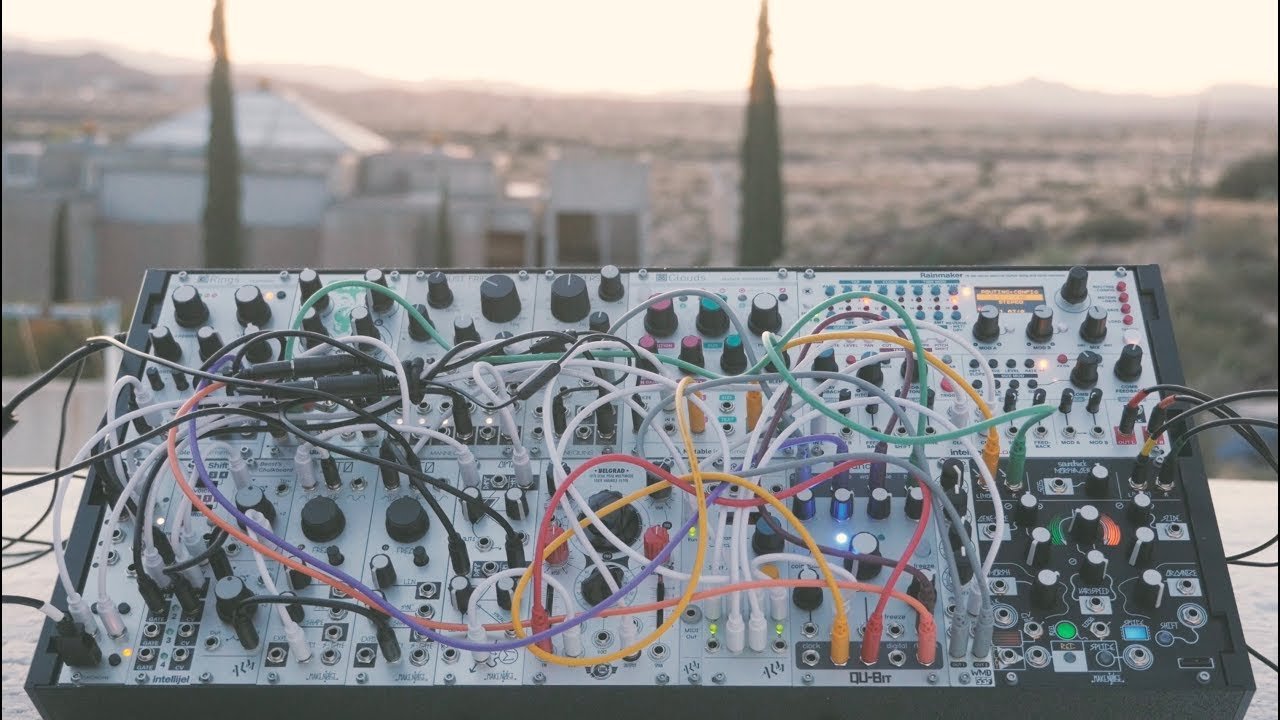
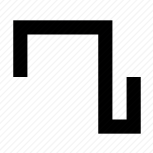
VENDUTO (Modena + Spedizione) Intel Nuc 8i7 - i7 - i7-8559U
in Mercatino MacOS86
Posted · Edited by invisible00
Come da titolo vendo Intel Nuc 8i7
CPU: I7 8559U
RAM: 8GB DDR4-2400 1.2V SO-DIMM
GPU: Intel Iris Plus 655
SSD: 250GB M2 WD Blue
500 Euro + SP (nel caso di spedizione)
Possibilità di consegna a mano, o spedizione corriere espresso con l'aggiunta di 10 euro.
Pagamento Paypal/Bonifico/Ricarica Postepay
Senza alcun tipo di segno o problematica (se volete delle foto contattatemi)
In più regalo SSD San Disk 128 GB sd6sn1m-128g-1011